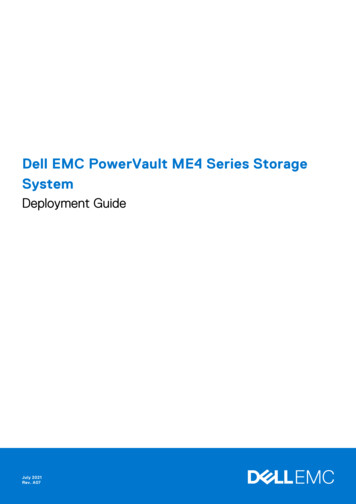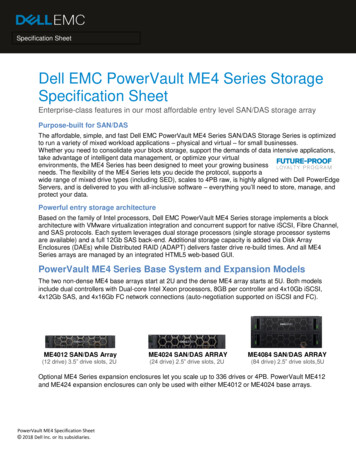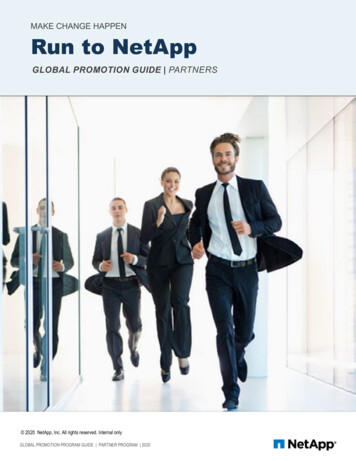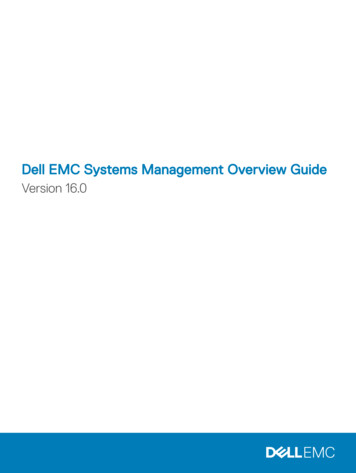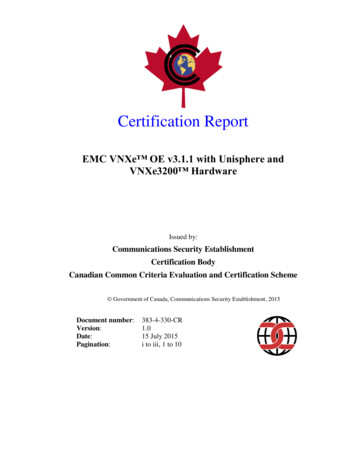Transcription
Best PracticesDell EMC PowerVault ME4 Series and VMwarevSphereAbstractThis document provides best practices for deploying VMware vSphere with DellEMC PowerVault ME4 Series storage. It includes configuration recommendationsfor vSphere hosts to achieve an optimal combination of performance andresiliency.October 20203922-BP-VM
RevisionsRevisionsDateDescriptionSeptember 2018Initial releaseMarch 2020Minor revisionsOctober 2020Adjusted claim rulesAcknowledgmentsAuthor: Darin SchmitzThe information in this publication is provided “as is.” Dell Inc. makes no representations or warranties of any kind with respect to the information in thispublication, and specifically disclaims implied warranties of merchantability or fitness for a particular purpose.Use, copying, and distribution of any software described in this publication requires an applicable software license.Copyright 2018-2020 Dell Inc. or its subsidiaries. All Rights Reserved. Dell Technologies, Dell, EMC, Dell EMC and other trademarks are trademarksof Dell Inc. or its subsidiaries. Other trademarks may be trademarks of their respective owners. [1/22/2021] [Best Practices] [3922-BP-VM]2Dell EMC PowerVault ME4 Series and VMware vSphere 3922-BP-VM
Table of contentsTable of contentsRevisions.2Acknowledgments .2Table of contents .3Executive summary.5Audience .51Introduction .62ME4 Series features .72.1Virtual and linear storage.72.2Enhancing performance with minimal SSDs .72.2.1 Automated tiered storage .82.2.2 Read flash cache .832.3Asymmetric Logical Unit Access .82.4RAID data protection levels .9Connectivity considerations.103.1Direct-attached storage .103.2SAN-attached storage .113.2.1 iSCSI fabric settings .123.2.2 Fibre Channel zoning .123.3456Physical port selection .13Host bus adapters .144.1Fibre Channel and SAS HBAs.144.2iSCSI HBAs .14ME4 Series array settings .155.1Missing LUN Response .155.2Host groups .155.3Log file time stamps .16VMware vSphere settings .176.1Recommended iSCSI vSwitch configuration .176.2Recommended multipathing (MPIO) settings.186.2.1 Modify SATP claim rule .18736.3ESXi iSCSI setting: delayed ACK .196.4Virtual SCSI controllers .196.5Datastore size and virtual machines per datastore .19VMware integrations .21Dell EMC PowerVault ME4 Series and VMware vSphere 3922-BP-VM
Table of contents7.1VMware vStorage APIs for Array Integration .217.1.1 Full copy .217.1.2 Block zeroing .217.1.3 Hardware-assisted locking .227.1.4 Thin provisioning space reclamation .227.2VMware Storage I/O Control .227.2.1 Storage I/O Control and automated tiered storage .23ATechnical support and resources .24A.14Related resources .24Dell EMC PowerVault ME4 Series and VMware vSphere 3922-BP-VM
Executive summaryExecutive summaryThis document provides best practices for VMware vSphere when using a Dell EMC PowerVault ME4Series storage array. It does not include sizing, performance, or design guidance, but it provides informationabout the features and benefits of using ME4 Series arrays for VMware vSphere environments.VMware vSphere is an extremely robust, scalable, enterprise-class hypervisor. Correctly configured using thebest practices presented in this paper, the vSphere ESXi hypervisor provides an optimized experience withME4 Series storage. These recommendations include guidelines for SAN fabric design, HBA settings, andmultipath configuration. There are often various methods for accomplishing the described tasks, and thispaper provides a starting point for end users and system administrators but is not intended to be acomprehensive configuration guide.AudienceThis document is intended for PowerVault ME4 Series administrators, system administrators, and anyoneresponsible for configuring ME4 Series systems. It is assumed the readers have prior experience with ortraining in SAN storage systems and a VMware vSphere environment.5Dell EMC PowerVault ME4 Series and VMware vSphere 3922-BP-VM
Introduction1IntroductionThe PowerVault ME4 Series is next-generation, entry-level storage that is purpose-built and optimized forSAN and DAS virtualized workloads. Available in 2U or dense 5U base systems, the low-cost ME4 Seriessimplifies the challenges of server capacity expansion and small-scale SAN consolidation with up to 336drives or 4PB capacity. It also comes with all-inclusive software, incredible performance, and built-in simplicitywith a new web-based HTML5 management GUI, ME Storage Manager. Connecting ME4 Series storage to aPowerEdge server or to a SAN ensures that business applications will get high-speed and reliable access totheir data — without compromise.Product features include the following:Simplicity: ME4 Series storage includes a web-based management GUI (HTML5), installs in 15 minutes,configures in 15 minutes, and easily deploys in 2U or 5U systems.Performance: Compared to the predecessor MD3 Series, the ME4 Series packs a lot of power and scale withthe Intel Xeon processor D-1500 product family. The ME4 Series processing power delivers incredibleperformance gains over the MD3 Series, as well as increased capacity, bandwidth, and drive count.Connectivity: ME4 Series storage goes to the next level with robust and flexible connectivity starting with a12Gb SAS back-end interface, and a front-end interface options including four 16Gb FC ports per controller,four 10Gb iSCSI ports per controller (SFP or BaseT), or four 12Gb SAS ports per controller.Scalability: Both 2U and 5U base systems are available, with the 2U system supporting either 12 or 24 drivesand the 5U system supporting 84 drives. Each of the 2U (ME4012 and ME4024) and 5U (ME4084) basesystems supports optional expansion enclosures of 12, 24, and 84 drives, allowing you to use up to 336drives. Drive mixing is also allowed.All-inclusive software: ME4 Series software provides volume copy, snapshots, IP/FC replication, VMware VCenter Server and VMware Site Recovery Manager integration, SSD read cache, thin provisioning,three-level tiering, ADAPT (distributed RAID), and controller-based encryption (SEDs) with internal keymanagement.Management: An integrated HTML5 web-based management interface (ME Storage Manager) is included.For more information, see the ME4 Series product page.6Dell EMC PowerVault ME4 Series and VMware vSphere 3922-BP-VM
ME4 Series features2ME4 Series featuresAlthough the ME4 Series is targeted at the entry level of the SAN market, it contains many advanced andenterprise-class features detailed in the following sections. It is recommended that both the storageadministrator and the VMware administrator have a solid understanding of how these storage feature canbenefit the vSphere environment prior to deployment.Note: The ME4 Series array uses the term Virtual Volume, which is not associated with the VMware vSphereVirtual Volumes feature.2.1Virtual and linear storageME4 Series arrays use two storage technologies that share a common user interface: the virtual method andthe linear method.The linear method maps logical host requests directly to physical storage. In some cases, the mapping is oneto-one, while in most cases, the mapping is across groups of physical storage devices, or slices of them.While the linear method of mapping is highly efficient, it lacks flexibility. This makes it difficult to alter thephysical layout after it is established.The virtual method maps logical storage requests to physical storage (disks) through a layer of virtualization,such that logical host I/O requests are first mapped onto pages of storage and then each page is mappedonto physical storage. Within each page, the mapping is linear, but there is no direct relationship betweenadjacent logical pages and their physical storage. A page is a range of contiguous logical block addresses(LBAs) in a disk group, which is one of up to 16 RAID sets that are grouped into a pool. Thus, a virtual volumeas seen by a host represents a portion of storage in a pool. Multiple virtual volumes can be created in a pool,sharing its resources. This allows for a high level of flexibility, and the most efficient use of available physicalresources.Some advantages of using virtual storage include the following: It allows performance to scale as the number of disks in the pool increases.It virtualizes physical storage, allowing volumes to share available resources in a highly efficient way.It allows a volume to be comprised of more than 16 disks.Virtual storage provides the foundation for data-management features such as thin provisioning, automatedtiered storage, read cache, and the quick disk rebuild feature. Because these storage features are valuable inmost environments, virtual storage is recommended when deploying VMware vSphere environments. Linearstorage pools are most suited to sequential workloads such as video archiving.2.2Enhancing performance with minimal SSDsWhile the cost of SSDs continues to drop, there is still a significant price gap between SSDs and traditionalspinning HDDs. Not all environments require the performance of an all-flash ME4 Series array, however, ME4Series arrays can utilize a small number of SSD drives to gain a significant performance increase. Both theautomated tiered storage and read flash cache features of the ME4 Series array use a small number of SSDsto provide a significant performance boost to a traditional low-cost, all-HDD SAN solution.7Dell EMC PowerVault ME4 Series and VMware vSphere 3922-BP-VM
ME4 Series features2.2.1Automated tiered storageAutomated tiered storage (ATS) automatically moves data residing in one class of disks to a more appropriateclass of disks based on data access patterns, with no manual configuration necessary. Frequently accessed,hot data can move to disks with higher performance, while infrequently accessed, cool data can move to diskswith lower performance and lower costs.Each virtual disk group, depending on the type of disks it uses, is automatically assigned to one of thefollowing tiers:Performance: This highest tier uses SSDs, providing the best performance but also the highest cost.Standard: This middle tier uses enterprise-class HDD SAS disks, which provide good performance with midlevel cost and capacity.Archive: This lowest tier uses nearline HDD SAS disks, which provide the lowest performance with the lowestcost and highest capacity.A volume’s tier affinity setting enables tuning the tier-migration algorithm when creating or modifying thevolume so that the volume data automatically moves to a specific tier, if possible. If space is not available in avolume's preferred tier, another tier will be used. There are three volume tier affinity settings:No affinity: This is the default setting. It uses the highest available performing tiers first and only uses thearchive tier when space is exhausted in the other tiers. Volume data will swap into higher performing tiersbased on frequency of access and tier space availability.Archive: This setting prioritizes the volume data to the lowest performing tier available. Volume data canmove to higher performing tiers based on frequency of access and available space in the tiers.Performance: This setting prioritizes volume data to the higher performing tiers. If no space is available,lower performing tier space is used. Performance affinity volume data will swap into higher tiers based uponfrequency of access or when space is made available.2.2.2Read flash cacheUnlike tiering, where a single copy of specific blocks of data resides in either spinning disks or SSDs, the readflash cache feature uses one or two SSD disks per pool as a read cache for hot or frequently read pages only.Read cache does not add to the overall capacity of the pool to which it has been added, nor does it improvewrite performance. Read flash cache can be added from the pool without any adverse effect on the volumesand their data in the pool, other than to impact the read-access performance. A separate copy of the data isalways maintained on the HDDs. Taken together, these attributes have several advantages: 2.3Controller read cache is effectively extended by two orders of magnitude or more.The performance cost of moving data to read-cache is lower than a full migration of data from a lowertier to a higher tier.Read-cache is not fault tolerant, lowering system cost.Asymmetric Logical Unit AccessME4 Series storage uses Unified LUN Presentation (ULP), which can expose all LUNs through all host portson both controllers. The storage system appears as an active-active system to the host. The host can chooseany available path to access a LUN regardless of disk-group ownership. When ULP is in use, the controllers'8Dell EMC PowerVault ME4 Series and VMware vSphere 3922-BP-VM
ME4 Series featuresoperating/redundancy mode is shown as active-active ULP. ULP uses the Asymmetric Logical Unit Access(ALUA) extensions to negotiate paths with the ALUA-aware operating systems. If the hosts are not ALUAaware, all paths are treated as equal even though some paths might have better latency than others.vSphere ESXi is an ALUA aware operating system, and no additional configuration is required. Eachdatastore will have two, four, or eight active paths depending upon controller configuration (SAS, combinedFC/iSCSI controller, or dedicated FC/iSCSI) with half of the paths flagged as active optimized and the otherhalf flagged as active non-optimized.2.4RAID data protection levelsME4 Series arrays support RAID data protection levels NRAID, 0, 1, 10, 3, 5, 50, 6 and ADAPT. ADAPT is aspecial RAID implementation that offers some unique benefits. It can withstand two drive failures with veryfast rebuilds. Spare capacity is distributed across all drives instead of dedicated spare drives. ADAPT diskgroups can have up to 128 drives and allow mixing different drive sizes. Data is stored across all disks evenly.The storage system automatically rebalances the data when new drives are added or when the distribution ofdata has become imbalanced.It is recommended to choose the right RAID level that best suits the type of workloads in the environment.Review the information in ME4 Series Administrator's Guide on Dell.com/support which details the benefits ofeach RAID level, the minimum and maximum disks requirements, and the recommendation of RAID levels forpopular workloads.9Dell EMC PowerVault ME4 Series and VMware vSphere 3922-BP-VM
Connectivity considerations3Connectivity considerationsME4 Series storage supports and is certified with VMware vSphere for server connectivity with iSCSI (1Gband 10Gb), Fibre Channel (8Gb and 16Gb, direct-attached and SAN-attached), and direct-attached SAS.While the PowerVault ME4012 or ME4024 array can be configured with a single controller, for maximumstorage availability and performance, it is a best practice to use dual controller configurations. A dualcontroller configuration improves application availability because in the event of a controller failure, theaffected controller fails over to the partner controller with little interruption to data flow. A failed controller canbe replaced without the need to shut down the storage system.3.1Direct-attached storageME4 Series arrays support direct-attached Fibre Channel, iSCSI, and SAS connectivity. Using direct-attachedhosts removes the financial costs associated with a SAN fabric from the environment but limits the scale towhich the environment can grow. While ME4 Series storage can support up to eight direct-attached servers,this is achieved by providing only a non-redundant, single connection to each server. As a best practice, eachhost should have a dual-path configuration with a single path to each controller, enabling storage access tocontinue in the event of controller failure. This limits the number of direct-attached servers to four but enablescontroller redundancy and increased performance.Figure 1 shows a configuration with four servers, each with two connections to the ME4 Series array.Connecting four hosts directly to a PowerVault ME4024 array with dual pathsNote: Supported Fibre Channel and iSCSI direct-attach configuration operating systems can be found in theDell EMC PowerVault ME4 Series Storage System Support Matrix.10Dell EMC PowerVault ME4 Series and VMware vSphere 3922-BP-VM
Connectivity considerations3.2SAN-attached storageME4 Series arrays support SAN-attached Fibre Channel (8Gb and 16Gb) and iSCSI (10Gb and 1Gb)connectivity. A switch-attached solution (or SAN) places a Fibre Channel or Ethernet switch between theservers and the controller enclosures within the storage system. Using switches, a SAN shares a storagesystem among multiple servers reducing the number of storage systems required for a particular environment.Using switches increases the number of servers that can be connected to the storage system to scale togreater than four servers, which is the limit for a direct-attached environment.When designing a SAN, using two switches is recommended. This enables the creation of a redundanttransport fabric between the server and the ME4 Series storage, and allows an individual switch to be takenout of service for maintenance or due to failure without impacting the availability of access to the storage.When cabling the ME4 Series controllers in a switched environment, pay close attention to the layout of thecables in both Fibre Channel and Ethernet fabrics. In Figure 2, controller A (the left-most ME4084 controller)has ports 0 and 2 connected to the top switch, and ports 1 and 3 are connected to the bottom switch, which isrepeated in a similar fashion with controller B. The servers are configured with each server havingconnections to each switch. This cabling ensures that access to storage remains available between anindividual server and the ME4 Series array during switch maintenance.Connecting two hosts to an ME4084 array using two switches11Dell EMC PowerVault ME4 Series and VMware vSphere 3922-BP-VM
Connectivity considerations3.2.1iSCSI fabric settingsThis sections details recommended and required settings when creating an iSCSI-based SAN.Note: 1Gb iSCSI is supported only with the 10GBaseT controller and not the converged network controller3.2.1.1Flow control settingsEthernet flow control is a mechanism for temporarily pausing data transmission when data is beingtransmitted faster than its target port can accept the data. Flow control allows a switch port to stop networktraffic sending a PAUSE frame. The PAUSE frame temporarily pauses transmission until the port is againable to service requests.The following settings are recommended when enabling flow control: 3.2.1.2A minimum of receive (RX) flow control should be enabled for all switch interfaces used by servers orstorage systems for iSCSI traffic.Symmetric flow control should be enabled for all server interfaces used for iSCSI traffic. ME4 Seriesautomatically enables this feature.Jumbo framesJumbo frames increase the efficiency of ethernet networking and reduce CPU load by including a largeramount of data in each Ethernet packet. The default ethernet packet size, or MTU (maximum transmissionunit), is 1,500 bytes. With Jumbo frames, this is increased to 9,000 bytes.Note: PowerVault ME4 Series storage supports a maximum 8900-byte payload, allowing 100 bytes ofoverhead for the MTU of 9000.When enabling Jumbo frames, all devices in the path must be enabled for Jumbo frames for this frame size tobe successfully negotiated. This included server NICs or iSCSI HBAs, switches, and the ME4 Series storage.In a vSphere environment, this also included the virtual switches and VMkernel adaptors configured for iSCSItraffic.To enable Jumbo frames on the ME4 Series system, click System Settings Ports Advanced Settingsand select the Enable Jumbo Frames check box.3.2.1.3Jumbo frames and flow controlSome switches have limited buffer sizes and can support either Jumbo frames or flow control, but cannotsupport both at the same time. If you must choose between the two features, it is recommended to chooseflow control.Note: All switches listed in the Dell EMC Storage Compatibility Matrix support Jumbo frames and flow controlat the same time.3.2.2Fibre Channel zoningFibre Channel zones are used to segment the fabric to restrict access. A zone contains paths betweeninitiators (server HBAs) and targets (storage array front-end ports). Either physical ports (port zoning) on theFibre Channel switches or the WWNs (name zoning) of the end devices can be used in zoning. It isrecommended to use name zoning because it offers better flexibility. With name zoning, server HBAs andstorage array ports are not tied to specific physical ports on the switch.12Dell EMC PowerVault ME4 Series and VMware vSphere 3922-BP-VM
Connectivity considerationsZoning Fibre Channel switches for vSphere ESXi hosts is essentially no different than zoning any other hoststo the ME4 Series array.Zoning rules and recommendations: The ME4 Series array and ESXi hosts should be connected to two different Fibre Channel switches(fabrics) for high availability and redundancy.Name zoning using WWNs is recommended.When defining the zones, it is a best practice to use single-initiator (host port), multiple-target (ME4ports) zones. For example, for each Fibre Channel HBA port on the server, create a server zone thatincludes the HBA port WWN and all the physical WWNs on the ME4 Series array controllers on thesame fabric. See Table 1 for an example.Fibre Channel zoning examplesFabrics(dual-switch configuration)FC HBA portME4 FC ports(dual-port HBA configuration) (FC port configuration)Fabric one zonePort 0A0, B0, A2, B2Fabric two zonePort 1A1, B1, A3, B3Note: It is recommended to use name zoning and create single-initiator, multiple-target zones.3.3Physical port selectionIn a system configured to use all FC or all iSCSI, but where only two ports are needed, use ports 0 and 2 orports 1 and 3 to ensure better I/O balance on the front end. This is because ports 0 and 1 share a convergednetwork controller chip, and ports 2 and 3 share a separate converged network controller chip.13Dell EMC PowerVault ME4 Series and VMware vSphere 3922-BP-VM
Host bus adapters4Host bus adaptersThis section provides host bus adapter (HBA) information for SAS, Fibre Channel, and iSCSI cards thatprovide the most effective communication between the server and the ME4 Series array.4.1Fibre Channel and SAS HBAsTo obtain drivers for the Fibre Channel or 12Gb SAS HBAs shipped in 13th-generation and 14th-generationDell EMC PowerEdge servers, download the Dell-customized ESXi embedded ISO image from DellSupport. The drivers are fully compatible with the ME4 Series array and do not require further configuration.4.2iSCSI HBAsThe ME4 Series array is only certified with the vSphere ESXi software iSCSI initiator. No dependent,independent, or iSCSI offload cards are supported.14Dell EMC PowerVault ME4 Series and VMware vSphere 3922-BP-VM
ME4 Series array settings5ME4 Series array settingsThis section includes ME4 Series array settings that ensure a smooth and consistent data-centerenvironment.5.1Missing LUN ResponseThe setting for Missing LUN Response can be found in ME Storage Manager under Action AdvancedSettings Cache.The default setting of Illegal Request is compatible with a VMware vSphere environment and should not bechanged. Some operating systems do not look beyond LUN 0 if they do not find a LUN 0, or cannot work withnoncontiguous LUNs. This parameter addresses these situations by enabling the host drivers to continueprobing for LUNs until they reach the LUN to which they have access. This parameter controls the SCSIsense data returned for volumes that are not accessible because they do not exist or have been hiddenthrough volume mapping.In a vSphere environment, ESXi interprets the Not Ready reply as a temporary condition. If a LUN isremoved from an ESXi host without properly un-mounting the datastore first, and if the missing LUN responseis set to Not Ready, ESXi may continue to query for this LUN indefinitely.Missing LUN Response setting5.2Host groupsFor ease of management with ME4 Series arrays, initiators that represent a server can be grouped into anobject called a host, and multiple host objects can be organize
Simplicity: ME4 Series storage includes a web-based management GUI (HTML5), installs in 15 minutes, configures in 15 minutes, and easily deploys in 2U or 5U systems. Performance: Compared to the predecessor MD3 Series, the ME4 Series packs a lot of power and scale with the Intel