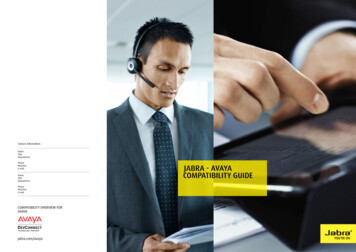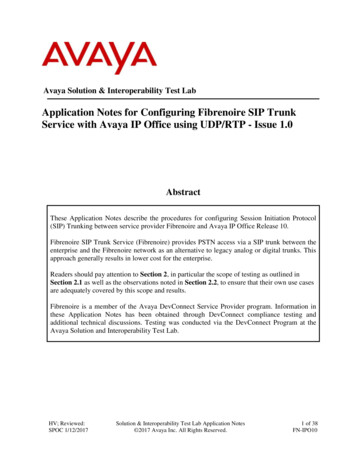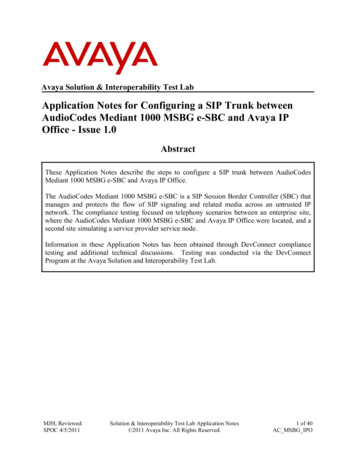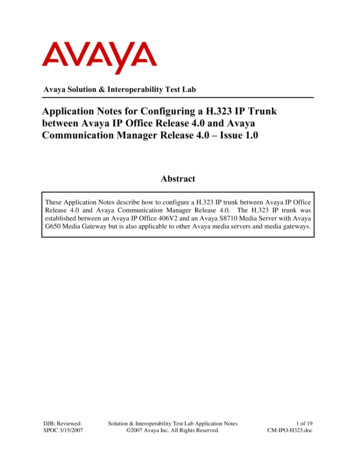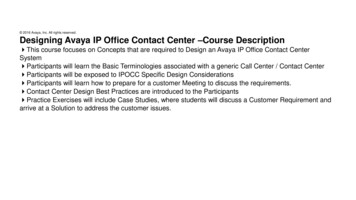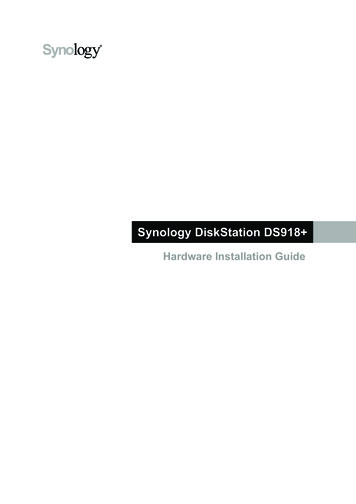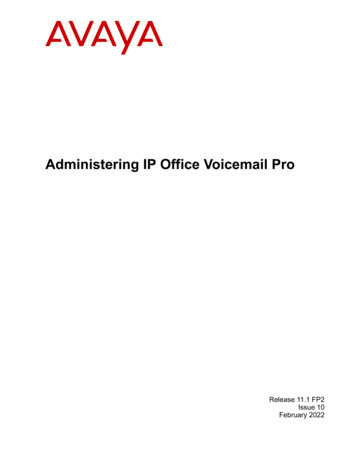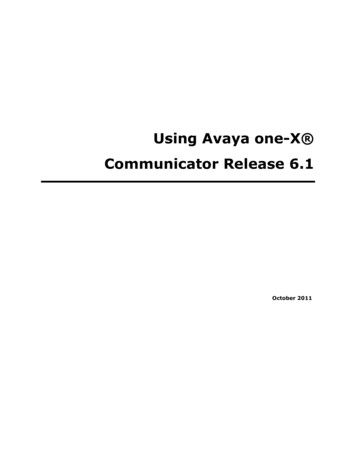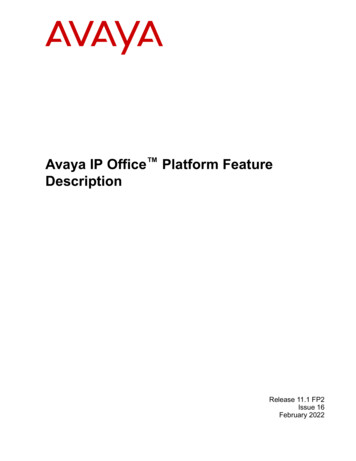
Transcription
Avaya IP Office Platform FeatureDescriptionRelease 11.1 FP2Issue 16February 2022
2020-2022, Avaya Inc.All Rights Reserved.NoticeWhile reasonable efforts have been made to ensure that theinformation in this document is complete and accurate at the time ofprinting, Avaya assumes no liability for any errors. Avaya reservesthe right to make changes and corrections to the information in thisdocument without the obligation to notify any person or organizationof such changes.Documentation disclaimer“Documentation” means information published in varying mediumswhich may include product information, operating instructions andperformance specifications that are generally made available to usersof products. Documentation does not include marketing materials.Avaya shall not be responsible for any modifications, additions, ordeletions to the original published version of Documentation unlesssuch modifications, additions, or deletions were performed by or onthe express behalf of Avaya. End User agrees to indemnify and holdharmless Avaya, Avaya's agents, servants and employees against allclaims, lawsuits, demands and judgments arising out of, or inconnection with, subsequent modifications, additions or deletions tothis documentation, to the extent made by End User.Link disclaimerAvaya is not responsible for the contents or reliability of any linkedwebsites referenced within this site or Documentation provided byAvaya. Avaya is not responsible for the accuracy of any information,statement or content provided on these sites and does notnecessarily endorse the products, services, or information describedor offered within them. Avaya does not guarantee that these links willwork all the time and has no control over the availability of the linkedpages.WarrantyAvaya provides a limited warranty on Avaya hardware and software.Refer to your sales agreement to establish the terms of the limitedwarranty. In addition, Avaya’s standard warranty language, as well asinformation regarding support for this product while under warranty isavailable to Avaya customers and other parties through the AvayaSupport website: ails?detailId C20091120112456651010 under the link“Warranty & Product Lifecycle” or such successor site as designatedby Avaya. Please note that if You acquired the product(s) from anauthorized Avaya Channel Partner outside of the United States andCanada, the warranty is provided to You by said Avaya ChannelPartner and not by Avaya.“Hosted Service” means an Avaya hosted service subscription thatYou acquire from either Avaya or an authorized Avaya ChannelPartner (as applicable) and which is described further in Hosted SASor other service description documentation regarding the applicablehosted service. If You purchase a Hosted Service subscription, theforegoing limited warranty may not apply but You may be entitled tosupport services in connection with the Hosted Service as describedfurther in your service description documents for the applicableHosted Service. Contact Avaya or Avaya Channel Partner (asapplicable) for more information.Hosted ServiceTHE FOLLOWING APPLIES ONLY IF YOU PURCHASE AN AVAYAHOSTED SERVICE SUBSCRIPTION FROM AVAYA OR AN AVAYACHANNEL PARTNER (AS APPLICABLE), THE TERMS OF USEFOR HOSTED SERVICES ARE AVAILABLE ON THE AVAYAWEBSITE, HTTPS://SUPPORT.AVAYA.COM/LICENSEINFO UNDERTHE LINK “Avaya Terms of Use for Hosted Services” OR SUCHSUCCESSOR SITE AS DESIGNATED BY AVAYA, AND AREAPPLICABLE TO ANYONE WHO ACCESSES OR USES THEHOSTED SERVICE. BY ACCESSING OR USING THE HOSTEDSERVICE, OR AUTHORIZING OTHERS TO DO SO, YOU, ONBEHALF OF YOURSELF AND THE ENTITY FOR WHOM YOU AREDOING SO (HEREINAFTER REFERRED TO INTERCHANGEABLYAS “YOU” AND “END USER”), AGREE TO THE TERMS OF USE. IFYOU ARE ACCEPTING THE TERMS OF USE ON BEHALF ACOMPANY OR OTHER LEGAL ENTITY, YOU REPRESENT THATYOU HAVE THE AUTHORITY TO BIND SUCH ENTITY TO THESETERMS OF USE. IF YOU DO NOT HAVE SUCH AUTHORITY, OR IFYOU DO NOT WISH TO ACCEPT THESE TERMS OF USE, YOUMUST NOT ACCESS OR USE THE HOSTED SERVICE ORAUTHORIZE ANYONE TO ACCESS OR USE THE HOSTEDSERVICE.LicensesTHE SOFTWARE LICENSE TERMS AVAILABLE ON THE AVAYAWEBSITE, HTTPS://SUPPORT.AVAYA.COM/LICENSEINFO,UNDER THE LINK “AVAYA SOFTWARE LICENSE TERMS (AvayaProducts)” OR SUCH SUCCESSOR SITE AS DESIGNATED BYAVAYA, ARE APPLICABLE TO ANYONE WHO DOWNLOADS,USES AND/OR INSTALLS AVAYA SOFTWARE, PURCHASEDFROM AVAYA INC., ANY AVAYA AFFILIATE, OR AN AVAYACHANNEL PARTNER (AS APPLICABLE) UNDER A COMMERCIALAGREEMENT WITH AVAYA OR AN AVAYA CHANNEL PARTNER.UNLESS OTHERWISE AGREED TO BY AVAYA IN WRITING,AVAYA DOES NOT EXTEND THIS LICENSE IF THE SOFTWAREWAS OBTAINED FROM ANYONE OTHER THAN AVAYA, AN AVAYAAFFILIATE OR AN AVAYA CHANNEL PARTNER; AVAYARESERVES THE RIGHT TO TAKE LEGAL ACTION AGAINST YOUAND ANYONE ELSE USING OR SELLING THE SOFTWAREWITHOUT A LICENSE. BY INSTALLING, DOWNLOADING ORUSING THE SOFTWARE, OR AUTHORIZING OTHERS TO DO SO,YOU, ON BEHALF OF YOURSELF AND THE ENTITY FOR WHOMYOU ARE INSTALLING, DOWNLOADING OR USING THESOFTWARE (HEREINAFTER REFERRED TOINTERCHANGEABLY AS “YOU” AND “END USER”), AGREE TOTHESE TERMS AND CONDITIONS AND CREATE A BINDINGCONTRACT BETWEEN YOU AND AVAYA INC. OR THEAPPLICABLE AVAYA AFFILIATE (“AVAYA”).Avaya grants You a license within the scope of the license typesdescribed below, with the exception of Heritage Nortel Software, forwhich the scope of the license is detailed below. Where the orderdocumentation does not expressly identify a license type, theapplicable license will be a Designated System License as set forthbelow in the Designated System(s) License (DS) section asapplicable. The applicable number of licenses and units of capacityfor which the license is granted will be one (1), unless a differentnumber of licenses or units of capacity is specified in thedocumentation or other materials available to You. “Software” meanscomputer programs in object code, provided by Avaya or an AvayaChannel Partner, whether as stand-alone products, pre-installed onhardware products, and any upgrades, updates, patches, bug fixes,or modified versions thereto. “Designated Processor” means a singlestand-alone computing device. “Server” means a set of DesignatedProcessors that hosts (physically or virtually) a software applicationto be accessed by multiple users. “Instance” means a single copy ofthe Software executing at a particular time: (i) on one physicalmachine; or (ii) on one deployed software virtual machine (“VM”) orsimilar deployment.License type(s)Designated System(s) License (DS). End User may install and useeach copy or an Instance of the Software only: 1) on a number ofDesignated Processors up to the number indicated in the order; or 2)up to the number of Instances of the Software as indicated in theorder, Documentation, or as authorized by Avaya in writing. Avayamay require the Designated Processor(s) to be identified in the orderby type, serial number, feature key, Instance, location or otherspecific designation, or to be provided by End User to Avaya throughelectronic means established by Avaya specifically for this purpose.Concurrent User License (CU). End User may install and use theSoftware on multiple Designated Processors or one or more Servers,so long as only the licensed number of Units are accessing and usingthe Software at any given time as indicated in the order,Documentation, or as authorized by Avaya in writing. A “Unit” meansthe unit on which Avaya, at its sole discretion, bases the pricing of itslicenses and can be, without limitation, an agent, port or user, an email or voice mail account in the name of a person or corporatefunction (e.g., webmaster or helpdesk), or a directory entry in theadministrative database utilized by the Software that permits oneuser to interface with the Software. Units may be linked to a specific,identified Server or an Instance of the Software.Cluster License (CL). End User may install and use each copy or anInstance of the Software only up to the number of Clusters asindicated on the order, Documentation, or as authorized by Avaya inwriting with a default of one (1) Cluster if not stated.
Enterprise License (EN). End User may install and use each copy oran Instance of the Software only for enterprise-wide use of anunlimited number of Instances of the Software as indicated on theorder, Documentation, or as authorized by Avaya in writing.Named User License (NU). End User may: (i) install and use eachcopy or Instance of the Software on a single Designated Processor orServer per authorized Named User (defined below); or (ii) install anduse each copy or Instance of the Software on a Server so long asonly authorized Named Users access and use the Software asindicated in the order, Documentation, or as authorized by Avaya inwriting. “Named User”, means a user or device that has beenexpressly authorized by Avaya to access and use the Software. AtAvaya’s sole discretion, a “Named User” may be, without limitation,designated by name, corporate function (e.g., webmaster orhelpdesk), an e-mail or voice mail account in the name of a person orcorporate function, or a directory entry in the administrative databaseutilized by the Software that permits one user to interface with theSoftware.Shrinkwrap License (SR). End User may install and use the Softwarein accordance with the terms and conditions of the applicable licenseagreements, such as “shrinkwrap” or “clickthrough” licenseaccompanying or applicable to the Software (“Shrinkwrap License”)as indicated in the order, Documentation, or as authorized by Avayain writing.Transaction License (TR). End User may use the Software up to thenumber of Transactions as specified during a specified time periodand as indicated in the order, Documentation, or as authorized byAvaya in writing. A “Transaction” means the unit by which Avaya, atits sole discretion, bases the pricing of its licensing and can be,without limitation, measured by the usage, access, interaction(between client/server or customer/organization), or operation of theSoftware within a specified time period (e.g. per hour, per day, permonth). Some examples of Transactions include but are not limited toeach greeting played/message waiting enabled, each personalizedpromotion (in any channel), each callback operation, each live agentor web chat session, each call routed or redirected (in any channel).End User may not exceed the number of Transactions withoutAvaya’s prior consent and payment of an additional fee.Heritage Nortel Software“Heritage Nortel Software” means the software that was acquired byAvaya as part of its purchase of the Nortel Enterprise SolutionsBusiness in December 2009. The Heritage Nortel Software is thesoftware contained within the list of Heritage Nortel Products locatedat https://support.avaya.com/LicenseInfo under the link “HeritageNortel Products” or such successor site as designated by Avaya. ForHeritage Nortel Software, Avaya grants Customer a license to useHeritage Nortel Software provided hereunder solely to the extent ofthe authorized activation or authorized usage level, solely for thepurpose specified in the Documentation, and solely as embedded in,for execution on, or for communication with Avaya equipment.Charges for Heritage Nortel Software may be based on extent ofactivation or use authorized as specified in an order or invoice.CopyrightExcept where expressly stated otherwise, no use should be made ofmaterials on this site, the Documentation, Software, Hosted Service,or hardware provided by Avaya. All content on this site, thedocumentation, Hosted Service, and the product provided by Avayaincluding the selection, arrangement and design of the content isowned either by Avaya or its licensors and is protected by copyrightand other intellectual property laws including the sui generis rightsrelating to the protection of databases. You may not modify, copy,reproduce, republish, upload, post, transmit or distribute in any wayany content, in whole or in part, including any code and softwareunless expressly authorized by Avaya. Unauthorized reproduction,transmission, dissemination, storage, and or use without the expresswritten consent of Avaya can be a criminal, as well as a civil offenseunder the applicable law.VirtualizationThe following applies if the product is deployed on a virtual machine.Each product has its own ordering code and license types. Unlessotherwise stated, each Instance of a product must be separatelylicensed and ordered. For example, if the end user customer orAvaya Channel Partner would like to install two Instances of thesame type of products, then two products of that type must beordered.Third Party Components“Third Party Components” mean certain software programs orportions thereof included in the Software or Hosted Service maycontain software (including open source software) distributed underthird party agreements (“Third Party Components”), which containterms regarding the rights to use certain portions of the Software(“Third Party Terms”). As required, information regarding distributedLinux OS source code (for those products that have distributed LinuxOS source code) and identifying the copyright holders of the ThirdParty Components and the Third Party Terms that apply is availablein the products, Documentation or on Avaya’s website at: https://support.avaya.com/Copyright or such successor site as designatedby Avaya. The open source software license terms provided as ThirdParty Terms are consistent with the license rights granted in theseSoftware License Terms, and may contain additional rights benefitingYou, such as modification and distribution of the open sourcesoftware. The Third Party Terms shall take precedence over theseSoftware License Terms, solely with respect to the applicable ThirdParty Components to the extent that these Software License Termsimpose greater restrictions on You than the applicable Third PartyTerms.The following applies only if the H.264 (AVC) codec is distributed withthe product. THIS PRODUCT IS LICENSED UNDER THE AVCPATENT PORTFOLIO LICENSE FOR THE PERSONAL USE OF ACONSUMER OR OTHER USES IN WHICH IT DOES NOT RECEIVEREMUNERATION TO (i) ENCODE VIDEO IN COMPLIANCE WITHTHE AVC STANDARD (“AVC VIDEO”) AND/OR (ii) DECODE AVCVIDEO THAT WAS ENCODED BY A CONSUMER ENGAGED IN APERSONAL ACTIVITY AND/OR WAS OBTAINED FROM A VIDEOPROVIDER LICENSED TO PROVIDE AVC VIDEO. NO LICENSE ISGRANTED OR SHALL BE IMPLIED FOR ANY OTHER USE.ADDITIONAL INFORMATION MAY BE OBTAINED FROM MPEG LA,L.L.C. SEE HTTP://WWW.MPEGLA.COM.Service ProviderTHE FOLLOWING APPLIES TO AVAYA CHANNEL PARTNER’SHOSTING OF AVAYA PRODUCTS OR SERVICES. THE PRODUCTOR HOSTED SERVICE MAY USE THIRD PARTY COMPONENTSSUBJECT TO THIRD PARTY TERMS AND REQUIRE A SERVICEPROVIDER TO BE INDEPENDENTLY LICENSED DIRECTLY FROMTHE THIRD PARTY SUPPLIER. AN AVAYA CHANNEL PARTNER’SHOSTING OF AVAYA PRODUCTS MUST BE AUTHORIZED INWRITING BY AVAYA AND IF THOSE HOSTED PRODUCTS USEOR EMBED CERTAIN THIRD PARTY SOFTWARE, INCLUDINGBUT NOT LIMITED TO MICROSOFT SOFTWARE OR CODECS,THE AVAYA CHANNEL PARTNER IS REQUIRED TOINDEPENDENTLY OBTAIN ANY APPLICABLE LICENSEAGREEMENTS, AT THE AVAYA CHANNEL PARTNER’S EXPENSE,DIRECTLY FROM THE APPLICABLE THIRD PARTY SUPPLIER.WITH RESPECT TO CODECS, IF THE AVAYA CHANNELPARTNER IS HOSTING ANY PRODUCTS THAT USE OR EMBEDTHE H.264 CODEC OR H.265 CODEC, THE AVAYA CHANNELPARTNER ACKNOWLEDGES AND AGREES THE AVAYACHANNEL PARTNER IS RESPONSIBLE FOR ANY AND ALLRELATED FEES AND/OR ROYALTIES. THE H.264 (AVC) CODECIS LICENSED UNDER THE AVC PATENT PORTFOLIO LICENSEFOR THE PERSONAL USE OF A CONSUMER OR OTHER USESIN WHICH IT DOES NOT RECEIVE REMUNERATION TO: (I)ENCODE VIDEO IN COMPLIANCE WITH THE AVC STANDARD(“AVC VIDEO”) AND/OR (II) DECODE AVC VIDEO THAT WASENCODED BY A CONSUMER ENGAGED IN A PERSONALACTIVITY AND/OR WAS OBTAINED FROM A VIDEO PROVIDERLICENSED TO PROVIDE AVC VIDEO. NO LICENSE IS GRANTEDOR SHALL BE IMPLIED FOR ANY OTHER USE. ADDITIONALINFORMATION FOR H.264 (AVC) AND H.265 (HEVC) CODECSMAY BE OBTAINED FROM MPEG LA, L.L.C. SEE HTTP://WWW.MPEGLA.COM.Compliance with LawsYou acknowledge and agree that it is Your responsibility forcomplying with any applicable laws and regulations, including, but notlimited to laws and regulations related to call recording, data privacy,intellectual property, trade secret, fraud, and music performancerights, in the country or territory where the Avaya product is used.
Preventing Toll Fraud“Toll Fraud” is the unauthorized use of your telecommunicationssystem by an unauthorized party (for example, a person who is not acorporate employee, agent, subcontractor, or is not working on yourcompany's behalf). Be aware that there can be a risk of Toll Fraudassociated with your system and that, if Toll Fraud occurs, it canresult in substantial additional charges for your telecommunicationsservices.Avaya Toll Fraud interventionIf You suspect that You are being victimized by Toll Fraud and Youneed technical assistance or support, call Technical Service CenterToll Fraud Intervention Hotline at 1-800-643-2353 for the UnitedStates and Canada. For additional support telephone numbers, seethe Avaya Support website: https://support.avaya.com or suchsuccessor site as designated by Avaya.Security VulnerabilitiesInformation about Avaya’s security support policies can be found inthe Security Policies and Support section of https://support.avaya.com/security.Suspected Avaya product security vulnerabilities are handled per theAvaya Product Security Support Flow 515).TrademarksThe trademarks, logos and service marks (“Marks”) displayed in thissite, the Documentation, Hosted Service(s), and product(s) providedby Avaya are the registered or unregistered Marks of Avaya, itsaffiliates, its licensors, its suppliers, or other third parties. Users arenot permitted to use such Marks without prior written consent fromAvaya or such third party which may own the Mark. Nothingcontained in this site, the Documentation, Hosted Service(s) andproduct(s) should be construed as granting, by implication, estoppel,or otherwise, any license or right in and to the Marks without theexpress written permission of Avaya or the applicable third party.Avaya is a registered trademark of Avaya Inc.All non-Avaya trademarks are the property of their respective owners.Linux is the registered trademark of Linus Torvalds in the U.S. andother countries.
ContentsPart 1: Introduction. 10Chapter 1: Introduction. 11Purpose. 11Chapter 2: Avaya IP Office Platform overview. 12IP Office editions. 12Chapter 3: What new. 14What was new in IP Office R11.1. 14What was new in IP Office R11.1 Service Pack 1. 15What's new in IP Office R11.1 Feature Pack 1. 16What's new in IP Office R11.1 Feature Pack 2. 19Part 2: Features. 23Chapter 4: Basic Call Handling. 24Automatic Callback. 24Distinctive ringing. 24Call screening. 25Forwarding. 25Coverage to Operator. 26Follow Me. 26Forward Hunt Group. 26Forward On Busy. 27Forward On No Answer. 27Forward Unconditional. 27Unconditional Forward To Voicemail. 27Hold. 27Toggle Calls. 28Hold Call Waiting. 28Park. 28Personalized ringing. 29Tones. 29Transfer. 29Ring tone on transfer. 30Chapter 5: Advanced Call Handling. 31Absence text. 31Call recording. 32Call tagging. 33Call waiting. 33Coaching intrusion. 33Conferencing. 34February 2022Avaya IP Office Platform Feature DescriptionComments on this document? infodev@avaya.com5
ContentsConference Join. 35Dial On Pickup. 36Delayed Dial On Pickup. 36Do Not Disturb. 36Emergency 911 call. 37Hunt Group Enable/Disable. 37Inclusion. 37Off Hook Station. 37Pickup. 38User Privacy. 38Reclaim Call. 39Relay On/Off/Pulse. 39Restrict Network Interconnect. 39Chapter 6: Call administration features. 40Coverage to Operator. 40Dial Emergency. 40Dial plan. 41Direct Inward Dialing. 41Maximum call length. 41Paging. 42Transferable dial out privilege. 42Chapter 7: Contact center features. 43Account codes. 43Acquire Call. 44Hold music. 44Agent login. 45Monitor calls. 45Chapter 8: Outbound calling. 46Authorization codes. 46Call barring. 46Idle line preference. 47Override call barring. 47Private Call. 47Chapter 9: Inbound calling. 48Incoming call routing. 48Time profiles. 49Chapter 10: Hunt groups. 50Announcements. 50Assign Call On Agent Answer. 51Night Service and Out of Service modes. 51Overflow groups. 51Queuing. 52Queue threshold alert. 52February 2022Avaya IP Office Platform Feature DescriptionComments on this document? infodev@avaya.com6
ContentsVoicemail operation. 52Chapter 11: IP Telephony features. 53Auto-create extensions. 53Avaya cloud authorization. 53Direct media path. 54Early media and PRACK support. 54Fast start. 54Fax transport. 55Inbound call directory name display.
or web chat session, each call routed or redirected (in any channel). End User may not exceed the number of Transactions without Avaya's prior consent and payment of an additional fee. Heritage Nortel Software "Heritage Nortel Software" means the software that was acquired by Avaya as part of its purchase of the Nortel Enterprise Solutions