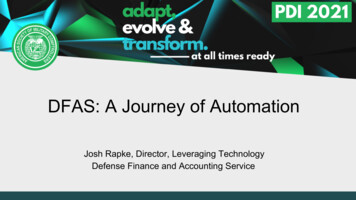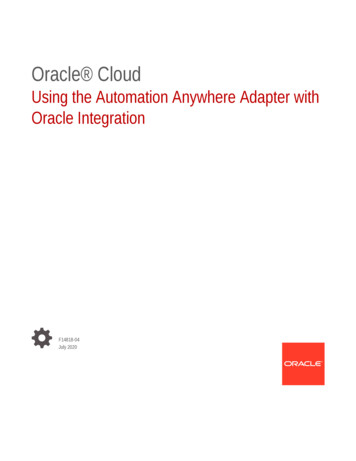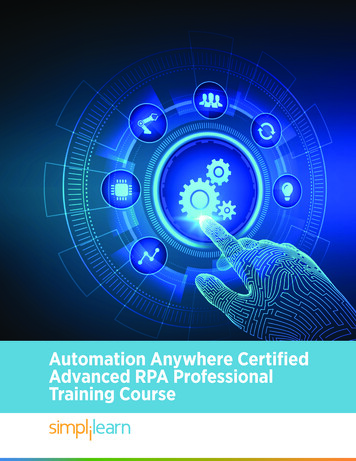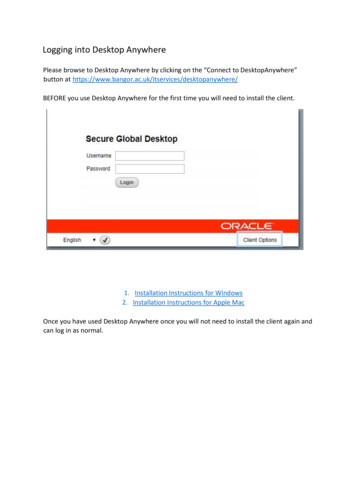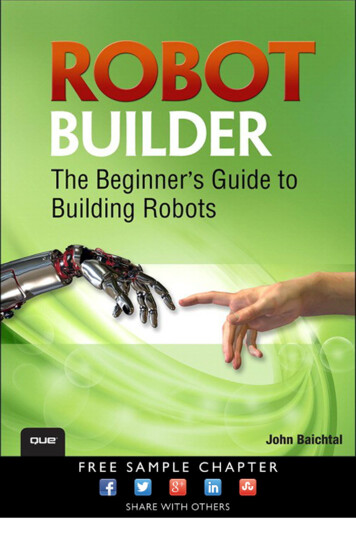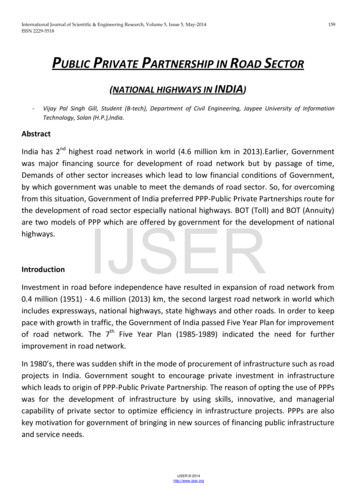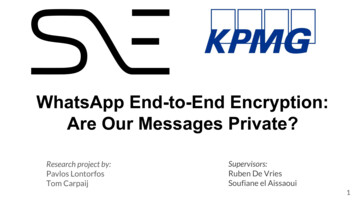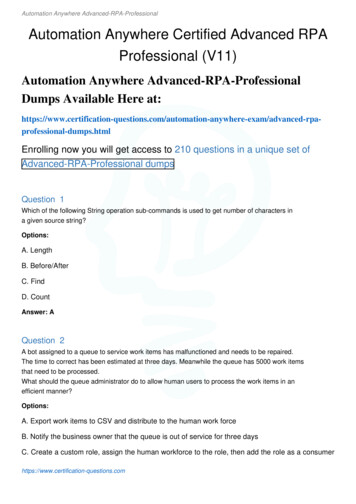Transcription
WhatsApp BotReadmeVersion 1.010 April 2020
Table of Contents1. Introduction . 31.11.2Overview . 3Use cases . 32. Getting Started . 42.1Quick Start . 42.1.1Import Bot . 42.1.2Setup. 52.1.3Configuration and Use . 53. Requirements & Prerequisites . 93.13.2System Requirements . 9Prerequisites . 104. Support & FAQs . 114.14.2Support . 11FAQs . 11Appendix A: References . 12Page 2 of 12
1.IntroductionThis document contains all essential information for the user to make full use of this EnterpriseA2019 WhatsApp bot. It includes a description of the functions and capabilities and step-bystep procedures for setup & configuration of the WhatsApp bot.1.1 OverviewThe Enterprise A2019 WhatsApp bot can be used to broadcast a message to multipleWhatsApp recipients and groups using one or more of the following via WhatsApp Web: WhatsApp Mobile Number WhatsApp Group Name WhatsApp Mobile Contact Name1.2 Use casesCommon use cases for this bot are for communicating to a group of friends or colleagues –especially during COVID-19-related events; these include: Page 3 of 12Send a broadcast of critical messages to friends, family, and co-worker groupson WhatsAppPeriodic WhatsApp communication with public groups such as neighbors,schools, office, etc.
2.Getting Started2.1 Quick Start2.1.1Import Bot1. Download the WhatsApp Bot from the Community Edition Bots page to yourcomputer.2. Launch the Community Edition Control Room by logging into your Community Editionaccount. Note: If you do not have a Community Edition account, sign up here for free.3. Navigate to My Bots by clicking Bots in the left panel and then select My Bots:4. Click Import Bots:5. Click Browse and select the Bot you would like to import:Page 4 of 12
6. Refresh the bot list by clicking on the “Refresh table” button to access the newlyimported bot.2.1.2SetupDownload the A2019 WhatsApp bot file and import into your A2019 Control Room Repository.2.1.3 Configuration and UseUser to fill in recipients mobile no./contact name/group name under “Column A” � file.Sample XLS:Page 5 of 12
PS. A2019 WhatsApp bot creates XLS file under "C:\WhatsAppBotCommunityEdition\ToList.xlsx”, if the file doesn't already exist. Bot will prompt for user input to enter message to be delivered.Upon user confirmation, A2019 WhatsApp bot loops through each contact/group andsends the message entered in the previous step to the list of contacts on"C:\WhatsAppBot-CommunityEdition\ToList.xlsx” file.Important Note: WhatsApp Web should be enabled for the sender account and logged-inprior to bot execution.Sample Screenshots:Page 6 of 12
Page 7 of 12
Page 8 of 12
3.Requirements & Prerequisites3.1 System RequirementsBelow are the minimum system requirements for running bots as anEnterprise A2019 (cloud-deployed) or Community Edition user on yourlocal machine.Hardware RequirementsDeviceMachineBotCreatorand BotRunnerProcessorRAMIntel Core i52.6 GHz4 GB minimumNo additionsto themachinerequirementsNo additions to themachinerequirementsStorage (Free Space)Network32 GB1 GbEAdd 100 through 150 KBper AutomationAnywhere scriptNo additionsto themachinerequirements8 GB recommendedAdd 40 through 50 GBper long-term projectBrowser RequirementsThe user interface for Automation Anywhere Enterprise is through a browser. Login toyour device then login to Enterprise Control Room through a browser.Automation Anywhereplug-in version2BrowserBrowserVersionGoogleChrome157 or later11 or 122.0.21.0.21.0.111N/ANoneDebuggeronlyAll exceptCredential VaultMicrosoftInternet ExplorerSupported bot functions by Botagent version(1) Google Chrome re-verificationCAUTION: Google Chrome requires re-verification of permissions when the Automation Anywhere Google Chrome extension (Version11.3.3 or later) is updated. If prompted, click Enable this item in the Google Chrome message. Alternatively, re-enable the extension throughchrome web store. Similarly, if you are deploying your Bot Runners from a master image, accept the permission from within that image.(2) Google Chrome plug-in versionsA2019 supports Chrome plug-in version 11. If you have other versions installed, you might not be able to record tasks using the Recordfeature or Capture action. To resolve this issue, do the following:1.2.Page 9 of 12Rename the automation.chrome.agent registry key to automation.chrome.agent.old. The registry key isavailable at: Computer\HKEY CURRENT sable all other Google Chrome plug-in versions you have installed, except for version 11.
3.2 PrerequisitesThis Bot uses Automation Anywhere Enterprise A2019.10 & above (OnPrem/Cloud/Community Edition) in order to send out the WhatsApp messages.The following are required: Google Chrome Browser (WhatsApp Web Supported version) Microsoft Excel 2010 & above Internet ConnectionPage 10 of 12
4.Support & FAQs4.1 SupportFree bots are not officially supported. However, you can get access to Community Supportthrough the following channels: Community Support, connecting with other Automation Anywhere customers anddevelopers on APeopleAutomation Anywhere’s Product Documentation portal, which can be accessed formore information about our products and guidance on Enterprise A2019.4.2 FAQsQ: Can I make changes to this bot?A: Absolutely. Free bots are for you to make use of, customize, and/or include in your builds asyou see fit.Q: Can I upgrade the packages for this bot?A: Yes – but know that the bot was created/tested on a specific package version. Anymodifications to that may result in unexpected outcomes – so make sure to test thebot/subtask after making any package version modifications.Q: How can I change the output format of the bot?A: When calling a subtask, the return value is always of type dictionary, and the value(s)returned from the subtask can be access through their specific variable names as a keywithin the dictionary.For questions relating to Enterprise A2019: See the Enterprise A2019 FAQs.Page 11 of 12
Appendix A: ReferencesNo.TopicReference Link1Overview of Enterprise A2019Click here2Guidance: Building basic A2019 botsClick here3Guidance: Building A2019 action packagesClick here4APeople Community ForumClick here5Automation Anywhere UniversityClick herePage 12 of 12
1. Rename the automation.chrome.agent registry key to automation.chrome.agent.old. The registry key is available at: NativeMessagingHosts 2. Disable all other Google Chrome plug-in versions you have installed, except for version 11.