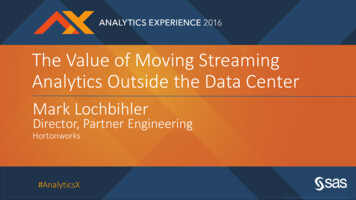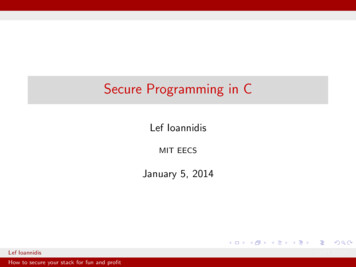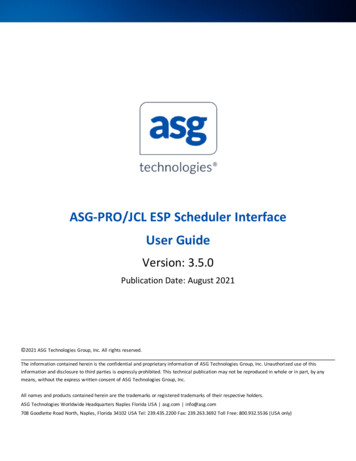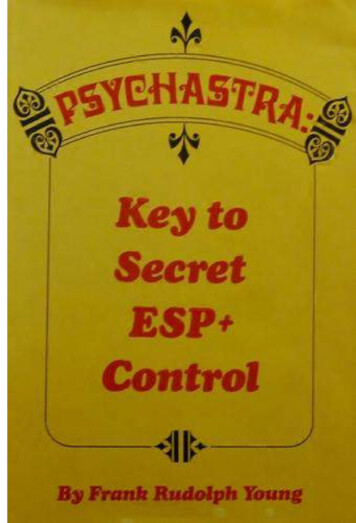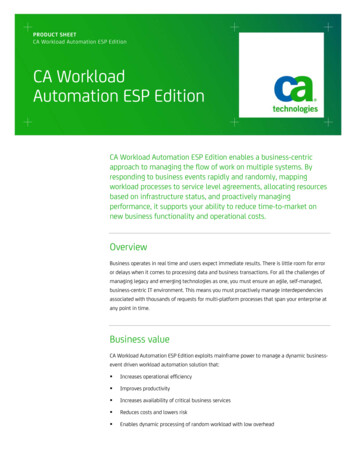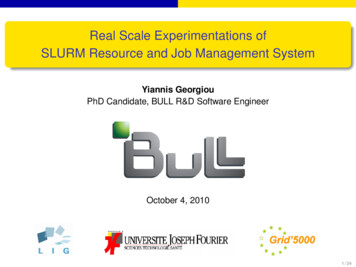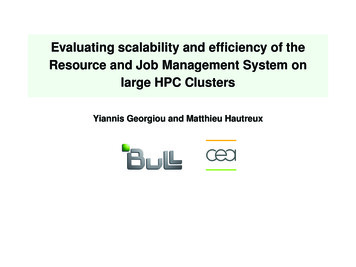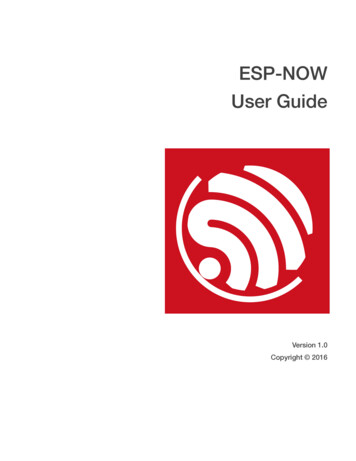
Transcription
ESP-NOWUser GuideVersion 1.0Copyright 2016
About This GuideThis document introduces the ESP-NOW technology developed by Espressif. Thedocument focuses on ESP-NOW features, their uses and the demo code.The structure is as below:ChapterTitleSubjectChapter 1ESP-NOW IntroductionIntroduction to ESP-NOW technology and features.Chapter 2ESP-NOW User GuideDescription of the device information; guidance on how to useESP-NOW.Chapter 3Sample CodeProvision of ESP-NOW sample code.Release NotesDate2016.07VersionV1.0Release notesFirst release.
Table of Contents1. ESP-NOW Introduction .11.1. Overview .11.2. Features .12. ESP-NOW User Guide . 22.1. Information Description .22.2. Usage Process .33. Sample Code . 5
1. ESP-NOW Introduction!1.ESP-NOW Introduction1.1. OverviewESP-NOW is a fast, connectionless communication technology featuring short packettransmission. ESP-NOW is ideal for smart lights, remote control devices, sensors and otherapplications.ESP-NOW applies the IEEE802.11 Action Vendor frame technology, along with the IEfunction developed by Espressif, and CCMP encryption technology, realizing a secure,connectionless communication solution.1.2. FeaturesESP-NOW supports the following features: Encrypted and unencrypted unicast communication. Mixed encrypted and unencrypted peer devices. Up to 250-byte payload can be carried. The sending callback function that can be set to inform the application layer oftransmission success or failure.ESP-NOW technology also has the following limitations: Broadcast is not supported. Limited encrypted peers. 10 encrypted peers at the most are supported in Stationmode; 6 at the most in SoftAP or SoftAP Station mode. Multiple unencrypted peersare supported, however, their total number should be less than 20, includingencrypted peers. Payload is limited to 250 bytes.Espressif! /712016.07
2. ESP-NOW User Guide!2.ESP-NOW User Guide2.1. Information DescriptionA linked list of the local device information and the peer device information will bemaintained in the low level layer of ESP-NOW. The devices’ information is used to send andreceive data. ESP-NOW maintains the peer’s essential information such as MAC addressand key in the lower layer. ESP-NOW also stores the frequently used data for theapplication layer to avoid the overhead of secondary maintenance of the linked list.The information involved is about: the local device:- PMK- Role the peer (including frequently-used information and other user-defined information):- Key- MAC Address- Role- ChannelFor a detailed description of the information, please see Table 2-1.Table 2-1. Information DescriptionDeviceInformationPMKValue / lengthLength: 16bytesDescriptionPrimary Master Key, i.e.,KOK in API, used toencrypt the Key of thepeer.NoteThe system will maintain a defaultPMK, therefore, no configuration isrequired. If needed, please make sureit is the same as that of the localdevice.The local device's Role will define thetransmitting interface (SoftAP interfaceor Station interface) of ESP-NOW.LocaldeviceIDLERoleCONTROLLERSLAVECOMBOThe device's role.IDLE: undefined roleCONTROLLER:controllerSLAVE: slaveCOMBO: double role ascontroller and slaveIDLE: data transmission is not allowed.CONTROLLER: priority is given toSation interfaceSLAVE: priority is given to SoftAPinterfaceCOMBO: priority is given to SoftAPinterfaceStation interface for Station-only modeand SoftAP interface for SoftAP-onlymode.Espressif! /722016.07
2. ESP-NOW User Guide!DeviceInformationKeyMacAddressValue / lengthLength: 16bytesLength: 6 bytesDescriptionNoteUsed to encrypt thepayload Key duringcommunication with thespecified peer.-MAC address of thepeer.MAC address must be the same asthe sending address. For example, ifthe packet is sent from the Stationinterface, the MAC address should bethe same as the Station address.The device's role.PeerIDLERoleCONTROLLERSLAVECOMBOChannelValue: 0 255IDLE: undefined roleCONTROLLER:controllerSLAVE: slaveCOMBO: double role ascontroller and slaveThe channel throughwhich the local deviceand the peercommunicate.The peer's Role does not affect anyfunction, but only stores the Roleinformation for the application layer.Channel does not affect any function,but only stores the channel informationfor the application layer. The value isdefined by the application layer. Forexample, 0 means that the channel isnot defined; 1 14 mean validchannels; all the rest values can beassigned functions that are specifiedby the application layer.2.2. Usage Process1. Set sending callback functionSending callback function can be used to tell transmission success or failure, e.g., if theinformation in the MAC sublayer is conveyed successfully.Please note the following points when using the sending-callback function:‣ For unicast communication: If the application layer does not receive the packet, but the callback function returns“success”, it may be due to:- attacks from rogue device- encrypted Key setting mistake- packet loss in the application layer Note:Handshake is a prerequisite for guaranteed transmission success rate.Espressif! /732016.07
2. ESP-NOW User Guide! If the application layer has received the packet but the callback function returnsfailure, the reason for this may be that:- The channel is busy and the ACK is not received. Note:The application layer may retransmit the packet, in which case the receiving end needs to check theretransmitted packet.‣ For multicast communication (broadcast communication also included): If the callback function returns “success”, it means that the packet has been sentsuccessfully. If the callback function returns “failure”, it means that the packet has not been sentsuccessfully.2. Set receiving callback functionReceiving callback function can be used to inform the application layer that the packet sentby the peer has been received.The receiving callback function will return the MAC address of the peer and the payload ofthe packet.3. If the Key needs to be encrypted, the API that set PMK (KOK) can be called forconfiguration.If PMK is not configured, then the default PMK will be used.4. Select the communication interface for the devices.Usually, Station interface is set for CONTROLLER, SoftAP interface for SLAVE ANDCOMBO. Note:It is not recommended to send packets to a device in Station-only mode, for the device may be in sleep.5. Select the same Key for all devices. Call the function for adding peers.Please see Table 2-1 for details.6. Call the sending function to return payload.If the sending function returns the specified MAC address, then it will be sent to thespecified device. If the sending function returns NULL, then it will be sent to all the peers,which may result in transmission failure or delay due to network congestion.Espressif! /742016.07
3. Sample Code!3.Sample Code Note:For more information on ESP-NOW APIs, please see ESP8266 Non-OS SDK API Reference.void ICACHE FLASH ATTR simple cb(u8 *macaddr, u8 *data, u8 len){int i;u8 ack buf[16];u8 recv buf[17];os printf("now from[");for (i 0; i 6; i )os printf("%02X, ", macaddr[i]);os printf(" len: %d]:", len);os bzero(recv buf, 17);os memcpy(recv buf, data, len 17?len:16);if (os strncmp(data, "ACK", 3) 0)return;os sprintf(ack buf, "ACK[%08x]", ack count );esp now send(macaddr, ack buf, os strlen(ack buf));}void user init(void){u8 key[16] {0x33, 0x44, 0x33, 0x44, 0x33, 0x44, 0x33, 0x44,0x33, 0x44, 0x33, 0x44, 0x33, 0x44, 0x33, 0x44};u8 da1[6] {0x18, 0xfe, 0x34, 0x97, 0xd5, 0xb1};u8 da2[6] {0x1a, 0xfe, 0x34, 0x97, 0xd5, 0xb1};if (esp now init() 0) {Espressif! /752016.07
3. Sample Code!os printf("esp now init ok\n");esp now register recv cb(simple cb);esp now set self role(1);esp now add peer(da1, 1, key, 16);esp now add peer(da2, 2, key, 16)} else {os printf("esp now init failed\n");}}void ICACHE FLASH ATTR demo send(u8 *mac addr, u8 *data, u8 len){esp now send(NULL, data, len);/* the demo will send to twodevices which added by esp now add peer() *///esp now send(mac addr, data, len); /* send to the specifiedmac addr */}Espressif! /762016.07
Disclaimer and Copyright NoticeInformation in this document, including URL references, is subject to change withoutnotice.THIS DOCUMENT IS PROVIDED AS IS WITH NO WARRANTIES WHATSOEVER,INCLUDING ANY WARRANTY OF MERCHANTABILITY, NON-INFRINGEMENT, FITNESSFOR ANY PARTICULAR PURPOSE, OR ANY WARRANTY OTHERWISE ARISING OUTOF ANY PROPOSAL, SPECIFICATION OR SAMPLE.All liability, including liability for infringement of any proprietary rights, relating to use ofinformation in this document is disclaimed. No licenses express or implied, by estoppel orotherwise, to any intellectual property rights are granted herein.The Wi-Fi Alliance Member logo is a trademark of the Wi-Fi Alliance. The Bluetooth logo isa registered trademark of Bluetooth SIG.Espressif IOT TeamAll trade names, trademarks and registered trademarks mentioned in this document areproperty of their respective owners, and are hereby acknowledged.www.espressif.comCopyright 2016 Espressif Inc. All rights reserved.
2. ESP-NOW User Guide If the application layer has received the packet but the callback function returns failure, the reason for this may be that: - The channel is busy and the ACK is not received. ‣ For multicast communication (broadcast communication also included): If the callback function returns "success", it means that the packet has been sent