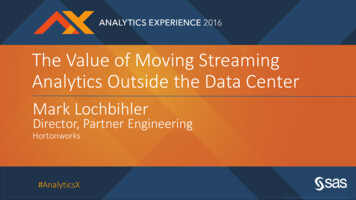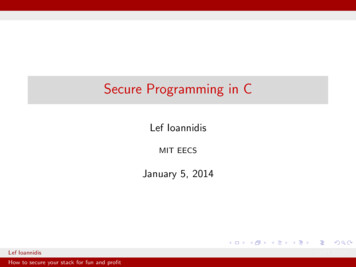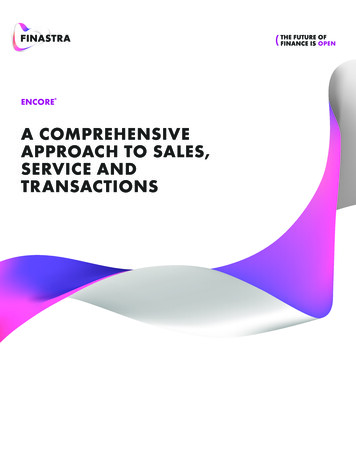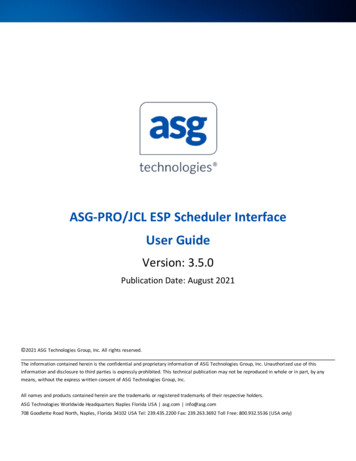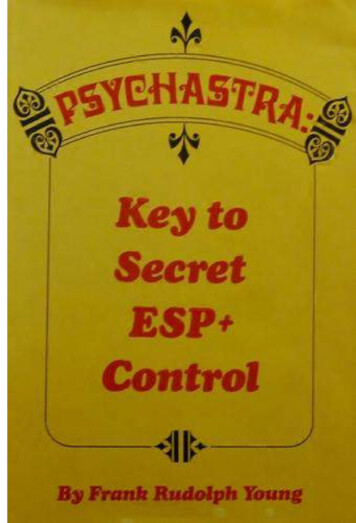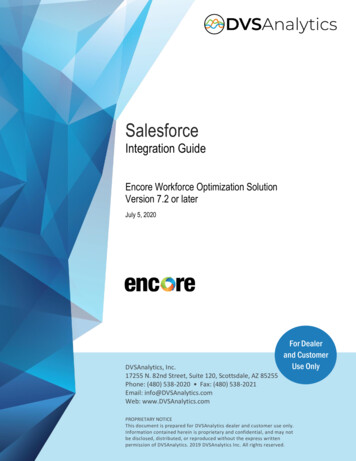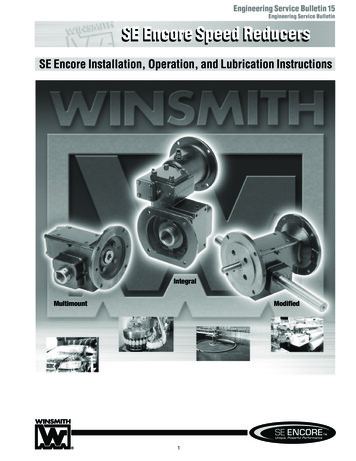Transcription
ESP EncoreVersion 3, Release 1User's GuideENC-3.1-UG-01
First Edition (March 2005)This edition applies to Version 3, Release 1 of ESP Encore. The software and related manualsare protected by copyright law.ESP Encore documentation Copyright 1992-2005 Cybermation Inc.All rights reserved.No portion of this publication may be reproduced, stored in a retrieval system, ortransmitted in any form or by any means without the express written permission ofCybermation Inc.www.cybermation.comU.S. Government Users. RESTRICTED RIGHTS - Use, duplication or disclosurerestricted by GSA ADP Schedule Contract with Cybermation USA, Inc., a subsidiary ofCybermation International Distribution SRL.Trademark NoticeESP Encore is a registered trademark of Cybermation Inc.Cybermation, ESP Workload Manager, and ESP Workstation are registered trademarks ofCybermation, Inc.CA-ACF2 and CA-Top Secret are registered trademarks of Computer AssociatesInternational, Inc.Other company, product, and service names may be trademarks, registered trademarks orservice marks of others.
ContentsAbout This Guide11 Using ESP Encore3Getting started . 4Learning about ESP Encore . 4Making a job restartable by ESP Encore. 5Confirming in CSF that a job is tracked by ESP Encore. 5Preparing to restart a job . 6Overriding the default settings for restart . 6Recreating data sets deleted in a job prior to restart . 6Changing JCL before restarting a job . 7Selecting a job for restart from duplicate job names and job numbers . 7Restarting a job . 7Restarting a job from CSF. 7Restarting a job with batch JCL . 14Restarting the most recent run of a job. 15Specifying the condition codes that the ESP Encore job step produces. 16Controlling the steps that are run in a restart or backout. 16Keeping a job step from running during a restart . 16Specifying steps to rerun by using logical statements . 16Specifying the restart step by using the CCFAIL statement . 17Preventing jobs from restarting on abend program steps . 17Ignoring condition codes from the previous run during a restart . 17ENC-3.1-UG-01iii
Continuing to run a job that has errors predicted. 18Controlling data set processing. 18Backing out data sets moved to a different volume . 18Backing out only GDG data set generations created by a job . 19Backing out data sets on volumes excluded by ENCPARM VOLUME. 19Controlling the deletion and uncataloging of data sets created by ajob run. 19Preventing ESP Encore processing and error prediction onspecified data sets. 19Deleting data sets created by a job run outside ESP Workload Manager . 20Preventing deletion of data sets on specified volumes . 20Controlling the automatic restoration of missing or invalid data sets. 20Using relative and absolute GDG generations from the JCL for a restart. 21Specifying the storage volume for migrated or archived data sets . 21Preventing rollback of database-related files during restart. 21Requesting a tape scratch from a TMS (Tape Management System) . 22Controlling error predictions and warnings . 22Controlling the errors that ESP Encore predicts . 22Disabling error prediction and processing for specified data sets. 23Displaying warnings for manual adjustments before restart . 23Producing reports for restart and backout. 23Reporting information from a job run. 23Reporting jobs and steps that use data sets . 25Inserting a comment into the ESP Encore Job Run Report . 25Viewing job run history outside of CSF . 26Backing out a job . 26Recreating data sets deleted in a job prior to backout . 27Backing out a job from CSF. 27Backing out a job by submitting JCL . 31Rerunning multiple jobs. 34Maintaining and troubleshooting ESP Encore. 35Ensuring ESP Encore is activated . 35Allocating an EXH data set . 35Controlling the Auxiliary Address Space. 35Controlling the internal processing of ESP Encore . 35Copying jobs from one EXH data set to another. 36Reporting the ENCPARM commands issued and the assigned commandnumbers. 36Undoing an ENCPARM command . 36Dumping EXH data set records . 36Purging jobs from the EXH data set. 37Reclaiming lost slots from the EXH data set. 38Matching ESP Encore resource serialization and GRS settings . 38Quiescing ESP Encore . 38Restarting ESP Encore . 38ivENC-3.1-UG-01
ContentsDisplaying details on job run history and restart analysis requests . 39Reporting/modifying ESP Encore Auxiliary Address Space parameters. 39Reporting diagnostic information. 39Reporting errors in and removing lost slots from the EXH data set . 40Reporting the distribution of index records in an EXH data set . 40Reporting the status of ESP Encore. 40Reporting the jobs in the EXH data set . 40Specifying EXH data set utilization thresholds . 40Tracing ESP Encore modules . 41Using ESP Encore with ACF2 V5.2 or earlier . 412 ESP Encore Concepts43An overview of ESP Encore. 44ESP Encore components . 45The ESP Encore step. 45How ESP Encore processes a job. 47The initial job run. 47The restart and backout job run . 47Details of ESP Encore . 50The EXH data set . 51About the EXH data set . 51Management of the number of records on the EXH data set . 51Auxiliary Address Space. 51About the Auxiliary Address Space . 51Controlling the Auxiliary Address Space. 52ESP Encore commands . 52Commands entered as initialization parameters. 54Commands entered in page mode . 54Commands entered in Procedures. 54Commands from ESP Encore screens. 56Commands entered in the ESP Encore step . 57ESP Encore ISPF screens. 57ESP Encore reports . 58Job restart considerations . 58How ESP Encore chooses the restart step . 58Limits to JCL changes before restarting a job . 59Error predictions . 61Cleanup of data sets . 62Data sets created outside of the job tracked by ESP Encore . 63Database considerations . 64Handling GDG adjustments for a restart . 65Warning messages . 65CCFAIL statement and ESP Encore. 66Security . 67RACF . 67ENC-3.1-UG-01v
CA-Top Secret . 67CA-ACF2 . 673 ESP Encore Reference69ESP Encore ISPF screens. 70Organization of ESP Encore screens. 70Job List Options screen . 71Job List screen. 72Step Summary screen . 72Step Detail screen. 73Data Set Summary screen. 74Data Set Detail screen . 74Restart Action Summary screen. 76Restart Step Summary screen . 77Restart Step Detail screen. 77Restart Data Set Summary screen. 77Restart Data Set Detail screen . 78Resubmit an Object screen. 78Resubmit Request Encore Statements screen . 79ESP Encore command summary . 81Where to use ESP Encore commands. 82ESP Encore utility summary . 84ESP Encore job run report . 85Main sections of the ESP Encore job run report. 86Diagnostic sections of the ESP Encore job run report . 91ESP Encore condition codes. 102viGlossary105Index107ENC-3.1-UG-01
About This GuideThis guide shows you how to use and maintain ESP Encore Version 3.1, a rerun/restart manager that works with ESP Workload Manager and is accessible throughISPF and ESP Workstation (version 4.4 or higher).Before using this guide, you should have a basic knowledge of using ESP WorkloadManager.To start using ESP Encore, see “Getting started” on page 4.ENC-3.1-UG-011
2ENC-3.1-UG-01
Using ESP Encore ENC-3.1-UG-01Getting startedPreparing to restart a jobRestarting a jobControlling the steps that are run in a restart or backoutControlling data set processingControlling error predictions and warningsProducing reports for restart and backoutViewing job run history outside of CSFBacking out a jobRerunning multiple jobsMaintaining and troubleshooting ESP Encore3
Section–Getting startedGetting started1. Read this section and follow the procedures.2. Read “Preparing to restart a job” and follow the procedures as needed.3. Read the other sections in this chapter and follow the procedures as needed.Learning about ESP EncoreIntroduction to ESP EncoreESP Encore is a rerun/restart manager that works with ESP Workload Manager and isaccessible through ISPF and ESP Workstation (version 4.4 or higher). When a jobabnormally terminates (ABENDS), there are two ways to recover from the ABENDand continue processing: Restart the job from the point of failure and continue processing until the jobreaches its normal end. Backout the processing done by the failed job as if the job had never executed.Note: Youcan restart or rerun a job in ESP Encore even if the job has never runsuccessfully before.You can restart or back out batch jobs from CSF or by submitting JCL outside of ESPWorkload Manager. Specifically, you can Review the steps, data sets, and errors in a job Review the actions that ESP Encore will take when it restarts or backs out a job Make detailed changes to how ESP Encore restarts or backs out a job beforeresubmitting the job Simulate a job restart or backoutESP Encore has default settings for restarts and backouts, but you can also use ESPEncore commands to customize these settings. These settings can apply 4System-wide — affects all ApplicationsAt the Application level — affects all jobs in the ApplicationAt the job-definition level — affects the jobAs overrides for a job restart — affects the job being restartedENC-3.1-UG-01
Chapter 1–Using ESP EncoreDepending on the situation, ESP Encore commands can be used in different places,such as in an ESP Encore screen, batch JCL, or as initialization parameters. For asummary, see “Where to use ESP Encore commands” on page 82.Finding information about ESP EncoreYou can find information about ESP Encore screens, commands, utilities, reports, and condition codes in “ESPEncore Reference” on page 69 How ESP Encore works in “ESP Encore Concepts” on page 43 ESP Encore commands in the ESP Workload Manager Reference Guide ESP Encore initialization parameters in the ESP Workload Manager Installationand Configuration Guide ESP Encore utilities in the ESP Workload Manager System Programmer’s GuideMaking a job restartable by ESP EncoreTo use ESP Encore with any job, you have to make the job restartable with ESPEncore. Add the OPTIONS RESTARTSTEP statement to any Procedure where jobs areto be tracked by ESP Encore.You can add OPTIONS RESTARTSTEP At the global level in the ProcedureAt the SUBAPPL levelWithin the scope of an IF statementWithin a JOB statementImportant: Be aware that if you add OPTIONS RESTARTSTEP to jobs that validatedata sets (for example, JCLPREP, Endeavor, or VTOC scan jobs), a largenumber of SMF records are produced. The types of jobs mentioned arenot designed to be restarted.To override ESP Encore tracking for specific jobs: Add the OPTIONS NORESTARTSTEP statement to specific jobs within aProcedure.Confirming in CSF that a job is tracked by ESP EncoreA Yes in the Enc presentation column in CSF indicates a job is tracked by ESP Encore.This does not necessarily mean that the job ran. Also, if the job ran, its run history onthe EXH data set may have been purged at a later time.ENC-3.1-UG-015
Section–Preparing to restart a jobPreparing to restart a jobOverriding the default settings for restartBefore you restart a job in CSF or when you create job restart JCL, you can customizethe restart settings by using ESP Encore commands. For example, you may want tobypass certain job steps, prevent expected errors from being reported, produce aspecial report, or keep certain data sets from being rolled back before restart.The default settings on the ESP Encore commands may be fine for most job restarts.However, you should review the following sections of this guide to determine changesyou may want to make to ESP Encore restart processing: “Controlling the steps that are run in a restart or backout” on page 16.“Controlling data set processing” on page 18.“Controlling error predictions and warnings” on page 22.“Producing reports for restart and backout” on page 23.You should also review ESP Encore initialization parameters that were coded and ESPEncore commands that were issued in page mode. To do this Issue the OPER ENCPARM command in page mode.In addition, review any ESP Encore commands in the ESP Workload ManagerProcedure for the job you are restarting.Recreating data sets deleted in a job prior to restartIf a data set was created and then deleted in the same job and you want to use the dataset in a restart, do one of the following: Make sure the ENCPARM AUTOREST command is set to automatically restorethe data set (see “Controlling the automatic restoration of missing or invalid datasets” on page 20).By default, ESP Encore attempts to automatically restore missing data sets. If the ENCPARM AUTOREST command is not set to automatically restore thedata set, include in the restart the step that created the data set (see “Restarting ajob” on page 7).If a data set was created outside a job and then deleted by the job, and you want to usethe data set in a restart, you need to recreate the data set yourself.6ENC-3.1-UG-01
Chapter 1–Using ESP EncoreChanging JCL before restarting a jobYou can make any change you want to the restart step and all the steps that follow.However, you can only make limited changes to steps preceding the restart step. Hereare the guidelines: You can add, remove, or change STEPLIB and JOBLIB statements. You cannot change step names or DD names. You cannot change the order of steps or DD statements. You cannot change data set names except for data sets that were only opened forinput in the original job.For background information, see “Limits to JCL changes before restarting a job” onpage 59.Selecting a job for restart from duplicate job names and job numbersOn rare occasions, ESP Encore cannot discriminate between two or more jobs withthe same job name and job number on the EXH file. You can specify a reader-on(RDRON) time as an extra criterion to find a job in the EXH data set. Issue the ENCPARM PREVTIME command.Restarting a jobRestarting a job usually involves rerunning the job from the point of failure to the endof the job. ESP Encore enables you to customize the steps that are rerun for a restart.You can also customize other restart processing, such as how data sets are handled.Before you actually restart the job, ESP Encore simulates the results of any changesyou make to the restart settings. This way, you can try different scenarios. Once youare satisfied with the results, you can restart the job.Restarting a job from CSFThe procedures in this section enable you to View the job status and details of the job steps and data setsChoose job steps for a restartRun a restart simulation and view ESP Encore’s error predictions and restartactionsMake changes to ESP Encore restart settingsRestart a jobCarry out the procedures in the sections following.ENC-3.1-UG-017
Section–Restarting a jobSelecting a job to restart in CSF Beside the job you want to restart, type RXNote: You can still type the old RR command instead of RX. However, when you enterRR, you cannot then use the X or XX command to exclude job steps from the restart.Viewing ESP Encore information on steps and data sets in a jobIn the Step Summary screen, you can view the job status and a summary of the stepsin the job. You can also access the screens listed in the following table to view details ofthe job steps and data sets.ToGo to theView details of a step in a job.View a summary of the data sets in a job.Step Detail screen by typing S beside a step.Data Set Summary screen by typing DS on thecommand line.Data Set Detail screen by typing one of thefollowing: S beside a data set name in the Data SetSummary screen. S beside a DD name in the Step Detailscreen.View details of a data set in a job.Choosing job steps to include and exclude in a restart (RX in CSF)Follow this procedure if you typed RX beside a job in CSF, otherwise, see “Choosingjob steps to include in the restart (RR in CSF)” on page 11.This section shows you how to use the R, RR, X, and XX commands in the StepSummary screen to control the steps that are run in a job restart. For other ways tocontrol steps that are run, see “Controlling the steps that are run in a restart orbackout” on page 16.In the Step Summary screen, do one of the following: Type R on the command line to have ESP Encore select the job steps to run forthe restart. Use the following procedures to select job steps to include and exclude from therestart run.Restarting a single step 8Type R beside the step you want to rerun.ENC-3.1-UG-01
Chapter 1–Using ESP EncoreExampleOnly step S2 runs except that step S1 runs if ESP Encore needs to run it to recreate adata set required by step S2. Steps S3 and S4 are bypassed.JOBNAMEJOB IDRestrtPAYROLL1 JOB49546----------------------------Stepname Procstep ProgramS1PAY01R S2PAY02S3PAY03S4PAY04Restarting a range of steps Type RR beside the first and last steps for the range of steps you want to rerun.ExampleSteps S2 to S4 run; step S1 is bypassed unless ESP Encore needs to run it to recreate adata set required by a subsequent step.JOBNAMEJOB IDRestrtPAYROLL1 JOB49546----------------------------Stepname Procstep ProgramS1PAY01RR S2PAY02S3PAY03RR S4PAY04Restarting from a step and running to the end of a job Type RF beside the step you want to restart from.ExampleOnly steps S2 to S4 run; step S1 is bypassed unless ESP Encore needs to run it torecreate a data set required by a subsequent step.JOBNAMEJOB IDRestrtPAYROLL1 JOB49546----------------------------Stepname Procstep ProgramS1PAY01RF S2PAY02S3PAY03S4PAY04Restarting a job and running to a step ENC-3.1-UG-01Type RT beside the step you want to run to in a restart.9
Section–Restarting a jobUnless you specify otherwise, ESP Encore selects the step to run from. If ESP Encorechooses a step after the one you selected with RT, your selection is rejected and the jobis not submitted. The Restart Action Summary screen displays the following errormessages:TO-STEP step name OUT OF BOUNDSTO-STEP rejected: 'step name'A step with this name precedes the FROMSTEP.This job cannot be submitted.ExampleAssuming step S1 is selected as the restart step, only steps S1 and S2 run; steps S3 andS4 are bypassed. If ESP Encore selects step S3 as the restart step, the RT selection isrejected, the job is not submitted, and an error message is issued.JOBNAMEJOB IDRestrtPAYROLL1 JOB49546----------------------------Stepname Procstep ProgramS1PAY01RT S2PAY02S3PAY03S4PAY04Excluding a single step from a restart Type X beside the step you want to exclude from the rerun. If you are onlyexcluding steps from a run, you must also type R in the command line.ExampleStep S2 is bypassed; the other steps run if they are required by ESP Encore. Note thatR is typed on the command line.ESP Encore Step Summary: PAY.COMMAND RJOBNAMEJOB IDRestrtPAYROLL1 JOB49546----------------------------Stepname Procstep ProgramS1PAY01X S2PAY02S3PAY03S4PAY04Excluding a range of steps from a restart 10Type XX beside the first and last steps for the range of steps you want to excludefrom the rerun. If you are only excluding steps from a run you must also type R inthe command line.ENC-3.1-UG-01
Chapter 1–Using ESP EncoreExample 1Steps S2 to S4 are bypassed; the other steps run if they are required by ESP Encore.Note that R is typed on the command line.ESP Encore Step Summary: PAY.COMMAND RJOBNAMEJOB IDRestrtPAYROLL1 JOB49546----------------------------Stepname Procstep ProgramS1PAY01XX S2PAY02S3PAY03XX S4PAY04S5PAY05S6PAY06Example 2You can combine RR and XX to specify steps you want to run and steps you want toexclude from the run. In this example, steps S2, S6, and S7 run; steps S3 to S5 arebypassed. Step S1 is bypassed, unless ESP Encore needs to run it to recreate a data setrequired by a subsequent step.JOBNAMEJOB IDRestrtPAYROLL1 JOB49546----------------------------Stepname Procstep ProgramS1PAY01RR S2PAY02XX S3PAY03S4PAY04XX S5PAY05S6PAY06RR S7PAY07Proceed to “Viewing ESP Encore job restart information” on page 13.Choosing job steps to include in the restart (RR in CSF)Follow this procedure if you typed RR beside a job in CSF, otherwise, see “Choosingjob steps to include and exclude in a restart (RX in CSF)” on page 8.This section shows you how to use the R and RR commands in the Step Summaryscreen to control the steps that are run in a job restart. For other ways to control stepsthat are run, see “Controlling the steps that are run in a restart or backout” onpage 16.ENC-3.1-UG-0111
Section–Restarting a jobIn the Step Summary screen, do one of the following: Type R on the command line to have ESP Encore select the job steps to run forthe restart. Choose job steps to include in the restart run.Restarting a single step Type RR beside the step you want to rerun.ExampleOnly step S2 runs except that step S1 runs if ESP Encore needs to run it to recreate adata set required by step S2. Steps S3 and S4 are bypassed.JOBNAMEJOB IDRestrtPAYROLL1 JOB49546----------------------------Stepname Procstep ProgramS1PAY01RR S2PAY02S3PAY03S4PAY04Restarting a range of steps Type RR beside the first and last steps for the range of steps you want to rerun.ExampleSteps S2 to S4 run; step S1 is bypassed unless ESP Encore needs to run it to recreate adata set required by a subsequent step.JOBNAMEJOB IDRestrtPAYROLL1 JOB49546----------------------------Stepname Procstep ProgramS1PAY01RR S2PAY02S3PAY03RR S4PAY04Restarting from a step and running to the end of a job 12Type R beside the step you want to restart from.ENC-3.1-UG-01
Chapter 1–Using ESP EncoreExampleOnly steps S2 to S4 run, step S1 is bypassed unless ESP Encore needs to run it torecreate a data set required by a subsequent step.JOBNAMEJOB IDRestrtPAYROLL1 JOB49546----------------------------Stepname Procstep ProgramS1PAY01R S2PAY02S3PAY03S4PAY04Viewing ESP Encore job restart information1. In the Restart Action Summary screen View errors predicted by ESP Encore.View a description of how ESP Encore will restart the job.Access the screens listed in the following table to view job restart details of thejob steps and data sets.ToGo to theView a restart summary of steps in a job.Restart Step Summary screen bytyping ST on the command line.Restart Step Detail screen by typing Sbeside a step in the Restart StepSummary screen.Restart Data Set Summary screen bytyping DS on the command line.Restart Data Set Detail screen bytyping S beside a data set in theRestart Data Set Summary screen.View restart details of a step in a job.View a restart summary of the data sets in a job.View restart details of a data set in a job.2. On the command line of the Restart Action Summary screen, type SUB.This takes you to the Resubmit an Object screen where you can specifyENCPARM commands to customize the restart.Customizing the job restart with ENCPARM commandsIn the Resubmit an Object screen, you can specify ENCPARM commands beforesubmitting the res
Depending on the situation, ESP Encore commands can be used in different places, such as in an ESP Encore screen, batch JCL, or as initialization parameters. For a summary, see "Where to use ESP Encore commands" on page 82. Finding information about ESP Encore You can find information about