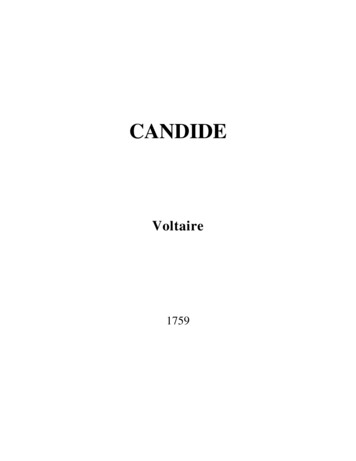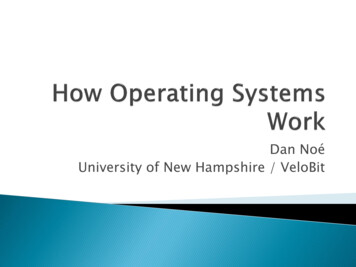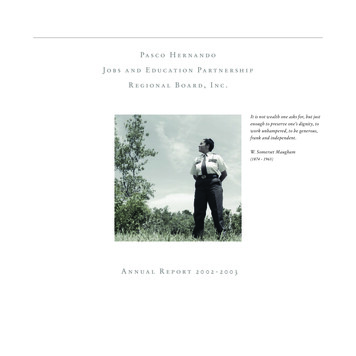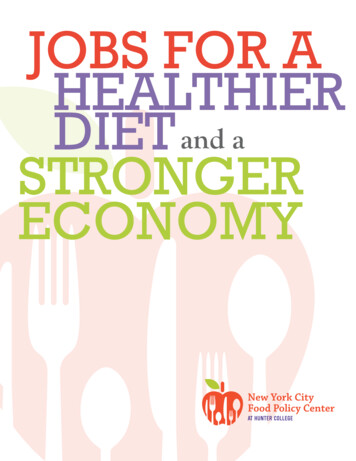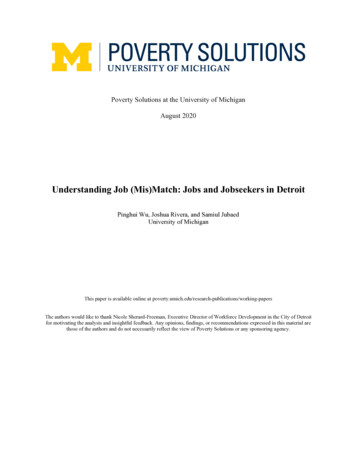Transcription
MONITORING ESP APPLICATION/ JOBSCOLOR SETTINGS FOR ESP PANELS Select option “A” for Application Monitoring from ESP main menu.SY3 ------------ CA Workload Automation EE r11.3 0000 ----------- ESPOPTION ASelect an option from the list and press ENTERDefine,Manage,Review.AELJTS Application MonitorEventsCalendarsJobsJob TrackingScheduled ActivityFunctionsOCUGMSet your defaultsConsolidated Status FacilityUtilitiesPage ModeAdministrationEnter “CO” for color to setup color skim for ESP Application Monitor panel. This step is an optional setup;however, it makes easier to monitoring ESP Applications.SY3 /01/13 ----------------------------------- ESPApplication Status ESP-VIEW ----COMMAND COBasic FilterEXIT:PF03, SWRow 1 to 22 of 910:SNAP:ONGen Rel ApplName Start Time RnTime Status Status Details .290 APSOLDF06:30 JAN112d09h TROUBLE1-sub error5770 BR400SAT 06:00 JAN 76d09h TROUBLE1-sub error890 BUMIDMTH 12:00 TODAY3h21m IDLE**** PDBUEMLS-Job (Complete)***0 CASHEDA04:11 TODAY 11h09m TROUBLE1-sub error***-1 CASHEDA04:20 JAN12 35h01m TROUBLE1-sub error
Available Colors: Blue Green Pink Red Turq White Yellow. The following is example for setting up colorfor different STATUS for an ESP Application. When complete, hit PF3.SY3 SPApplication Highlight Attributes (all views) -COMMAND Basic FilterESP-VIEWMAINview:PF03, PREVview:PF05UPDATE:enterSWAPfilt:PF04, RunningStartedTroubleIdleCOLOR YELLOWTURQBLUEPINKGREENREDHIGHLIGHTINTENSITY INPUT POPUP Select option “C” for Consolidated Status Facility from the ESP main menu.SY3 ------------ CA Workload Automation EE r11.3 0000 ----------- ESPOPTION CSelect an option from the list and press ENTERDefine,Manage,Review.AELJTS Application MonitorEventsCalendarsJobsJob TrackingScheduled ActivityOCUGMSet your defaultsConsolidated Status FacilityUtilitiesPage ModeAdministrationEnter “CO” for color to setup color skim for ESP CSF panel. This step is an optional setup; however, itmakes easier to monitoring ESP jobs.SY3 Consolidated Status: View MAYCOMMAND COFunctionsJob -----------ApplName Gen# Event NameAPSDELF28 PDGFC.APS DELETESAPSOLDF29 PDGFC.APS OLDFILESCICS33390 DCBILL.SCOCICSCICS33391 DCBILL.SCOCICSScheduled06.30 WED06.30 WED00.51 TUE00.51 TODAY
Available Colors: Blue Green Pink Red Turq White Yellow. The following is example for setting up colorfor different STATUS for an ESP job. When complete, hit PF3.SY3 solidated Status: Highlight Attributes ---------------------------COMMAND Job StatusScheduledPredecessor Appl WaitWaiting for PredecessorsReady or Resource WaitSubmittedExecutingOverdueFailedTask Awaiting PostCompleteBypassedColor YELLOWTURQGREENPINKREDTURQBLUEWHITEHighlight USCORE Intensity Available Colors: Blue Green Pink Red Turq White YellowHighlighting: Blink Reverse UscoreIntensity: Low High
CHECKING ESP APPLICATION STATUS Select option “A” for Application Monitoring from ESP main menu.SY3 ------------ CA Workload Automation EE r11.3 0000 ----------- ESPOPTION ASelect an option from the list and press ENTERDefine,Manage,Review.AELJTS Application MonitorEventsCalendarsJobsJob TrackingScheduled ActivityFunctionsOCUGMSet your defaultsConsolidated Status FacilityUtilitiesPage ModeAdministrationEnter “FI” as filter in the command line to list a specific ESP application(s) in application monitor panel.SY3 /01/13 ----------------------------------- ESPApplication Status ESPCOMMAND FIBasic FilterEXRow 1 to 22 of 910:Gen Rel ApplName Start Time RnTime Status Status Details .290 APSOLDF06:30 JAN112d09h TROUBLE1-sub error5770 BR400SAT 06:00 JAN 76d09h TROUBLE1-sub error890 BUMIDMTH 12:00 TODAY3h26m IDLE**** PDBUEMLS-Job (Complete)***0 CASHEDA04:11 TODAY 11h14m TROUBLE1-sub error***-1 CASHEDA04:20 JAN12 35h06m TROUBLE1-sub error***-2 CASHEDA04:18 JAN112d11h TROUBLE1-sub error
Enter the ESP application name(s). ESP treats “-“ (dash) as wild card. You can enter “Y” or “N” forComplete? Field to either show completed or incomplete ESP application. Leaving the field as “ “ (blank)shows both completed and incomplete applications. Then, PF3 out will take you to Application Status panel.SY3 /01/13 --------- ESPBasic Application Filter ESP-VIEW COMMAND CAN toBasic Filter FA for ADVANCED filterMAINview:PF03,UPDATE:enter FF to EDIT the filtersSWAPfilt:PF04,BASIC FilterCOMPLETIONSTATUSComplete?APPLICATIONSAppl Name -1Appl Name -2Appl Name -3Appl Name -4Appl Name -5Appl Name -6 Y/N APSOLDF BR400SAT CAS BASIC Filter PROCESSING STATUS Active? EXCLUDED NAMESAppl Name -1 Appl Name -2 Appl Name -3 Appl Name -4 Appl Name -5 Appl Name -6 Y/N C ( F Enter “CSF” in front of an ESP application that will take you to CSF panel and list all the jobs under theapplication.SY3 /01/13 ----------------------------------- ESPApplication Status ESCOMMAND Basic FilterRow 1 to 22 of 50:Gen Rel ApplName Start Time RnTime Status Status Details .CSF 290 APSOLDF06:30 JAN112d09h TROUBLE1-sub error28-1 APSOLDF06:30 DEC14 21d16h COMPLETE Force at 22:34 JAN 427-2 APSOLDF06:30 NOV 9 33d13h COMPLETE Force at 19:41 DEC1226-3 APSOLDF06:30 OCT12 61d13h COMPLETE Force at 19:41 DEC12The following are a list of useful command that can be enter to an ESP application AA – removes application from HOLD statusCA – completes an applicationHA – place application in HOLD statusHAR – place application in HOLD status with reason
CHECKING ESP JOBS STATUS You may enter “LJE” command in front of a job to list job detail information.SY3 Consolidated Status: View 1COMMAND Job Name AccountLJE APSOLDF e Gen# P NodeJob Qual Job StatusAPSOLDF29 SUBERRORError: Job FCAPSOF submittedHere is an example of the result when using LJE command for an ESP job.SY3 ------COMMAND ---------AJ APSDELF APPL(APSDELF.28)Job APSDELF, Error: Job FCAPSDL submittedExpected completion . Not AvailableEspProc PD.PDG.ESP.FCPLIB(APSDELF)Appl APSDELF.28Scheduled . 2012/01/18 06:30Built . 2012/01/18 06:30DueOutPropagation, Event PDGFC.APS DELETESThe following are a list of useful command that can be enter JCL - displays the JESJCL output spool fileJES - displays the JESMSGLG, JESJCL and JESSYSMSG output spoolLJE - lists job detailsLI - lists historic job index entriesLJ - displays step-level statisticsLJO - displays all the data sets in the outputLOG - displays the JESMSGLGR - resubmits/restarts jobC - force complete job and release successorsBC - browses COPYJCLBE - browses eventBJ - browses last executed JCLBP - browses procedure
You may enter “FI” in CSF to filter the list to a specific job or application.SY3 Consolidated Status: View MAYCOMMAND FI Job -------------------------Event NamePDGFC.APS DELETESPDGFC.APS Scheduled06.30 WED06.30 WED00.51 TUE00.51 TODAY00.00 TODAYEnter “BGTCNTC3” in the APPL field to only list jobs for this application. Then, PF3 out.SY3 Consolidated Status: Filter Specification for ViewCOMMAND Enter conditions in this section (N, blank or Y).FailedOverdueCompletedRes wait ManualLinksTasksExternal InterventionOn-requestRequestedBypassed Enter filter criteria in this section, wildcards alloweJob Name P-Node Appl BGTCNTC3 Subappl Account Tag Active after Scheduled before Freeform filter (blank, N or Y)
RESUBMIT OR FORCE COMPLETE A FAILED JOB THRU CSF You may enter “R” to resubmit a failed ESP job in CSFSY3 Consolidated Status: View MAYCOMMAND Job NameR APSDELFAPSOLDFBGTCNTC3 ------ApplName Gen# Event NameAPSDELF28 PDGFC.APS DELETESAPSOLDF29 PDGFC.APS OLDFILESCICS33390 DCBILL.SCOCICSScheduled06.30 WED06.30 WED00.51 TUEJob StatusError: Job FCAPSDL submittedError: Job FCAPSOF submittedCOMPLETED AT 00.57 24 JANYou may enter the JCL Library name in the “Dsname” field and PDS member name in “Member” field.SY3 solidated Status: Resubmit an Object --------------------------------COMMAND Object APSDELFin Application APSDELF for generation 28Specify JCL lib (leave blank for current dsn, specify * for default dsn):Dsname Member You may “force complete” a failed job in CSF when the job is resubmitted outside of the ESP by enters “C”.SY3 Consolidated Status: View MAYCOMMAND ---------------------------Job Name ApplName Gen# Event NameC APSDELF APSDELF28 PDGFC.APS DELETESAPSOLDF APSOLDF29 PDGFC.APS OLDFILESScheduled06.30 WED06.30 WEDFor more detailed information regarding monitoring and controlling workload, please see Chapter 5 of theOperator's Guide.
Enter “CO” for color to setup color skim for ESP CSF panel. This step is an optional setup; however, it makes easier to monitoring ESP jobs. SY3 Consolidated Status: View MAY ----- COMMAND CO Job Name ApplName Gen# Event Name Scheduled _ APSDELF APSDELF 28 PDGFC.APS_DELETES 06.30 WED .File Size: 260KBPage Count: 8Explore furtherCA Workload Automation ESP Edition - Broadcom Inc.www.broadcom.comCA Workload Automation ESP Edition 12.0techdocs.broadcom.comTechDocs - Summary of Commandstechdocs.broadcom.comCA Workload Automation ESP: Tips and Tricks for Getting .www.slideshare.netPre-Con Ed: Wobtrigs and File triggers with CA Workload .www.slideshare.netRecommended to