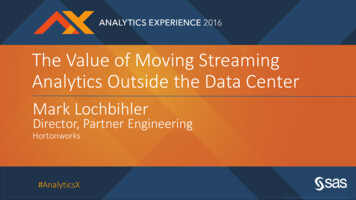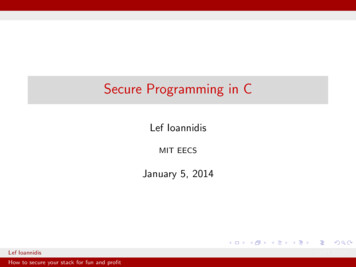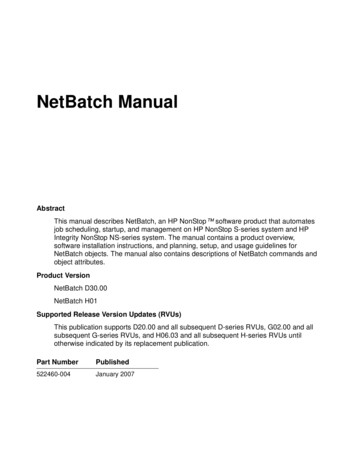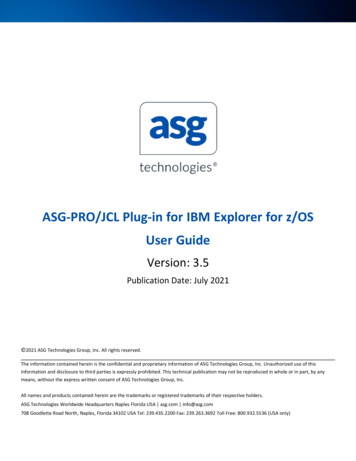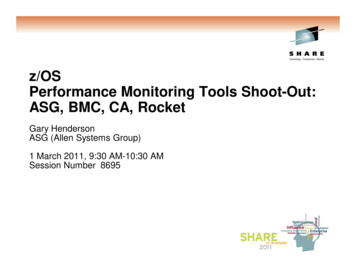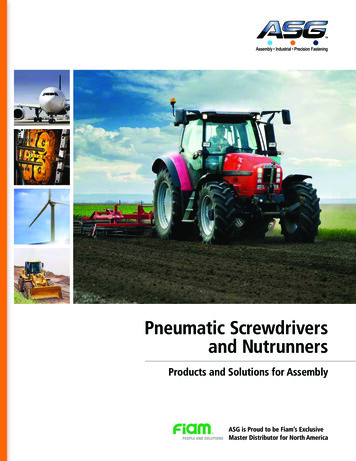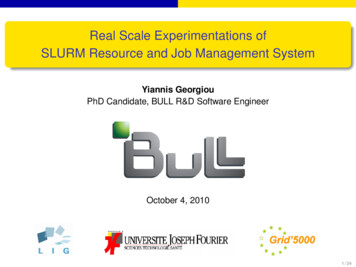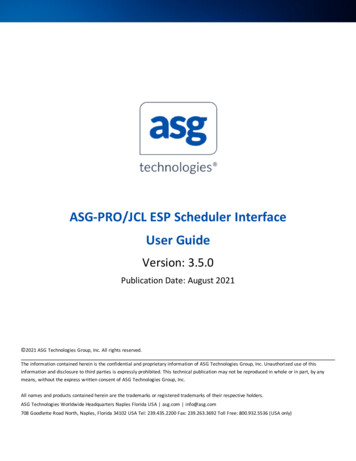
Transcription
ASG-PRO/JCL ESP Scheduler InterfaceUser GuideVersion: 3.5.0Publication Date: August 2021 2021 ASG Technologies Group, Inc. All rights reserved.The information contained herein is the confidential and proprietary information of ASG Technologies Group, Inc. Unauthorized use of thisinformation and disclosure to third parties is expressly prohibited. This technical publication may not be reproduced in whole or in part, by anymeans, without the express written consent of ASG Technologies Group, Inc.All names and products contained herein are the trademarks or registered trademarks of their respective holders.ASG Technologies Worldwide Headquarters Naples Florida USA asg.com info@asg.com708 Goodlette Road North, Naples, Florida 34102 USA Tel: 239.435.2200 Fax: 239.263.3692 Toll Free: 800.932.5536 (USA only)
ContentsPrefaceiiAbout this PublicationiiWorldwide Customer SupportiiASG Customer Care Expert Solution Services Portal (ACCESS)iiProduct Support PolicyiiiASG Documentation/Product EnhancementsiiiUser Information - PRO/JCL with ESP SchedulerivIntroductionvUsage ScenariosvTerminologyviPRO/JCL ESP Support BasicsviHow SYMLIBs are SpecifiedviiUsing the JJESP Edit MacroixValidating EventsxiValidating with the TSO PJEVENT CommandxiValidating an Event in BatchxivValidating with the ESP JCLSCAN ExitxvValidating a Schedule ForecastxxViewing the Structured JCL Listing (SJL)xxiiUsing the ESP Event Criteria PanelxxiiiBasic DefinitionsxxiiiESP Event Criteria Panel Messagesxxivi
ASG-PRO/JCL ESP Scheduler Interface User GuidePrefaceThis documentation describes how to use our main ASG product ASG-PRO/JCL.About this PublicationThis documentation describes how to use the different modules that form the ASG product ASG-PRO/JCL.Worldwide Customer SupportASG provides support throughout the world to resolve questions or problems regarding installation, operation, or use ofour products. ASG provides all levels of support during normal business hours and emergency support during nonbusiness hours.You can access support information from ASG’s Support page.ASG Third-party Support. ASG provides software products that run in a number of third-party vendor environments.Support for all non-ASG products is the responsibility of the respective vendor. In the event a vendor discontinuessupport for a hardware and/or software product, ASG cannot be held responsible for problems arising from the use ofthat unsupported version.ASG Customer Care Expert Solution Services Portal (ACCESS)The ACCESS Portal provides online support. Log on to the portal with the following information:Email ID NNNNNNNNNSite Password XXXXXXXXXXwhere:NNNNNNNNN is your email ID supplied by ASG Product Distribution.XXXXXXXXXX is your unique site password supplied by ASG Product Distribution.If you do not have your logon information, contact your local support center. This table outlines the support responsetimes you can expect:iiSeverityMeaningExpected Support ResponseTime1Production down, critical situationWithin 30 minutes2Major component of product disabledWithin 2 hours3Problem with the product, but customer has work-aroundsolutionWithin 4 hours4“How-to” questions and enhancement requestsWithin 4 hours
Product Support PolicyProduct Support PolicyASG fully supports the current release and one previous release of each of its products. ASG will temporarily support anolder release, for up to six months, to provide time for you to upgrade.After programming support for a product release is withdrawn, ASG will no longer supply new fixes for problems noraccept enhancement requests for that release. When a vendor announces the end of support for system software or ahardware configuration on which ASG products rely, ASG will make a similar announcement regarding the support plansfor its products. ASG’s support for problems affected by system software release levels will terminate when the vendorno longer supports their hardware or software.Announcements regarding support plans for various products can be found on ASG’s Web site.ASG Documentation/Product EnhancementsUse ASG’s contact form to submit your product and documentation suggestions. Ensure that you include the name ofthe ASG product you are using.iii
ASG-PRO/JCL ESP Scheduler Interface User GuideUser Information - PRO/JCL with ESP SchedulerThis documentation is for the person who runs the ASG-PRO/JCL product (herein called PRO/JCL) to accomplish any ofthese functions of PRO/JCL at a site running Cybermation's ESP Workload Manager (herein called ESP):lJCL validity checking.lJCL site standards enforcement.lJCL change and JCL reformat.This documentation consists of these topics:TopicDescriptionIntroductionIntroduces the concepts of the interface and describes how PRO/JCL usersbenefit from using the interface.Using the JJESP Edit MacroDescribes how to use the edit macro to validate JCL in a member.Validating EventsDescribes how to use the interface job batch to validate events.Validating a Schedule ForecastDescribes how to use the interface job batch to validate schedules.Viewing the Structured JCL Listing(SJL)Provides a brief overview of the SJL.Using the ESP Event Criteria PanelDescribes how to use the Event Criteria panel.iv
IntroductionIntroductionASG provides this documentation to IT professionals who work with JCL members containing ESP symbols. The crucialpoint is that you want ESP to resolve the symbols prior to validation by PRO/JCL in these situations:lA single JCL member.lAll the jobs for an Event.lAn entire day's (or night's) schedule.The facilities provided through the interface are designed to support this wide variety of requirements and enhance theoverall quality and efficiency of the JCL processing at any site using the ESP.nUsage ScenariosnTerminologynPRO/JCL ESP Support BasicsnHow SYMLIBs are SpecifiedUsage ScenariosThere are four basic scenarios in which resolution of ESP symbols is followed by PRO/JCL validation:Scenario 1: You are editing JCL that contains ESP symbols and want PRO/JCL to validate the JCL after the symbols havebeen resolved.Scenario 2: You have made changes to the JCL used by an Event and want to use PRO/JCL to validate JCL for the entireEvent.Scenario 3: You are working with Events within the ESP environment and want to validate the JCL used by the Events.Scenario 4: PRO/JCL is to validate an entire batch schedule as ESP will submit it.In all four scenarios, PRO/JCL performs thorough syntax checking and catalog simulation and creates a Structured JCLListing (SJL) to show you exactly how the resolution was performed and whether PRO/JCL found any errors in theresolved JCL. See Catalog (Run-Time) Simulation for more about PRO/JCL's catalog simulation and see Viewing theStructured JCL Listing (SJL) for more about the SJL.Scenario 1 is supported by PRO/JCL Edit macro (JJESP) passing the necessary parameters to ESP, such as event ID; inturn, ESP uses the appropriate SYMLIB for symbol resolution. The Edit macro then invokes PRO/JCL to perform JCLvalidation.Scenario 2 is supported by PRO/JCL through a batch run and through the TSO command PJEVENT. PRO/JCL confirmsthat the changes will not create JCL errors when the Event is next run in production.Scenario 3 is supported through ESP's ISPF interface. While working with events, you can use the JCLSCAN1 exit on theSimulate Event Execution Additional Options panel to validate JCL for an event (see Validating with the ESP JCLSCAN Exit).This method integrates running ESP's event simulation followed by PRO/JCL's validation, all without exiting ESP.1See the ESP Workload Manager Reference Guide for more about this exit.v
ASG-PRO/JCL ESP Scheduler Interface User GuideScenario 4 is supported by a batch job, ESPSCHED. Use this job when you want to check a schedule prior to production.It is an effective way to provide early alerts about potential problems so necessary fixes can be applied in a timely fashion.A batch job skeleton invokes the ESP extraction and symbol resolution processes.If your site uses PRO/JCL standards exits, PRO/JCL can invoke them in any of these scenarios.TerminologyThis topic describes the terms that are used in this documentation.EventThis refers to an ESP Event. In this documentation, Validate an Event refers to the processes by which the JCLassociated with or generated by an ESP Event is validated by PRO/JCL.Event SimulationESP uses the term simulation to refer to its multi-stage process of simulating an event:lTriggering an Event.lGenerating the corresponding JCL.lResolving ESP Symbols within the JCL (see Symbol Resolution).Catalog (Run-Time) SimulationThorough validation of production JCL requires that the JCL be analyzed on multiple levels to identify potential problems:lOn the most basic level, PRO/JCL ensures that the JCL is syntactically correct.lAt the run-time level, PRO/JCL identifies:oenvironmental errors, such as security violations and programs not found.odataset disposition errors.Whether processing a single JCL member or a sequence of members, PRO/JCL uses its powerful z/OS catalogsimulation facility to ensure that the JCL steps will create, use and delete the datasets as expected.Symbol ResolutionFor this documentation, there are two main types of symbols used in JCL:llThose native to the z/OS operating system and resolved by JES at run time.ESP Symbols. ESP substitutes the appropriate value when the event is triggered. These are the symbols ESPresolves prior to JCL validation by PRO/JCL.ValidationIn PRO/JCL usage, Validation is the process of analyzing JCL to identify problems that might occur in production (forexample, syntax errors, security violations, catalog problems (see Catalog (Run-Time) Simulation, and so on).JCL CheckingThis term is synonymous with Validation.PRO/JCL ESP Support BasicsThe basic concept of all the scenarios described in this documentation is the use of ESP's symbol library (SYMLIB) for theESP simulation. Because the only way a SYMLIB can be specified is through an Event definition, it is always necessary tovi
How SYMLIBs are Specifiedprovide an EVENTID whenever PRO/JCL ESP support is invoked (see figure - PRO/JCL ESP Process Basics).The JCL to be resolved comes either from the EDIT session or from specified JCL libraries. The ESP simulation is firstinvoked to perform its resolution based on the appropriate SYMLIB. After resolution is complete, PRO/JCL is invoked tocheck the JCL. All PRO/JCL ESP interface scenarios operate in this basic sequence:lESP Scheduler uses the appropriate SYMLIB and resolves the ESP symbols and puts the JCL in executionsequence.lThe resolved JCL is placed in a sequential file.lPRO/JCL reads the JCL in the sequential file.lPRO/JCL performs its validation process, including catalog simulation when checking an Event or a Schedule.lPRO/JCL invokes a standards program, if requested.lPRO/JCL produces its Structured JCL Listing containing the resolved and expanded JCL with all ESP and PRO/JCLmessages.How SYMLIBs are SpecifiedThe four scenarios in Usage Scenarios can be divided into two kinds as far as the use of SYMLIBs is concerned: thosewhere the SYMLIB is known (Events and Schedules) and those where it is unknown (single members in EDIT).Checking Events and SchedulesInvoking the checking process for Events and Schedules is straightforward. When checking a specific Event, the Eventdefinition contains the proper SYMLIB reference; also, when checking a complete Schedule, the necessary EVENTIDsidentifying the SYMLIBs are contained within the Schedule. In each of these cases, the particular EVENTIDs are known;consequently, the process uses the appropriate SYMLIBs.JCL Validation for a Single MemberInvoking the checking process for single members is somewhat more complex and done while in ISPF EDIT. Because youare editing the JCL removed from its normal inclusion within an Event, the only way to tell ESP which Event and SYMLIBto use is through the ESP Event Criteria panel. The JCL in the EDIT session is passed to ESP, along with the specifiedEVENTID and other criteria entered. ESP uses the criteria to simulate the Event and resolve the symbols. If you want tocheck the JCL using different SYMLIBs, the same PRO/JCL panel allows you to select different EVENTIDs and use differentSYMLIBs.PRO/JCL ESP Process Basicsvii
ASG-PRO/JCL ESP Scheduler Interface User Guideviii
Using the JJESP Edit MacroUsing the JJESP Edit MacroWhen you are editing a JCL member containing ESP symbols, use the JJESP Edit macro to validate the JCL. JJESP invokessymbol resolution, passing the necessary criteria to ESP so that it can perform its symbol resolution. See figure - JJESPEdit Macro Method. Then, the resulting JCL is given to PRO/JCL for validation.There are two essential considerations for ESP:lSpecifying the subsystem running ESP.lSpecifying an EVENTID so ESP uses the appropriate SYMLIB reference.Optionally, you can give ESP a ROOTJOB and up to four user-parameters. See Using the ESP Event Criteria Panel for moreabout the fields in the ESP Event Criteria panel.ESP uses the Event-referenced SYMLIB to perform resolution on the JCL from the Edit session. After that, PRO/JCLperforms its validation and displays the resulting Structured JCL Listing in Browse mode. See Viewing the Structured JCLListing (SJL) for more information about the SJL. After review, you can return to the original JCL in the Edit session forfurther modification and checking.If the JCL under consideration is used with multiple Events with many different SYMLIBs, you can run PRO/JCL severaltimes, entering a new EVENTID each time into the ESP Event Criteria panel. This checks the JCL with each event andassociated SYMLIB.lYou must have a personal ESP ID identical to your TSO ID. Consult your ESP administrator for assistance.lOnly those Events to which your ID has access will be available.lBecause the job is being checked on its own and not as part of an Application, Event or Schedule, PRO/JCLmight issue error messages such as ‘DATA SET NOT FOUND’ that can be confusing without the knowledgehow a job is related to a schedule.JJESP Edit Macro Methodix
ASG-PRO/JCL ESP Scheduler Interface User Guidex
Validating EventsValidating EventsThere are many situations where you might want to check all the JCL in an Event. Perhaps you have modified some of theexecution JCL members, added or changed an ESP symbol, changed the execution sequence, added a new job in thesequence, and so on. Whenever this has happened, you will want to get the ESP symbols resolved and then havePRO/JCL check the entire Event for JCL errors.With the jobs presented to PRO/JCL in execution sequence, inter-job catalog simulation is done in addition to the regularsyntax and environment checking. This function can be invoked in a variety of ways:lIn ISPF foreground through the TSO PJEVENT command.lThrough a batch job.lFrom within ESP through its JCLSCAN exit.Because of the way PRO/JCL handles multiple jobs aggregated into a sequential dataset, you should consider the effectof the Input Statement SPLITJOBS parameter. With this parameter, PRO/JCL completely processes each job individually.Without this parameter, PRO/JCL processes all the jobs in the file. For detailed information about the use of SPLITJOBSsee the topic - SPLITJOBS in the Using PRO/JCL documentation.This topic explains the different methods to validate an event:nValidating with the TSO PJEVENT CommandnValidating an Event in BatchnValidating with the ESP JCLSCAN ExitValidating with the TSO PJEVENT CommandThis command can be used any time you are in ISPF. The command invokes the ESP Event Criteria panel as shown infigure - TSO Command PJEVENT. Fill in the data fields as necessary. ESP resolves symbols first followed by the PRO/JCLvalidation. The resulting Structured JCL Listing will be displayed in BROWSE mode. It may be printed with the DSPRINT1command, if needed.The PRO/JCL run-time options values are derived from Run-time Options members.1This is the standard TSO print command. If this feature does not work, check with your system administrator for alternatives.xi
ASG-PRO/JCL ESP Scheduler Interface User GuideTSO Command PJEVENTxii
Validating with the TSO PJEVENT Commandxiii
ASG-PRO/JCL ESP Scheduler Interface User GuideValidating an Event in BatchAnother way to have ESP resolve symbols and then use PRO/JCL to validate an Event's JCL is to set up and run a batchjob. The template in figure - Batch Validation JCL Member ESPEVENT is the ESPEVENT member of the SAMPLIB library.You enter the information needed for ESP to find, collect and prepare the JCL. The sequential dataset is allocated inSTEP01. This dataset name is passed to ESP in STEP02. ESP places the resolved JCL into the sequential file. The file ispassed to PRO/JCL in STEP03 for processing and the creation of the Structured JCL Listing. This is an excellent way toverify that changes to the execution JCL will not cause production problems.The two required input parameters are SIMULATE EVENT and PRINT. If you want to specify a ROOTJOB or otherparameters like USER1, add them using correct ESP syntax. For example:SIMULATE EVENT(ASG.SIMJOB) ROOTJOB(MYJOB.A) USER1(Parameters as needed for ESP) PRINT('ASG.TEMP.ESPLIST')To make ESPEVENT ready for execution1.2.3.4.5.Modify the jobcard.Change the DSN of the temporary dataset (ASG.TEMP.ESPLIST) to something workable at your site.Place the ESP subsystem name in the ESP SUB SYSTEM ID field (SUBSYS(ESP)).Set up the ESP SIMULATE command parameters(SIMULATE EVENT(ASG.SIMJOB)) as needed.After submitting the job, check the resulting output for any error messages from ESP or PRO/JCL.lllThe PR1PROC used in STEP03 is the procedure to invoke PRO/JCL from batch jobs. This PROC is includedwith the regular PRO/JCL installation. It might be desirable to make a copy of it and modify it for yourparticular use.You might want to make changes to the options settings PRO/JCL uses for its processes that are differentfrom the usual ones in use. If you need help with this, consult your PRO/JCL administrator or contact ASG.Each job in the Structured JCL Listing will have //* comment cards inserted by ESP stating the source libraryand member name for that particular job. See Viewing the Structured JCL Listing (SJL).Any JCL errors found by PRO/JCL resulting from the syntax check, catalog simulation, other checks orimproper symbol resolution will be displayed in the Structured JCL Listing.xiv
Validating with the ESP JCLSCAN ExitBatch Validation JCL Member ESPEVENT//ESPEVENT JOB (ACCT),'PROGRAMMER **************************//* SAMPLE BATCH JOB TO VALIDATE EVENT JCL//* REF: **************************************//* MODIFY THIS JCL TO MEET YOUR SYSTEM'S *********************************//STEP01 EXEC PGM IEFBR14//****** CREATE DATA SET TO RECEIVE RESOLVED EVENT JCL//DD1 DD DSN .TEMP.ESPLIST,DISP (MOD,CATLG),UNIT SYSDA, //SPACE (TRK,(1,1),RLSE)//****** EXTRACT THE RESOLVED EVENT JCL *******************************//STEP02 EXEC PGM ESP,PARM 'SUBSYS(ESP)',REGION 4M //STEPLIB DD DSN CPE.V5R1.SSCPLINK,DISP SHR //SYSPRINT DD SYSOUT *//SYSIN DD *SIMULATE EVENT(DSSUSR.ESPTEST) PRINT('ASG.TEMP.ESPLIST') /*//STEP03EXECPR1PROC,COND **************************//*PRO/JCL VALIDATE THE JCL CREATED BY ***********************//JLJOBDD DSN TEMP.SCHEDULE.JCLOUT,DISP (OLD,DELETE)//SYSINDD *%%INPUTDSN ASG.TEMP.ESPLIST,%%TYPE SEQUENTIAL,%%REPORTS SJLValidating with the ESP JCLSCAN ExitThere might be times when you are working within ESP to set up or modify an existing Event and you want to check theJCL after symbol resolution. A convenient method is to use PRO/JCL with the JCLSCAN exit provided within ESP. Theprocedure to do this is shown in figure - Validating JCL from ESP Simulate Panel.All the related ESP parameters are taken into consideration by ESP when it does its symbol resolution. A key point is thatthe prepared JCL from ESP is in execution sequence so the PRO/JCL validation and catalog simulation will accuratelyreflect the run-time environment.lllThe exit name to use is PROJCL (with no slash) not the registered trademark “PRO/JCL”.The Structured JCL Listing will have a set of //* comment cards for each job indicating the library andmember name from which the JCL was derived.The execution of PRO/JCL takes place in your TSO address space. You will not be able to do anything else inyour address space until the process is finished - usually only a few seconds, but this depends on systemload and Event size.lWhen the process is done, PRO/JCL displays the resulting Structured JCL Listing in BROWSE mode.lYou can print it using DSPRINT.lPress PF3 to display a list of ESP messages associated with ESP simulation.xv
ASG-PRO/JCL ESP Scheduler Interface User GuidellIf you put an asterisk (*) in the OUTPUT DATASET field on the SIMULATE EVENT EXECUTION panel, ESP makesthe resolved JCL available for viewing. To see the resolved JCL, PF3 from the SJL; ESP displays its messages.While viewing the messages press PF7 to page up to the resolved JCL. Press PF3 again to quit and return.If your site is running more than one PRO/JCL started task, you need to modify a line in the D0JEEPJ exec:Before: (note the value is a single blank)session id " "After:session id "ID x"where x is the started task identifying letter.xvi
Validating with the ESP JCLSCAN ExitValidating JCL from ESP Simulate Panelxvii
ASG-PRO/JCL ESP Scheduler Interface User Guidexviii
Validating with the ESP JCLSCAN Exitxix
ASG-PRO/JCL ESP Scheduler Interface User GuideValidating a Schedule ForecastThere might be times when you want to perform a PRO/JCL validation on an entire night's production batch run. For thisbatch-oriented task, you use the existing PRO/JCL SPJMSAMP JCL member, ESPSCHED.There are three steps in the batch job. The first step allocates the temporary dataset into which ESP places the resolvedJCL. The second step activates ESP through a supplied PRO/JCL assembler module. The third step invokes PRO/JCL forvalidation of the resolved JCL in production sequence. The temporary dataset is referenced as ddname JCLFILE in itsallocation in STEP01, referenced as JCLOUT in the SYSIN parameters for ESP in STEP02 and as ddname JLJOB for use byPRO/JCL in STEP03 (see figure - Validating a Schedule in Run-time Order). Be sure the same dataset name is used in allthree places. If you want to look at the resolved JCL for troubleshooting purposes, change the DISP in ddname JLJOB toKEEP.In brief, when the run is complete, you first check the ESPSCHED job output for return codes and ESP messages to makesure everything ran as planned. Then, look for any errors that PRO/JCL has found that will cause problems during thebatch cycle. Accordingly, review the error messages in the Structured JCL Listing and determine what needs to be done tomake the corrections prior to the start of the shift.Because of the way PRO/JCL handles multiple jobs aggregated into a sequential dataset, you should consider the effectof the Input Statement SPLITJOBS parameter. With this parameter, PRO/JCL completely processes each job individually.Without this parameter, PRO/JCL processes all the jobs in the file en masse. For detailed information about the use ofSPLITJOBS see the topic - SPLITJOBS in the Using PRO/JCL documentation.To validate a schedule forecast, copy the ESPSCHED member from the PRO/JCL SPJMSAMP library and modify it(See figure Validating a Schedule in Run-time Order)1. Modify the job card.2. Insert the valid ESP subsystem name on the EXEC CYBJS000 step and specify the Schedule Activity Reportparameter ‘SAR’.3. On the SADGEN control statement, specify the starting and ending dates and times and the dataset for the SARoutput.4. Substitute a valid dataset name for the job to use in the JCLFILE and JLJOB DD statements and in the SADGENinput cards (as shipped, the dataset name is TEMP.SCHEDULE.JCLOUT).xx
Validating a Schedule ForecastValidating a Schedule in Run-time Order//*ESPSCHED JOB (ACCT),'PROGRAMMER NAME'//SETHLQ 'PRO/JCL HIGH LEVEL QUALIFIER'//JCLLIB ORDER ****//* INTERFACE TO ESP (ENTERPRISE SYSTEMS ******************************//****** EXTRACT JOBS IN PREDICTED EXECUTION SEQUENCE FROM ESP *****************************//STEP01EXEC PGM IEFBR14//JCLFILE DD UNIT SYSDA,SPACE (CYL,(5,5)),DISP (NEW,CATLG),//DSN TEMP.SCHEDULE.JCLOUT//STEP02EXEC PGM CYBJS000,PARM 'SUBSYS(ES44) SAR',REGION 0M//PRODJCL DD DSN PROD.MODIFIED.JCL,DISP SHR//DD DSN PROD.SCHEDULE.JCL,DISP SHR//DD DSN PROD.UTILITY.JCL,DISP SHR//SYSPRINT DD SYSOUT *//SADFILE DD DSN CYBCC01.ESPZ.WORKFILE,DISP SHR//ESPCOLD DD DSN ESP.PARMLIB(ESPCOLD),DISP SHR//ESPPARM DD DSN ESP.PARMLIB(ESPPARM),DISP SHR//ESPWARM DD DSN ESP.PARMLIB(ESPWARM),DISP SHR//SYSINDD *SADGEN DATASET(SADFILE) FROM('00:01 TODAY') TO('24:00 TODAY') COND **************************//*PRO/JCL VALIDATE THE JCL CREATED BY ***********************//JLJOBDD DSN TEMP.SCHEDULE.JCLOUT,DISP (OLD,DELETE)//SYSINDD *%%INPUTDDNAME JLJOB,%%TYPE SEQUENTIAL,%%REPORTS SJLThe comment on line 6 of ESPSCHED might read differently depending on the version of PRO/JCLinstalled. For releases older than 2.5.0H this comment reads:INTERFACE TO EXECUTION SCHEDULING PROCESSORxxi
ASG-PRO/JCL ESP Scheduler Interface User GuideViewing the Structured JCL Listing (SJL)After ESP simulation and PRO/JCL validation, PRO/JCL produces the Structured JCL Listing. The figure - JCL beforeprocessing with ESP shows the before picture of the JCL. The member is shown for reference against the Structured JCLListing in figure - Structured JCL Listing. Important items to observe are:lThe resolved source JCL statements. (See 1 in figure - Structured JCL Listing)lThe comment lines inserted by ESP. (See 2 in figure -Structured JCL Listing)lThe dataset associated with the EVENTID. This line is also inserted by ESP. (See 3 in figure - Structured JCL Listing)llComment lines inserted by PRO/JCL. In the case of processing done through the JJESP EDIT macro, PRO/JCLgives ESP the JCL from the EDIT work area to resolve the JCL. These lines remind the reader that the validated JCLwas from the EDIT work-area and not from the member referenced in the line marked by 3. (See 4 in figure Structured JCL Listing)Error messages and other analysis data inserted by PRO/JCL. (See 5 in figure - Structured JCL Listing)For complete details about the remainder of the Structured JCL Listing, refer to the Using PRO/JCL documentation. Itdescribes details about the format and notational conventions used in the report.JCL before processing with ESP//DSSUSRJOB (JRR),'UNLOAD',MSGCLASS X,//NOTIFY DSSUSR,MSGLEVEL (1,1)//*//IEFBR14 EXEC PGM IEFBR14//DD2DDDSN DSSUSR.JCL.Y%ESPAYEAR,DISP SHRStructured JCL Listing********************************* Top of Data ********************************Structured JCL ListingAS OF: 12/22/1715:31:15PRO/JCL Release R340RTS Member: DEFAULTSecurity Exit: ****************************** Results of processing DSSUSR.ESPLIST *************************************************1 //DSSUSRJOB (JRR),'UNLOAD',MSGCLASS X,1 //NOTIFY DSSUSR,MSGLEVEL (1,1)1 //*2 //*2 //* SCANNED BY ESP AT 15.31.14 ON WEDNESDAY SEPTEMBER 22ND, 20082 //* SYSTEM ESP53, SUBSYSTEM ESP32 //* REQUESTED BY EVENT DSSUSR.ESPTEST3 //* JCL FROM DSSUSR.ESP.JOBLIB(ESPTEST)2 //*4 //* PRO/JCL - JCL WAS PROCESSED FROM EDIT WORKAREA4 //*1 //*1 //IEFBR14 EXEC PGM IEFBR141 //DD2DDDSN DSSUSR.JCL.Y2008,DISP SHR5 E1 - DSS20028E - Data set 'DSSUSR.JCL.Y2008' was not found in catalog.5 --- END OF STEP --5 --- END OF JOB --55 JOB DSSUSR CONSISTS OF 1 PROGRAM(S), 0 PROC(S), 0 INCLUDE(S), 1 DD STATEMENT(S).xxii
Using the ESP Event Criteria PanelUsing the ESP Event Criteria PanelFirst PRO/JCL and then ESP perform validity checks on the values entered. If either program finds an error, PRO/JCLreturns to the ESP Event Criteria panel displaying the error message. Correct the error, and press ENTER again.Anytime PRO/JCL displays this panel it inserts the most recently used values for the fields.nBasic DefinitionsnESP Event Criteria Panel MessagesBasic DefinitionsThis topic explains about the fields that are in the Specify ESP Criteria panel.EVENTIDThe EVENTID is divided into the PREFIX and the DESCRIPTIVE NAME fields, as you are accustomed to seeing in the ESPpanels. You may type in the values directly, using wild-cards in DESCRIPTIVE NAME, just as you would in the ESP panels.lllIf you leave the PREFIX part blank, it defaults to the current GROUPID (which is the same as your TSO userID).If you use a PREFIX you are not authorized to access, PRO/JCL displays an ESP error message. Correct the entryand retry.If you leave the DESCRIPTIVE NAME blank, PRO/JCL gets a list of descriptive names from ESP for the PREFIX anddisplays them. Type S next to the one you want to choose and press ENTER.USER PARAMETERS and CASE SENSITIVEIf values in the USER PARAMETERS fields are case sensitive, type a Y in the CASE SENSITIVE field.ESP SUB SYSTEM IDThis field contains the subsystem identifier for the LPAR that ESP runs in. If your site has a single ESP Subsystem, thenyou can set this field once and forget it.If you're not sure of the ESP Subsystem ID, put blanks in the field and press ENTER. PR
ASG-PRO/JCL ESP Scheduler Interface User Guide Author: August, 2020 Subject: ASG-PRO/JCL ESP Scheduler Interface User Guide Keywords: ASG-PRO/JCL ESP Scheduler Interface User Guide Created Date: 8/31/2021 10:56:38 AM