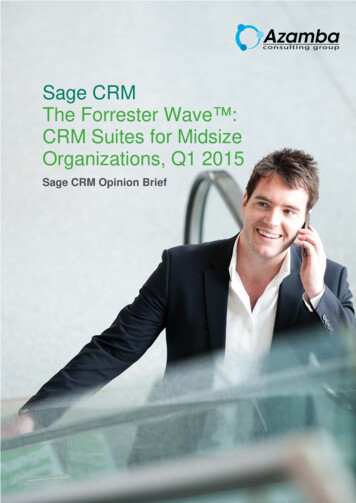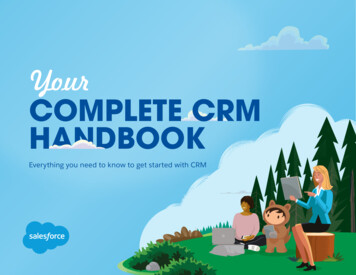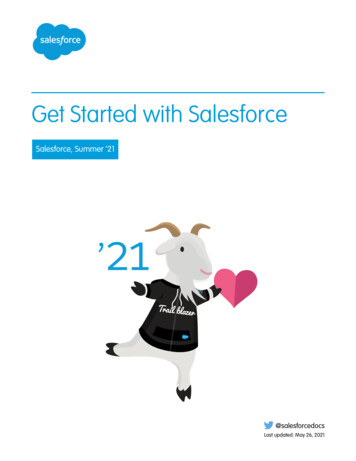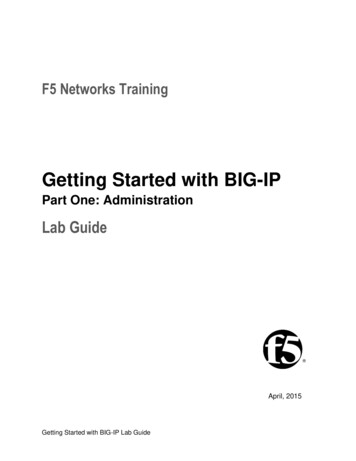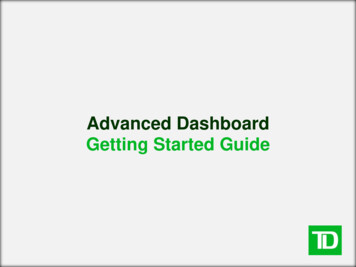Transcription
I mp l e m e n t a t i o n G u i d eWHITEPAPERSalesforce CRMGetting Started Guide
ContentsINTRODUCTION.11. PLAN AND PREPARE.2BUILDYOUR TEAM.2SETYOUR GOALS.3DEFINEYOUR PROCESS.3DECIDE WHICH REPORTSYOU NEED.4TRAIN THEADMINISTRATOR.5NOTIFYTHE END USERS .5SUMMARYAND CHECKLIST: PLANAND PREPARE .52. SET UP SALESFORCE CRM.7SET UPYOUR COMPANYPROFILE.7DEFINE THE ROLE HIERARCHY.7SUMMARYAND CHECKLIST: SET UPSALESFORCE CRM.83. MAKE SALESFORCE CRM YOUR OWN.9CUSTOMIZATION TIPS & TRICKS .9WHAT CANYOU CUSTOMIZE?.9TO LEAD OR NOTTO LEAD?.10SUMMARYAND CHECKLIST: MAKE SALESFORCE CRMYOUR OWN.114. READY, SET, GO.12ADD USERS.12IMPORT DATA .12TRAIN END USERS.14GO LIVE.15SUMMARYAND CHECKLIST: READY, SET, GO .155. MAKE SALESFORCE CRM A SUCCESS.17ENCOURAGE USERADOPTION.17LEVERAGE THEAPPEXCHANGE .18INTEGRATE OUTLOOKAND EMAIL .18MANAGE DATAQUALITY.19JOIN THE COMMUNITY.19MANAGE RELEASES .19SUMMARYAND CHECKLIST: MAKE SALESFORCE CRMASUCCESS.202
IntroductionThis guide takes you through the steps of getting up and running with Salesforce CRM. Along the way, you’llfind checklists and links to resources such as training segments, Best Practice documents, and tip sheets. Alsobe sure to take advantage of the associated workbook, which will help you to come up with and trackimportant decisions.1
Getting Started Guide1. Plan and PrepareOne of the best investments you can make in your Salesforce CRM success is to have a clear plan. Just likeyou wouldn’t build a house without a blueprint, you don’t want to start with Salesforce CRM without a plan.A plan will help you to communicate with everyone, to do things in the right order, identify key resources,and know when you’re done.As you plan and prepare to get Salesforce CRM up and running, complete the following steps (in order):::Build your team::Define and prioritize your goals::Define your process::Map your process to Salesforce CRM functionality::Define the fields you need::Define the reports you need::Train your administrator::Communicate with your usersTo help jumpstart your implementation, you can use the worksheets in the Getting Started Workbook to comeup with and document your decisions. Download this document and treat it as a work in progress that youreturn to as you complete the steps in this guide.Build your teamTo a small business with limited resources, the term “project team” may sound intimidating. It doesn’t haveto be—just make sure you cover the following roles::: An executive sponsor:: Someone to get the application up and running:: Someone to manage Salesforce CRM day to day:: A power user who really knows your company’s business processesThe executive sponsor lends influence to the project by becoming its champion. Having that person’s fullsupport and participation—from the planning stage until the go-live date and beyond—is absolutely critical.The person who’s the designated administrator usually gets Salesforce CRM up and running and thenmanages it day to day. A technical background isn’t necessary, but it may be helpful.And to make sure you meet the needs of your end users, it is essential to involve key power users in theplanning process.Get a good administratorSystem administration with cloud computing is much easier than with traditional software. Setting up,customizing the application, maintaining it, training users, and “turning on” the new features that becomeavailable with each release—it’s all just a few clicks away.The administrator is one of the most important roles when it comes to success, even though it is notnecessarily a full-time position. In the initial stages of your project, the role will require more concentratedtime (approx 50%). After go live, managing Salesforce CRM day to day will require much less time (approx10–25%).Find the right person for the job and continue to invest in that person’s professional development. Here aresome qualities to look for in an administrator::: A solid understanding of your business processes:: Knowledge of the organizational structure and culture to help build relationships with key groups:: Excellent communication, motivational, and presentation skills:: The desire to be the voice of the user in communicating with management:: Analytical skills to translate requested changes into customizations2
Getting Started GuideDocument your key players It’s time to pick your team. Go to the Getting Started Workbook and fill in the Your Project Teamworksheet to track the people who’ll play key roles.Set your goalsIn addition to a clear destination, it helps to break down the journey into manageable steps.Setting your goals includes three key steps:1. Define the company’s vision2. Define the goals that support this vision3. Prioritize and document your requirementsDefine the company’s visionEvery successful CRM project starts with a clear vision of where you want to be as a result of the project. It’sessential that your key executives are involved in defining this vision, that you document the vision, and thatit is understood by everyone. Go to the Getting Started Workbook to review sample vision statements. Then come up with and recordyour vision in the Your Vision Statement worksheet. This statement should be a key component of futurecommunication with your users.Define goals for each groupNext, decide which concrete goals support your vision. Keep in mind that different groups are likely to havedifferent goals. For example:::Executives want to improve sales and track top performers or customer issues::Sales managers want better visibility into their pipelines and reports that summarize keyinformation::Sales reps want to get the sales materials they need and cut down on administrative work::Salesforce CRM provides various reports to help measure whether you’ve reached your goals. Go to the Getting Started Workbook and complete the Your Business Goals worksheet.Prioritize and document your requirementsMost people—and most organizations—want to take on more than they can handle at any one time. Clearlydefining and then prioritizing your goal will make it easier to decide what to put off, should that becomenecessary. And having some early “wins” is essential: when people see the value of Salesforce CRM firsthand, they’re more likely to support adding additional features. Go to the Getting Started Workbook and complete the Your Business Priorities worksheet.Define your processTo define your process, it’s important to first understand key Salesforce CRM terms. You’ll also want toclarify what happens at each step—what inputs are needed, who does what, and how to measure the results.Salesforce.com provides resources to help you define your process, including a Business Process worksheetfor defining key aspects of that process.Salesforce CRM terminologyHere are the basic Salesforce CRM terms you’ll need to know::: Leads – A lead is anyone who may be interested in your products or services; for example,someone you met at a conference or who filled out a Web form.:: Opportunities – An opportunity is a possible deal you want to track. By adding an opportunity,you build a “pipeline” you can use for forecasting.:: Accounts – An account is an organization, individual, or company that you want to track. Anaccount can include customers, competitors, and/or partners and stores information such as names,addresses, and telephone numbers.:: Contacts – Contacts are the individuals associated with the accounts you’re tracking. For eachcontact, you can store information such as phone numbers, titles, and roles in a deal.3
Getting Started GuideWhat’s a typical process?For most businesses, defining a basic sales process includes gathering the following information::: Generating leads – Where do leads come from? How do they get into Salesforce CRM? Whathappens next? What information do you want to measure about leads?:: Optimizing lead flow – How do you manage open leads? How do you check for duplicates? Howdo you work through leads? How do you measure conversion and top performers?:: Closing deals – How do you manage the sales funnel? How do you bring new customers intoSalesforce CRM? How can you measure top deals, closed business by the month, and month-todate trending?Create your process overviewThe goal of this step is to come up with a visual overview of your process. You can use salesforce.com’sdefault processes to stimulate discussion. Because everyone uses the Opportunity process for turning leadsinto customers, it’s a good place to start. Go to the Getting Started Workbook, complete the Business Process worksheet, and use it as input for thenext step. Go to Administration Essentials: Customization: Creating a Business ProcessA sample Sales process looks like this:Discuss the sample process with the project team and modify it to fit your organization. For example, if youdon’t work with partners, remove that step from the sample process.:: Start at the point where a lead is qualified as an opportunity.:: On a whiteboard, draw ea
This guide takes you through the steps of getting up and running with Salesforce CRM. Along the way, you’ll find checklists and links to resources such as training segments, Best Practice documents, and tip sheets. Also be sure to take advantage of the associated workbook, which will help you to come up with and track important decisions. 1