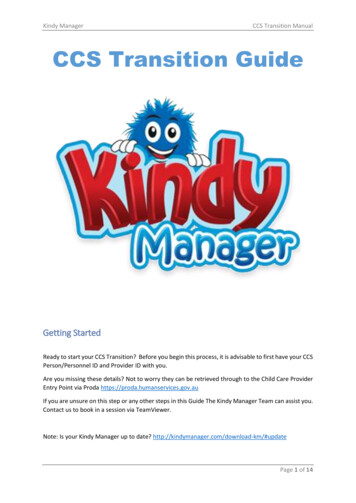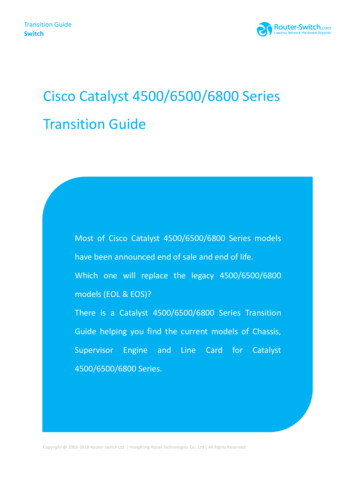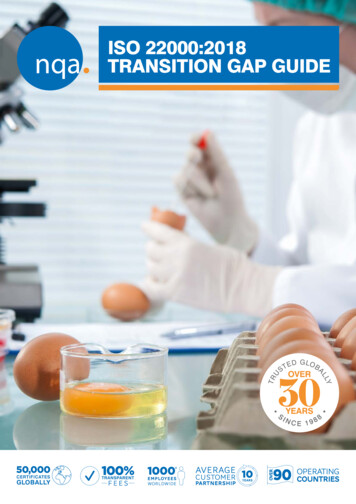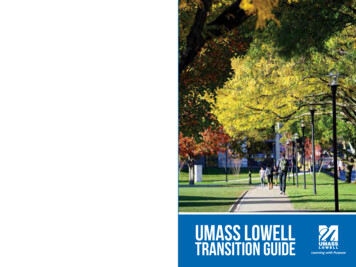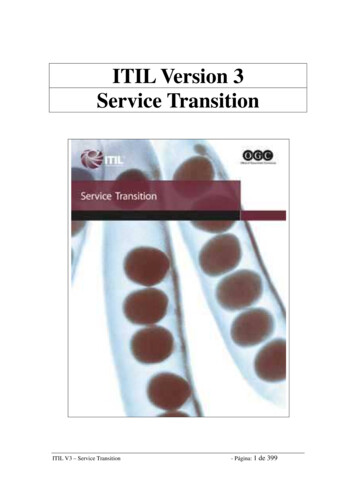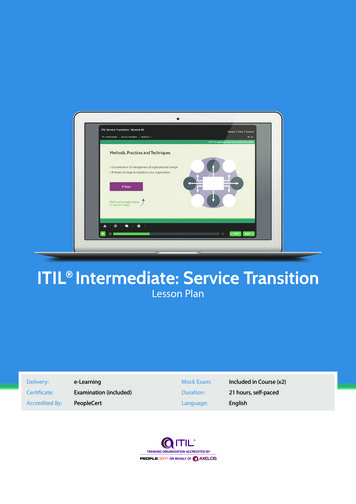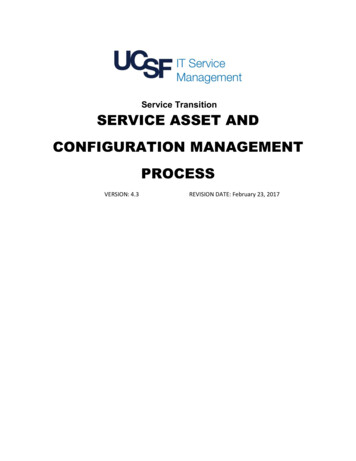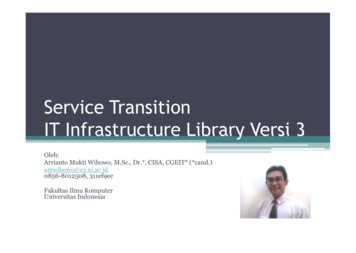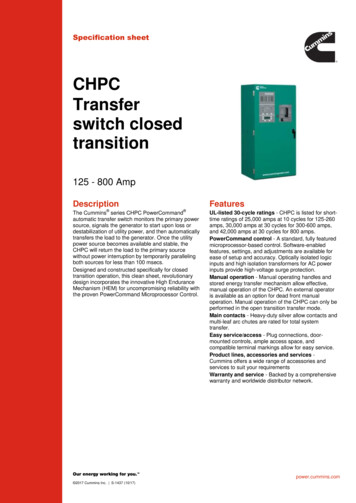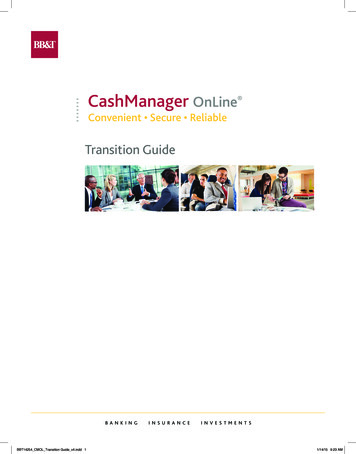
Transcription
Transition GuideB ANKINGBBT14254 CMOL Transition Guide v4.indd 1I N S UR AN CEI N V E S T M E N T S1/14/15 9:23 AM
BBT14254 CMOL Transition Guide v4.indd 21/14/15 9:23 AM
Table of ContentsWhat is BB&T CashManager OnLine ?. 1Getting Started. 1First Steps. 2Administration Functionality. 2Treasury Management Services. 2ACH. 3Information Reporting. 5Positive Pay/Payee Positive Pay. 6Stop Payment. 6Wire Transfers. 7Additional Information/Resources of ACH Rules and Regulations. 8Additional Assistance. 9Exporting an ACH Batch to Your Desktop. 10How to obtain CitiBusiness Online Wire Model (Template) Details. 11How to obtain CitiBusiness Online User Entitlement Reports. 11CashManager OnLine Logon Credentials. 11Trusteer Rapport. 12Passwords Requirements. 14How to check Wire Transfer Limits. 16BBT14254 CMOL Transition Guide v4.indd 31/14/15 9:23 AM
What is BB&T CashManager OnLine ?BB&T CashManager OnLine is an Internet-based information reporting and transaction initiation system, providingreal-time access to your accounts. Through a single Internet access point, you can obtain account information,place stop payments, initiate wire transfers and ACH payments, transfer funds between accounts, provide decisioninstructions for positive pay/payee positive pay, and choose to receive notification for your accounts or services.Getting StartedEnclosed are your company administrator credentials including your customer ID, one administrative user IDand temporary user password. In a second package, you will receive user security tokens and instructions forthe activation of your security tokens. Tokens are required at login and for account transfer, ACH and wiretransaction release regardless of other security settings.Beginning Monday, March 16, 2015, your designated administrator will have access to CashManager OnLine tobegin the onboarding process for your company. The administrator will be able to create additional users andentitle the users to accounts and services. You will not be able to process any transactions until Monday, March23, 2015. Any transactions initiated prior to that date will be rejected. In the event you attempt to initiate atransaction prior to Monday, March 23, 2015, a BB&T associate will contact you to advise that the transactionhas been rejected.To avoid disruption to your company’s CashManager OnLine access, it is critical that each one of your assignedusers signs into CashManager OnLine, activates their security tokens and begins using CashManager OnLine assoon as possible after Monday, March 23, 2015.It is recommended that all company administrators register for the instructor-led training presentation.CashManager OnLine: Getting Started for AdministratorsIn this training presentation, you will gain a valuable understanding of the following functions: User login guidelines (first time and ongoing login procedures)Welcome page understanding and navigational tipsConfiguring your account data listChanging “My Profile” preferencesPassword changes and reset optionsAdministrative/audit reportingModifying account namesCreating, modifying, or validating company users:–– Approval settings and validation–– Understanding payment limits, entitlement settings and the validation that is required–– Understanding the express entitle functionsWe encourage all users to register for training that is appropriate for their role.What You Will Need:From CitiBusiness Online: List of users and account entitlements (See How to Obtain CitiBusiness Online User Entitlement Reports) Export ACH batches (templates) if applicable (See Exporting a Batch to Your Desktop) Print wire models to input into CashManager OnLine (See How to Obtain CitiBusiness Online Wire Model[Template] Details) Print any Account Transfer informationFrom BB&T: Logon credentials Security tokens1BBT14254 CMOL Transition Guide v4.indd 41/14/15 9:23 AM
For Assistance:Contact BB&T Treasury Management Client Support at 800-774-8179, 7 a.m. to 5 p.m. CT, Monday throughFriday.Preserving Transaction and Reporting History: Transaction data, information reporting history and images will not transfer from CitiBusiness Onlineto CashManager OnLine. It is recommended that users access and archive any and all information they wish to retain to adisk, hard drive, etc., prior to March 20, 2015, at 5 p.m. CT.First Steps Validate Settings/System Requirements:–– Operating Systems/Approved Browsers:§§ Windows 7ww Internet Explorer 9, 10, 11ww Firefox 30 or higher§§Windows 8ww Internet Explorer 10, 11ww Firefox 30 or higher§§Mac OS X v10.7.5, 10.8 and 10.9ww Safari 7.xww Firefox 30 or higherAdministration FunctionalityIt is recommended to have at least two individuals assigned with administrator rights. Create User: The administrator can setup as many users and/or administrators as needed. Whencreating a user, the administrator will have full rights to provide any level of access to the user and/or administrator, as long as the originating administrator has those rights (i.e., setting wire limitapprovals, if applicable). Users are prompted to update their profile information at login. Event Notification: Administrators entitle users by checking the box for “event notification-selfadmin” on the user setup screen. Company users will need to select their event notificationpreferences by selecting admin then notification preferences. Company users are encouraged tosend a test notification to adjust any spam filters if needed to ensure receipt of the e-mail. User ID Password: At initial login, you will be required to change your temporary user password toyour initial user ID password.–– Due to security concerns, password changes requested through the BB&T Treasury Management ClientSupport helpline will require users to have your account number, tax ID, customer ID and user ID.NOTE: Users will need the customer ID, their individual ID and password and their token to log in each time.The customer ID is shared by all users and cannot be changed by the individual user.Treasury Management ServicesAccount Transfer: Prior to March 20, print any account transfer information. Conditional transfers (i.e. percentage of available funds, all available funds up to., etc.) are not anavailable feature on CashManager OnLine. Commercial loan advances are not currently offered on CashManager Online. Account transfer transaction types allowed on CashManager OnLine are:–– To/From demand deposit accounts–– To/From savings accounts–– From demand deposit accounts to commercial loan accounts Commercial loan transfers may be made during the hours of 6 a.m.–6 p.m. CT (vs. 8 p.m. for allother account transfers).2BBT14254 CMOL Transition Guide v4.indd 51/14/15 9:23 AM
Commercial loan account transfers are made to the note level.–– The debit accounts cannot be in closed, purged, closed to posting or in dormant status.–– The debit account must have sufficient funds for the account transfer to process.–– Commercial loan account transfers cannot be debited from one commercial loan note to anothercommercial loan note.Account transfer direction (debit vs. credit, credit vs. debit or both options) is set at the account level.–– All accounts utilizing account transfer will be setup to allow transfers in both directions.Key Account Transfer Limits/Approval:–– Initial limits will be set at 999,999,999.–– Approvals will be set at 0.The administrator will be required to establish individual limits for their users.The administrator will need to set the approval level. CashManager OnLine Security Features:–– Dual Approval for payments is a feature that allows your company to require one user to initiate apayment and a second user to approve the release of a payment. The dual approval of paymentssetting may be administered by your company’s administrator or, for added protection, by BB&T.Approval settings apply to all transactions, one time or recurring. Time Considerations:–– Current day demand deposit accounts (DDAs) transfers can be performed until 8 p.m. CT.–– Current day commercial loan transfers can be performed until 6 p.m. CT.Transactions performed after the cutoff times or on bank holidays must be future dated.ACHACH Batch Migration: ACH batches (templates) will not be migrated. Between March 16, 2015 and March 20, 2015 at 6 p.m. CT., you will need to export and save yourCitiBusiness Online ACH batch template data in order to be prepared to import the template datainto BB&T’s CashManager OnLine ACH module. Please refer to Exporting an ACH Batch to your Desktop (page 10) for instructions. Future dated ACH batches with settlement dates after March 20, 2015, that your company originatesthrough your CitiBusiness Online service will post to your new BB&T ACH settlement account.Payment Limits: ACH Credit Limit/Prefund–– ACH Origination Limit:§§ A maximum company ACH origination dollar limit, based on your company’s needs, hasbeen assigned by BB&T on our back-office application. Your company’s assigned ACHorigination dollar limit will be re-evaluated by BB&T on a periodic basis.–– ACH Prefund:§§ If your CitiBusiness Online ACH service required prefunding, then prefunding will berequired for your BB&T CashManager OnLine ACH service.§§ BB&T’s prefund service requires collected, available funds in your BB&T ACH settlementaccount prior to submitting any ACH file to BB&T for processing. User limits will need to be set by your company as user entitlements are being established. CashManager OnLine Security Features:–– Dual Approval for payments is a feature that allows your company to require one user to initiatea payment and a second user to approve the release of a payment. The dual approval ofpayments setting may be administered by your company’s administrator or, for added protection,by BB&T. Approval settings apply to all transactions, one time or recurring.3BBT14254 CMOL Transition Guide v4.indd 61/14/15 9:23 AM
–– User Entitlements and Payment Limits - A maximum ACH payment limit, based on yourcompany’s needs, has been assigned by BB&T on our back-office application. This limit, alongwith other payment limits and entitlements you have established for your company and individualusers, should be reviewed routinely.–– ACH Event Notification Service - This is a feature that allows users to receive email notificationswhen a payment is initiated, pending approval, or when changes are made to a user’sentitlements. It provides an effective way to quickly detect fraud.–– Deleting Unused ACH Service - For your protection, BB&T will disable ACH service on our backoffice system for clients who have not used the service in the last six months. Time Considerations:–– Daily extraction times for processing files are: 6 a.m., 9 a.m., 11 a.m., 1 p.m., 3 p.m., 5 p.m.and 7 p.m. CT, Monday through Friday.–– ACH files submitted after 7 p.m. CT and/or on weekends and holidays will be processed at 6 a.m.CT the next business day.–– Pass-thru files cannot be submitted after 7 p.m. CT on banking days. No pass-thru files will beaccepted on banking holidays.–– Corrections or deletions must be made prior to your file being extracted.–– Direct deposit and other credit files are recommended to be received at least two banking daysprior to the effective date.–– Direct debit (drafts) and other debit files, must be received at least one banking day prior to theeffective date.–– Tax payment files must be received at least one banking day prior to the effective date. ACH Transactions:–– Prenotes - Prenotes are not required; however, they are recommended. If prenotes are used, thesystem will automatically place a three-banking day hold on the transaction before a live-dollartransaction can be initiated.–– Import File/Pass-Thru File - If your company plans to use BB&T CashManager OnLine’s ACH file“import” or “pass-thru” features, training will be required for your company. If a training datehas not been scheduled, please call 800-774-8179, option 1, 2.–– Book Transfers - Book transfers by ACH credit and a debit template must be created to initiate abook transfer. Balance ACH files for ACH transactions are not accepted. ACH Book Transfers is abatch process and transfers will not take place until end of night.–– Reversal Process - Once an entry or file of entries has been submitted to the receiving bank,it cannot be recalled, but an erroneous or duplicate entry or file can be reversed throughCashManager OnLine. Reversal requests are NOT guaranteed and must be made within fivebusiness days of the effective date of the original entry.–– Reversal Processing Tips - Only one batch can be reversed at a time. If multiple batches needto be reversed, each batch must be selected and reversed individually.§§ Users have the option of reversing an entire batch, which will result in all entries within thebatch being reversed; or the user may reverse one or more entry within a selected batch.§§ To reverse an ACH batch or entry, the user must:ww Be entitled to reversalsww Be entitled to settlement account, entry class, template level for the batch or entrybeing reversedww Have a maximum batch amount credit or debit limit higher than the total credit or debitamount for the batch being reversedww Only users entitled to confidential batches can reverse a confidential batch or entry–– ACH batch or transaction eligible for reversal through CashManager OnLine:§§ Must have a status equal to that being extracted,§§ Must have an effective date less than or equal to four banking days from the current date, OR§§ Must have a future effective date greater than the current date.4BBT14254 CMOL Transition Guide v4.indd 71/14/15 9:24 AM
–– ACH batch or transaction ineligible for reversal through CashManager OnLine:§§ Files or transactions with an effective date equal to the current business day§§ NACHA files imported through the NACHA file pass-thru feature–– To reverse a batch or transaction with an effective date equal to the current business day, or animported NACHA file or transaction, please contact BB&T Treasury Management Client Support.CitiBusiness Online ACH Entry Class Types will be mapped to CashManager OnLine as follows:CITIBUSOL/SEC Entry TypeCMOL/SEC Entry TypeCash ConcentrationVendor Payments DebitsCash Disbursement Cash DisbursementPayroll Direct DepositConsumer Debits Direct DebitTax payments – EFTPS,State and LocalTax PaymentVendor payments Vendor Pay ACH Reports:–– ACH Origination Reports - BB&T recommends you review and be familiar with the available ACHsystem-generated reports. These reports include transaction and summary level information,template payment data, file control totals, prenote, file import and pass-thru information.–– ACH Return, Notification of Change, and ACH Activity Summary Reports (optional) §§ Your company will receive your ACH Notifications of Return (NOR) and ACH Notifications ofChange (NOC) information as an online report via CashManager OnLine and by U.S. mail.§§ ACH return item and notification of change detail information is also available through theoptional CashManager OnLine current day reporting service or secure e-mail.ACH Origination Event Notification: This service is offered to all entitled ACH users. It allows users toreceive e-mail notifications when a payment is initiated, pending approval or changes are made to a user’sentitlements. It provides an effective way to quickly detect fraud.Information Reporting Information Availability:–– Previous day reports are available at 7 a.m. CT the following morning.–– Current day reports are updated every 30 minutes.–– Current day detail reports, such as wire transfers and returned deposited items, are updated as received.–– Controlled disbursement information is updated and available after 6:30 a.m. and 9 a.m. CT.Clients/accounts enrolled in Information Reporting will receive both previous day and all current dayreporting options.If you were entitled to a service on CitiBusiness Online that has an image available on CashManagerOnLine, the client will be entitled to an image.Event notification will be entitled to the administrator who should entitle their users.Information reporting features that were supported on CitiBusiness Online and not on CashManagerOnLine:–– Viewing certificates of deposit–– Information reporting download options for Intuit, Quicken (QFX, QIF) and CSX (CSV BAI2)–– Ten day balance forecastInformation reporting download options that are supported on CashManager OnLine are:–– BAI2–– Comma Separated (CSV)–– QuickBooks (QBO)5BBT14254 CMOL Transition Guide v4.indd 81/14/15 9:24 AM
Fourteen standard information reporting options are available for prior day and current dayinformation.–– Standard reports can be customized and viewed by individual company users, or customizedand viewed by all company users within the company.–– For clients entitled to the Controlled Disbursement service, company users can select theControlled Disbursement report from the Configure My Reports option.Special reporting, transaction search, and statement view options are available in CashManagerOnLine.Images of paid checks, deposit tickets, deposited items and returned deposited items are available.Detailed commercial loan information is available in a separate Loan Information Reporting module.Account reconciliation reports, previously provided on CD-ROM, will be provided throughCashManager OnLine Image Statements.Positive Pay/Payee Positive Pay Positive Pay information (including import rules, issued check information, decision history) fromCitiBusiness Online will not transfer to CashManager OnLine.–– It is recommended that users archive all information they wish to save to disk, hard drive, etc.Company administrators should set and review entitlements and decisions for Positive Pay import toensure appropriate segregation of duty.The Positive Pay default decision will be set to Return.Import rules established on CitiBusiness OnLine will not be migrated to CashManager OnLine.–– Entitled company users will need to set up the Import rule(s) to match your file format. Toconfirm the first issue file import via CashManager OnLine was successful, please send an emailwith the subject line “Citi First Issue File Submission” to PosPayFileTotals@BBandT.com andprovide the last four digits of your new BB&T account number along with your file totals (# and ).To receive a notification of exceptions needing decision (or NO items to decision), company userswith decision entitlements should se
– Book Transfers - Book transfers by ACH credit and a debit template must be created to initiate a book transfer. Balance ACH files for ACH transactions are not accepted. ACH Book Transfers is a batch process and transfers will not take place unti