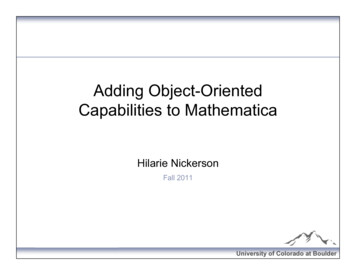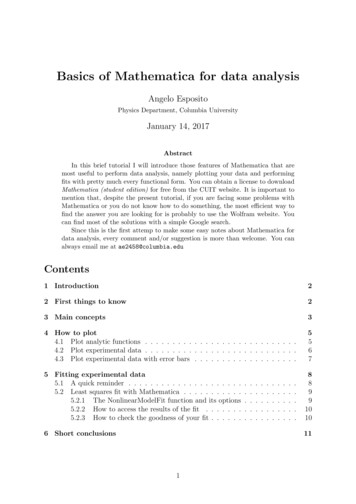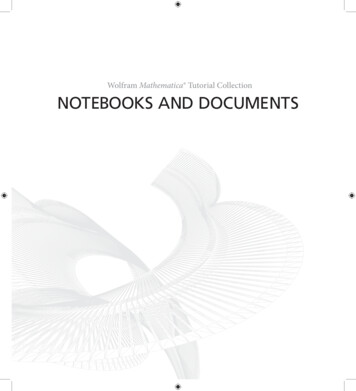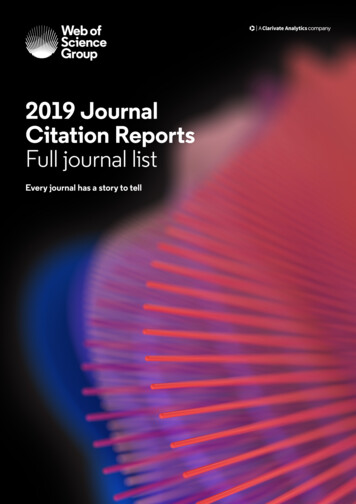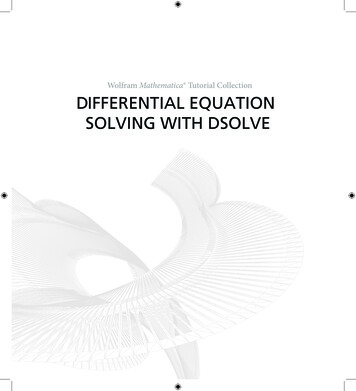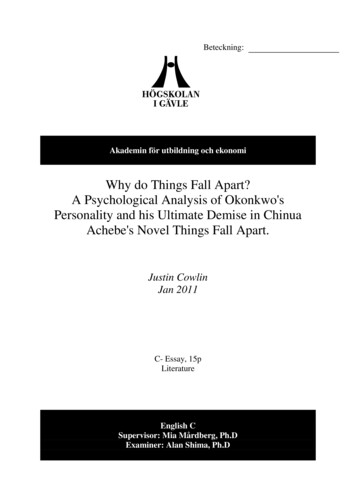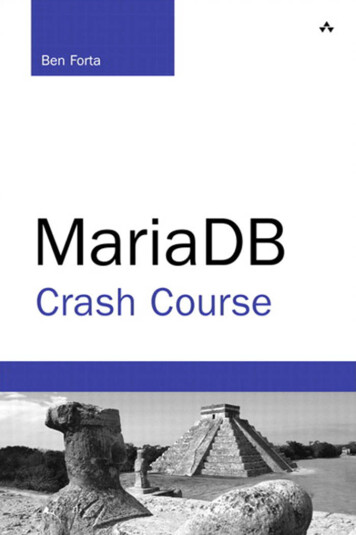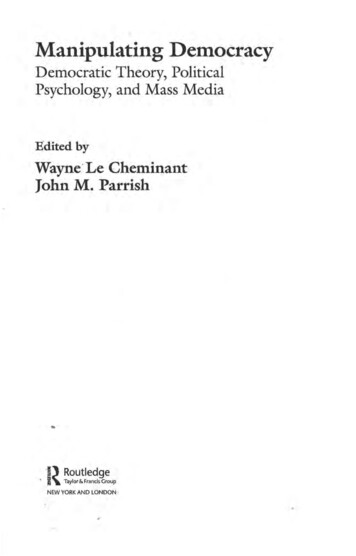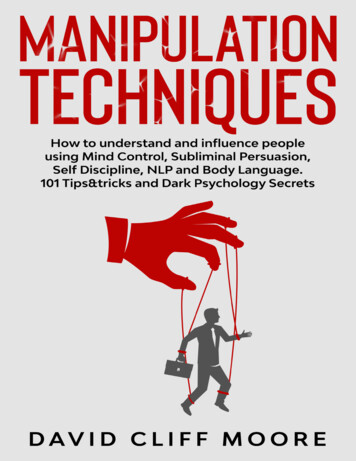Transcription
Wolfram Mathematica Tutorial CollectionDATA MANIPULATION
For use with Wolfram Mathematica 7.0 and later.For the latest updates and corrections to this manual:visit reference.wolfram.comFor information on additional copies of this documentation:visit the Customer Service website at www.wolfram.com/services/customerserviceor email Customer Service at info@wolfram.comComments on this manual are welcomed at:comments@wolfram.comPrinted in the United States of America.15 14 13 12 11 10 9 8 7 6 5 4 3 2 2008 Wolfram Research, Inc.All rights reserved. No part of this document may be reproduced or transmitted, in any form or by any means,electronic, mechanical, photocopying, recording or otherwise, without the prior written permission of the copyrightholder.Wolfram Research is the holder of the copyright to the Wolfram Mathematica software system ("Software") describedin this document, including without limitation such aspects of the system as its code, structure, sequence,organization, “look and feel,” programming language, and compilation of command names. Use of the Softwareunless pursuant to the terms of a license granted by Wolfram Research or as otherwise authorized by law is aninfringement of the copyright.Wolfram Research, Inc. and Wolfram Media, Inc. ("Wolfram") make no representations, express,statutory, or implied, with respect to the Software (or any aspect thereof), including, without limitation,any implied warranties of merchantability, interoperability, or fitness for a particular purpose, all of whichare expressly disclaimed. Wolfram does not warrant that the functions of the Software will meet yourrequirements or that the operation of the Software will be uninterrupted or error free. As such, Wolframdoes not recommend the use of the software described in this document for applications in which errorsor omissions could threaten life, injury or significant loss.Mathematica, MathLink, and MathSource are registered trademarks of Wolfram Research, Inc. J/Link, MathLM,.NET/Link, and webMathematica are trademarks of Wolfram Research, Inc. Windows is a registered trademark ofMicrosoft Corporation in the United States and other countries. Macintosh is a registered trademark of AppleComputer, Inc. All other trademarks used herein are the property of their respective owners. Mathematica is notassociated with Mathematica Policy Research, Inc.
ContentsFiles, Streams, and External OperationsReading and Writing Mathematica Files . . . . . . . . . . . . . . . . . . . . . . . . . . . . . . . . . . . . . . . . .1External Programs . . . . . . . . . . . . . . . . . . . . . . . . . . . . . . . . . . . . . . . . . . . . . . . . . . . . . . . . . . . . . .8Streams and Low-Level Input and Output . . . . . . . . . . . . . . . . . . . . . . . . . . . . . . . . . . . . . . .12Naming and Finding Files . . . . . . . . . . . . . . . . . . . . . . . . . . . . . . . . . . . . . . . . . . . . . . . . . . . . . . .18Files for Packages . . . . . . . . . . . . . . . . . . . . . . . . . . . . . . . . . . . . . . . . . . . . . . . . . . . . . . . . . . . . . .26Manipulating Files and Directories . . . . . . . . . . . . . . . . . . . . . . . . . . . . . . . . . . . . . . . . . . . . . .27Reading Textual Data . . . . . . . . . . . . . . . . . . . . . . . . . . . . . . . . . . . . . . . . . . . . . . . . . . . . . . . . . . .28Searching Files . . . . . . . . . . . . . . . . . . . . . . . . . . . . . . . . . . . . . . . . . . . . . . . . . . . . . . . . . . . . . . . . .36Searching and Reading Strings . . . . . . . . . . . . . . . . . . . . . . . . . . . . . . . . . . . . . . . . . . . . . . . . .41Binary Files . . . . . . . . . . . . . . . . . . . . . . . . . . . . . . . . . . . . . . . . . . . . . . . . . . . . . . . . . . . . . . . . . . . . .44Generating C and Fortran Expressions . . . . . . . . . . . . . . . . . . . . . . . . . . . . . . . . . . . . . . . . . .47Splicing Mathematica Output into External Files . . . . . . . . . . . . . . . . . . . . . . . . . . . . . . . .48Importing and ExportingImporting and Exporting Data . . . . . . . . . . . . . . . . . . . . . . . . . . . . . . . . . . . . . . . . . . . . . . . . . .50Importing and Exporting Files . . . . . . . . . . . . . . . . . . . . . . . . . . . . . . . . . . . . . . . . . . . . . . . . . .51Exporting Graphics and Sounds . . . . . . . . . . . . . . . . . . . . . . . . . . . . . . . . . . . . . . . . . . . . . . . . .54Generating and Importing TeX . . . . . . . . . . . . . . . . . . . . . . . . . . . . . . . . . . . . . . . . . . . . . . . . . .57Exchanging Material with the Web . . . . . . . . . . . . . . . . . . . . . . . . . . . . . . . . . . . . . . . . . . . . . .58Image ProcessingImage Creation and Representation . . . . . . . . . . . . . . . . . . . . . . . . . . . . . . . . . . . . . . . . . . . .60Basic Image Manipulation . . . . . . . . . . . . . . . . . . . . . . . . . . . . . . . . . . . . . . . . . . . . . . . . . . . . . .63Image Processing by Point Operations . . . . . . . . . . . . . . . . . . . . . . . . . . . . . . . . . . . . . . . . . .66Image Processing by Area Operations . . . . . . . . . . . . . . . . . . . . . . . . . . . . . . . . . . . . . . . . . .71
Files, Streams, and External OperationsReading and Writing Mathematica FilesStoring Mathematica Expressions in External FilesYou can use files on your computer system to store definitions and results from Mathematica.The most general approach is to store everything as plain text that is appropriate for input toMathematica. With this approach, a version of Mathematica running on one computer systemproduces files that can be read by a version running on any computer system. In addition, suchfiles can be manipulated by other standard programs, such as text editors. file or Get@" file"Dread in a file of Mathematica input, and return the lastexpression in the fileFilePrint@" file"Ddisplay the contents of a fileexpr file or Put@expr," file"Dwrite an expression to a fileexpr file or PutAppend@expr," file"Dappend an expression to a fileReading and writing files.This expands Hx yL3 , and outputs the result to a file called tmp.In[1]: Expand@Hx yL 3D tmpHere are the contents of tmp. They can be used directly as input for Mathematica.In[2]: FilePrint@"tmp"Dx 3 3*x 2*y 3*x*y 2 y 3This reads in tmp, evaluating the Mathematica input it contains.In[3]: Out[3] tmpx3 3 x2 y 3 x y2 y3
2Data ManipulationThis shows the contents of the file factors.In[1]: FilePrint@"ExampleDataêfactors"D(* Factors of x 20 - 1 *)(-1 x)*(1 x)*(1 x 2)*(1 - x x 2 - x 3 x 4)*(1 x x 2 x 3 x 4)*(1 - x 2 x 4 - x 6 x 8)This reads in the file, and returns the last expression in it.In[2]: Out[2] ExampleData/factorsH-1 xL H1 xL I1 x2 M I1 - x x2 - x3 x4 M I1 x x2 x3 x4 M I1 - x2 x4 - x6 x8 MIf Mathematica cannot find the file you ask it to read, it prints a message, then returns thesymbol Failed .In[19]: faxorsGet::noopen : Cannot open faxors. àOut[19] FailedWhen you read in a file with file, Mathematica returns the last expression it evaluates in thefile. You can avoid getting any visible result from reading a file by ending the last expression inthe file with a semicolon, or by explicitly adding Null after that expression.If Mathematica encounters a syntax error while reading a file, it reports the error, skips theremainder of the file, then returns Failed. If the syntax error occurs in the middle of a package which uses BeginPackage and other context manipulation functions, then Mathematicatries to restore the context to what it was before the package was read.Saving Multiple Mathematica ExpressionsMathematica input files can contain any number of expressions. Each expression, however,must start on a new line. The expressions may continue for as many lines as necessary. Just asin a standard interactive Mathematica session, the expressions are processed as soon as theyare complete. Note, that in a file, unlike an interactive session, you can insert a blank line atany point without effect.
Data Manipulation3When you use expr file, Mathematica appends each new expression you give to the end ofyour file. If you use expr file, however, then Mathematica instead wipes out anything that wasin the file before, and then puts expr into the file.This writes an expression to the file tmp.In[4]: Factor@x 6 - 1D tmpHere are the contents of the file.In[5]: FilePrint@"tmp"D(-1 x)*(1 x)*(1 - x x 2)*(1 x x 2)This appends another expression to the same file.In[6]: Factor@x 8 - 1D tmpBoth expressions are now in the file.In[7]: FilePrint@"tmp"D(-1 x)*(1 x)*(1 - x x 2)*(1 x x 2)(-1 x)*(1 x)*(1 x 2)*(1 x 4)If you are familiar with command-line operating systems, you will recognize the Mathematicaredirection operators , and as being analogous to the command-line operators , and .Saving Mathematica Expressions in Different FormatsWhen you use either or to write expressions to files, the expressions are usually given inMathematica input format, so that you can read them back into Mathematica. Sometimes,however, you may want to save expressions in other formats. You can do this by explicitlywrapping a format directive such as OutputForm around the expression you write out.This writes an expression to the file tmp in output format.In[8]: OutputForm@Factor@x 6 - 1DD tmpThe expression in tmp is now in output format.In[9]: FilePrint@"tmp"D22(-1 x) (1 x) (1 - x x ) (1 x x )Saving Definitions of Mathematica Objects
4Data ManipulationSaving Definitions of Mathematica ObjectsOne of the most common reasons for using files is to save definitions of Mathematica objects,to be able to read them in again in a subsequent Mathematica session. The operators and allow you to save Mathematica expressions in files. You can use the function Save to savecomplete definitions of Mathematica objects, in a form suitable for execution in subsequentMathematica sessions.Save@" file",symbolDsave the complete definitions for a symbol in a fileSave@" file"," form"Dsave definitions for symbols whose names match the stringpattern formSave@" file","context "Dsave definitions for all symbols in the specified contextSave@" file",8object1 ,object2 , Dsave definitions for several objectsSaving definitions in plain text files.This assigns a value to the symbol a.In[51]: a 2 - x 22Out[51] 2 - xYou can use Save to write the definition of a to a file.In[52]: Save@"afile", aDHere is the definition of a that was saved in the file.In[53]: FilePrint@"afile"Da 2 - x 2This defines a function f which depends on the symbol a previously defined.In[54]: f@z D : a 2 - 2This saves the complete definition of f in a file.In[55]: Save@"ffile", fD
Data Manipulation5The file contains not only the definition of f itself, but also the definition of the symbol a onwhich f depends.In[56]: FilePrint@"ffile"Df[z ] : a 2 - 2a 2 - x 2This clears the definitions of f and a.In[57]: Clear@f, aDYou can reinstate the definitions you saved simply by reading in the file ffile.In[58]: ffile2Out[58] 2 - xThe function Save makes use of the output forms Definition and FullDefinition, which printas definitions of Mathematica symbols. In some cases, you may find it convenient to use theseoutput forms directly.The output form Definition@ f D prints as the sequence of definitions that have been made forf.In[59]: Definition@fDOut[59] FullDefinition@ f D includes definitions of the objects on which f depends.In[60]: FullDefinition@fDOut[60] When you define a new object in Mathematica, your definition will often depend on otherobjects that you defined before. If you are going to be able to reconstruct the definition of yournew object in a subsequent Mathematica session, it is important that you store not only its owndefinition, but also the definitions of other objects on which it depends. The function Save looks
6Data Manipulationthrough the definitions of the objects you ask it to save, and automatically also saves all definitions of other objects on which it can see that these depend. However, in order to avoid savinga large amount of unnecessary material, Save never includes definitions for symbols that havethe attribute Protected. It assumes that the definitions for these symbols are also built in.Nevertheless, with such definitions taken care of, it should always be the case that reading theoutput generated by Save back into a new Mathematica session will set up the definitions ofyour objects exactly as you had them before.Saving Mathematica Definitions in Encoded FormWhen you create files for input to Mathematica, you usually want them to contain only “plaintext”, which can be read or modified directly. Sometimes, however, you may want the contentsof a file to be “encoded” so that they cannot be read or modified directly as plain text, but canbe loaded into Mathematica. You can create encoded files using the Mathematica functionEncode.Encode@"source","dest"Dwrite an encoded version of the file source to the file dest destread in an encoded fileEncode@"source","dest","key"Dencode with the specified keyGet@"dest","key"Dread in a file that was encoded with a keyEncode@"source","dest",MachineID- "ID"Dcreate an encoded file which can only be read on amachine with a particular IDCreating and reading encoded files.This writes an expression in plain text to the file tmp.In[61]: Factor@x 2 - 1D tmpThis writes an encoded version of the file tmp to the file tmp.x.In[62]: Encode@"tmp", "tmp.x"D
Data Manipulation7Here are the contents of the encoded file. The only recognizable part is the special Mathematicacomment at the beginning.In[63]: FilePrint@"tmp.x"D(*!1N!*)mcmQZ9tcI1cfre*Wo8:) PEven though the file is encoded, you can still read it into Mathematica using the operator.In[64]: tmp.xOut[64] H-1 xL H1 xLDumpSave@" file.mx",symbolDsave definitions for a symbol in internal MathematicaformatDumpSave@" file.mx","context "Dsave definitions for all symbols in a contextDumpSave@" file.mx",8object1 ,object2 , Dsave definitions for several symbols or contextsDumpSave@"package ",objectsDsave definitions in a file with a specially chosen nameSaving definitions in internal Mathematica format.If you have to read in very large or complicated definitions, you will often find it more efficientto store these definitions in internal Mathematica format, rather than as text. You can do thisusing DumpSave.This saves the definition for f in internal Mathematica format.In[22]: Out[22] DumpSave@"ffile.mx", fD8f You can still use to read the definition in.In[23]: ffile.mx recognizes when a file contains definitions in internal Mathematica format, and operatesaccordingly. One subtlety is that the internal Mathematica format differs from one computersystem to another. As a result, .mx files created on one computer cannot typically be read onanother.
8Data ManipulationIf you use DumpSave@"package ", D then Mathematica will write out definitions to a file with aname like package.mx ê system ê package.mx, where system identifies your type of computer system.This creates a file with a name that reflects the name of the computer system being used.In[24]: Out[24] DumpSave@"gffile ", fD8f automatically picks out the file with the appropriate name for your computer system.In[25]: gffile External ProgramsOn most computer systems, you can execute external programs or commands from withinMathematica. Often you will want to take expressions you have generated in Mathematica, andsend them to an external program, or take results from external programs, and read them intoMathematica.Mathematica supports two basic forms of communication with external programs: structuredand unstructured.Structured communicationuse MathLink to exchange expressions with MathLinkcompatible external programsUnstructured communicationuse file reading and writing operations to exchange ordinary textTwo kinds of communication with external programs in Mathematica.The idea of structured communication is to exchange complete Mathematica expressions toexternal programs which are specially set up to handle such objects. The basis for structuredcommunication is the MathLink system, discussed in "MathLink and External Program Communication".Unstructured communication consists in sending and receiving ordinary text from externalprograms. The basic idea is to treat an external program very much like a file, and to supportthe same kinds of reading and writing operations.
Data Manipulation fileread in a file "!command"run an external command, and read in the output itproducesexpr "!command"feed the textual form of expr to an external commandReadListA"!command",NumberErun an external command, and read in a list of the numbers it produces9Some ways to communicate with external programs.In general, wherever you might use an ordinary file name, Mathematica allows you instead togive a pipe, written as an external command, prefaced by an exclamation point. When you usethe pipe, Mathematica will execute the external command, and send or receive text from it.This sends the result from FactorInteger to the external program lpr. On many Unixsystems, this program generates a printout.In[1]: FactorInteger@2 31 - 1D !lprThis executes the external command echo TERM, then reads the result as Mathematica input.In[2]: "!echo TERM"Out[2] xtermWith a text-based interface, putting ! at the beginning of a line causes the remainder of the lineto be executed as an external command. squares is an external program which prints numbersand their squares.In[1]: !squares 4123414916This runs the external command squares 4, then reads numbers from the output it produces.In[3]: Out[3] ReadList@"!squares 4", Number, RecordLists - TrueD881, 1 , 82, 4 , 83, 9 , 84, 16 One point to notice is that you can get away with dropping the double quotes around the nameof a pipe on the right-hand side of or if the name does not contain any spaces or otherspecial characters.Pipes in Mathematica provide a very general mechanism for unstructured communication withexternal programs. On many computer systems, Mathematica pipes are implemented usingpipe mechanisms in the underlying operating system; in some cases, however, other interprocess communication mechanisms are used. One restriction of unstructured communication in
10Data ManipulationPipes in Mathematica provide a very general mechanism for unstructured communication withexternal programs. On many computer systems, Mathematica pipes are implemented usingpipe mechanisms in the underlying operating system; in some cases, however, other interprocess communication mechanisms are used. One restriction of unstructured communication inMathematica is that a given pipe can only be used for input or for output, and not for both atthe same time. In order to do genuine two-way communication, you need to use MathLink.Even with unstructured communication, you can nevertheless set up somewhat more complicated arrangements by using "temporary files". The basic idea is to write data to a file, then toread it as needed.OpenWrite@Dopen a new file with a unique name in the default area fortemporary files on your computer systemOpening a "temporary file".Particularly when you work with temporary files, you may find it useful to be able to executeexternal commands which do not explicitly send or receive data from Mathematica. You can dothis using the Mathematica function Run.Run@"command",arg1 , Drun an external command from within MathematicaRunning external commands without input or output.This executes the external Unix command date. The returned value is an "exit code" from theoperating system.In[4]: Out[4] Run@"date"D0Note that when you use Run, you must not preface commands with exclamation points. Runsimply takes the textual forms of the arguments you specify, then joins them together withspaces in between, and executes the resulting string as an external shell command.
Data Manipulation11It is important to realize that Run never "captures" any of the output from an external command. As a result, where this output goes is purely determined by your operating system.Similarly, Run does not supply input to external commands. This means that the commands canget input through any mechanism provided by your operating system. Sometimes externalcommands may be able to access the same input and output streams that are used by Mathematica itself. In some cases, this may be what you want. But particularly if you are using Mathematica with a front end, this can cause considerable trouble.RunThrough@"command",exprDrun command , using expr as input, and reading the outputback into MathematicaRunning Mathematica expressions through external programs.As discussed above, and cannot be used to both send and receive data from an externalprogram at the same time. Nevertheless, by using temporary files, you can effectively bothsend and receive data from an external program while still using unstructured communication.The function RunThrough writes the text of an expression to a temporary file, then feeds thisfile as input to an external program, and captures the output as input to Mathematica. Notethat in RunThrough, like Run, you should not preface the names of external commands withexclamation points.This feeds the expression 789 to the external program cat, which in this case simply echoesthe text of the expression. The output from cat is then read back into Mathematica.In[5]: Out[5] RunThrough@"cat", 789D789SystemOpen@"target"Dopens the specified file, URL or other target with theassociated program on your computer systemOpening files with external programs.This opens the URL using your system's preferred web browser.In[6]: SystemOpen@"http:êêwww.wolfram.com"DSystemOpen uses settings in your operating system to determine how to open a URI or file.When opening files, it typically uses the same program that would be used if you double-clickedthe file's icon.Streams and Low-Level Input and Output
12Data ManipulationStreams and Low-Level Input and OutputFiles and pipes are both examples of general Mathematica objects known as streams. A streamin Mathematica is a source of input or output. There are many operations that you can performon streams.You can think of and as "high-level" Mathematica input-output functions. They are basedon a set of lower-level input-output primitives that work directly with streams. By using theseprimitives, you can exercise more control over exactly how Mathematica does input and output.You will often need to do this, for example, if you write Mathematica programs which store andretrieve intermediate data from files or pipes.The basic low-level scheme for writing output to a stream in Mathematica is as follows. First,you call OpenWrite or OpenAppend to "open the stream", telling Mathematica that you want towrite output to a particular file or external program, and in what form the output should bewritten. Having opened a stream, you can then call Write or WriteString to write a sequenceof expressions or strings to the stream. When you have finished, you call Close to "close thestream"."name"a file, specified by name"!name"a command, specified by nameInputStream @"name",nDan input streamOutputStream@"name",nDan output streamStreams in Mathematica.When you open a file or a pipe, Mathematica creates a "stream object" that specifies the openstream associated with the file or pipe. In general, the stream object contains the name of thefile or the external command used in a pipe, together with a unique number.The reason that the stream object needs to include a unique number is that in general you canhave several streams connected to the same file or external program at the same time. Forexample, you may start several different instances of the same external program, each connected to a different stream.Nevertheless, when you have opened a stream, you can still refer to it using a simple file nameor external command name so long as there is only one stream associated with this object.This opens an output stream to the file tmp.
Data Manipulation13This opens an output stream to the file tmp.In[1]: stmp OpenWrite@"tmp"DOut[1] OutputStream@tmp, 36DThis writes a sequence of expressions to the file.In[2]: Write@stmp, a, b, cDSince you only have one stream associated with file tmp, you can refer to it simply by givingthe name of the file.In[3]: Write@"tmp", xDThis closes the stream.In[4]: Close@stmpDOut[4] tmpHere is what was written to the file.In[5]: FilePrint@"tmp"DabcxOpenWrite@" file"Dopen an output stream to a file, wiping out the previouscontents of the fileOpenWrite@Dopen an output stream to a new temporary fileOpenAppend@" file"Dopen an output stream to a file, appending to what wasalready in the fileOpenWrite@"!command"Dopen an output stream to an external commandWrite@stream,expr1 ,expr2 , Dwrite a sequence of expressions to a stream, ending theoutput with a newline (line feed)WriteString @stream,str1 ,str2 , Dwrite a sequence of character strings to a stream, with noextra newlinesClose@streamDtell Mathematica that you are finished with a streamLow-level output functions.When you call Write@stream, exprD, it writes an expression to the specified stream. The defaultis to write the expression in Mathematica input form. If you call Write with a sequence ofexpressions, it will write these expressions one after another to the stream. In general, itleaves no space between the successive expressions. However, when it has finished writing allthe expressions, Write always ends its output with a newline.This reopens the file tmp.
14Data ManipulationThis reopens the file tmp.In[6]: stmp OpenWrite@"tmp"DOut[6] OutputStream@tmp, 37DThis writes a sequence of expressions to the file, then closes the file.In[7]: Write@stmp, a 2, 1 b 2D; Write@stmp, c 3D; Close@stmpDOut[7] tmpAll the expressions are written in input form. The expressions from a single Write are put onthe same line.In[8]: FilePrint@"tmp"Da 21 b 2c 3Write provides a way of writing out complete Mathematica expressions. Sometimes, however,you may want to write out less structured data. WriteString allows you to write out any character string. Unlike Write, WriteString adds no newlines or other characters.This opens the stream.In[9]: stmp OpenWrite@"tmp"DOut[9] OutputStream@tmp, 38DThis writes two strings to the stream.In[10]: WriteString@stmp, "Arbitrary output.\n", "More output."DThis writes another string, then closes the stream.In[11]: WriteString@stmp, " Second line.\n"D; Close@stmpDOut[11] tmpHere are the contents of the file. The strings were written exactly as specified, including onlythe newlines that were explicitly given.In[12]: FilePrint@"tmp"DArbitrary output.More output. Second line.
Data ManipulationWrite@8stream1 ,stream2 ,expr1 , D15write expressions to a list of streamsWriteString @8stream1 ,stream2 ,str1 , Dwrite strings to a list of streamsWriting output to lists of streams.An important feature of the functions Write and WriteString is that they allow you to writeoutput not just to a single stream, but also to a list of streams.In using Mathematica, it is often convenient to define a channel which consists of a list ofstreams. You can then simply tell Mathematica to write to the channel, and have it automatically write the same object to several streams.In a standard interactive Mathematica session, there are several output channels that areusually defined. These specify where particular kinds of output should be sent. Thus, for example, Output specifies where standard output should go, while Messages specifies wheremessages should go. The function Print then works essentially by calling Write with the Output channel. Message works in the same way by calling Write with the Messages channel. "The Main Loop" lists the channels used in a typical Mathematica session.Note that when you run Mathematica through MathLink, a different approach is usually used. Alloutput is typically written to a single MathLink link, but each piece of output appears in a“packet” which indicates what type it is.In most cases, the names of files or external commands that you use in Mathematica correspond exactly with those used by your computer’s operating system. On some systems, however, Mathematica supports various streams with special names."stdout"standard output"stderr"standard errorSpecial streams used on some computer systems.The special stream "stdout" allows you to give output to the “standard output” provided by theoperating system. Note however that you can use this stream only with simple text-basedinterfaces to Mathematica. If your interaction with Mathematica is more complicated, then thisstream will not work, and trying to use it may cause considerable trouble.
16Data Manipulationoption namedefault valueFormatTypeInputFormthe default output format to usePageWidth78the width of the page in charactersNumberMarks NumberMarkswhether to include marks in approximatenumbersCharacterEncoding CharacterEncodiÖngencoding to be used for special charactersSome options for output streams.You can associate a number of options with output streams. You can specify these options whenyou first open a stream using OpenWrite or OpenAppend.This opens a stream, specifying that the default output format used should be OutputForm .In[13]: stmp OpenWrite@"tmp", FormatType - OutputFormDOut[13] OutputStream@tmp, 39DThis writes expressions to the stream, then closes the stream.In[14]: Write@stmp, x 2 y 2, " ", z 2D; Close@stmpDOut[14] tmpThe expressions were written to the stream in OutputForm .In[15]: FilePrint@"tmp"D2x2 y2zNote that you can always override the output format specified for a particular stream by wrapping a particular expr
expression in the file FilePrint@"file"D display the contents of a file expr file or Put@expr,"file"D write an expression to a file expr file or PutAppend@expr,"file"D append an expression to a file Reading and writing files. This expands Hx yL3, and outputs the result to a file called tmp. In[1]: Expand@Hx yL 3D tmp Here are the .