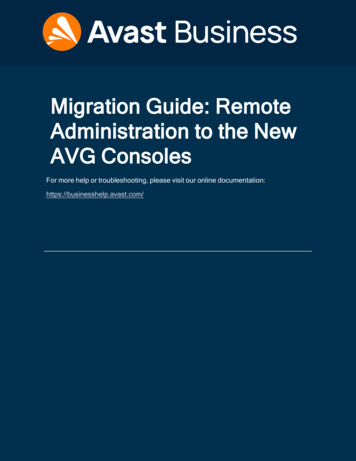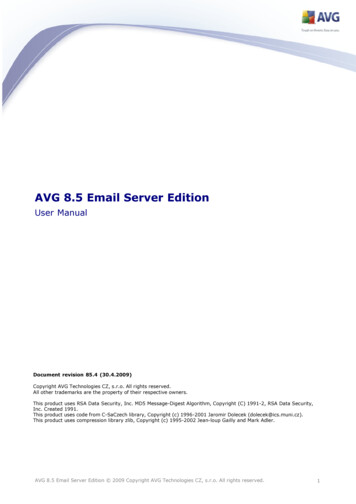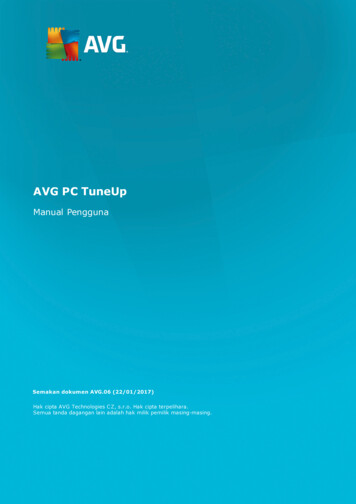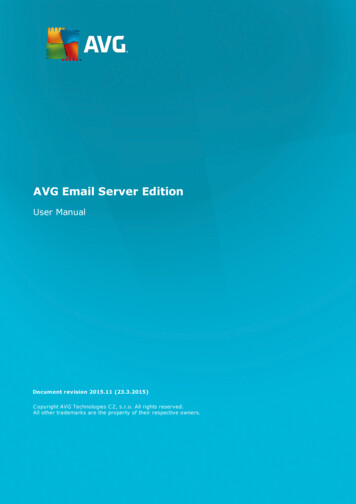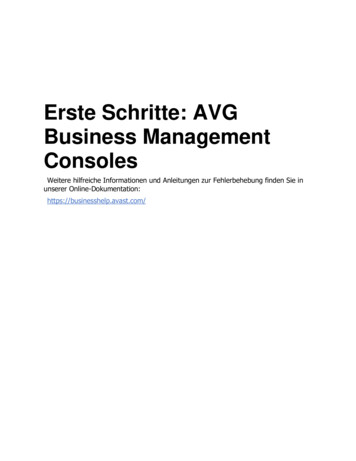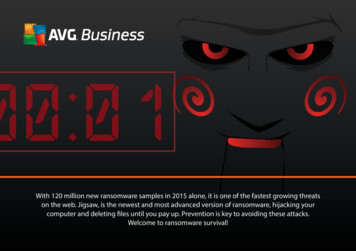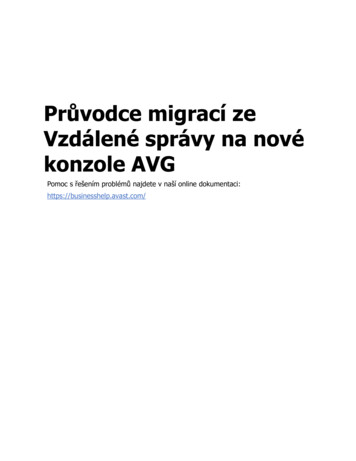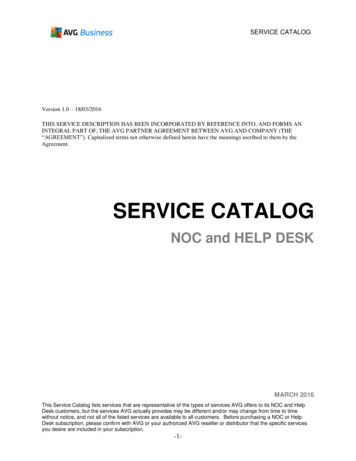
Transcription
SERVICE CATALOGVersion 1.0 – 18/03/2016THIS SERVICE DESCRIPTION HAS BEEN INCORPORATED BY REFERENCE INTO, AND FORMS ANINTEGRAL PART OF, THE AVG PARTNER AGREEMENT BETWEEN AVG AND COMPANY (THE“AGREEMENT”). Capitalized terms not otherwise defined herein have the meanings ascribed to them by theAgreement.SERVICE CATALOGNOC and HELP DESKMARCH 2016This Service Catalog lists services that are representative of the types of services AVG offers to its NOC and HelpDesk customers, but the services AVG actually provides may be different and/or may change from time to timewithout notice, and not all of the listed services are available to all customers. Before purchasing a NOC or HelpDesk subscription, please confirm with AVG or your authorized AVG reseller or distributor that the specific servicesyou desire are included in your subscription.-1-
SERVICE CATALOGContents1.2.3.NOC SERVICES LEVEL 1 – RESPOND (“NOC1”) . 41.1.Service Levels. 41.2.Services . 5NOC SERVICES LEVEL 2 – REMEDIATE (“NOC2”) . 122.1.Service Levels. 122.2.Services . 13HELP DESK . 213.1.Service Levels. 213.2.Services . 22This Service Catalog lists services that are representative of the types of services AVG offers to its NOC and HelpDesk customers, but the services AVG actually provides may be different and/or may change from time to timewithout notice, and not all of the listed services are available to all customers. Before purchasing a NOC or HelpDesk subscription, please confirm with AVG or your authorized AVG reseller or distributor that the specific servicesyou desire are included in your subscription.-2-
SERVICE CATALOGThis page intentionally left blank.This Service Catalog lists services that are representative of the types of services AVG offers to its NOC and HelpDesk customers, but the services AVG actually provides may be different and/or may change from time to timewithout notice, and not all of the listed services are available to all customers. Before purchasing a NOC or HelpDesk subscription, please confirm with AVG or your authorized AVG reseller or distributor that the specific servicesyou desire are included in your subscription.-3-
SERVICE CATALOG1.NOC SERVICES LEVEL 1 – RESPOND (“NOC1”)1.1.Service Levels1“Priority Levels” (NOC Services) are to be categorized as:“P1: Urgent”An emergency condition that prevents critical businessoperations.“P2: High”A condition that significantly impairs the use of one or moreapplications or systems to perform any critical businessoperations.“P3: Normal”One or more applications or systems are affected, but theimpact on business operations is not severe.“P4: Low”The reported issue does not substantially impact businessoperations.NOC1 (Primary Plus)For the following PriorityLevel:P1: UrgentP2: HighP3: NormalP4: LowThe NOC1 (Primary Plus) service will on averageacknowledge 80% of alerts received within:30 minutes2 hours8 hours12 hoursNOC1 (Premium)For the following Priority Level:P1: UrgentP2: HighP3: NormalP4: LowThe NOC1 (Premium) service will on averageacknowledge 90% of alerts received within:15 minutes30 minutes1 hour1 hour1Measurement Period. AVG measures it compliance with these Service Levels each calendar month. Customermay view AVG’s monthly performance reports online on the 10th day of the following calendar month.This Service Catalog lists services that are representative of the types of services AVG offers to its NOC and HelpDesk customers, but the services AVG actually provides may be different and/or may change from time to timewithout notice, and not all of the listed services are available to all customers. Before purchasing a NOC or HelpDesk subscription, please confirm with AVG or your authorized AVG reseller or distributor that the specific servicesyou desire are included in your subscription.-4-
SERVICE 83.009ServicesService2Monitor Windows-basedworkstations and servers. Forservers, Windows ManagementInstrumentation protocol (“WMI”) willbe configured where available.Monitor Windows-basedworkstations.Monitor servers.Monitor network infrastructure foravailability, bandwidth utilization,service availability (FTP, HTTP,VPN, etc.) resource monitoring(CPU, memory, sessions, etc.) andperformance.Monitor network printersMonitor routers, switches, firewall,backup devices and other supporteddevices using the AVG ManagedWorkplace policy modules (see note2).Monitor Microsoft Exchange.Monitoring collects continuousperformance metrics and criticalWindows log events.Antivirus service for Servers.Definition and signature updates areperformed on a daily or as-neededbasis. Quarantine or clean actionsare taken to protect data integrityand to stem infection fromcompromised network systems.When an alert is triggered it will bereviewed and, where necessary,escalated either via email orDescription/Summary/ExplanationMonitoring uses AVG Managed Workplace policymodules. All products for which a policy moduleexists are eligible for monitoring services.Printer connection, tray, ink/toner, and other SMTPstatuses can be monitored and informed upon.While there are default NOC policy moduleconfigurations for NOC managed network devices,requested customizations will be implemented asagreed.Provided that AVG Managed Workplace has a policymodule for the version of Microsoft Exchange usedby the End User, then it is supported.Assistance in the diagnosis, control and removal ofinfections using remote automated toolsWhen an alert is triggered in Managed Workplace,NOC personnel receive an automated ticket anddiagnose whether the alert is a false positive usingMonitoring and some other services require the customer to have properly installed AVG’s Managed Workplace(MW) product and configured it to permit access by AVG’s support team.2This Service Catalog lists services that are representative of the types of services AVG offers to its NOC and HelpDesk customers, but the services AVG actually provides may be different and/or may change from time to timewithout notice, and not all of the listed services are available to all customers. Before purchasing a NOC or HelpDesk subscription, please confirm with AVG or your authorized AVG reseller or distributor that the specific servicesyou desire are included in your subscription.-5-
SERVICE CATALOGService2telephone, depending on the severityof the notification.Microsoft patch management forWindows-based workstations andperformance of scheduled3.011maintenance activities. Critical andsecurity updates will be automaticallyinstalled.Disk clean-up for servers. Temporaryfiles and temporary Internet files are3.012removed for profiles on Windowsdevices.Events identified as potential3.014 Incidents are to be investigated,recorded and tracked as an Incident.NOC Services ReportingProvide a weekly activity summarywhich includes the following:- open incident tickets3.025- closed incident tickets- automated activities performed- remote sessions conductedProvide a monthly activity summarywhich includes the following:- open incident tickets- incident tickets open for more than3.026 one day- closed incident tickets- automated activities performed- remote sessions conducted- graph summarizing monthly activity3.027 Server ManagementDescription/Summary/ExplanationManaged Workplace remote tools and will escalatethe issue accordingly.Upon request, NOC Level 1 will set up the patchmanagement for one time via Managed Workplacepatch policy for applying security and criticalupdates.Failed patches will be sent to MSP.Tickets are analyzed and issues found are recordedwithin ticket notes that can be integrated with otherticketing PSA (Professional services automation)systems.3.024This report is available is Managed Workplace andNOC will schedule the report for partner duringOnboarding process.Status of server – Up or Down3.028Monitor server status.3.029Monitor server logs.Monitor all the event viewer logs3.030Monitor event logs.3.031Monitor file system usage.3.032Monitor security-related events.Windows eventsPerformance counter – such as memoryconsumptionWindows successful/failed logon eventsThis Service Catalog lists services that are representative of the types of services AVG offers to its NOC and HelpDesk customers, but the services AVG actually provides may be different and/or may change from time to timewithout notice, and not all of the listed services are available to all customers. Before purchasing a NOC or HelpDesk subscription, please confirm with AVG or your authorized AVG reseller or distributor that the specific servicesyou desire are included in your subscription.-6-
SERVICE tor server performancePerformance counters – Low memory , High CPUEscalate as necessaryMonitor event logs, through3.035Managed Workplace (see note 2).3.036 Printer - check network connectivity.Monitor logs via policy modules3.0333.0343.037Printer status –Up or DownCheck connectivity to print server.Windows ServerMonitor event logs, through3.039 Managed Workplace .(subject toManaged Workplace policy settings)Performance monitoring for Server3.040 resources through monitoringsystems3.041 Printer - check network connectivity.3.0383.042Check connectivity to print server.3.043Network ManagementBasic incident management incident logging and tracking.Monitor link uptime and downtime.Monitor router and switches for CPUand memory utilization.Monitor performance and capacityfor network devices.3.0443.0453.0463.0473.048Monitor bandwidth utilization.Capture window events with the help of policymodules and generate alertsPrinter status –Up or DownSyslog and SNMP trap monitoringUp/Down statusMonitor via SNMPMonitor via bandwidth monitor or through specificfirewall Policy module (SNMP)Performance health check as perdefined procedure.3.050 Messaging ManagementUse Managed Workplace report3.0493.051Monitor Exchange server services.Monitor SMTP connector status.Monitor disk space, log size, white3.053space.3.054 MonitoringStatus up/Down3.0523.055Monitor Exchange server services.3.056Monitor SMTP connector status.Space availabilityStatus Up/Down and Restart serviceThis Service Catalog lists services that are representative of the types of services AVG offers to its NOC and HelpDesk customers, but the services AVG actually provides may be different and/or may change from time to timewithout notice, and not all of the listed services are available to all customers. Before purchasing a NOC or HelpDesk subscription, please confirm with AVG or your authorized AVG reseller or distributor that the specific servicesyou desire are included in your subscription.-7-
SERVICE CATALOGService2Monitor email queue 3.057manual/automated.Monitor disk space, log size and3.058white space.3.059 Storage ManagementDescription/Summary/ExplanationSpace availability3.060FC/director port monitoring.Controller status Up/Down3.061Array event monitoring.Storage array performancemonitoring.Disk drive health monitoring.Array disk space capabilitymonitoring.Event monitoring.Health of drive Array or individual drive3.0623.0633.0643.065VMWARE AdministrationMonitoring processor utilization,3.067 through Managed Workplace (seenote 2)3.068 Active DirectoryExample – Battery statusOperational status of the drive3.066Performance counter via VMware Service module3.069Change password.Manually upon request3.070Unlock accounts.Manually upon request3.071Middleware Management3.072Level 1 monitoring and validation.Start/stop instances.Deploy applications automatically3.075 through Managed Workplace (Seenote 2.)3.076 Alert analysis.Web/application installation3.077 automatically through ManagedWorkplace (see note 2).Service status stop/start3.0733.078Check build logs.Patch management - automatic forcritical and security updates.Performance analysis through3.080Managed Workplace.3.079Performed via automationPerformed via automationWindows event (Application) logs, Applicationsservice logsSetup via Managed Workplace patch policyPerformance counterThis Service Catalog lists services that are representative of the types of services AVG offers to its NOC and HelpDesk customers, but the services AVG actually provides may be different and/or may change from time to timewithout notice, and not all of the listed services are available to all customers. Before purchasing a NOC or HelpDesk subscription, please confirm with AVG or your authorized AVG reseller or distributor that the specific servicesyou desire are included in your subscription.-8-
SERVICE CATALOG3.110Service2Restart Internet information serviceand SharePoint services.CitrixValidating Citrix ICA connectivityproblems.ICA client settings andconfigurations.Printer problem monitoring andvalidationSecurity ManagementMonitor firewalls, IDS, IPS and logfiles.Acknowledge alerts in ticketing tool.3.116Daily health checks and event logs.3.117Network or link uptime and downtime.Monitor router and switches for CPU3.119and memory utilization.Monitor performance and capacity3.120for network devices.Description/Summary/ExplanationCollected via policy module and performed manuallyFailed connection status via windows eventsCitrix XML,XTE, license servicesCheck up/down status or Ink level(Firewall specific modules) Status Up/Down, CPUUsage, Cable failure, Link DownAvailable via reporting (MBSA or reportingsummary)Status Up/Down3.1183.121Monitor bandwidth utilization.3.122Messaging Management3.123Monitor Exchange server services.3.1243.129Monitor SMTP connector status.Monitor database mount status manual or automated.Monitor email queue - manual orautomated.Monitor disk space, log size andwhite space.Monitor Microsoft information onpatches – critical and important.Monitor disk space and log size.3.130Exchange Patching3.1253.1263.1273.128Monitor via policy modules (Model specific)Temperature status, Interface inbound packets thatcontains errorMonitored via bandwidth monitor or SNMPmonitoringService status Up/Down – MSExchangeEdgeSnycservice, MSExchangeSA ServiceService status Up/DownSpace availabilityProvided via Patch policySpace availabilityThis Service Catalog lists services that are representative of the types of services AVG offers to its NOC and HelpDesk customers, but the services AVG actually provides may be different and/or may change from time to timewithout notice, and not all of the listed services are available to all customers. Before purchasing a NOC or HelpDesk subscription, please confirm with AVG or your authorized AVG reseller or distributor that the specific servicesyou desire are included in your subscription.-9-
SERVICE CATALOGService2Monitor Microsoft information on3.131patches – critical and important.3.132 Storage ManagementDescription/Summary/ExplanationSetup via Managed Workplace Patch policy3.133FC/director port monitoring.Monitor with SNMP3.134Example: Equal logic (Model specific policy)3.138Array event monitoring.Storage array performancemonitoringDisk drive health monitoringArray disk space capabilitymonitoring.Event monitoring.3.139Enterprise Vault3.140Configure, monitor and troubleshoot.3.1353.1363.137Monitor with Enterprise VaultOperations Manager (EVOM).3.142 Performance monitoring.3.1413.143VMWARE Administration3.144System performance monitoring.3.145Monitor processor utilization.Log file monitoring and analysis.Physical hardware monitoring,3.147verification and troubleshooting3.148 Active DirectorySpace capabilityPolicy modules (Monitors) available in ManagedWorkplaceScan failed, Item processor threads are stoppedPerformance counter alerts – CPU usage, memoryavailableHigh memory utilization per processor3.1463.149Monitor Active Directory alerts3.152SharePoint Administration3.153Monitor SharePoint sites.3.156CitrixFirst level incident tickets.Monitor for Citrix health check3.158through Managed Workplace.3.159 Monitoring alerts in Citrix servers.Monitor firewalls, IDS, IPS and log3.161files through Managed Workplace.Physical CPU’s, physical memory presentExample - MS Exchange AD access3.157Collect system errors, application error(Firewall specific modules) Status Up/Down, CPUUsage, Cable failure, Link DownThis Service Catalog lists services that are representative of the types of services AVG offers to its NOC and HelpDesk customers, but the services AVG actually provides may be different and/or may change from time to timewithout notice, and not all of the listed services are available to all customers. Before purchasing a NOC or HelpDesk subscription, please confirm with AVG or your authorized AVG reseller or distributor that the specific servicesyou desire are included in your subscription.-10-
SERVICE CATALOGService2Messaging ManagementMonitor email queue - , through3.169Managed Workplace (see note 2).3.170 Enterprise very of messages, Message tracking andtransport log searchingInstall Enterprise Vault.Enable mailboxes for archiving.Monitor Enterprise Vault with3.178 Enterprise Vault Operations Manager(EVOM).3.180 System performance monitoring.Manually configured3.1723.181Monitors available in Managed WorkplacePerformance counter alertsActive DirectoryMonitor forest health check using3.182ADRAP.DNS server, Consistency check, File ReplicationError, File Replication service (monitors available inManaged Workplace) This Service Catalog lists services that are representative of the types of services AVG offers to its NOC and HelpDesk customers, but the services AVG actually provides may be different and/or may change from time to timewithout notice, and not all of the listed services are available to all customers. Before purchasing a NOC or HelpDesk subscription, please confirm with AVG or your authorized AVG reseller or distributor that the specific servicesyou desire are included in your subscription.-11-
SERVICE CATALOG2.NOC SERVICES LEVEL 2 – REMEDIATE (“NOC2”)2.1.Service Levels3“Priority Levels” are to be categorized as:“P1: Urgent”An emergency condition that prevents critical business operations.“P2: High”A condition that significantly impairs the use of one or more applicationsor systems to perform any critical business operations.“P3: Normal”One or more applications or systems are affected, but the impact onbusiness operations is not severe.“P4: Low”The reported issue does not substantially impact business operations.NOC2 (Primary Plus)For the following Priority Level:P1: UrgentP2: HighP3: NormalP4: LowThe NOC2 (Primary Plus) service will on averageprovide or recommend a solution for 80% of alertsreceived within:1 hours3 hours12 hours24 hoursNOC2 (Premium)For the following Priority Level:P1: UrgentP2: HighP3: NormalP4: LowThe NOC2 (Premium) service will on average provide orrecommend a solution for 90% of alerts received within:1 hours3 hours12 hours24 hours3Measurement Period. AVG measures it compliance with these Service Levels each calendar month. Customermay view AVG’s monthly performance reports online on the 10th day of the following calendar month.This Service Catalog lists services that are representative of the types of services AVG offers to its NOC and HelpDesk customers, but the services AVG actually provides may be different and/or may change from time to timewithout notice, and not all of the listed services are available to all customers. Before purchasing a NOC or HelpDesk subscription, please confirm with AVG or your authorized AVG reseller or distributor that the specific servicesyou desire are included in your subscription.-12-
SERVICE CATALOG2.2.ServicesService4Green Computing for Windows-basedWorkstations. Where requested, non-essentialworkstation class devices will be shut downand/or woken daily on an automated schedule toassist in the reduction of energy costs.Windows power management plans will beremotely configured as requested.Antivirus Service for Windows-basedWorkstations. Definition and signature updatesare performed for Windows-based workstationson a daily or as-needed basis. Quarantine orclean actions are taken to protect data integrityand stem infection from compromised networksystems.Antivirus Service for Servers. Definition andsignature updates are performed for Windowsbased workstations on a daily or as-neededbasis. Quarantine or clean actions are taken toprotect data integrity and stem infection fromcompromised network systems.Disk Health Audit for Windows-basedWorkstations. A checkdisk (CHKDSK) routineis executed upon logical drive c:\ creating errorevents that will trigger alerts for issues identified.Disk Health Audit for Servers. A checkdisk(CHKDSK) routine is executed upon logical drivec:\ creating error events that will trigger alerts forissues identified.Disk Clean-up Service for Servers. Temporaryfiles and temporary Internet files are removed onWindows devices.Disk Defragmentation for Windows-basedWorkstations. Defragment identified fixeddisks using operating system native iption/Summary/ExplanationMonitoring and some other services require the customer to have properly installed AVG’s Managed Workplaceproduct and configured it to permit access by AVG’s support team. Some customer devices may not be supported.See www.avg.com/[ ] for additional information.4This Service Catalog lists services that are representative of the types of services AVG offers to its NOC and HelpDesk customers, but the services AVG actually provides may be different and/or may change from time to timewithout notice, and not all of the listed services are available to all customers. Before purchasing a NOC or HelpDesk subscription, please confirm with AVG or your authorized AVG reseller or distributor that the specific servicesyou desire are included in your subscription.-13-
SERVICE 524.0534.056Service4Application Updates for Servers. Critical,security and definition updating will bescheduled for identified applications notrequiring vendor-approved contact or access torestricted portals.Microsoft Patch Management for Servers.Performance of scheduled maintenanceactivities. Critical and security updates will beautomatically- or manually installed. Servicepack installations to be performed as ascheduled activity (on request).When an alert is triggered it will be reviewedand, where necessary, remediation action will betaken.DesktopRemote intervention for resolution of issues andrequest tickets.Secure file transfer between onsite and offsitelocations, to be performed remotely.Antivirus updates performed monthly or basedon alertsPatch management performed monthly.Software Support CAT2 (on request).Software Support CAT3 (on request).AntivirusSignature file updates.Scan for virus and address the virus.Server Management – UnixSecurity Management - OS hardening/passwordmanagement, through Managed Workplace (seenote 2).Carry out scheduled server maintenance andreboot activities.Application start-up and shutdown.Volume and file system management.Manage directory service servers (NIS, NIS ,LDAP) for distributing system configuration datasuch as users, hostname.Installation of patch bundles and firmwareupgrades.Troubleshoot OS problems.Description/Summary/ExplanationMSP can open a request ticket forNOC to resolve issueThis Service Catalog lists services that are representative of the types of services AVG offers to its NOC and HelpDesk customers, but the services AVG actually provides may be different and/or may change from time to timewithout notice, and not all of the listed services are available to all customers. Before purchasing a NOC or HelpDesk subscription, please confirm with AVG or your authorized AVG reseller or distributor that the specific servicesyou desire are included in your subscription.-14-
SERVICE 88Service4Server network administration.Install packages and applications.Escalate technical problem to Customer whennecessary.Server Management - WintelBack up data.Check event logs.Create Logon Scripts.Manage tasks for disks and volumes.Monitor security-related events.Monitor server performance.Schedule tasks.Set user and group security.Manage server shares.Provide access to server share.Provide access to shared printers.Server backup.Install antivirus agents.Install and upgrade antivirus software.Address and reschedule backup failure issues.Check print spooler service in print server.Check printer configuration in client and printserver.Monitor and troubleshoot issues on digitalsender and scanner.Remove unused home directory (if userdiscontinues).Move the home directory data to a differentserver (if user transfers).Windows server - Wintel AdminPerformance monitoring for server resourcesthrough monitoring systems or manually.Manage server shares.Provide access to server share.Provide access to shared printers.Description/Summary/ExplanationSet up back upProvided via policy modulesProvided via Managed WorkplaceAutomated in ManagedWorkplace/manuallyWindows successful/failed logoneventsPerformance counter alerts – HighCPU, Low memoryProvided via Managed Workplace –Disk cleanup, defragmentationPerformed manuallyPerformed manuallyPerformed manuallyPerformed manuallyBackup status succeeded/failedProvided via ManagedWorkplaceMonitor status via policy module alertsand schedule manuallySetup via printer policy modulePerformed manuallyPerformed manuallyPerformed manuallyPerformed manuallyPerformed manuallyThis Service Catalog lists services that are representative of the types of services AVG offers to its NOC and HelpDesk customers, but the services AVG actually provides may be different and/or may change from time to timewithout notice, and not all of the listed services are available to all customers. Before purchasing a NOC or HelpDesk subscription, please confirm with AVG or your authorized AVG reseller or distributor that the specific servicesyou desire are included in your subscription.-15-
SERVICE CATALOGService44.089 Monitor and troubleshoot Server backup.Install antivirus agents.4.0914.092Install and upgrade antivirus software.Monitor and reschedule backup failure issues.Printer troubleshooting.Check print spooler service in print server.Check printer configuration in the client.Check printer configuration in the print server.Monitor and troubleshoot issues on digital4.098 sender and move unused home directory (if userdiscontinues).Move the home directory data to different server(if user transfers)Access point operation, including ACS server,controller based technology.ACS server for authentication (on request).Change service LAN port installation. Performedone-timeChange service port. Performed one-timeNetwork Management – NetworkPerformance and availability management.Network device diagnostics.Implement firmware and software upgrades –patch installation and management.Problem management and troubleshooting.Handle escalated routing issues and routingchanges.Messaging ManagementTroubleshoot Exchange service.Create, delete, modify and move mailboxes.Enable mailboxes for archive.Troubleshoot email delivery and filtering issues.Create, delete and modify distribution lists.Create, delete, modify and move public folders.Modify folder permission as requested.Create system policies.Process and CPU utilization.Storage, disk, database and space utilization.Description/Summary/ExplanationBackup policy modulesProvided via Managed Workplaceand/or manuallyProvided via Managed Workplaceand/or manuallyPerformed manuallyPerformed manuallyPrinter policy modules capture the alertPerformed manuallyPerformed manuallyPerformed manuallyPerformed manuallyPerformed manuallyPerformed manuallyPerformance counter alertsProvided via Managed Workplacepatch policy or manuallyNOC ProcessPerformed manuallyPerformed manuallyPerformed manuallyPerformed manuallyPerformed manuallyPerformed manuallyPerformed manuallyPerformance counter alertsPerformance counter alertsThis Service Catalog lists services that are representative of the types of services AVG offers to its NOC and HelpDesk customers, but the services AVG actually provides may be different and/or may change from time to timewithout notice, and not all of the listed services are available to all customers. Before purchasing a NOC or HelpDesk subscription, please confirm with AVG or your authorized AVG reseller or distributor that the specific servicesyou desire are included in your subscription.-16-
SERVICE 404.1414.1424.1434.1444.1454.1464.1474.1484.1494.
The NOC1 (Premium) service will on average acknowledge 90% of alerts received within: P1: Urgent 15 minutes P2: High 30 minutes P3: Normal 1 hour P4: Low 1 hour 1 Measurement Period. AVG measures it compliance with these Service Levels each calendar month. Customer