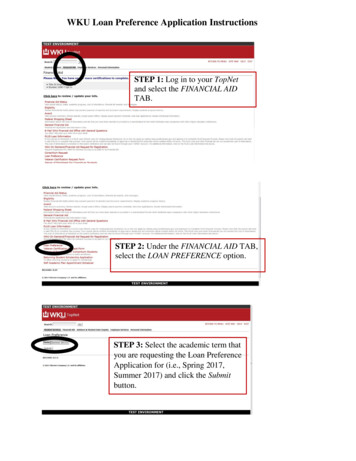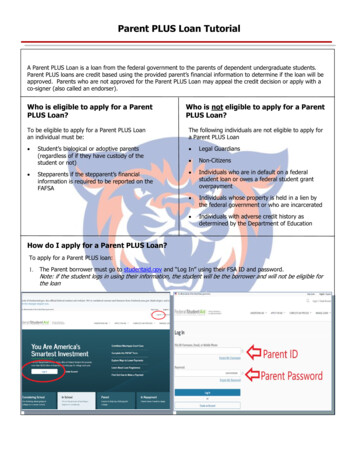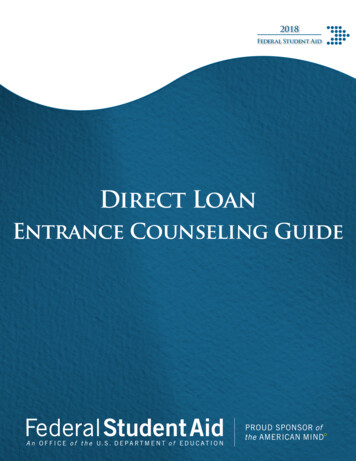Transcription
PLUS LOAN DIRECTIONS FOR PARENTS OR GRADUATE STUDENTS Colorado School of Mines will receive your request electronically once approved by the Department ofEducation.There will be only one parent-borrower per PLUS loan. That parent should be the one signing intostudentloans.gov and completing the loan request.PLUS loan requests are academic-year based and must be completed each year loans are borrowed.Go to www.studentloans.govUsing your FSAID and password (parent or graduate student) from the FAFSA, ‘Log In’ to your account. You will need the following information to complete the PLUS Loan Request form: From the ‘My Home Page’ screen, select ‘Apply for a Direct PLUS Loan’.
Select the Parent PLUS option or Graduate PLUS if you are a graduate student: Select an Award Year (For Graduate PLUS Loans) Check the box to authorize the school to use the loan funds (For Parent PLUS Loans) Enter Student Information
(For Parent PLUS Loan) Check if you would like to defer repayment until the student is no longer eligiblefor federal aid. (For Parent PLUS Loan) Check whether you would like a 6-Month Post-Enrollment Deferment (For Parent PLUS Loan) Check the box to authorize the school to use the loan funds
(For Parent PLUS Loan) Check whether you would like a credit balance from the PLUS loan to be sent toyou or be disbursed to the student. Under the School and Loan Information form select Colorado School of Mines from the school menu bar. Specify the amount of loan you are requesting. Please list the exact amount you would like to borrow forthe entire year rather than the option to borrow the maximum as determined by the school. Colorado School of Mines will receive the loan request, and certify the loan with the Department ofEducation.
PLUS LOAN MASTER PROMISSORY NOTE You will only need to complete the Master Promissory Note once per student and institution.Future loans will be made under the same promissory note for the original borrower.Skip this step if you borrowed a PLUS loan for this student for Mines in a prior year.The borrower can complete the Master Promissory Note by selecting ‘Complete Loan Agreement (MasterPromissory Note)’ from the options listed after you sign.The parent or graduate student borrowing the loan should be the one signing into studentloan.gov andcompleting the master promissory note. Select the Parent or Graduate PLUS Loan option. (For Direct Parent PLUS Loan) Enter Borrower (parent) and student (CSM student) information.Enter information for the two references you will need to complete the promissory note.Read the conditions of the loan and select the acknowledgement confirmation box.Once completed, Mines will receive an electronic transmission of funds, which will disburse to thestudent’s account three days prior to the start of classes.
PLUS LOAN DENIALS AND ENDORSERS If your PLUS loan request is denied you have the option of appealing the decision. Access the appeal formfrom the main menu bar options. The Department of Education may require an endorser on the loan. (Seebelow) Only if the Department of Education requires an endorser (co-signer) for your PLUS loan will an endorsercomplete the following portion of the loan. The form is accessible from the menu bar on the main homepage.
(For Parent PLUS Loan) Check whether you would like a credit balance from the PLUS loan to be sent to you or be disbursed to the student. Under the School and Loan Information form select Colorado School of Mines from the school menu bar. Specify the amount of loan you are requesting.