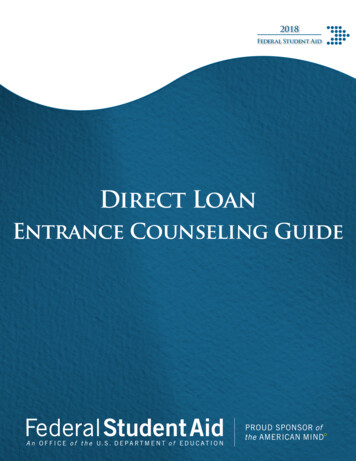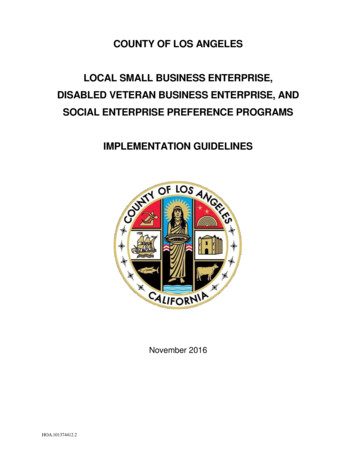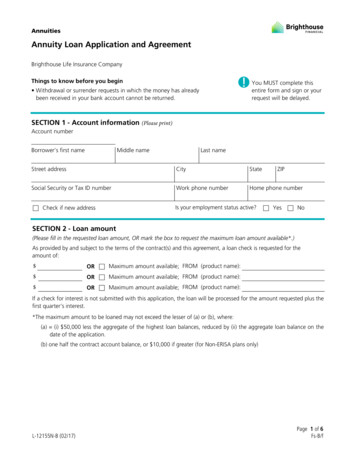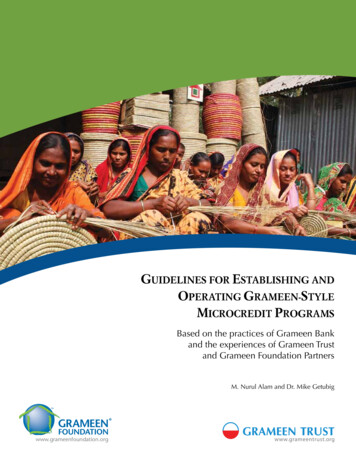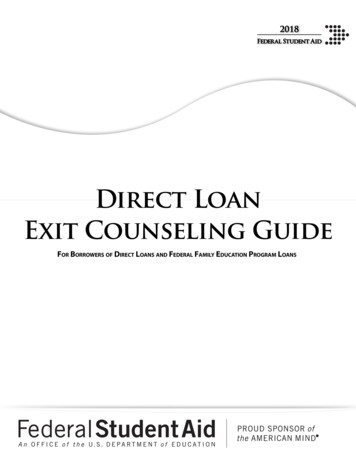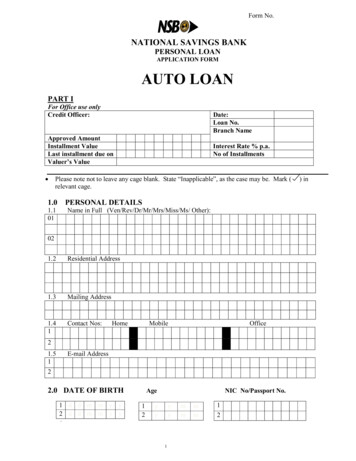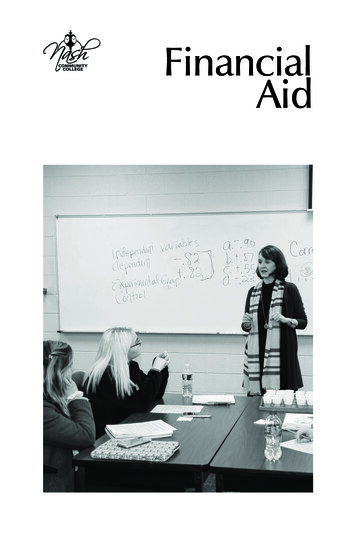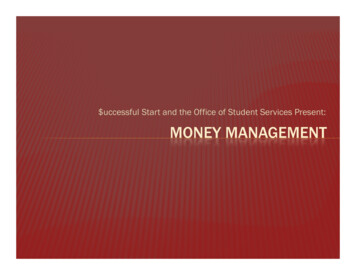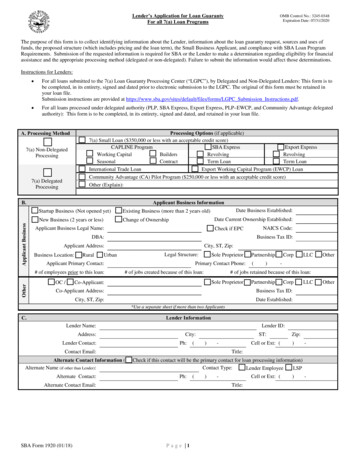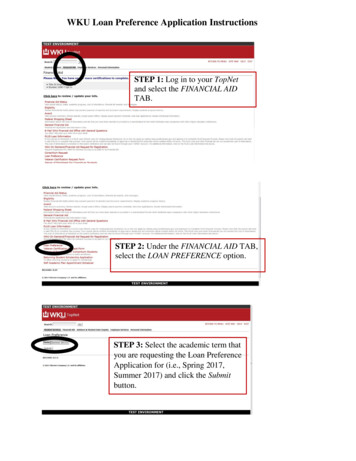
Transcription
WKU Loan Preference Application InstructionsSTEP 1: Log in to your TopNetand select the FINANCIAL AIDTAB.STEP 2: Under the FINANCIAL AID TAB,select the LOAN PREFERENCE option.STEP 3: Select the academic term thatyou are requesting the Loan PreferenceApplication for (i.e., Spring 2017,Summer 2017) and click the Submitbutton.
STEP 4: On the Loan Preferencewebpage, input information regardinghow you would like to utilize yourFederal Stafford Loans (for moreinformation, refer to Step 5).If you need additional financialassistance, you may want to consider thePLUS Loan.For Dependent Students: With yourparent’s permission, indicate whetheryour parent would like to use his/herParent PLUS Loan to help cover certainexpenses (for more information, refer toStep 6).Remember: If you would like to use a specific amount ofyour student loan, enter the numerical amount in the spaceprovided on the application. When entering this amount,only use numeric characters (i.e., 0, 1, 2, 3). In thisexample, John Doe has requested to use 1,000 for theSummer term. 1,000 is represented as 1000.STEP 5: In this section,you must decide how youwould like to utilize yourStafford Loans. From thedrop box, select one of thefollowing choices: 1) No, Iwould not like to use myFederal Stafford Loans toassist me with my collegeexpenses, 2) I would liketo use a specific amount ofmy student loans, OR 3) Iwould like to use themaximum amount of mystudent loans for thisparticular term.Important Note: Keep in mind that Loan Preference Applications are only accessible tocertain students during a specific academic term. Students who are eligible to complete aLoan Preference Application will receive an e-mail from the WKU Department of StudentFinancial Assistance. This e-mail will inform the student that he/she is now able to completethe Loan Preference Application on his/her TopNet account.
STEP 6: Parents or Graduatestudents may decide to utilizea PLUS Loan.Dependent Students Only: Ifyou are a dependent student,you must obtain consent fromyour parent before completingthis section.Remember: The PLUS Loan is a federal loan that onlyGraduate Students OR Parents of Dependent Students canapply for to help cover college expenses.For Dependent Students: If your parent would like to use theParent PLUS Loan, he/she must already have a completedPLUS Loan application on file with our office. If not, he/shewill need to complete a PLUS Loan application atwww.studentloans.gov. This is separate from the LoanPreference Application on TopNet.If your parent decides to usethe Parent PLUS Loan then(in the space provided)indicate the amount thathe/she would like to borrowand then Select Yes in thedrop down box indicating thatyour parent has agreed toborrow this amount. Forexample, John Doe’s parenthas asked to use 500 of theParent PLUS Loan for theSummer term.Graduate Students Only: When completing the PLUS Loan Section, you will have thefollowing options: 1) I do not wish to use the PLUS Loan, 2) I would like to use a certainamount of the PLUS Loan, or 3) I would like to use the maximum amount of my PLUSLoan.If you would like to use the PLUS Loan, you must already have a completed PLUS Loanapplication on file with our office. If not, you will need to complete a PLUS Loanapplication at www.studentloans.gov. This is separate from the Loan PreferenceApplication on TopNet.
STEP 7: After you have completed both sections,review your Loan Preference Application foraccuracy. For example, on this application, John Doewould like to borrow 1,000 in student loans for theSummer term. Also, his parent has asked for theParent PLUS Loan to be increased by 500.Next, if your application is correct, select the Submitbutton. This will serve as your electronic signature.STEP 8: Information regardingyour application will appear on thescreen.After reading this information, youcan either decide to go back to youroriginal application to makecorrections OR you can selectSubmit if everything on yourapplication is still correct.
Congratulations! You havesuccessfully submitted yourLoan Preference Applicationon TopNet.Remember: The loan amount requested on your Loan PreferenceApplication is not automatically approved. Each application must bereviewed to determine loan eligibility.What Happens Next?STEP 9: Allow 14 business days foryour Loan Preference Application to beprocessed.STEP 10: Check your TopperMail account in order tolearn about the outcome of your request.Each Loan Preference Application must be reviewed inorder to determine the loan eligibility for the studentand/or the parent.If you encounter an error on TopNet when completing your Loan Preference Application or have any questionsregarding the Loan Preference Application process, please email fa.applications@wku.edu.
Parent PLUS Loan for the Summer term. Remember: The PLUS Loan is a federal loan that only Graduate Students OR Parents of Dependent Students can apply for to help cover college expenses. For Dependent Students: If your parent would like to use the Parent PLUS Loan, he/she must already have a completed PLUS Loan application on file with our office.