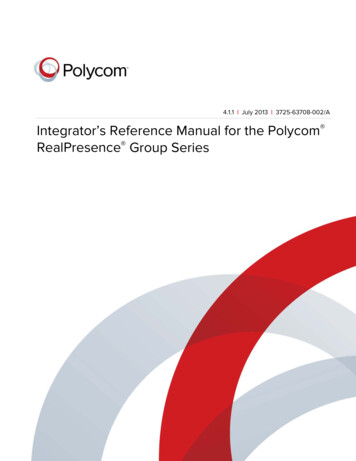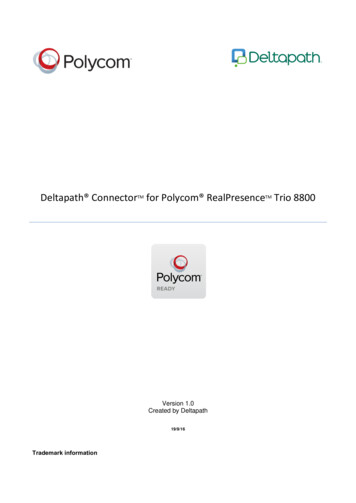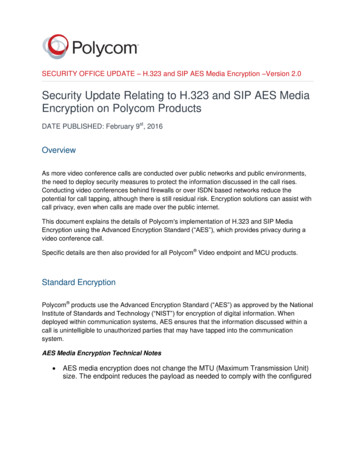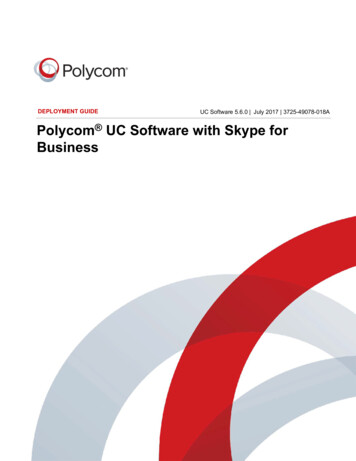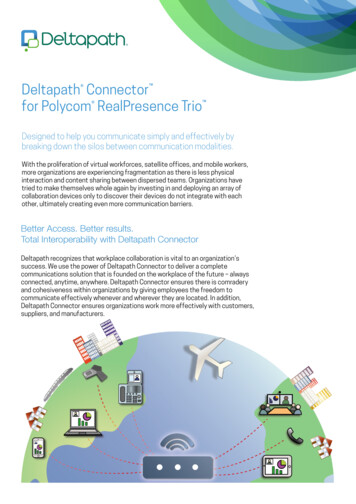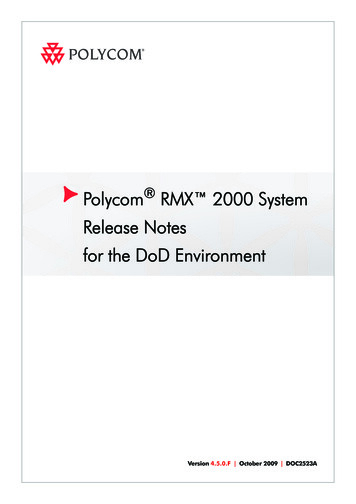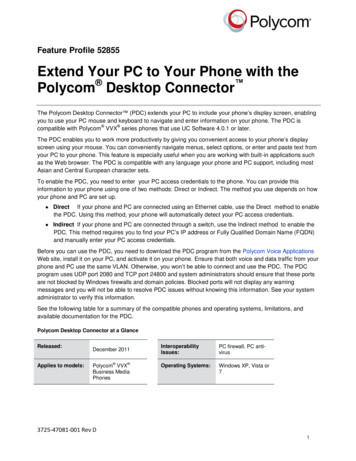Transcription
SOLUTION DEPLOYMENT GUIDEDecember 2018 3725-85223-002APolycom RealPresence Group Series forMicrosoft Environments
Copyright 2018, Polycom, Inc. All rights reserved. No part of this document may be reproduced, translated into anotherlanguage or format, or transmitted in any form or by any means, electronic or mechanical, for any purpose, without theexpress written permission of Polycom, Inc.6001 America Center DriveSan Jose, CA 95002USATrademarks Polycom , the Polycom logo and the names and marks associated with Polycom products aretrademarks and/or service marks of Polycom, Inc., and are registered and/or common law marks in the United Statesand various other countries.All other trademarks are property of their respective owners. No portion hereof may be reproduced or transmitted in anyform or by any means, for any purpose other than the recipient's personal use, without the express written permissionof Polycom.Disclaimer While Polycom uses reasonable efforts to include accurate and up-to-date information in this document,Polycom makes no warranties or representations as to its accuracy. Polycom assumes no liability or responsibility forany typographical or other errors or omissions in the content of this document.Limitation of Liability Polycom and/or its respective suppliers make no representations about the suitability of theinformation contained in this document for any purpose. Information is provided "as is" without warranty of any kind andis subject to change without notice. The entire risk arising out of its use remains with the recipient. In no event shallPolycom and/or its respective suppliers be liable for any direct, consequential, incidental, special, punitive or otherdamages whatsoever (including without limitation, damages for loss of business profits, business interruption, or loss ofbusiness information), even if Polycom has been advised of the possibility of such damages.End User License Agreement By installing, copying, or otherwise using this product, you acknowledge that youhave read, understand and agree to be bound by the terms and conditions of the End User License Agreement for thisproduct. The EULA for this product is available on the Polycom Support page for the product.Patent Information The accompanying product may be protected by one or more U.S. and foreign patents and/orpending patent applications held by Polycom, Inc.Open Source Software Used in this Product This product may contain open source software. You may receivethe open source software from Polycom up to three (3) years after the distribution date of the applicable product orsoftware at a charge not greater than the cost to Polycom of shipping or distributing the software to you. To receivesoftware information, as well as the open source software code used in this product, contact Polycom by email atOpenSourceVideo@polycom.com.Customer Feedback We are striving to improve our documentation quality and we appreciate your feedback. Emailyour opinions and comments to DocumentationFeedback@polycom.com.Polycom Support Visit the Polycom Unified Communications Solution for Microsoft Environments forinformation on Polycom software versions and products supporting Skype for Business Server, administrativedocumentation, and Polycom release notes.2
ContentsContentsBefore You Begin . . . . . . . . . . . . . . . . . . . . . . . . . . . . . . . . . . . . . . . . . . . . . . . . . . . 2Audience and Required Skills . . . . . . . . . . . . . . . . . . . . . . . . . . . . . . . . . . . . . . . . . . . . . . . . . . 2Get Help . . . . . . . . . . . . . . . . . . . . . . . . . . . . . . . . . . . . . . . . . . . . . . . . . . . . . . . . . . . . . . . . . . 3Polycom Resources . . . . . . . . . . . . . . . . . . . . . . . . . . . . . . . . . . . . . . . . . . . . . . . . . . . . . . 3The Polycom Community . . . . . . . . . . . . . . . . . . . . . . . . . . . . . . . . . . . . . . . . . . . . . . . . . . 3Customer Feedback . . . . . . . . . . . . . . . . . . . . . . . . . . . . . . . . . . . . . . . . . . . . . . . . . . . . . . 3Registration and Deployment . . . . . . . . . . . . . . . . . . . . . . . . . . . . . . . . . . . . . . . . . 4Microsoft Interoperability . . . . . . . . . . . . . . . . . . . . . . . . . . . . . . . . . . . . . . . . . . . . . . . . . . . . . . 4Supported Skype for Business Online and On Premises Topologies . . . . . . . . . . . . . . . . . 4RealPresence Group Series Systems with Skype for Business Server . . . . . . 10Features of the Polycom Solution . . . . . . . . . . . . . . . . . . . . . . . . . . . . . . . . . . . . . . . . . . . . . . 10Continuous Presence with RealPresence Group Series Systems . . . . . . . . . . . . . . . . . . 10Polycom One Touch Dial Application . . . . . . . . . . . . . . . . . . . . . . . . . . . . . . . . . . . . . . . . 11Remote and Federated Users in Skype for Business Environments . . . . . . . . . . . . . . . . 11Deploying in Secure/Federal Environments . . . . . . . . . . . . . . . . . . . . . . . . . . . . . 13Additional Skills and Resources for Secure Environments . . . . . . . . . . . . . . . . . . . . . . . . . . . 13RealPresence Group Series Systems . . . . . . . . . . . . . . . . . . . . . . . . . . . . . . . . . . . . . . . . 13Polycom, Inc.1
Before You BeginThe purpose of this guide is to explain a number of deployment models, architectures, and limitations of thesolution and assist administrators deploying Polycom products in a Microsoft environment. Where theMicrosoft environment can include Skype for Business or Lync Server, this guide refers to Skype forBusiness except where a feature is not supported by Skype for Business or instructions apply only to LyncServer.Audience and Required SkillsThe primary audience for this guide is administrators who configure, customize, manage, and troubleshootRealPresence Group Series systems with Skype for Business. Polycom expects the administrator to be amid-level IT professional experienced in system administration.Deploying RealPresence Group Series systems in a Microsoft environment requires planning andknowledge of SIP video conferencing and video conferencing. Note that this guide does not provide fulladministration or maintenance procedures for Skype for Business or Microsoft Lync Server 2013. For fulladministrative procedures, see Skype for Business Server 2015 on Microsoft TechNet.This document assumes administrators have knowledge of the following systems, that these systems arealready deployed, and that Microsoft administrators are available to assist administrators of RealPresenceGroup Series systems. Microsoft Active Directory Microsoft Exchange Server Domain name servers Microsoft Domain accounts To participate in calls with Microsoft components, including Skype for Business clients and Skypefor Business-hosted multipoint calls, your Polycom devices must have an account in a Windowsdomain accessible by the Skype for Business Server environment. You can create a new Skypefor Business account for your Polycom device, or you can set up your Polycom device with anexisting Skype for Business account. This Windows domain can be an Active Directory domain ora SIP domain. You need to configure the proper capabilities and settings at the account level, andat the domain level, with policies. Skype for Business or Lync Server For help with Skype for Business 2015, see Skype for Business Server 2015. For help with Lync Server 2013, see Microsoft Lync Server 2013. Skype for Business Server components. In particular, you should be familiar with Skype for BusinessServer 2015 Management Shell.For solution in a secure federal environment, refer to Deploying in Secure/Federal Environments.Polycom, Inc.2
Before You BeginGet HelpFor more information about installing, configuring, and administrating Polycom products, refer to Documentsand Downloads at Polycom Support.For more information on Polycom solutions with Microsoft, see the following Microsoft resources: Skype for Business 2015 documentation and Microsoft's Lync Server 2013 Planning Tool and on theMicrosoft TechNet LibraryPolycom ResourcesAll Polycom documentation for Microsoft solutions is available at Polycom Support.Polycom provides support for Polycom solution components only. Additional services are available fromPolycom Global Services. These services are intended to help customers successfully design, deploy,optimize, and manage Polycom visual communication within their third-party UC environments. If you wantto deploy with Skype for Business Server, contact Polycom Services or contact your local Polycomrepresentative for more information.The Polycom CommunityThe Polycom Community gives you access to the latest developer and support information. Participate indiscussion forums to share ideas and solve problems with your colleagues. To register with the PolycomCommunity, simply create a Polycom online account. When logged in, you can access Polycom supportpersonnel and participate in developer and support forums to find the latest information on hardware,software, and solutions topics.Customer FeedbackWe are striving to improve our documentation quality and we appreciate your feedback. E-mail your opinionsand comments to DocumentationFeedback@polycom.com.Polycom, Inc.3
Registration and DeploymentMicrosoft InteroperabilityRealPresence Group systems support interoperability with the following Microsoft software products. Forsupported server and client versions and any limitations for systems registered with Skype for Business,refer to the Polycom RealPresence Group Series Release Notes at Polycom Support.Servers Microsoft Skype for Business Server 2015 Microsoft Lync Server 2013 Microsoft Exchange Server 2013 Microsoft Skype for Business Online Microsoft Exchange Server OnlineClients Microsoft Skype for Business 2015 Microsoft Lync Server 2013 Windows client Mac client Polycom Trio (with video) Skype Room System v1 (Polycom CX8000) Polycom RealConnect SolutionSupported Skype for Business Online and On Premises TopologiesThe following table lists Polycom support for each Skype for Business topology, which varies byenvironment.TopologyActive DirectorySkype for BusinessExchangePolycom SupportOn PremisesOn PremisesOn PremisesOn PremisesSupportedOffice Polycom, Inc.4
Registration and DeploymentTopologyActive DirectoryHybrid (Splitdomain)On PremisesHybrid(CCE/OPCH)On PremisesSkype for BusinessExchangePolycom SupportOn Premises andOnlineOnlineSupportedOnlineOnlineNot supported atthis timeSupport for Skype for Business OnlineTo enable Skype mode for RealPresence Group Series, you must provision a Office 365 room account andregister the system with the room account. You can use a RealPresence Touch device or a RealPresenceGroup Series remote control to provision and register Skype for Business Online.PrerequisitesBefore you can register Skype for Business Online, the following prerequisites must be met: Have a minimum Microsoft license for E1 with Skype Plan 2 for enabling RealPresence Group videoendpoints. For information about the various plans, refer to this Technet article. To search the directory for contacts, you must have added contacts to your Skype for Businesscontact list. Register the RealPresence Group Series system with a room account instead of a user account forthe following reasons: Automatic processing and acceptance of meeting invites Display of Skype for Business meeting prompts Lobby enforcement, which prevents participants from automatically being admitted to a meetingFor step-by-step instructions on each required setting, refer to Configure RealPresence Group Systems forRegistration with Skype for Business Online.Configure RealPresence Group Systems for Registration withSkype for Business OnlineYou must perform some configuration steps before the RealPresence Group system is ready to interoperatewith Skype for Business Online. The following registration and encryption tasks are required.Register RealPresence Group Series with Skype for Business Online1 Provision your Office 365 RealPresence Group Series room account. For information on creatingroom accounts, refer to Provisioning Skype Room System Accounts in Office 365 on the MicrosoftTechnet site.2 Do one of the following: Use the RealPresence Touch device. On the RealPresence Touch device, ensure that you arepaired to a RealPresence Group system. In the paired system’s web interface, navigate to AdminSettings General Settings Pairing, select Enable Polycom Touch Device and select Save. Use the RealPresence Group Series remote control to perform this registration process.Polycom, Inc.5
Registration and Deployment3 To verify that the system has a Skype for Business Interoperability License, navigate to AdminSettings General Settings Options.4 To enable Skype Mode, navigate to Admin Settings General Settings Home Screen Settings,and click the checkbox Enable Skype Mode.5 To configure the SIP registration for the room system, navigate to Admin Settings Network IPNetwork SIP.6 Click the Enable SIP checkbox, enter the SIP registration information, at Registrar Server Type,select Microsoft. Then ensure that the Registration Status changes to Registered.In the example below, the sign-in address and the username for the room account isgsrm@plcmmslab03.onmicrosoft.com.Polycom, Inc.6
Registration and DeploymentConfigure encryptionEnsure encryption is enabled, as this is a requirement to establish an AV MCU conference.1 In the system web interface, go to Admin Settings Security Global Security Encryption.2 In the Require AES Encryption for Calls list, select When Available.3 Click Save.Configure the Directory Server» In the system web interface, go to Admin Settings Servers Directory Servers, enter theDirectory Server information, and ensure the Registration Status changes to Registered, as shownnext.Polycom, Inc.7
Registration and DeploymentConfigure the Calendaring Service1 In the system web interface, go to Admin Settings Servers Calendaring Servers, enter theserver information, and ensure the Registration Status changes to Registered, as shown in thefigure below.Validate the system status» In the system web interface, go to Diagnostics System System Status, and ensure theMicrosoft Server, SIP Server Registrar Server, and Calendaring Service options all show a Greenstatus, as shown next.Polycom, Inc.8
Registration and DeploymentPolycom, Inc.9
RealPresence Group Series Systemswith Skype for Business ServerThis section provides an overview of the RealPresence Group Series solution for Skype for Businessenvironments and includes information on available features.Features of the Polycom SolutionIntegrating RealPresence Group Series systems with Skype for Business Server 2015 enables thefollowing: Support for Exchange Online (only on RealPresence Group Series systems) and Microsoft Skype forBusiness Native support for Microsoft Remote Desktop protocol (receive-only) Support for native Microsoft application and desktop sharing with the Skype for Business clients Easily join Skype for Business meetings from standards-based endpoints using 'Click to Join'functionality Point-to-point and multipoint calls involving RealPresence Group Series systems with MicrosoftSkype for Business clients Real-time presence information between Polycom devices and Microsoft Skype for Business clients Support for remote and federated endpoints to participate in point-to-point calls and video conferencecalls High-quality video (720p for RTV and 1080p for SVC) between Skype for Business clients andPolycom endpoints Participation in Skype for Business-hosted multipoint conferences using Polycom endpoints Optional use of Microsoft Skype for Business clients to view the presence status of PolycomRealPresence meeting rooms and to start one-click conferencesContinuous Presence with RealPresence Group Series SystemsPolycom's native support for Microsoft SVC technology means that you can use Skype for Business to hostmultipoint conferences with up to five active participants with continuous presence video. The new SVClayouts enable RealPresence Group Series systems to host up to five active speakers in a multipointconference call using a single-screen or dual-screen layout that optimizes participant screen space. Twoprimary use cases are illustrated in the following figure.Polycom, Inc.10
RealPresence Group Series Systems with Skype for Business ServerYou can use RealPresence Group Series systems to view content from Skype for Business desktop clientsin active calls when the Skype for Business client initiates the content-sharing request. RealPresence GroupSeries can view the following content types from Skype for Business clients: All Monitors: Displays content from all monitors connected to the system with the Skype forBusiness client. Primary Monitor: Displays content from the primary monitor connected to the system with the Skypefor Business client. Secondary Monitor: Displays content from the secondary monitor connected to the system with theSkype for Business client. Program: Displays content from a particular program connected to the system with the Skype forBusiness client.Polycom One Touch Dial ApplicationThe Polycom One Touch Dial is an optional application that enables easy 'Click to Join' calls held onPolycom RealConnect technology in Skype for Business On Premises deployments. With PolycomRealConnect technology and Skype for Business enabled, a meeting organizer can schedule an onlinemeeting using Microsoft Outlook and the integrated solution automatically sets up the call in the background.Any H.323 or SIP compatible video conferencing system, including telepresence systems in conjunctionwith supported clients and devices, can use the Polycom One Touch Dial application to join conferencesthrough calendar invitations.The Polycom One Touch Dial application is required with Office 365 and is used to discover scheduledmeetings and create a VMR that includes the conference focus URI and destination network (which are partof the Office 365 meeting invitation) to the RealPresence DMA system using the REST API. To use thePolycom One Touch Dial application with Office 365 and to create VMRs in Office 365, you must install orupdate to Polycom One Touch Dial version 1.5.2 or later.Remote and Federated Users in Skype for Business EnvironmentsYou can support remote and federated users by including a Skype for Business 2015 Edge Server in yourenvironment. Skype for Business 2015 Edge Server environments support calls to RealPresence GroupSeries systems. Remote users are users located outside of an organization's firewall. A remote user registered to anenterprise's Edge Server can make and receive calls to and from enterprise users without the use ofa VPN or additional firewall traversal device. Federation is a trust relationship between two or more SIP domains that permits users in separateorganizations to communicate in real-time across network boundaries as federated users. Federatedusers registered to a separate Skype for Business Server on a separate enterprise network are ableto make and receive calls to endpoints and video infrastructure on an external network that is behindone or more firewalls.Installing an Edge Server to your Skype for Business environment enables you to support the InteractiveConnectivity Establishment (ICE) protocol. The ICE protocol enables devices outside an organization'snetwork to call other devices that are also part of the Polycom-enabled unified communications solution.Remote and federated users are supported with Skype for Business Server 2015, Lync Server 2013,Polycom video infrastructure, and Polycom video systems.The following figure illustrates a possible Edge Server deployment scenario. In this example scenario,enterprises A and B are federated, meaning that users in Enterprise A can communicate with users inEnterprise B, and vice versa. Enterprise B also contains a branch office, which in this example is a PolycomPolycom, Inc.11
RealPresence Group Series Systems with Skype for Business ServerHDX system user behind more than one firewall. The user in the branch office can also place and receivecalls to and from other enterprises and remote users.Users in enterprise A and B can place calls to remote user A and B. The remote users can call each otheras well as users in both enterprises.Polycom, Inc.12
Deploying in Secure/FederalEnvironmentsUse this appendix as a reference to this Solution Deployment Guide when deploying the Polycom Microsoftsolution in a secure environment. This appendix points to: Restrictions and limitations of the solution in a secure environment Product-specific configurations Additional steps to complete and steps in this Solution Deployment Guide to ignoreAdditional Skills and Resources for SecureEnvironmentsAdministrators require the following additional background, skills and resources when deploying thissolution in a secure federal environment: Knowledge of local security policies enforced in the secure environment UCR and applicable Security Technical Implementation Guide (STIG) requirements Applicable Polycom documentation for each Polycom product you are installing and deploying in asecure environment. You can locate Polycom supporting documentation at Documents & Downloadson Polycom Support or contact your Polycom representative.RealPresence Group Series SystemsComplete the initial installation of RealPresence Group Series systems as outlined in the PolycomRealPresence Group Series for Maximum Security Environments - Deployment Guide.The following lists exceptions in this Polycom for Microsoft Solution Deployment Guide when deployingRealPresence Group Series systems: Do not configure Calendaring Services (no Click-to-Join) for RealPresence Group Series systems Do not enable connection with remote/federated users Polycom Touch Control is not supported Do not enable conference room access for remote and federated users for RealPresence GroupsSeries systems.Polycom, Inc.13
Skype for Business or Lync Server For help with Skype for Business 2015, see Skype for Business Server 2015. For help with Lync Server 2013, see Microsoft Lync Server 2013. Skype for Business Server components. In particular, you should be familiar with Skype fo