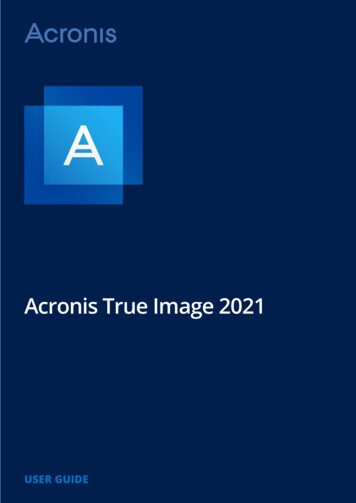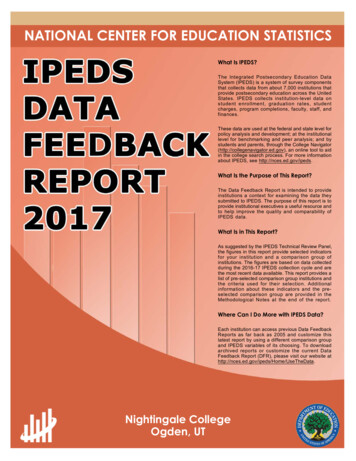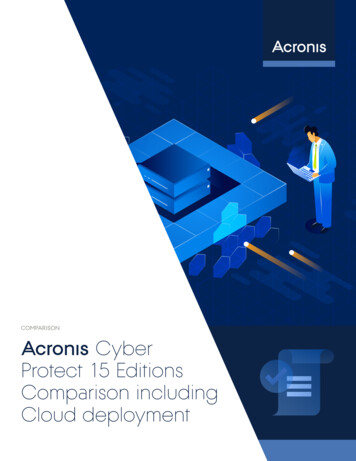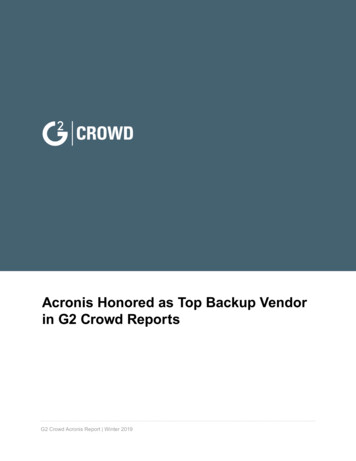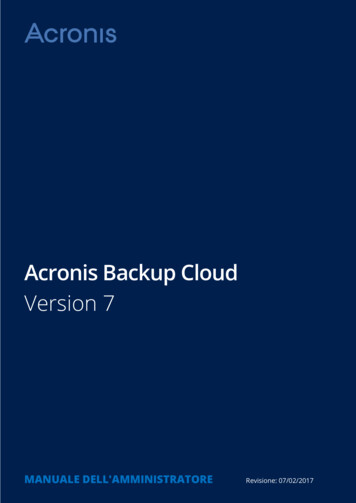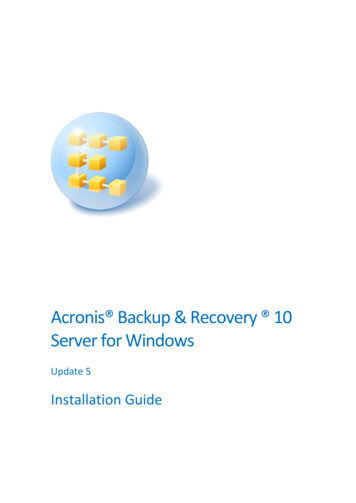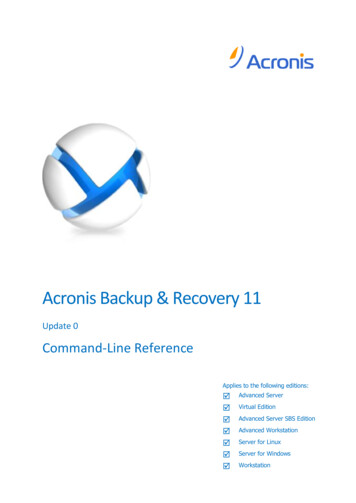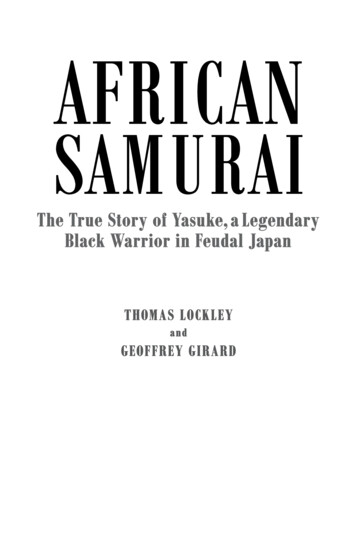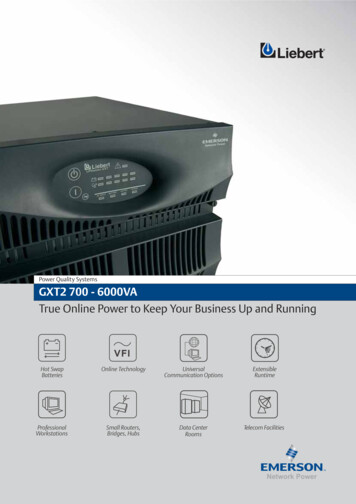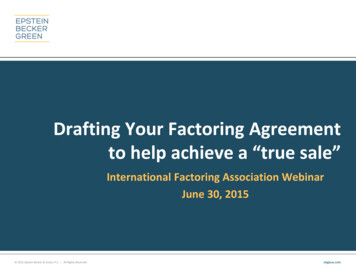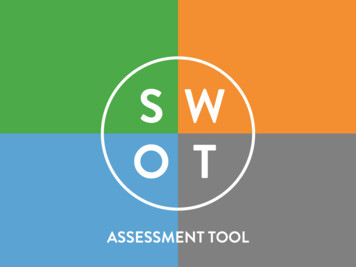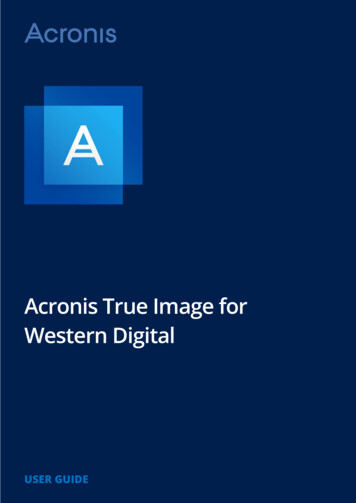
Transcription
Acronis True Image forWestern DigitalUSER GUIDE
Table of contents1Introduction .51.1What is Acronis True Image for Western Digital? .51.2Backups created in Acronis True Image .51.3System requirements and supported media .61.3.11.3.21.3.31.3.41.3.51.4Installing Acronis True Image for Western Digital .91.5Activating Acronis True Image for Western Digital .101.6Upgrading Acronis True Image for Western Digital .101.7Technical Support .112Getting started . 122.1User interface language .122.2Protecting your system .122.2.12.2.2Backing up your computer . 13Creating Acronis bootable media. 142.3Backing up your files .152.4Cloning your hard drive .152.5Recovering your computer .172.6Recovering your files and folders .193Basic concepts . 203.1Basic concepts.203.2The difference between file backups and disk/partition images .213.3Full, incremental and differential backups .223.4Deciding where to store your backups .253.4.13.4.23.5Preparing a new disk for backup . 26Authentication settings. 27Using Acronis Nonstop Backup .273.5.13.5.22Minimum system requirements . 6Supported operating systems . 7Backing up all data on your PC . 7Supported file systems. 8Supported storage media . 8Acronis Nonstop Backup data storage . 28Nonstop Backup - Frequently asked questions. 293.6Backup file naming.293.7Integration with Windows .303.8Wizards .313.9FAQ about backup, recovery and cloning .324Backing up data . 344.1Backing up disks and partitions .344.2Backing up files and folders .354.3Backup options .36Copyright Acronis International GmbH, 2003-2020
04.3.115Recovering data . 515.1Recovering disks and partitions .515.1.15.1.25.1.35.1.4Recovering your system after a crash. 51Recovering partitions and disks . 59About recovery of dynamic/GPT disks and volumes . 61Arranging boot order in BIOS or UEFI BIOS . 635.2Recovering files and folders.645.3Searching backup content .655.4Recovery options .665.4.15.4.25.4.35.4.45.4.55.4.65.4.75.4.8Disk recovery mode . 66Pre/Post commands for recovery . 66Validation option . 67Computer restart. 67File recovery options . 67Overwrite file options . 67Performance of recovery operation . 68Notifications for recovery operation . 696Acronis Active Protection . 716.1Protecting your computer from malware.726.2Managing Acronis Active Protection .736.3Ransomware quarantine .747Disk cloning and migration . 757.1Disk cloning utility .757.1.17.1.27.1.37.2Clone Disk wizard . 75Manual partitioning . 78Excluding items from cloning . 79Migrating your system from an HDD to an SSD .807.2.17.2.2What to do if Acronis True Image for Western Digital does not recognize your SSD . 80Migrating to SSD using the backup and recovery method. 818Tools . 838.1Creating bootable rescue media.838.2Acronis Media Builder.848.2.18.2.28.2.38.2.48.33Scheduling. 36Backup schemes . 39Notifications for backup operation . 44Image creation mode . 46Backup splitting . 46Backup validation option . 46Backup reserve copy . 47Error handling . 48Computer shutdown . 48Performance of backup operation . 48Laptop power settings . 50Creating Acronis bootable media. 85Acronis bootable media startup parameters . 86Adding drivers to an existing .wim image . 87Creating an .iso file from a .wim file . 88Making sure that your bootable media can be used when needed .89Copyright Acronis International GmbH, 2003-2020
8.3.18.48.4.18.4.28.4.38.5Selecting a hard disk. 94Selecting initialization method . 95Creating new partitions . 96Security and Privacy Tools .988.5.18.5.28.5.3Acronis DriveCleanser . 98System Clean-up . 101Hard Disk Wiping methods . 1078.6Mounting an image.1088.7Unmounting an image .
Acronis True Image introduced a new backup format - TIBX, which is even more reliable and convenient. The TIBX format is used for disk backups created to internal drives, external drives, network storage. Backup file naming With .tibx files, the file name has only the backup name and an incremental counter. It does not