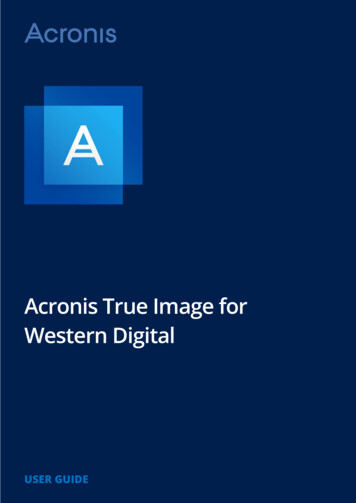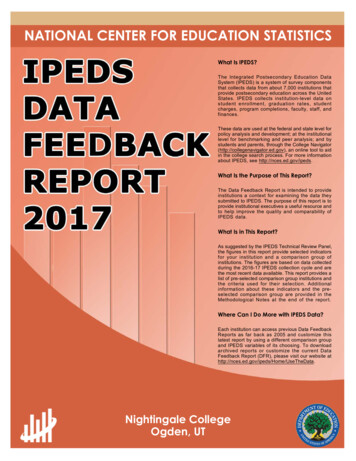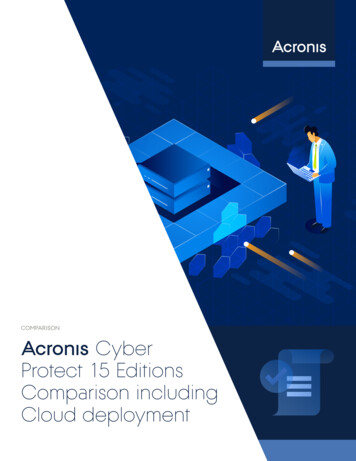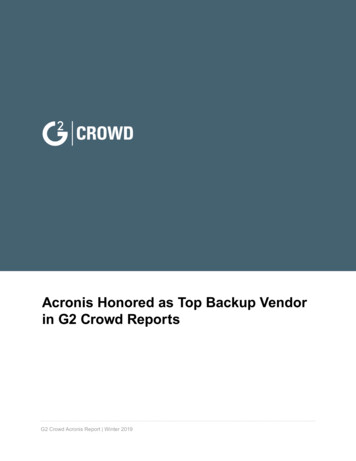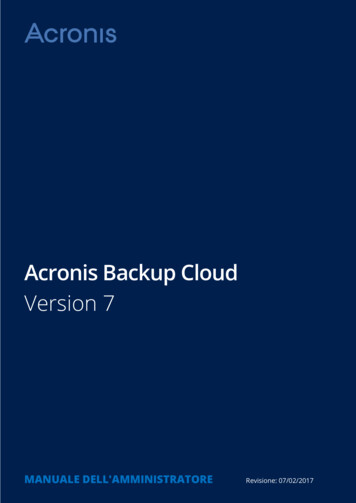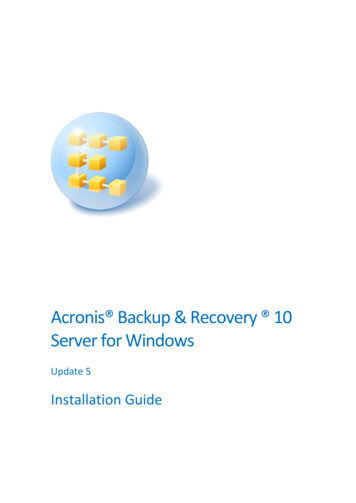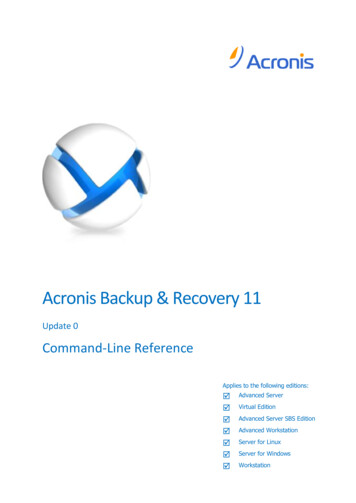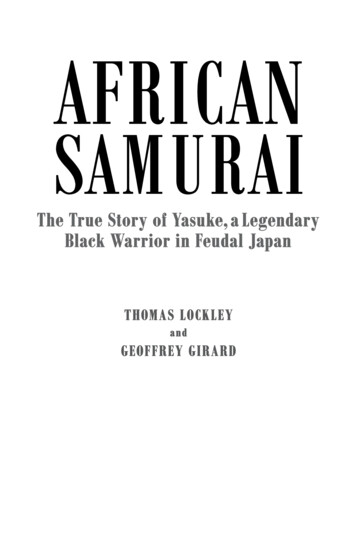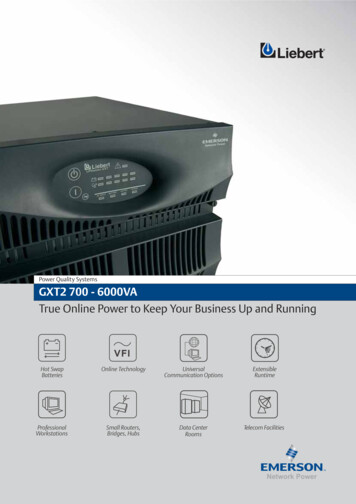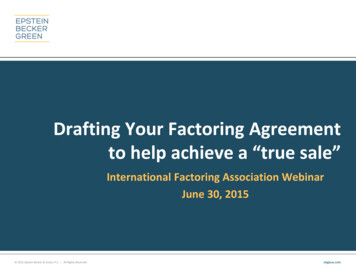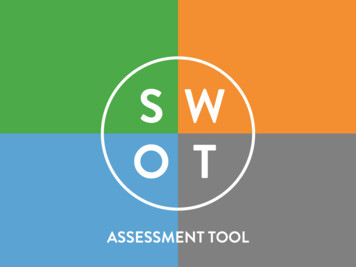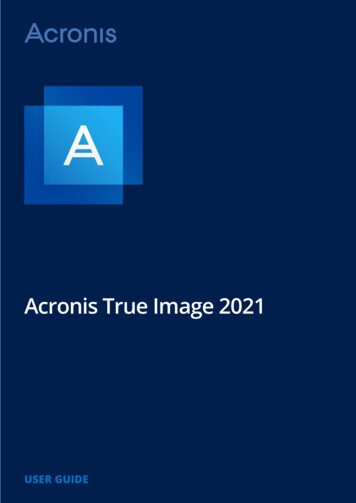
Transcription
Acronis True Image 2021USER GUIDE
Table of contents1Introduction .71.1What is Acronis True Image ? .71.2New in this version .71.3Backups created in Acronis True Image 2020 or later .81.4System requirements and supported media .91.4.11.4.21.4.31.4.41.4.51.5Installing Acronis True Image 2021.121.6Activating Acronis True Image 2021 .131.7Trial version information .141.8Upgrading Acronis True Image 2021 .151.9Technical Support .162Getting started . 172.1User interface language .172.2Protecting your system .172.2.12.2.2Step 1. Backing up your computer . 18Step 2. Creating Acronis bootable media . 192.3Backing up all data on your PC .202.4Creating an Acronis Survival Kit .212.5Backing up your files .232.6Cloning your hard drive .242.7Recovering your computer .252.8Acronis account .272.9Getting started with Acronis Cloud .282.9.12.9.2How we ensure security of your data . 28Subscription information . 283Basic concepts . 303.1Basic concepts.303.2The difference between file backups and disk/partition images .313.3Full, incremental and differential backups .333.4Deciding where to store your backups .353.4.13.4.23.4.33.53.6Preparing a new disk for backup . 36FTP connection . 37Authentication settings. 37Using Acronis Nonstop Backup .383.5.13.5.22Minimum system requirements . 9Supported operating systems . 10Supported file systems. 10Supported Internet connection types . 11Supported storage media . 11Acronis Nonstop Backup data storage . 39Nonstop Backup - Frequently asked questions. 40Backup file naming.41Copyright Acronis International GmbH, 2003-2021
3.7Integration with Windows .423.8Wizards .433.9FAQ about backup, recovery and cloning .434Backing up data . 454.1Backing up disks and partitions .454.2Backing up files and folders .474.3Backing up mobile devices .484.3.14.3.24.4Backing up Office 365 data .504.5Backup options 184.5.194.6Scheduling. 51Backup schemes . 54Notifications for backup operation . 60Excluding items from backup . 61Image creation mode . 63Backup protection . 63Pre/Post commands for backup. 64Backup splitting . 65Backup validation option . 65Backup reserve copy . 66Removable media settings . 67Error handling . 67File-level security settings for backup . 68Computer shutdown . 69Online backup protection . 69Performance of backup operation . 70Selecting a data center for backup . 71Laptop power settings . 72Wi-Fi networks for backup to Acronis Cloud. 72Operations with backups 6.104.6.11Backup operations menu. 73Backup activity and statistics . 74Sorting backups in the list . 75Replicating backups to Acronis Cloud . 76Validating backups . 77Backup to various places . 77Adding an existing backup to the list . 78Notarized backup . 78Cleaning up backups, backup versions, and replicas . 82Cleaning up space on Acronis Cloud . 84Removing data from Acronis Cloud . 845Recovering data . 875.1Recovering disks and partitions .875.1.15.1.25.1.35.1.45.1.55.23Acronis Mobile. 49Local destination of mobile backups . 49Recovering your system after a crash. 87Recovering partitions and disks . 95About recovery of dynamic/GPT disks and volumes . 97Arranging boot order in BIOS or UEFI BIOS . 99Disk recovery from Cloud . 100Recovering files and folders.104Copyright Acronis International GmbH, 2003-2021
5.3Searching backup content .1055.4Recovering Office 365 data.1065.5Recovery options .1075.5.15.5.25.5.35.5.45.5.55.5.65.5.75.5.8Disk recovery mode . 107Pre/Post commands for re
Acronis True Image 2020 introduced a new backup format - TIBX, which is even more reliable and convenient. The TIBX format is used for disk backups created to internal drives, external drives, network storage. Backup file naming With .tibx files, the file name has only the backup name and an incremental counter. It does not