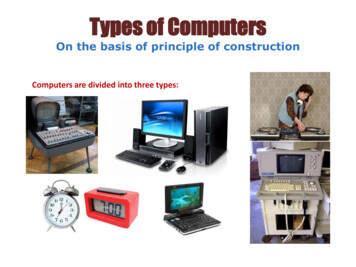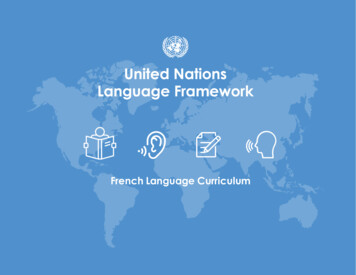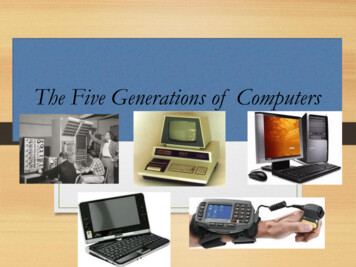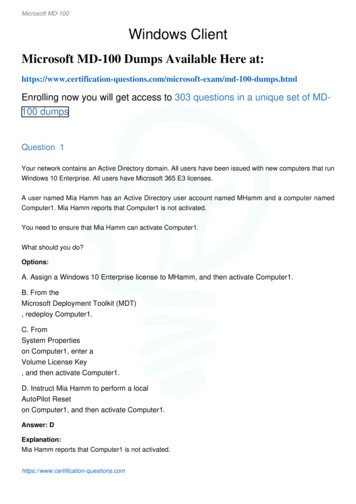Transcription
Computers and language learning: An overviewMark Warschauer, University of Hawai'i, USADeborah Healey, University of Oregon, USAPlease cite asWarschauer, M., & Healey, D. (1998). Computers and language learning: An overview. Language Teaching,31, 57-71.Recent years have shown an explosion of interest in using computers for language teaching and learning. Adecade ago, the use of computers in the language classroom was of concern only to a small number ofspecialists. However, with the advent of multimedia computing and the Internet, the role of computers inlanguage instruction has now become an important issue confronting large numbers of language teachersthroughout the world.This article will provide an overview of current teaching practices and research related to the uses ofcomputers in the language classroom. It will be divided into four main parts: (1) a brief history of computerassisted language learning (CALL), (2) a survey of current practices and research, (3) a prospectus towardthe 21st century, and (4) a list of resources for further information.The History of CALLComputers have been used for language teaching since the 1960s. This 30 year history can be roughlydivided into three main stages: behavioristic CALL, communicative CALL, and integrative CALL. Eachstage corresponds to a certain level of technology as well as a certain pedagogical approach.Behavioristic CALL, conceived in the 1950s and implemented in the 1960s and 1970s, could be considered asub-component of the broader field of computer-assisted instruction. Informed by the behaviorist learningmodel, this mode of CALL featured repetitive language drills, referred to as drill-and-practice (or,pejoratively, as "drill-and-kill"). In this paradigm, especially popular in the United States, the computer wasviewed as a mechanical tutor which never grew tired or judgmental and allowed students to work at anindividual pace. Though behaviorist CALL eventually gravitated to the personal computer, it was firstdesigned and implemented in the era of the mainframe. The best-known tutorial system, PLATO, ran on itsown special hardware consisting of a central computer and terminals and featured extensive drills,grammatical explanations, and translation tests at various intervals (Ahmad, Corbett, Rogers, & Sussex,1985).The next stage, communicative CALL, emerged in the late 1970s and early 1980s, at the same time thatbehavioristic approaches to language teaching were being rejected at both the theoretical and pedagogicallevel, and when new personal computers were creating greater possibilities for individual work. Proponentsof communicative CALL stressed that computer-based activities should focus more on using forms than onthe forms themselves, teach grammar implicitly rather than implicitly, allow and encourage students togenerate original utterances rather than just manipulate prefabricated language, and use the target languagepredominantly or even exclusively (Jones & Fortescue, 1987; Phillips, 1987; Underwood, 1984).Communicative CALL corresponded to cognitive theories which stressed that learning was a process ofdiscovery, expression, and development. Popular CALL software developed in this period included textreconstruction programs (which allowed students working alone or in groups to rearrange words and texts todiscover patterns of language and meaning) and simulations (which stimulated discussion and discoveryamong students working in pairs or groups). For many proponents of communicative CALL, the focus wasnot so much on what students did with the machine, but rather what they with each other while working atthe computer.
Though communicative CALL was seen as an advance over behavioristic CALL, it too began to come undercriticism. By the late 1980s and early 1990s, critics pointed out that the computer was still being used in anad hoc and disconnected fashion and thus "finds itself making a greater contribution to marginal rather thancentral elements" of the language learning process (Kenning & Kenning, 1990, p. 90). This corresponded to abroader reassessment of communicative language teaching theory and practice. Many teachers were movingaway from a cognitive view of communicative teaching to a more social or socio-cognitive view, whichplaced greater emphasis on language use in authentic social contexts. Task-based, project-based, and contentbased approaches all sought to integrate learners in authentic environments, and also to integrate the variousskills of language learning and use. This led to a new perspective on technology and language learning,which has been termed integrative CALL (Warschauer, 1996b), a perspective which seeks both to integratevarious skills (e.g., listening, speaking, reading, and writing) and also integrate technology more fully intothe language learning process. In integrative approaches, students learn to use a variety of technological toolsas an ongoing process of language learning and use, rather than visiting the computer lab on a once a weekbasis for isolated exercises (whether the exercises be behavioristic or communicative).If the mainframe was the technology of behavioristic CALL, and the PC the technology of communicativeCALL, the multimedia networked computer is the technology of integrative CALL. The multimedianetworked computer--with a range of informational, communicative, and publishing tools now potentially atthe fingertips of every student--provides not only the possibilities for much more integrated uses oftechnology, but also the imperative for such use, as learning to read, write, and communicate via computerhas become an essential feature of modern life in the developed world.Many of the changes in CALL paradigms flow from economic and social changes. The shift to globalinformation-based economies has meant a dramatic increase in the need to deal with large amounts ofinformation and to communicate across languages and cultures. Memorization is less important in thisinformation-rich time than effective search strategies, and students need the ability to respond and adapt tochanges rather than training in a single way to approach a task. Teacher roles have also changed with thetimes. Teachers are rarely the sole source of language information in these days of global interconnectedness,and the literary corpus that may have been the basis of their foreign language training is not the only body ofknowledge worth learning. The assumption from cognitive theory is that teachers do not pour informationfrom their store into the heads of waiting and willing students, but that students actively interpret andorganize the information they are given, fitting it into prior knowledge or revising prior knowledge in thelight of what they have learned (Van Dijk & Kintsch, 1983; Dole, et al., 1991). As a result of all thesechanges, the teacher has become a facilitator of learning rather than the font of wisdom, and will find, select,and offer information in a variety of ways on the basis of what their students must learn in order to meetdiverse needs.Having and manipulating language data in multiple media provides learners with the raw material they canuse to re-create the language for themselves, using their own organizing schemes. Activities that encouragestudents to explore and be creators of language rather than passive recipients of it further the idea of thelearner as an active participant in learning (Brown, 1991). While both teachers and learners see some utilityin basic language drills, such as of irregular verb forms, repetitive practice only fits into a small part oflanguage learning when the goal is communication in the target language.As facilitators, teachers must in many ways know more than they would as directive givers of information.Facilitators must be aware of a variety of material available for improving students' language skill, not justone or two texts. They also need to know how to teach learners to use the material effectively. Teachers asfacilitators have to be able to respond to the needs that students have, not just what has been set up ahead oftime based on a curriculum developer's idea of who will be in the classroom. Teacher training is a keyelement to success in this more flexible language classroom, so that teachers can use multimedia and otherresources effectively.Current Practices and ResearchThe three stages mentioned above do not fall into neatly contained timelines. As each new stage hasemerged, previous stages continue. Current uses of computers in the language classroom correspond to allthree of the paradigms mentioned above. We will begin this examination by looking at the teaching practices
and research on the use of stand-alone CALL software programs. We will then analyze practices and researchon the uses of the Internet in language learning and teaching.CALLSoftwareOne of the reasons that administrators buy software is with the thought of providing an integrated teachingsolution--something that will(1) provide realistic, native-speaker models of the language in a variety of media(2) offer a language learning curriculum(3) do a needs assessment(4) determine the best next step for the learner and provide practice with that skill area(5) record what the student has done, along with an evaluation(6) be available at any hour and require no additional pay or benefitsA number of high-end packages have been designed to come as close as possible to meeting those needs interms of English language teaching. These include CALI's Ellis, DynEd's Dynamic English, Berlitz's EnglishDiscoveries, Jostens' English Language Development and STEPS, and Hartley's Project Star. ESL 2000 fromHRB Systems incorporates software from some of these and other vendors into a comprehensive system thatincludes management software. What distinguishes these from many other multimedia programs is that theyinclude a curriculum, not just distinct elements for practice. The quality of the curriculum and its relevance tothe target learners is a matter for each institution to determine, since each of the packages is designed with asomewhat different group of learners in mind. Some, like the Jostens and Hartley products, are made for aNorth American English as a Second Language audience; others, such as the CALI and DynEd offerings, aregeared more toward an English as a Foreign Language setting.Another similarity in these high-cost products is their relative immutability. There is little or no provision forteacher-customized content. After all, it would be difficult to incorporate teacher-generated lessons into afixed curriculum. Some of the programs have teacher's guides and suggest ways to incorporate the lessonsinto a regular classroom, but the assumption is that students will tend to work through the computer-basedcurriculum independently of what goes on in the classroom. The most stand-alone of these also tend to be theleast open-ended in the activities they provide; a human teacher is needed to evaluate free responses, wherethey occur.A number of software programs offer practice in a variety of skills, but without extensive managementsystems or prescriptive curricula. Most expect the learner, often with the help of a teacher, to decide whatskills to work on and what media to use. These can range from comprehensive to limited, very expensive toquite affordable. On the high end for English language teaching are programs like Davidson's EnglishExpress and Story Club and American Language Academy's ALA Lab System. The Davidson products inparticular offer an extensive teachers' manuals to help teachers incorporate the software into their classrooms.In the intermediate price range and with more limited but still extensive content are MacEnglish from DynEdand MacESL from Hacienda La Puente Adult Education for English language teaching, and The LearningCompany's Learn to Speak series and Syracuse Language System's Spanish/French Your Way for multimedialanguage instruction in a variety of languages. Most of these products have some sort of record-keeping,though not as extensive as that of the more expensive systems.Where the computer is not seen as a substitute for a teacher, schools may purchase smaller, more limited, butmore flexible software that individual teachers will use as an add-on to instruction or that will be placed inlibraries as language references and resources. Language teachers have been especially blessed in thiscategory of software, with hundreds of programs available. The benefits of adding a computer component tolanguage instruction are many, and include(1) multimodal practice with feedback
(2) individualization in a large class(3) pair and small group work on projects, either collaboratively or competitively(4) the fun factor(5) variety in the resources available and learning styles used(6) exploratory learning with large amounts of language data(7) real-life skill-building in computer useOne of the great benefits of the growth of multimedia is that software vendors (and language teachers) nolonger feel bound to grammar practice as the main goal of computer use in the language classroom. Whilethe process has taken longer in the foreign language arena than in English language teaching, the movementtoward communicative teaching with computers is clearly taking place. There are still a great many grammarand vocabulary drill programs available, but at least the vocabulary ones have started to be contextualizedand to incorporate graphics, audio recording and playback, and video. Drills do have a place in languagelearning, particularly in the first stages of vocabulary acquisition where giving the same information inmultiple modes, such as visual plus aural plus textual, enhances recognition and recall. More sophisticatederror-checking can provide students real help in the feedback they receive, directing them to further practiceor moving them to the next stage. Those who do need extra help with those aspects of language that improvewith practice can use small, focused programs to give them additional time and assistance outside of regularclass time.Pronunciation work in particular has benefited from multimedia. Most pronunciation programs nowincorporate some sort of voice recording and playback to let students compare their recording with a model.Many of the English pronunciation programs, such as Ellis Master Pronunciation from CALI, AmericanAccent Program from Ford Language Institute, and American SpeechSounds from Speech Communication,have video clips and animations of the mouth making specific sounds. Some vocabulary programs, such asPractice Makes Perfect and Vocabulary Builder from The Learning Company, See It, Hear It, Say It! fromCourseware Publishing International, and Triple Play Plus from Syracuse Language Systems, use speechrecognition technology to help students see how close they've come to the target pronunciation in severallanguages. A few programs, such as SpeechViewer from IBM and VideoVoice from MicroVideo, let studentstry to make the graphical representations of their speech overlap a teacher-recorded template. These visualcues work in conjunction with aural cues to provide sophisticated feedback.Most drills now include games, as well, using the power of the computer and competition for or acollaboration toward a goal--the fun factor--to motivate language learning. Notable among the drill-as-gameare Blackbelt Japanese from Educorp; English, French, Spanish, and German versions of Hangman(Hangman, La Guillotine, La Corrida de Toros, and Apfelschuss) from Gessler; Matchmaster from Wida; andWord Attack! from Davidson. These programs provide a varying amount of instruction along with the games,but all expect the teacher to do most of the work in introducing the concepts that students will practice.Games and the fun factor are not only for drills. A large panel in the tapestry of language learning software ismade up of programs designed for collaborative work, where the language that takes place in the pair orsmall group of students in front of the computer is as if not more important than the language on thecomputer screen. Early examples of this are Chris Jones's Kingdom and Fast Food, text-based simulations ofstaying in power and making money on a food booth, respectively. The computer served as the dice-roller,deciding whether natural disasters or scarce supplies would occur to affect the results of the decisions thestudents had made. A multimedia version of the same type of program is found in the Carmen Sandiegoseries from Broderbund and Who Is Oscar Lake? from Gessler, available in a variety of languages. Traci Talkfrom Courseware Publishing International has added a speech recognition element to the multimedia mysterystory it provides, encouraging students to speak to the computer as well as to each other. One of the mostsophisticated simulations is A la Rencontre de Philippe from Yale University Press. This interactive videoprogram has the learner help Philippe find an apartment by reading ads, listening to answering machines,looking at maps, and using a wide variety of authentic resources in French. The high quality of the video inthis program is in part due to its use of videodisc, so the pictures can be larger and clearer than digitized
video would provide. Dunkel (1991) and Crookall, et al. (1990) describe in detail some of the manyadvantages of using simulations for language learning.Collaboration and competition can be built into almost any type of language learning activity, on and off thecomputer. The classic strip story, where each student adds a sentence to that of the immediately-precedingstudent without seeing anyone else's sentences, can take an electronic turn with any word-processor thatincludes the facility for hiding text. Text reconstruction programs such as cloze activities and sentencejumbles or crossword puzzles will become less frustrating and more satisfying when students arecollaborating to find the missing words; their partnership against the machine motivates them to keep trying.Even drills are more interesting when students can discuss their answers and try to figure out their mistakes.As the title of an article by Chris Jones (1986) so aptly states, "It's not so much the program, more what youdo with it." While software can build in a great deal of language data and many possibilities for learning, theteacher has a very important role to play in furthering language acquisition by encouraging productivestrategies at the computer.Although much of what is done at the computer can be done in other ways, some activities are far moreproductive with the resources that the computer can bring to bear. Text reconstruction is a good example. Ateacher can create a sentence jumble by cutting up pieces of paper, but programs such as NewReader fromHyperbole can do it painlessly. With a paper cloze, students who get stuck on a word have to give upcompletely and look at the whole text (or ask the teacher individually for a specific answer); on the computer,they can get a letter or word as a hint and go on. Both NewReader from Hyperbole and Text Tanglers fromResearch Design Associates can create a variety of text reconstruction activities for a plain-text wordprocessed document, greatly expanding any classroom reading that the teacher has prepared.Crossword and word search puzzles are examples of activities that take a great deal of time to prepare byhand, but very little time to do on the computer. The teacher types in a series of words, and the machineformats them appropriately. With a crossword puzzle, the teacher is then prompted for each clue, and themachine formats the whole crossword with clues on the page to be worked on the computer or printed out.Because the process is easy, students can create crosswords for each other. A program like CrosswordCreator from Centron adds a thesaurus, making it even easier for students and teachers to formulate clues.The writing process is another area where computers have added a great deal of value. Some programs, suchas IdeaFisher from IdeaFisher Systems and Inspiration from Inspiration Software, help students in the prewriting stage to generate and outline ideas. Most word-processors now come with spelling checkers, givingweak spellers some help in finding their errors and recognizing the correct spelling from a list of options.Dictionaries, both translating ones like the Collins On-Line Dictionaries from Harper/Collins andmonolingual ones like Softkey's American Heritage Dictionary from Softkey, the Longman Dictionary , andthe Oxford English Dictionary for English, and Gessler's Key into French/German/Spanish for thoselanguages, can run in the background and be accessed with a keystroke. Many dictionaries incorporate somegrammar help, and some, like the Longman Multimedia Dictionary, have sound and video clips to helplearners recognize a word when it's spoken and put it into context. For beginning literacy students, Hartley'sMy Words and Teacher Support Software's Language Experience Recorder, as well as a number of wordprocessors, have text-to-speech capability. The quality of text-to-speech software has improved dramaticallyover time, but the speech is still not particularly natural-sounding. For accurate translation into speech, thecomputer also generally needs to be running the appropriate language-specific operating system.Computers are very good at storing, manipulating, and retrieving large amounts of information, making themparticularly useful in the area of "data-driven learning." This concept, popularized by Tim Johns, refers togiving students large quantities of language data and the tools to examine it. Students can then build theirown explanations of how language works. Having discovered the linguistic rules themselves, students aremore likely to remember and use them. Where a teacher may be able to come up on the spur of the momentwith a few sentences showing, for example, the use of the past perfect, a concordance program such asOxford's MicroConcord, Longman's Longman Mini-Concordancer, and Athelstan's Monoconc for Windowscould generate hundreds from a large quantity of source text (a "textbase"). Corcordancers, programs thatscan large quantities of text for specified words or phrases and present the target words or phrases with a bitof context, have moved gradually from the realm of Biblical and linguistic research into the languageclassroom. Intermediate and advanced students can use the concordancer themselves to research the usage ofa particular word or grammatical structure, while teachers of beginning students can look through the
concordancer's results to select appropriate examples for use in class. Domain-specific textbases can becompared to show how usage can change, depending on the setting. Current computers with the processingpower to work quickly through thousands of words have made classroom use of concordancers practical.A related way of examining usage, also using a large textbase, is in finding collocations for words--the wordsmost likely to occur in conjunction with or quite close to a target word. For example, common collocations ofthe word "charge" would be "in" (in charge) and "take" (take charge), as well as "of" (charge of) and "with"(charge with). Students could also see that "office chair" was a possibility, but not "chair office." Adam andEve from Oxford University Press finds collocations and helps teachers create different kinds of exercisesfrom a textbase.A somewhat serendipitous effect of using multimedia, the Internet, and collaborative tasks in languagelearning is the real-world benefit to students of becoming more sophisticated in using computers and moreexperienced with a group approach to projects. Computer use is taken for granted in modern companies, andmore and more businesses feel the need for an Internet presence, especially as they grow larger. Schools ofbusiness in the US now routinely have students work in groups on case studies and other problems to preparethem for the team approach required of executives in many businesses. Collaborative language learning withcomputers fits right into this real-world model.Research on Software-Based Learning ActivitiesResearch on the effectiveness of new technologies in education, including the use of computers in languageteaching, has been an ongoing process. A graduate student who set out to show the effectiveness of books inthe classroom would quickly be counseled to refine the topic in order to make it meaningful, and the sameadvice would be given to someone trying to measure computer effectiveness in the classroom. Chapelle andJamieson have long suggested that research on computers incorporate the areas known to be relevant inlanguage acquisition (1986, 1989, 1991; and Chapelle, 1990 and 1995), such as learner fielddependence/independence and learning strategies. With the rapid changes in computer technology, too,zeroing in on whether and in what ways computers can be used to enhance learning has been aiming at amoving target. Research on student behavior at text-based DOS or Apple II computers, for example, mayhave little relevance to what students do at multimedia machines with graphical interfaces. As both teachersand students become more familiar with the technology, they respond to it in different ways.Still, research can give some insight into how technology can and should be used, even if there are nodefinitive answers. The changes or lack thereof over time in what teachers and students do with and thinkabout technology provide a perspective in viewing the role of computers in education, and maybe even someideas about activities that motivate students and encourage learning. Proof is elusive, but as more research isperformed, we come closer to having a sense of the role that technology can and should play.Some of the major areas of software-related research in CALL have been the amount and types of interactionat the computer; effects of skill-building software, particularly writing; responses to multimedia; andattitudes toward computers and CALL. Basena and Jamieson provide an excellent overview of recentresearch (1996) and an annotated bibliography of ESL CALL research (1996/1997). Basena and Jamiesonpoint out that while the proliferation of studies is a "healthy trend for a growing field," (1996: 19), there is noclear research agenda for the field as a whole and that the wide variation in designs and measures "do notlend themselves to reproduction or generalizability" (p.19). Other excellent bibliographies are online: a briefannotated bibliography by Ridwan Sedgwick (1997), Sharp and Liu's 1990-1997 annotated bibliography,John Higgins's (1997) overview of the literature, and Athelstan's (1997) 1300-item bibliography.The question of how students interact at and with the computer has been addressed in a number of studies,with Piper's (1986) one of the earliest. In her study, as in many others later (cf. Abraham & Liou, 1985; Levy& Hinckfuss, 1990; Dziombak, 1991; Murillo, 1991; Dudley, 1995; Pujol, 1995/96; Meskill, 1993), the typeof software and the tasks teachers set for students had a large effect on the type and quality of studentinteraction with each other when working in pairs or small groups. Overall, software that requires aminimum of verbal interaction generates very little, while having students write a joint report or otherwiseproduce something collaboratively results in a substantial amount of interaction.Research on specific skills other than writing has tended to focus on student attitudes toward drills andeffectiveness of drills (Schaeffer, 1981; Abraham, 1985; Kleinmann, 1987; Robinson, 1989; Dalgish, 1991;
Al-Juhani, 1992, Botiono, 1992; Evans, 1993; Van der Linden, 1993; Wang, 1993). The results have beenmixed, largely because the types of software, teacher roles, and student tasks have been quite diverse. Arecent exception to the focus on drills is Hsu et al. (1993), who looked at what students did in an exploratoryenvironment. Other non-empirical research has described the use of concordancers (Tribble, 1990; Tribble &Jones, 1990; Johns & King, 1991) as a tool for exploration of vocabulary and grammar. One skill area whereresearch is just beginning is listening, probably because sound-capable computers were not in widespread useuntil fairly recently.Research on writing has traditionally explored how students felt about and performed with word-processors.Daiute's (1985) Writing and Computers, while not empirical research, set the stage for much of what teachersdid with writing in the classroom, in the language arts as well as in foreign language teaching. Studies byNeu and Scarcella (1991) and Phinney (1991) found that students had positive attitudes toward writing withcomputers and less apprehension about writing, respectively. Thaipakdee (1992) found better attitudestoward writing and computers corresponded with better writing. Writing now includes research on e-mailcorrespondence as a way of improving motivation and writing skills. The broad area of writing withcomputers is often referred to as "computer mediated communication," and it has its own journals, includingthe Computer Mediated Communication Magazine and the online Journal of Computer MediatedCommunication (http://jcmc.huji.ac.il/), as well as the more established Computers and Composition.Chen (1997) points out an interesting result in her study on the use of a grammar checker specificallydesigned to help Taiwanese students with their writing. She found that students who got computerized errorfeedback did more editing and improved their writing, but those who received more detailed andpersonalized error feedback improved their writing more than those who received only generalized feedback.This fits with work done by Johanesen and Tennyson (1983) in the general area of feedback.Interactive video research gave some of the first results about multimedia effec
Warschauer, M., & Healey, D. (1998). Computers and language learning: An overview. Language Teaching, 31, 57-71. Recent years have shown an explosion of interest in using computers for language teaching and learning. A decade ago, the use of computers in the language classroom was of concern only to a small number of specialists.