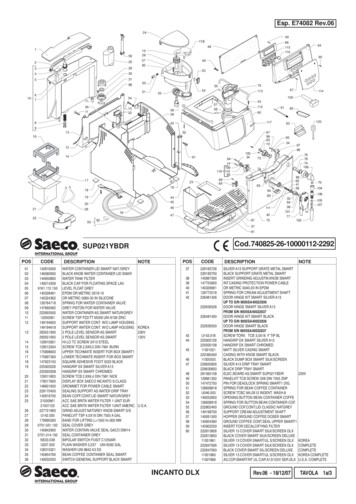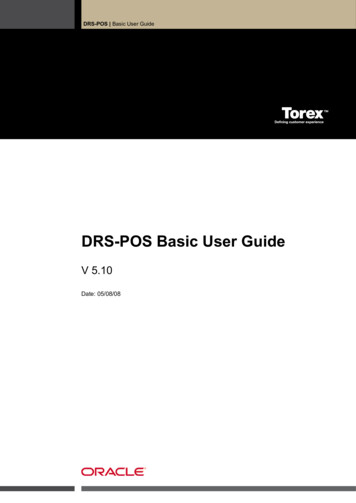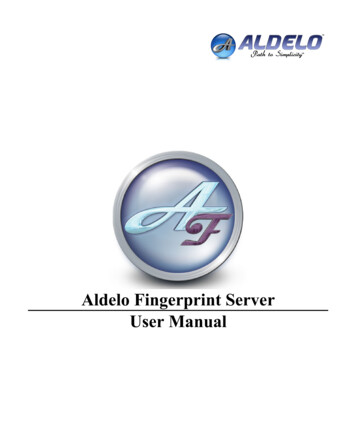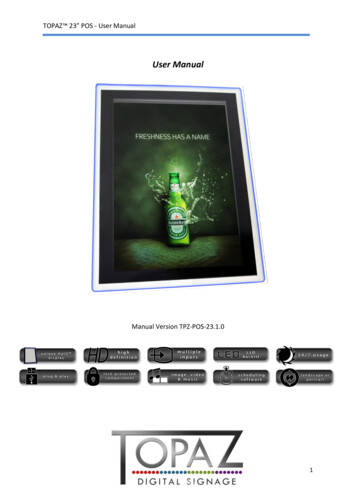Transcription
Oracle Retail Xstore Point of ServiceUser GuideRelease 17.0E91296-0 May 2018
Oracle Retail Xstore Point of Service User Guide, Release 17.0E91296-04Copyright 2018, Oracle and/or its affiliates. All rights reserved.Primary Author:Contributor:Tracy GunstonAlex Meske, John BeckerThis software and related documentation are provided under a license agreement containing restrictions onuse and disclosure and are protected by intellectual property laws. Except as expressly permitted in yourlicense agreement or allowed by law, you may not use, copy, reproduce, translate, broadcast, modify, license,transmit, distribute, exhibit, perform, publish, or display any part, in any form, or by any means. Reverseengineering, disassembly, or decompilation of this software, unless required by law for interoperability, isprohibited.The information contained herein is subject to change without notice and is not warranted to be error-free. Ifyou find any errors, please report them to us in writing.If this is software or related documentation that is delivered to the U.S. Government or anyone licensing iton behalf of the U.S. Government, then the following notice is applicable:U.S. GOVERNMENT END USERS: Oracle programs, including any operating system, integrated software,any programs installed on the hardware, and/or documentation, delivered to U.S. Government end usersare "commercial computer software" pursuant to the applicable Federal Acquisition Regulation andagency-specific supplemental regulations. As such, use, duplication, disclosure, modification, andadaptation of the programs, including any operating system, integrated software, any programs installed onthe hardware, and/or documentation, shall be subject to license terms and license restrictions applicable tothe programs. No other rights are granted to the U.S. Government.This software or hardware is developed for general use in a variety of information managementapplications. It is not developed or intended for use in any inherently dangerous applications, includingapplications that may create a risk of personal injury. If you use this software or hardware in dangerousapplications, then you shall be responsible to take all appropriate fail-safe, backup, redundancy, and othermeasures to ensure its safe use. Oracle Corporation and its affiliates disclaim any liability for any damagescaused by use of this software or hardware in dangerous applications.Oracle and Java are registered trademarks of Oracle and/or its affiliates. Other names may be trademarks oftheir respective owners.Intel and Intel Xeon are trademarks or registered trademarks of Intel Corporation. All SPARC trademarksare used under license and are trademarks or registered trademarks of SPARC International, Inc. AMD,Opteron, the AMD logo, and the AMD Opteron logo are trademarks or registered trademarks of AdvancedMicro Devices. UNIX is a registered trademark of The Open Group.This software or hardware and documentation may provide access to or information about content,products, and services from third parties. Oracle Corporation and its affiliates are not responsible for andexpressly disclaim all warranties of any kind with respect to third-party content, products, and servicesunless otherwise set forth in an applicable agreement between you and Oracle. Oracle Corporation and itsaffiliates will not be responsible for any loss, costs, or damages incurred due to your access to or use ofthird-party content, products, or services, except as set forth in an applicable agreement between you andOracle.Value-Added Reseller (VAR) LanguageOracle Retail VAR ApplicationsThe following restrictions and provisions only apply to the programs referred to in this section and licensedto you. You acknowledge that the programs may contain third party software (VAR applications) licensed toOracle. Depending upon your product and its version number, the VAR applications may include:(i) the MicroStrategy Components developed and licensed by MicroStrategy Services Corporation(MicroStrategy) of McLean, Virginia to Oracle and imbedded in the MicroStrategy for Oracle Retail DataWarehouse and MicroStrategy for Oracle Retail Planning & Optimization applications.(ii) the Wavelink component developed and licensed by Wavelink Corporation (Wavelink) of Kirkland,Washington, to Oracle and imbedded in Oracle Retail Mobile Store Inventory Management.(iii) the software component known as Access Via licensed by Access Via of Seattle, Washington, andimbedded in Oracle Retail Signs and Oracle Retail Labels and Tags.(iv) the software component known as Adobe Flex licensed by Adobe Systems Incorporated of San Jose,California, and imbedded in Oracle Retail Promotion Planning & Optimization application.You acknowledge and confirm that Oracle grants you use of only the object code of the VAR Applications.Oracle will not deliver source code to the VAR Applications to you. Notwithstanding any other term orcondition of the agreement and this ordering document, you shall not cause or permit alteration of any VAR
Applications. For purposes of this section, "alteration" refers to all alterations, translations, upgrades,enhancements, customizations or modifications of all or any portion of the VAR Applications including allreconfigurations, reassembly or reverse assembly, re-engineering or reverse engineering and recompilationsor reverse compilations of the VAR Applications or any derivatives of the VAR Applications. Youacknowledge that it shall be a breach of the agreement to utilize the relationship, and/or confidentialinformation of the VAR Applications for purposes of competitive discovery.The VAR Applications contain trade secrets of Oracle and Oracle's licensors and Customer shall not attempt,cause, or permit the alteration, decompilation, reverse engineering, disassembly or other reduction of theVAR Applications to a human perceivable form. Oracle reserves the right to replace, with functionalequivalent software, any of the VAR Applications in future releases of the applicable program.
ContentsSend Us Your Comments . xviiPreface . xixAudience.Documentation Accessibility .Related Documents .Customer Support .Review Patch Documentation .Improved Process for Oracle Retail Documentation Corrections .Oracle Retail Documentation on the Oracle Technology Network .Conventions .1xixxixxixxxxxxxxxixxiDocumentation and Screen ConventionsDocumentation Conventions . 1-1Text Conventions . 1-1Information Conventions. 1-2Touch-Screen Functions . 1-2Touch-Screen Navigation. 1-2Sale Screen Touch-Screen Navigation. 1-2Customer Maintenance Touch-Screen Navigation . 1-3Contact Information Tab. 1-3Purchase History Tab . 1-4Virtual Keyboard. 1-4Active Keyboard Keys . 1-5Register Screen Conventions Overview . 1-6Dual Screen . 1-6Screen Layout Overview . 1-6Menu Buttons . 1-7Function Keys. 1-7Message Window. 1-8Tabs . 1-8Focus Bar . 1-11Customer Loyalty Banner. 1-12View Port. 1-13Message Bar . 1-14v
Status Bar.Prompts and Forms .Response Required Prompt .Selection Required Prompt .Entry Required Prompt .Search Prompt.Change Country .Data Entry Form.Acknowledgement Prompts.Help Desk Error.1-151-161-161-171-171-181-191-201-201-202 Basic Transaction EntryLog In to Xstore Point of Service . 2-1Entering Pre-Sale Information. 2-2Associate Flight Information . 2-2Make an Airside Sale on Arrivals . 2-4Make an Airside Sale to Staff. 2-5Select Commissioned Associates . 2-5Enter an Associate ID . 2-6Select Associates from a List. 2-6Associate a Customer with a Transaction . 2-7Loyalty Card . 2-8Search for Customer . 2-8Tax Exemption . 2-9Enter Loyalty Information . 2-9Enroll Customer . 2-10Customer Has Multiple Loyalty Cards. 2-10Expired Loyalty Card . 2-10Entering Items. 2-11Barcodes with Properties . 2-11Weight in Barcode. 2-11Quantity in Barcode. 2-11Price in Barcode. 2-12Press Barcode with Age Verification. 2-12Manual GS1 Entry . 2-12Serial Number. 2-13Style . 2-13Attached Item . 2-14Kit . 2-14Serialized Kit Items. 2-15Originating Inventory Location . 2-15Add Wish List Items to a Transaction. 2-15Add Digital Cart Items to a Transaction . 2-16Add Item Coupons . 2-16Redeem a Rain Check. 2-17Tendering a Transaction . 2-18Start Tendering . 2-18vi
E-mail Receipt Options .Reprint Receipts and Documents.Reprint the Last Receipt .Reprint a Document.Print a Rebate Receipt.Print a Gift Receipt.Select Gift Certificate Items in a Sale.Group Gift Receipt Items .Create Gift Receipts After a Sale.2-202-232-232-232-242-252-252-262-273 Return TransactionsReturns of Tax Free Invoice Transactions . 3-1Verified Returns. 3-2Start the Return. 3-2Scan the Original Transaction Receipt . 3-2Swipe a Credit Card or Enter the Receipt Data . 3-2Search for the Transaction . 3-4Enter Web Order ID. 3-5Transaction Not Found . 3-5Return Items. 3-5Verified Returns though Customer History. 3-8Blind & Unverified Returns. 3-8Start the Return. 3-8
adaptation of the programs, including any operating system, integrated software, any programs installed on the hardware, and/or documentation, shall be subject to license terms and license restrictions applicable to the prog