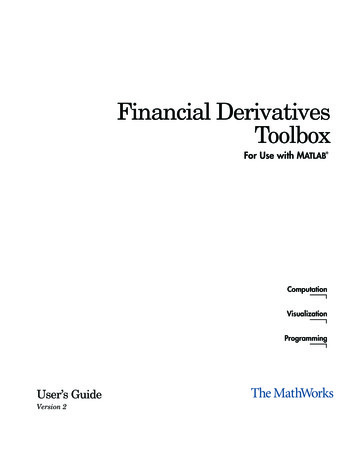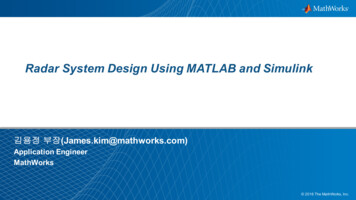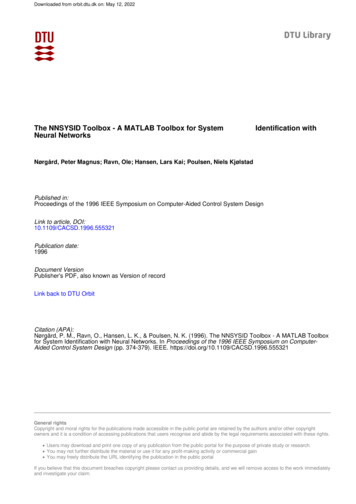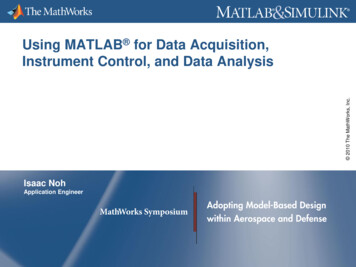Transcription
ELECTRONICS AND COMMUNICATIONS DEPT.FACULTY OF ENGINEERINGCAIRO UNIVERSITYGIZA, 12613, EGYPT قسم اإللكترونيات و االتصاالت الكهربية كلية الهندسة جامعة القاهرة الجيزة –جمهىرية مصر العربية Third YearControl SubjectA brief overview of:MATLAB Control ToolboxWritten By:Mostafa AdlyTarek AbubakrControl Engineering, 3rd year-1-Matlab Control Toolbox
Table of Contents1. System Identification1.1. Transfer function1.2. System zeros, poles, and gain1.3. Feedback systems1.4. Block Diagrams1.5. Transformations2. System Response2.1. The step response2.2. The impulse response2.3. Arbitrary input response2.4. Steady state response2.5. Disturbance analysis3. System characteristics3.1. Stability3.2. Controllability3.3. Observability3.4. Damping3.5. Root locus4. Frequency analysis4.1. Bode plots & System margins4.2. Nyquist plots5. Control Design and compensation5.1. Compensation using root locus5.2. Compensation using MATLAB GUIControl Engineering, 3rd year-2-Matlab Control Toolbox
1. System Identification1.1.Transfer functionThe transfer function is the direct relationship between system output and its inputregardless of the internal components of the system. Every system that has an input andoutput may be considered a system that has a transfer function. For example, theelectronic buffer is a system that has an input voltage Vi and output voltage Vo such thatthe transfer function of the system is:Vo 1 Vi The operational amplifier in the shown configuration represents a system with a transferfunction:VoZ oViZiNote that Zo or Zi may be a capacitor, coil, resistor, or combination of them, i.e. it will bea function of S ( S-domain).So, electric and electronic components and basic circuits may be considered as systemsand can have a transfer function.In our course, we concern with control systems that have their transfer function in the Sdomain using Laplace transform. In order to deal with MATLAB to analyze any systemand control it we should first define this system to MATLAB by any method of systemidentification methods (will be mentioned one by one), in this part of the lab. we willfocus on defining the system using its transfer function (it will be your task to get theControl Engineering, 3rd year-3-Matlab Control Toolbox
transfer function in the S-domain using lectures and tutorials.) then use the given transferfunction to identify the system to MATLAB.So, let’s see an example:Assume that the transfer function of a system is given as follows and you are required todefine this system to MATLAB:To define any system, we should give it a name and then specify its T.F. numerator anddenominator coefficients.First, let the system name be sys, then let’s identify the denominator coefficients:Take a look at the polynomial in the denominator of the T.F. and define it as we learnedin the Introduction to MATLAB chapter.Let’s name the denominator polynomial denom and the numerator polynomial num thendefine these polynomials to MATLAB as follows: num [1]; denom [1 5 6];Then define the system sys through its components num & denom as follows: sys tf(num,denom)Control Engineering, 3rd year-4-Matlab Control Toolbox
Which means that the instruction tf is the one that is used for defining systems throughtheir transfer function (note that it’s an abbreviation of Transfer Function). The format ofthis instruction is as follows:Sys name tf (T.F. numerator polynomial , T.F. denominator polynomial)Another example:Define the following system to MATLAB using its shown transfer function:The used code will be: a [2 3]; b [1 3 2 5]; system tf(a,b)You can get the same results using the following code in which we define s as a symbolin the transfer function of system: s tf(‘s’); system (2*s 3)/(s 3 3*s 2 2*s 5)1.2.System zeros, poles, and gainAnother method of defining systems is through knowing their zeros (roots of thenumerator of the transfer function of this system), poles (roots of the denominator of thetransfer function of this system), and gain (over all constant gain of the transfer function).So, let’s have an example, to learn how to use this method.Example:Control Engineering, 3rd year-5-Matlab Control Toolbox
A system is defined by the shown transfer function:And you are required to define this system to MATLAB.Note that the system zeros are got by: (S 2) 0 S -2 , also system poles can be gotusing the same manner to be: S 0, -1, -3. The system gain is of course 3.Thus we can define this system as follows: zeros [-2]; poles [0 -1 -3]; gain 3; system zpk(zeros,poles,gain)Note that you can define this system in only one step as follows: system zpk([-2],[0 -1 -3],3)Also, we can define this system directly using the transfer function method as follows: system tf([3 6],[1 4 3 0])This means that the format of the zpk function is as follows:Sys name zpk (System zeros , System poles, overall gain)Note that the zeros, poles, and gain of the system may be given without the transferfunction, then you are required to define the system. Of course we are desired only ingetting the zeros and the poles of the system without any care for how we got them.Control Engineering, 3rd year-6-Matlab Control Toolbox
Another example:Define the system given by the shown T.F. to MATLAB:The code will be: a [ ]; b [-1 -4]; k 1; sys zpk(a,b,k)Or directly in one step: sys zpk([ ],[-1 -4],1)Note that this system doesn’t have any zeros as the polynomial of the numerator of thetransfer function can’t equal zero any way. So, we define the system zeros to be an emptymatrix as described.1.3.Feedback systemsIn this part, we will only care for using the previously discussed methods ininterconnecting system components such as feedback systems to define the overallsystem to MATLAB.So, let’s consider the simple feedback system shown:Control Engineering, 3rd year-7-Matlab Control Toolbox
The feed forward T.F. G(s) and the feed back transfer function H(s) are simply systemsthat can be defined to MATLAB either by transfer function method or zeros-poles-gainmethod. Then we can from a feedback from these systems to get the overall systemdefinition.Example:A closed loop system has a feed forward transfer functionanda feedback transfer function , you are required to get the overall transferfunction of the feedback system.Solution:G(s) and H(s) should be defined separately as if isolated systems, then they should becombined to get the required feedback system using the following code: G zpk([ ],[-1],[2]); H zpk([ ],[0],[3]); system feedback(G,H)Using the tf instruction we can build a similar code as follows: G tf([2],[1 1]); H tf([3],[1 0]); system feedback(G,H)What about positive feedback?The feedback instruction assumes negative feedback connection but if it’s required tobuild a positive feedback system, an additional input argument is added as will beillustrated in the following example:Control Engineering, 3rd year-8-Matlab Control Toolbox
Example:Get the transfer function of the system SYS whose feed forward transfer function is (2/S)and feed back transfer function is 0.25 knowing that SYS is a positive feedback system.Solution: G tf([2],[1 0]); H tf([1],[4]); SYS feedback(G,H, 1)Now, in general the feedback instruction has the following syntax:Sys name feedback(Feedforward transfer function,Feedback transfer function, 1)Note that the 1 is applied only for positive feedback systems while -1 is applied fornegative feedback systems (the -1 may be canceled as it is the default value forMATLAB).1.4.Block diagramsSometimes systems may be defined using their block diagram. So, how to define asystem in block diagram form for MATLAB? And how to get its transfer functionwithout involving in block-diagrams’ reduction rules?Let’s analyze this method using an example:Control Engineering, 3rd year-9-Matlab Control Toolbox
Example:Define the following system to MATLAB and hence show how to get its transferfunction.You can use the rules of reduction of block diagrams to simplify this system and get thetransfer function of this system Y(s)/U(s).Step (1)Define each block as a separate sub-system and assume that the sub-systems are:Now, define each sub-system to MATLAB: sys1 tf([3],[1 2]); sys2 tf([1],[1 3]); sys3 tf([2],[1 1]); sys4 tf([3],[1]);Control Engineering, 3rd year-10-Matlab Control Toolbox
sys5 tf([1],[1 0]); sys6 tf([2],[1]);Step (2)Now, these sub-systems should be appended to get the overall system connecting themusing the append instruction as follows: sys append(sys1,sys2,sys3,sys4,sys5,sys6);Step (3)MATLAB should know how these sub-systems are connected through a connectionmatrix, in which the connections between sub-systems are indicated.The connection matrix is formed as follows:Each sub-system has a row in this matrix, so the first column in each row is the index ofeach sub-system (1,2,3,4, or 5). The remaining elements in each row specify the subsystems to which the sub-system whose index is indicated in the first column isconnected. If the connection is due to a summing element and of subtraction operation,the index of the sub-system of connection should be of negative sign. For example:This means that sys1 is connected to sys2 through a summing element in which theoutput of sys2 is subtracted from the certain input forming the input of sys2 then theoutput of sys1 is fed as an input to sys2 without any inversion of sign.Note that the index of the sub-systems is got from the order of the sub-system in theControl Engineering, 3rd year-11-Matlab Control Toolbox
append instruction.Now, the connection matrix of our example is as follows:Which means that the input of sys1 comes from the output of sys6 only, the input of sys2comes from the output of sys1 only, the input of sys3 comes from the output of sys1 only,the input of sys4 comes from the outputs of sys3 and sys2 but inverted, the input of sys5comes from the output of sys4, and finally the input of sys6 comes from the output ofsys5.Now, define this matrix to MATLAB: Q [1 -6 0; 2 1 0; 3 1 0; 4 -2 3; 5 4 0; 6 5 0];Step (4)Finally, the main input and output of the system should be specified. This is done byspecifying the sub-system in which the main input is fed and the sub-system from whichthe main output is got using the connect instruction as follows: Final sys connect(sys,Q,[1],[4])Which means that the final connected system is the connection of the appended systemthrough a connection matrix Q where the main input of the system is fed to sys1 of theblock diagram and the main output is taken out of sys4.The final complete code will be: sys1 tf([3],[1 2]); sys2 tf([1],[1 3]); sys3 tf([2],[1 1]); sys4 tf([3],[1]) sys5 tf([1],[1 0]); sys6 tf([2],[1]);Control Engineering, 3rd year-12-Matlab Control Toolbox
sys append(sys1,sys2,sys3,sys4,sys5,sys6); Q [1 6 0; 2 1 0; 3 1 0; 4 -2 3; 5 4 0; 6 5 0]; Final sys connect(sys,Q,[1],[4])Then you will get the overall transfer function of the system.SSyyss nnaammee aappppeenndd((SSuubb--ssyyss11 ,, SSuubb--ssyyss22 ,, SSuubb--ssyyss33 ,, .))SSyyss ccoonnnneecctt((AAppppeennddeedd ssyysstteemm,, CCoonnnneeccttiioonn mmaattrriixx,, mmaaiinn ii//pp ssuubbssyyss,, mmaaiinn oo//pp ssuubbssyyss))1.5.TransformationsIn this section, the transformation from any representation method to any other one andgetting the data of any representation will be covered. First, getting the information ofany representation should be covered as follows:Assume that a certain system SYS is defined for MATLAB in transfer function form andyou are required to get the parameters of this representation which are the polynomial ofthe numerator and the polynomial of the denominator of the transfer functioncorresponding to this system. In this case, you may use the tfdata instruction.Example:The transfer function of a certain system is given by:And it’s defined for MATLAB using the TF form with the system name SYS, so it’srequired to get the parameters of the TF representation using MATLAB.Solution: [num,denom] tfdata(SYS)Control Engineering, 3rd year-13-Matlab Control Toolbox
Now, num contains the polynomial of the numerator of the transfer function of SYS,which is [2 3] while the polynomial of the denominator is in denom [1 5 6].If the same system is defined for MATLAB using the ZPK method and you are requiredto get the poles, zeros, and gain of the system; it will be suitable to use the zpk datainstruction as follows: [z,p,k] zpkdata(SYS)Now, Z contains the zeros of the system, P contains the poles of the system, and Kcontains the overall gain of the system. Z [-1.5] , P [-2 -3], K [2].[[nnuummeerraattoorr,,ddeennoommeennaattoorr]] ttffddaattaa((SSyysstteemm nnaammee ddeeffiinneedd iinn ttff ffoorrmmaatt))[[zzeerrooss,, ppoolleess,, ggaaiinn]] zzppkkddaattaa((SSyysstteemm nnaammee ddeeffiinneedd iinn zzppkk ffoorrmmaatt))Transformation:Suppose that a system is defined using append/connect instruction or zpk instruction andyou would like to get this system in transfer function form. In this case, you may use thetf instruction in the shown syntax.SSyysstteemm rreepprreesseennttaattiioonn iinn TTFF ffoorrmm ttff ((SSyysstteemm rreepprreesseennttaattiioonn iinn aannyy ffoorrmm))Example:A system is defined for MATLAB in the zpk form with name SYSTEM and it’s requiredto get the system representation in transfer function form.Solution: SYSTEM tf(SYSTEM)Now, assume that the system is defined in the tf from and it’s required to get the systemrepresentation in the zpk form and hence get the zeros, poles, and gain of the system.System representation in ZPK form zpk (System representation in any form) SYSTEM zpk(SYSTEM);Control Engineering, 3rd year-14-Matlab Control Toolbox
[Z,P,K] zpkdata(SYSTEM)2. System Response2.1.The step responseThe response of a system is the shape and characteristics of the output of this system fora certain input. In the analysis of systems, some basic test input signals are used such asthe unit step, the impulse, and the ramp function.In this section, the response of the system for a step input will be taken into considerationwhile the response for different inputs will be discussed later.To get the step response of a certain system using MATLAB, the system should first bedefined using either block diagrams, transfer functions, or zeros-poles-gain, then use thefollowing function syntax.sstteepp ((SSyysstteemm nnaammee ,, ttiimmee dduurraattiioonn ooff aannaallyyssiiss ))In this case, the response of the system will be displayed in the time interval specified bythe second input argument of the step function.Example:A system has the following transfer function:and you are required to get the step response of this system and hence get the value of therise time, peak time, settling time, system overshoot, and the steady state error.Solution:A suitable period of analysis is about 15 seconds as an estimation (or by trial), so the timeperiod is set to be 15 seconds with step size of 0.01 second. The code will be as follows. t 0:0.01:15;Control Engineering, 3rd year-15-Matlab Control Toolbox
sys tf([1 3],[1 1 4]); step(sys,t);The output will be displayed as in the following window:On the previously shown window, right click your mouse and then activate thecharacteristics as shown:Control Engineering, 3rd year-16-Matlab Control Toolbox
It’s now clear that the transient and steady state characteristics can be obtained from thefigure or the window in which the step response is displayed using the right mouse keyand then choosing characteristics to select between any one of the characteristics.2.2.The impulse responseIn the same manner, the response of the system to a unit impulse is called the impulseresponse which can be got using the following function syntax.iimmppuullssee ((SSyysstteemm nnaammee ,, ttiimmee dduurraattiioonn ooff aannaallyyssiiss ))The output will also be displayed in a window that allows right clicking to get thecharacteristics of the response.Example:For the previously discussed example, it’s required to get the impulse response of thissystem and hence find the peak response and the settling time.Control Engineering, 3rd year-17-Matlab Control Toolbox
Solution: t 0:0.01:15; sys tf([1 3],[1 1 4]); impulse(sys,t);The output will be displayed as shown:2.3.Arbitrary input responseControl Engineering, 3rd year-18-Matlab Control Toolbox
Sometimes, there may be a need to check the system response if the input is a sinusoidalinput or in general an arbitrary input signal. In this case, you may use the followingfunction syntax.llssiimm((SSyysstteemm nnaammee ,,IInnppuutt ffuunnccttiioonn ,, ttiimmee dduurraattiioonn ooff aannaallyyssiiss ))where the input function is a function of the time of analysis which means that it is avector of the same length as the time vector.Example:A system is defined by the following transfer function:And it’s required to get the response of the system for an input signal u(t), where:a) U(t) is a unit ramp function, where U(t) t.b) U(t) is a cosine function, where U(t) cos(t).Solution:In this case, the time period of analysis should be specified first then the input function isdefined and finally the LINEAR SIMULATION function should be applied on thedefined system as follows. sys tf([2],[1 2 6]); t 0:0.01:10; u1 t; u2 cos(t); figure(1); lsim(sys,u1,t); grid;Control Engineering, 3rd year-19-Matlab Control Toolbox
figure(2); lsim(sys,u2,t); grid;In this code, u1 is a ramp function as it increases with time in the same rate as the timevector t, while u2 is a cosine function. Both signals are applied to the same system in atime interval specified by t and the output of each input signal is displayed in a separatefigure using the FIGURE instruction. The figures will look like the following ones.Note that the linear simulation function can also display the peak response of the systemoutput using the right mouse key and then the characteristics option. The plots displayedin each figure represent the input signal (in gray) and the output (in blue).Now, it’s clear that MATLAB is helpful for getting the response of the system for anyinput function form.Control Engineering, 3rd year-20-Matlab Control Toolbox
Control Engineering, 3rd year-21-Matlab Control Toolbox
2.4.Steady state responseThe response of any system has two phases; the transient phase in which it is desired toget the rise time, peak time, settling time, and maximum peak - and the steady statephase in which it is desired to get the steady state final value of the output and the steadystate error. The steady state error is the shift or the difference between the desired outputand the current fed back output.Steady state error Desired output - Current fed back outputThis means that the steady state error for the shown system can be calculated as follows:Then, How to get the steady state error given the error function?You can use the final value theorem:So the steady state error can be calculated using the general following formula:The used code will be: syms t s rt . .; % any time function r laplace(rt); g . .; % any s-domain function h . .; % any s-domain function ess limit(s*r/(1 g*h),0)Control Engineering, 3rd year-22-Matlab Control Toolbox
Sometimes the error signal is called the “error actuating signal” because while there is anerror, the plant G(s) is actuated but if error equals zero the plant is deactivated. Usuallythe error signal is fed to either a controller to control the process through an actuator ordirectly to the actuator if there was no need for a controller.There may be a special case in which the input is a step function and the feedbacktransfer function H(s) constant C. In this case the steady state error can be calculatedusing the following formula:Where A is the amplitude of the step function of the input, Yss is the steady state value ofthe output which can be got from the step response using MATLAB step function. Revisethe rules of calculating the steady state error using the error coefficients mentioned in thelecture.Example (1):A feed back control system is shown in the following figure:It’s required to get the steady state error for an input R(t) 3 and R(t) 4t.Control Engineering, 3rd year-23-Matlab Control Toolbox
Solution: syms t s rt1 3*t/t; % due to a bug in MATLAB 7 rt2 4*t; r1 laplace(rt1); r2 laplace(rt2); g 2/(s*(s 2)); h 4/(s 5); ess1 limit(s*r1/(1 g*h),0) ess2 limit(s*r2/(1 g*h),0)It is clear that ess1 0 and ess2 5.Example (2):A feed back control system is shown in the following figure:It’s required to get the steady state error for an input R(t) unit step and R(t) 10 units.Solution: syms t s rt1 1*t/t; % due to a bug in MATLAB 7 rt2 10*t/t; r1 laplace(rt1); r2 laplace(rt2); g 2/(s 2); h 3; ess1 limit(s*r1/(1 g*h),0)Control Engineering, 3rd year-24-Matlab Control Toolbox
ess2 limit(s*r2/(1 g*h),0)It is clear that ess1 1/4 and ess2 5/2.You may solve it using the special case because H(s) constant (:H(s) 3) and the input isa unit step. G tf([2],[1 2]); H tf([3],[1]); sys feedback(G,H); t 0:0.1:10; step(sys,t)Form the step response, you can find that Yss 0.25 and hence ess 1 3*0.25 0.25 .You can also use the following instruction: s1 step(sys,t); ess1 1-3*s1(end) s2 10*step(sys,t); ess2 10-3*s2(end)2.5.Disturbance analysisContinuous-time control systems may have some disturbances that affect their responses.The disturbance is by default unpredictable which leads to an unpredictable output. So, itis usually important to check the response of the system with respect to the disturbance.You can evaluate the effect of the disturbance on the by applying a zero test input signalwhich means that the output will be only due to the disturbance signal.You can find that the output of any system is given by the following general form:Where Y(s) is the output of the system, R(s) is the input of the system, and D(s) is thedisturbance.Control Engineering, 3rd year-25-Matlab Control Toolbox
is the transfer function relating the output to the input while the disturbanceis zero andis the transfer function relating the output to the disturbancecalculated when R(s) 0.Some times you can estimate the value of the output under the effect of the disturbancewhen the input is zero and hence it will be possible to subtract this value of the outputfrom the output at any time to get an output free from the effect of the disturbance.MATLAB enables us to get these transfer functions by specifying the main input and thedisturbance in the connect instruction as follows: G1 tf([1],[1 1]); G2 tf([3 3],[1 2]); G3 tf([5],[1]); sys append(G1,G2,G3); Q [1 -3;2 1;3 2]; Final sys connect(sys,Q,[1 2],[2])Control Engineering, 3rd year-26-Matlab Control Toolbox
3.3.1.System characteristicsStabilityStability is the most important property of the system as it implies that if the system isachievable or not. There are a lot of techniques to analyze the stability of any system butin this lab. manual, we will focus on using MATLAB for stability analysis.Because stability of a system can be determined through the location of its poles, it willbe more useful to ask MATLAB about the location of these poles then examine theirlocation by direct look or using a simple code programming.Remember that stable system have their poles in the left half plane while unstable oneshave their poles in the right half plane.To get the location of the system poles using MATLAB, you may use the followinginstruction syntax.eeiigg((SSyysstteemm nnaammee)) oorr ppoollee((SSyysstteemm nnaammee))The output of this instruction is a vertical vector containing the location of the poles ofthe system under test. Simply, you can use if conditions to check that the location of thepoles is in the left half plane for stable system.Example:A system is defined by the shown transfer function:And it’s required to check the stability of this system.Control Engineering, 3rd year-27-Matlab Control Toolbox
Solution:The code in this case may be: sys tf([1 3],[1 1 4]); eig(sys) or Pole(sys)Now, by a simple look at the ans variable generated by MATLAB that contain thelocation of the poles of the system, you can decide whether this system is stable or not.The ans variable will contain: -0.5000 1.9365i-0.5000 - 1.9365iWhich means that the system is stable.Note also that the code may be: sys tf([1 3],[1 1 4]); poles eig(sys); if poles(:) 0disp(‘System is stable’);elsedisp(‘System is unstable or critically stable’);endPZMAP method:The pzmap function displays a map for the system on which the poles and zeros of thissystem are displayed. So, by looking at this map you can directly deduce the stability ofthe system.You can use the following syntax for the pzmap function.ppzzmmaapp((SSyysstteemm nnaammee))Control Engineering, 3rd year-28-Matlab Control Toolbox
Now, the code will be: sys tf([1 3],[1 1 4]); pzmap(sys);The map contains o’s to represent the locations of the zeros and x’s for poles.3.2.ControllabilityControllability is the ability to control the locations of the poles of a certain system to geta desired system response. Systems are classified into controllable and uncontrollablesystems through a simple mathematical check. In this section, classifying systems intocontrollable or uncontrollable will be taken into consideration.To do so, the ctrb, rank, and ss functions will be used. Usually, you will use thefollowing syntax:rraannkk((ccttrrbb((ssss((SSyysstteemm nnaammee))))))If the answer of this instruction is equal to the system’s order, the system is controllable,otherwise the system is uncontrollable.Control Engineering, 3rd year-29-Matlab Control Toolbox
Example:A system is defined by the transfer function:And you are required to check whether this system is controllable or not.Solution:First, define the system, then use the above syntax. sys tf([2 3],[1 5 6]); rank(ctrb(ss(sys)))The answer of the final instruction is equal to 2 and the system under check is of 2nd order(the highest power of S in the denominator of the transfer function), so the system iscontrollable. The previous syntax first transforms your system into state space form (oneof the system representation methods) then gets the controllability matrix of the statespace format of the system and finally checks its rank which should be equal to thesystem order for controllable system.3.3.ObservabilityObservability is the ability to determine system states through the observation of itsoutput in finite time intervals. Systems are classified into observable and unobservablesystems through a simple mathematical check. In this section, classifying systems intoobservable and unobservable will be taken into consideration.To do so, the obsv, rank, and ss functions will be used. Usually, you will use thefollowing syntax:rraannkk((oobbssvv((ssss((SSyysstteemm nnaammee))))))If the answer of this instruction is equal to the system’s order, the system is observable,otherwise the system is unobservable.Control Engineering, 3rd year-30-Matlab Control Toolbox
Example:A system is defined by the transfer function:And you are required to check whether this system is observable or not.Solution:First, define the system, then use the above syntax. sys tf([1 1],[1 1 4]); rank(obsv(ss(sys)))The answer of the final instruction is equal to 2 and the system under check is of 2nd order,so the system is observable. Similarly as in the controllability check, the previous syntaxfirst transforms your system into state space form then gets the observability matrix of thestate space format of the system and finally checks its rank which should be equal to thesystem order for observable system.3.4.DampingMATLAB can help you in analyzing systems by getting their damping ratio and naturalfrequency n for further analysis and calculations of the transient response parameters.To do so, you can use the following syntax.[w,z] damp(System name)The output argument w is a vertical vector containing the natural frequency of each polein the system, while z is also a vertical vector containing the damping ratio of each polein the system.Example:A system is defined by the following transfer function:Control Engineering, 3rd year-31-Matlab Control Toolbox
It’s required to get the settling time of this system.Solution:The settling time of a system is calculated by the formula:so it’s now required to get the damping ratio zeta and the natural frequency n of thesystem. The code will be: sys tf([1 2],[1 1 4]); [w,z] damp(sys); ts 4./(w.*z)Note that the code uses the dot operator because w and z are both vectors and it’srequired to deal with their adjacent components. Why?You can answer this by typing the following instruction and noticing the output. damp(sys)The output is as follows:Which means that the first element in the damping vector is related to the first one in thefrequency vector and so on.3.5.Root locusIt’s a method of analyzing systems and compensation design using the possible rootlocus. It simplifies the method of gain adjustment to get a desired pole location. To plotthe root locus of a system, the system’s feed forward transfer function should be firstdefined then use the following syntax.rrllooccuuss((SSyysstteemm ffeeeedd ffoorrwwaarrdd ttrraannssffeerr ffuunnccttiioonn))Control Engineering, 3rd year-32-Matlab Control Toolbox
Example:Given the feed forward transfer function of a certain system:You are required to plot the root locus of this system, hence find the value of the systemgain such that the poles of the system lie at: 0, -0.244 0.831i.S olution:On the MATLAB command window, type: G tf([1],[1 1 1 0]); rlocus(G)The shown window will appear.The plot specifies the locations ofthe p
Control Engineering, 3rd year -6- Matlab Control Toolbox A system is defined by the shown transfer function: And you are required to define this system to MATLAB. Note that the system zeros are got by: (S 2) 0 S -2 , also system poles can be got using the same manner to be: S 0, -1, -3. The system gain is of course 3.