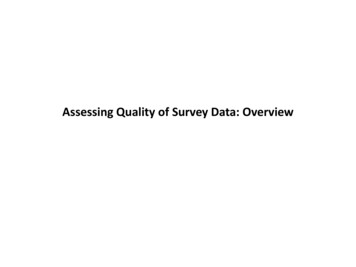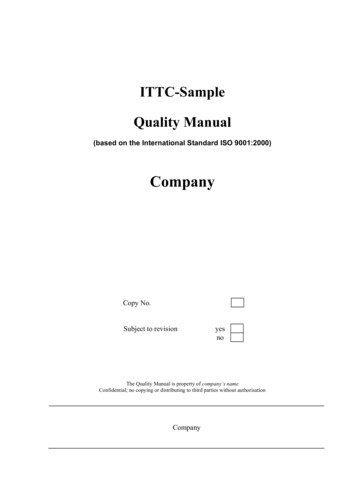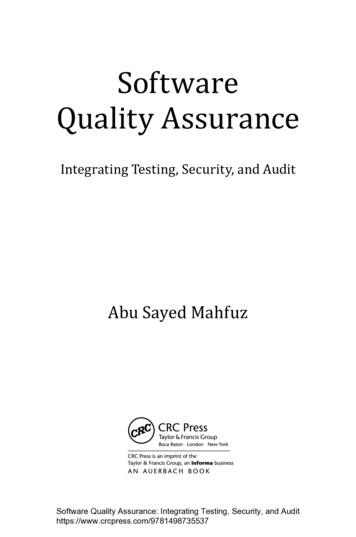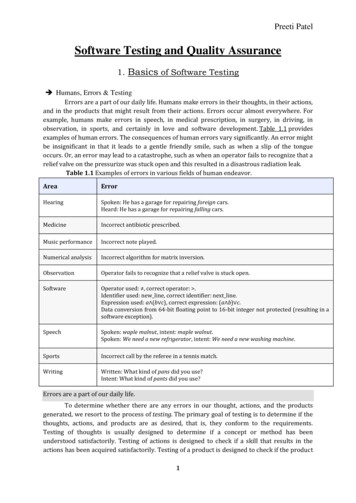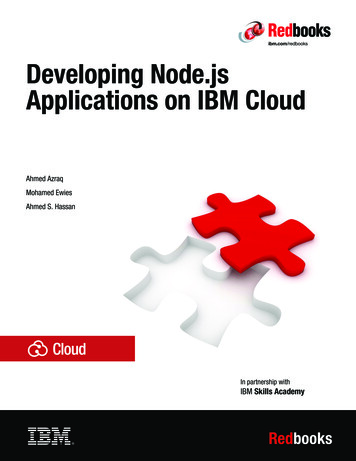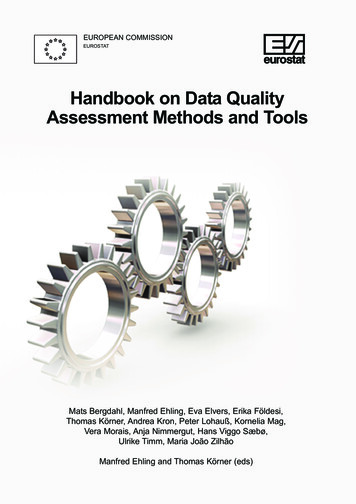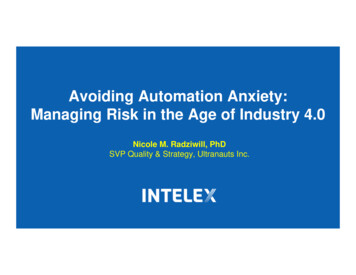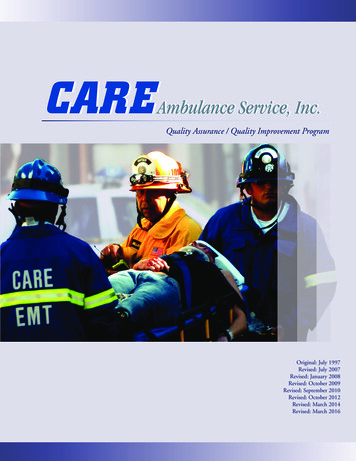Transcription
Developing professional-qualityapplications with MATLABYair AltmanUndocumentedMatlab.comaltmany@gmail.com
Common rmanceYair AltmanUndocumented Matlab
General algo-trading designYair AltmanUndocumented Matlab
Pairformax process flow1.2.3.4.5.6.Scan for applicable stocksDownload historical dataCorrelate – find well-correlated pairsBacktest various user-defined strategiesSelect pairs/strategies to tradeTrade the selected pairs/strategiesYair AltmanUndocumented Matlab
Pairformax main componentsYair AltmanUndocumented Matlab
Data challenges Huge amounts of data– 3K stocks ( 2) * 6 data items / bar *8 bytes (double) / bar *4K 30-min bars / year * 5 years– Multiple backtesting strategies– Impractical to process everything in sequence Data quality– gaps, inaccuracies, misaligned data Time constraint– Continuous scanning during auto-trading– Interactive backtesting design cyclesYair AltmanUndocumented Matlab
Improving run-time performance Data reduction– Several processing steps– Tighter config constraints Vectorize where possibleEmploy early bail-outs wherever possibleIncrease RAMSeparate machines for backtest R&D, auto-tradingParallel processing– Use Parallel Processing Toolbox– parpool(feature('numcores'))– Reduce broadcast data to minimum– Especially important for tasks having I/O waitsYair AltmanUndocumented Matlab
GUI challenges Display large amounts of results data Interactivity / reactivity UsabilityYair AltmanUndocumented Matlab
Displaying large amounts of data General concepts– Combination of tables & charts– Sorting, filtering & searching are extremely important– Ability to detach charts as separate figures also important Enable sorting & filtering on data tables– Pre-sort data tables by descending value (best at top) Provide an integrated search-box Use tabs, flex-box panels (uiextras on FEX) Summarize data in separate tabs, sub-tablesYair AltmanUndocumented Matlab
Improving usability User should be able to configure as much as possible in GUIRemember user preferences (setpref/getpref), reload last dataIntuitive flow (left right, top bottom)Disable or hide figure/panel/controls during processing tasks– enableDisableFig (FEX)– Ensure you restore in all exit conditions, inc. early bail-outs and exceptions Avoid data overload – hide non-critical data– Use tooltips, tabs, closed/hidden panels, etc.– Remove unnecessary scrollbars, panel/table borders, unused controls Use appropriate Java controls (date selector, spinner, tree, searchbox)Use colors/fonts consistently– Deviate only to emphasize, e.g. backtesting summary sub-table headers (HTML)Yair AltmanUndocumented Matlab
Improving GUI performance Use uitable('v0') or JTable, not standard uitable Use drawnow sparingly– Not too often, to avoid flicker/slowdowns– Not too seldom, to let the user see ongoing progress Cache data wherever possible Improve the perceived performance– Intuitive flow– Postpone non-visible updates to end of processing– Ongoing feedback (console, progress bars, GUI update)Yair AltmanUndocumented Matlab
Pairformax screenshotsYair AltmanUndocumented Matlab
Pairformax screenshotsYair AltmanUndocumented Matlab
Pairformax screenshotsYair AltmanUndocumented Matlab
Pairformax screenshotsYair AltmanUndocumented Matlab
Pairformax screenshotsYair AltmanUndocumented Matlab
Pairformax screenshotsYair AltmanUndocumented Matlab
Products & services used Mathworks––––MATLABDatafeed ToolboxParallel Computing ToolboxOptional: Financial, Database, Optimization Toolbox 3rd-party (MATLAB)– IB-Matlab Toolbox– Spatial Econometrics Toolbox– GUI Layout ToolboxYair AltmanUndocumented Matlab 3rd-party (other)– Interactive Brokers– DTN IQ-Feed– FinViz.com
Thank -Systematics.pdfYair AltmanUndocumentedMatlab.comaltmany@gmail.comYair AltmanUndocumented Matlab
–MATLAB –Datafeed Toolbox –Parallel Computing Toolbox –Optional: Financial, Database, Optimization Toolbox 3rd-party (MATLAB) –IB-Matlab Toolbox –Spatial Econometrics Toolbox –GUI Layout Toolbox Yair Altman Undocumented Matlab 3rd-pa