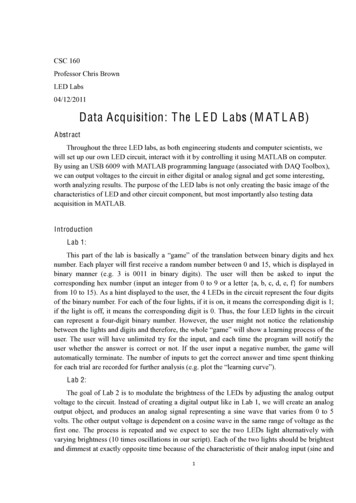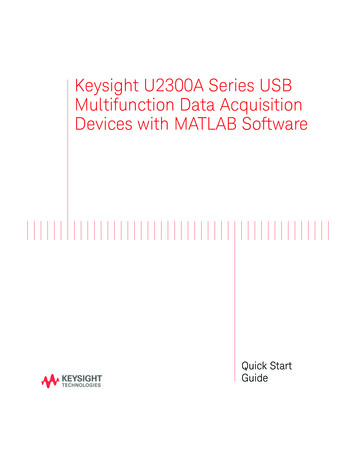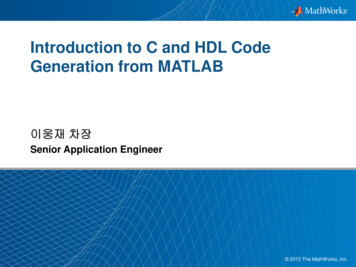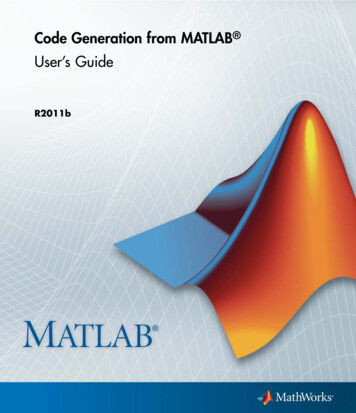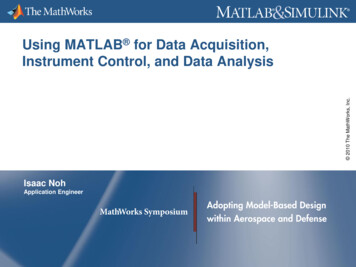
Transcription
2010 The MathWorks, Inc.Using MATLAB for Data Acquisition,Instrument Control, and Data AnalysisIsaac NohApplication Engineer
Technical Computing WorkflowAccessExplore & DiscoverShareAutomate2
Demonstration:Instrument Control and Data AcquisitionMATLABA/DVISA-USB, GPIB, TCP/IP, etc.Function Generator3
Demonstration:Advanced Visualization Tool4
Building an Analysis Application with MATLABAccessExplore & DiscoverShare Write reusable functions Leverage development tools toimprove:– Code quality– Performance– Supportability Add a graphical user interface– Use pre-defined dialog boxes(select files, print graphics, )– Develop a complete customgraphical user interface5
Deploying Applications with MATLABAccessExplore & DiscoverShare Give MATLAB code toother usersMATLAB Compiler Share applications withMATLAB Builder EXend users who do nothave MATLABMATLAB Builder JAMATLAB Builder NE– Use MATLAB Compiler to create stand-aloneexecutables andshared libraries– Use Compiler add-ons tocreate software components.exe.dll.libJava6
Deploying Applications with MATLAB 3ToolboxesMATLABDesktop1End-UserMachineMATLAB Compiler 2.exe7
MATLAB Connects to Your Hardware DevicesInstrument Control ToolboxInstruments and RS-232serial devicesData Acquisition ToolboxPlug-in data acquisition devicesand sound cardsImage Acquisition ToolboxImage capture devicesVehicle Network ToolboxVector CAN bus interfacedevicesMATLABInterfaces for communicatingwith everything10
Acquiring Live Data into Simulink Acquire live or measured data directly intoSimulink models from hardwareDirectly evaluate your Simulink algorithmsagainst real-world dataSupport provided byData Acquisition Toolbox,Instrument Control Toolbox, andImage Acquisition Toolbox26
How Do I Get Started with Test andMeasurement in MATLAB? For more information, watch the recorded webinar:Acquiring Live Data into MATLAB for Analysiswww.mathworks.com/wbnr11882. To discuss using MATLAB for test and measurementapplications in your organization, receive technicalliterature, request a trial, or arrange an on-siteMathWorks visit, please contact:Byron GeannopoulosTest and Measurement Sales508-647-4630bgeannop@mathworks.comOr contact your company’s MathWorksaccount manager.27
Data Acquisition Toolbox Plug-in data acquisition devices and sound cards Instrument Control Toolbox Instruments and RS-232 serial devices MATLAB Interfaces for communicating with everything Image Acquisition Toolbox Image capture devices Vehicle