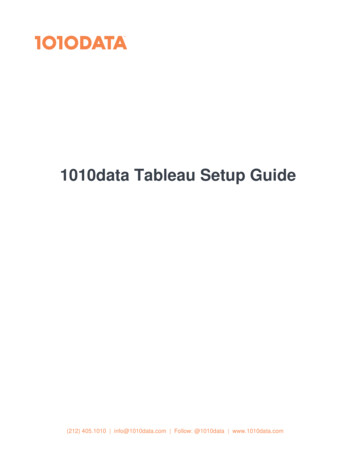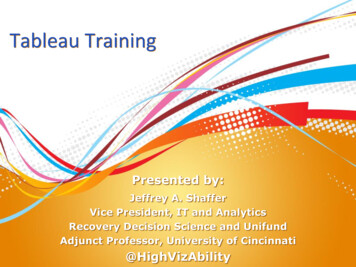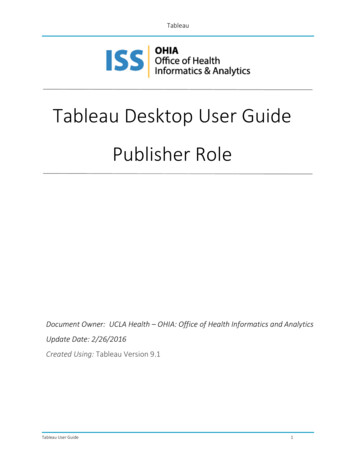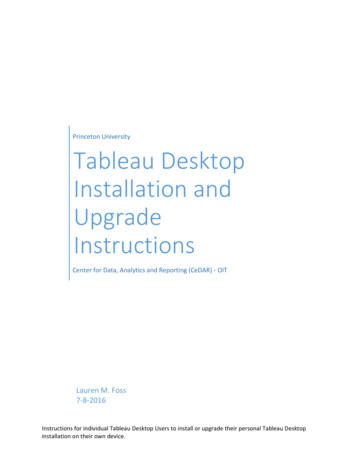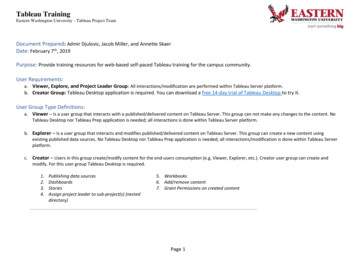Transcription
BEST PRACTICES FORUSING TABLEAU WITHSNOWFLAKEBY ALAN ELDRIDGE, ET. AL.WHITE PAPER
1Introduction2What Is Tableau?2 What Is Snowflake?2 Platform as a cloud service3 Snowflake architecture4What You DON’T Have to Worry About with Snowflake4Creating Efficient Tableau Workbooks5 Connecting Tableau to Snowflake5 Use the right connector6 Live connections versus Tableau extracts7 Relationships versus joins7 Assume Referential Integrity8 Custom SQL12 Initial SQL14 Views15 Materialized Views16 Working with Semi-Structured Data16 The VARIANT data type18 Accessing semi-structured data from Tableau20 RAWSQL22 ELTWHITE PAPER
23 Working with Snowflake Time Travel23 Accessing historical data23 Accessing Snowflake Time Travel data from Tableau25 Working With Snowflake Clones26 Working with Snowflake Secure Data Sharing27 Implementing Role-Based Security27 Setting up the data access rules28 Passing in the user context28 Column-level security solution for any data tool28 Secure user defined functions (secure UDFS)29 Tableau-only solution31 Solution for any data tool33 Using Custom Aggregations34 Scaling Snowflake Warehouses34 Resizing a warehouse to improve performance36 Adding warehouses to improve concurrency38 Scale Across39 Caching39 Tableau caching39 Presentation layer39Client-side rendering in the browser40Server-side rendering with tiles40More about view models and bootstrap responses41 Analytics layer41 Data layer42 Snowflake caching42 Result caching42 Warehouse cachingWHITE PAPER
43 Other Performance Considerations43 Constraints43 Temp tables46 Measuring Performance46 In Tableau46 Performance recorder47 Desktop logs49 Server logs50 Server performance views50 Resource Monitoring Tool51 TabJolt51 In Snowflake51 The Snowflake database51 Snowflake Information Schema51 Differences between account usage and Information Schema52 Snowflake Query History54 Snowflake Query Profile55 Execution time55Statistics55“Exploding” joins56Queries too large to fit in memory56Inefficient pruning57Clustering57 Linking performance data between Tableau and Snowflake59 Conclusion60 About SnowflakeWHITE PAPER
IntroductionData is increasingly important for organizations. Greater volumes of data are being generatedand captured across systems at increasing levels of granularity. At the same time, more usersare demanding access to this data to answer questions and gain business insight.Snowflake and Tableau are leading technologies addressing the challenges of increasing dataand demand. Snowflake provides a near limitless platform for data storage and processing,and Tableau provides a highly intuitive, self-service data analytics platform.The objective of this white paper is to help you make best use of features from these highlycomplementary products. It is intended for Tableau users who are new to Snowflake,Snowflake users who are new to Tableau, and any users who are new to both.This white paper describes the best ways to work with key Snowflake and Tableau features including: Tips for creating Tableau workbooks Important things to know about connecting Tableau and Snowflake, including effective use of relationships andjoins, and information about when and how to use custom SQL Best practices for using semi-structured data Optimal ways to use Snowflake features such as Time Travel, Snowflake Secure Data Sharing, and scaling When and how to use custom aggregations Information about using role-based security Methods for using caches to improve performance Techniques to monitor performanceWHITE PAPER1
WHAT IS TABLEAU?Tableau Software is a business intelligence solution that integrates data analysis and reporting into a continuousvisual analysis cycle that lets everyday business users quickly explore data through charts and shift views on thefly. Tableau combines data exploration, visualization, reporting, and dashboarding into an application that is easy tolearn and use.Tableau’s solution set consists of three main products: Tableau Desktop is the end-user tool for data analysis and dashboard building. It can be used on its own or withTableau Server and Tableau Online. Tableau Prep is the data prep tool for cleaning, combining, and reshaping data before analysis and visualization. Tableau Server is the platform that provides services for collaboration, governance, administration, and contentsharing. This can be deployed on premises or in the cloud (on AWS, Microsoft Azure, or GCP). Tableau Online isa software-as-a-service version of Tableau Server.Either working standalone with Tableau Desktop, or by publishing content to Tableau Server or Tableau Online,you can directly work with data stored in Snowflake’s cloud data platform.WHAT IS SNOWFLAKE?Snowflake’s Data Cloud is a global network where thousands of organizations mobilize data with near-unlimitedscale, concurrency, and performance. Inside the Data Cloud, organizations have a single unified view of data so theycan easily discover and securely share governed data, and execute diverse analytics workloads. Snowflake providesa tightly integrated analytic data warehouse as a service, billed based on consumption. It is faster, easier to use, andfar more flexible than traditional data warehouse offerings.Snowflake uses a SQL database engine and a unique architecture designed specifically for the cloud.Platform as a cloud serviceSnowflake is a true SaaS offering. There is no hardware (virtual or physical) or software for you to select, install,configure, or manage. In addition, ongoing maintenance, management, and tuning are handled by Snowflake.All components of Snowflake’s service (other than an optional command-line client) run in a secure public orgovernment cloud infrastructure.Snowflake is cloud agnostic and uses virtual compute instances from each cloud provider (AWS EC2, Azure VM,Google Compute Engine). In addition, it uses object or file storage from AWS S3, Azure Blob Storage, or GoogleCloud Storage for persistent storage of data. Due to Snowflake’s unique architecture and cloud independence,you can seamlessly replicate data and operate from any of the clouds simultaneously.For more information about Snowflake, visit the Snowflake website.WHITE PAPER2
Snowflake architectureSnowflake’s architecture is a hybrid of traditional shared-disk database architectures and shared-nothing databasearchitectures. Similar to shared-disk architectures, Snowflake uses a central data repository for persisted data thatis accessible from all compute nodes in the data platform. But similar to shared-nothing architectures, Snowflakeprocesses queries using massively parallel processing (MPP) compute clusters where each node in the clusterstores a portion of the entire data set locally. This approach offers the data management simplicity of a shareddisk architecture, but with the performance and scale-out benefits of a shared-nothing architecture.Figure 1Snowflake’s unique architecture consists of three layers built upon a public cloud infrastructure: Cloud services: Services that coordinate activities across Snowflake, processing user requests from login toquery dispatch. This layer provides optimization, management, security, sharing, and other features. Multi-cluster compute: Snowflake processes queries using virtual warehouses. Each virtual warehouse is anMPP compute cluster composed of multiple compute nodes allocated by Snowflake from Amazon EC2, AzureVM, or Google Cloud Compute. Each virtual warehouse has independent compute resources, so high demandin one virtual warehouse has no impact on the performance of other virtual warehouses. For more information,see Virtual Warehouses in the Snowflake online documentation. Centralized Storage: Snowflake uses AWS S3, Azure Blob Storage, or Google Cloud Storage to store datainto its internal optimized, compressed, columnar format using micro-partitions. Snowflake manages the dataorganization, file size, structure, compression, metadata, statistics, and replication. Data objects stored bySnowflake are not directly visible by customers, but they are accessible through SQL query operations runusing Snowflake.WHITE PAPER3
WHAT YOU DON’T HAVE TO WORRY ABOUT WITH SNOWFLAKEBecause Snowflake is a cross-cloud platform offered as a service, there are lots of things you don’t need to worryabout compared to a traditional on-premises solution: Installing, provisioning, and maintaining hardware and software: All you need to do is create an account and loadyour data. You can then immediately connect from Tableau and start querying. Determining the capacity of your data warehouse: Snowflake has scalable compute and storage, so it canaccommodate all of your data and all of your users. You can adjust the count and size of your virtual warehousesto handle peaks and lulls in your data usage. You can even turn your warehouses completely off to stop incurringcosts when you are not using them. Learning new tools and expanded SQL capabilities: Snowflake is fully ANSI-SQL compliant, so you can use theskills and tools you already have (like Tableau). Snowflake provides connectors for ODBC, JDBC, Python, Spark,and Node.js, as well as web and command-line interfaces. Siloed structured and semi-structured data: Business users increasingly need to work with both traditionallystructured data (for example, data in VARCHAR, INT, and DATE columns in tables) as well as semi-structured datain formats like XML, JSON ,and Parquet. Snowflake provides a special data type called VARIANT that enables youto load your semi-structured data in natively and then query it with SQL. Optimizing and maintaining your data: You can run analytic queries quickly and easily without worrying aboutmanaging how your data is indexed or distributed across partitions. Snowflake also provides built-in dataprotection capabilities, so you don’t need to worry about snapshots, backups, or other administrative tasks likerunning VACUUM jobs. Securing your data and complying with international privacy regulations: All data is encrypted when it is loadedinto Snowflake, and it is kept encrypted at all times when at rest and in transit. If your business requirementsinclude working with data that requires HIPAA, PII, PCI, FEDRamp compliance, and more, Snowflake can supportthese validations with the Business Critical and higher editions. Sharing data securely: Snowflake Secure Data Sharing enables you to share near real-time data internally andexternally between Snowflake accounts without copying and moving data sets. Data providers provide securedata shares to their data consumers, who can view and seamlessly combine it with their own data sources.Snowflake Data Marketplace includes many data sets that you can incorporate into your existing business data,such as weather, demographics, or traffic, for greater data-driven insights.CREATING EFFICIENT TABLEAU WORKBOOKSTo create efficient Tableau workbooks, follow the guidelines in the Designing Efficient Workbooks white paper.The key points are: Keep it simple: Most performance problems are caused by inefficient workbook design. Allow your users toincrementally drill down to details by filtering, rather than trying to show everything at once. Less is more: The fewer rows and columns you work with, the faster your queries will execute. Also, the fewermarks you draw, the faster your workbooks will render. Trust your tools: The query generator in Tableau is one of the most efficient on the market, so trust it to createthe queries for you. The less you customize queries, the better they will be.WHITE PAPER4
CONNECTING TABLEAU TO SNOWFLAKEThis section describes several important considerations for connecting Tableau to Snowflake, including selecting theright connector, when to use relationships, when to use initial SQL, and how to use views.Use the right connectorTo connect to Tableau to Snowflake, use the native connector option, Snowflake, as shown below. This ensures thatTableau generates SQL optimized for running on Snowflake.Figure 2For details on connection information, see the Tableau documentation.After you select the native connector, you see the following dialog box:Figure 3WHITE PAPER5
Enter the information as prompted. Here are some notes to keep in mind: Role: The role determines which warehouses, databases, schemas, and tables are accessible. If you leave thisblank, the system defaults to the Snowflake default role. SAML IdP (Okta): If you are using SAML authentication, enter externalbrowser. This will open a web browser toyour SAML provider and enable you to authenticate through the browser.After you sign in, you see the data source panel. This dialog box lets you select the virtual warehouse, database, andschema. It also lets you set up relationships and joins.Figure 4Live connections versus Tableau extractsThe data source panel enables you to select either a live connection or an extract (upper right corner). To takeadvantage of Snowflake’s high performance data warehouse, select Live.However, you may want to use a Tableau extract (a compressed snapshot of data loaded into memory) for any of thefollowing situations: Users require an offline data cache that can be used without a connection to Snowflake. Users are joining Snowflake with other data sources that are slow. Creating an extract will pull data from bothsources and remove the performance bottleneck from the additional source. Users create aggregated extracts to act as summarized data caches. This can be an effective approach to workingwith large, slow data lakes. However, because Snowflake can provide fast query results when processing largevolumes of structured and semi-structured data, this may be unnecessary.Note: To create or modify an extract connection, you need a live connection. (You cannot use webedit.)The following sections describe alternatives for connecting Snowflake and Tableau, including relationships, customSQL, initial SQL, and views. All of the approaches are valid if implemented correctly. You should select the mostappropriate solution based on your particular needs of performance, data freshness, maintainability, and reusability.WHITE PAPER6
Relationships versus joinsTableau 2020.2 introduced new data modeling capabilities that enable users to create relationships between tablesrather than specifying the join type and key. Relationships are a dynamic, flexible way to combine data from multipletables for analysis. We recommend using relationships as your first approach to combining your data because itmakes data preparation and analysis easier and more intuitive. Use joins only when you absolutely need to.Here are some advantages to using relationships to combine tables: Make your data source easier to define, change, and reuse. Make it easier to analyze data across multiple tables at the correct level of detail (LOD). Do not require the use of LOD expressions or LOD calculations for analysis at different levels of detail. Only query data from tables with fields used in the current viz.The Tableau query engine produces the following optimal query that joins only the tables needed and returns just thedisplayed columns:SELECT “CUSTOMER”.”C MKTSEGMENT” AS “C MKTSEGMENT”,COUNT(DISTINCT “ORDERS”.”O ORDERKEY”) AS “ctd:O ORDERKEY:ok”,DATE TRUNC(‘MONTH’,”ORDERS”.”O ORDERDATE”) AS “tmn:O ORDERDATE:ok”FROM “TPCH SF1”.”ORDERS” “ORDERS”LEFT JOIN “TPCH SF1”.”CUSTOMER” “CUSTOMER” ON (“ORDERS”.”O CUSTKEY” “CUSTOMER”.”C CUSTKEY”)GROUP BY 1,3Based on the actions in the drag and drop, Tableau will create the optimal SQL with the necessary joins.More information on relationships can be found here:Assume Referential IntegrityIn some cases, you can improve query performance for joins by selecting the option to Assume Referential Integrityfrom the Data menu. When you use this option, Tableau will include the joined table in the query only if it isspecifically referenced by fields in the view.Figure 5Using this setting is appropriate when you know that your data has referential integrity but your database is notenforcing or cannot enforce referential integrity (note: Snowflake does not enforce referential integrity). The AssumeReferential Integrity option in Tableau can only affect performance on Tableau’s end. If your data does not havereferential integrity and you turn on this setting, query results may not be reliable.WHITE PAPER7
Custom SQLTableau can generate efficient queries if you define the relationships between the tables and let the query enginewrite SQL specific to the view being created. However, sometimes specifying relationships in the data connectionwindow does not offer all the flexibility you need.Although creating a data connection using a custom SQL statement can be useful, it can reduce performance. This isbecause, in contrast to defining relationships, custom SQL is never deconstructed and is always executed atomically.This means no join culling occurs, and the whole query may have to be processed, possibly multiple times.If you need to use custom SQL, for example to analyze semi-structured data or use Snowflake Time Travel, there arebest practices you can follow to mitigate some of the issues. These include Initial SQL and Views.ExampleConsider the example used in the Relationships versus joins section. It shows the number of records in the TPCH SF1sample schema for each month, broken down by the market segment:Figure 6WHITE PAPER8
If the underlying data model uses the recommended approach of relating the tables, the resulting query joins onlythe tables needed and returns just the columns being displayed:SELECT “CUSTOMER”.”C MKTSEGMENT” AS “C MKTSEGMENT”,COUNT(DISTINCT “ORDERS”.”O ORDERKEY”) AS “ctd:O ORDERKEY:ok”,DATE TRUNC(‘MONTH’,”ORDERS”.”O ORDERDATE”) AS “tmn:O ORDERDATE:ok”FROM “TPCH SF1”.”ORDERS” “ORDERS”LEFT JOIN “TPCH SF1”.”CUSTOMER” “CUSTOMER” ON (“ORDERS”.”O CUSTKEY” “CUSTOMER”.”C CUSTKEY”)GROUP BY 1,3This results in the following optimal query plan:Figure 7What happens, though, if business logic is embedded in the data model? Using custom SQL, there are two approaches.You can isolate the custom SQL to the affected part of the model, keeping the rest of the schema as join definitions,or you can encapsulate the entire data model (with all table joins) into a single, monolithic custom SQL statement.WHITE PAPER9
To demonstrate the first approach, the following example replaces the ORDERS table with a custom SQL statement:Figure 8Tableau generates the following query (the custom SQL is highlighted):SELECT “CUSTOMER”.”C MKTSEGMENT” AS “C MKTSEGMENT”,COUNT(DISTINCT “Custom SQL Query”.”O ORDERKEY”) AS “ctd:O ORDERKEY:ok”,DATE TRUNC(‘MONTH’,”Custom SQL Query”.”O ORDERDATE”) AS “tmn:O ORDERDATE:ok”FROM (SELECT *FROM “TPCH SF1”.”ORDERS” “ORDERS”) “Custom SQL Query”LEFT JOIN “TPCH SF1”.”CUSTOMER” “CUSTOMER” ON (TRUNC(“Custom SQL Query”.”O CUSTKEY”) “CUSTOMER”.”C CUSTKEY”)GROUP BY 1,3The custom SQL is not decomposed, but because its scope is just for the ORDERS table, Tableau can cull (eliminate)the joins to the unneeded tables. The Snowflake optimizer then parses this into an optimal query plan, identical tothe initial example:Figure 9WHITE PAPER10
New Tableau users might try using the second approach and encapsulate the entire data model (with all table joins)into a single, monolithic custom SQL statement.Figure 10Again, the custom SQL is not decomposed so the Tableau query engine wraps the custom SQL in a surroundingSELECT statement. This means there is no join culling and Snowflake is required to join all the tables togetherbefore the required subset of data is selected (the custom SQL is highlighted):SELECT “Custom SQL Query”.”C MKTSEGMENT” AS “C MKTSEGMENT”,COUNT(DISTINCT “Custom SQL Query”.”O ORDERKEY”) AS “ctd:O ORDERKEY:ok”,DATE TRUNC(‘MONTH’,”Custom SQL Query”.”O ORDERDATE”) AS “tmn:O ORDERDATE:ok”FROM (SELECT *FROM “TPCH SF1”.”LINEITEM” “LineItem”INNER JOIN “TPCH SF1”.”ORDERS” “Orders” ON (“LineItem”.”L ORDERKEY” “Orders”.”O ORDERKEY”)INNER JOIN “TPCH SF1”.”CUSTOMER” “Customers” ON (“Orders”.”O CUSTKEY” “Customers”.”C CUSTKEY”)INNER JOIN “TPCH SF1”.”PART” “Parts” ON (“LineItem”.”L PARTKEY” “Parts”.”P PARTKEY”)INNER JOIN “TPCH SF1”.”PARTSUPP” “PARTSUPP” ON (“Parts”.”P PARTKEY” “PARTSUPP”.”PS PARTKEY”)INNER JOIN “TPCH SF1”.”SUPPLIER” “Suppliers” ON (“PARTSUPP”.”PS SUPPKEY” “Suppliers”.”S SUPPKEY”)INNER JOIN “TPCH SF1”.”NATION” “CustNation” ON (“Customers”.”C NATIONKEY” “CustNation”.”N NATIONKEY”)INNER JOIN “TPCH SF1”.”REGION” “CustRegion” ON (“CustNation”.”N REGIONKEY” “CustRegion”.”R REGIONKEY”)) “Custom SQL Query”GROUP BY 1,3WHITE PAPER11
This results in a less efficient query:Figure 11This approach is inefficient as this entire query plan needs to be run for potentially every query in the dashboard.Initial SQLIf, for some reason, you need to use custom SQL, you can avoid repeated runs by using initial SQL to create atemporary table to be the selected table in your query. Because initial SQL is executed only once when the workbookis opened (as opposed to every time the visualization is changed for custom SQL), this could significantly improveperformance, but the data populated into the temp table will be static for the duration of the session, even if the datain the underlying tables changes.You can also use initial SQL to set additional session context within Snowflake. Commands such as USEWAREHOUSE, USE ROLE, and USE DATABASE can be leveraged to alter the Tableau Server user’s operationalcontext in Snowflake from the original author. Note the Tableau Server user must have rights in Snowflake to changeto the new context. Further, the Tableau Server user’s context can be sent into initial SQL to a Table Value Function(TVF) to pull back a highly targeted data set for that user.Other variables from Tableau can also be passed into Snowflake to address additional use cases in the integration.These variables are listed below (see Tableau Documentation for more details):PARAMETERDESCRIPTIONEXAMPLE VALUETableauServerUserThe user name of the current server user. Use when setting upimpersonation on the server. Returns an empty string if the user isnot signed in to Tableau Server.jsmithTableauServerUserFullThe user name and domain of the current server user. Use whensetting up impersonation on the server. Returns an empty string ifthe user is not signed in to Tableau Server.domain.lan\jsmithTableauAppThe name of the Tableau application.LowTableauVersionThe version of the Tableau application.LowWorkbookNameThe name of the Tableau workbook. Use only in workbooks with anembedded data source.MedWHITE PAPER12
ExampleUsing the example above, instead of placing the entire query in a custom SQL statement, you could use it in an initialSQL block and instantiate a temporary table:CREATE OR REPLACE TEMP TABLE TPCH1.FOO ASSELECT *FROM “TPCH1”.”LINEITEM” “LineItem”INNER JOIN “TPCH1”.”ORDERS” “Orders” ON (“LineItem”.”L ORDERKEY” “Orders”.”O ORDERKEY”)INNER JOIN “TPCH1”.”CUSTOMER” “Customers” ON (“Orders”.”O CUSTKEY” “Customers”.”C CUSTKEY”)INNER JOIN “TPCH1”.”PART” “Parts” ON (“LineItem”.”L PARTKEY” “Parts”.”P PARTKEY”)INNER JOIN “TPCH1”.”PARTSUPP” “PARTSUPP” ON (“Parts”.”P PARTKEY” “PARTSUPP”.”PS PARTKEY”)INNER JOIN “TPCH1”.”SUPPLIER” “Suppliers” ON (“PARTSUPP”.”PS SUPPKEY” “Suppliers”.”S SUPPKEY”)INNER JOIN “TPCH1”.”NATION” “CustNation” ON (“Customers”.”C NATIONKEY” “CustNation”.”N NATIONKEY”)INNER JOIN “TPCH1”.”REGION” “CustRegion” ON (“CustNation”.”N REGIONKEY” “CustRegion”.”R REGIONKEY”);The FOO table is selected as the data source:Figure 12And Tableau generates the following query:SELECT “FOO VW”.”C MKTSEGMENT” AS “C MKTSEGMENT”,COUNT(DISTINCT “FOO VW”.”O ORDERKEY”) AS “ctd:O ORDERKEY:ok”,DATE TRUNC(‘MONTH’,”FOO VW”.”O ORDERDATE”) AS “tmn:O ORDERDATE:ok”FROM “TPCH1”.”FOO” “FOO”GROUP BY 1,3WHITE PAPER13
This has a very simple query plan and fast execution time, but the data returned will not reflect changes to theunderlying fact tables until a new session is started and the temp table is recreated.Note: If you plan to publish your workbook to share with others, be sure that the administrator has not restrictedinitial SQL from running. Also, note that temp tables take up additional space in Snowflake that will contribute tothe account storage charges, but because they are ephemeral this is generally not significant.ViewsViews are another alternative to using custom SQL. Unlike initial SQL, views ensure that your results containcurrent data. Here is an example of a view:CREATE OR REPLACE VIEW FOO VW ASSELECT *FROM “TPCH1”.”LINEITEM” “LineItem”INNER JOIN “TPCH1”.”ORDERS” “Orders” ON (“LineItem”.”L ORDERKEY” “Orders”.”O ORDERKEY”)INNER JOIN “TPCH1”.”CUSTOMER” “Customers” ON (“Orders”.”O CUSTKEY” “Customers”.”C CUSTKEY”)INNER JOIN “TPCH1”.”PART” “Parts” ON (“LineItem”.”L PARTKEY” “Parts”.”P PARTKEY”)INNER JOIN “TPCH1”.”PARTSUPP” “PARTSUPP” ON (“Parts”.”P PARTKEY” “PARTSUPP”.”PS PARTKEY”)INNER JOIN “TPCH1”.”SUPPLIER” “Suppliers” ON (“PARTSUPP”.”PS SUPPKEY” “Suppliers”.”S SUPPKEY”)INNER JOIN “TPCH1”.”NATION” “CustNation” ON (“Customers”.”C NATIONKEY” “CustNation”.”N NATIONKEY”)INNER JOIN “TPCH1”.”REGION” “CustRegion” ON (“CustNation”.”N REGIONKEY” “CustRegion”.”R REGIONKEY”)In Tableau, use the view as the data source:Figure 13WHITE PAPER14
The query generated by Tableau is simple:SELECT “FOO VW”.”C MKTSEGMENT” AS “C MKTSEGMENT”,COUNT(DISTINCT “FOO VW”.”O ORDERKEY”) AS “ctd:O ORDERKEY:ok”,DATE TRUNC(‘MONTH’,”FOO VW”.”O ORDERDATE”) AS “tmn:O ORDERDATE:ok”FROM “TPCH1”.”FOO VW” “FOO VW”GROUP BY 1,3However, this takes longer to run and has a less efficient query plan as the view needs to be evaluated at query time.The benefit is that you will always see up-to-date data in your results:Figure 14Materialized ViewsIn scenarios where view performance against a single table is less than desirable, consider using Materialized Views(MVs). Materialized views are automatically and transparently maintained by Snowflake. A background serviceupdates the materialized view after changes are made to the base table. This is more efficient and less error-pronethan manually maintaining the equivalent of a materialized view at the application level. Data accessed throughmaterialized views is always current, regardless of the amount of DML that has been performed on the base table.It’s important to note that users don’t need to specify a materialized view in a SQL statement in order for the viewto be used. The query optimizer can automatically rewrite queries against the base table or regular views to use thematerialized view instead.For example, suppose that a materialized view contains all of the rows and columns that are needed by a queryagainst a base table. The optimizer can decide to rewrite the query to use the materialized view, rather than the basetable. This can dramatically speed up a query, especially if the base table contains a large amount of historical data.WHITE PAPER15
WORKING WITH SEMI-STRUCTURED DATAToday, business users work with data in multiple forms from numerous sources, including an ever-expandingamount of machine-generated data from applications, sensors, and mobile devices. Increasingly, this data isprovided in semi-structured data formats such as JSON, Avro, ORC, Parquet, and XML that have flexible schemas.These semi-structured data formats do not conform to the standards of traditionally structured data, but insteadcontain tags or other types of markup that identify individual, distinct elements within the data:{ “city”: {“coord”: { “lat”: -37.813999, “lon”: 144.963318 },“country”: “AU”,“findname”: “MELBOURNE”,“id”: 2158177,“name”: “Melbourne”,“zoom”: 5 },“clouds”: {“all”: 88 },“main”: {“humidity”: 31, “pressure”: 1010, “temp”: 303.4,“temp max”: 305.15, “temp min”: 301.15 },“rain”: {“3h”: 0.57 },“time”: 1514426634,“weather”: [ {“description”: “light rain”, “icon”: “10d”,“id”: 500, “main”: “Rain” } ],“wind”: {“deg”: 350, “speed”: 4.1 }}Two of the key attributes that distinguish semi-structured data from structured data are nested data structuresand the lack of a fixed schema: Unlike structured data, which represents data as a flat table, semi-structured data can contain multiple-levelhierarchies of nested information. Structured data requires a fixed schema that is defined before the data can be loaded and queried in arelational database system. Semi-structured data does not require a prior schema definition, and the schemacan constantly evolve so new attributes can be added at any time.Tableau 10.1 introduced support for directly reading JSON data files. However, you can achieve broader supportfor semi-structured data by first loading the data into Snowflake. Snowflake provides native support for semistructured data, including: Flexible schema data types for loading semi-structured data without transformation Direct ingestion of JSON, Avro, ORC, Parquet, and XML file formats Automatic conversion of data to Snowflake’s optimized internal storage format Database optimization for fast and efficient querying of semi-structured dataThe VARIANT data typeRather than requiring semi-structured data to be parsed and transformed into a traditional schema of single-valuecolumns, Snowflake stores semi-structured data in a single column of a special type: VARIANT. Each VARIANTcolumn can contain an entire semi-structured object consisting of multiple key-value pairs. For example:WHITE PAPER16
SELECT * FROM SNOWFLAKE SAMPLE DATA.WEATHER.WEATHER 14 TOTALLIMIT 2;V::VARIANTT::TIMESTAMP{ “city”: { “coord”: { “lat”: 27.716667, “lon”: 85.316666 },“country”: “NP”, “findname”: “KATHMANDU”, “id”: 1283240, “name”:“Kathmandu”, “zoom”: 7 }, “clouds”: { “all”: 75 }, “main”: { “humidity”: 65,“pressure”: 1009, “temp”: 300.15, “temp max”: 300.15, “temp min”:300.15 }, “time”:
Tableau's solution set consists of three main products: Tableau Desktop is the end-user tool for data analysis and dashboard building. It can be used on its own or with Tableau Server and Tableau Online. Tableau Prep is the data prep tool for cleaning, combining, and reshaping data before analysis and visualization.