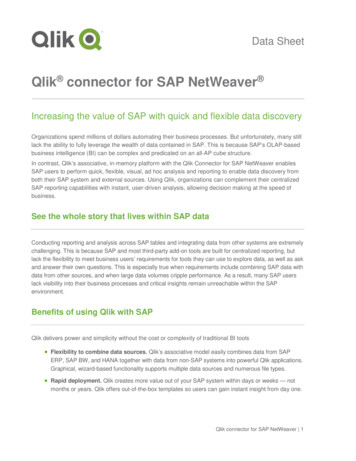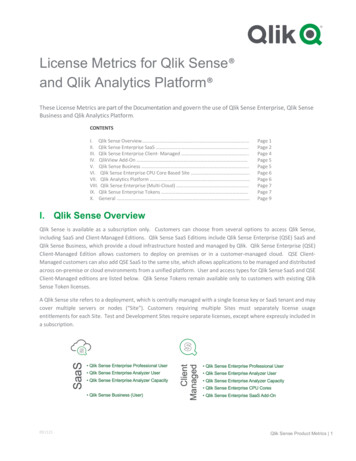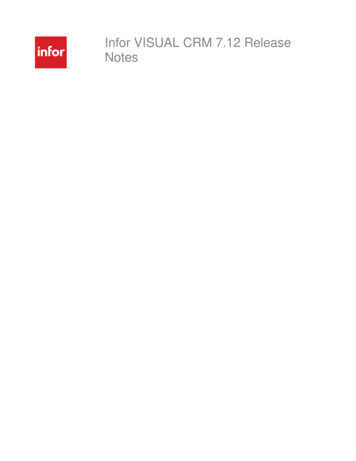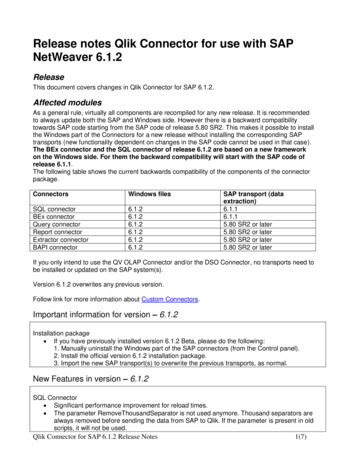
Transcription
Release notes Qlik Connector for use with SAPNetWeaver 6.1.2ReleaseThis document covers changes in Qlik Connector for SAP 6.1.2.Affected modulesAs a general rule, virtually all components are recompiled for any new release. It is recommendedto always update both the SAP and Windows side. However there is a backward compatibilitytowards SAP code starting from the SAP code of release 5.80 SR2. This makes it possible to installthe Windows part of the Connectors for a new release without installing the corresponding SAPtransports (new functionality dependent on changes in the SAP code cannot be used in that case).The BEx connector and the SQL connector of release 6.1.2 are based on a new frameworkon the Windows side. For them the backward compatibility will start with the SAP code ofrelease 6.1.1.The following table shows the current backwards compatibility of the components of the connectorpackage.ConnectorsWindows filesSQL connectorBEx connectorQuery connectorReport connectorExtractor connectorBAPI connector6.1.26.1.26.1.26.1.26.1.26.1.2SAP transport (dataextraction)6.1.16.1.15.80 SR2 or later5.80 SR2 or later5.80 SR2 or later5.80 SR2 or laterIf you only intend to use the QV OLAP Connector and/or the DSO Connector, no transports need tobe installed or updated on the SAP system(s).Version 6.1.2 overwrites any previous version.Follow link for more information about Custom Connectors.Important information for version – 6.1.2Installation package If you have previously installed version 6.1.2 Beta, please do the following:1. Manually uninstall the Windows part of the SAP connectors (from the Control panel).2. Install the official version 6.1.2 installation package.3. Import the new SAP transport(s) to overwrite the previous transports, as normal.New Features in version – 6.1.2SQL Connector Significant performance improvement for reload times. The parameter RemoveThousandSeparator is not used anymore. Thousand separators arealways removed before sending the data from SAP to Qlik. If the parameter is present in oldscripts, it will not be used.Qlik Connector for SAP 6.1.2 Release Notes1(7)
New ‘wideselect’ functionality. SAP database fields with a column width exceeding 800characters cannot be extracted by the current SQL connector. With the ‘wideselect’functionality there is no limitation to column width. It is possible to extract one wide fieldcolumn at a time together with a number of associated key fields. Please see the manual formore details.The advanced properties "RemoveAllBlanks" and "ReplaceNullValue" do not have any effecton fields loaded with Wideselect. To handle blank field values and/or null values coming fromthe SAP system, it is recommended to use QlikView's built-in script functions in a precedingload statement, regardless if you use Wideselect or a regular Select statement. For moreinformation and examples, see Appendix 1.Extractor Connector New optional parameter “SocketTimeout”, used to fine tune the timeout triggered by the firstconnection to the Qlik SAP Network Server. Default value is 900 (seconds). The parametercan be added to the connection string. (Example: SocketTimeout 500).BEx Connector Variables maintained in the Default Values section in BEx Query Designer are now available inthe variables section in the BEx connector select window. Those variables were previously notincluded for use in the connector.Bugs corrected in version – 6.1.2SQL Connector An extraction of an empty field of the SAP datatype String (STRG) could cause the fieldcontent of another extracted field to become corrupt. This does not happen if the String fieldwas the last one of the extracted fields or if the String field had content. The error is nowcorrected. Usage of SAP system variables like SY-DATUM could cause errors. It is now working asexpected. SAP ‘conversion routines’ used for numeric fields could cause errors. The solution, in theconnector, is not to apply conversion routines for numeric fields when sending the data fromSAP. Formatting can instead be applied in QlikView or Qlik Sense. SAP fields of the datatype FLTP (Floating point) could get erroneous values in Qlik if decimalnotation ‘comma’ was used in SAP. This is now corrected. A small number of customers had experienced problems with parsing of the conditions ‘IN’ and‘BETWEEN’ in select statements. The issue has now been resolved. No specific formatting enforced for Date & Time types, formatting is now entirely controlledfrom QlikView or Qlik Sense. The implication of Date & Time changes are that data is always sent as numeric values andwhen using advanced property NullDate 0, the value "00000000" is now interpreted as12/30/1899 as a numeric value, compared to "0000-00-00" as a string before. Further, if thedate field contains other values, such as strings they will be also be interpreted as NULLvalues, compared to being sent as strings before.Qlik Connector for SAP 6.1.2 Release Notes2(7)
It is possible to display null values as a selectable value by using the QlikView/Qlik Sensevariable "NullDisplay".For more information, see: Value handling variablesBEx Connector If the SAP BW system contained inconsistencies in query and InfoProvider tables it couldcause the connector to display error messages or crash. The metadata read of query data isnow carried out without evaluation of consistency to prevent these problems. The dimensions are now called in the order they appear in the QV script. This gives the userthe ability to control the compounding behavior of compounded InfoObjects which previouslycould prevent the user from extracting the uncompounded variant of an InfoObject. The field length for compounded InfoObjects has been prolonged to prevent the risk oftruncated data. Previously, if the compounded value had a field length that exceeded thelength of the main InfoObject, the exceeding characters were cut off when the field data wasloaded to QV. The handling of non-navigational attributes and their texts has been improved so that the dataextracted is not affected by the display setting of the main InfoObject. Previously, not allrequested fields were extracted if the display setting of the main InfoObject was ‘Text’ or ‘Key’.Extractor Connector For some customers running QlikView Publisher, the connector occasionally hung whenstarting a new extraction job and thereby triggered a timeout. This was due to a deadlockcondition in one of the included DLLs. This has now been resolved. For customers running QlikView Publisher: When a timeout was triggered (as in the previouspoint), the notification was not propagated. This prevented the failed task restarting properly.This issue has now been fixed. When a script contains multiple connection strings (e.g. one for each job), an error wassometimes raised from SAP, the “100 conversations exceeded”. This error prevented theExtractor Connector Service ‘Qlik SAP Network Server’ from accepting new extraction jobs.This has now been fixed. A code addition to the Extractor Connector in the previous version contained a bug that causedthe Extractor Connector Service ‘Qlik SAP Network Server’ to hang when running parallel jobsto the same logical system. The workaround was to run the extraction jobs in sequence. Thishas now been fixed.Important information for version – 6.1.1Qlik Connector for SAP 6.1.2 Release Notes3(7)
SAP transports When upgrading from connector version 6.1 IR to 6.1.1, it is not necessary to import the SAPdata transport for the BEx connector again. It is the same for both versions.However the data transport for the other connectors must be imported into all systems(including the systems where the BEx connector is used).The role transports are the same as in release 6.1. No need to import them again.Bugs corrected in version – 6.1.1SQL Connector A small number of customers had experienced an issue with the parameter ‘TimeOutFetch’which had caused a trigger to terminate the job before completion in some cases. Theworkaround would be to put a high value in the parameter. The issue has now been resolvedand the parameter is now working as expected. There was a performance degrade in release 6.1. The issue has now been resolved.Important information for version – 6.1 IRSQL Connector When upgrading from a previous connector version to 6.1, you are required to replace Provider‘QvSAPConnector.dll‘ with ‘QvSAPSqlConnector.exe’ in any existing connection string that hasbeen generated by previous versions of the SQL connector, like:Old connection string for QlikView: CUSTOM CONNECT TO"Provider QvSAPConnector.dll; New connection string for QlikView: CUSTOM CONNECT TO"Provider QvSAPSqlConnector.exe; This is a one time process, and enables Qlik to support both QlikView and Qlik Sense with asingle connector build.Connections in Qlik Sense should be stored in a so called “Data connection”, for moreinformation around this, please consult the online help for Qlik Sense. The SAP data types CHAR (character) and NUMC (numeric character) were previouslyinterpreted (in the Qlik script) as ‘numeric’ if they contained only digits. Leading zeroes wereremoved. (0000141000 became 141000).Now they are always interpreted as ‘text’. Leading zeroes are kept. These data types are notoften used in calculations, but if they are the new behavior might require script changes sincecalculations expects numeric valuesPlease consult the QlikView/Sense documentation on how to work with number and textformatting in QlikView/Sense. http://help.qlik.com/Extractor Connector If upgrading from a previous release of Qlik Connector for SAP, please note that someadditional setup is necessary in the SAP system. For all Logical systems use the option‘Modify’ in transaction /n/QTQVC/EXTRACTOR ADM. See instructions in the manual under:SAP 6.1 Connector configuration SAP Extractor connector userconfiguration Setting up Qlik extractor administration.Qlik Connector for SAP 6.1.2 Release Notes4(7)
New Features in version – 6.1 IRSQL Connector The SQL connector is available in Qlik Sense. Please read about backward compatibilityabove. The parameters ‘Log’, ‘Logpath’ and ‘LogFile’ have been removed. The path to the log isspecified in the manual and the name of the log is not possible to change. To configure the logsettings, please see the manual under: SAP 6.1 Connector clients Using the SAPSQL connector SAP SQL connector log Now possible to decide how many buffers of data to fetch from SAP. Can be used as apreview. The parameter FetchBuffers is used. It can be combined with the parameterPacketSize which decides how many rows there should be in each buffer. To fetch one bufferwith 100 rows, set the parameters like:FetchBuffers 1PacketSize 100BEx Connector Please read about backward compatibility above. Descriptions for InfoProviders are now displayed in the same manner as for Queries.Extractor Connector Bad performance has been observed in clustered Publisher environments on servers wherethe Extractor connector Service ‘Qlik SAP Network Server’ is not running. This was due to asmall default buffer size when sending data packages between the Publisher server where theExtractor job was executed and the Service. Now the default buffer size has been increased. Itis also possible to manually adjust the buffer size. Use the parameter ’TCPBufSize’ (pleasesee the manual for more information).The Manual The PDF manual is replaced by online documentation. It can be called from inside theconnectors and a link is also available in the ‘Documentation’ folder in Windows.Bugs corrected in version – 6.1 IRSQL Connector There was a limitation of 800 characters for field width. This is now increased to 8192characters. Row based security bug fixed. An error could occur when using many values in the same valuefield.BEx Connector The SAP structure BAPI6111STT is not available in SAP basis 7.00, causing syntax errors. Itis not used anymore by the connector. It is now allowed to have all dimensions as free characteristics in the Bex Query. Previouslythis would cause SAP to dump Now possible to extract texts from SAP systems using a multibyte character set like Chinese orKorean.Extractor connector Sometimes data packets got stuck in SAP, never reaching the connector. This was oftenrelated to Message Server Host connection. New functionality will ensure that this is nothappening anymore.Qlik Connector for SAP 6.1.2 Release Notes5(7)
When extracting hierarchies with both data and text, the connector sometimes failed to finishthe job correctly. This was more likely to happen when many texts were extracted. The error isnow corrected.Appendix 1Wideselect (advanced properties)In a new connection string, the default settings for "RemoveAllBlanks" and "ReplaceNullValue" are"RemoveAllBlanks false", "ReplaceNullValue true".In a field read with a Select statement, null values will, in this case, be replaced with spaces. While ina field read with a Wideselect statement, the null values will not be replaced.To ensure that null values are handled the same way in both a Select and a Wideselect statement, itis recommended to apply QlikView functionality to the relevant field as in the following example:For Select:LOADMYKEY,if(Ord(Trim(MYFIELD)) 0,MYKEY,'NEW VALUE') as MYNEWFIELD;SELECT MYKEY, MYFIELD FROM MYTABLE;For Wideselect:LOADMYKEY,if(Ord(Trim(MYFIELD)) 0,MYKEY,'NEW VALUE') as MYNEWFIELD;SQL WIDESELECT MYKEY, WIDE(MYFIELD) FROM MYTABLE;What happens here, is that in a preceding load, we apply QlikView specific functions that check forempty values and replace those with "NEW VALUE". For specific information about each function,please consult the QlikView manual.An important note here is that, in general, it is always best practice to control any kind of valuehandling and formatting with QlikView's own functions.Select/Wideselect comparison of the handling of null values and blanks:Qlik Connector for SAP 6.1.2 Release Notes6(7)
SELECT:SAP SourceTableReplaceNull EFALSENULL (ASCII tespace(ASCII 32)WIDESELECT:SAP SourceTableFALSETRUEReplaceNull EFALSENULL (ASCII tespace(ASCII 32)FALSETRUEQlik Connector for SAP 6.1.2 Release NotesTranferredfrom SAPWhitespace(ASCII 32)Whitespace(ASCII 32)NULL(ASCII 0)NULL(ASCII 0)Whitespace(ASCII 32)Whitespace(ASCII 32)Whitespace(ASCII 32)NULL(ASCII 0)Interpretation byConnectorWhitespace(ASCII 32)Empty string(ASCII 0)Empty string(ASCII 0)Empty string(ASCII 0)Whitespace(ASCII 32)Empty string(ASCII 0)Whitespace(ASCII 32)Empty string(ASCII 0)Result inQlikViewWhitespace(ASCII 32)Empty string(ASCII 0)Empty string(ASCII 0)Empty string(ASCII 0)Whitespace(ASCII 32)Empty string(ASCII 0)Whitespace(ASCII 32)Empty string(ASCII 0)Tranferredfrom SAPNULL(ASCII 0)NULL(ASCII 0)NULL(ASCII 0)NULL(ASCII 0)NULL(ASCII 0)Whitespace(ASCII 32)Whitespace(ASCII 32)Whitespace(ASCII 32)Interpretation byConnectorEmpty string(ASCII 0)Empty string(ASCII 0)Empty string(ASCII 0)Empty string(ASCII 0)Empty string(ASCII 0)Empty string(ASCII 0)Empty string(ASCII 0)Empty string(ASCII 0)Result inQlikViewEmpty string(ASCII 0)Empty string(ASCII 0)Empty string(ASCII 0)Empty string(ASCII 0)Empty string(ASCII 0)Empty string(ASCII 0)Empty string(ASCII 0)Empty string(ASCII 0)7(7)
Qlik Connector for SAP 6.1.2 Release Notes 1(7) Release notes Qlik Connector for use with SAP NetWeaver 6.1.2 Release This document covers changes in Qlik Connector for SAP 6.1.2. Affected modules As a general rule, virtually all components are recompiled for any new release. It is recommended to alwa