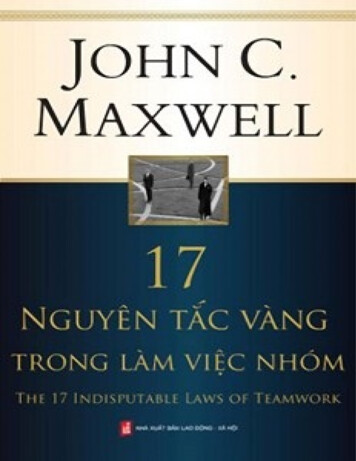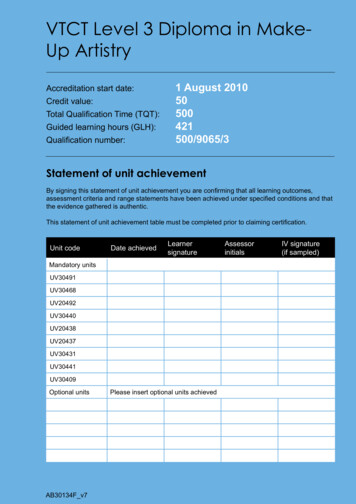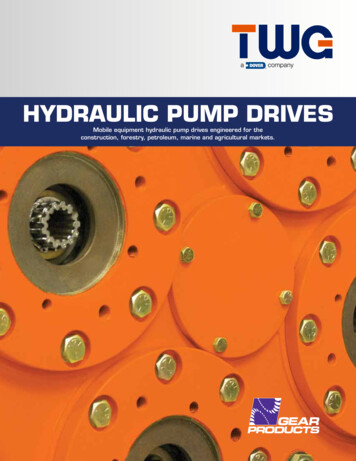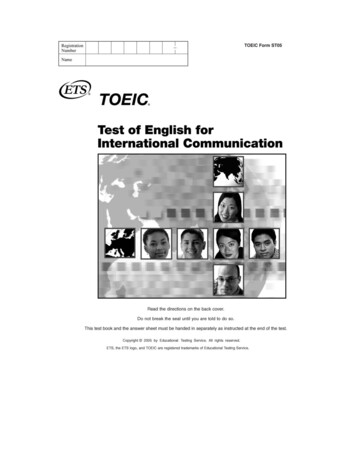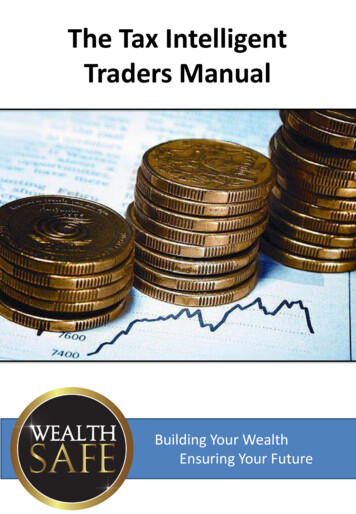Transcription
Make Your PC Do theWork for You with MicrosoftPower Automate Desktop
Make Your PC Do the Work for You with Microsoft Power Automate DesktopWho this is forAnyone who uses a PC in their day-to-day work andcould benefit from automating repetitive tasks. In thise-book, you’ll learn about six different ways you canuse Microsoft Power Automate Desktop to automateroutine tasks and free up time for more valuable work.You can select a scenario that’s most relevant to youand jump straight there to learn more about it.Estimated reading time: 5 minutes2
Make Your PC Do the Work for You with Microsoft Power Automate DesktopDo you ever feel like a robot at work, doingthe same routine tasks on your PC over andover again, such as sorting through email orcopying data from place to place?Microsoft Power Automate Desktop makes it simple tobuild flows that do the work for you. You can focus onmore important tasks while your PC handles the mundane,repetitive work.You can solve business bottlenecks and be recognizedfor your contributions. With less of your time devoted torepetitive tasks, from routine to complex, you can focus onthose that make a greater contribution to the success of yourteam. Unlike human beings, computers are built to do thesame things over and over without fatigue and with minimalto no errors. They don’t get tired or make mistakes, leadingto greater accuracy and precision in your work.3
Make Your PC Do the Work for You with Microsoft Power Automate Desktop4Put the power of automation in your hands withPower Automate DesktopPower Automate Desktop brings the best of robotic processautomation (RPA), a powerful technology that lets youautomate without boundaries—connecting legacy and modernsystems together seamlessly. It may sound complicated andfuturistic, but with Microsoft Power Automate Desktop, youcan easily get started automating right away. You don’t needto learn code. Thanks to a drag-and-drop interface, buildingflows is simple. Choose from more than 360 prebuilt actionsand simply drag them into the visual designer for a seamlessexperience. You can also record actions using the built-indesktop and web recorders and combine them with drag-anddrop capabilities.Power Automate Desktop works with all kinds of applications.If you can run an app on your PC or on the web, you canautomate it. With Power Automate Desktop it's easy to startsmall and build more sophisticated solutions over time.
Make Your PC Do the Work for You with Microsoft Power Automate Desktop5How Power Automate Desktop can startworking for you—right awayPower Automate Desktop has a lot of power under the hood—but starting simpleis the best way to get familiar with RPA. This short quiz will help you get started.Which of the following scenarios applies to you?1. Capture data2. Automate emailI spend a lot of time extractingdata from PDFs, emails, websites,applications, or spreadsheets.Important information is buriedin my email and I spend toomuch time managing my inbox. 4. Verify forms3. Create reportsGenerating reports is a slowand complex process. I have to check whether formsare complete and correct, and itcan be tough to keep errors fromslipping through. 6. Update data5. Manage filesI have to keep data updatedon a regular basis as newinformation arrives.I spend too much timemanaging and monitoring files.
Make Your PC Do the Work for You with Microsoft Power Automate Desktop1. CapturedataScenario 1Capture data2. AutomateemailI spend a lot of time extractingdata from PDFs, emails, websites,applications, or spreadsheets."3. CreatereportsCapture information4. Verifyforms010115. Managefiles6. UpdatedataChooseanotherscenarioScrape content from a wide range of files or sitesand put it where it needs to go. Power AutomateDesktop can automatically crawl and extract datafrom multiple pages. It automatically identifiespatterns and datasets, intelligently selecting thetype of information you specify.6
Make Your PC Do the Work for You with Microsoft Power Automate Desktop71. CapturedataScenario 2Automate email2. AutomateemailImportant information is buried inmy email and I spend too much timemanaging my inbox."3. CreatereportsCreate powerful email automations4. Verifyforms010115. Managefiles6. UpdatedataChooseanotherscenarioTrigger actions based on emails, such as detecting thearrival of an invoice or an approval from a manager. Assoon as an email arrives that meets criteria you havedefined, whether it’s a purchase order or an impendingdeadline, the flow takes action to keep processesmoving forward. You can also set up automations thatsend custom updates to stakeholders, including metrics,images, or other information.
Make Your PC Do the Work for You with Microsoft Power Automate Desktop1. CapturedataScenario 3Create reports2. Automateemail3. Createreports4. Verifyforms010115. Managefiles6. UpdatedataChooseanotherscenarioGenerating reports is a slow andcomplex process."Simplify reportingCapture data from multiple sources automatically andput it into reports of any format and file type. Spendmore time interpreting and exploring data rather thansimply copying and pasting it. Ensure complete andaccurate data capture and work faster so you can getmore done in less time.8
Make Your PC Do the Work for You with Microsoft Power Automate Desktop1. CapturedataScenario 4Verify forms2. AutomateemailI have to check whether forms arecomplete and correct, and it can be toughto keep errors from slipping through."3. CreatereportsAutomatically check for errors4. Verifyforms010115. Managefiles6. UpdatedataChooseanotherscenarioEnsure everything is captured and the right typeand format of information is present. Comparesubmitted information against existing data to identifydiscrepancies and errors. Return files to the sender withinstructions for completion, automatically generated byPower Automate Desktop.9
Make Your PC Do the Work for You with Microsoft Power Automate Desktop1. CapturedataScenario 5Manage files2. Automateemail3. Createreports4. Verifyforms01011I spend too much time managing andmonitoring files."Manage and monitor filesTrigger file downloads based on process steps orother actions and ensure files are placed in the properlocation automatically. Automate operations such asnaming, renaming, moving, deleting, and archivingbased on a wide range of attributes. Monitor files andfolders and act on changes using built-in triggers.5. Managefiles010116. UpdatedataChooseanotherscenario10
Make Your PC Do the Work for You with Microsoft Power Automate Desktop1. CapturedataScenario 6Update data2. Automateemail3. Createreports4. Verifyforms010115. Managefiles6. UpdatedataChooseanotherscenarioI have to keep data updated on a regularbasis as new information arrives."Automate data updatesCreate a flow to monitor for updates, capture newinformation, and update the associated systems andfiles. When data changes, Power Automate Desktopwill know and make updates instantly, helping peoplemake better decisions.11
Make Your PC Do the Work for You with Microsoft Power Automate Desktop12What will you do with all thetime you save?The sooner you get started with Power Automate Desktop,the sooner you can increase efficiency and focus on morerewarding work. You can begin simply—such as getting analert when a certain type of file arrives in your inbox—andbuild from there, no coding required. Turn your PC into ahelping hand for you to do more in less time and solve thechallenges that matter to your business.Experience Power Automate Desktoptoday with a free trial 2020 Microsoft Corporation. All rights reserved. This document is provided “as-is.” Information and viewsexpressed in this document, including URL and other Internet website references, may change without notice.You bear the risk of using it. This document does not provide you with any legal rights to any intellectualproperty in any Microsoft product. You may copy and use this document for your internal, reference purposes.
Make our PC o the ork or ou with icrosoft Power Automate esktop 4 Put the power of automation in your hands with Power Automate Desktop Power Automate Desktop brings the best of robotic process automation (RPA), a powerful technology that lets you automate without boundaries—connecting legacy and modern systems together seamlessly.