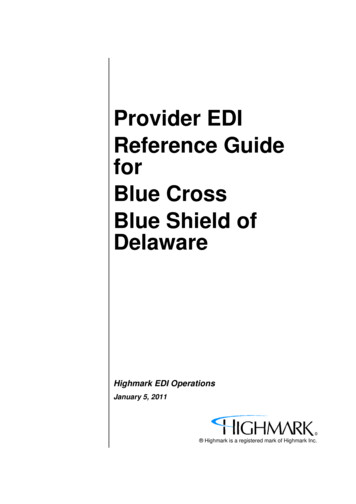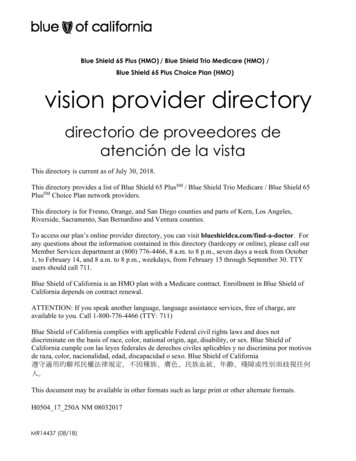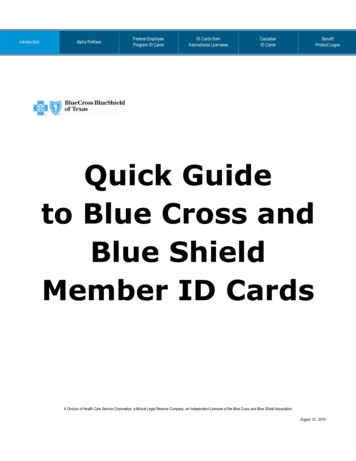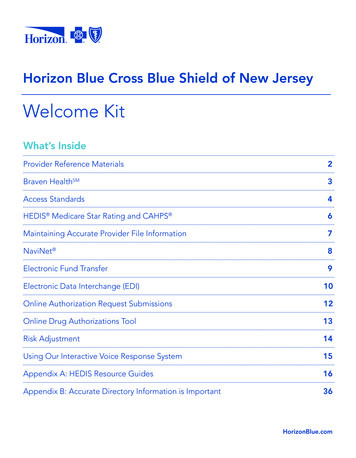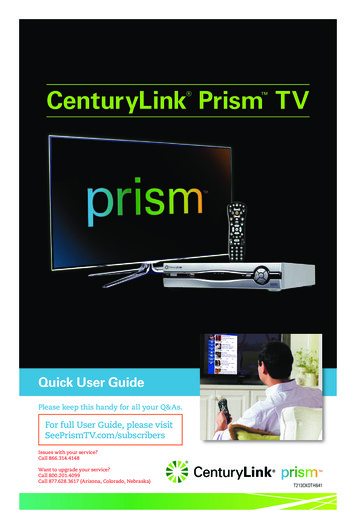Transcription
Blue Prismi
Blue PrismAbout the TutorialRPA is the process of automating routine tasks by using software robots such that thesetasks are performed automatically without any human intervention. These tasks includeIT management, sales operations, procurement process, data entry, data extraction, autogeneration of reports, customer service operations, etc. This tutorial provides basicunderstanding of RPA and its implementation using Blue Prism.AudienceThis tutorial is targeted for beginners in RPA and gives you the basic understanding of thetool from where it could be taken to advanced level of expertise.PrerequisitesThere are no prerequisites for learning RPA. A little of analytical and logical thoughtprocedure to build a process is required.Copyright & Disclaimer Copyright 2019 by Tutorials Point (I) Pvt. Ltd.All the content and graphics published in this e-book are the property of Tutorials Point (I)Pvt. Ltd. The user of this e-book is prohibited to reuse, retain, copy, distribute or republishany contents or a part of contents of this e-book in any manner without written consentof the publisher.We strive to update the contents of our website and tutorials as timely and as precisely aspossible, however, the contents may contain inaccuracies or errors. Tutorials Point (I) Pvt.Ltd. provides no guarantee regarding the accuracy, timeliness or completeness of ourwebsite or its contents including this tutorial. If you discover any errors on our website orin this tutorial, please notify us at contact@tutorialspoint.comii
Blue PrismTable of ContentsAbout the Tutorial . iiAudience . iiPrerequisites . iiCopyright & Disclaimer . iiTable of Contents . iii1.Blueprism — Introduction to RPA . 1Robotic Process Automation . 1RPA benefits . 1RPA Tools . 1Uses of RPA. 1Life Cycle of RPA . 2Types of Robot in RPA . 32.Blue Prism — Introduction . 5Pre-requirements for Blue Prism . 5Installation of Blue Prism . 5Opening Blue Prism . 9Creating the Database . 11Different tabs/parts of Blue Prism . 143.Blue Prism — Object Studio . 16Creating the Object from Object Studio . 16Different Stages in Object Studio . 18Understanding Collections to Excel . 19Understanding Choice with Collection and Excel . 284.Blue Prism — Application Modeller . 33Spying Modes . 34Working with Web Applications . 35iii
Blue PrismWorking with Windows Applications and Multiple Windows . 455.Blue Prism — Process Studio . 56Difference between Process and Object Studio . 56Stages in Process Studio . 56Publishing the object studio pages . 57Publishing the Process to Control Room . 58Input/Output Parameters Passing . 596.Blue Prism — Exceptions Handling . 68Achieving Exception handling in Blue Prism . 68Types of Exceptions . 687.Blue Prism — Work Queues . 74Tags. 74Status . 76Priority . 77Active Queues. 788.Blue Prism — Credentials Manager . 799.Blue Prism — User, Role and Log Management . 8110. Blue Prism — Email and Surface Automation . 87Email Automation . 87Surface Automation . 9011. Blue Prism — Schedule Management . 104Scheduler . 104iv
1. Blueprism — Introduction to RPABlue PrismA robot is a machine that mimics the human user in performing various tasks, such asclicks, navigations, typing, etc. Sequence of meaningful activities that may involve multiplesystems or applications make up a process. Automation is the sequence of steps whichare performed without any human interference (once configured).Robotic Process AutomationRobotic process automation (RPA) allows using software robots instead of people to drivethe business. It is used to automate regular tasks so the user can concentrate onaccomplishing complex tasks rather than routine work manually. This would in turn reducethe human errors.RPA BenefitsThe following are the advantages of RPA: Building a unified view of the customer Increased customer satisfaction Increased employee productivity More accuracy and quality Cost effective Up to 80% reduction in AHT (Average Handle Time) Up to 90% reduction in ART (Average Resolution Time) Increased ROI (Return on Investment) within 3 months on an average.RPA ToolsWe have the following popular tools available in market for RPA: Blue Prism Automation Anywhere Ui Path Work Fusion Open SpanUses of RPAThe following are the uses of RPA:Dual data entry scenarios1
Blue PrismData manually entered in one system need not be reentered into another system. RPAreplaces such dual human effort since invoices are indexed in the workflow and thenmanually reentered in ERP.Straight-through processingInputs arriving from various systems such as web pages for customer orders, workflow forinvoices, emails or excel files must be entered into ERP. However, if the input is clean andthe rules are well laid out that data entry can be done through RPA.Virtual integration between different systemsStandalone, Legacy, ERP or workflow systems often do not communicate with one anotherand integrating them would cost millions of dollars and precious IT time, RPA can providelight weight integration connecting disparate systems at the user interface level.Responding to data extraction and responding requestsWhen data and report requests come from multiple process owners, vendors, and evenend customers, employees log into a system to extract the data, format it, and send anemail to the requestor. RPA lends itself well to such rule-based tasks.Rule based decision makingRPA can execute decision-based tasks provided the rules driving those decisions are welllaid out. For instance, on an invoice coming from a utility vendor, RPA can change paymentterms to “immediate” from whatever is on the invoice.Life Cycle of RPAThe lifecycle of RPA is given below:2
Blue PrismAnalyze and IdentifyStep one of RPA life cycle is to analyze a business problem for RPA development. This isusually done by business analysts and RPA architects. Processes which can be automatedare identified, timelines for the development are decided, approach is documented, andapproval is obtained from stakeholders to start the development.ImplementRPA developers work on the requirements in development environment to automate themanual processes. Development is done in wizard and these is a limited requirement toperform coding in developing the bots.TestingIn this phase, bots are tested to evaluate the quality and to correct errors if any.Go LiveAfter the bot is tested thoroughly, it would be deployed into the live environment whereusers start using it. It enters maintenance phase where support and change requests forthe bot are entertained and defects are fixed with immediate effect.Types of Robot in RPAThere are two types of robots in RPA as given below: Back Office Robots Front Office RobotsBack Office RobotsFollowing are the features of back office robots: Back office robots will run unattended. They are in batch Mode. They run in virtual environments. Back office robots are not supervised by any one. The back office robots send heartbeats to the server, so that it knows instantlywhen a robot is down. Back office robots help in error reduction and are cost effective.Front Office RobotsFollowing are the features of front office robots: Front office robots share the same workstation as an employee who has controlover where and when it is used. Front office robots are stand alone and they need human interference. User triggers these robots and they run only under manual surveillance.3
Blue Prism Front office robots operate from local machine and cannot be run or scheduledremotely.4
2. Blue Prism — IntroductionBlue PrismBlue prism is a UK-Based Software Company and is one of the leading robotic processautomation tools. It is used to automate mundane tasks such that they could operatewithout any manual intervention. Blue prism has gained edge over its competitors as ithas better security, flexibility, scalability, compliance, and resilience.Pre-requirements for Blue PrismThe following are the pre-requisites for the Blue Prism. It is the only software which: Creates and supports a digital workforce of industrial strength and enterprise scale Does not require IT skills to
9. Blue Prism — User, . Email Automation. 87 Surface Automation. 90 11. Blue Prism — Schedule Management . Automation Anywhere Ui Path Work Fusion Open Span Uses of RPA The following are the uses of RPA: Dual data entry scenarios 1. Blueprism — Introduction to RPA . Blue Prism 2 Data manually entered in one system need not be reentered into another system. RPA