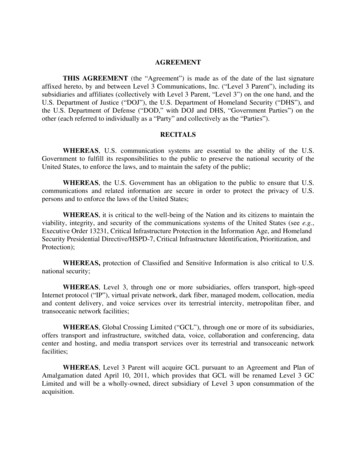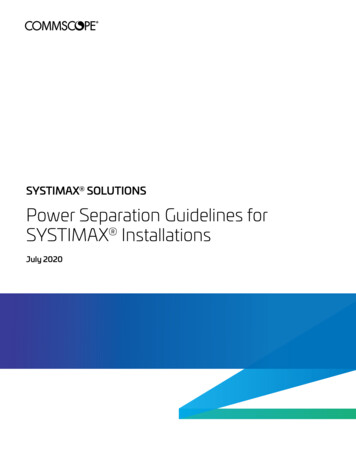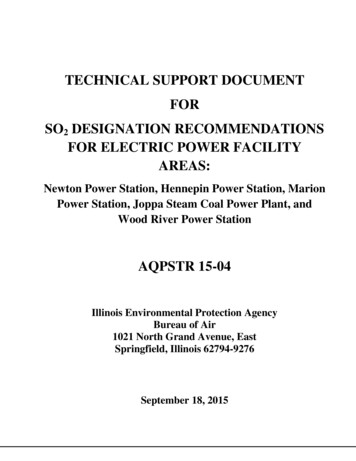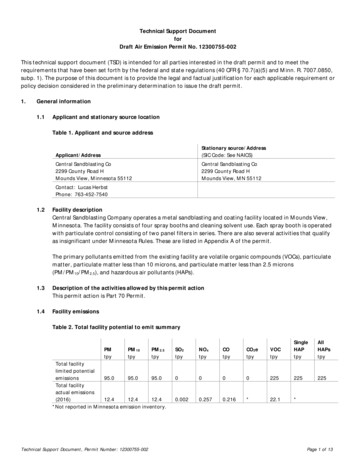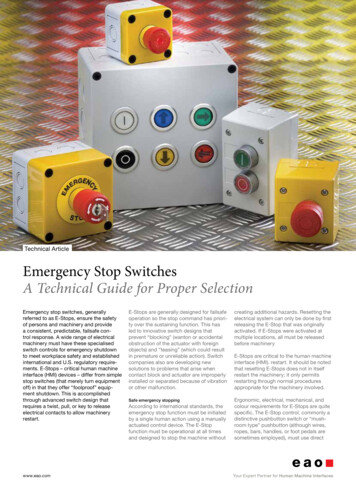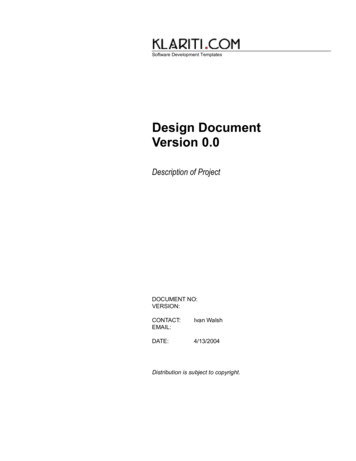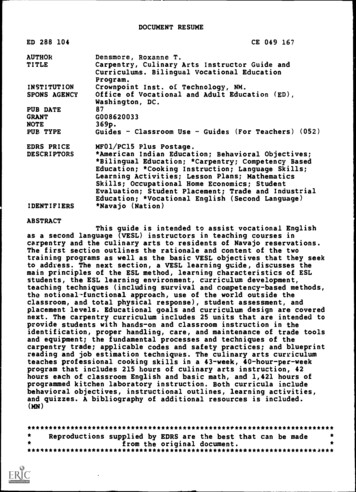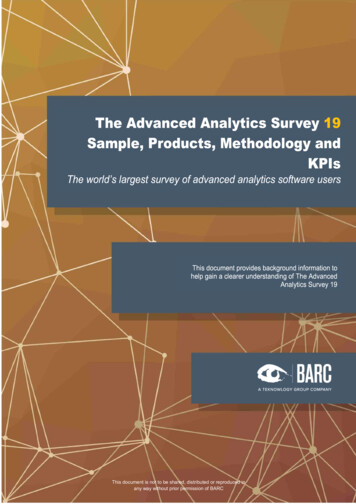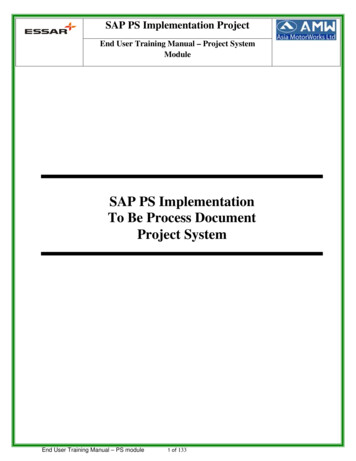Transcription
MicroCell Informational Document forTechnical, Operational, and Troubleshooting Issues v2.1by Otto PylotPage 1 of 34
MicroCell Informational Document forTechnical, Operational, and Troubleshooting Issues v2.1by Otto PylotTable of ContentsIntroduction4VoIP Basics4-7Requirements7Nominal Setup8Alternate Setup8Router Requirements9U-verse Basics9-10Wireless Home Phone (WHP)11GoPhone11-12ADT (Brinks) Home Security12WiFi Calling (WiFi-C)12-15Ethernet Conditions15GPS Lock15-16Initial Activation16-17Handing over17-18Technical Information/AC Adapter18-19IMSI/IMEI19-20Connection IssuesMicroCell Service Area outagesPower light red or not litEthernet light flashingGPS light flashing3G light flashing red or greenPhone not connectingDropped calls and/or call quality20-26Page 2 of 34
MicroCell Informational Document forTechnical, Operational, and Troubleshooting Issues v2.1by Otto PylotVonageMiscellaneousPurchasing a used unitTesting signal strengthAndroid OSiPhone 6 ActivationCommon error codesAlternatives to a MicroCellSummary of troubleshooting stepsQuick Tips link26-31Disclaimer/Additions/Changes31-34Page 3 of 34
MicroCell Informational Document forTechnical, Operational, and Troubleshooting Issues v2.1by Otto PylotThe AT&T MicroCell is a very useful device when in-home cellular coverage islacking or non-existent. However, it has developed a love/hate relationship withsome customers. The purpose of this document is to hopefully explain some thetechnical workings of the MicroCell, which may help to explain why some customershave problems with their MicroCell’s or their phones when attempting to connect.There is a new version of the MicroCell, the DPH-154, and is the black modeldisplayed above. It has a smaller footprint, but without the Computer and externalantenna ports. Otherwise, as of this writing, the new model functions the same asthe older, white model.The MicroCell is a totally closed system so there is no access to modify or changesettings like you can with a router. Only AT&T can modify the system and does so onoccasion with updates automatically pushed to the unit (usually in the middle of thenight). There are no announcements of what the updates are for or when they willbe pushed out.The MicroCell is primarily for voice. You can use it for data, but the speeds will beslow (typically up to about 3.0Mbps download) even though it uses 3G (HSPA) forthroughput. Voice doesn’t have the same bandwidth requirements that data does soif your download speeds are terrible (which they probably will be) on the MicroCell,voice should still be fine. That’s why the recommendation is to leave WiFi on if youplan to use data as well. That way, data will be downloaded via WiFi and voice willbe handled by the MicroCell. You data usage will also not go against your data plan ifyou use WiFi.VoIP BASICSVoIP (Voice over Internet Protocol) is basically converting an analog voicecommunication to digital communication, which is then transmitted from one pointto another by way of the internet. This is not easy and takes a considerable amountof technology and cooperation among the various service providers to get it to workwithout any issues. Most of the time, we just pick up our phones, make a call, andnot even think about what is going on behind the scenes to place that call.The key factors that affect VoIP are as follows:Latency - this is the amount of time it takes a voice packet to get from your locationto its destination over the internet, and is usually measured in milliseconds (ms).The lower the latency, the better the call. High latency can cause calls to be droppedor affect the overall quality of the call. Causes of high latency can be many. Somemay include the number of router hops (increases the danger of voice packets beingincorrectly copied and sent thru), network congestion, low bandwidth, buffermanagement, data communication protocols (routing and switching), etc.Page 4 of 34
MicroCell Informational Document forTechnical, Operational, and Troubleshooting Issues v2.1by Otto PylotUnfortunately, the end user has no control over these issues and they can beon-going or temporary.Jitter – this is defined as a variation in the delay of received packets. Data packetsare sent as a continuous stream evenly spaced apart. Due to network congestion,improper queing, or configuration issues, the steady stream may be interruptedsuch that the delay between each packet can vary instead of remaining constant.When the router receives the RTP (Real-Time Protocol) audio stream, it has tocompensate for any jitter that is encountered. This basically means that the RTP hasto be buffered and then put back together in a steady stream to be sent to the DSP(Digital Signal Processor) and re-converted back to an analog signal. This buffer iseither called the playout delay buffer or the de-jitter buffer.If the jitter is too large to be buffered adequately, packets are discarded whichresults in audio dropouts. Sometimes the dropouts are not noticeable if the DSP caninsert packets that it thinks should be there (predictive insertion). If they are toolarge, audio quality deteriorates or the connection is dropped.Jitter can only be fixed by your ISP.Packet Loss – this is simply data packets that just get lost in transit. Not anuncommon event on the internet. Causes can include signal degradation, channelcongestion, corrupted packets being rejected in-transit, faulty network hardware,faulty network drivers, or home network/wiring issues. Sometimes packet loss canbe intentional by your ISP for operational management purposes.Excessive packet loss can result in voice dropouts or loss of connectivity. Packetsare transmitted using either TCP (Transmission Control Protocol) or UDP (UserDatagram Protocol) protocols on specific ports designated by AT&T. The exactfunction of those protocols will not be discussed in this document.Insufficient Bandwidth – it’s nice to have a 50Mbps download speed but that israrely a sustained speed (100% of the time). It will vary for lots of reasons and arenot guaranteed by your ISP (the term usually given is “up to”). Most of the time oneis close to that but variations will occur with sometimes very drastic speedfluctuations. All of which can affect the MicroCell voice quality and connectivity.You home network will also affect the bandwidth if you are sharing multiple devicesthat can all connect to the internet.There are various applications that you can use to test for latency, jitter, packet loss,and speed. But these only take snapshots at that point in time. To get a moreaccurate determination on what is going on with your network, thesePage 5 of 34
MicroCell Informational Document forTechnical, Operational, and Troubleshooting Issues v2.1by Otto Pylotdeterminations need to be made over longer periods of time and compared to thetimes of day to ascertain high usage windows which may coincide with issues.The following links are for two good tests you can perform to assess your linequality. Keep in mind that these are only “snapshots” for the time in which you runthe tests but it may give you some useful information. To assess your true linequality you would need your ISP to perform these, or similar tests over a longerperiod of time:The symptoms of poor line quality are as follows, and again, can only be correctedby your ISP:Dropped Calls – calls may drop because of carrier related routing issues, but moreoften, calls drop because of packet loss related to failing or misconfigured networkappliances. Insufficient bandwidth or other ISP related issues also might cause this.Choppiness and Garbled Audio – These symptoms are related to firewallconfiguration or ISP connection issues. High packet loss and latency are often theculprits.Robot or Underwater Sound – Firewall configuration and ISP issues can also causethese issues. The problem could be with the customer’s network or WANconnection.Activation Issue – An extension in the customer’s firewall may be having issuestraversing a NAT firewall. This is usually a rare incidence but a st.8x8.comSummary of VoIP Test and Interpretation1. Insufficient download speeds may impact inbound traffic including theability to hear callers.2. Insufficient upload speeds may impact outbound traffic, including the abilityof callers to hear you.3. Jitter measures the constant flow of data. A low jitter value shows a moreconsistent flow.4. Packet loss measures internet connectivity and how accurately it istransferring data. Zero percent packet loss is desired for high quality VoIP.5. MOS (Mean Optimum Score) is reported as part of the results summary. MOSmeasures the quality of the connection on a 5 point scale. Higher numbersindicate a better quality connection.Page 6 of 34
MicroCell Informational Document forTechnical, Operational, and Troubleshooting Issues v2.1by Otto PylotVoIP Pass CriteriaMOS: Excellent 4.0 or greater. Good 3.0 to 4.0Packet Loss: 0% (5% or less is desired)Round Trip Time: 100msJitter: 20ms (0-1ms radio quality, 1-5ms standard quality, 5-20ms brokensound)Latency: 100msThe criteria may change a little bit depending on the Data Center used for thetest but basically, the lower the values the higher the line quality.REQUIREMENTS3G, 4G, or LTE-capable AT&T handsetsAn AT&T SIM card.Registered for myAT&T account. NOTE: if you are unable to register (registrationinfo saved) or add phone numbers, it may be the browser version you are using. Trya different browser. For example, if using FireFox doesn’t work, try Safari (if on aMac), or if IE doesn’t work, try Chrome.Adding users on the Approved Users list may require you to turn off and then backon again the phone added so that it can “register” itself with the MicroCell after youtype in the phone number.Internet service. The MicroCell can work with any ISP, EXCEPT SATELLITE andpossibly wireless broadband due to latency issues. Minimum download andupload speeds are 1.5Mbps and 256Kbps respectively. However, I think it reallyshould be 3.0Mbps and 512Kbps (personal observation). A stable internetconnection is essential.The MicroCell must reside within an AT&T MicroCell coverage area:1. The location has to be within an area AT&T is licensed to have coverage.2. The network (for call routing) in the area has to be configured properly forthe MicroCell.3. All E911 services within the AT&T network have to be configured forMicroCell use.Active postpaid account.Prepaid customers can be approved users on an active postpaid customer’sapproval list, but cannot own the AT&T MicroCell device. In other words, thePage 7 of 34
MicroCell Informational Document forTechnical, Operational, and Troubleshooting Issues v2.1by Otto Pylotprimary phone number has to be a postpaid account.The MicroCell can support up to four voice or data users at once and can be sharedwith up to 15 UMTS mobile phones (but they must all be on the AT&T service).There is no monthly cost to use the MicroCell unless you choose to opt for theunlimited in-home use plan. Pricing and rebates may vary from time to time.You can have multiple MicroCells on one account at a single location to extendcoverage.NOMINAL SETUP modem - router - MicroCell.The MicroCell needs to be no more than 18” away from a window with anunobstructed view of the sky and at least 2’ away from a WiFi source. The MicroCellcan be oriented in such a way that the side of the MicroCell is horizontal to thewindow if you are having trouble getting a good GPS lock. In other words, if you arelooking at the lights on the front of the MicroCell, the right or left side is facing thewindow. The reason is that the antennas are located on the top of the pc board andsometimes a 90 degree orientation is enough to render GPS fixing variable. GPSconnectivity must be maintained at all times.If you need to use a GPS extension antenna to locate the MicroCell away from awindow they can be found online. The connector is a MCX type. One adapter that isavailable is from L-Com (Part#CA-MPNFCN19) and allows one to connect a 70 Fttype high quality "N" cable to an external GPS antenna, but others that are not soexpensive are available from Amazon and you can even find one specific for theMicroCell. NOTE: the external antenna input is no longer available on the new DPH154 model (black version).ALTERNATE SETUP modem - MicroCell - router (white models only)This is usually reserved for troubleshooting because it bypasses the routeraltogether which eliminates one source of connection issues. You can use theconnection if it solves your problem without any harm, but the MicroCell will have adirect connection to the internet and this configuration may adversely affect otherconnected network devices, especially their bandwidth. NOTE: the black DPH-154model does not have the Computer port anymore so you will not be able to use theMicroCell as a pass through device to your router. However, the modem - MicroCellconnection is still a good way to test your connection if you think it may be a routerissue.Page 8 of 34
MicroCell Informational Document forTechnical, Operational, and Troubleshooting Issues v2.1by Otto PylotMINIMUM ROUTER REQUIREMENTSDHCP enabledPorts that must remain open (public and private):123/UDP - for NTP traffic.443/TCP - for HTTPS over TLS/SSL for provisioning and managementtraffic.4500/UDP - for IPSec NAT Traversal (for all signaling, data, and voicetraffic).500/UDP - for IPSec Phase I prior to NAT detection, after which 4500/UDPis used.IPSec Pass-Through is enabledBlock Fragmented Packets is disabledNAT duties handled by only one device if you have a separate router andmodem (gateway)Double NAT Workaround:If you can’t a disable NAT on your router or modem you may be ableto bypass it by port forwarding port 45631/TCP in your router to theDMZ (courtesy of pspershan). Seehttp://inmethod.com/forum/posts/list/908.page for detailedinstructions. NOTE: this is really only a workaround for a double NATas port 45631 is unassigned and is not guaranteed to work in allcircumstances.OpenBSD 4.9 router notes: for those of you who use OpenBSD, some issueshave been reported when using the 192.168.100.0/24 subnet. You may wantto try 192.168.1.0/24 and see if that corrects the problem.U-VERSE BASICSAT&T’s High Speed Internet Access (HSIA) service is either ADSL2 , which usesyour existing copper-based lines, or VDSL, which is a combination of fiber andcopper, to bring HSI to your premises. The use of either technology is dependent ,inpart, on what is already in your existing neighborhood or what AT&T (or anotherprovider) has upgraded the neighborhood to.VDSL is distance limited like DSL, but uses a fiber optic connection part of the way toincrease speed and bandwidth. The final connection to the premises (last mile) can,and usually is, over the existing copper lines.FTTN - Fiber To The Node (or Neighborhood), FTTP - Fiber To The Pole (orPremises), FTTC - Fiber To The Curb, or FTTH - Fiber To The Home, are all methodsof delivering VDSL to the home, and all depend on some sort of neighborhood boxcalled a VRAD (Video Ready Access Device). However, the VRAD is more of a rack ofPage 9 of 34
MicroCell Informational Document forTechnical, Operational, and Troubleshooting Issues v2.1by Otto Pylotcards that provide connection to the home than it is a “device”. The cards could befor fiber connection or different versions of VDSL2 connection cards.Running fiber from the CO (Central Office) to the VRAD isn’t cheap, and neither arethe VRAD’s, so that’s why some neighborhoods don’t have VDSL service because itall depends on what kind of ROI (Return On Investment) your particular serviceprovider expects and if deployment is cost effective.Either type of service works well with the MicroCell. But VDSL is a bit moretempermental and less tolerant of line faults like bridge taps and AMinterference, and thus is a bit more difficult to get installed correctly for theMicroCell.The RG (Residential Gateway) chosen is dependent upon the type of VDSL that youhave and the distance from the VRAD. A bonded pair connection is used if yourpremises is between 3000’ and 5500’ from the VRAD (that’s cable length) or a singlebonded pair is used if you are 0 – 3000’ from the VRAD. The distance determinationis totally up to the discretion of AT&T.ADSL2 modems won’t work with VDSL2 connections and vice versa.As of this writing, the RG’s installed for U-verse services are:Motorola NVG 510 for ADSL2 - the newest offered but can have problem withmarginal lines and has had DNS issues.Motorola NVG 589 – VDSL2 for those who have a bonded pair.PACE 5031 - are supposed to the “best” for VDSL without a bonded pair (they canalso be used for ADSL2 but are not recommended).2Wire 3801 – VDSL2 of choice for customers between 1900 and 3000’.2Wire 3800 – VDSL2 for shorter distances than the 3801. The 3801 and the 3800are pretty much interchangeable but the 3801 does better with weaker signals.Pace 4111n – currently is only certified for ADSL and not ADSL2 , but there may bea new firmware upgrade that will give it dual mode capability in the future.RG’s are constantly evolving with firmware/software upgrades so the above is justto give you an idea of what is involved in getting the MicroCell to work well withU-verse.Page 10 of 34
MicroCell Informational Document forTechnical, Operational, and Troubleshooting Issues v2.1by Otto PylotWIRELESS HOME PHONE (WHP)The Wireless Home Phone (WHP) is a standalone device that allows the user to usea traditional corded/cordless handset to make calls. It uses the AT&T MobilityWireless Network which is the cellular GSM network (850/1900MHz). If you havedecent cellular coverage in your home, then the WHP will connect to the closesttower. If not, you can use a MicroCell to make that connection.It may help to think of the WHP as a cell phone. It is activated with a SIM card, isconsidered Mobility service, and appears as just another line on a customer’sMobility bill. It is not billed as a “wired/landline” product. In addition to astandalone plan, WHP can be added to Mobile Share or grandfathered Family Talkplans. Since WHP has no data or messaging capabilities, it won’t impact the datausage for these types of “shared data” plans. The WHP is not a VoIP device.The current model of WHP is the WF720. There is a new WHPI model (Z700) that isbeing offered in specific markets as a pilot. The new model has not been tested withthe MicroCell because it is intended for the customer base that cannot use aMicroCell. It will include data and will work similarly to a Mi-Fi device in that it willprovide the customer with their home internet. Because it would replace thecustomer’s home internet, they would not have broadband that would becompatible with the MicroCell. The MicroCell is not compatible with wirelessbroadband.The WHP is a closed device like the MicroCell so there are no configuration optionsavailable. Without the use of the MicroCell, the Signal Strength LED will be solidgreen, yellow, or red to indicate the quality of the signal. When connected to theMicroCell, the Signal Strength LED will blink green. To connect to the MicroCell, theWHP needs to have its phone number added to the Approved User List of theMicroCell. The WHP has no keypad, touchscreen, or any other means of dialing aphone number or placing/receiving calls. It needs to have a corded/cordless phoneplugged into it instead of having the phone plugged into a traditional phone walloutlet.WHP call quality can be affected by the same factors that affect the MicroCell callquality when the WHP is using the MicroCell to make its GSM connection.GoPhone (pre paid account).If you had registered a MicroCell with a post paid account, and then changed it to apre paid account, your phone will probably still connect to the MicroCell for a periodof time. However, if you ever need to deactivate/reactivate your MicroCell orattempt to re-re
MicroCell Informational Document for Technical, Operational, and Troubleshooting Issues v2.1 by Otto Pylot Page 4 of 34 The AT&T MicroCell is a very useful device when in-home cellular coverage is