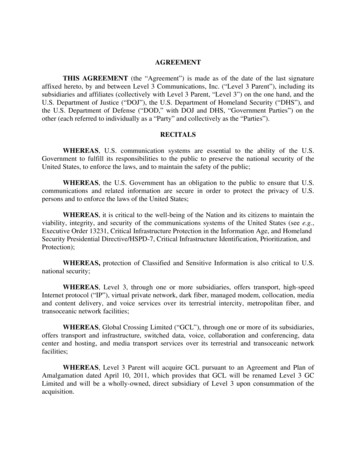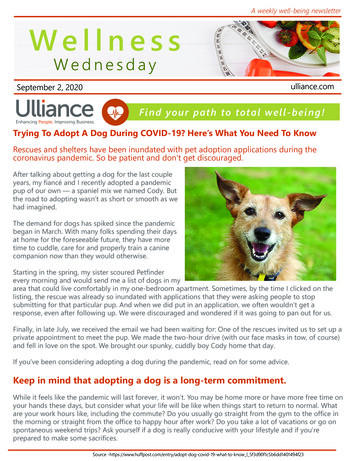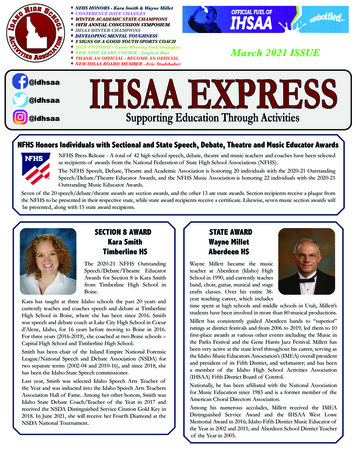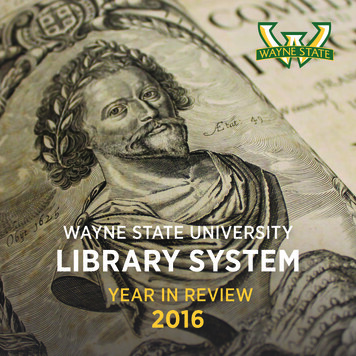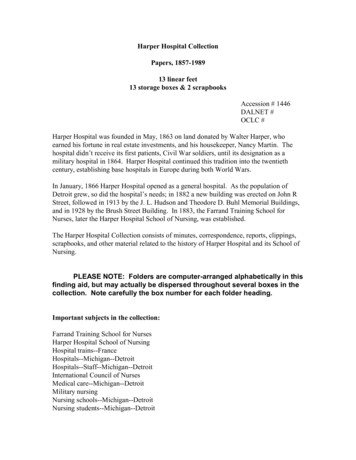Transcription
Informational handout & referenceIn this Handout: Resources and linksMinimum system requirements Conversion guidelines Common definitions Calculations informationInternal audit information Reports tutorialRegulatory complianceRelated finance companyintroductionReaves Software2014.071
Links and Other Resourceswww.waynereaves.comDownload the DotNet Full Demo today:www.waynereaves.com/dotnet-demo/Email Support questions:Support@waynereaves.comTraining Videos:www.waynereaves.com/videos/2
SYSTEM REQUIREMENTS FOR WRCS PROGRAMS (All)July 2014 revisionIf you have any questions, please call Technical Support @ 478.474.8779 Calls from technicians, computer stores, and other IT professionals are welcome.ONLY THE FOLLOWING OPERATING SYSTEMS ARE SUPPORTED:WINDOWS VISTA (SP1) SEVEN & EIGHT --- PROFESSIONAL OR ULTIMATE (32/64)“Starter” & “Basic” Editions are not supported. “Home” Versions not recommended. Windows XP, Apple OS, Linux, and other operating systems are not supported. While it is possible to install Windows on a Mac in Parallels, this is not supported.PRINTER: Business-class Laser Printer with PCL5/6. Inkjet printers are not supported.Automatic Duplex printing is required. Wireless printers are not supported.If the Hardware maker does not specifically support your device on your version of Windows,we also cannot provide support for the device.CPU SPEED: 3 GHz Dual/Quad coreHARD DRIVE: 250 Gigabytes (GB) Minimum, 100 GB free spaceFree space should never be less than 25% of totalSYSTEM MEMORY (RAM):3-8 GBNETWORKING & COMMUNICATIONS:ETHERNET LAN WITH HUB/SWITCH (100/1000 Mbps)Internet Speed for DotNet is a Minimum of 3 Mbps Down and 1 Mbps up for each computer.WIRELESS Networks are not supported for any of our programs. They may also represent a seriousinformation security risk and potentially violate the FTC Privacy Act.We do recommend that initial setup and configuration of your computer network be done by acertified technician familiar with Windows Networking and Internet Security. This technician should also configure anti-virus or firewall programs. Please have the tech call us while on site if there are any questions aboutour program.When buying computers for the business, always avoid the low-end bargain computers.They are designed for light home use, and typically very underpowered for business use.NOTE: NO COMPUTER MORE THAN THREE YEARS OLD SHOULD BE USED IN ABUSINESS UNLESS THERE IS A DEDICATED TECHNICAL STAFF MAINTAINING THE SYSTEM.IF YOU EXPERIENCE PROGRAM OR PRINTER PROBLEMS DUE TO INCOMPATIBILITY WITHTHESE OPERATING SYSTEMS, AND ANY PART OF OUR SOFTWARE, WE MAY NOT BE ABLE TOASSIST YOU BEYOND RECOMMENDING THAT YOU UPGRADE TO A NEWER COMPUTER AND/OR PRINTER.WRCS DOES NOT PROVIDE ANY SETUP ASSISTANCE OR SUPPORT FOR DOMAINCONFIGURATIONS OR “APPLIANCE SERVERS.”3
CONVERSION GUIDELINES AND INFORMATION:You will no longer have a “main” computer. All computers will access the program connecting to the internet data center server. Backups are done on the server automatically,and are retained for a period of 12 months.The conversion process is typically scheduled after a review of your hardware, and getting anupdated contract signed. This new contract must be signed by the Owner of the dealership. Wecan no longer accept the General Manager’s authorization, unless we have written notice fromthe Owner that the GM is allowed to act on his behalf.We will upload your current Desktop Program data to us and run the conversion process. Thisprocess can take as little as one to two hours or as long as an entire day, depending on theamount of Desktop data you have. After that, you will be live on the DotNet program. Your secure key to access your data will be emailed to the owner of record. Our techs are not permittedto give anyone a secure key. The Owner should forward or provide the Key email to the personresponsible for assisting our tech with setting up the rest of the computers.You should continue to use both programs for a period of two weeks while gettingadjusted to the DotNet program.QuickBooks: If you are converting to use the QuickBooks features, understand that we willask you to wait 3-4 weeks after conversion before using the QB exports. Your version ofQuickBooks should be 2010 or later, and cannot be the On-Line version. You will need to picka point where you no longer make certain entries in QB. The conversion process will not create QB entries for transactions done in the Desktop version. Understand the QB feature is fulltransaction accounting, and every single transaction will be exported to QuickBooks. If you doSummary entries, we have a report that shows these summaries. Before importing the firsttime, print the General Ledger report, and discuss it with your CPA or comptroller to decide ifthe import feature is what you want.-- The QuickBooks export does NOT, at this time, export GL entries for the Related InHouse Finance Company.Pictures will not be carried over into the new program. If a car is currently listed on your website, the images will reattach to the car in the inventory, and are stored on an image server. Ifyou have a large accumulation of pictures you wish to maintain for previously sold vehicles,you will need to back up C:\WRCS\VCARS\IMAGES on the main fileserver computer to asecure location, whether a removable hard drive, or image hosting service on the web.At this time, Lease and Rent to Own accounts are not being converted.Existing Lien holder setups with numbered greater than 50000 and the CL Lienholder list areconverted, however, the dealer will still need to edit the Lien holder to specify which contractto use. Review of active lien holders will be necessary; as the new program also allows for asecond mailing address, special setups for default hedge fees, and has default warranty/GAPcontracts.4
CONVERSION SCHEDULING:Optimally, we prefer to receive your data late one day, and convert it overnight. Otherwise, we would get your data early inthe morning, and it will be ready after lunch. We do not normally schedule conversions on Fridays or the day before a holiday where we are closed or will have limited staff available. We also will avoid scheduling conversions between Januaryand March, due to the high-volume tax season.FIRST, CHECK YOUR CONNECTION SPEED:Go to www.speedtest.net and click “Begin Test.” When done, you will see results similar to this:You will need to test bandwidth to Atlanta, GA. If this is not the closest server to you, there will be a difference in bandwidth and ping ratings. This is to be expected. The Atlanta test is the bandwidth rating we will ask you for if you have anyquestions. You internet speed will greatly affect your program experience. Make sure no one on the network is downloadingor uploading anything, or using a program that is actively communicating with an internet site while running the test. Thisincludes streaming audio or video from sites like Pandora, and connections such as Magic Jack.These are the upload and download speeds your connection is capable of using. This rating is also referred to as youravailable bandwidth. The “Mbps” stands for Megabits per second. This may be shown as “Kbps”, which means Kilobitsper second. There are 1024 Kilobits in a Megabit. You will only see Kbps if your bandwidth is below 1 Mbps. The “ping”number is an indication of how long it took to communicate with the server before any other actions happened. High pingresults can indicate a lag within your ISP, high internet activity in your area, or simply that there is a significant distancebetween your network and the server. Satellite internet connections will typically have a very high ping rating, and arenot recommended. Most 3G and 4G mobile connections are also not suitable.Bandwidth and Program Usage: Optimal program usage is at or above 6Mbps up and down. Only extreme local usage otherthan this program will affect your experience. This is optimal for three to four computers. If you have more than that, youwill need to figure at least 2 Mbps for each computer. Connections between 4 and 6 Mbps will experience only occasionaldelays. Some time periods will be worse than others, due to internet traffic in your area. You may want to run the SpeedTest at different times of the day to see when the connection is best.Bandwidth ratings below 2 Mbps down, and 1 Mbps upload per computer, will experience a lot of delays in using theprogram. Even minor web usage will cause noticeable program performance degradation. For this reason, use of the program below this rating is not supported. Contact your ISP to get your connection upgraded. Have the speed test resultshandy, as they may tell you that you already have a higher connection. You will need to show them that you are not getting the full speed. Use of streaming sites or other bandwidth intensive programs will affect performance.5
Ping rates below 50 ms are optimal, and 50-100 means minor delays in the program connecting to the dataserver. Ping rates above 100 will have significant connection delays, and will probably also have lower thanoptimal bandwidth ratings, as well.There are times when your ISP may block the Postgres SQL Port 5432 connection. You will need to contactthem to get it unblocked. If your computer can successfully “ping” the data server,(vcars1.waynereaves.net) then it is not down. If your ISP insists on telling you that it is our issue, please getthe full name of the ISP associate, and ask them to participate in a three-way call with one of our seniortechs.Listed on the last page are the System Requirements to use DotNet. It is very vital that you check out yourcomputers, and verify that they all meet these requirements. Since information is now being exchanged withthe internet, you will also need to make sure that you have an up to date and active antivirus & firewall running on each and every computer on the network.We will not install the DotNet program on Windows XP, or on non-Windows computers (Mac or Linux) evenif those computers are running a Virtual Windows environment.Also note the section on Networking, as it clarifies that Wireless networking is not supported for the DotNet program, due to the instability of those networks. If you have both wired and wireless networks on thesame computer, and still experience significant delays or performance issues, it is usually due to the wireless having a preferred status on the computer. Disable the wireless connection, and restart the computer toforce the computer to use only the wired connection.We also ask that you install and open the Demo of the DotNet to all computers at least one to two weeksbefore converting, to practice with it and get familiar with the workings of it. This will also give you anidea of how well the DotNet program will perform on your computers.Notes about Multiple Location Dealers:If you have multiple locations, it is best to convert your oldest or main location first, then the others. Whenyou convert multiple locations, understand that all the data is accessible by all users at either location. Ifthis will be a problem, you may consider having us convert to two separate databases. In any event, therequest to combine or separate must come in writing from the Owner of the corporation. Once weconvert them, especially if they are merged, we cannot un-merge them. If they are separate, and you want tomerge them, all we can do is re-convert the last Desktop data as a second location to the existing primarydatabase. If you did not keep up with the Desktop data, it will need to be updated in the Desktop version,either before we convert to merge, or after the conversion in the DotNet program.Combined Conversions: all locations must either use the DotNet or Desktop. If one location does not usethe converted data, and it is soon invalid from non-use, it cannot be removed later; it will have to be dealtwith by the dealership.Other Issues:If you decide to return to the Desktop version, there is no reverse conversion. You would need to have either kept up with the Desktop data, or will have to re-enter everything that is not there.Once converted, please run all of your regular reports, and notify us immediately about discrepancies. Weask that you send an email to Support@waynereaves.com explaining the specific issues with the discrepancies. Please attach the reports in question in a PDF format. If the issue is with accounts, please include theaccount numbers that have problems.6
REPORTING AND AUDITINGThe advice given herein is presented to be informational, and is not intended to be qualified legal orfinancial advice. Any business owner or manager should always seek full advice or needed clarification of any of these concepts from licensed professionals. It is the Dealer’s responsibility to befamiliar with relevant laws and requirements.IMPORTANT REPORTSThe reports discussed here represent what most financial advisors or CPAs request. Please communicatewith your advisor to ascertain the reports they need. Your advisor is welcome to call Tech Support onyour behalf if they have any questions. See the last section called Definitions and Terms for explanations.Run reports only after all deals are closed, all adjustments made, and all payments are postedthat affect the period the report covers.Accounts Receivable ReportsCUSTOMER SUMMARYNormally, you will run this report for your Active Accounts only, then individually for the Bad DebtTypes. The normal setup in the WR Programs is that for the Car Lot, types 1-24 are considered Active Receivables, meaning these are accounts that you expect to see revenue from within the next 30days. Following that: Type 25 are accounts financed by an Outside Lien Holder that you have not yet received the payment from the lender. (Once paid, these accounts are Paid Out) Type 46 - Accounts declared to be a Charge Off. Type 47 - Accounts in Active Bankruptcy. Type 48 - Repossessed Accounts. Type 49 – All others (Paid Off or Closed)If you have NPLs (Non-performing loans), segregate these into a different AR Type, (Types 26-45)and report them separately.This report shows the current status information about the loan, including the current balance,principal and interest balances, days past due, cash flow (see definition), and the remainingamount/ days In Street. The Profit number shown here is simply the difference between the investment and the amount collected. If it is positive, you have collected that amount more than youinvested in the account.WRITE OFF REPOSSESSION REPORTThis report will detail for you the amount remaining on an account that could be considered a writeoff for accounting purposes. The write off shown takes the Gross balance, subtracts unearned interest, unallocated sales tax, and the ACV of the vehicle to show the amount remaining owed to thedealership. For RFC Accounts, it also subtracts uncollected Discount.The Sales Tax amount is simply the estimated tax left. This calculation is not state-specific, and maybe different in your state, due to state tax rules about how much can be rebated on repossession.7
CAR LOT SOLD NOTE REPORTIf you sell your receivables to the RFC or outside agencies, this report should beused to show the accounts sold, who purchased them, how much the dealership collected for the account, the breakdown of principal and interest, and the discount.AGING REPORT - BALANCESThis report shows the accounts as the balance based on the number of days past due. Thepercent of late accounts balances to current account balances is a financial standard representation of the general health of the business. You and your CPA should arrive at target ratio for your business model.REPO RATIO REPORTThis report shows ratios and percentages of the accounts instantiated during a given period of time compared to the number of repossessions done. The report shows both thenumber and dollar value of the accounts.Sales ReportsSTANDARD SALES REPORTThe DotNet program automatically groups this report by Sale Type, in the Desktop Version, run the Sales By Type report. This report shows the accounting of each deal. TheSummary section shows the Totals and Averages of each value. Abbreviations explained: TaxTitle The total of Sales/Tavt Tax and Tag Title Fees.Total Dn Total of Cash Trade that reduced the amount to Finance.Net Trade Allowance for Trade – Amount owed on trade.Total PK Pickup payments scheduled.O. Profit Other Profit (Sales Fees, Warranties, etc)C. Profit The difference between the Sale Price of the unit, and thecost as (Cost Floor Plan Repairs Commission) T. Profit Total Profit. All profits, including Finance Charges on BHPHdeals. Street & Days The amount in the street at the time of the deal. Oth Exp Other Expense, usually the cost of Warranty /Gap.OPEN DEPOSITS & PENDING SALES REPORTSThese reports show the dealer the “unfinished business” of the sales. Check these reports often to find out what is hanging out there that needs to be dealt with. At somepoint, you may want to remove a customer as a Pending Sale, if you do not see the potential of the sale being completed soon. Open deposits could represent a cash liabilityto the business.8
Inventory ReportsMASTER INVENTORY REPORTShows full information about the unit, including initial cost, total of repairs, Write Downs, if taken(Wrt Dn), Floor Plan cost, and Buyer Fee. Days Number of Days owned. Also referred to as Inventory Age. Down refers to the amount desired Down. CP Car Profit, if sold for the Selling Price, given the knowncosts. If you want details on the Repair costs, run the Repair Cost report.CARS PURCHASED REPORTShows the cars brought into INV, and can specifically run on how the car was acquired.Leave lot numbers from 1-99 to ignore the status of Sold or Unsold.INVENTORY AS OF A DATEThis report attempts to recreate the Inventory for a given date. This is only an estimate, and should beused for reference purposes only.Tax ReportsSALES TAX REPORT (DOTNET)CASH METHOD OR ACCRUAL METHOD SALES TAX REPORT (DESKTOP)Along with the associated Tax Credit reports, these reports state the estimated Sales Tax liability forthe period given. At year end, the total should be the sum of all Monthly reports.The Tax Credit reports need to be checked by your financial advisor for appropriateness in your taxjurisdiction.RECIEPTS, ADJUSTMENTS AND SPECIAL TRANSACTION REPORTSCASH SHEET / RECIEPTS REPORTThis report can be ran two ways: the most common way is to run it for a simple date range. The alternative, and better, way, is to run the report for All Uncleared Transactions. This eliminates thedate of the transaction, and instead simply gives all transactions since the last report.This is an important audit tool, since a user cannot manipulate the transaction date to get away withtheft. If the user backdates the computer two days, and you only run the cash sheet for a single priordate, you would never know until much too late that money is missing. Also important is to allow thesystem to put the Actual Date/Time on the report. This shows when the transactions are being processed.9
ADJUSTMENTS / SPECIAL TRANSACTIONS REPORTSThe Adjustments report shows the transactions such as: Voids Credits Refunded DepositsIt is important to review this report occasionally to get an idea of where the Receivablesare going when they are not on the Cash Sheet. If you are using a formula such as Previous Balance Sales – Payments New Balance and it doesn’t balance,you will probably find the difference on this report.Special Transactions will show these transactions as well as Payoffs, Bad Checks, and otherCharge Backs.FINANCE COMPANY REPORTSThese reports are ONLY needed if you are selling your accounts to an RFC. A full discussion ofthe RFC is available from your trainer, but those guidelines are not qualified financial or taxadvice. The purpose of the guidelines is to
-- The QuickBooks export does NOT, at this time, export GL entries for the Related In House Finance Company. Pictures will not be carried over into the new program. If a car is currently listed on your web site, the images will reattach to the car in the inventor