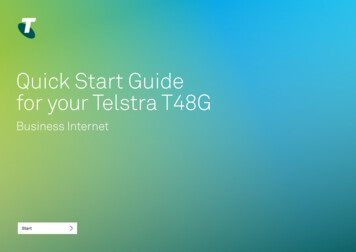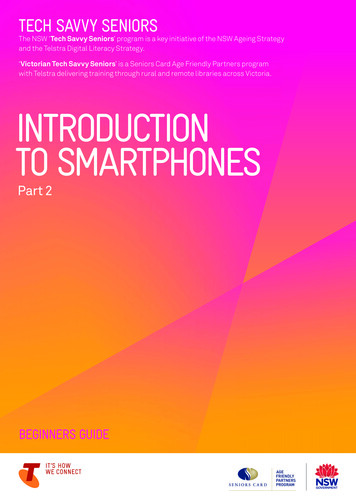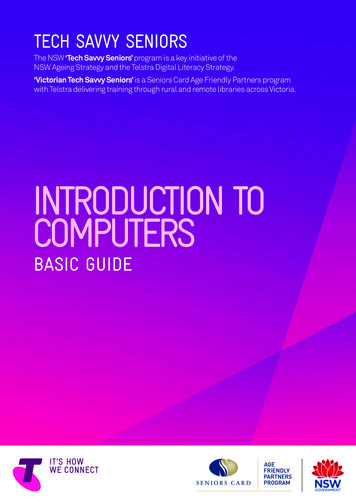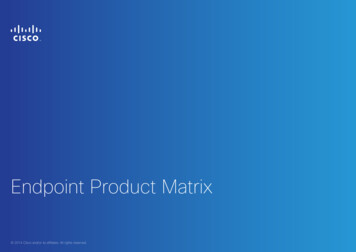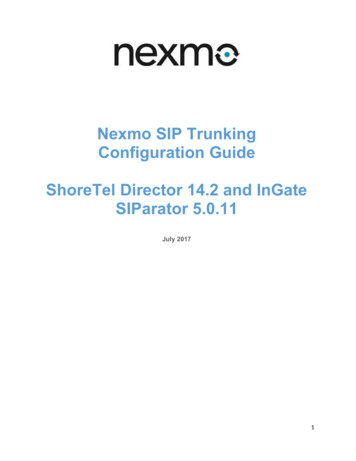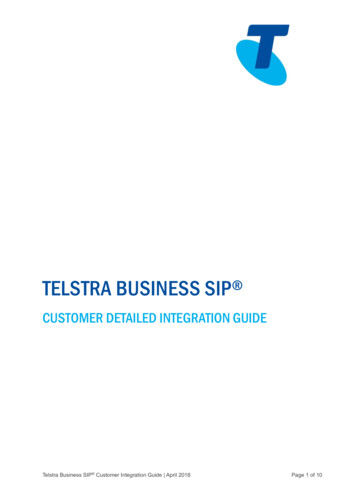
Transcription
TELSTRA BUSINESS SIP CUSTOMER DETAILED INTEGRATION GUIDETelstra Business SIP Customer Integration Guide April 2018Page 1 of 10
Table of Contents1.About this Document .31.1.2.Product architecture overview .3Customer environment .42.1.Bandwidth .42.2.Router .42.2.1.Quality of Service .42.2.2.Router Configuration for Voice .52.2.3.Ports and Protocols .62.2.4.Remote administration .62.2.5.DHCP Option to support IAD’s .73.Web Portal .74.Appendices .84.1.Appendix A: References .84.2.Appendix B: Glossary .9Telstra Business SIP Customer Integration Guide April 2018Page 2 of 10
1. About this DocumentThe intention of this document is to communicate key information about the deployment and integration ofthe Business SIP product.The audiences may include Telstra pre-sales, Telstra partners and anyone involved with considering theBusiness SIP product.Note: This document does not constitute an IP Tel design but serves as ageneric reference guide for the adoption of the Telstra Business SIP productand applications only within the customer’s environment.1.1. Product architecture overviewThe diagram below provides an overview of the Telstra Business SIP product viderRouterIADSIP NTUPABXTelstraCPEServiceProviderFigure 1 – Product architectureThe Telstra Business SIP product is a voice-only product that resides over the top of a broadbandaccess product. The broadband access product is a separately ordered product that should provideguaranteed voice bandwidth to ensure high quality of experience for calls.Similarly, the PABX, phones and local networking environment is a separately ordered product. Onlyaccredited providers/personnel should be involved in setting up the customer’s local environmentincluding performing installs and migrations.Telstra Business SIP Customer Integration Guide April 2018Page 3 of 10
The Telstra-supplied SIP NTU is a mandatory device for connecting ISDN or IP PBX’s. Customersrequiring an IAD for connecting analogue phones or voice-band data devices (e.g. fax) must order one ofthe available Telstra devices or use native capabilities of the PBX.Due to the nature of the SIP protocol only accredited IP PBX’s can be connected.2. Customer environment2.1. BandwidthThe voice bandwidth of the broadband access product must be dimensioned using at least 100Kbit/s ineach direction for each concurrent phone call provisioned on the service. See the table below forexamples.Number nimumUpstreamVoiceBandwidth2200 Kbit/s200 Kbit/s4400 Kbit/s400 Kbit/s6600 Kbit/s600 Kbit/s8800 Kbit/s800 Kbit/s101 Mbit/s1 Mbit/s303 Mbit/s3 Mbit/s505 Mbit/s5 Mbit/s606 Mbit/s6 Mbit/s10010 Mbit/s10 Mbit/s15015 Mbit/s15 Mbit/sTable 1 – Bandwidth requirements2.2. Router2.2.1. Quality of ServiceThe WAN router must be designed and configured with a suitable QoS policy to categorise and prioritiseVoIP traffic over data. The customer’s access service provider is responsible for ensuring the router isappropriately configured. Where either a QOS aware gateway/router or Access QOS is not available, thenit is recommended to dedicate the full link to Voice Only to maintain voice quality.Telstra Business SIP Customer Integration Guide April 2018Page 4 of 10
2.2.2. Router Configuration for VoiceRouters vary in their default configuration and implementation of the following features: Firewalls NAT (Network Address Translation) SIP ALG (SIP Application Layer Gateway) uPnP (Universal Plug and Play) Port ForwardingThere is no one size fits recommendation for all cases, but the following table has some examples andsuggested steps when using different types of routers.ExampleRouter /GatewaySIPNTUGetsConfigOKSIP inWorksRequired Router Config Actions1Telstra NetgearV7610YYYYNo special action is required forPort forwarding or RemoteAdministration as these featuresare preconfigured2Generic RouterYYYNConfigure Remote administration(as per 2.2.4)3Generic RouterYYNNEnable SIP ALG ConfigureRemote administration (as per2.2.4)4Generic RouterYYNNEnable SIP ALG uPnP Add PortForwarding (as per 2.2.3) Configure Remote administration(as per 2.2.4)5Generic RouterYNNNDisable SIP ALG Add PortForwarding (as per 2.2.3) Configure Remote administration(as per 2.2.4)Table 2 – Router configuration actionsTelstra Business SIP Customer Integration Guide April 2018Page 5 of 10
2.2.3. Ports and ProtocolsAvoid the use of Firewall devices before or after the SIP NTU device as they may cause issues such asOne-way/No-way speech, SIP registration issues or block Telstra’s remote access to the IAD which isused to assist with issues.The following table provides a list of the protocols and ports used by Telstra Business SIP 5061Signalling protocol used by SIP NTURTPUDP16384 16672Real-time Transport Protocol (Media) usedto deliver audio between VoIP end-points.SRTPUDP16384 16672Secure Real-time Transport Protocol(Media) used to deliver encrypted audiobetween VoIP end-points.RTCPUDP/TCP16384 16672Real-time Transport Control Protocol usedto provide QoS status to end-points.SRTCPUDP/TCP16384 16672Secure Real-time Transport ControlProtocol used to provide encrypted QoSstatus to end-points.HTTPSTCP443Hyper Text Transfer Protocol Secure usedto provide encrypted sessions fromcustomer computer browser to the TelstraBusiness SIP Web Portal.SSHTCP22Secure Shell used to provide encryptedsessions from Telstra support personnel tothe SIP NTU.Table 2 – Ports and Protocols2.2.4. Remote administrationTo enable Telstra support staff to remotely administer the SIP NTU, set up port forwarding on the router tothe SIP NTU WAN IP address as follows:TCP traffic inbound to port 59999, forward to SIP NTU IP Address, port 443TCP traffic inbound to port 60999, forward to SIP NTU IP Address, port 22For example, if the IP address of the SIP NTU was 192.168.190.2, then the port forwarding rule becomes:TCP traffic inbound to port 59999, forward to 192.168.190.2:443TCP traffic inbound to port 60999, forward to 192.168.190.2:22It is highly recommended that a static DHCP assignment or fixed IP address be assigned to the SIP NTUto ensure the port forwarding is maintained. If this is not possible then power reset the router with nowired/wireless connections, then connect the SIP NTU and note the IP address assigned then use this asthe IP referenced in the port forwarding. This will ensure the most likely IP to be assigned by DHCP aftera power-reset of the router and SIP NTU is used.Telstra Business SIP Customer Integration Guide April 2018Page 6 of 10
2.2.5. DHCP Option to support IAD’sThe following DHCP configuration is required for all routers (except the Telstra Netgear V7610) ifconnecting an IAD such as the One Access 8-Port or the Cisco SPA122 directly to a router, and not viathe recommended connection to ports (0/2 and 0/3) of the SIP NTU.If the One100 8-port IAD is being used then DHCP Options must be configured as shown in the table.DHCPOPTIONFIELDFORMATVALUEOption /dms/bootstrapV4If the SPA-122 2-port IAD is being used then DHCP Options must be configured as shown in the table.DHCPOPTIONFIELDFORMATVALUEOption 66ASCIIdms.digitalbusiness.telstra.comIt is recommended that these devices are connected to the LAN ports of the SIP NTU. Note that only the3rd and 4th ports (0/2 and 0/3) of the SIP NTU are DHCP-enabled so these are the ports to be used for theIAD’s.If the IAD is connected via the SIP NTU in the recommended configuration, DHCP Opt 66 and DHCP Opt160 will be handled by the SIP NTU.3. Web PortalTelstra Business SIP has a web portal, accessible through the internet, for configuring elements of theservice.The url is words are supplied by email to the customer administrator at the time of serviceestablishment.It is mandatory to access the portal for the following actions: Retrieving device credentials for OneAccess devices (SIP NTU, One100 IAD) needed for initialinstallation. Performing number migration from the old ISDN/PSTN service to the new Telstra Business SIP service. Assigning purchased feature packs to individual numbers Configuring Hunt Group or Virtual Receptionist, if purchased Activation/deactivation of Encryption. By default voice is not encrypted. If you wish to change this,then activation is performed via the Portal. Activate encryption only where the broadband accessproduct traverses untrusted networks, e.g. the internet. When Non-Telstra Access is used, thenthe voice will traverse the Internet.Telstra Business SIP Customer Integration Guide April 2018Page 7 of 10
4. Appendices4.1. Appendix A: ReferencesThe following reference documents are available for installation and administration purposes.DOCUMENT NAMELINKBusiness SIP Installation GuideOne100 Installation and Configuration GuideBusiness SIP Portal - Administrator GuideBusiness SIP Portal - End User GuideTelstra Business SIP Customer Integration Guide April 2018Page 8 of 10
4.2. Appendix B: GlossaryThe following terms, acronyms and abbreviations are referred to in this document.TERMDEFINITIONASApplication ServerDHCPDynamic Host Configuration ProtocolHTTPHyper Text Transfer ProtocolHTTPSHyper Text Transfer Protocol SecureIADIntegrated Access DeviceIPInternet ProtocolLANLocal Area NetworkNTUNetwork Termination UnitPABXPrivate Automated Branch ExchangePBXPrivate Branch ExchangePSTNPublic Switched Telephone NetworkQoSQuality of ServiceRTCPReal-time Transport Control ProtocolRTPReal-time Transport ProtocolSBCSession Border ControllerSIPSession Initiation ProtocolsRTPSecure Real-time Transport ProtocolTLSTransport Layer SecurityVoIPVoice over Internet ProtocolTelstra Business SIP Customer Integration Guide April 2018Page 9 of 10
This publication has been prepared and written by Telstra Corporation Limited (ABN 33 051 775 556),and is copyright. Other than for the purposes of and subject to the conditions prescribed under theCopyright Act, no part of it may in any form or by any means (electronic, mechanical, microcopying,photocopying, recording or otherwise) be reproduced, stored in a retrieval system or transmitted withoutprior written permission from the document controller. Product or company names are trademarks orregistered trademarks of their respective holders.Note for non-Telstra readers: The contents of this publication are subject to change without notice. Allefforts have been made to ensure the accuracy of this publication. Notwithstanding, Telstra CorporationLimited does not assume responsibility for any errors nor for any consequences arising from any errors inthis publication.Telstra Business SIP Customer Integration Guide April 2018Page 10 of 10
The diagram below provides an overview of the Telstra Business SIP product architecture. Figure 1 - Product architecture The Telstra Business SIP product is a voice-only product that resides over the top of a broadband access product. The broadband access product is a separately ordered product that should provide