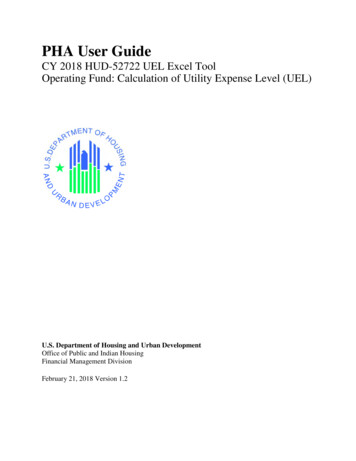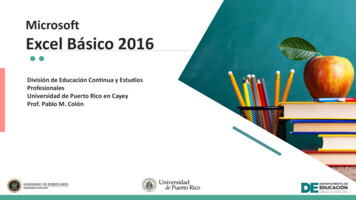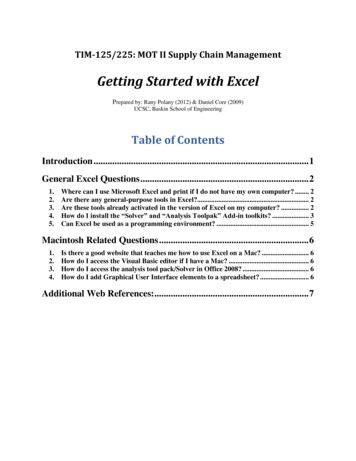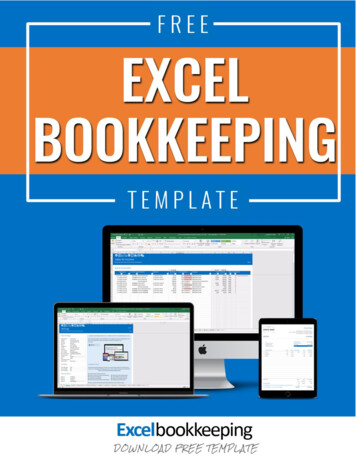Transcription
ADVANCED EXCEL TRAININGCOURSE SYLLABUSYOUR JOB HUNTING ENDS HEREStart your career with digital marketing course that gets Your dreamE-MAIL: info@inventateq.com CALL: 7676765421 BTM MARATHAHLLI JAYANAGAR RAJAJI NAGAR1
Become EXCELCertified ProfessionalIt is only skills and not degree that can help you grow. But if you are one of thoseindividuals who believe in getting certified along with skills then we have got youcovered. After completion of the training not only will you become an expert in BigData Science but you will also be a Data Science certified professional.ONE TRAINING PROGRAM1 CERTIFIATIONIndustry Recognized INVENTATEQ CertificateE-MAIL: info@inventateq.com CALL: 7676765421 BTM MARATHAHLLI JAYANAGAR RAJAJI NAGAR2
CLASS ROOM TRAININGCORPORATE TRAININGONLINE TRAININGGET TRAININDANDGE T EMPLOYED15,000 Trainees500 Batches4.9/5RatingsE-MAIL: info@inventateq.com CALL: 7676765421 BTM MARATHAHLLI JAYANAGAR RAJAJI NAGAR3
15,000 Success StoriesHere is what they say about INVENTATEQ.I had the best experience with Inventateq, the best training,best instructors. The best part is the interactive sessioninstead of academic courses. The trainers are always open toall the questions and ready to help any time after the sessions.I am getting practical, real-world knowledge.MUKUTA PEGUHad a great experience while learning Advanced Excel Coursein Inventateq. Trainers were very professional and the way ofexplaining algorithms was good. During this pandemic themanagement has well organised the lectures and sessions.AJAYInventateq is the best institute for Advance Excel. The Trainerhas helped a lot in getting placement as well as clearingdoubts. Even after course completion whenever I haveapproached regarding any doubt Sir has given completeimportance and explained me the stuffs clearly.KUMARKadiaBest training institute for learning Data Science. I got besttraining for digital marketing from inventateq. Trainerthoroughly clear all the doubts and within 2 months hecompleted the training. Good value for money and time tooSADHIKA PARVEENE-MAIL: info@inventateq.com CALL: 7676765421 BTM MARATHAHLLI JAYANAGAR RAJAJI NAGAR4
15,000 Success StoriesHere is what they say about INVENTATEQ.I did Data Science course from Inventateq it is one of thebest institutes in the Bangalore to learn Data Science.Excellent, focused course, very easy to understand.Surendra KumarGood value for money. Trainer highly skilled person in thefield - who has the knack of explaining complex topics in thesimplest way possible. It helped me to grasp and gainknowledge about various modules incorporated in DataScience field at affordable price.DIVYAInstead of saying it as a course, I would say it is a greatexperience. This special and innovative course has coveredall the aspects of Data Science in a very good manner. Theway syllabus is defined matches with your busy schedule. Itis easy to learn and earn an additional credit for you inperson.ADHARSHI recently had the opportunity to attend Data Science course.I refer them because they have that unique combination ofan in-depth knowledge of their subject and the ability tocommunicate that in a clear and interesting manner. Aftercompletion of the course they have sent me for jobinterviews also, and now I got placed. Thanks you so much.SRI RAME-MAIL: info@inventateq.com CALL: 7676765421 BTM MARATHAHLLI JAYANAGAR RAJAJI NAGAR5
THEORYASSIGNMENTSRESUME PREPARATTIONPRACTICALSCERTIFICATIONATTEND INTERVIEWYOU GOT THE JOB!E-MAIL: info@inventateq.com CALL: 7676765421 BTM MARATHAHLLI JAYANAGAR RAJAJI NAGAR6
Section One - Make a Start with Excel1 What is a Spreadsheet?2 Excel Rows and Columns3 Enter Text and numbers in a cell4 How to edit text in a cell5 How to centre text and numbers6 Font Formatting excel7 How to change the color of a cell8 How to save your work in excel9 Currency symbols in excel10 How to Merge cellsSection Two - A more complex spreadsheet1 How to use Auto fill in excel2 Adding Simple Addition formula3 The Sum Function in excel4 Copy and Paste5 How to use Paste Special6 How to Multiply in excel7 How to add a comment to a cellE-MAIL: info@inventateq.com CALL: 7676765421 BTM MARATHAHLLI JAYANAGAR RAJAJI NAGAR7
Section Three - Microsoft Excel Charts1 How to Sort data in excel2 Create an excel chart3 Move and Resize your chart4 Charts Styles and Layouts5 Chart Titles and Series Titles6 Chart Layout Panel in Excel7 The Format chart Panel8 Create Pie chart in Excel9 Add Lables to a Pie Chart10 Format Pie chart segments11 Create a 2D line Chart in Excel12 Format your Axis titles13 Predict the future with a Trendline chart14 Sparkline chartsSection Three - Microsoft Excel Charts1 The SUM Function2 How to multiply in excel3 Subtract and Divide4 Combine the Arithmetic Operators5 A Budget Spread SheetE-MAIL: info@inventateq.com CALL: 7676765421 BTM MARATHAHLLI JAYANAGAR RAJAJI NAGAR8
Section Three - Microsoft Excel Charts1 The Average Function2 The Date Function3 Time Functions in Excel4 A Time table Project5 Financial Projects6 The Student Averages ProjectSection Six - Conditional Logic in Excel1 The IF Function2 Conditional Formatting in excel3 CountIF, Count IFS4 SUMIF, SUMIFSE-MAIL: info@inventateq.com CALL: 7676765421 BTM MARATHAHLLI JAYANAGAR RAJAJI NAGAR9
Section Seven - Processing Data in Excel (AdvancedExcel)1 Flash Fill2 Data Tables in Excel3 A Second Data Table4 Excel Scenarios5 Goal Seek6 Absolute Cell References7 Named Ranges in Excel8 Create a Custom Name in Excel9 More on Named Ranges10 Excel Pivot Tables11 Pivot Tables, Part Two12 Reference other Worksheets13 The LOOKUP Function14 The VLOOKUP Function in Excel15 Searching with MATCH and INDEX16 Create a Business Invoice, Part One17 Excel Business Invoice, Part Two18 Business Invoice, Part ThreeE-MAIL: info@inventateq.com CALL: 7676765421 BTM MARATHAHLLI JAYANAGAR RAJAJI NAGAR10
Section Eight - Advanced Excel1 How to Create an Excel Template2 Data Forms in Excel3 Drop Down Lists in Excel4 Add your own Error Messages5 Array Formulas Intermediate Excel6 Frequency Distribution Intermediate Excel7 Hyperlinks in Excel8 Object Linking and Embedding9 Insert Drawing ObjectsE-MAIL: info@inventateq.com CALL: 7676765421 BTM MARATHAHLLI JAYANAGAR RAJAJI NAGAR11
OUR HIRING PARTNERED COMPANIES LISTE-MAIL: info@inventateq.com CALL: 7676765421 BTM MARATHAHLLI JAYANAGAR RAJAJI NAGAR12
POPULAR COURSES FROM INVENTATEQ100% JOB ORIENTED TRAINING COURSES WE PROVIDE Digital Marketing BigData Hadoop Course(SEO/Social Media/PPCGoogle Adwords) Best SEO Training Machine LearningCertification Training Spark and Scala Course Block Chain Training AWS Training DevOps Training Cloud Computing Angularjs and Node JSTraining Data Science CoursesTraining Weblogic TrainingCourses Artificial IntelligenceCourses Tally ERP & GSTAccounting classes Java course RPA Training .NET Technologies Software Testing Course, Internet of Things IoT SOA Suite 11gManual Testing, QTP,UFT, Loadrunner C C CourseTraining Microsoft Azure Training Oracle DBA Training Tableau Data Warehousing - Oracle SQL, PLSQL, PHP MYSQL, PythonInformatica Selenium TrainingDBA, D2k, Apps ETL Testing Course Human Resources PPC Training InstituteClasses Microstartegy Course Autodesk Revit Training Cisco CCNA Networking Autodesk CAD 2d and 3d SAS Training Learn ODI 11gCourse Catia Training Softskill Courses Python Training Wiring Harness Training ITIL Certificate Training Abinitio Classes Content Writing Training SAP Courses Web Designing Course Siebel CRM Courses OBIEE Data Stage Classes Clear Case Training IBM Cognos 10 BI &Cognos TM1 Qlikview (Deisgner,Developer, Publisher,Server) IBM WebsphereE-MAIL: info@inventateq.com CALL: 7676765421 BTM MARATHAHLLI JAYANAGAR RAJAJI NAGAR13
6 CENTERS AND COUNTINGBTM LAYOUT#687, 1st Floor, 29th Main, 3rd Cross, Comingfrom Silkboard, take left at AXA companysignal, opp to OI Play school, Bangalore,Karnataka.Call us : 080 - 42108236Mail Us: inventateq.btm@gmail.comJAYA NAGARNo. 16, 2nd Floor, 11th Main Road,Jayanagar 4th 'T' Block,Next to Jayanagar Head Post-office,Bangalore – 41.Call us: 080 - 41502315Mail Us:inventateq.jayanagar1@gmail.comKALYAN NAGARNo. 509, 4th Main, Kammanahalli Main Rd, HRBRLayout 3rd Block, HRBR Layout, Kalyan Nagar,Bengaluru, Karnataka 560043 Near McDonald's,Opposite to Petrol Bank and AptechBangalore, Karnataka 560043.Call us 91-6366644707Mail Us: inventateq.kalyannagar@gmail.comMARATHALLINo.43, 3rd Floor, Marathahalli, from Old BrandFactory towards Old Airport,Next to Axis Bank,Bangalore, Karnataka Callus: 080 - 42024661Mail Us: inventateqq.marathahalli@gmail.comRAJAJI NAGARNo. 18, 2nd Floor, Mahakavi Kuvempu Rd, nearNavrang Theatre Road, Opposite toNethradhama Hospital MKK Road, 1st Block,Rajajinagar, Bengaluru,KA-560010. Call us 080 41713019Mail y main road, No 2, 11th Main Road,G1 Es El En Manasarover, Vijaya nagarOpposite to Grand Mall, Near Chennai Silks,Next to Venkateswara Super Market,VELACHERY, Chennai, Tamilnadu-600042Call us 91-9840021877 044-43324939Mail Us: inventateq.chennai@gmail.com
IT ISTIMEYOU 76-76-5421Evening, Weekend,Sunday Batches
Java courseData Science Courses Weblogic Training .NET TechnologiesRPA Training Software Testing Course, Manual Testing, QTP, UFT, Loadrunner SOA Suite 11gInternet of Things IoT Training C C Course Microsoft Azure Training Oracle DBA Training Tableau Data Warehousing - Informatica Oracle SQL, PLSQL,