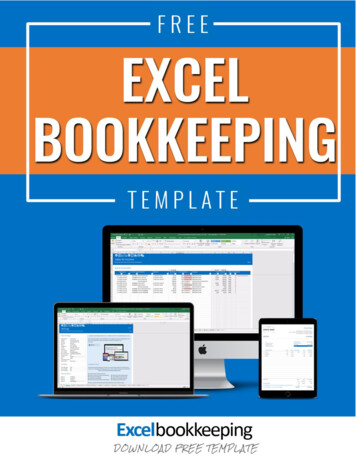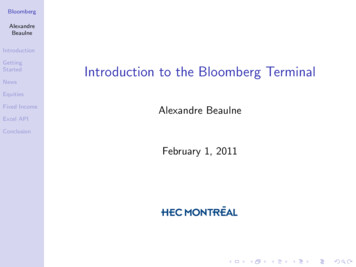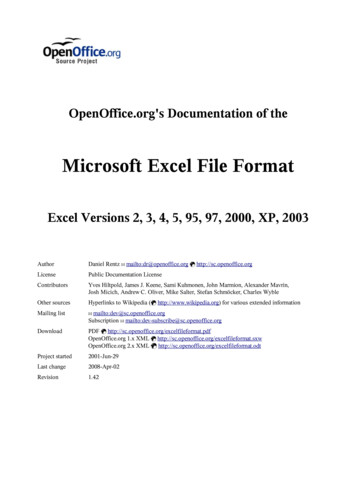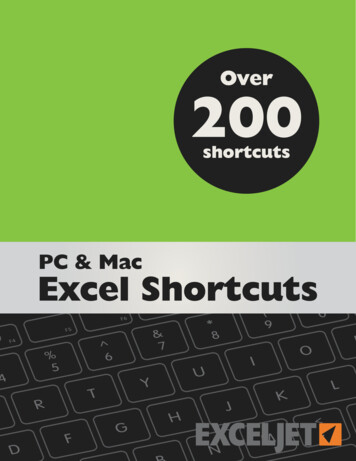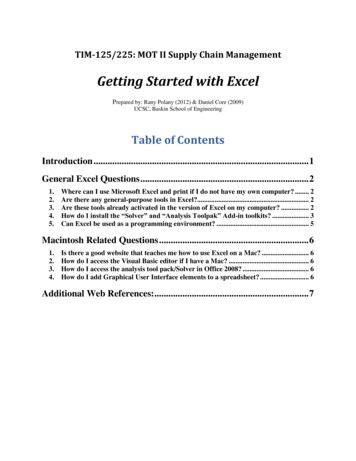
Transcription
TIM-125/225: MOT II Supply Chain ManagementGetting Started with ExcelPrepared by: Rany Polany (2012) & Daniel Core (2009)UCSC, Baskin School of EngineeringTable of ContentsIntroduction . 1General Excel Questions . 21.2.3.4.5.Where can I use Microsoft Excel and print if I do not have my own computer? . 2Are there any general-purpose tools in Excel?. 2Are these tools already activated in the version of Excel on my computer? . 2How do I install the “Solver” and “Analysis Toolpak” Add-in toolkits? . 3Can Excel be used as a programming environment? . 5Macintosh Related Questions . 61.2.3.4.Is there a good website that teaches me how to use Excel on a Mac? . 6How do I access the Visual Basic editor if I have a Mac? . 6How do I access the analysis tool pack/Solver in Office 2008? . 6How do I add Graphical User Interface elements to a spreadsheet? . 6Additional Web References:. 7
TIM-125/225: MOT II Supply Chain ManagementGetting Started with ExcelIntroductionThis handout is meant to provide a very broad overview of some of the frequently asked questions to getyou started in Excel. This is by no means a substitute for getting a good book on how to become a poweruser of Excel.1. Sample of Recommended References Excel 2010 For Dummies,(ISBN-10: 0470489537), or, similar version (e.g., Excel 2007). Excel VBA Programming For Dummies, (ISBN-10: 0470503696), or, similar version. Free Microsoft Online-Video elp/CH010369467.aspx?CTT 97 Get to know Excel 2010: Create your first spreadsheet" - click "Start this Course" on webpageto watch Free eet-RZ101773335.aspx “Get to know Excel 2010: Create formulas” - click "Start this Course" on webpage to watchFree 2.aspx Getting Started with VBA in Excel 37.aspxPrerequisite Excel Skills:Entering DataCopying/Pasting DataFormatting CellsPage 1
TIM-125/225: MOT II Supply Chain ManagementGetting Started with ExcelGeneral Excel Questions1. Where can I use Microsoft Excel and print if I do not have my owncomputer?The UCSC Computer Lab directory and offerings are summarized at this ions/all-labs-summary.html MAC software availability: l PC/Windows software availability: 2. Are there any general-purpose tools in Excel?In the “formula” toolbar there are several important classes of functions. These can be used bygoing to the insert menu, and selecting function. From there you can select the individualfunction to be inserted. To use a function place an at in the cell, followed by the function. Thesyntax for the function can be accessed at the link below, or the help menu in Excel. Financial Functions: Provide built in tools for calculating financial values including,Net Present Value. Lookup Functions: Allow for finding a value that meets criteria within a large group ofcells. The main functions for this are Lookup, and Match Math/Statistical Functions: Are used to calculate values, and return singular values.Functions include Average, Sum, Absolute Value, Minimum, and Maximum.For more information on all the functions available in Excel go 8191033.aspx3. Are these tools already activated in the version of Excel on mycomputer?The functions in the “formula” toolbar are pre-installedPage 2
TIM-125/225: MOT II Supply Chain ManagementGetting Started with Excel4. How do I install the “Solver” and “Analysis Toolpak” Add-in toolkits?o Enable the Solver Add-In.Windows OS instructions:Useful video d-solver-VA101956375.aspx?CTT 1 Excel load-the-solver-add-in-HP010342660.aspx?CTT 1 Excel load-the-solver-add-in-HP010021570.aspx?CTT 1 Excel load-the-solver-add-in-HP001127725.aspx?CTT 1Mac OS instructions: Excel 2011: Office for Mac 2011 Service Pack 1 (14.1.0) needed.Download: http://support.microsoft.com/kb/2525412 Excel 2008: http://www.solver.com/mac/dwnmacsolver.htmo Installing the “Excel Analysis ToolPak” and “Analysis Toolpak – VBA”.Windows OS instructions: Excel load-the-analysis-toolpak-HP010021569.aspx?CTT 3 Excel load-the-analysis-toolpak-HP010021569.aspx Excel load-the-analysis-toolpak-HP001127724.aspxMac OS instructions: Excel 2011: displaylang en&id 17198 Excel 2008: Not Available. VBA is not Supported.Page 3
TIM-125/225: MOT II Supply Chain ManagementGetting Started with ExcelTo access many of the advanced features available in Excel, the Analysis Tool Pack and SolverAddin need to be installed. This can be done by going to the Tools menu Add-Ins. Then selectthe checkboxes for Analysis ToolPack, Analysis ToolPack-VBA, Solver-Addin.Load the Add-in Instructions:1The Solver Add-in is a Microsoft Office Excel “add-in” (A supplemental program that addscustom commands or custom features to Microsoft Office) program that is available when youinstall Microsoft Office or Excel.\To use the Solver Add-in, however, you first need to load it in Excel:21. Click the Microsoft Office Button(Excel 2007) or the File Menu (Excel 2011), andthen click Excel Options.2. Click Add-Ins, and then in the Manage box, select Excel Add-ins.3. Select the MANAGE: EXCEL ADD-INS. Then Click Go.4. In the Add-Ins available box, select the Analysis ToolPak, Analysis ToolPak-VBA,and the Solver Add-in check box, and then click OK.12Source Instructions: the-solver-add-in-HP010021570.aspxSource of Instructions: the-solver-add-in-HP010021570.aspxPage 4
TIM-125/225: MOT II Supply Chain ManagementGetting Started with Excel Tip: If Solver Add-in is not listed in the Add-Ins available box, click Browse tolocate the add-in.If you get prompted that the Add-in is not currently installed on your computer, clickYes to install it.5. After you load the Add-in’s, the Solver is available in the Analysis group on the Datatab.5. Can Excel be used as a programming environment?Excel has the ability to incorporate Microsoft’s Visual Basic for applications (except Excel 2008for Mac this feature was not available). Visual Basic is an easy to use language that allows usersto create a dynamic front end, while providing for powerful yet simple manipulation of data. Itcan be used to connect multiple workbooks, and spreadsheets. Also because it is built into Excelit has the ability to use it’s built in functions. Because of these advantages it is well suited forsolving business problems.Page 5
TIM-125/225: MOT II Supply Chain ManagementGetting Started with ExcelMacintosh Related Questions1. Is there a good website that teaches me how to use Excel on a Mac?You can find many quality videos tutorials and guides on the Internet. One option that is free isto use Youtube.com which has many, high quality, and free publicly available video tutorials.For example:Title: Introduction to Excel for Mac – 1Uploaded by gauravnjoshi on Sep 14, 2009.Website address: http://www.youtube.com/watch?v 9GPUwnDoXOE&feature relatedThe author shows you how to build your data columns and then graph the data points.Title: lynda.com Tutorial Excel for Mac 2011 Essential Training—Creating line chartsUploaded by lyndapodcast on Nov 1, 2010Website address: http://www.youtube.com/watch?v 3MUMOesp3fgThe authors shows you how to graph using line chart and, how to fix common issues in charting.Title: Lesson 3 - Add titles and labels to a chartuploaded by officeformac on Feb 22, 2011.Website address: http://www.youtube.com/watch?v daopWElQOrg&feature relatedThe author shows you all the aspects of how to clearly label charts.Once you find a video author you like, look through their library of free videos.2. How do I access the Visual Basic editor if I have a Mac?The directions for accessing visual basic in Excel 2004 or earlier, and Excel 2011 are the same ason a PC. However, if you have Excel 2008 support for visual basic was removed, there you willneed to use the lab Windows PC computers or acquire a copy latest Excel 2011.3. How do I access the analysis tool pack/Solver in Office 2008?The Analysis Tool Pack and Solver were removed from Mac Office 2008 because it relies onVisual Basic. Therefore, Excel 2008 for the Mac is not recommended for TIM-125/225, due tolack of Visual Basic functionality.In Excel 2011 for Mac, it was added back. You will need Service Pack 1 for Excel 2011.Therefore, to use these functions you will need to:1. Use the lab computers at UCSC or2. Acquire a copy the latest Excel 2011 and install Service Pack 1.Download Service Pack 1 for Excel 2011: http://support.microsoft.com/kb/25254124. How do I add Graphical User Interface elements to a spreadsheet?On a Mac the toolbox is located in a different location than on a PC. The toolbox can beaccessed through View Toolbars Forms.Page 6
TIM-125/225: MOT II Supply Chain ManagementGetting Started with ExcelAdditional Web ch?v rtech.com/Excel/SolverVBA.htmPage 7
1. Click the Microsoft Office Button (Excel 2007) or the File Menu (Excel 2011), and then click Excel Options. 2. Click Add-Ins, and then in the Manage box, select Excel Add-ins. 3. Select the MANAGE: EXCEL ADD-INS. Then Click Go. 4. In the Add-Ins available box, select the Analysis