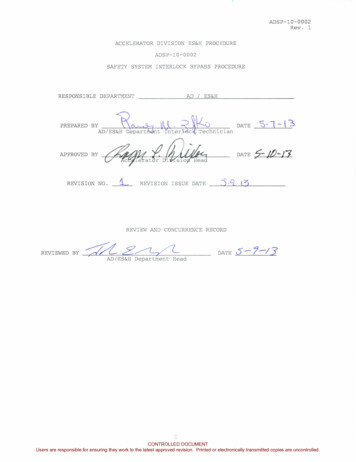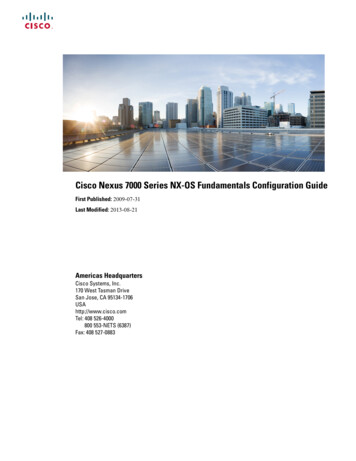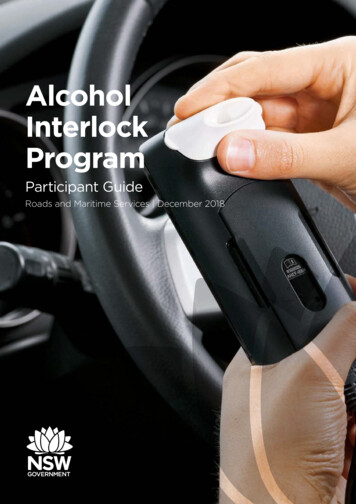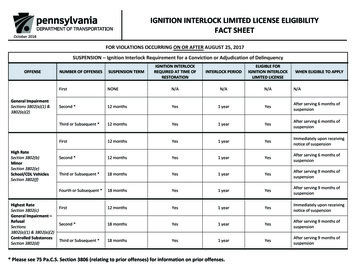Transcription
Dräger Interlock 7000Instructions for UseVersion 1.4
Table of Contents1. For your Safety . 32. Copyright and Legal Disclaimer .33. Overview . 44. Do’s and Don’ts of Interlock Use . 45. Breath Test at Vehicle Start. 56. Random Retest.67. Service Requirements . 68. Interlock Care . 79. Vehicle Repairs . 7
For your Safety1For your Safety1.1General Safety StatementsFor correct and effective use of the described instrument itis essential to read and strictly follow the instructionscontained in this document.The instrument is only to be used for the purposesspecified herein. 1.1.1MaintenanceRepairs of the described instrument may only be performed byDraeger, Inc., or an authorized service technician, and onlyDräger spare parts may be used. Otherwise the properfunctioning of the device may be impaired.1.1.2NoteIn this document the Dräger Interlock 7000 is also referred toas the “Interlock” or “Interlock 7000”.1.2Definition of Alert IconsThe following alert icons are used in this document to provideand highlight areas of the associated text that require a greaterawareness by the user. A definition of the meaning of eachicon is as follows:DisclaimerDraeger, Inc. accepts no responsibility for technical inaccuracies and reservesthe right to make periodic changes, enhancements, revisions, and alterations tothe programs and/or its manuals without obligation to notify any person,institution, or organization of such changes, enhancements, revisions andalterations.2.2License AgreementThe Firmware/Software within the instrument is the property of Draeger, Inc. andis protected by US Copyright Law, Trademark Law, and International TreatyProvisions. No ownership or title to the Firmware/Software is transferred to theUser. Draeger, Inc. does not grant any express or implied right to the User underDraeger, Inc.’s patents, copyrights, trademarks, or trade secret information,except as set forth immediately below. Draeger, Inc. grants the User a nonexclusive license to use the Firmware/Software as part of Owner’s use of theHardware and under the following terms and conditions:(1) User shall not remove or obscure Draeger Inc.’s copyright, trademark, orproprietary notice from the Hardware and any documentation associated with theHardware.(2) User shall not copy, sell, transfer, loan, rent, lease, modify, extend, improve,or create derivative works or alter the Firmware/Software in any way, nor shallUser allow any other entity to do so without the express written consent ofDraeger, Inc.(3) User shall take appropriate steps to prevent any unauthorized copying of theFirmware/Software.(4) User shall not take any actions inconsistent with Draeger, Inc.’s ownership ofthe Firmware/Software.(5) User shall not reverse engineer, decompile, or disassemble the Firmware/Software or otherwise attempt to derive source code from the Firmware/Software, nor shall User allow any other entity to do so. The foregoing license isnontransferable, except in conjunction with a permanent transfer of theHardware to another entity and providing such other entity expresslyacknowledges and agrees to the terms and conditions of this license.!WARNING2.3Includes a potentially hazardous situation. If this is notavoided, death or serious injury may result.This device complies with part 15 of the FCC Rules and Industry Canada licenceexempt RSS standard(s). Operation is subject to the following two conditions:!CAUTION(1) This device may not cause harmful interference, andIndicates a potentially hazardous situation which, if notavoided, could result in physical injury or damage tothe product or environment. It may also be used to describe unsafe practices to be avoided.(2) this device must accept any interference received, including interference thatmay cause undesired operation.ii22.1NOTICEIndicates additional information regarding the device.Copyright and Legal DisclaimerCopyright Draeger, Inc. 2017All rights reserved.Reproduction of this document, in part or whole, by any means, electronic orotherwise, is prohibited, except by express written permission of Draeger, Inc.ComplianceNote: This equipment has been tested and found to comply with the limits for aClass B digital device, pursuant to Part 15 of the FCC rules. These limits are designed to provide reasonable protection against harmful interference in a residential installation. This equipment generates, uses, and can radiate radiofrequency energy and, if not installed and used in accordance with the instructions, may cause harmful interference to radio communications.However, there is no guarantee that the interference will not occur in a particularinstallation. If this equipment does cause harmful interference to radio or television reception, which can be determined by turning the equipment off and on, theuser is encouraged to try to correct the interference by one or more of the following measures: Reorient or relocate the receiving antenna. Increase the separation between the equipment and receiver. Connect the equipment to an outlet on a circuit different from that to whichthe receiver is connected. Consult the dealer or an experienced radio/TV technician for help.USA Draeger, Inc. 3135 Quarry Road Telford, PA 18969 Phone: (972) 929-1100 Fax: (972) 929-1260info.usa@draeger.comDräger Interlock 7000 Instructions for Use V1.4 20173
Overview3Overview4Do’s and Don’ts of Interlock Use3.1Purpose4.1Do’sThe Dräger Interlock 7000 allows you to start your vehicle onceyou provide a breath sample below the set breath alcohol limitfor your instrument. If the alcohol content of your breathexceeds the allowed limits your car will not start.3.2ServiceThe Interlock will warn you in advance when your next servicedeadline is approaching. If you do not have your deviceserviced as scheduled the unit will lock out and you will beunable to start your vehicle.3.3ViolationsA violation is an event recorded in the Interlock device when itis not used correctly, a test is ignored, the device is disconnected, or an attempt is made to circumvent a test or tamper withthe device. Violations are recorded and reported to your monitoring agency.DO keep the unit clean and dry at all times.DO use a clean, dry mouthpiece when providing breath tests.DO contact your Service Provider with any questions orconcerns.!4.2CAUTIONLeave the tamper-evident label in place. Any attemptto remove the label is a violation.Don’tsDO NOT use or consume any product other than water within15 minutes of using the device.DO NOT place the handset on the vehicle’s floor while driving.If the device is not secured it may interfere with the pedals andthe safe operation of the vehicle.DO NOT use the handset while driving if you are at all unsureabout your safety. If you are asked for a breath test while driving Dräger recommends that you pull over before taking thebreath test.DO NOT move or obstruct the view of the camera.DO NOT attempt to disable the interlock or fail to provide a random retest. This will shorten the service interval or alert yourmonitoring agency and these actions are recorded in memory.DO NOT tamper with, abuse, misuse, and/or neglect the Interlock device. Tampering with the device is a violation of the lawand may result in fines and/or incarceration.Dräger Interlock 7000 Instructions for Use V1.4 2017!CAUTION!WARNINGTo ensure a valid breath test you must abstain fromeating, drinking any fluids (except water), or smokingfor at least 15 minutes prior to providing an initialbreath test. As the Interlock may require a random retest while you are driving you should not eat, drink (except water), or smoke while driving your vehicle.Altering or tampering with the device may cause it tofunction improperly and invalidates the installation.4
Breath Test at Vehicle Start5Breath Test at Vehicle Start5.45.1PreparationIf you fail the breath test: The vehicle will not start. The device may go into temporary lockout. If the alcohol content of your breath is very high the temporary lockout may be longer. The display will show you how much time remains in the“Temporary Lockout” period.Do not use or consume any product other than water within 15minutes of using the device.5.2Turning on the SystemTo turn the system on:1. Insert a clean, dry mouthpiece into the Interlock device.2. Insert the key into the ignition switch.3. Turn key to the on position (usually two clicks).4. The Interlock will show “Warming Up Please Wait” on thedisplay screen and there will be a steady blue light on thedevice.5. When the Interlock is ready for the breath sample it will display “Ready for Test - Please Blow” on the screen and theblue light will flash repeatedly.6. Take a few normal, even breaths.7. Take a deep breath and put your lips around the mouthpiece.8. Provide a steady blow into the mouthpiece by exhaling normally. As you blow into the Interlock a tone will sound andthe light will turn off. This means you are blowing correctly.Do not stop.9. When the tone stops and the blue light turns back on immediately give a sharp suck back until you hear a beep.5.3Test ResultsThe Interlock will display “Test Passed” or “Test Failed” if thebreath sample was given correctly.Test Passed: If the breath sample is below the set-point themessage “Test Passed” will appear and a green light will comeon. “Free start time” will display how much time is remaining tostart the vehicle without having to deliver another breath sample. Turn the key to start your vehicle.5.5Failing the Breath TestBreath Test MessagesIf you hear beeping or see a red light flash during a test, stopand look at the display. The displayed message will tell youwhat went wrong and you can retake the test.Blow Longer! Repeat Test: Means you did not blow long enough. Press the OK button and the Interlock will prepare to testagain. Take the test again and blow until the tone stops.Blow Stronger! Repeat Test:Means you did not blow hard enough. Press the OK button and the Interlock will prepare to testagain. Take the test again and blow a little harder. Suck after Blow Repeat Test: Means that you did not do the suck back correctly. Press the OK button and the Interlock will prepare to testagain. Take the test again and perform a sharp suck-back whenthe tone stops. Suck until a beep sounds.Interferent Detected:Press the OK button and a countdown will begin. Rinse your mouth with water and air out the vehicle to ensure there are no contaminants (see Section 4.2). Once the countdown is complete take the test again. Test Failed: If the breath sample is above the set-point themessage “Test Failed” will appear and a red light will come on.The vehicle will not start.iiNOTICENote that when you turn off your vehicle the Interlockwill begin a Free Start period. Within that time periodyou can restart the vehicle without needing to give another breath test.Dräger Interlock 7000 Instructions for Use V1.4 20175
Random Retest6Random Retest7Service Requirements6.1What is a Random Retest?7.1OverviewTo make sure the user stays sober while driving the Interlockrequires you to take additional tests while you drive. You mustgive additional breath tests at random intervals - perhapsseveral times before you turn off your vehicle. When the Interlock prompts for Retest you will hear a beepand the blue light will flash. The Interlock display will read “Retest required - PLEASEBLOW”. You will have several minutes to give the test. Do not turn off the vehicle to avoid the retest. This will berecorded as a violation.The breath sample is given in the same way as the originaltest.6.2Questions about Random RetestsWhat happens if I do not hear the retest prompt?The Interlock 7000 will start beeping an audible tonecontinuously to alert you. Stop the tone by pushing the OKbutton and taking the test.What happens if I do not take the retest in time?The message “Retest Violation” appears on the display, thetone will beep continuously, and the vehicle’s horn may honkand/or the parking lights may flash. You must turn off thevehicle to deactivate the horn and lights. The vehicle will notshut down while you are driving.The Interlock 7000 must be serviced periodically. When the Interlock is serviced the data in the Interlock is downloaded andthe device is checked to ensure that it continues to work properly.You must take your vehicle to the service location when serviceis required.7.2Early Service ReasonsThe Interlock is programmed to require servicing earlier thanscheduled if some conditions occur. Not all of these conditionsare violations. This could be caused by: Vehicle maintenance Interlock memory is full A failed breath alcohol test A skipped retest A failed retest Tampering with the Interlock Attempts to circumvent the Interlock7.3Service LockoutIf the vehicle is not taken to a service location within the allottedtime then the Interlock will not allow the vehicle to start. The Interlock will show “Service Lockout” on the Interlock’s display.If this happens call your local service location for assistance.What happens if I fail the retest?7.4Make sure your mouth and vehicle are free of alcohol vaporsand smoke. If the alcohol level was above the set-point thedevice may go into the Temporary Lockout mode. If thishappens pull over and turn off the engine. Wait for the time tocount down and when prompted to do so, provide a breathsample.An authorized service technician will: Download the information stored in the device. Log the odometer reading. Inspect the Interlock for evidence of tampering. Check the wiring and connections. Calibrate the Interlock. Work with you to schedule your next appointment.What if the device asks for a retest just before I am turn off myvehicle?Service SpecificsYou are required to take the retest even if the engine is turnedoff. You do not have to turn the engine back on to take theretest.!CAUTIONFor safety reasons park your vehicle away from trafficbefore taking a retest. The Interlock will give you several minutes to take the retest.Dräger Interlock 7000 Instructions for Use V1.4 20176
Interlock Care8Interlock Care9Vehicle Repairs8.1Interlock Precautions9.1Battery Recharging or ReplacementWhen the Interlock is in your possession: Keep the Interlock dry. Make sure your windows are always closed and that yourdoors are locked when you are away from your vehicle. Keep the Handset out of direct sunlight. Do not spill anything onto or into the Interlock. If this happens do not turn the system on and contact your provider. Treat the Interlock as you would a cellular phone or otherportable electronic device. You will be liable for the loss of the device or any damagethe Service Provider or Manufacturer determines wascaused by misuse, abuse, and/or neglect of the Interlock.8.2Handset CleaningIf the Interlock gets dirty: Use a lightly dampened cloth to wipe off dirt. Never use a cleaner or soap on the Handset. Never use an alcoholic cleaner on or near the Handset. You can ask the service technician to clean it for you at yournext service appointment.8.3Disconnecting the HandsetIf you are instructed by your Service Technician to disconnectthe Handset: When the handset is powered down unplug the modularcable located at the bottom of the handset by pressingdown on the lever and gently pulling the cord out of thehandset. In extreme temperatures (hot or cold) the Interlock start-upprocedure will take longer. To avoid this disconnect the Interlock and store it in a room-temperature location. Again, do not remove the Interlock unless the Service Provider has instructed you that this is allowed. Unauthorizeddisconnection of the Interlock will be recorded as a violation.!If your battery dies or is disconnected the Interlock will detectthe power loss. It is your responsibility to document what happened for the monitoring agency.If the battery is recharged or jump-started record the date andtime that the battery lost power and the date and time of reconnection.If you need to replace the battery and choose to do it yourselfthen make a copy of the receipt to show the replacement. Ifyou have a repair facility replace the battery bring a copy of thereceipt for the charges (parts and labor) to your next appointment.9.2Vehicle MaintenanceIt is your responsibility to keep the Interlock clean. Cover thehandset with a clean sock or towel while the vehicle is in therepair shop. If your repair shop has any questions have themcontact your service technician.If your vehicle will be in the shop for an extended period of timethe repair facility may advise you to seek authorization for atemporary disconnect of the Interlock. Ask the repair shop tocontact the Service Technician for instructions.9.3Other Maintenance InformationFor minor service observe the vehicle while it is being serviced.Ensure that alcohol-free solvents are used in your vehicle. If alcohol solvents are used air out your vehicle for at least 15 minutes before taking the initial test.For major repairs ask the automotive technician to contact theService Technician for instructions.If vehicle repairs take more then a few days you may be required to make up time on your Interlock program.CAUTIONDo not disconnect the handset without authorization.In some states this is a violation. You may be instructed to remove the handset if you live in an area with extreme temperatures. Do not disconnect the handsetwhile driving or while the Interlock is requesting a retest. If you disconnect the handset during these conditions a violation will be recorded.Dräger Interlock 7000 Instructions for Use V1.4 20177
Program InformationProgram InformationFor appointment information please call .The device must be serviced every days.Your Program Number is . Please have this numberavailable whenever you call your Service Provider.The vehicle will continue to operate for day(s) after theabove service period expires. If the vehicle is locked becauseyou did not bring it in for service it will be your responsibility totow the vehicle into the service center at your expense. Theremay be fees for missed appointments.For emergencies only please call tocontact your Service Technician.Please allow up to 45 minutes for the call to be returned.The device will display “Failed” and temporarily disable the vehicle when there is alcohol present in the breath sample.Do not block unknown telephone numbers on your telephoneline.If you fail test(s) in a row the device will enter the lockoutperiod. The first lockout period is minutes long. After thistime has expired you may try the test again.Make sure you know exactly what message is being displayedon the Interlock. If necessary write the message down and takeit inside with you so it will be handy when the call is returned.If you fail another test(s) in a row the device will enter thesecond lockout period for minutes. After this time has expired you may try the test again.If your telephone will not accept calls from phones whose number is blocked you must temporarily disable this feature in order for your call to be returned.The lockout period for a failed breath test is minutes long.If you perform the test incorrectly times in a row the devicewill enter the first lockout period. If you continue to perform thetest incorrectly it will enter the second lockout period. After thetime has expired you may try the test again.You have minute(s) to start the vehicle after you pass thebreath test.The device will ask you for the first retest to minutesafter you start the engine. After that the device will ask you forother retests every to minutes.You have minutes to pass the retest. Failure to pass a retest within this time will result in a violation and, if the engine isrunning, honk the horn and/or flash the parking lights as well.The vehicle will not shut down.If your vehicle stalls or you turn it off you may restart it withinminutes without having to pass another breath test.The device will enter the Violation Reset mode after violation(s). If not serviced within day(s) your vehicle will be disabled. You will see only “Service Lockout” displayed on theInterlock. Contact your Service Provider immediately if devicelockout is displayed.Dräger Interlock Program Sheet
USA Draeger, Inc. 3135 Quarry Road Telford, PA 18969 Phone: (972) 929-1100 Fax: (972) 929-1260 info.usa@draeger.com90 33 367 - 4754.350 Draeger, Inc. Version 1.4 - 2017Subject to alteration
Draeger, Inc., or an authorized service technician, and only Dräger spare parts may be used. Otherwise the proper functioning of the device may be impaired. 1.1.2 Note. In this document the Dräger Interlock 7000 is also referred to as the "Interlock" or "Interlock 7000". 1.2 Definition of Alert Icons