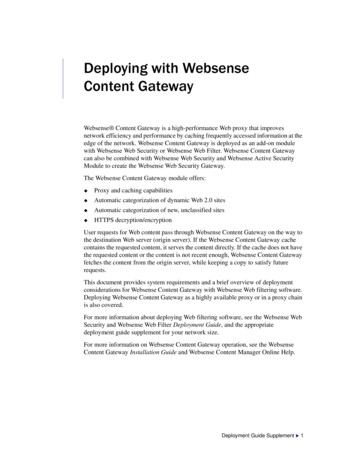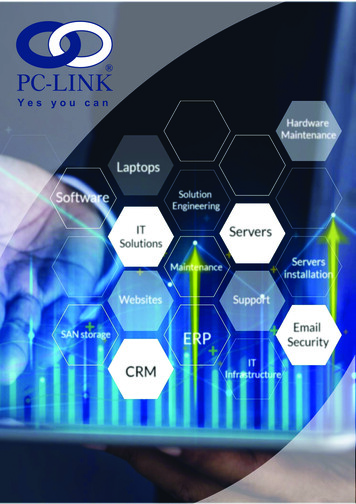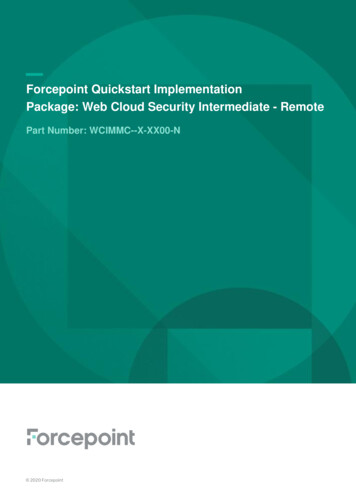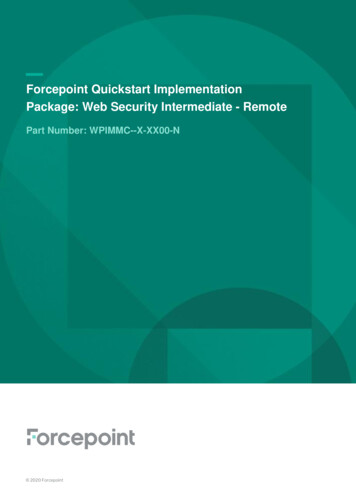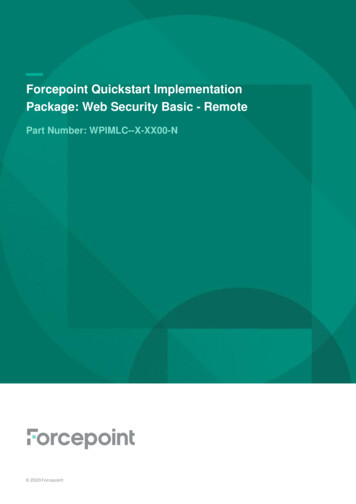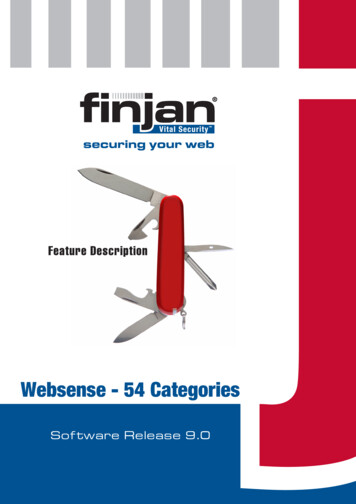Transcription
Getting StartedW e b s e n s e V-Series ApplianceWeb and Email ModesV10000 G2, V10000 G3, and V5000 G2v7 .8.x
1996–2014, Websense, Inc.10240 Sorrento Valley Rd., San Diego, CA 92121, USAAll rights reserved.Published 2014Printed in the United States of America and IrelandThe products and/or methods of use described in this document are covered by U.S. Patent Numbers 5,983,270; 6,606,659; 6,947,985; 7,185,015;7,194,464 and RE40,187 and other patents pending.This document may not, in whole or in part, be copied, photocopied, reproduced, translated, or reduced to any electronic medium or machinereadable form without prior consent in writing from Websense, Inc.Every effort has been made to ensure the accuracy of this manual. However, Websense, Inc., makes no warranties with respect to thisdocumentation and disclaims any implied warranties of merchantability and fitness for a particular purpose. Websense, Inc., shall not be liable forany error or for incidental or consequential damages in connection with the furnishing, performance, or use of this manual or the examples herein.The information in this documentation is subject to change without notice.TrademarksWebsense is a registered trademark of Websense, Inc., in the United States and certain international markets. Websense has numerous otherunregistered trademarks in the United States and internationally. All other trademarks are the property of their respective owners.Microsoft, Windows, Windows NT, Windows Server, Windows Vista and Active Directory are either registered trademarks or trademarks ofMicrosoft Corporation in the United States and/or other countries.Novell, Novell Directory Services, eDirectory, and ZENworks are trademarks or registered trademarks of Novell, Inc., in the United States andother countries.Pentium and Xeon are registered trademarks of Intel Corporation.This product includes software developed by the Apache Software Foundation (www.apache.org).Copyright (c) 2000 The Apache Software Foundation. All rights reserved.Other product names mentioned in this manual may be trademarks or registered trademarks of their respective companies and are the sole propertyof their respective manufacturers.WinPcapCopyright (c) 1999 - 2010 NetGroup, Politecnico di Torino (Italy).Copyright (c) 2010 CACE Technologies, Davis (California).All rights reserved.Redistribution and use in source and binary forms, with or without modification, are permitted provided that the following conditions are met: Redistributions of source code must retain the above copyright notice, this list of conditions and the following disclaimer. Redistributions in binary form must reproduce the above copyright notice, this list of conditions and the following disclaimer in the documentationand/or other materials provided with the distribution. Neither the name of the Politecnico di Torino, CACE Technologies nor the names of its contributors may be used to endorse or promote productsderived from this software without specific prior written permission.THIS SOFTWARE IS PROVIDED BY THE COPYRIGHT HOLDERS AND CONTRIBUTORS "AS IS" AND ANY EXPRESS OR IMPLIEDWARRANTIES, INCLUDING, BUT NOT LIMITED TO, THE IMPLIED WARRANTIES OF MERCHANTABILITY AND FITNESS FOR APARTICULAR PURPOSE ARE DISCLAIMED. IN NO EVENT SHALL THE COPYRIGHT OWNER OR CONTRIBUTORS BE LIABLE FORANY DIRECT, INDIRECT, INCIDENTAL, SPECIAL, EXEMPLARY, OR CONSEQUENTIAL DAMAGES (INCLUDING, BUT NOTLIMITED TO, PROCUREMENT OF SUBSTITUTE GOODS OR SERVICES; LOSS OF USE, DATA, OR PROFITS; OR BUSINESSINTERRUPTION) HOWEVER CAUSED AND ON ANY THEORY OF LIABILITY, WHETHER IN CONTRACT, STRICT LIABILITY, ORTORT (INCLUDING NEGLIGENCE OR OTHERWISE) ARISING IN ANY WAY OUT OF THE USE OF THIS SOFTWARE, EVEN IFADVISED OF THE POSSIBILITY OF SUCH DAMAGE.
ContentsTopic 1Websense V-Series Appliances for Web and Email Security . . . . . . . 5Security Modes . . . . . . . . . . . . . . . . . . . . . . . . . . . . . . . . . . . . . . . . . . . . 6Software provided on the appliance . . . . . . . . . . . . . . . . . . . . . . . . . . . . . 7Web components . . . . . . . . . . . . . . . . . . . . . . . . . . . . . . . . . . . . . . . . . 7Web Security Gateway . . . . . . . . . . . . . . . . . . . . . . . . . . . . . . . . . 7Email components . . . . . . . . . . . . . . . . . . . . . . . . . . . . . . . . . . . . . . . . 7Software that runs off-appliance . . . . . . . . . . . . . . . . . . . . . . . . . . . . . . . 8Web components . . . . . . . . . . . . . . . . . . . . . . . . . . . . . . . . . . . . . . . . . 8Data Security components. . . . . . . . . . . . . . . . . . . . . . . . . . . . . . . . . . 9Email components . . . . . . . . . . . . . . . . . . . . . . . . . . . . . . . . . . . . . . . . 9TRITON Unified Security Center . . . . . . . . . . . . . . . . . . . . . . . . . . . 10Managing appliances in the TRITON Unified Security Center. . 10TRITON Infrastructure . . . . . . . . . . . . . . . . . . . . . . . . . . . . . . . . 10Web Security manager . . . . . . . . . . . . . . . . . . . . . . . . . . . . . . . . . 11Data Security manager . . . . . . . . . . . . . . . . . . . . . . . . . . . . . . . . . 11Email Security manager . . . . . . . . . . . . . . . . . . . . . . . . . . . . . . . . 12Database management software . . . . . . . . . . . . . . . . . . . . . . . . . . . . 12V-Series 7.8.1 support for IPv6 . . . . . . . . . . . . . . . . . . . . . . . . . . . . . . . 12IPv6 configuration summary. . . . . . . . . . . . . . . . . . . . . . . . . . . . . . . 13Topic 2Setting Up Websense V-Series Appliances . . . . . . . . . . . . . . . . . . . . . 15Set up the appliance hardware . . . . . . . . . . . . . . . . . . . . . . . . . . . . . . . .V10000 G2/G3 hardware setup. . . . . . . . . . . . . . . . . . . . . . . . . . . . .V10000 G2/G3 Web mode with Web Security Gateway . . . . . .V10000 G2/G3 Email mode . . . . . . . . . . . . . . . . . . . . . . . . . . . .V10000 G2/G3: Web and Email mode with Web SecurityGateway . . . . . . . . . . . . . . . . . . . . . . . . . . . . . . . . . . . . . . . . . . . .V10000 G2/G3: Web and Email mode with Web Security(no content gateway) . . . . . . . . . . . . . . . . . . . . . . . . . . . . . . . . . .V5000 G2 hardware setup. . . . . . . . . . . . . . . . . . . . . . . . . . . . . . . . .V5000 G2: Web mode with Web Security Gateway . . . . . . . . . .V5000 G2: Web mode with Web Security (no content gateway)V5000 G2: Web and Email mode with Web Security(no content gateway) . . . . . . . . . . . . . . . . . . . . . . . . . . . . . . . . . .V5000 G2: Email mode . . . . . . . . . . . . . . . . . . . . . . . . . . . . . . . .Serial port activation . . . . . . . . . . . . . . . . . . . . . . . . . . . . . . . . . . . . .Perform initial command-line configuration . . . . . . . . . . . . . . . . . . . . .Gather the data . . . . . . . . . . . . . . . . . . . . . . . . . . . . . . . . . . . . . . . . .1516161616171717181818181920Getting Started 3
ContentsRun firstboot . . . . . . . . . . . . . . . . . . . . . . . . . . . . . . . . . . . . . . . . . . .Configure the appliance . . . . . . . . . . . . . . . . . . . . . . . . . . . . . . . . . . . . .System Configuration . . . . . . . . . . . . . . . . . . . . . . . . . . . . . . . . . . . .Network interface configuration. . . . . . . . . . . . . . . . . . . . . . . . . . . . . . .Appliance Controller Interface (C) . . . . . . . . . . . . . . . . . . . . . . . . . .Guidelines for configuring network interface C . . . . . . . . . . . . .Websense Content Gateway Interfaces (P1 and P2) . . . . . . . . . . . . .Guidelines for configuring network interfaces P1 and P2 . . . . . .Network Agent Interface (N) . . . . . . . . . . . . . . . . . . . . . . . . . . . . . .Guidelines for configuring network interface N . . . . . . . . . . . . .Email Security Gateway Interfaces (E1 and E2, or P1 and P2) . . . .Guidelines for configuring network interfaces E1 and E2. . . . . .Email Security virtual interfaces . . . . . . . . . . . . . . . . . . . . . . . . .Interface bonding. . . . . . . . . . . . . . . . . . . . . . . . . . . . . . . . . . . . . . . .V10000 G2/G3 with Websense Web Security Gateway only . . .V10000 G2/G3 with Websense Email Security Gateway only . .Routing configuration. . . . . . . . . . . . . . . . . . . . . . . . . . . . . . . . . . . . . . .Configuring static routes . . . . . . . . . . . . . . . . . . . . . . . . . . . . . . . . . .Adding static routes . . . . . . . . . . . . . . . . . . . . . . . . . . . . . . . . . . .Exporting the route table . . . . . . . . . . . . . . . . . . . . . . . . . . . . . . .Configuring module routes . . . . . . . . . . . . . . . . . . . . . . . . . . . . . . . .Adding a module route. . . . . . . . . . . . . . . . . . . . . . . . . . . . . . . . .Alerting. . . . . . . . . . . . . . . . . . . . . . . . . . . . . . . . . . . . . . . . . . . . . . . . . .Enable SNMP polling (monitoring) . . . . . . . . . . . . . . . . . . . . . . . . .Enable SNMP traps . . . . . . . . . . . . . . . . . . . . . . . . . . . . . . . . . . . . . .Enable specific alerts. . . . . . . . . . . . . . . . . . . . . . . . . . . . . . . . . . . . .Configuring Web Security components . . . . . . . . . . . . . . . . . . . . . . . . .What is a policy source? . . . . . . . . . . . . . . . . . . . . . . . . . . . . . . . . . .What if an appliance is not the policy source? . . . . . . . . . . . . . . . . .User directory with V-Series appliances. . . . . . . . . . . . . . . . . . . . . .Preparing for a hybrid configuration . . . . . . . . . . . . . . . . . . . . . .Redundancy . . . . . . . . . . . . . . . . . . . . . . . . . . . . . . . . . . . . . . . . . . . . . .Install off-appliance or optional components . . . . . . . . . . . . . . . . . . . . .Creating a TRITON management server . . . . . . . . . . . . . . . . . . . . .Restoring to Factory Image . . . . . . . . . . . . . . . . . . . . . . . . . . . . . . . . . .USB Image. . . . . . . . . . . . . . . . . . . . . . . . . . . . . . . . . . . . . . . . . .DVD Image for restoring older versions . . . . . . . . . . . . . . . . . . .Restore backed-up configuration . . . . . . . . . . . . . . . . . . . . . . . . . . .4 WebsenseV-Series 53536363738393941424243434445454546
1Websense V-Series Appliances forWeb and Email SecurityGetting Started Guide V-Series Appliance Version 7.8.xThe Websense V-Series appliance is a high-performance security appliance with ahardened operating system, optimized for analyzing web and email traffic and content.The appliance offers: A command-line interface for initial appliance setup, available through a USBkeyboard and monitor or a serial port connection, that provides basic appliancecontrol commands The Appliance manager, a Web-based configuration interface that providesmanagement features: System dashboard, with current status of the software modules and systemresources on the appliance Appliance configuration and network settings System administration tools for patch and hotfix management,troubleshooting, backup and restore, and account settings Event logging for appliance configuration and administration. Log entries can beviewed in the Appliance manager, and log files can be downloaded for laterviewing. Access to subscribed web security, email security, and proxy features throughweb-based configuration interfaces Web security, traffic analysis, and integrated proxy caching (if subscribed) afterminimal initial configuration (Web mode) Integration with cloud-based hybrid web security and off-appliance data securityfeatures (if subscribed, Web mode) Robust antivirus and antispam analysis and management of email (Email mode) Personal Email Manager, which allows end users to manage quarantinedmessages and individual permit/block lists (Email mode)Getting Started 5
Websense V-Series Appliances for Web and Email SecuritySecurity ModesGetting Started Guide V-Series Appliance Version 7.8.xWebsense V-Series appliances can run in any one of the following security modes.Websense V10000 G2 and V10000 G3 appliances:Security modeModule nameWebWeb Security Gateway / AnywhereEmailEmail Security Gateway / AnywhereWeb and EmailWeb Security Gateway / Anywhere andEmail Security Gateway / AnywhereWeb Security andEmail Security Gateway / AnywhereWebsense V5000 G2 appliances:Security modeModule nameWebWeb SecurityWeb Security Gateway / AnywhereEmailEmail Security Gateway / AnywhereWeb and EmailWeb Security andEmail Security Gateway / AnywhereYou choose the security mode of an appliance during initial firstboot configuration.See Perform initial command-line configuration, page 19, for more information aboutfirstboot.NoteA RiskVision appliance has its own setup procedure. Seethe RiskVision Setup Guide if you want to configure aRiskVision appliance.Choosing a security mode in firstboot does not automatically enable the associatedfeatures. The features become fully enabled only when you enter a valid subscriptionkey in the TRITON Unified Security Center. See TRITON Unified Security Center,page 10, for more information.6 Websense V-Series Appliances
Websense V-Series Appliances for Web and Email SecurityOnce firstboot has been completed, if you want to change the security mode of anappliance, you must first restore it to its factory image. Then, run firstboot afterre-imaging, and select a different security mode. See Restoring to Factory Image,page 45.It is always a best practice to perform a full backup of the appliance and of eachmodule prior to restoring to factory image. Note that if you change the security modeof an appliance after backing it up, the backup may or may not be applicable to thenew mode. For example, you cannot restore from a backup file taken from WebSecurity (no proxy) to an appliance running Web Security Gateway (includes proxy).Software provided on the applianceGetting Started Guide V-Series Appliance Version 7.8.xWeb componentsOn an appliance running in either Web mode or Web and Email mode, the followingcore web security components are pre-loaded for your convenience: Policy Database Policy Broker Policy Server Filtering Service User Service Usage Monitor Control Service Directory Agent State Server Multiplexer Network AgentWeb Security GatewayIf you configure Web Security Gateway during firstboot, then your appliance alsoincludes: Websense Content GatewayEmail componentsOn an appliance running in Email mode or Web and Email mode, the appliancecontains the majority of email security features, including the following services: Configuration ServiceGetting Started 7
Websense V-Series Appliances for Web and Email Security Authentication Service Quarantine Service Log Service Update Service Filtering Service Mail Transfer AgentSoftware that runs off-applianceGetting Started Guide V-Series Appliance Version 7.8.xThe Websense components mentioned in this section must be installed off-appliance.Additionally, Microsoft SQL Server must be installed off-appliance.The machine that hosts the core management components for all Websense TRITONsecurity solutions is referred to as the TRITON management server. This machinehosts the TRITON Unified Security Center (TRITON console), which includes: The infrastructure uniting all management components A settings database, holding administrator account information and other datashared by all management components One or more management modules, used to access configuration, policymanagement, and reporting tools for a Websense security solution. Availablemodules include: Web Security manager Data Security manager Email Security managerAdditional components may also reside on the TRITON management server.The TRITON management server can be hosted on either of the following 64-bitWindows operating systems: Windows Server 2008 R2 Windows Server 2012Use the Websense Installer to install any of the components mentioned here. See theWebsense Deployment and Installation Center for more information aboutcomponents and installation instructions.Web componentsThe following web components never run on the appliance. Some are Windows-onlycomponents. TRITON Unified Security Center (Web Security console only), includes:8 Websense V-Series Appliances
Websense V-Series Appliances for Web and Email Security TRITON Web Server Settings Database Investigative Reports Scheduler Manager Web Server Reporting Web Server Reports Information Service Web Security Log Server Real-Time Monitor Remote Filtering Server Sync Service (for sites using hybrid web security) Linking Service (for sites using any integrated Data Security features) Transparent identification agents (to apply user, group, or domain [OU] policieswithout prompting users for credentials) DC Agent Logon Agent eDirectory Agent RADIUS AgentNoteTRITON Unified Security Center must run off-appliance,on a Windows Server 2008 R2 or a Windows Server 2012machine.Data Security componentsThe following Data Security components run off-appliance. Data Security console Protector Mobile Agent SMTP agent Microsoft ISA/TMG agent Endpoint agent Printer agent The crawler Integration agentEmail componentsThe following Email Security Gateway components never run on the appliance. Theyare Windows-only components.Getting Started 9
Websense V-Series Appliances for Web and Email Security Email Security console (the Email Security module of the TRITON UnifiedSecurity Center; see TRITON Unified Security Center, page 10) Data Security console (the Data Security module of the TRITON Unified SecurityCenter; see TRITON Unified Security Center, page 10). The Data Security moduleis required for email DLP (data leakage prevention) features. Email Security Log ServerTRITON Unified Security CenterThe TRITON Unified Security Center (TRITON console) is the web-browser-based,graphical management application for your entire deployment.In addition to managing global settings and logging, it consists of three managementmodules: Web Security manager, Data Security manager, and Email Security manager.Each module is used to configure and manage its respective product features.Depending on your subscription, one or more of these modules is enabled.TRITON Unified Security Center must be able to reach the appliance’s C interface(and the E1 interface, if the appliance is in Email mode or Web and Email mode).Managing appliances in the TRITON Unified Security CenterThe TRITON Unified Security Center (TRITON console) provides a facility formanaging Websense appliances in your network. Appliances that are part of yourTRITON installation are registered automatically on the TRITON console atAppliances Manage Appliances. Information for each appliance includes: C interface IP address Hostname Security Mode (Web Security, Email Security, or both Web and Email Security) If Web Security is enabled, Policy source (Full, Limited, or Filtering Only) Software version (for example 7.8.1) Hardware platform (for example V5000 G2, V10000 G2, or V10000 G3) Appliance descriptionSee the TRITON Unified Security Center online Help for complete details.TRITON InfrastructureTRITON Infrastructure is comprised of common user interface, logging, and reportingcomponents required by the TRITON modules.TRITON Infrastructure also (optionally) includes SQL Server 2008 R2 Express thatmay be used for Websense logging data. As a best practice, SQL Server 2008 R2Express should be used only in non-production or evaluation environments. Full SQLServer should be used in production environments.TRITON Infrastructure services include:10 Websense V-Series Appliances
Websense V-Series Appliances for Web and Email Security Websense TRITON Unified Security Center Websense TRITON Central Access Websense TRITON Settings Database Websense TRITON Reporting Database (if using SQL Server 2008 R2 Express)Web Security managerWeb Security manager is used to perform general configuration tasks, set up filteringpolicies, assign policies to users and groups, run reports, and other management tasks.Web Security manager services include: Websense TRITON - Web Security (formerly ApacheTomcatWebsense) Websense Web Reporting Tools (formerly Apache2Websense) Investigative Reports Scheduler Reports Information Service Websense RTM Client Websense RTM Database Websense RTM ServerAccess the Web Security manager console by entering the following address in asupported browser:https:// IP address :9443/triton Replace IP address with the IP address of the server where you installed theTRITON manager. Access to the Web Security manager is secured with an SSL security certificateissued by Websense, Inc. Because the browser does not recognize Websense, Inc.,as a known Certificate Authority (CA), a security warning is displayed.NoteThe Web Security manager no longer runs on the applianceand must be installed on a Windows Server 2008 R2 or aWindows Server 2012 machine.Data Security managerData Security manager consolidates all aspects of Websense Data Security setup andconfiguration, incident management, system status reports, and role-basedadministration.Data Security manager services include: Websense Data Security Management Server Websense TRITON - Data Security Websense Data Policy Engine Websense Data Fingerprint DatabaseGetting Started 11
Websense V-Series Appliances for Web and Email Security Websense Data Discovery and Fingerprint Crawler Websense PreciseID and Data Endpoint ServerEmail Security managerEmail Security manager is used to configure and manage general system properties,administrator roles, user directories, email filtering, email policies, and PersonalEmail Manager end-user facility options. It is also used to generate and view emailactivity reports.The off-appliance Websense Email Security management console consists of oneservice: Websense TRITON - Email SecurityDatabase management softwareWebsense Web Security and Email Security products require Microsoft SQL Server tohost their respective reporting databases, both called the Log Database. Both the WebSecurity Log Database and the Email Security Log Database can be hosted by thesame database engine instance. Information stored in these Log Databases is used tocreate reports.Before you install Web Security Log Server or Email Security Log Server, SQLServer 2008 or 2012 must be installed and running on a machine in your network. Seethe Deployment and Installation Center for detailed information about supportededitions of SQL Server. Note that SQL Server must be obtained separately; it is notincluded with your Websense subscription. Refer to Microsoft documentation forinstallation and configuration instructions.If you do not have SQL Server, you can use the Websense Installer to install SQLServer 2008 R2 Express for evaluations. SQL Server 2008 R2 Express can be installedeither on the same machine as TRITON Unified Security Center or on a separatemachine. See the Deployment and Installation Center for installation instructions.NoteIt is a best practice to use full SQL Server in productionenvironments. SQL Server 2008 R2 Express is mostappropriate for non-production or evaluationenvironments.V-Series 7.8.x support for IPv6Getting Started Guide V-Series Appliance Version 7.8.xVersion 7.8.x of TRITON Enterprise, including 7.8.x V-Series appliances, providessupport for several IPv6 features.12 Websense V-Series Appliances
Websense V-Series Appliances for Web and Email SecurityV-Series support is provided in combination with Web Security and Web SecurityGateway (Anywhere).IPv6 is not supported with Email Security Gateway.ImportantTo use IPv6 with Web Security Gateway (Anywhere), youmust configure the Content Gateway proxy in an explicitdeployment. IPv6 is not supported in transparent proxydeployments.For Web Security, IPv6 support includes: Dual IP stack implementation on interfaces C and N IPv6 traffic to the Internet or clients on interfaces C and N, including blockpages sent on C or N IPv6 static routes SNMP traps and counters for IPv6 data Network diagnostic tools in the Command Line Utility and Command LineInterfaceFor Web Security Gateway (Anywhere), support includes all of the above, plus: Dual IP stack implementation on interfaces P1 and P2 Traffic to the Internet or clients on interfaces P1 and P2, and their bondedinterface (E1/E2), if configuredLimits and restrictions: IPv6-only internal networks are not supported IPv4 must be used to communicate among V-Series appliances and withTRITON componentsSee Web Security Help and Content Gateway manager Help for details.IPv6 configuration summaryGetting Started Guide V-Series Appliance Version 7.8.xIPv6 support is disabled by default.IPv6 is enabled in the Appliance manager at the top of the Configuration Network Interfaces IPv6 page. When it is enabled, all IPv6 support is enabled forall affected capabilities on the appliance.In any field that accepts an IPv6 address, the address can be entered in any format thatconforms with the standard. For example: Leading zeros within a 16-bit value may be omitted One group of consecutive zeros may be replaced with a double colonGetting Started 13
Websense V-Series Appliances for Web and Email SecurityWhen IPv6 is disabled, IPv6 values remain in the configuration files, but are noteditable.14 Websense V-Series Appliances
2Setting Up WebsenseV-Series AppliancesGetting Started Guide V-Series Appliance Version 7.8.xSetting up a Websense V-Series appliance involves the following tasks.1. Set up the appliance hardware, page 152. Perform initial command-line configuration, page 193. Configure the appliance, page 234. Install off-appliance or optional components, page 43Additional initial configuration steps may be necessary for your particulardeployment. See the Deployment and Installation Center for more information.NoteA RiskVision appliance has its own setup procedure. Seethe RiskVision Setup Guide if you want to configure aRiskVision appliance.Set up the appliance hardwareGetting Started Guide V-Series Appliance Version 7.8.xThe Quick Start poster packaged in the appliance shipping box shows you all itemsincluded in each Websense appliance shipment. This 2-page poster explains how to setup the hardware and shows how to connect cables to the appliance and to yournetwork. Access V5000 G2 poster Access V10000 G2 poster Access V10000 G3 posterReview the sections that apply to your Websense appliance model. V10000 G2/G3 hardware setup V5000 G2 hardware setup Serial port activationGetting Started 15
Setting Up Websense V-Series AppliancesV10000 G2/G3 hardware setupGetting Started Guide V-Series Appliance Version 7.8.xThe appliance’s network interfaces must be able to access a DNS server and theInternet, as described below. This information varies slightly depending on thesecurity mode you choose for the appliance. V10000 G2/G3 Web mode with Web Security Gateway V10000 G2/G3 Email mode V10000 G2/G3: Web and Email mode with Web Security Gateway V10000 G2/G3: Web and Email mode with Web Security (no content gateway)V10000 G2/G3 Web mode with Web Security GatewayNetwork interface C must be able to access a DNS server. This interface typically hascontinuous access to the Internet. Essential databases are downloaded from Websenseservers through interface C (or optionally through P1). Ensure that interface C is able to access the download servers atdownload.websense.com. (As an alternative, some sites configure the P1 proxyinterface to download the Websense Master Database as well as other securityupdates. This change must be made in the Web Security manager console. In thatsituation, interface C does not require Internet access.) Make sure the above address is permitted by all firewalls, proxy servers, routers,or host files controlling the URLs that the C interface can access.V10000 G2/G3 Email modeNetwork interface E1 (and E2, if used) must be able to access a DNS server. Theseinterfaces typically have continuous access to the Internet once the appliance isoperational. Essential databases are downloaded from Websense servers through theseinterfaces. Ensure that E1 (and E2, if used) are able to access the download servers atdownload.websense.com. Make sure the above address is permitted by all firewalls, proxy servers, routers,or host files controlling the URLs that the E1 (and E2) interfaces can access. Network interface E1 (and E2, if used) must be able to access the mail server.V10000 G2/G3: Web and Email mode with Web Security GatewayNetwork interfaces C, P1, and E1 (and E2, if used) must be able to access a DNSserver. These interfaces typically have continuous access to the Internet. Essentialdatabases are downloaded from Websense servers through these interfaces. Ensure that interfaces C, P1, and E1 (and E2, if used) are able to access thedownload servers at download.websense.com. Note that some sites configure theP1 proxy interface (instead of the C interface) to download the Websense MasterDatabase as well as other security updates. This change must be made in the Web16 Websense V-Series Appliances
Setting Up Websense V-Series AppliancesSecurity manager console. In that situation, interface C does not require Internetaccess. Make sure the above addresses are permitted by all firewalls, proxy servers,routers, or host files controlling the URLs that the C, P1, and E1 (and E2, if used)interfaces can access. Network interface E1 (and E2, if used) must be able to access the mail server.V10000 G2/G3: Web and Email mode with Web Security(no content gateway)Network interfaces C and E1 (and E2, if used) must be able to access a DNS server.These interfaces typically have continuous access to the Internet. Essential databasesare downloaded from Websense servers through these interfaces. Ensure that interfaces C and E1 (and E2, if used) are able to access the downloadservers at download.websense.com. Make sure the above addresses are permit
Websense V-Series Appliances for Web and Email Security Getting Started Guide V-Series Appliance Version 7.8.x The Websense V-Series appliance is a high-performance security appliance with a hardened operating system, optimized for an alyzing web and email traffic and content. The appliance offers: