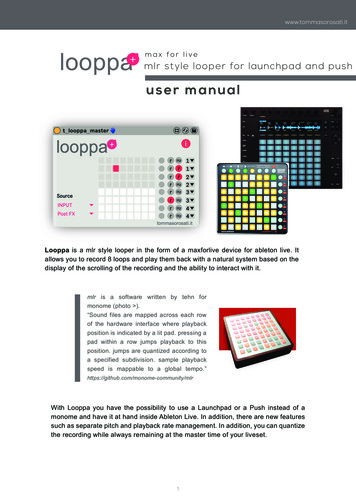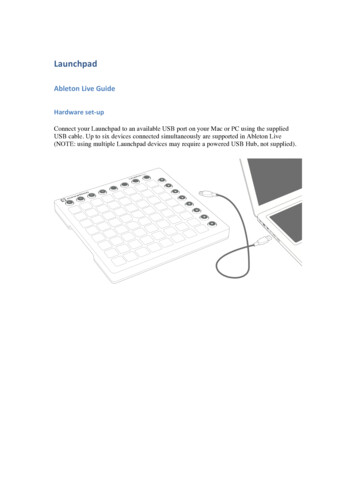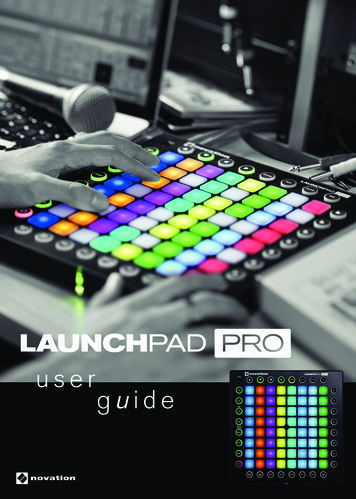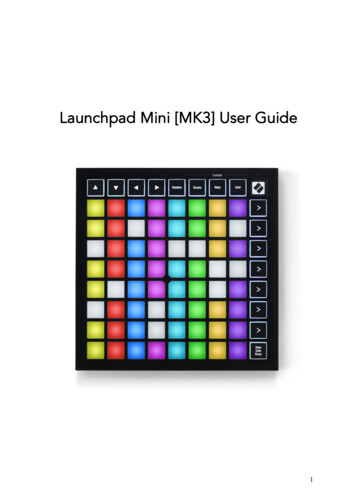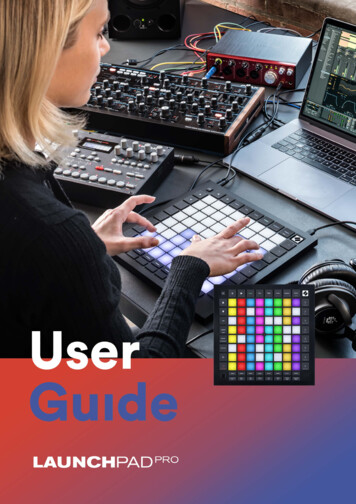Transcription
LAUNCHPADGetting Started Guide
OverviewLaunchpadThank you for buying Launchpad, the iconic grid instrument for AbletonLive. You’re now part of the evolution in the creation of electronic music!The moment you plug in, your Launchpad will integrate with Ableton Live.It’ll give you 64 full colour pads for launching clips and controlling justabout anything you like. They’ll even match the colour of your clips in yoursession view, to help you stay focused while you perform.Getting started is straightforward, but please read this guide carefully thefirst time you use your Launchpad. It will help you get up and running assmoothly as possible.Enjoy!
Get StartedPlease follow these steps to get up and running quickly.This guide will take you through each step in more detail, so read on before you start.1. Check Your Box Contents2. Plug In3. Register and Download the Included Software4. Get Ableton Live Lite5. Quick Configure in Live6. Play with the Demo Live Set7. If You Run Into Problems
Get Started1. Check Your Box ContentsYou should find all of this in your box. If anything is missing,please contact us.Hardware Launchpad USB cableDocumentation This helpful guide Ableton Live Lite instruction card Safety sheetYour software bundle code is on the back of this guide.Your software bundle code is on the back of this guide. This gives you access to the following software downloads online as well as documentation: Novation Bass Station plug-in synthesiser Novation V-Station plug-in synthesiser Loopmasters sounds and samples
Get Started2. Plug InTake your Launchpad and USB cable outof the box. Connect them to yourPC or Mac.The pads will flash briefly to let you know it’s working. It won’t trigger any sound yet, however.This guide gets you up and running with Ableton Live. If you want information on other music software, please check online for guides that willhelp you in more detail.
Get Started3. Register and Download the Included SoftwareGo to www.novationmusic.com/register and click Register Your ProductSelect Launchpad MK2 from the dropdown list and enter your serial number. You can find it on the back of this booklet and on the label on theunderside of your Launchpad: it is 12 or 13 characters long: the first 3 characters can be numbers or letters, but the rest will only be numbers.Your serial number is not the same as the software bundle code.Then click “Get My Stuff” to download your software. If you don’t have a Novation account, we will ask for a few details.Make sure you download “Launchpad Demo for Live”. You’ll need it for step six, so remember where you save it on your computer.
Get Started4. Get Ableton Live LiteInside this guide you’ll find an instruction card for downloading and registering Ableton Live Lite. Follow these instructionsand jump back here when you’ve got it running.If you already have Ableton Live, please update to the latest version to make sure your Launchpad is supported.5. Quick Configure in LiveYour Launchpad will be auto-detected in Ableton Live.To check or change settings, go to the menu and click Preferences.From the list of tabs on the left, click the MIDI / Sync tab andyou will see the following:Click the first drop down box under Control Surface.Choose ‘Launchpad MK2’ from the list.Under Input and Output select ‘Launchpad MK2’.
Get Started6. Play with the Demo Live SetFrom Live’s File menu, click Open Live Set. In the dialogue box that pops up, find the Launchpad Demo for Live you downloaded in step three.Tip: If you’re having trouble finding the Demo Set you downloaded, try looking in your ‘Downloads’ folder, ‘Documents’ on Mac or ‘My Documents’ on PC.When you’ve found the file, click OK and your Launchpad will light up, showing you where all the clips are.Press a pad to launch a clip.7. If You Run Into Problems If you’re having trouble, please don’t go back to where you bought your Launchpad. Let us help: we have free video tutorials online,including a step-by-step setup guide.www.novationmusic.com/get-startedWe also have a collection of answers to common problems here:www.novationmusic.com/answerbaseDetails of how to contact our support team via telephone, e-mail and Live Chat are also 02
6. Play with the Demo Live Set From Live's File menu, click Open Live Set. In the dialogue box that pops up, find the Launchpad Demo for Live you downloaded in step three. Tip: If you're having trouble finding the Demo Set you downloaded, try looking in your 'Downloads' folder, 'Documents' on Mac or 'My Documents' on PC.