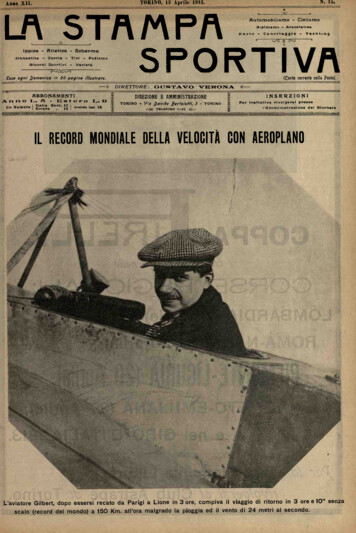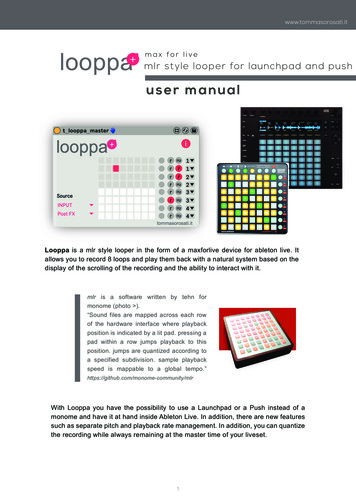
Transcription
www.tommasorosati.itlooppa max for livemlr style looper for launchpad and pushu s e r m a nu a lLooppa is a mlr style looper in the form of a maxforlive device for ableton live. Itallows you to record 8 loops and play them back with a natural system based on thedisplay of the scrolling of the recording and the ability to interact with it.mlr is a software written by tehn formonome (photo ).“Sound files are mapped across each rowof the hardware interface where playbackposition is indicated by a lit pad. pressing apad within a row jumps playback to thisposition. jumps are quantized according toa specified subdivision. sample playbackspeed is mappable to a global th Looppa you have the possibility to use a Launchpad or a Push instead of amonome and have it at hand inside Ableton Live. In addition, there are new featuressuch as separate pitch and playback rate management. In addition, you can quantizethe recording while always remaining at the master time of your liveset.1
www.tommasorosati.itlooppa Installu s e r m a nu a l1) Plug the Launchpad2) In Live Preferences:- set Launchpad on Control Surface, Input and Output menu- set Track and Remote on YES in Input/Output Launchpad rowon LAUNCHPAD MK2on LAUNCHPAD MK33) On the Liveset create 2 MIDI tracks and 1 audio track.2
www.tommasorosati.itlooppa u s e r m a nu a l4) Set the first MIDI track as looppa Master track:1. put t looppa master.amxd in the device zone2. set MIDI From Launchpad - All Channels or Launchpad Mini MK3 (LPMiniMK3 MIDI Out)on LAUNCHPAD MK2on LAUNCHPAD MK33. set Monitor Inor Ableton Push 2 (User Port)on PUSH 23
www.tommasorosati.itlooppa u s e r m a nu a l5) Set the second MIDI track as looppa Receive track:1. put t looppa receive.amxd in the device zone2. set MIDI From No Input3. set MIDI to Launchpad Output - Ch. 1 or Launchpad Mini MK3 (LPMiniMK3 MIDI In)on LAUNCHPAD MK2on LAUNCHPAD MK3or Ableton Push 2 (User Port)on PUSH 26) Press info buttonand choose your launchpad modelin the two menus4
www.tommasorosati.itlooppa u s e r m a nu a l7) Select the source trackchoose free or quantized modeassign groups to rowsAccess looppa1pressuser 1Launchpad MK2pressUserLaunchpad MK3 and PushLeave looppa12press another button of the first row(session, user 2 or mixer)5press thispress another button of the first row(session, drums or keys)2pressthis
www.tommasorosati.itlooppa Functionsu s e r m a nu a l3 stopPress to stop group1 loops.group2 group3 group41 recordon LAUNCHPAD MK2*press one of the circular buttons on theright to record a loop in thecorresponding row.ROW 1R1ROW 2R2Press and keep pressing to start recordingRelease to stop recordingROW 3R3TOGGLE MODEROW 4R4ROW 5R5ROW 6R6ROW 7R7MOMENTARY MODEPress quickly to start recordingPress again quickly to stop recording*First circular button record all the rows2 playPress any button on the row to playthe loop from the desired point.3 stopPress to stop group1 loops.group2 group3 group41 recordon LAUNCHPAD MK3 and PUSHpress one button of the second row torecord a loop in the corresponding row.R1 R2 R3R4 R5 R6MOMENTARY MODE*Press and keep pressing to start recordingRelease to stop recordingROW 1TOGGLE MODEPress quickly to start recordingPress again quickly to stop recordingROW 2ROW 3*Last button of the second row record all the rowsROW 4ROW 52 playPress any button on the row to play theloop from the desired point.Row 3, 4, 5, 6, 7, 8.ROW 66
www.tommasorosati.itlooppa u s e r m a nu a l1 sequencePress to REC / STOP-PLAYDoublePress to CLEAR2 playPress any button on therows to play the loopfrom the desired pointand record a sequence.1 pitch down-upPress any button on a row first/second circularbutton on top to pitchdown/up the loop of thatrow. Pitch jumps are inoctaves.2 speed down-upPress any button on a row third/fourth circularbutton on top to speeddown/up the loop of thatrow.7
www.tommasorosati.itlooppa u s e r m a nu a l1 normal-randomPress any button on a row fifth circular button ontop to switch betweennormalandrandomplaying mode of that row.2 normal-freezePress any button on a row sixth circular button ontop to switch betweennormal and freeze modeof that row.1 straight-reversePress any button in therow and a next button toplay the loop straight, anybutton and a previousbutton to play it inreverse.ReferencesCYCLING '74, MAX/MSP reference manual Version 6, Cycling '74, 2012CURTIS ROADS, The computer music tutorial, The MIT press, 1996ABLETON, Ableton Live reference manual Version 9, Ableton, papiu maxforlivet0mm3
looppa user manual www.tommasorosati.it 3 4) Set the first MIDI track as looppa Master track: 1. put t_looppa_master.amxd in the device zone 2. set MIDI From Launchpad - All Channels or Launchpad Mini MK3 (LPMiniMK3 MIDI Out) 3. set Monitor In on LAUNCHPAD MK2 on LAUNCHPAD MK3