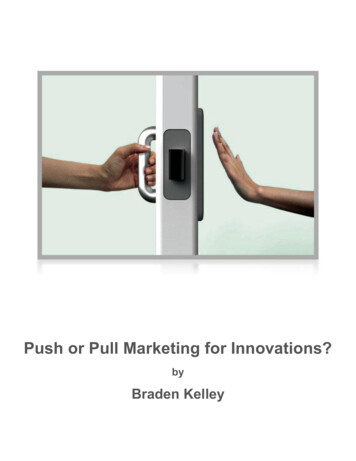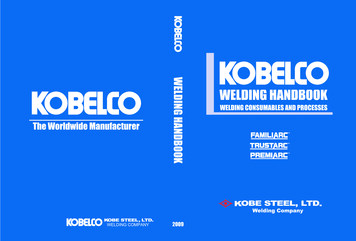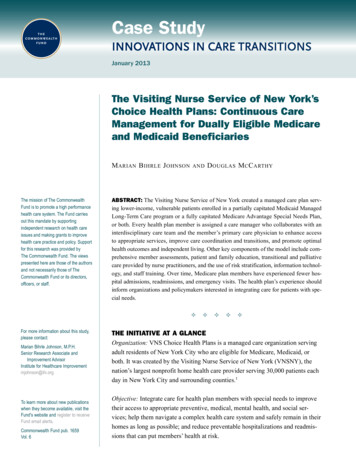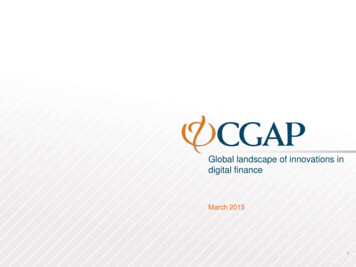Transcription
InnovationsSpring 2017, Issue 12Hostos’s Online Learning Readiness CourseSpring2017Save the Date:Celebration ofInnovation!Thursday, May 11, 201712:00pm - 2:00pmFDR, C BuildingFood, Drink and Prizes!wins Excellence in Technolo gy award!Workshops.News and Events.Articles. The Are You Ready Course Spr 2017 Bronx Showcase Apr 28 ePortfolios and Mobile Learning Collaborate Ultra in Blackboard Innovation Celebration May 11 Blackboard and Rich Media Tools ETLC Coffee and Pi Conversation EdTech wins CUNY award Strategies for the Flipped Classroom Preferred Names in Blackboard New Blackboard Sign-OnOffice of Academic Affairs.and more!Office of Educational Technologywww.hostos.cuny.edu/edtech
WORKSHOPSpage /workshops/Hostos Teaching Institute WorkshopsTools for 21st Century Learners Level 4: ePortfolios and Mobile LearningIn this final of four Tools for 21st Century Learners: An intro to Academic Technologies sessions, we will be exploring the DigicationePortfolio platform for students and faculty with Professor Ruben Worrell. We will also discuss mobile learning by diving in head firstwith Blackboard Collaborate.Presenters: David Dos Santos, Ruben WorrellFriday, April 7, 2017, 10:00 AM - 1:00 PM, FDR - Breakfast and Lunch Provided!Assessment Strategies for the Flipped ClassroomFlipped classes are popular because they can be very effective learning environments. Instructors using flipped lessons must becareful to plan and structure the environment to support student learning. It is critical to integrate and relate the learning outcomes,activities, and assessment strategies to ensure that pre-class work supports the in-class work. This seminar gives you assessmentstrategies.This online seminar will be available Thursday, 04/20/17 at 2:00 p.m. until Friday, 04/28/17 at 11:00 a.m. You can view the seminar asoften as you like, and on your own schedule. An email with information on how to access this session will be sent to your Hostos emailaddress 2 days prior to the seminar and on the day of the seminar. If you have not received these emails, please contact the CTL Team:718-518-6804 or 718-518-6639 or email ctl@hostos.cuny.edu for assistance.Digital Storytelling Level 3: Video EditingIn this third of four Digital Storytelling sessions, we will be exploring the possibilities of YouTube’s online video editor. We will also beginto explore Universal Design models such as the ADDIE model and Backward Design and how we can apply them to our courses. Note:This workshop is the third of four parts in the Digital Storytelling track. In order to receive a certification for this track, you must attendall sessions.Presenter: David Dos SantosFriday, April 21, 2017, 10:00 AM - 1:00 PM, FDR - Breakfast and Lunch Provided!Student Engagement Level 2: Applications or “Walking the Talk”“Constantly demonstrating relevance, making connections to interesting ideas and information, and inspiring study remain someof the most important strategies a professor can adopt.” —Jose Antonio Bowen, “Technology for Engagement,” Chapter 6. TeachingNaked: How Moving Technology Out of Your College Classroom Will Improve Student Learning“ one of our main invitations to others, then, is to keep this dialogue going, not only by continuing to work with students in studying teaching and learning but also to investigate more deeply this co-inquiry as a process. What does this co-inquiry look like when itworks well? And how do we know?” —Carmen Werder and Megan M. Otis, editors, “Not the Conclusion.” Engaging Student Voices inthe Study of Teaching and LearningHow are you engaging and sustaining student voices? During this session we will collaborate and discuss specific strategies utilizedto engage and sustain student learning and our teaching.Presenter: Cynthia JonesFriday, May 1, 2017 12:30 PM - 2:00 PM, FDR - Lunch ar/InnovationsEditor-in-Chief, Contributor - George Rosa Executive Editor, Contributor - Carlos GuevaraContributors - Sandy Figueroa, Catherine Lewis, Kate Lyons, Kate Wolfe, Lisa Tappeiner, Iber Poma, Wilfredo Rodríguez
In response to an increased usage ofboth the course management systemBlackboard and the subsequent development of courses in online modalities, the Office of Educational Technology (EdTech) has developed the “AreYou Ready?” course. The course, whichresides in Blackboard, is designed to better prepare students in both how onlinelearning works, and what to expect in anonline learning environment. The ability to use Blackboard toolsis evaluated within a Blackboardcourse. Students get a feel for whatan online course is like while takingthe course. It is both an evaluator and a course.Preparedness evaluators fromother universities that were examined were mainly short questionnaires about the student’scomfort level using a computer.Who benefits from the use of the project/application?Students, faculty, support offices, andthe Institution. Support offices such asEdTech, IT, Academic Computer Centerbenefit from this project because of astreamlined way to provide orientationand assistance to students at any time;reducing the amount of time devotedto in-person support. Hostos and CUNYThe“Are You Ready ”page 3by Carlos GuevaraIn the second deployment EdTech added measurement tools to evaluate student preparedness for online learningbefore they take the course, and postsurvey measurement to help evaluate and further improve the “Are YouReady?” course -i-ready/)The initial results and the design methodology have been presented at severalconferences, including the CUNY IT Conference, HETS Best Practices Showcase,among others. Thanks to its engagingand innovative approach, other CUNYCourse is aWinner! EdTech staff provide assistance tostudents with difficulties completing the course on a walk-in basis.The course was designed by instructional designers who have developedand taught online courses and havehad years of experience providingsupport to both faculty and students. The content is presented to assist students with different learning styles. The course presents creative use ofmedia. It employs the design skillsof the EdTech staff as well as theirpedagogical and instructional design knowledge and experience. Studentslearnwheretogeton-campussupport.also benefit because it encouragesmore students explore their readinessto take their education online, as well asmore faculty interested to teach online.The pilot course was highly well received by faculty with over 500 studentparticipants in the initial course. Whilethe enforcement of completion restedon individual instructors, or a student’sown initiative, the course saw over 300of students successfully complete thecourse with little intervention fromEdTech.The course, designed to help transitionstudents into an online learningenvironment, uses a combination oftext, video, and quizzes to provide threelevels of comprehension while utilizingquestion pools and randomization onquizzes to ensure that students are actively engaged when taking a quiz.colleges (Bronx Community College,Queensborough Community College,and Lehman College) have shown interest in piloting this course at their campuses on Spring 2017.EdTech is proud to share with the collegecommunity that this project has beenawarded the “2016 Outstanding ProjectServing CUNY Students, Faculty and/orStaff” presented at the CUNY IT Conference at John Jay on December 1st, s/are-you-ready/
page 4by George RosaThe last week of December is the timewhen CUNY Blackboard receives its major annual upgrade, which often consistsof adding new tools and features, andthis one was no different. Among thechanges is a new version of Collaborate(Collaborate Ultra) that makes live videostreaming online user friendly, convenient and therefore accessible for facultyand student and can be a major tool inyour pedagogy. But first we’ll cover acouple a few other new features.One change that was instituted byEdTech is the Video Recordings buttonon the Navigation menu. This replacesAnother new addition to Panopto is thenew interactive in-video quiz feature.Multiple choice, checkbox and truefalse questions can be added to quizzesthrough the video editor. This, alongwith its features of video capture, mediastorage and managing, video download,and webcasting, and student projectCOLLABORATEthe Panopto Recordings button fromthe previous few semesters. Panopto isfolders, make Panotpo is a very powerfulmedia tool available to all faculty.Blackboard Collaborate UltraThe biggest new addition to Blackboardis Collaborate Ultra, the streaming webconferencing and collaboration tool designed specifically for education available to all faculty through Blackboard.Collaborate Ultra replaces the originalBlackboard Collaborate, which is actuallystill available in Blackboard.The greatest advantage of CollaborateUltra over Collaborate Classic is its easethe video recording, lecture capture andmedia manager tool building block application built into Blackboard that canbe used by all faculty. The new buttonstill gives you Panopto, but now it’s clearer that that is the app you are using, andit also gives instructions on how to set itup for the course and begin using it.for education. Faculty and staff cancreate live sessions easily and free-ofcharge, to facilitate engagement andinteraction for teaching, learning, andother purposes.Blackboard Collaborate helps you to create virtual classrooms, offices and meeting spaces that open more possibilitiesfor effective learning experiences and interactions for online, blended, and mobile learning. It helps to open up all-newaspects of real-time learning to engagemore faculty, staff, students and guests.For first-time users, Ultra provides an insession set up wizard that helps you setup your speakers, microphone and camera. Faculty can schedule and deliver livesessions with capabilities that includehigh-quality audio, multi-user video,PowerPoint import, shared whiteboard,public/private chat, breakout rooms, application/desktop sharing, guest participation and closed captioning.Sessions can be recorded and the recordings can be viewed online or downloaded in the MP4 format (for storage, orULTRAof use. With Ultra you no longer need todownload Java plugin each time you useit. Blackboard Collaborate is a comprehensive online learning and collaboration tool designed specificallyhosting on another video platform, likeYouTube). The ability to record sessionsallows it to be used as a lecture captureapplication similar to Panopto but lacking Panopto’ s powerful editing and analytics capabilities.
For students one main advantage of Collaborate Ultra is that sessions are easilyaccessible on mobile devices using thethe Blackboard Student app.One powerful feature of Collaborate Ultrais the ability to create “breakout rooms”. Breakout rooms allow you to organizeyour student audience into collaborativegroups where live presentaions can beconducted that are kept privately fromothers. these groups can be studentadministered allowing them to work ongroup projects online and manage theirown workflow with the instructor as facilitator.Please contact EdTech if you have anyquestions about or are interested in using Collaborate Ultra or Panopto. Collaborate Ultra works best with Firefoxand Chrome browsers and will not workas fast over a busy wifi connection.45Entering the link you’ll see that you havethe option to join session that runs concurrent with the course or create a separate video session.1You may want to firstcreate a link to Collaborate Ultra in the menu.Click the at the top left of themenu.2page 5Click onTool Link.3Choose BlackboardCollaborateUltrafrom the drop-downlist. Be sure to name the linkand make it available to users, then click Submit.The link to Collaborate Ultra for you and your studentswill appear at the bottom of the menu.
page 6COLLABORATEby George RosaULTRACredit: e-ultra/index.htmlThe Collaborate Ultra user-friendly interface makes it easier to set up and moderate a live session.As can be seen in this image put together from screen captures, the buttons for managing audioand video settings, chat, whiteboard, application and file sharing, recording and managing sessionprivileges are all within 1 easy view and are easy to find and read.To learn more about Collaborate Ultra contact or visit the EdTech office. Blackboard has asite dedicated to Collaborate Ultra support for students, faculty and administrators, found ltra.
ETLC (EdTech Leadership Council)meets twice each month on Thursdaysat 2pm. We work on a number of tasks.We review the new course shells developed by faculty members who arepart of the Online Teaching Initiative.We also judge the students’ ePortfoliocompetition, and we advocate for ourdepartments’’ technology needs, atthe Tech Fee meetings. Sometimes wealso sit around and chat. Today we’retalking about the use of technologyto enhance the user experience in theclassroom. Highlights from our discussion follow:Sandy Figueroa: Kate Wolfe statedthat Sandy likes to try out new technologies on her colleagues and students.Kate is so right. At this moment, I’m experimenting with the new BlackboardCollaborate. Since my teaching methodology is both online and collaborative, I want to “meet” with students andhave them “meet” in the new, improvedBlackboard Collaborate. So, tonight,I will commandeer a faculty memberto collaborate with me on BlackboardCollaborate and see what happens. Iwill also pilot Blackboard Collaboratewith one team in the office technologyclass to see the students’ reactions andif they interact more than they will inclass.Carlos Guevara: Having a technologythat just works, and is simple and reliable is not the norm in the academictechnology world. Sometimes manyfeatures and options only confuse andsee an increase in usage by faculty andstudents.Catherine Lewis: Sometimes technology can be as simple as a new writingutensil. I designed these bookmarks inAdobe InDesign, but they could havebeen made in MS Word or any number of programs. Then, I sent them toduplicating and they printed them oncardstock paper. They encourage students them to use their textbooks tofind answers to their questions independently.Kate Lyons: Have you seen my pinbox?A few months ago at ComicCon therewas a kickstarter campaign to back thecreation of a kit for people to makepinball machines out of cardboard andsome rubber bands. I’ve been thinkingabout gamification for a while now, soI quickly backed the project, which wassuccessful and eventually launched thesite- https://www.pinbox3000.com/. Afew months later my kit arrived in thepage 7by the ETLCate from our digital design program)to decorate the pinbox with bannedbooks, ALA’s Library Bill of Rights anda quotation from Fahrenheit 451. Weturned it into a Maker/Gamified/activist/outreach tool, to spread awarenessabout libraries and information literacy.Iber Poma: I like the new features ofPanopto, the lecture-capture software.Now, quizzing is fully integrated inPanopto. You can create questions atany point in the recording when talk-ETLC’sCoffee & Pi Conversationdiscourage users to adopt a new technology, especially in education. Blackboard collaborate, a web conferencingtool, promises to provide a better userexperience. Its latest version has put alot of emphasis on simplifying the interface and minimizing the choices. Myinitial exploration and experience withthe tool has been positive and foreseemail, and my 7-year old daughter assembled it, following the instructionsin a YouTube video the company created. After the 2016 election a groupof librarians formed a committee toincrease awareness on campus aboutmedia literacy and “fake news” and so Iwas inspired by this group to work withone of our library tech tutors (a gradu-ing about a certain topic or discussingsomething important in your recording. It’s a really user-friendly application, and we have trainings about howto use it. I wish our faculty memberswould all come to a training.Wilfredo Rodríguez: Nods NO. Here’san example of a complex system that
page 8is not user-friendly. The Hostos CMSworks but in terms of user-experience,people tend to be afraid of it withoutdigging into the program itself. It’s notreally hard once you dig in, but peopletend to be scared right off the bat.Lisa Tappeiner: Do we use more familiar or user-friendly methods to deliverinformation, like video, or do we insistupon print to build students’ skills ascollege-level readers? How importantis the container when the essentialthing is for students to understand thecontent? Is using digital educationaltechnology in a tech-centered worldgiving in to the pressure to keep upwith the latest trends or is it necessaryto a 21st century education? Accordingto OED online, the original meaning ofthe Latin word technologia is “treatiseon the liberal arts.”Kate Wolfe: I use the old fashionedtechnology- talking. Talking was thefirst “technology”. Language is a tool sowe can call it technology. I use GoogleForms to teach my students to createa survey and interpret basic stats fromtheir surveys. This tool can also be usedfor assessment of special events likethe Diversity Seminar Series. I also usethe Nearpod software to deliver thesurvey links to large groups. Technology can really enhance all of our activities if used properly. It should not overwhelm the content. I feel our studentsneed to learn as much about technology while here at Hostos as they can.Modeling using technology in ourclassrooms helps students engage inobservational learning and take someskills to other classes. By using technology we can show that we are not afraidto try new things and make mistakes,which are essential to learning. Theme:Active Learning & Student CenteredPedagogy.News and NotesCUNYFirst Sign-On to BlackboardCUNY is taking a bigger step towardsthe holy grail of the CUNY digital community - the single sign-on - with theswitchover to signing on to Blackboardusing your CUNYFirst ID, beginningin July 2017. It won’t be a true singlesign-on, the Blackboard and CUNYFirstsystems will remain separate. But theprimary User ID in Blackboard for users (CUNY faculty, student and staff )will be the CUNYFirst EmploID, and the21 digit UUID of the CUNY LDAP willbe retired. This will help eliminate thetoo-common problem of students unable to access their Blackboard coursesbecause of multiple accounts in theCUNY system. These steps should goa long way towards eliminating theduplication issue and having studentsaccess their Blackboard sections at thebeginning of the semester without anyproblems that require job requests toCUNY CIS. Also planned is the end ofthe CUNY Portal. The eventual hope isthat Blackboard, CUNYFirst and CUNYPortal features are unified under onesystem, but that may be a while downthe road.Preferred names in BlackboardIn response to many requests from faculty, student and staff over the past fewyears, CUNY CIS will allow Blackboardusers to use preferred names as theiridentity in Blackboard, probably beginning in the Summer 2017 semester. Faculty should be very aware ofthis change because of the potentialof confusion this can cause, especiallywhen using the Grade Center. Reminders and updates on this initiative will besent out as the change is implemented.The impetus for this initiative was anarticle in The KIngsman, BrooklynCollege’s, student-run newspaper, describing embarrassing and potentiallyisolating and threatening situationssuffered by trans and non-binary students when professors accidentally re-ferred to students by their legal namesinstead of their preferred names because they used the course roster inBlackboard as the class attend
In this final of four Tools for 21st Century Learners: An intro to Academic Technologies sessions, we will be exploring the Digication ePortfolio platform for students and faculty with Professor Ruben Worrell. We will also discuss mobile learning by diving in head first with Blackboard