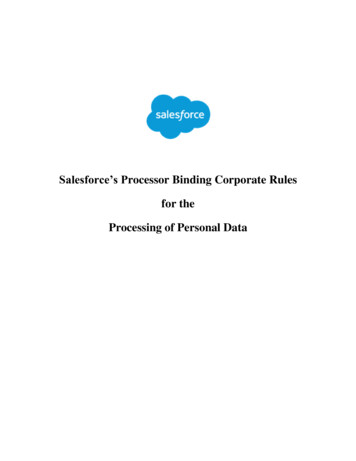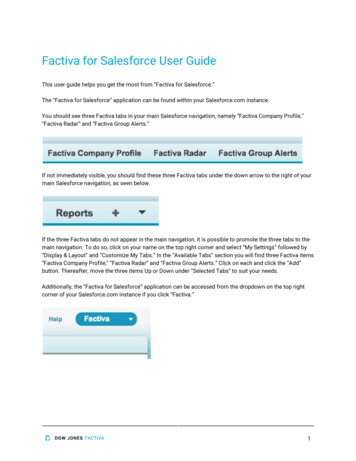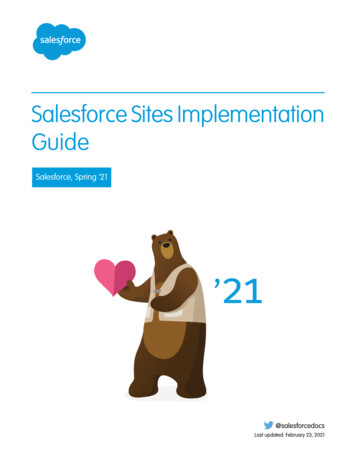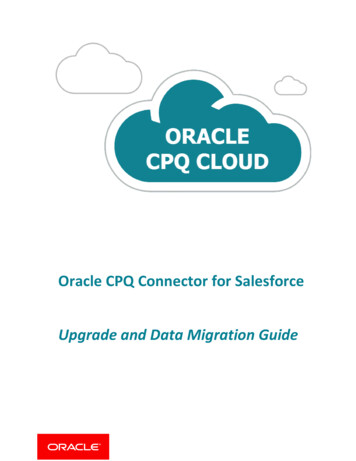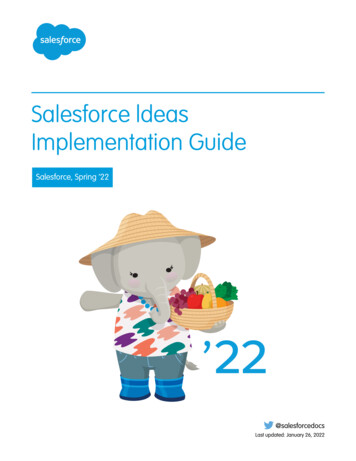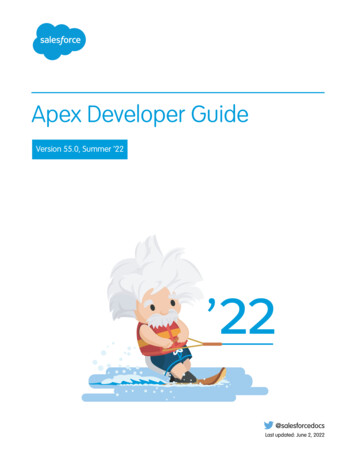
Transcription
Apex Developer GuideVersion 55.0, Summer ’22@salesforcedocsLast updated: June 2, 2022
Copyright 2000–2022 salesforce.com, inc. All rights reserved. Salesforce is a registered trademark of salesforce.com, inc.,as are other names and marks. Other marks appearing herein may be trademarks of their respective owners.
CONTENTSApex Developer Guide . . . . . . . . . . . . . . . . . . . . . . . . . . . . . . . . . . . . . . . . . . . . . . . . . 1Getting Started with Apex . . . . . . . . . . . . . . . . . . . . . . . . . . . . . . . . . . . . . . . . . . . . . . . . 1Introducing Apex . . . . . . . . . . . . . . . . . . . . . . . . . . . . . . . . . . . . . . . . . . . . . . . . . . 2Apex Development Process . . . . . . . . . . . . . . . . . . . . . . . . . . . . . . . . . . . . . . . . . . . 11Apex Quick Start . . . . . . . . . . . . . . . . . . . . . . . . . . . . . . . . . . . . . . . . . . . . . . . . . . 16Writing Apex . . . . . . . . . . . . . . . . . . . . . . . . . . . . . . . . . . . . . . . . . . . . . . . . . . . . . . . 23Data Types and Variables . . . . . . . . . . . . . . . . . . . . . . . . . . . . . . . . . . . . . . . . . . . 23Control Flow Statements . . . . . . . . . . . . . . . . . . . . . . . . . . . . . . . . . . . . . . . . . . . . . 50Classes, Objects, and Interfaces . . . . . . . . . . . . . . . . . . . . . . . . . . . . . . . . . . . . . . . 58Working with Data in Apex . . . . . . . . . . . . . . . . . . . . . . . . . . . . . . . . . . . . . . . . . . 120Running Apex . . . . . . . . . . . . . . . . . . . . . . . . . . . . . . . . . . . . . . . . . . . . . . . . . . . . . . 226Invoking Apex . . . . . . . . . . . . . . . . . . . . . . . . . . . . . . . . . . . . . . . . . . . . . . . . . . 226Apex Transactions and Governor Limits . . . . . . . . . . . . . . . . . . . . . . . . . . . . . . . . . 303Using Salesforce Features with Apex . . . . . . . . . . . . . . . . . . . . . . . . . . . . . . . . . . . 316Integration and Apex Utilities . . . . . . . . . . . . . . . . . . . . . . . . . . . . . . . . . . . . . . . . . 515Debugging, Testing, and Deploying Apex . . . . . . . . . . . . . . . . . . . . . . . . . . . . . . . . . . . . 581Debugging Apex . . . . . . . . . . . . . . . . . . . . . . . . . . . . . . . . . . . . . . . . . . . . . . . . . 581Testing Apex . . . . . . . . . . . . . . . . . . . . . . . . . . . . . . . . . . . . . . . . . . . . . . . . . . . 620Deploying Apex . . . . . . . . . . . . . . . . . . . . . . . . . . . . . . . . . . . . . . . . . . . . . . . . . 654Distributing Apex Using Managed Packages . . . . . . . . . . . . . . . . . . . . . . . . . . . . . . 661Apex Reference . . . . . . . . . . . . . . . . . . . . . . . . . . . . . . . . . . . . . . . . . . . . . . . . . . . . . 666Appendices . . . . . . . . . . . . . . . . . . . . . . . . . . . . . . . . . . . . . . . . . . . . . . . . . . . . . . . 666Shipping Invoice Example . . . . . . . . . . . . . . . . . . . . . . . . . . . . . . . . . . . . . . . . . . . 667Reserved Keywords . . . . . . . . . . . . . . . . . . . . . . . . . . . . . . . . . . . . . . . . . . . . . . . 678Documentation Typographical Conventions . . . . . . . . . . . . . . . . . . . . . . . . . . . . . . 680Glossary . . . . . . . . . . . . . . . . . . . . . . . . . . . . . . . . . . . . . . . . . . . . . . . . . . . . . . . . . . 681
APEX DEVELOPER GUIDEApex is a strongly typed, object-oriented programming language that allows developers to execute flow and transaction controlstatements on the Salesforce Platform server, in conjunction with calls to the API. This guide introduces you to the Apex developmentprocess and provides valuable information on learning, writing, deploying and testing Apex.For reference information on Apex classes, interfaces, exceptions and so on, see Apex Reference Guide.IN THIS SECTION:Getting Started with ApexLearn about the Apex development lifecycle. Follow a step-by-step tutorial to create an Apex class and trigger, and deploy them toa production organisation.Writing ApexApex is like Java for Salesforce. It enables you to add and interact with data in the Lightning Platform persistence layer. It uses classes,data types, variables, and if-else statements. You can make it execute based on a condition, or have a block of code execute repeatedly.Running ApexYou can access many features of the Salesforce user interface programmatically in Apex, and you can integrate with external SOAPand REST Web services. You can run Apex code using a variety of mechanisms. Apex code runs in atomic transactions.Debugging, Testing, and Deploying ApexDevelop your Apex code in a sandbox and debug it with the Developer Console and debug logs. Unit-test your code, then distributeit to customers using packages.Apex ReferenceIn Summer ’21 and later versions, Apex reference content is moved to a separate guide called the Apex Reference Guide.AppendicesGlossaryGetting Started with ApexLearn about the Apex development lifecycle. Follow a step-by-step tutorial to create an Apex class and trigger, and deploy them to aproduction organisation.IN THIS SECTION:Introducing ApexApex code is the first multitenant, on-demand programming language for developers interested in building the next generation ofbusiness applications. Apex revolutionizes the way developers create on-demand applications.Apex Development ProcessIn this chapter, you’ll learn about the Apex development lifecycle, and which organization and tools to use to develop Apex. You’llalso learn about testing and deploying Apex code.1
Apex Developer GuideIntroducing ApexApex Quick StartThis step-by-step tutorial shows how to create a simple Apex class and trigger, and how to deploy these components to a productionorganization.Introducing ApexApex code is the first multitenant, on-demand programming language for developers interested in building the next generation ofbusiness applications. Apex revolutionizes the way developers create on-demand applications.While many customization options are available through the Salesforce user interface, such as the ability to define new fields, objects,workflow, and approval processes, developers can also use the SOAP API to issue data manipulation commands such as delete(),update() or upsert(), from client-side programs.These client-side programs, typically written in Java, JavaScript, .NET, or other programming languages, grant organizations more flexibilityin their customizations. However, because the controlling logic for these client-side programs is not located on Salesforce servers, theyare restricted by the performance costs of making multiple round-trips to the Salesforce site to accomplish common business transactions,and by the cost and complexity of hosting server code, such as Java or .NET, in a secure and robust environment.IN THIS SECTION:1. What is Apex?Apex is a strongly typed, object-oriented programming language that allows developers to execute flow and transaction controlstatements on Salesforce servers in conjunction with calls to the API. Using syntax that looks like Java and acts like database storedprocedures, Apex enables developers to add business logic to most system events, including button clicks, related record updates,and Visualforce pages. Apex code can be initiated by Web service requests and from triggers on objects.2. Understanding Apex Core ConceptsApex code typically contains many things that you might be familiar with from other programming languages.3. When Should I Use Apex?The Salesforce prebuilt applications provide powerful CRM functionality. In addition, Salesforce provides the ability to customize theprebuilt applications to fit your organization. However, your organization may have complex business processes that are unsupportedby the existing functionality. In this case, Lightning Platform provides various ways for advanced administrators and developers tobuild custom functionality.4. How Does Apex Work?All Apex runs entirely on-demand on the Lightning Platform. Developers write and save Apex code to the platform, and end userstrigger the execution of the Apex code via the user interface.5. Developing Code in the CloudThe Apex programming language is saved and runs in the cloud—the multitenant platform. Apex is tailored for data access anddata manipulation on the platform, and it enables you to add custom business logic to system events. While it provides many benefitsfor automating business processes on the platform, it is not a general purpose programming language.2
Apex Developer GuideIntroducing ApexWhat is Apex?Apex is a strongly typed, object-oriented programming language that allows developers to executeflow and transaction control statements on Salesforce servers in conjunction with calls to the API.Using syntax that looks like Java and acts like database stored procedures, Apex enables developersto add business logic to most system events, including button clicks, related record updates, andVisualforce pages. Apex code can be initiated by Web service requests and from triggers on objects.EDITIONSAvailable in: SalesforceClassic (not available in allorgs) and LightningExperienceAvailable in: Enterprise,Performance, Unlimited,Developer, andDatabase.com EditionsYou can add Apex to most system events.As a language, Apex is:IntegratedApex provides built-in support for common Lightning Platform idioms, including: Data manipulation language (DML) calls, such as INSERT, UPDATE, and DELETE, that include built-in DmlExceptionhandling3
Apex Developer GuideIntroducing Apex Inline Salesforce Object Query Language (SOQL) and Salesforce Object Search Language (SOSL) queries that return lists of sObjectrecords Looping that allows for bulk processing of multiple records at a time Locking syntax that prevents record update conflicts Custom public API calls that can be built from stored Apex methods Warnings and errors issued when a user tries to edit or delete a custom object or field that is referenced by ApexEasy to useApex is based on familiar Java idioms, such as variable and expression syntax, block and conditional statement syntax, loop syntax,object and array notation. Where Apex introduces new elements, it uses syntax and semantics that are easy to understand andencourage efficient use of the Lightning Platform. Therefore, Apex produces code that is both succinct and easy to write.Data focusedApex is designed to thread together multiple query and DML statements into a single unit of work on the Salesforce server. Developersuse database stored procedures to thread together multiple transaction statements on a database server in a similar way. Like otherdatabase stored procedures, Apex does not attempt to provide general support for rendering elements in the user interface.RigorousApex is a strongly typed language that uses direct references to schema objects such as object and field names. It fails quickly atcompile time if any references are invalid. It stores all custom field, object, and class dependencies in metadata to ensure that theyare not deleted while required by active Apex code.HostedApex is interpreted, executed, and controlled entirely by the Lightning Platform.Multitenant awareLike the rest of the Lightning Platform, Apex runs in a multitenant environment. So, the Apex runtime engine is designed to guardclosely against runaway code, preventing it from monopolizing shared resources. Any code that violates limits fails witheasy-to-understand error messages.Easy to testApex provides built-in support for unit test creation and execution. It includes test results that indicate how much code is covered,and which parts of your code could be more efficient. Salesforce ensures that all custom Apex code works as expected by executingall unit tests prior to any platform upgrades.VersionedYou can save your Apex code against different versions of the API. This enables you to maintain behavior.Apex is included in Performance Edition, Unlimited Edition, Developer Edition, Enterprise Edition, and Database.com.Understanding Apex Core ConceptsApex code typically contains many things that you might be familiar with from other programming languages.4
Apex Developer GuideIntroducing ApexProgramming elements in ApexThe section describes the basic functionality of Apex, as well as some of the core concepts.Using Version SettingsIn the Salesforce user interface you can specify a version of the Salesforce API against which to save your Apex class or trigger. This settingindicates not only the version of SOAP API to use, but which version of Apex as well. You can change the version after saving. Every classor trigger name must be unique. You cannot save the same class or trigger against different versions.You can also use version settings to associate a class or trigger with a particular version of a managed package that is installed in yourorganization from AppExchange. This version of the managed package will continue to be used by the class or trigger if later versionsof the managed package are installed, unless you manually update the version setting. To add an installed managed package to thesettings list, select a package from the list of available packages. The list is only displayed if you have an installed managed package thatis not already associated with the class or trigger.For more information about using version settings with managed packages, see About Package Versions in the Salesforce online help.5
Apex Developer GuideIntroducing ApexNaming Variables, Methods and ClassesYou cannot use any of the Apex reserved keywords when naming variables, methods or classes. These include words that are part ofApex and the Lightning platform, such as list, test, or account, as well as reserved keywords.Using Variables and ExpressionsApex is a strongly-typed language, that is, you must declare the data type of a variable when you first refer to it. Apex data types includebasic types such as Integer, Date, and Boolean, as well as more advanced types such as lists, maps, objects and sObjects.Variables are declared with a name and a data type. You can assign a value to a variable when you declare it. You can also assign valueslater. Use the following syntax when declaring variables:datatype variable name [ value];Tip: Note that the semi-colon at the end of the above is not optional. You must end all statements with a semi-colon.The following are examples of variable declarations:// The following variable has the data type of Integer with the name Count,// and has the value of 0.Integer Count 0;// The following variable has the data type of Decimal with the name Total. Note// that no value has been assigned to it.Decimal Total;// The following variable is an account, which is also referred to as an sObject.Account MyAcct new Account();In Apex, all primitive data type arguments, such as Integer or String, are passed into methods by value. This fact means that any changesto the arguments exist only within the scope of the method. When the method returns, the changes to the arguments are lost.Non-primitive data type arguments, such as sObjects, are passed into methods by reference. Therefore, when the method returns, thepassed-in argument still references the same object as before the method call. Within the method, the reference can't be changed topoint to another object, but the values of the object's fields can be changed.Using StatementsA statement is any coded instruction that performs an action.In Apex, statements must end with a semicolon and can be one of the following types: Assignment, such as assigning a value to a variable Conditional (if-else) Loops:– Do-while– While– For Locking Data Manipulation Language (DML) Transaction Control Method Invoking Exception Handling6
Apex Developer GuideIntroducing ApexA block is a series of statements that are grouped together with curly braces and can be used in any place where a single statementwould be allowed. For example:if (true) {System.debug(1);System.debug(2);} else {System.debug(3);System.debug(4);}In cases where a block consists of only one statement, the curly braces can be left off. For example:if (true)System.debug(1);elseSystem.debug(2);Using CollectionsApex has the following types of collections: Lists (arrays) Maps SetsA list is a collection of elements, such as Integers, Strings, objects, or other collections. Use a list when the sequence of elements isimportant. You can have duplicate elements in a list.The first index position in a list is always 0.To create a list: Use the new keyword Use the List keyword followed by the element type contained within characters.Use the following syntax for creating a list:List datatype list name[ new List datatype ();] [ new List datatype {value [, value2. . .]};] ;The following example creates a list of Integer, and assigns it to the variable My List. Remember, because Apex is strongly typed,you must declare the data type of My List as a list of Integer.List Integer My List new List Integer ();For more information, see Lists on page 28.A set is a collection of unique, unordered elements. It can contain primitive data types, such as String, Integer, Date, and so on. It canalso contain more complex data types, such as sObjects.To create a set: Use the new keyword Use the Set keyword followed by the primitive data type contained within characters7
Apex Developer GuideIntroducing ApexUse the following syntax for creating a set:Set datatype set name[ new Set datatype ();] [ new Set datatype {value [, value2. . .] };] ;The following example creates a set of String. The values for the set are passed in using the curly braces {}.Set String My String new Set String {'a', 'b', 'c'};For more information, see Sets on page 30.A map is a collection of key-value pairs. Keys can be any primitive data type. Values can include primitive data types, as well as objectsand other collections. Use a map when finding something by key matters. You can have duplicate values in a map, but each key mustbe unique.To create a map: Use the new keyword Use the Map keyword followed by a key-value pair, delimited by a comma and enclosed in characters.Use the following syntax for creating a map:Map key datatype, value datatype map name[ new map key datatype, value datatype ();] [ new map key datatype, value datatype {key1 value value1 value[, key2 value value2 value. . .]};] ;The following example creates a map that has a data type of Integer for the key and String for the value. In this example, the values forthe map are being passed in between the curly braces {} as the map is being created.Map Integer, String My Map new Map Integer, String {1 'a', 2 'b', 3 'c'};For more information, see Maps on page 31.Using BranchingAn if statement is a true-false test that enables your application to do different things based on a condition. The basic syntax is asfollows:if (Condition){// Do this if the condition is true} else {// Do this if the condition is not true}For more information, see Conditional (If-Else) Statements on page 50.Using LoopsWhile the if statement enables your application to do things based on a condition, loops tell your application to do the same thingagain and again based on a condition. Apex supports the following types of loops: Do-while8
Apex Developer GuideIntroducing Apex While ForA Do-while loop checks the condition after the code has executed.A While loop checks the condition at the start, before the code executes.A For loop enables you to more finely control the condition used with the loop. In addition, Apex supports traditional For loops whereyou set the conditions, as well as For loops that use lists and SOQL queries as part of the condition.For more information, see Loops on page 55.When Should I Use Apex?The Salesforce prebuilt applications provide powerful CRM functionality. In addition, Salesforce provides the ability to customize theprebuilt applications to fit your organization. However, your organization may have complex business processes that are unsupportedby the existing functionality. In this case, Lightning Platform provides various ways for advanced administrators and developers to buildcustom functionality.ApexUse Apex if you want to: Create Web services. Create email services. Perform complex validation over multiple objects. Create complex business processes that are not supported by workflow. Create custom transactional logic (logic that occurs over the entire transaction, not just with a single record or object). Attach custom logic to another operation, such as saving a record, so that it occurs whenever the operation is executed, regardlessof whether it originates in the user interface, a Visualforce page, or from SOAP API.Lightning ComponentsDevelop Lightning components to customize Lightning Experience, the Salesforce mobile app, or to build your own standalone apps.You can also use out-of-the-box components to speed up development.As of Spring ’19 (API version 45.0), you can build Lightning components using two programming models: the Lightning Web Componentsmodel, and the original Aura Components model. Lightning web components are custom HTML elements built using HTML and modernJavaScript. Lightning web components and Aura components can coexist and interoperate on a page.Configure Lightning webcomponents and Aura components to work in Lightning App Builder and Experience Builder. Admins and end users don’t know whichprogramming model was used to develop the components. To them, they’re simply Lightning components.For more information, see the Component Library.VisualforceVisualforce consists of a tag-based markup language that gives developers a more powerful way of building applications and customizingthe Salesforce user interface. With Visualforce you can: Build wizards and other multistep processes. Create your own custom flow control through an application. Define navigation patterns and data-specific rules for optimal, efficient application interaction.9
Apex Developer GuideIntroducing ApexFor more information, see the Visualforce Developer's Guide.SOAP APIUse standard SOAP API calls if you want to add functionality to a composite application that processes only one type of record at a timeand does not require any transactional control (such as setting a Savepoint or rolling back changes).For more information, see the SOAP API Developer Guide.How Does Apex Work?All Apex runs entirely on-demand on the Lightning Platform. Developers write and save Apex code to the platform, and end users triggerthe execution of the Apex code via the user interface.Apex is compiled, stored, and run entirely on the Lightning PlatformWhen a developer writes and saves Apex code to the platform, the platform application server first compiles the code into an abstractset of instructions that can be understood by the Apex runtime interpreter, and then saves those instructions as metadata.When an end user triggers the execution of Apex, perhaps by clicking a button or accessing a Visualforce page, the platform applicationserver retrieves the compiled instructions from the metadata and sends them through the runtime interpreter before returning theresult. The end user observes no differences in execution time from standard platform requests.Developing Code in the CloudThe Apex programming language is saved and runs in the cloud—the multitenant platform. Apex is tailored for data access and datamanipulation on the platform, and it enables you to add custom business logic to system events. While it provides many benefits forautomating business processes on the platform, it is not a general purpose programming language.Apex cannot be used to: Render elements in the user interface other than error messages Change standard functionality—Apex can only prevent the functionality from happening, or add additional functionality Create temporary files Spawn threadsTip: All Apex code runs on the Lightning Platform, which is a shared resource used by all other organizations. To guaranteeconsistent performance and scalability, the execution of Apex is bound by governor limits that ensure no single Apex executionimpacts the overall service of Salesforce. This means all Apex code is limited by the number of operations (such as DML or SOQL)that it can perform within one process.10
Apex Developer GuideApex Development ProcessAll Apex requests return a collection that contains from 1 to 50,000 records. You cannot assume that your code only works on asingle record at a time. Therefore, you must implement programming patterns that take bulk processing into account. If you don’t,you may run into the governor limits.SEE ALSO:Trigger and Bulk Request Best PracticesApex Development ProcessIn this chapter, you’ll learn about the Apex development lifecycle, and which organization and tools to use to develop Apex. You’ll alsolearn about testing and deploying Apex code.IN THIS SECTION:What is the Apex Development Process?To develop Apex, get a Developer Edition account, write and test your code, then deploy your code.Create a Developer or Sandbox OrgYou can run Apex in a production org, a developer org, or a sandbox org. You can develop Apex in a developer org or a sandboxorg, but not in a production org.Learning ApexAfter you have your developer account, there are many resources available to you for learning about ApexWriting Apex Using Development EnvironmentsThere are several development environments for developing Apex code. The Developer Console and the Salesforce extensions forVisual Studio Code allow you to write, test, and debug your Apex code. The code editor in the user interface enables only writingcode and doesn’t support debugging.Writing TestsTesting is the key to successful long-term development and is a critical component of the development process. We stronglyrecommend that you use a test-driven development process, that is, test development that occurs at the same time as codedevelopment.Deploying Apex to a Sandbox OrganizationSandboxes create copies of your Salesforce org in separate environments. Use them for development, testing, and training withoutcompromising the data and applications in your production org. Sandboxes are isolated from your production org, so operationsthat you perform in your sandboxes don’t affect your production org.Deploying Apex to a Salesforce Production OrganizationAfter you have finished all of your unit tests and verified that your Apex code is executing properly, the final step is deploying Apexto your Salesforce production organization.Adding Apex Code to a AppExchange AppYou can include an Apex class or trigger in an app that you are creating for AppExchange.What is the Apex Development Process?To develop Apex, get a Developer Edition account, write and test your code, then deploy your code.We recommend the following process for developing Apex:1. Obtain a Developer Edition account.11
Apex Developer GuideApex Development Process2. Learn more about Apex.3. Write your Apex.4. While writing Apex, you should also be writing tests.5. Optionally deploy your Apex to a sandbox organization and do final unit tests.6. Deploy your Apex to your Salesforce production organization.In addition to deploying your Apex, once it is written and tested, you can also add your classes and triggers to a AppExchange Apppackage.Create a Developer or Sandbox OrgYou can run Apex in a production org, a developer org, or a sandbox org. You can develop Apex in a developer org or a sandbox org,but not in a production org. Production org—An org that has live users accessing your data Developer org—An org created with a Developer Edition account Sandbox org—An org created on your production org that is a copy of your production orgNote: Apex triggers are available in the Trial Edition of Salesforce. However, they are disabled when you convert to any otheredition. If your newly signed-up org includes Apex, deploy your code to your org using one of the deployment methods.You can't develop Apex in your Salesforce production org. Live users accessing the system while you're developing can destabilize yourdata or corrupt your application. Instead, do all your development work in either a sandbox or a Developer Edition org.If you aren't already a member of the developer community, go to https://developer.salesforce.com/signup andfollow the instructions to sign up for a Developer Edition account. A Developer Edition account gives you access to a free DeveloperEdition org. Even if you already have a Professional, Enterprise, Unlimited, or Performance Edition org and a sandbox for creating Apex,we strongly recommend that you take advantage of the resources available in the developer community.Note: You can’t modify Apex using the Salesforce user interface in a Salesforce production org.To create a sandbox org:1. From Setup, enter Sandboxes in the Quick Find box, then select Sandboxes.2. Click New Sandbox.3. Enter a name (10 characters or fewer) and description for the sandbox.We recommend that you choose a name that: Reflects the purpose of this sandbox, such as QA. Has only a few characters, because Salesforce appends the sandbox name to usernames on user records in the sandboxenvironment. Names with fewer characters make sandbox logins easier to type.4. Select the type of sandbox you want.If you don’t see a sandbox option or need licenses for more, contact Salesforce to order sandboxes for your org.If you reduce the number of sandboxes you purchase, you are required to match the number of your sandboxes to the number youpurchased. For example, if you have two Full sandboxes but purchased only one, you can’t create a Full sandbox. Instead, converta Full sandbox to a smaller one, such as a Developer Pro or Developer sandbox, depending on which types you have available.5. Select the data to include in your Part
May 26, 2022