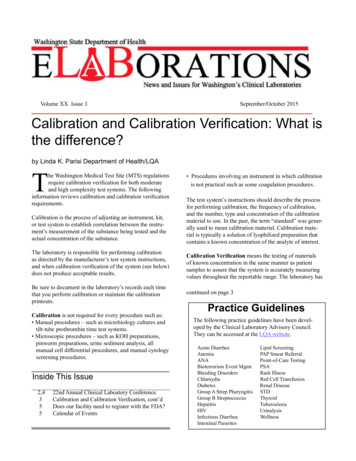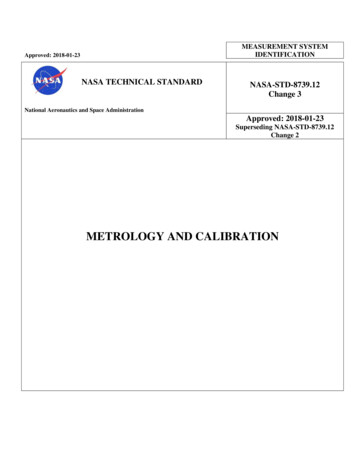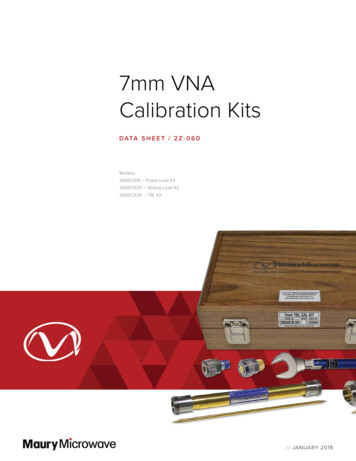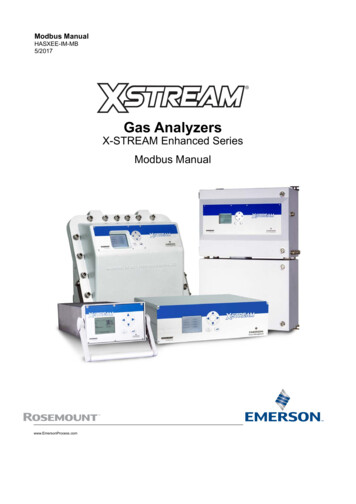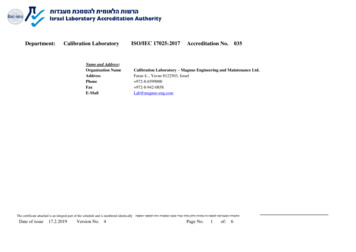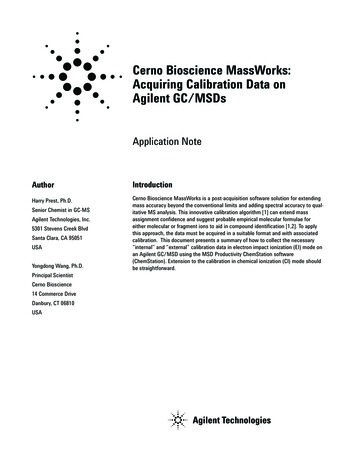
Transcription
Cerno Bioscience MassWorks:Acquiring Calibration Data onAgilent GC/MSDsApplication NoteAuthorIntroductionHarry Prest, Ph.D.Cerno Bioscience MassWorks is a post-acquisition software solution for extendingmass accuracy beyond the conventional limits and adding spectral accuracy to qualitative MS analysis. This innovative calibration algorithm [1] can extend massassignment confidence and suggest probable empirical molecular formulae foreither molecular or fragment ions to aid in compound identification [1,2]. To applythis approach, the data must be acquired in a suitable format and with associatedcalibration. This document presents a summary of how to collect the necessary“internal” and “external” calibration data in electron impact ionization (EI) mode onan Agilent GC/MSD using the MSD Productivity ChemStation software(ChemStation). Extension to the calibration in chemical ionization (CI) mode shouldbe straightforward.Senior Chemist in GC-MSAgilent Technologies, Inc.5301 Stevens Creek BlvdSanta Clara, CA 95051USAYongdong Wang, Ph.D.Principal ScientistCerno Bioscience14 Commerce DriveDanbury, CT 06810USA
Instrumental setupprefers between 7 and 25 scans over the chromatographicpeak. Note also that if only the higher mass fragments are ofinterest, then the scan range can be narrowed and a higherstarting mass (Start at Mass) can be used. To achieve 98% orbetter in Spectral Accuracy [4], a signal-to-noise ratio of atleast 50:1 is needed when measured off the averaged massspectrum across a chromatographic peak. This correspondsto about 17 times above the detection limit for the ion ofinterest in a given mode of acquisition, such as scan range, orscan speed. This must be explored in the context of the chromatography but on standard columns (0.25 mm i.d. and 30 mlength), the sampling rate n is usually set to 2 or 3. Again, athreshold of zero is best for MassWorks.For mass spectrometer detector (MSD) data to be suitable forthe MassWorks software, it must be collected in raw scanmode. This feature is available on ChemStation G1701DAsoftware versions D.02.00 and higher. To initiate raw scanmode, access the MS SIM/Scan Parameters screen(Figure 1). Set the Acq Mode to Raw Scan. If this item is notone of the options, check your version of the software. Theother important parameters that are available in this menu arethe Solvent Delay (which is the delay time in minutes beforethe acquisition begins) and the EMV Mode. It is highly recommended that Gain Factor be selected and used during acquisition. By using Gain Factor, the user can scale the signaldirectly which is very convenient for keeping signal ion currents within limits [3].The usual parameters under Edit Scan Parameters must alsobe optimized. These are the amu scan range (Start at Massand End at Mass), the threshold (which should be set tozero), and the number of samples (Sampling Rate)(Figure 2).The usual rules apply. Set the mass range as short as possible to cover the compound spectra of interest and set thespeed as low as possible (or the Sampling Rate as high aspossible) to acquire data with the best statistics. MassWorksFigure 1.MS Parameters screenFigure 2.2Scan parameters (upper) and threshold and sampling rate (lower)screens
Creating MassWorks calibration methodsSetting up an external EI calibration methodThe MSD EI calibration gas, PFTBA, is used to tune the MSDinstrument (calibrate the ion m/z assignments, and set thepeak widths) and is also used by MassWorks to generate thecalibration data. Another agent (PFDTD) is used as a chemicalionization calibration gas. An external calibration is defined asa calibration gas acquisition alone and acquired as a separaterun (method) before or after a set of samples is acquired foranalysis by MassWorks. An internal calibration is defined as acalibration gas and sample acquisition within the same runand so is performed with each sample data acquisition. Theheated, hyperbolic quadrupole of the Agilent MSD gives verystable mass assignments and an external calibration willserve for most applications [5-6]. For more automated andless frequent sample analysis, a method containing an internal calibration may be a better approach [2]. Directions andsuggestions for both these approaches are detailed below.In this approach, a sample is not injected but an acquisition ofthe PFTBA calibration gas is made alone. Oven temperature isless important, and may be the starting temperature of theoven program, but the column flow must be the same as thatduring a usual method. In addition, all other MS parametersmust be the same as those used in acquiring sample data,such as scan range, sampling rate, and threshold. The onlyexceptions are the Solvent Delay and the Gain Factor. Sincenothing is injected the Solvent Delay can be 0 minutes andthe Gain factor should be 1 (Figure 3).Controlling PFTBA calibration gas:1) In the MS Parameters window (Figure 1) click the TimedEvents button to bring up the MS Timed Events Table(Figure 4).2) Under Time, enter the number of minutes after the runhas started that the PFTBA waits before turning on.3) Select Valve under Event Type.4) Select Calibration Valve under Parameter 1.5) Select the Open state under Parameter 2.6) Select the Add button to add that line to the TimedEvents Table.Repeat this procedure with the addition of a half-minute orlonger before setting the state to Closed. The example shownin Figure 4 opens the valve at 0.20 min and closes the valve at1.2 min.Figure 3Example MS Parameters screen for external calibration method.Figure 4.MS Timed Events Table which controls the EI & CI calibration gas.3
In the Instrument View, under Instrument, select the topitem of the menu, Inlet/Injection Types to get the Inlet andInjection Parameters screen (Figure 5). Set the InjectionSource to Manual. Enter the GC Edit Parameters screen andset up an isothermal run, with column flow as in your usualmethod and a runtime of 1.5 minutes as in Figure 6. Be surethat the method has no pressure pulse or other change in column flow rate. The inlet screen should indicate either split orsplitless with no pulse. Save the method.Selecting Run Method will show the Acquisition-Prepare toInject screen (Figure 7) and require that you press first thePrep Run and then the Start buttons on the GC.Figure 7.Figure 5.Inlet and Injection parameters,injection source set to manual.Figure 6.GC Edit Parameters screen: GC oven program.4Run method, Acquisition - prepare to inject screen,manual injection information.
Setting up an internal calibration methodWhen the data file is loaded in data analysis, this acquisitionwill exhibit a reconstructed total ion chromatogram (RTIC)and spectra similar to Figure 8. Notice there is an initial riseas the valve opens followed by a fall in signal to a plateau. Itis important that the gain setting is not so high that the individual ion intensities seen in the spectrum (lower plot ofFigure 8) reach 3 106 counts. Near saturation for thePFTBA or for the samples you acquire will lead to poorSpectral Accuracy producing poor results. Therefore in thismethod, the gain factor should be set to 1 or 2 and the calibration checked to insure that a sufficient signal is obtainedat the tuning masses especially those of the isotopes. Thegain factor can be raised to improve the signal up to theaforementioned limit.Figure 8.In this approach, every acquired data file contains an acquisition of the PFTBA calibrant. This has an advantage in thateach data file is always connected to a calibration or potentialcalibration. The disadvantage is that this occurs during theacquisition of a sample. Therefore, it must be assured that thePFTBA spectrum is not contaminated by an early-eluting solvent, high background (column bleed), or late-eluting analytesduring the run. The best way to insure this is to perform thecalibration at the end of the run after the oven has beencooled.External PFTBA calibration data.5
To do this, the user simply extends the GC oven and adds aramp-down in temperature as shown in the example providedby Figure 9. This case is exaggerated, therefore, it is unnecessary to add as much time to the run due to improved coolingof the Agilent 7890A GC. The user then edits the MS parameters accordingly. Since acquisitions are usually at a high EMV,or gain factor setting, an extra line is added to lower the EMVsetting during the PFTBA acquisition. This is shown inFigure 11 and will prevent excessive ion counts, which saturate the detector and distort the calibration. Note that thelowering of the EMV by about 300 or 200 V is to avoid saturation. Higher voltages may be necessary depending on the calibration ion signal. The best EM voltage value to target is thatgiven on the instrument ATUNE report.Figure 9.Extending the GC oven run for internal calibrations.6
To obtain this voltage, look up the voltage provided in theATUNE report, or the voltage set when the gain factor is equalto 1 in the MS SIM/Scan Parameters screen (Figure 10,lower). Subtract out the voltage for the given gain factor usedin acquiring the analytes (Figure 10, upper). The difference isthe value that should be entered into the Parameter 1 field inFigure 11 and it is likely a negative number (-294V). This is agood starting point, and may be refined.An example of a sample acquisition with internal PFTBA calibration is shown in Figure 12. Note that the delay needs notbe so long between the sample and the PFTBA calibrationgas.Figure 11. MS Timed Events screen - example for internal calibration.Figure 10. MS Parameters Screen for a sample acquisition – typical EMVsetting and solvent delay (upper screen) and ascertaining the target voltage for the calibration gas section of the acquisition(lower screen).7
Figure 12. Internal Calibration at the end of a run.ConclusionThrough the information provided in this note, the user canacquire datafiles containing necessary information for theMassWorks software. Using the calibration data and rawscan acquisition of samples, MassWorks will provide a highdegree of mass accuracy in ion assignments allowing determination of the molecular empirical formula. The referencesprovided cite some examples of the utility of this approachand the power of MassWorks in assisting compound identification. Since MassWorks handles chemical ionization (CI)data as well as that acquired in electron impact (EI) ionizationmode, the combined approaches of EI and CI should supplyinsight into unknown compound molecular masses and,through analysis of fragments, helpful structural information.8
ReferencesAppendix1.MassWorks Calibration and Formula ID Tutorial (a webbased flash seful tuning ions appearing in PFTBA: molecular formula ofimportant EI fragments2.GC/MSD Formula Determination for Forensic Chemistry,Cerno Bioscience Application Note No.106, icationNotes/GCMSD FormulaID4ForensicChemistry.pdf).FormulaM ExactMass1[M 1] (relative abundance)Exact cements to Gain Normalized Instrument Tuning:Understanding the Benefits and Features, 5989-7654EN.(Under Literature Library at .34%)4.Erve J. C. L.; Gu, M.; Wang, Y.; DeMiao, W.; Talaat, R. E.,JASMS, 2009, 20(11), .995469.9986(3.34%)(2.22%)(1.11%)5.Wang Y, Prest H. Chromatography, 2006, 27(3), 135.CF249.996851.0002(1.11%)6.Wang Y, Gu M. Spectroscopy (MS Supplement), May,2008.1. Note all extract masses in this Appendix are calculated without counting the gain orloss of an electron from the charge.Useful tuning ions appearing in PFDTD: molecular formula ofimportant PCI tuning fragmentsFormula M Exact seful tuning ions appearing in PFDTD: molecular formula ofimportant NCI tuning fragmentsFormula M- Exact ilent Technologies and Cerno Bioscience shall not be liablefor errors contained herein or for incidental or consequentialdamages in connection with the furnishing, performance oruse of this material.Information, descriptions and specifications in thispublication are subject to change without notice.9
www.agilent.com/chemAgilent shall not be liable for errors contained herein orfor incidental or consequential damages in connectionwith the furnishing, performance, or use of this material.Information, descriptions, and specifications in thispublication are subject to change without notice. Agilent Technologies, Inc., 2009Printed in the USANovember 10, 20095990-4966EN
an Agilent GC/MSD using the MSD Productivity ChemStation software (ChemStation). Extension to the calibration in chemical ionization (CI) mode should be straightforward. Author Harry Prest, Ph.D. Senior Chemist in GC-MS Agilent Technologies, Inc. 5301 Stevens Creek Blvd Santa Clara, CA 95051 USA Yongdong Wang, Ph.D. Principal Scientist Cerno .