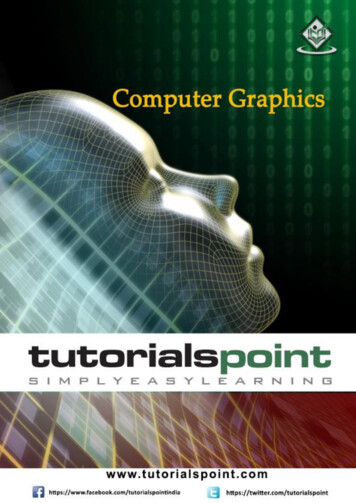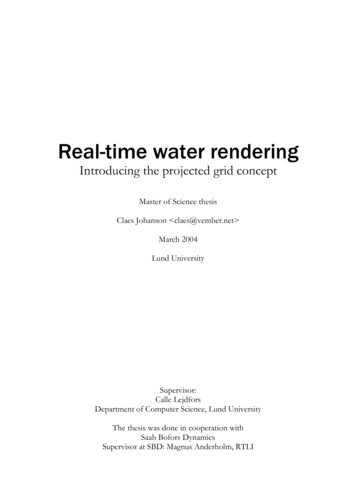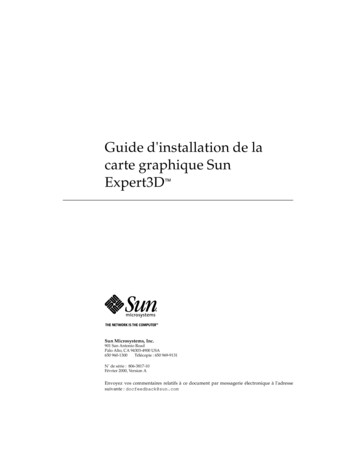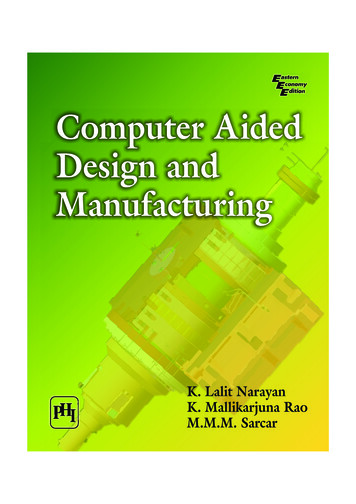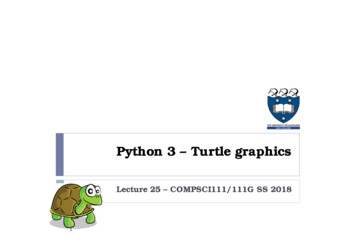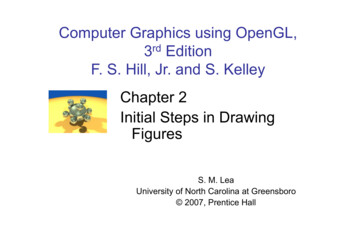
Transcription
Computer Graphics using OpenGL,3rd EditionF. S. Hill, Jr. and S. KelleyChapter 2Initial Steps in DrawingFiguresS. M. LeaUniversity of North Carolina at Greensboro 2007, Prentice Hall
Using Open-GL Files: .h, .lib, .dll– The entire folder gl is placed in the Includedirectory of Visual C – The individual lib files are placed in the libdirectory of Visual C – The individual dll files are placed inC:\Windows\System32
Using Open-GL (2) Includes:– windows.h – gl/gl.h – gl/glu.h – gl/glut.h – gl/glui.h (if used) Include in order given. If you use capitalletters for any file or directory, use them inyour include statement also.
Using Open-GL (3) Changing project settings: Visual C 6.0– Project menu, Settings entry– In Object/library modules move to the end ofthe line and add glui32.lib glut32.lib glu32.libopengl32.lib (separated by spaces from lastentry and each other)– In Project Options, scroll down to end of boxand add same set of .lib files– Close Project menu and save workspace
Using Open-GL (3) Changing Project Settings: Visual C .NET 2003– Project, Properties, Linker, Command Line– In the white space at the bottom, addglui32.lib glut32.lib glu32.lib opengl32.lib– Close Project menu and save your solution
Getting Started Making Pictures Graphics display: Entire screen (a);windows system (b); [both have usualscreen coordinates, with y-axis down];windows system [inverted coordinates] (c)
Basic System Drawing Commands setPixel(x, y, color)– Pixel at location (x, y) gets color specified bycolor– Other names: putPixel(), SetPixel(), ordrawPoint() line(x1, y1, x2, y2)– Draws a line between (x1, y1) and (x2, y2)– Other names: drawLine() or Line().
Alternative Basic Drawing current position (cp), specifies where thesystem is drawing now. moveTo(x,y) moves the pen invisibly to thelocation (x, y) and then updates thecurrent position to this position. lineTo(x,y) draws a straight line from thecurrent position to (x, y) and then updatesthe cp to (x, y).
Example: A Square moveTo(4, 4); //moveto starting corner lineTo(-2, 4); lineTo(-2, -2); lineTo(4, -2); lineTo(4, 4);//closethe square
Device Independent Graphics andOpenGL Allows same graphics program to be runon many different machine types withnearly identical output.– .dll files must be with program OpenGL is an API: it controls whateverhardware you are using, and you use itsfunctions instead of controlling thehardware directly. OpenGL is open source (free).
Event-driven Programs Respond to events, such as mouse clickor move, key press, or window reshape orresize. System manages event queue. Programmer provides “call-back” functionsto handle each event. Call-back functions must be registeredwith OpenGL to let it know which functionhandles which event. Registering function does *not* call it!
Skeleton Event-driven Program// include OpenGL librariesvoid main(){glutDisplayFunc(myDisplay); // register the redraw functionglutReshapeFunc(myReshape); // register the reshapefunctionglutMouseFunc(myMouse); // register the mouse actionfunctionglutMotionFunc(myMotionFunc); // register the mouse motionfunctionglutKeyboardFunc(myKeyboard); // register the keyboard actionfunction perhaps initialize other things glutMainLoop();// enter the unending main loop} all of the callback functions are defined here
Callback Functions glutDisplayFunc(myDisplay);– (Re)draws screen when window opened or anotherwindow moved off it. glutReshapeFunc(myReshape);– Reports new window width and height for reshapedwindow. (Moving a window does not produce areshape event.) glutIdleFunc(myIdle);– when nothing else is going on, simply redraws displayusing void myIdle() {glutPostRedisplay();}
Callback Functions (2) glutMouseFunc(myMouse);– Handles mouse button presses. Knowsmouse location and nature of button (up ordown and which button). glutMotionFunc(myMotionFunc);– Handles case when the mouse is moved withone or more mouse buttons pressed.
Callback Functions (3) glutPassiveMotionFunc(myPassiveMotionFunc)– Handles case where mouse enters the windowwith no buttons pressed. glutKeyboardFunc(myKeyboardFunc);– Handles key presses and releases. Knows whichkey was pressed and mouse location. glutMainLoop()– Runs forever waiting for an event. When one occurs,it is handled by the appropriate callback function.
Libraries to Include GL, for which the commands begin with GL; GLUT, the GL Utility Toolkit, opens windows,develops menus, and manages events. GLU, the GL Utility Library, which provides highlevel routines to handle complex mathematicaland drawing operations. GLUI, the User Interface Library, which iscompletely integrated with the GLUT library.– The GLUT functions must be available for GLUI tooperate properly.– GLUI provides sophisticated controls and menus toOpenGL applications.
A GL Program to Open a Window// appropriate #includes go here – see Appendix 1void main(int argc, char** argv){glutInit(&argc, argv); // initialize the toolkitglutInitDisplayMode(GLUT SINGLE GLUT RGB);// set the display modeglutInitWindowSize(640,480); // set window sizeglutInitWindowPosition(100, 150);// set window upper left corner position on screenglutCreateWindow("my first attempt");// open the screen window (Title: my first attempt)// continued next slide
Part 2 of Window Program// register the callback nc(myKeyboard);myInit(); // additional initializations as necessaryglutMainLoop();// go into a perpetual loop} Terminate program by closing window(s) it isusing.
What the Code Does glutInit (&argc, argv) initializes Open-GLToolkit glutInitDisplayMode (GLUT SINGLE GLUT RGB) allocates a single displaybuffer and uses colors to draw glutInitWindowSize (640, 480) makes thewindow 640 pixels wide by 480 pixels high
What the Code Does (2) glutInitWindowPosition (100, 150) putsupper left window corner at position 100pixels from left edge and 150 pixels downfrom top edge glutCreateWindow (“my first attempt”)opens and displays the window with thetitle “my first attempt” Remaining functions register callbacks
What the Code Does (3) The call-back functions you write areregistered, and then the program entersan endless loop, waiting for events tooccur. When an event occurs, GL calls therelevant handler function.
Effect of Program
Drawing Dots in OpenGL We start with a coordinate system basedon the window just created: 0 to 679 in xand 0 to 479 in y. OpenGL drawing is based on vertices(corners). To draw an object in OpenGL,you pass it a list of vertices.– The list starts with glBegin(arg); and ends withglEnd();– Arg determines what is drawn.– glEnd() sends drawing data down theOpenGL pipeline.
Example glBegin (GL POINTS);– glVertex2i (100, 50);– glVertex2i (100, 130);– glVertex2i (150, 130); glEnd(); GL POINTS is constant built-into OpenGL (also GL LINES, GL POLYGON, ) Complete code to draw the 3 dots is in Fig.2.11.
Display for Dots
What Code Does: GL FunctionConstruction
Example of Construction glVertex2i ( ) takes integer values glVertex2d ( ) takes floating point values OpenGL has its own data types to makegraphics device-independent– Use these types instead of standard ones
Open-GL Data Typessuffix data typeC/C typeOpenGL type nameb8-bit integersigned charGLbytes16-bit integerShortGLshorti32-bit integerint or longGLint, GLsizeif32-bit floatFloatGLfloat, GLclampfd64-bit floatDoubleGLdouble,GLclampdub8-bit unsignednumberunsigned charGLubyte,GLbooleanus16-bit unsignednumberunsigned shortGLushortui32-bit unsignednumberunsigned int orunsigned longGLuint,Glenum,GLbitfield
Setting Drawing Colors in GL glColor3f(red, green, blue);// set drawing color– glColor3f(1.0, 0.0, 0.0);– glColor3f(0.0, 1.0, 0.0);– glColor3f(0.0, 0.0, 1.0);– glColor3f(0.0, 0.0, 0.0);– glColor3f(1.0, 1.0, 1.0);– glColor3f(1.0, 1.0, 0.0);– glColor3f(1.0, 0.0, 1.0);// red// green// blue// black// bright white// bright yellow// magenta
Setting Background Color in GL glClearColor (red, green, blue, alpha);– Sets background color.– Alpha is degree of transparency; use 0.0 fornow. glClear(GL COLOR BUFFER BIT);– clears window to background color
Setting Up a Coordinate Systemvoid myInit(void){glMatrixMode(GL PROJECTION);glLoadIdentity();gluOrtho2D(0, 640.0, 0, 480.0);}// sets up coordinate system for window from(0,0) to (679, 479)
Drawing Lines glBegin (GL LINES); //draws one line– glVertex2i (40, 100);– glVertex2i (202, 96);// between 2 vertices glEnd (); glFlush(); If more than two vertices are specifiedbetween glBegin(GL LINES) and glEnd()they are taken in pairs, and a separate lineis drawn between each pair.
Line Attributes Color, thickness, stippling. glColor3f() sets color. glLineWidth(4.0) sets thickness. The defaultthickness is 1.0.a). thin linesb). thick linesc). stippled lines
Setting Line Parameters Polylines and Polygons: lists of vertices. Polygons are closed (right); polylines neednot be closed (left).
Polyline/Polygon Drawing glBegin (GL LINE STRIP); // GL LINE LOOP to close polyline (makeit a polygon)– // glVertex2i () calls go here glEnd (); glFlush (); A GL LINE LOOP cannot be filled withcolor
Examples Drawing line graphs: connect each pair of(x, f(x)) values Must scale and shift
Examples (2) Drawing polyline from vertices in a file– # polylines– # vertices in first polyline– Coordinates of vertices, x y, one pair per line– Repeat last 2 lines as necessary File for dinosaur available from Web site Code to draw polylines/polygons in Fig.2.24.
Examples (3)
Examples (4) Parameterizing Drawings: allows makingthem different sizes and aspect ratios Code for a parameterized house is in Fig.2.27.
Examples (5)
Examples (6) Polyline Drawing Code to set up an array of vertices is inFig. 2.29. Code to draw the polyline is in Fig. 2.30.
Relative Line Drawing Requires keeping track of current position onscreen (CP). moveTo(x, y); set CP to (x, y) lineTo(x, y);draw a line from CP to (x, y), andthen update CP to (x, y). Code is in Fig. 2.31. Caution! CP is a global variable, and thereforevulnerable to tampering from instructions atother points in your program.
Drawing Aligned Rectangles glRecti (GLint x1, GLint y1, GLint x2, GLinty2); // opposite corners; filled with currentcolor; later rectangles are drawn on top ofprevious ones
Aspect Ratio of Aligned Rectangles Aspect ratio width/height
Filling Polygons with Color Polygons must be convex: any line fromone boundary to another lies inside thepolygon; below, only D, E, F are convex
Filling Polygons with Color (2) glBegin (GL POLYGON);– //glVertex2f ( ); calls go here glEnd (); Polygon is filled with the current drawingcolor
Other Graphics Primitives GL TRIANGLES, GL TRIANGLE STRIP,GL TRIANGLE FAN GL QUADS, GL QUAD STRIP
Simple User Interaction with Mouseand Keyboard Register functions:– glutMouseFunc (myMouse);– glutKeyboardFunc (myKeyboard); Write the function(s) NOTE that any drawing you do when youuse these functions must be done IN themouse or keyboard function (or in afunction called from within mouse orkeyboard callback functions).
Example Mouse Function void myMouse(int button, int state, int x, inty); Button is one of GLUT LEFT BUTTON,GLUT MIDDLE BUTTON, orGLUT RIGHT BUTTON. State is GLUT UP or GLUT DOWN. X and y are mouse position at the time ofthe event.
Example Mouse Function (2) The x value is the number of pixels from the leftof the window. The y value is the number of pixels down fromthe top of the window. In order to see the effects of some activity of themouse or keyboard, the mouse or keyboardhandler must call either myDisplay() orglutPostRedisplay(). Code for an example myMouse() is in Fig. 2.40.
Polyline Control with Mouse Example use:
Code for Mouse-controlled Polyline
Using Mouse Motion Functions glutMotionFunc(myMovedMouse); //moved with button held down glutPassiveMotionFunc(myMovedMouse);// moved with buttons up myMovedMouse(int x, int y); x and y arethe position of the mouse when the eventoccurred. Code for drawing rubber rectangles usingthese functions is in Fig. 2.41.
Example Keyboard Functionvoid myKeyboard(unsigned char theKey, intmouseX, int mouseY){GLint x mouseX;GLint y screenHeight - mouseY; // flip y valueswitch(theKey){case ‘p’: drawDot(x, y); break;// draw dot at mouse positioncase ‘E’: exit(-1);//terminate the programdefault: break;// do nothing}}
Example Keyboard Function (2) Parameters to the function will always be(unsigned char key, int mouseX, intmouseY). The y coordinate needs to be flipped bysubtracting it from screenHeight. Body is a switch with cases to handleactive keys (key value is ASCII code). Remember to end each case with a break!
Using Menus Both GLUT and GLUI make menusavailable. GLUT menus are simple, and GLUI menusare more powerful. We will build a single menu that will allowthe user to change the color of a triangle,which is undulating back and forth as theapplication proceeds.
GLUT Menu Callback Function Int glutCreateMenu(myMenu); returns menu ID void myMenu(int num); //handles choice num void glutAddMenuEntry(char* name, int value); //value used in myMenu switch to handle choice void glutAttachMenu(int button); // one ofGLUT RIGHT BUTTON,GLUT MIDDLE BUTTON, orGLUT LEFT BUTTON– Usually GLUT RIGHT BUTTON
GLUT subMenus Create a subMenu first, using menu commands,then add it to main menu.– A submenu pops up when a main menu item isselected. glutAddSubMenu (char* name, int menuID); //menuID is the value returned by glutCreateMenuwhen the submenu was created Complete code for a GLUT Menu application isin Fig. 2.44. (No submenus are used.)
GLUI Interfaces and Menus
GLUI Interfaces An example program illustrating how touse GLUI interface options is available onbook web site. Most of the work has been done for you;you may cut and paste from the exampleprograms in the GLUI distribution.
Device Independent Graphics and OpenGL Allows same graphics program to be run on many different machine types with nearly identical output. –.dll files must be with program OpenGL is an API: it controls whatever hardware you are using, and you use its functions instead of controlling the hardwa