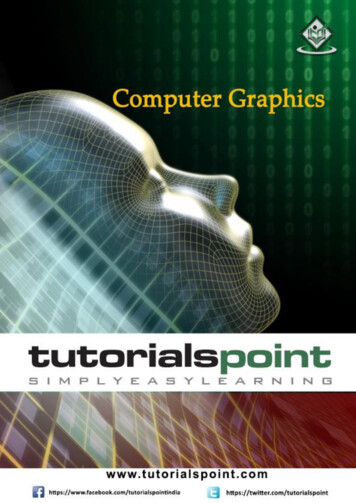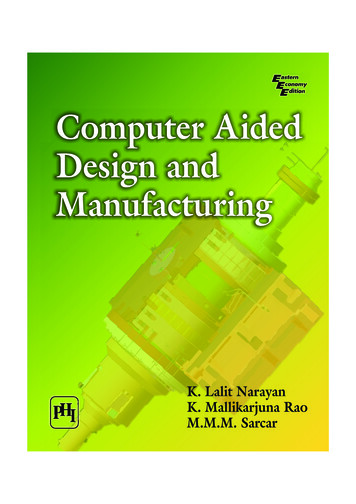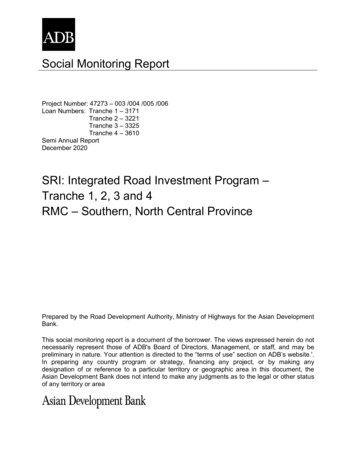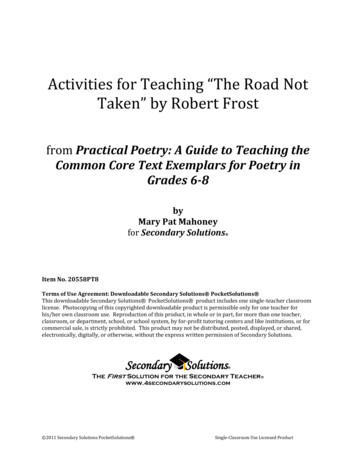Transcription
Computers, Graphics, & LearningLloyd P. RieberThe University of Georgia — AthensCopyright 2000 Lloyd P. Rieber. All rights reserved.No part of this publication may be reproduced, stored in a retrieval system, or transmitted, in anyform or by any means, electronic, mechanical, photocopying, recording, or otherwise, without theprior written permission of Lloyd P. Rieber.The reader bears total responsibility for the time, cost, and labor of downloading the electronicfiles comprising this book from the world wide web, for the subsequent time, cost, and labor ofprinting, duplicating, and binding of the text in printed form, and for any other miscellaneous coststhat might be incurred. Readers are given no assurances that they will be able to successfullydownload, open, and print the electronic files.This first edition is offered free to qualifying educators. If you do not qualify for a free copy, thenfor every full or partial copy made of this text, electronic, printed, or otherwise, the reader agreesto pay the author the specified royalty amount in U.S. dollars. Contact Lloyd Rieber directly formore information via email (LRIEBER@COE.UGA.EDU) or this address:Lloyd Rieber6114 Nowhere RoadHull, Georgia 30646USAThis page containing the copyright notice must be included as the first page after the title page ineach legally reproduced copy.-2-
CONTENTSPreface 9OVERVIEW, SCOPE, AND ORGANIZATION OF THIS BOOK 10ACKNOWLEDGMENTS 121 — Introduction 13OVERVIEW 13OBJECTIVES 13Comprehension 13Application 13PURPOSE OF THIS BOOK 13Some Definitions 14The First Principle of Instructional Graphics 15THE IMPORTANCE OF VISUAL COMMUNICATION 16Graphics in Education 18Everyday Uses of Graphics and Visual Images 20WHY COMPUTER GRAPHICS? 20Advancements in the Production of Computer Graphics 25QUESTIONING THE MOTIVE TO USE GRAPHICS IN INSTRUCTION 27INSTRUCTIONAL DESIGN VERSUS TECHNOCENTRIC DESIGN 29REVIEW 33NOTES 332 — An Overview of Graphics in Instruction 35OVERVIEW 35OBJECTIVES 35Comprehension 35Application 35THE THREE TYPES OF INSTRUCTIONAL GRAPHICS 36Representational Graphics 36Analogical Graphics 38Arbitrary Graphics 40Combining Characteristics of the Three Types of Graphics 42MATCHING GRAPHICS WITH LEARNING GOALS 45Instructional Objectives 45Domains of Learning 46-3-
A GUIDE TO THE INSTRUCTIONAL FUNCTIONS OF GRAPHICS 53Characteristics of Successful Instruction 54Five Instructional Applications of Graphics 57REVIEW 68NOTES 683 — Developing Instructional Computer Graphics on Microcomputers 70OVERVIEW 70OBJECTIVES 70Comprehension 70Application 70HARDWARE SYSTEMS: TYPES OF COMPUTER GRAPHICS DISPLAYS 72PRODUCING STATIC COMPUTER GRAPHICS 73Overview of Graphic File Formats 75Command-Based Approaches to Producing Static Computer Graphics 76GUI-Based Approaches to Producing Static Computer Graphics 84Second-Hand Computer Graphics: Clip Art, Scanning, and Digitizing 89PRODUCING ANIMATED COMPUTER GRAPHICS 92Command-Based Approaches to Fixed-Path Animation 93GUI-Based Approaches to Fixed-Path Animation 98Data-Driven Animation 102THE INSTRUCTIONAL DELIVERY OF COMPUTER GRAPHICS 103REVIEW 104NOTES 1054 — Psychological Foundations of Instructional Graphics 107OVERVIEW 107OBJECTIVES 107Comprehension 107Application 107LEARNING THEORY: A PRIMER 108Behavioral Learning Theory 108Cognitive Learning Theory 111VISUAL COGNITION 117Visual Perception 118Perceptual Factors Related to Animation 121Memory Considerations for Visual Information 124An Overview of Dual Coding Theory 127Arguments Against Dual Coding Theory 129-4-
Memory for Animated Visuals 131MOTIVATION 133REVIEW 136NOTES 1365 — Review of Instructional Visual Research: Static Visuals 137OVERVIEW 137OBJECTIVES 137Comprehension 137Application 137INTERPRETING RESULTS OF INSTRUCTIONAL VISUAL RESEARCH 139OVERVIEW OF STATIC VISUAL RESEARCH 142Distraction Effects of Pictures: Review by S. Jay Samuels, 1970 143Describing the Conditions Under Which Pictures Facilitate Learning 144Review by Joel Levin and Alan Lesgold, 1978 145Research Conducted and Reviewed by Francis Dwyer 146Review by W. Howard Levie, 1987 147Review by Joel Levin, Gary Anglin, and Russell Carney, 1987 150A FINAL WORD 155REVIEW 156NOTES 1576 — Review of Instructional Visual Research: Animated Visuals 159OVERVIEW 159OBJECTIVES 159Comprehension 159Application 159SOME IMPORTANT CONSIDERATIONS IN THE INTERPRETATION OF ANIMATION RESEARCH162OVERVIEW OF AN INSTRUCTIONAL ANIMATION RESEARCH AGENDA 163Learning a Valuable Lesson Early On 166REVIEW OF ANIMATION IN COMPUTER-BASED INSTRUCTION 167Research on Inductive Learning 178Research on Learning Incidental Information from an Animated Display 182Some Final Comments about Animation Research 184REVIEW 184NOTES 185-5-
7 — Designing Graphics for Computer-Based Instruction: Basic Principles 187OVERVIEW 187OBJECTIVES 187Comprehension 187Application 188COMPUTER GRAPHICS AND INSTRUCTIONAL DESIGN 188Traditional ISD 190Rapid Prototyping 192Traditional ISD versus Rapid Prototyping in the Design of Instructional Computer Graphics 199SOME GENERAL GRAPHIC PRINCIPLES OF SOFTWARE DESIGN FOR COMPUTER-BASEDINSTRUCTION 199Screen Design 203Some Basic Principles of Graphic Design 212Color and Realism as Instructional Variables 213FUNCTIONAL DESIGN RECOMMENDATIONS FOR INSTRUCTIONAL COMPUTER GRAPHICS219Cosmetic Graphics 220Motivational Graphics 221Attention-Gaining Graphics 221Presentation Graphics 223Practice 224REVIEW 224NOTES 2258 — Designing Highly Interactive Visual Learning Environments 226OVERVIEW 226OBJECTIVES 226Comprehension 226Application 227CONSTRUCTIVISM AND ITS IMPLICATIONS FOR INSTRUCTIONAL DESIGN 228Constructivism: An Overview 230Influence of the Work of Jean Piaget 233Microworlds 234THEORY INTO PRACTICE: BLENDING CONSTRUCTIVISM WITH INSTRUCTIONAL DESIGN 237Mental Models 237Simulations and Their Relationship to Microworlds 239Games and Their Relationship to Microworlds and Simulations 245Space Shuttle Commander: Practical Constructivism 249Instructional Design Recommendations Rooted in Constructivism 257-6-
REVIEW 2629 — Multimedia 263OVERVIEW 263OBJECTIVES 263Comprehension 263Application 263CONSTRUCTIVISM REVISITED 264MULTIMEDIA 266Multimedia and Hypermedia 270Multimedia and Interactive Video 271A FINAL WORD 274REVIEW 276NOTES 276BIBLIOGRAPHY 278CREDITS 296-7-
LIST OF BOXESBox 1.1 The Stuff Dreams Are Made Of 19Box 1.2 Play the Chaos Game 22Box 3.1 Drawing Circles the Hard Way 82Box 3.2 Follow the Bouncing Ball 94Box 4.1 "You Are Here": Visualizing in Short-Term Memory 126Box 5.1 Seeing A Story With Words Alone 153Box 7.1 Understanding Rapid Prototyping by Analogy: Making Paper Planes 195Box 7.2 The Psychology of Everyday Things 200Box 7.3 Color Use Principles 215Box 8.1 How Far Can You Throw? — An "Exercise" in Constructivism 232Box 8.2 Learning in a Virtual Reality 241-8-
PrefaceAs the title indicates, this book is about computers, graphics, and learning, as opposed tocomputer graphics for learning. There is a difference. This book considers and integrates abroad spectrum of information related to the instructional design of visual information forlearning and how the computer supports this process. Another way to understand thedistinction is to first consider the importance of the three topics independently and then howthey relate to each other. The title lists the topics in order from least to most important, sowe must start with the last topic — learning — and work our way forward. This is also theorder that must be considered when making design decisions involving visualizationtechniques.The learning process takes center stage and clearly dominates the other two topicsthroughout this book. Although the learning process is fascinating in and of itself, this bookalso guides and directs the construction of environments that nurture and enhance learning,often referred to simply as instruction. This book is written for the professionals who designand develop these environments in both formal and informal settings. These individuals areusually referred to as instructional designers and/or instructional developers. Many carrythis title as the formal result of graduate-level training; others find such a role thrust uponthem, perhaps unexpectedly. For this reason, this book is relevant to anyone concerned withor involved in designing graphics for instruction.This book has a more specific mission beyond general instructional design: to exploit thepotential of visualization techniques to enhance and improve learning. Graphics long havebeen a common part of all instructional strategies. Many of the most valuable principles ofhow visuals can help learning have been identified apart from computer applications.Therefore, designers have much to gain from applying the general theory and researchrelated to visuals, memory, and learning to instructional design. Considering theseknowledge bases becomes even more important when one understands that all graphics arenot appropriate for all learning outcomes. Indeed, inappropriate uses of graphics canactually thwart well-intentioned instructional design. We resist the tendency to believe thatefforts to apply computers and graphics to learning “break all the rules” of the availabletheory and research (even if it turns out later to be true in some places). Despite theattention to theory and research, we are careful to remember that our overriding goalthroughout this book is application — to apply what we know about visualization andlearning to instructional design and development.We finally come to the role of the computer. There is no question that the computer offersunprecedented graphical power for all designers, instructional and otherwise. The range,power, and number of graphical tools for desktop computers are increasing at an astonishingrate. Some of these tools are meant to increase the productivity of traditional print-basedmaterials. Some, such as animation packages, increase the productivity of traditional videobased materials. Other tools, such as those that provide learners with “real-time, on-line”interaction, offer potentially new learning environments that would not be possible withoutcomputer technology. All this often creates a sense of urgency among designers and-9-
developers to know and incorporate the latest graphical tools in their courseware. However,we need to continually remind ourselves that “a power saw does not a carpenter make.”There is a need to exploit the graphical power of computers for learning but not fall prey tothe idea that using the latest technology is a substitute for good design. The danger ofconfusing good design with the mere use of the “latest and greatest” technology isparticularly potent in the computer arena. The computer is considered here as but an arsenal,albeit an important and powerful one, of resources to facilitate learning by and throughvisualization techniques. As instructional designers, we need to stay in control of our “toolsof the trade.”Finally, it is important to recognize that this book is not intended to teach you how to use acomputer or to create computer graphics. Some attention is given to the development ofcomputer graphics, but only to serve as an organizer to help you understand the range ofdesktop computer graphics applications. It is hoped the principles of this book remainrelevant and useful as the computer industry improves and expands desktop computergraphics technology and, perhaps more importantly, as your ability and knowledge of howto develop computer graphics for instructional purposes grows. Although design anddevelopment are interdependent processes, our concern and attention is first and foremoston design. No formal training or background in psychology, instructional design, orcomputer graphics is considered prerequisite to reading this book, as all topics are written atan introductory level. However, this book is intended for graduate-level students.OVERVIEW, SCOPE, AND ORGANIZATION OF THIS BOOKChapters 1, 2, and 3 provide a broad overview of instructional computer graphics. Chapter 1provides a general introduction and describes the rationale and philosophy on which thebook is based. Chapter 2 describes the three most common types of graphics in instructionand the range of learning outcomes in which these graphics can be applied. It then presentsa brief overview of the most common instructional applications of graphics. Chapter 3discusses the development of computer graphics. The purpose of this chapter is to compareand contrast general production procedures and techniques. However, this chapter is notmeant to provide an exhaustive summary of the “how to's” of producing computer graphics.Production techniques in both “command-based” versus “GUI-based” graphics andauthoring applications are presented.Chapters 4, 5, and 6 present an overview of the status of instructional visual research.Chapter 4 provides an introduction to psychological foundations that sometimes supportusing graphics in instruction and other times warn against it. Included in this chapter arediscussions on visual perception, visual cognition, and theories on storing visualinformation in short-term and long-term memory. This chapter also briefly describes someof the implications of learning theory on instructional graphic design. Chapter 5 summarizesthe large pool of research dealing with static graphics, and chapter 6 summarizes therelatively scant pool dealing with animated graphics. Many of the research studies discussedin chapter 6 were conducted by the author, and so the discussions are presented firsthand.- 10 -
Attention is turned to designing graphics in CBI in chapters 7 and 8. Chapter 7 summarizesthe major aspects of CBI design in the context of when and how static and animatedgraphics should be integrated within CBI lessons. Chapter 8 deals specifically with thedesign of highly interactive visually based lesson activities, such as computer-basedsimulations. This chapter uses the microworld paradigm that has been suggested by theconstructivist perspective on learning. Also discussed in this chapter is the concept of“virtual reality.”Finally, chapter 9 considers other sources of visuals, such as video, by presenting a briefoverview of multimedia, which consists of integrated learning systems that join computersand peripherals — such as videodisc and videotape players. These systems let learnersexperience a full range of sensory stimulation, including sound. Specific video applicationsof multimedia are better known as interactive video.Design takes center stage in this book. The scant coverage of production does not mean it isunimportant, but rather underscores the perspective that design must drive production(although design is and should be influenced by production capabilities). This text also doesnot consider the design of visuals that are associated strictly with printed text, at least not asseparate topics. Examples of issues not covered include how to select text type, text size,and text orientation (such as page justification). However, discussions of how graphicsinterrelate with text are relevant and are addressed here to some degree. The design ofinstructional text is represented well elsewhere (see, for example, Hartley, 1987; Hooper &Hannafin, 1986; Jonassen, 1982, 1984).Finally, there is the issue of delivering instructional graphics produced by the computer,which can take one of at least two perspectives. The first and most obvious is delivery bycomputer, including (but not limited to) CBI applications. The other involves using thecomputer as the principal graphics design and development tool, then transferring thegraphics to other delivery sources or “platforms” such as print-based materials, film, andvideo. Both delivery perspectives figure prominently in the book.Each chapter begins with a brief overview, followed by instructional objectives for both theliteral comprehension of the text and subsequent application of the principles described inthe chapter. Readers are expected to complete the application objectives in a learningcontext that includes many other resources besides this book, such as training and guidancein instructional design and the use of relevant computer hardware and software. Together,the overview and objectives are meant as an orientation and guide. Each chapter is carefullyorganized and sectioned. Use the outline generated by the headings and subheadings as anadditional learning guide. In addition to illustrative material, most chapters also haveinformation boxes that contain separate and complete discussions and activities related tothe main text. Chapters end with reviews which are not meant to substitute for actuallyreading the chapters but should help your understanding by emphasizing each chapter'smain points. The reviews are also meant as a quick way to refresh your memory of thechapters without rereading.- 11 -
ACKNOWLEDGMENTSThe ideas represented in this book are the product of many years of play and work ineducational computing, beginning for me as a public school teacher in New Mexico. I thankall the students I have worked with so far — graduate students, as well as those I knew asgrade school students — for all they have taught me. The formal idea for this book was aresult of teaching a course on instructional computer graphics in the EducationalTechnology Program at Texas A&M University. I am especially grateful to those studentswho patiently labored through and provided invaluable feedback on early drafts of this text.Many thanks go to them for their understanding as I struggled to put my ideas into writtenform. I especially thank Evelyn Wells for graciously allowing her work on color principlesto be included in this book. I also thank Ronald Zellner and William Kealy, colleagues ofmine at Texas A&M University, for sharing their expertise in this area with me. Many ofthe ideas represented here started as a result of “water-cooler” conversations with them onthe topics of learning theory, instructional design, and visualization. Special thanks also goto Mary Boyce and her students at the University of Oklahoma for their comments on anearly draft. I am very grateful to the reviewers for their excellent comments andsuggestions.I also thank the excellent professionals at Brown and Benchmark Publishers, especially PaulTavenner and Michelle Campbell, for their support and service.Finally and needless to say, I am grateful to my wife, Patricia, and my children, Rebeccaand Thomas, for their understanding and sacrifices. This book would not have been possiblewithout their support. I owe them a large debt, of which Pat has been careful to keep anaccurate record!- 12 -
CHAPTER 1IntroductionOVERVIEWThis chapter presents the rationale and philosophy of this book. Its general premise is thatthere is a strong need to guide instructional graphic design efforts because of the importantrole of visual communication and the increasing availability and ease of computer graphictools. The chapter also provides examples of the power of visual communication in and outof education. Desktop computers are moving toward the use of graphical user interfaces(GUIs), a trend that appears to be gaining momentum. GUIs, in combination with systemsthat effectively blend and encourage graphics throughout software applications, will likelyspur the use of graphics in educational courseware. Ironically, because of these and otherforces, instructional designers are liable to lose sight of their original goals for graphics. Forthis reason, designers are encouraged to reflect on what motivates their decisions toincorporate graphics in instructional materials. Definitions of important terms are alsopresented.OBJECTIVESComprehensionAfter reading this chapter, you should be able to:1. Discuss the role of visuals in communication.2. Define GUI and summarize ways it may influence instructional design.3. List the three approaches to instructional design and describe their strengths andweaknesses.4. Define what is meant by technocentric design.5. Describe two or more examples of ways visualization can aid human problemsolving.ApplicationAfter reading this chapter, you should be able to:1. List motives for using graphics in instruction.2. Classify these motives as stemming from either instructional design or technocentricdesign.PURPOSE OF THIS BOOKThis book is about the design of graphics for instructional purposes in the computer age.Without question, graphics are a popular part of computer-based instruction (CBI), and- 13 -
many leaders in educational computing advocate their use. Even a casual review ofcommercially available educational software demonstrates the high frequency and intensityof graphics. Unfortunately, graphics are often used to impress rather than to teach. Soundand graphics always have been seductive features of new technologies, but these (and otherexamples of educational “glitter”) are often considered — usually erroneously — asindications of effective design. Unfortunately, many educators continue to evaluate thedesign of instructional materials on the computer based on the machine's pyrotechnicsrather than on a synthesis of the learning goals, demands of the task, and the needs of thelearner. This may be because most educators are still unfamiliar with computer technology(Rieber & Welliver, 1989) and are easily impressed.Regardless of their effectiveness, visuals (of which graphics are a subset, as described in thenext section) remain a staple in most instructional strategies, and, therein lies the problem.Attempts at applying visuals in instructional materials are usually haphazard; sensitivityabout what does and does not work comes slowly over time. Although we arguably do notknow enough about how to use visuals effectively to communicate or to promote learning,one thing is certain: We need to better apply what we do know. This is even more importantgiven the power of the budding relationship between computers and visuals. Whether thatpower will be used appropriately in education remains to be seen. But many people arededicated to the idea that harnessing this power represents an important advance in humancommunication in general and learning in particular.This book has been written for a wide range of people who share a need to learn more aboutdesigning static and animated graphics with microcomputers for instructional or trainingsituations. People new to computers and graphics or new to instructional design should findthis book helpful. Thus, this book is appropriate for educators needing information aboutcomputer graphic applications, or computer specialists and artists who find themselvesdesigning computer graphics for training situations. As a result, many issues and topicsdealing with computers, graphics, and learning have been necessarily distilled to presentonly the most essential and pertinent information. Additional references are provided tohelp direct and guide further studies in each of these separate directions.Some DefinitionsThe meanings of the terms visual, graphic, image, and picture greatly overlap and areoften used synonymously. Strictly speaking, computer visuals refer to all possible computeroutput, including text. Instructional computer graphics are considered a subset of computervisuals and involves the display of nonverbal information, or information that is conveyedspatially. Included in this definition are the range of computer-generated pictures, withpictures being defined as graphics that share some physical resemblance to an actualperson, place, or thing. The quality of these types of graphics ranges from nearphotographic to crude line drawings. Also included is the spectrum of nonrepresentationalgraphics, including, but not limited to, charts, diagrams, and schematics.Besides its general meaning, the term visualization also describes an interdisciplinary fieldof study in which computer graphics techniques are used to display images that convey a- 14 -
wide range of information. In this sense, visualization differs from computer graphics inthat visualization stresses the information that is conveyed in the resulting image (Brown &Cunningham, 1990). However, for simplicity's sake, graphics typically will be usedthroughout this book to denote all visual information conveyed through nontextual ways.The terms computer-assisted instruction (CAI) and computer-based instruction (CBI)are also often used synonymously. However, there are distinctions between these terms.CBI usually refers to instructional systems that are completely computer-based.Instructional delivery, testing, remediation, etc., are all presented and managed bycomputer. On the other hand, CAI usually refers to supplemental or adjunct uses of thecomputer to support a larger instructional system, such as a traditional classroom (Hannafin& Peck, 1988). CAI includes traditional, structured (deductive) approaches such as thoseassociated with tutorial and drill-and-practice software, but also the informal, discovery(inductive) approaches associated with computer games and simulations. This book, againfor simplicity's sake, generally uses the term CBI to include all instructional applications ofcomputers.The First Principle of Instructional GraphicsThe first principle of the design of instructional graphics is this: There are times whenpictures can aid learning, times when pictures do not aid learning but do no harm, and timeswhen pictures do not aid learning and are distracting.This principle is an important one, however obvious it may seem. It speaks to an underlyingphilosophy of instructional graphics and instructional technology. It is important tounderstand this philosophy at the start, because it will guide every attempt at designinggraphics when the purpose is to aid, enhance, or support learning. This book does notadvocate or oppose the use of graphics. Instead, it supports the position that graphics, likemost strategies and techniques, have their place in instruction. The problem isunderstanding when and how to design effective graphics, as well as when to avoid themaltogether.Similarly, it is important to note that this book does not advocate the misguided idea thatcomputers can solve all educational problems. Rather, the book presents the “computer-astool” perspective, which looks for ways to capitalize on the strengths of computertechnology for graphic designs as they support learning and instructional goals. Only theinstruction that is delivered by or through the computer has the potential to influencelearning, not the computer itself. A piano can be the medium by which the works of Mozartare brought to life, as well as the medium upon which a 3-year old pounds away. A deliverytruck can bring a home fresh milk, eggs, or bread, as well as sweets and soda. Similarly, acomputer can deliver instructional noises or inspirations, junk food or a well-balanced meal.Again, this concept may seem obvious, but educators have been prone to the misconceptionthat the newest innovation will inspire achievement and academic success just by havingstudents come in physical contact with it (Clark, 1983; Kozma, 1991; Simonsen, Clark,Kulik, Tennyson, & Winn, 1987). Even today, schools proudly report to their PTAs thenumber of computers they own but rarely explain to what uses the computers are being- 15 -
assigned. But then again, parents and school boards rarely ask. Asking how manycomputers are in a school is just like asking how many pencil sharpeners, chalkboards, ordesks there are. These latter questions seem ridiculous because we assume that schools willhave enough of these tools and resources to meet the educational needs of students. Whyshould it be any different with computers? Maybe it is because we are still not sure whatneeds computers serve in education, although we seem convinced that schools should havethem.THE IMPORTANCE OF VISUAL COMMUNICATIONOur sense of vision represents our richest source of information of the world (Sekuler &Blake, 1985). The partial or complete loss of sight is one of the most difficult impairmentsto overcome. Enormous amounts of information are transmitted visually. (see Footnote 1)Consider the sources of the information you depend on each day. As a student, consideryour class materials, your notes, and the strategies you use to study. As a professional,consider how ideas are expressed and conveyed within your professional circles. In yourpersonal life, consider how various media influence you and what part visuals play. Thinkabout how you use (or are used by) the visuals in television, magazines, newspapers, andproduct catalogs. In virtually every case, visuals of some sort and variety are the mainvehicle of expression and communication. Consider how influential visuals such as facialgestures and other body movements (usually referred to as nonverbal communication) arein face- to-face conversations and social interactions. As you become better at evaluatingthe ways in which visuals inform and influence people, you will not only begin tounderstand the uses, abuses, and misuses of visuals in communication, but you will alsoappreciate more the human visual processing system.There are, in fact, few examples in which visuals of some sort do not play a role in dailycommunication. Telephones and radio are probably the most notable exceptions. Yet, evenin these cases our minds make up visually where these media leave off. The motto for radioadvertising — “Say you saw it on the radio!” — sums up our ability to conjure up imageswith even the slightest prompting. (See Footnote 2.) Though the root of this ability isconsidered innate, it is nurtured as we mature. Research indicates that adults are better thanchildren at mental imaging and are also more likely to spontaneously form internal images(Pressley, 1977).Visual skills are particularly important in many problem-solving situations. One such skillis the ability to quickl
computer or to create computer graphics. Some attention is given to the development of computer graphics, but only to serve as an organizer to help you understand the range of desktop computer graphics applications. It is hoped the principles of this book remain relevant and useful as the computer indust

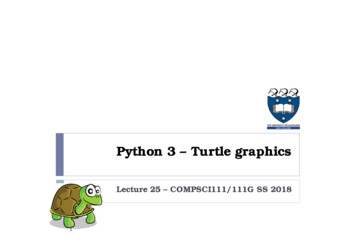
![Engineering Graphics Essentials [4th Edition]](/img/13/978-1-58503-610-3-1.jpg)