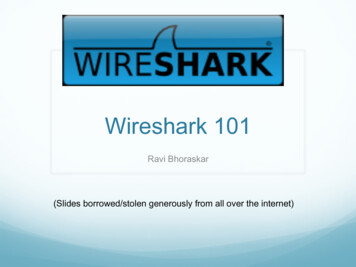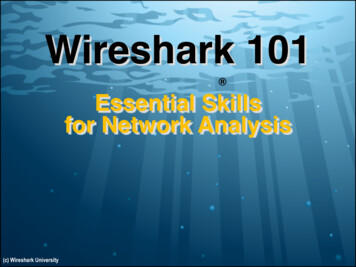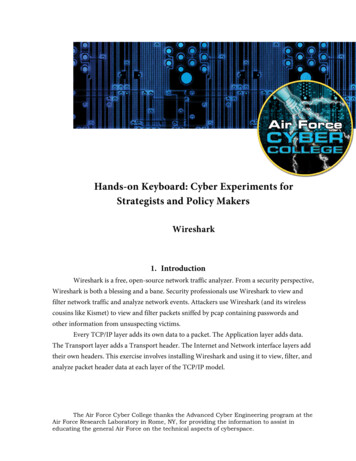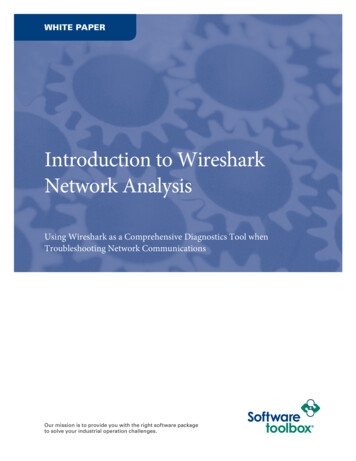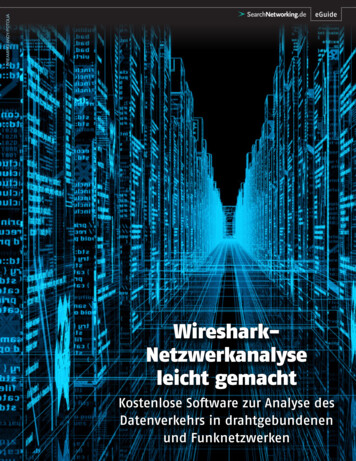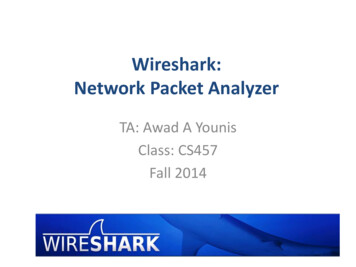
Transcription
Wireshark:Network Packet AnalyzerTA: Awad A YounisClass: CS457Fall 2014
Network Protocols (Packets) Have Headers Who sent the dataWho Receives the dataInformation about the payloadOther protocol specific information2
What is Wireshark? Wireshark is a network packet analyzer. An open source Capture network packets and tries to display that packet data as detailedas possible. Why Wireshark? Network administrators use it to troubleshoot network problems Network security engineers use it to examine security problems Developers use it to debug protocol implementations People use it to learn network protocol internals3
What Wireshark is not? Wireshark isn’t an intrusion detection system However, if strange things happen, Wireshark might help you figure outwhat is really going on. Wireshark will not manipulate things on the network, it will only"measure" things from it. Where to get Wireshark You can get the latest copy of the program from the Wireshark website athttps://www.wireshark.org/download.html. The download page should automatically highlight the appropriatedownload for your platform and direct you to the nearest mirror.4
5
Packet List No: The number of the packet in the capture file. This number won’t change, even if adisplay filter is used. Time: The timestamp of the packet. The presentation format of this timestamp can bechanged, see Section 6.12, “Time display formats and time references”. Source: The address where this packet is coming from. Destination: The address where this packet is going to. Protocol: The protocol name in a short (perhaps abbreviated) version. Info: Additional information about the packet content.6
Packet Details This shows the protocols and protocol fields of the packet selected in the “Packet List”pane. The protocols and fields of the packet are displayed using a tree, which can be expandedand collapsed.1. Frame2. Data Link: EN3. Network: IP4. Transport: TCP5. Data: Payload7
Packet Bytes The packet bytes pane shows the data of the current packet (selected in the “Packet List”pane) in a hexdump style As usual for a hexdump, the left side shows the offset in the packet data, in the middle the packet data is shown in a hexadecimal representation and on the right the corresponding ASCII characters8
Three way TCP Handshake9
Thank You10
6 Packet List No: The number of the packet in the capture file.This number won’t change, even if a display filter is used. Time: The timestamp of the packet. The presentation format of this timestamp can be changed, see