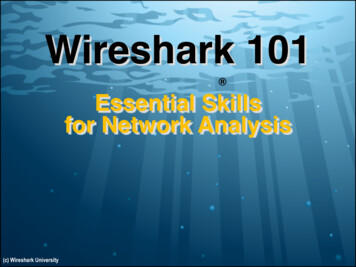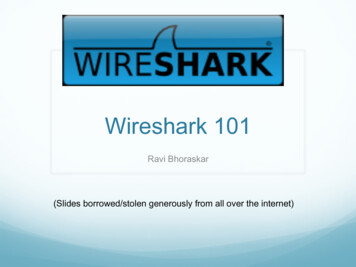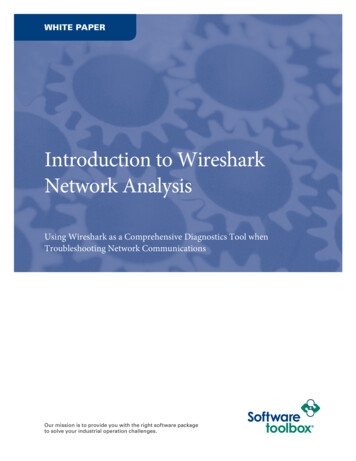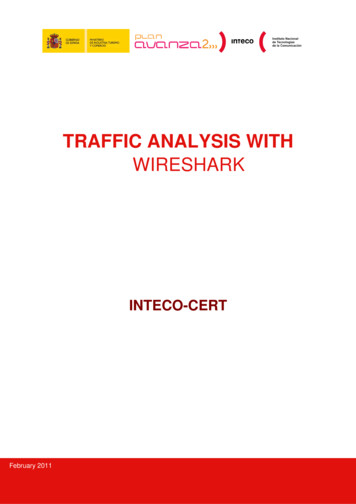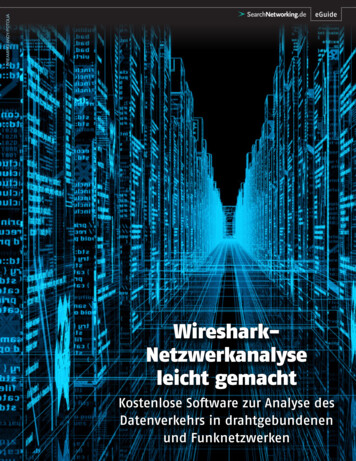Transcription
Fun with Wireshark 2016, David Raymond, Ph.D., CISSP, CEH, Etc.
Basics Where to get it? https://www.wireshark.org/download.html Don’t just Google and download – you’ll end up with adwareand other crap you don’t need/want What is it? Full-featured tool for network traffic capture and protocolanalysis Easy to use, but lots of advanced features Started in 1998 with Ethereal (credit to Gerald Combs) Features Free and open source! Distributed under GNU GPLv2 Extensible – write your own plug-ins and protocol dissectorsCurrently on Version 2.0.X
Wireshark Display Filters Enter filters in textbox Use Expression button to get help creating filters Filter box is green for valid filter, red otherwise Click Apply to apply filter Click Clear to clear filter
More Display Filters . . . Boolean Expressions in Filters: The symbol for logical AND in TCP filters is && (you can use and and&& interchangeably) The symbol for logical OR is (you can use or and interchangeably) Use parenthesis to form more specific Boolean expressions Wireshark generally doesn’t care about case except with matching aspecific string value. Some Examples:Packets from 192.168.1.1ip.src 192.168.1.1Packets to and from port 80tcp.port 80From 10.10.3.2 to 10.10.3.40ip.src 10.10.3.2 && ip.dst 10.10.3.40To/from 10.10.3.2 on port 443ip.addr 10.10.3.2 && tcp.port 443
More Example FiltersFilterDescriptionHTTPFTPTCPip.src 192.168.1.1All HTTP protocol packetsAll FTP protocol packetsAll TCP packetsAll packets with a source IP address of 192.168.1.1ip.dst 10.10.1.1All packets with a destination address of 10.10.1.1ip.addr 172.14.5.5All packets with 172.14.5.5 in source or destinationaddressip.src 192.168.1.1All packets with source IP 192.168.1.1 and destination&& ip.dst 10.10.1.1 IP 10.10.1.1tcp.port 80All TCP packets going to or coming from port 80ip.dst 10.10.4.1All packets destined for port 80 on host 10.10.4.1&& tcp.port 80tcp contains “www.cnn.com” All tcp packets containing the string “www.cnn.com”
Real-time vs. Stored Traffic Real-time traffic analysis Tcpdump and Wireshark can capture and display traffic in real time. Must have root or Administrator permissions to put interface inpromiscuous mode. Must use careful filtering to make sense of network traffic – waytoo much for real-time analysis Packet captures (.pcap) Tcpdump can efficiently capture packets and write to .pcap file forlater analysis. Must have root/Admin rights to capture traffic, but not required toload captures in tools. Allows for more detailed analysis of traffic; however, incidents maynot be identified until long after the fact.
Stored Packet Capture Options Full packet capture Best possible scenario, but not always possible Must have network device that can ‘keep up’ with traffic Must have significant storage space (possible to ‘rotate’ capturesand age-out old files) Obvious privacy concerns (depending on the context) Headers only TCP/IP headers provide lots of data for forensic investigators; butpayload data is also very useful. Tcpdump’s ‘snaplen’ option allows configuration of amount of perpacket data to grab Filtered packet capture To limit overhead, may want to only capture traffic to/from certaindevices on the network; filtering can achieve this.
Capture Filters: Berkeley Packet Filter(BPF) syntax Wireshark capture is based on libpcap, developed in the1980’s at the Lawrence Berkeley Laboratory Capture filter language uses Berkeley packet filter (BPF) An expression consists of one or more primitives. Primitives usually consist of an id (name or number) precededby one or more qualifiers Type: host, net, port, portrange, etc. (if no qualifier, “host” is assumed) Direction: src, dst, src or dst (if no qualifier, “src or dst” is assumed) Protocol: ether, wlan, ip, ip6, arp, rarp, tcp, udp, etc. Primitives can be combined using logical syntax: and, or Examples: dst host 192.168.1.15 src 192.168.1.33 and dst port 80CS482For more BPF syntax: http://biot.com/capstats/bpf.html
Packet Coloring Menu: View Colorizing Rules
Capture Statistics From Statistics menu item Capture File Properties Start/stop time, number packets, OS, interface, etc. Resolved Addresses All hostnames and resolved IPs in capture Protocol Hierarchy – percentage of packets byprotocol Conversations Source/destination IP, #packets, #bytes, start/endtime Graphs TCP/UDP flows,
Expert Information Analyze Expert Info List of anomalies found incapture file Quick and easy way to show‘uncommon’ networkbehavior Useful in troubleshootingAND in identifyingintentionally malformedpackets Packets are grouped byseverity and by anomalytype
Expert Info (More) Severity Error (red): serious problem, e.g. malformed packetWarn (yellow): warning, e.g. app returned ‘unusual’ error codeNote (cyan): notable, e.g. an app returned ‘usual’ error codeChat (blue?): info about usual workflow (TCP stream start/stop) Group Checksum: invalid checksumSequence: non-contiguous or repeatResponse code: unusual response codeUndecoded: dissector incomplete or otherwise insufficientReassemble: problems with reassemblyMalformed: packet malformed or can’t be interpreted
Hands on Download PCAPs: http://www.dnomyard.com/pcap/pcaps.zip Start with ftp attack.pcap Can you find FTP control and data traffic?Who logged on to the FTP server?What files did they download?Can you identify the chain of events and what wasexfiltrated?
Intermediate Features Follow TCP StreamsZipped!
Expanding Compressed Content1. Follow TCP Stream2. Note name of object in ‘TCP Stream’ window3. From main window, chooseFile Export Objects HTTP4. Select the object (find filename from Step 2)5. Choose save, then give filename with appropriateextension
Basic File Carving If you want to follow along . . . Open charade capture.pcap Find TCP stream containing ‘map.jpg’ In filter bar: “tcp contains map.jpg” Follow TCP Stream (Take a look at the TCP stream - what is going on?)
Magic Numbers File types are identified by a series of bytes at the beginning and/or endof the file – often called a ‘magic number’ or file signature Usually represented in Hex (as in below examples)File typeMagic numberCompiled Java class filesCA FE BA BEGIF images47 49 46 38 39 61 (“GIF89a”)JPG imagesFF D8 (start) FF D9 (end)Unix/Linux scripts25 21 (#!) followed by path to interpreterELF Executables7F E L FMS PE (executable) files4D 5A (MZ initials for Mark Zbikowsi)Lots more at https://en.wikipedia.org/wiki/Magic number (programming)
Format Conversionwww.asciitohex.comCopy/pastefrom TCPstream“Convert”“Copy toClipboard”
Conversion (cont) Open HxD or other hex editor File New Paste hex bytes “Save As” desired filetype and open file
Wireshark Utilities We’ll discuss just a sampling – there are more!
tshark Command-line wireshark! Provides the command-line functionality of tcpdump/windump withprotocol decoders of Wireshark!
tshark: Common Options-hDisplay help and exit-DPrint list of interfaces-i interface Name of interface to capture on-f capture filter Capture filter in libpcap syntax-Y display filter Display filter in Wireshark syntax-pDon’t use promiscuous mode-ICapture in monitor mode if available-c count Stop after ‘count’ packets-r infile Read from ‘infile’-w outfile Write to ‘outfile’-F outfile type Default pcapng-VVerbose mode
tshark: More Options-nDisable all name resolution-N flags Specify name resolution (mntd)-C config profile Start with specified config profile-a autostop cond. duration:NUM – stop after NUM secsfilesize:NUM – stop after NUM KBfiles:NUM – stop after NUM files-O protocols Only show specified protocols, commaseparated-xOutput hex and ASCII dump-T fieldsFormat output-E fieldsoption Options for output fields/separators-ta ad d dd e r u udOutput format for timestamps-z statistics Various statistics on capture
Aside: Configuration Files Text files saved by Wireshark upon config changes; default configs are at MacOS: /Users/ user /.config/wireshark/* Linux: /home/ user /.config/wireshark/* Windows: c:\Users\ user \AppData\Roaming\Wireshark\* Can be edited by hand in a text editor Use in tshark using -C flag and provide path to configs
tshark: Examples Standard capture (like tcpdump –nnvi en0)# tshark –Vni en0 Capture headers only to file (assumes wired, IPv4 headers!)# tshark –ni en0 –s 54 Capture and display DNS traffic only (Wireshark display filter syntax)# tshark –ni en0 –Y ‘udp.port 53 tcp.port 53’ Same as above using BPF syntax# tshark –ni en0 –f ‘port 53’
tshark: Read/Write Files Write to file# tshark –i en0 –w outfile.pcap Write to file for 1 hour; write file until it reaches 1MB# tshark –i en0 –w outfile.pcap –a duration:360# tshark –i en0 –w outfile.pcap –a filesize:100 Capture to ring buffer (5 files): 1 MB files# tshark –i en0 –w file.pcap -b filesize:1000 -b files:5 Read from file# tshark –Vn –r infile.pcap
editcapeditcap [ -a frame:comment ] [ -A start time ][ -B stop time ] [ -c packets per file ][ -C [offset:] choplen ][ -E error probability ][ -F file format ] [ -h ] [ -i seconds per file ][ -o change offset ] [ -L ] [ -r ] [ -s snaplen ][ -S strict time adjustment ] [ -t time adjustment ][ -T encapsulation type ] [ -v ] infile outfile[ packet#[-packet#] . ] Reads all (or specified) packets from infile, optionallymangles them, and writes them to outfile. Can be used to remove duplicates, ensure chronologicalordering, shift time, anonymize captures, etc.
editcap Examples To see more detailed description of the options use:editcap -h To limit a capture file to packets from number 200 to 750 (inclusive) use:editcap -r capture.pcap small.pcap 200-750 To get all packets from number 1-500 (inclusive) use:editcap -r capture.pcap first500.pcap 1-500 To advance the timestamps of each packet forward by 3.0827 seconds:editcap -t 3.0827 capture.pcap adjusted.pcap To ensure all timestamps are in strict chronological order:editcap -S 0 capture.pcap adjusted.pcap To remove vlan tags from all packets within an Ethernet-encapsulated capture:editcap -L -C 12:4 vlan.pcap no vlan.pcap
mergecapmergecap [ -a ] [ -F file format ] [ -h ] [ -I IDB merge mode ][ -s snaplen ] [ -v ] [ -V ] -w outfile - infile [ infile .] Combines multiple saved capture files into singleoutput Reads .pcap from various utilities (tcpdump, windump,dumpcap, etc.) Can write to various output formats# mergecap –Ffor file formats Packets are merged according to timestamp (unless –aspecified)
randcaprandpkt [ -b maxbytes ] [ -c count ][ -t type ] filename Creates a pcap full of random packets Used to test packet sniffers and applications to seehow they handle malformed packets Types include Arp, bgp, dns, eth, fddi, ip, llc, m2m, sctp, syslog, tcp,udp, usb, tr, and more
Plug-ins If that’s not enough, you can write your own packetdissectors in Lua or C! C dissector: build a full dev environment and grabthe Wireshark source Compiled into Wireshark; very efficient Lua dissector: Loaded at startup and interpreted; less efficient Details and examples on the Wireshark wiki athttps://wiki.wireshark.org/Lua
More Hands-on? In charade capture.pcap Find the first DHCP request in the capture Can you identify the manufacturer of the requesting system? What is the lease duration? What websites are visited? Any indication that the user was looking for a new job? Find the three emails from in5id3r.thr34t@aol.com What is the name of the apparent owner of that alias? Who are the recipients of the emails? What is the address contained in the image file? Any guesses what is going on here?
Questions?
More Example Filters Filter Description HTTP All HTTP protocol packets FTP All FTP protocol packets TCP All TCP packets ip.src 192.168.1.1 All packets with a source IP address of 192.168.1.1 ip.dst 10.10.1.1 All packets with a destination address of 10.10.1.1 ip.addr 172.14.5.5 All packets with 172.14.5