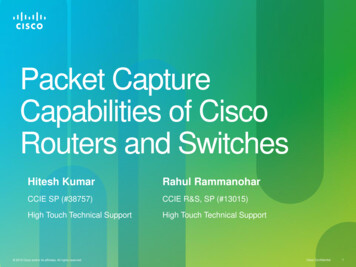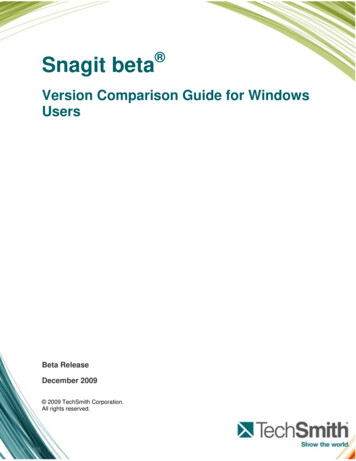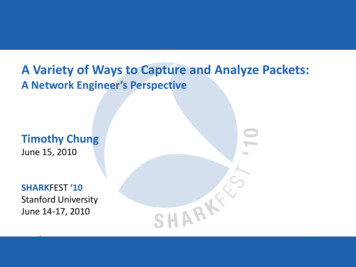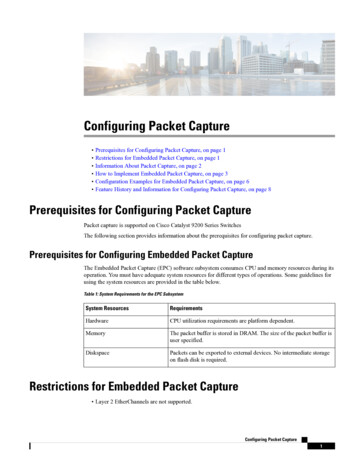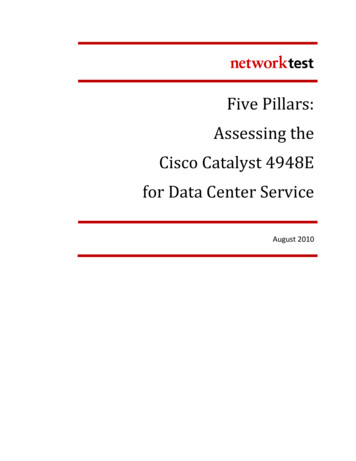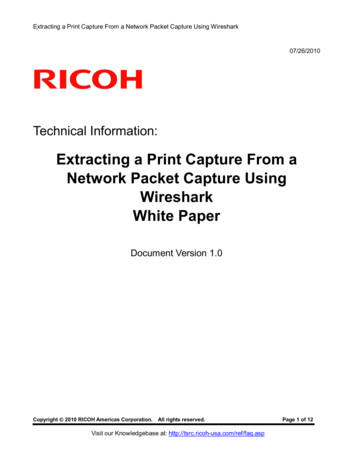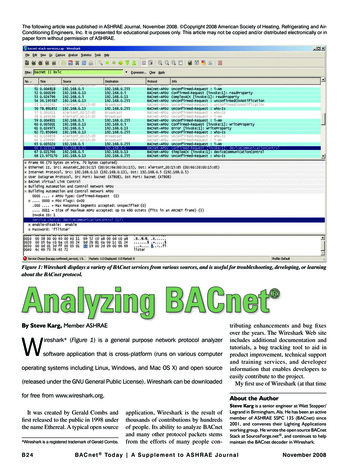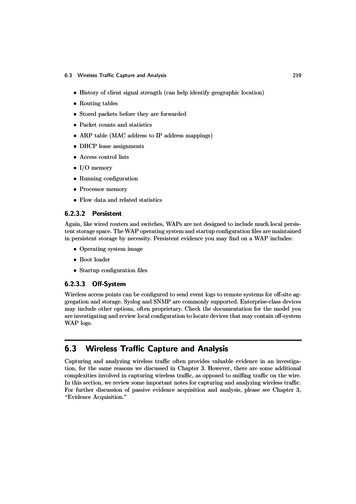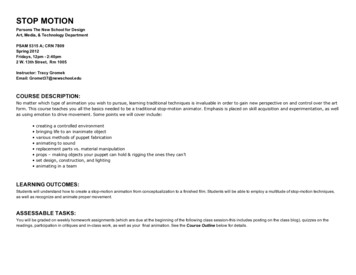Transcription
How to capture and use EtherCAT trace data with WireShark1.ObjectiveThere is a general miss understanding about EtherCAT. EtherCAT is a transport tool only. Weuse it to carry data from a CNC (PLC, EtherCAT master) to the drive. CanOpen over EtherCAT(CoE), CanOpen is the actual protocol that commands the drive.In my experience, the EtherCAT part of the fieldbus works 99% of the time. Most Customers’issues are with the setup of CanOpen. What data is needed for Interpolated Position or Cyclicsynchronous position? How do I setup to read the motor torque?And the most frustrating issue is troubleshooting why it doesn’t work? Is the problem in theCNC or in the drive? Who can tell me what is wrong? How do I collect the needed data sosomeone can help me?So, my objective is to outline a simple way to collect the CoE traffic, between the CNC and thedrive, so it can be emailed to Kollmorgen technical support.2.Hardware and SoftwareUnmanaged switch: You need a device that can be connected between the CNC and the I/O(drives, digital I/O, anything on the EtherCAT network). I have tested Netgear FS105“Unmanaged Supper fast Ethernet Port” and it worked perfectly.No setup or “mirroring”needed. (Mirroring is needed for Modbus, EIP, anything TCP/IP based) At the time of writingthis note, the FS105 was listed for 18 online.NOTE: EtherCAT is not a standard office TCP/IP protocol. You just need a low cost,unmanaged, dumb switch. The reason the FS105 works is that it doesn’t try to read or managethe message. “What comes in goes out to all”. A more complicated switch requires setupand/or could even be damaged.Copy of WireShark software: It can be found (Free) at https://www.wireshark.org/ Make sureyou get it from the WireShark.org website. During the installation, it will ask you if it can install acouple of windows support programs. You should let it. If your unsure, get help! WireShark iswell known with the IT profession and your IT people can answer your questions3.SetupInstall the Unmanaged Switch between the CNC and the first node on the network. In my case,I had a PC with EtherCAT master software installed, three AKD drives, and a digital I/O module.The switch has to be in the middle and never at the end of the network.PCAKDAKDAKDSWITCHDIGITAL I/OWireSharkLAPTOPETHERNET CABLEPlug in the laptop, with WireShark software, into the switch as well.
NOTE: Laptop is better than a Desktop PC. Desktop PC has an earth ground that tie into theEthernet port. You could create a ground loop between the CNC and your PC.NOTE: Never try and mix EtherCAT with Ethernet. Damage can happen. There should be onlythree cables in the switch. The laptop should be direct to the switch.4.Making and saving the traceWhen you open the WireShark software, you should see a screen asking you which port youwant to capture. Double click on the “Local connection”. If you have more than one “localconnection”, pick the simple one that is linked to the port you installed the cable to the switch.(Otherwise, try them all until you find one that works)If all is well, you should see a screen that is full of EtherCAT messagesTypical EtherCAT network makes 1000 2000 messages a second. That is a huge amount ofdata to weed through if your in a hurry. There is a Stop/Start button at the top of the WireSharkscreen so you can do a better job of sequencing the capture with the event you want to capture.
And, just like most Windows programs, there is a “FILE” on the pull down menu that will let you“save as” the file.
If you want to read the CoE data yourself5.EtherCAT Operating Principle and TopologyThe “secret sauce” of EtherCAT is that there is only one message, each node having a dataregion in that message, and that each node process the message “on the fly”. The flow of this“one message” is out to the last node and back. The “step” in my drawing shows that, eventhough the message passes through the node, there is a slight delay of the data entering thenode to when that same data exits the node. (nS but it exists)PCAKD 1SWITCHAKD 2AKD 3DIGITAL I/OSTART of MESSAGEEND of MESSAGEIn this topology, the front of the message could be passing through the 3ed AKD while the tail ofthe message is passing through the 1st AKD.The WireShark trace, that you captured, will show the message twice. Once on the way out andonce on the way back.6.Reading the CoE SDO (Mailbox) data from a WireShark trace (Expert)In CoE, SDO are delivered and returned using a Data Link type called “MailBox” or “MailBoxprotocol”. There can be multiple messages in one MailBox. The EtherCAT message, with theMailBox, is sent separate from the Process data message or PDO.You will need to capture a trace with SDO activity in it. SDO messages don’t happen very oftenin CoE. In a typical application, there is a lot of SDO activity at the startup of the system andthen only if your program specifically does a SDO read/write.Once you have EtherCAT data being captured, apply the filter command “ecat mailbox”The read the information, you first need to identify
Double click on the message from the EtherCAT master. The read request uses the “Data LinkProtocal Data Unit”, or DL-PUD for short, type “FPWR”. There can be more than one SDOmessage in the one EtherCAT message. Here, I have expanded just one of two.And there is a response from the node (slave) that it received the message. Becaue it takes thenode time to process the request, the data is send in a separate message.
And the data response follows. The AKD’s default MailBoax size is 512 bytes. The drive needsto pad or fill in the unused space in the message with “00”.
CanOpen uses “Octet” date in “Little Endian” sequence. The data (above) is grouped in sets oftwo hexadecimal numbers and then reversed. So, data 0x20804002 is read as 02 40 80 20.Plug that into your Windows Calculator (set calculator’s view for programmer) and you get37781536 decimal or 10010000001000000000100000 binary. CanOpen object 0x1002 is a bitword and you can find the decode table in the AKD CanOpen manual.7.Reading CoE PDO data from a WireShark trace (Expert)You will need to remove the “ecat mailbox” filer (if you set it reading SDOs).PDO communication means the producer and the consumer already knows what the datameans and how to truncate it into useful parameters. In the case of the AKD used in thisexample: The drive receives 6 bytes of data (0x6040 and 0x60C1sub1) and the drive sends 6bytes of data (0x6041 and 0x6064)Your looking for EtherCAT datagram “NOP” messages.Double clicking on the “From Master” message, there is a lot of different DL-PDUs being sent tothe drives. The PDO data is located in the “LRW”.
What your looking at is all the data to all the nodes. (the nodes know how to truncate the data)So, to make this data meaningful, you need to divide it into groups of two hexadecimal numbersand then reversed. So 0xA89511011F00A1C303001F00489EFAFF1F00 is read as 00 1F FFFA 9E 48 00 1F 01 30 30 1C 0A F0 11 10 51 95 A8. My AKD drive’s PDO mapping is 6 byteseach. This long string of hexadecimal will need to be divided again in to groups of 6 octets.Drive 1: 00 1F FF FA 9E 48 (0x6040 0x001F and 0x60C1sub1 0xFFFA9E48)Drive 2: 00 1F 01 30 30 1CDrive 3: 0A F0 11 10 51 95Digital I/O: A8And the return message is read the same way.Raw Dataa195Reversed and truncated 1237CanOpen Object0x6041Node11ff01fa379e0x6064Drive 1124da512c3370x60410300000337c30x6064Drive 212a54d129e370x6041fa01(The I/O module was only setup as “outputs” and is not mapped for inputs)8.ReferencesWireShark: https://www.wireshark.org/“ecat” filter commands: 1137950x6064Drive 312a1
EtherCAT: https://www.ethercat.orgCanOpen: https://www.can-cia.org/
How to capture and use EtherCAT trace data with WireShark 1. Objective There is a general miss underst