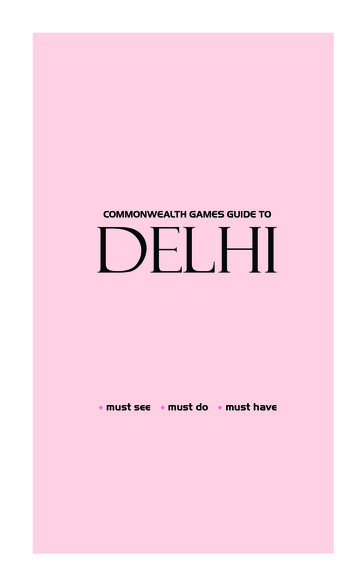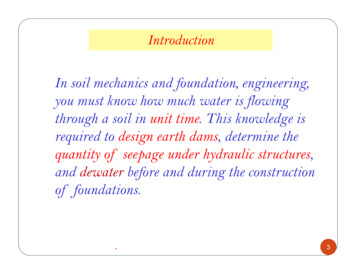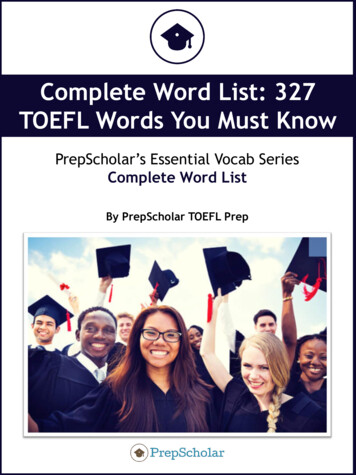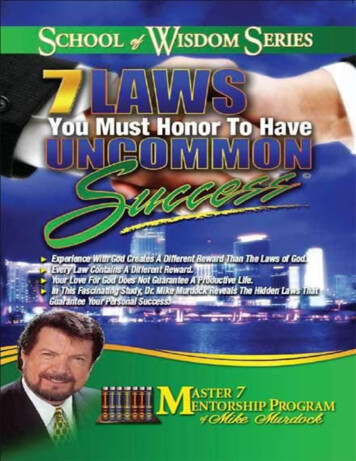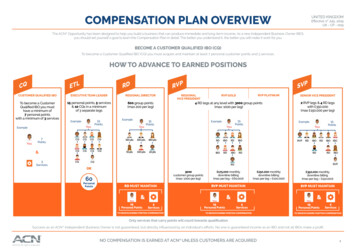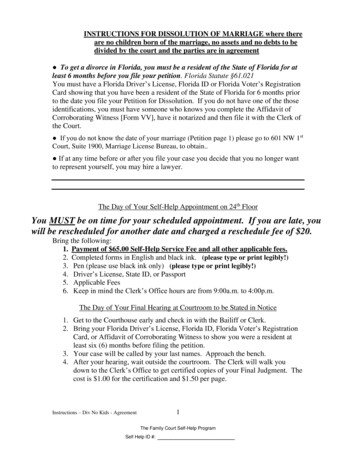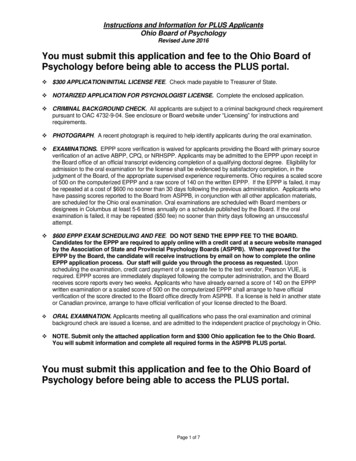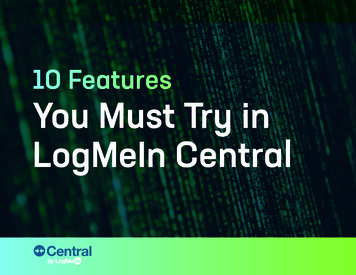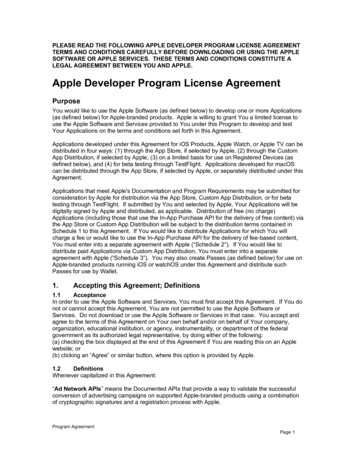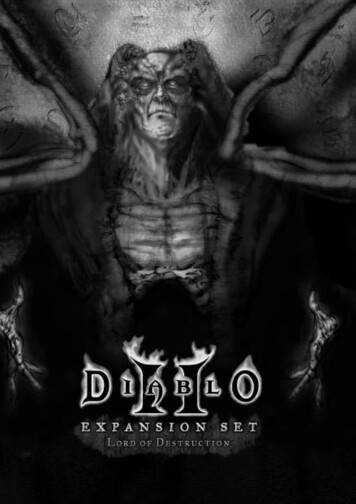
Transcription
Copyright 2001 by Blizzard Entertainment. All rights reserved.The use of this software product is subject to the terms of the enclosed End UserLicense Agreement. You must accept the End User License Agreement before you canuse the product. Use of Blizzard’s online gaming network, Battle.net, is subject to youracceptance of the Battle.net Terms of Use Agreement.Lord of Destruction is a trademark and Battle.net, Blizzard Entertainment, Brood War,Diablo, StarCraft, and Warcraft are trademarks or registered trademarks of BlizzardEntertainment in the U.S. and/or other countries. Windows is a registered trademark ofMicrosoft Corporation. Pentium is registered trademark of Intel Corporation. Dolby andthe double-D symbol are trademarks of Dolby Laboratory. All other trademarks are theproperty of their respective owners.Uses Bink Video. Copyright 1997-2001 by RAD Game Tools, Inc.Blizzard Entertainment
So spoke the Wanderer, mindful of hardships and of cruel slaughters:Each dawn, I rise alone, mired in ancient sorrows. Wretched and deprived of mynative land, I have had my mind bound with fetter. For many years, I lay hidden inthe concealment of the earth, buried deep in stone. From there, I went, abject andwinter-grieving, over the surface of the waves. I sought the prison of my noblekinsman. Sorrow is a cruel companion to one who can afford few friends, and thepath of exile attends this mournful spirit.And so this world, every day, is crumbling and falling. The rulers lie dead,deprived of revelry, bands of warriors lie fallen proud by the wall. War destroyedsome, carried them away; a sorrowful man hid one deep within a grave. Thus thecreator of men laid waste this dwelling-place, until the old works of giants stoodvacant, without the noise of their inhabitants.So said the Wanderer, set apart in secret meditations.The kingdom of the earth is full of miseries, and the decree of the fates shallchange the course of the heavens.Inspired byThe Wanderer (Anonymous),from the Exeter Book, ca. 10th century.
Ta ble of Contents Getting Started (PC) .6Getting Started (Mac) .7Technic a l Support .8What’s New In the Expansion? .9Playing Dia blo II: Lord of Destruction .10The Coming of the Lord of Destruction .13The Assassins .15Assassin Skills.16Martia l Arts .16Shadow Disciplines .17Tr a ps .18The Druids.20Druid Skills.21Elementa l .21Sha pe Shifting .22Summoning .23Items .25Monsters .27Credits .29Quick Reference Guide
Getting Started (PC)SYSTEM REQUIREMENTSComputer: Diablo II: Lord of Destruction requires an IBM PC or 100% compatible computerwith a Pentium 233 MHz or better processor. Your computer must have at least 64 megabytesof RAM. More RAM may be necessary in order to use Diablo II: Lord of Destruction's enhancedgraphic features.Operating System: You must be running Windows 95, Windows 98, Win ME, Windows NT 4.0(with service pack 5), or Windows 2000 (running with local Administrator privileges) to playDiablo II: Lord of Destruction on your system.Controls: A keyboard and a 100% Microsoft -compatible mouse are required. Diablo II: Lord ofDestruction is not designed to work with game pads or joysticks.Drives: A 4X speed CD-ROM drive and a hard drive are required. In order to play Diablo II: Lordof Destruction, you must have the multi-player installation of Diablo II already on your harddrive (950 megs) as well as the Diablo II: Lord of Destruction installation (550 megs). Therefore,a total of 1.5 gigabytes of space must be available on your hard drive to install all of the requiredfiles.Video: Diablo II: Lord of Destruction requires an SVGA monitor and a video card compatiblewith DirectDraw . You must have DirectX 6.1 or higher installed on your system to play thegame. Diablo II: Lord of Destruction also supports enhanced graphics features when using a 3Daccelerator card compatible with the Direct3D or Glide APIs. In order to use these enhancedgraphic features, your 3D card must have at least 8 megabytes of texture RAM.Sound: Diablo II: Lord of Destruction works with any sound card compatible with DirectX 6.1or higher. To play the game music, your sound card must be configured for playing digital audio.Some sound cards compatible with EAX and EAX2 sound extensions are also supported.Multi-player Connectivity: Access to Blizzard Entertainment’s online gaming service,Battle.net , requires a low-latency Internet connection with support for 32-bit applications andrated at 28.8 Kbps or faster. Multi-player games played over a LAN require a TCP/IP network.INSTALLATION OF DIABLO II: LORD OF DESTRUCTIONIn order to install Diablo II: Lord of Destruction, you must already have the original Diablo IIinstalled on your system. If you have not installed Diablo II, please refer to the installationinstructions in your Diablo II manual.Once you have correctly installed the original Diablo II on your system, place the Diablo II: Lordof Destruction disc into your CD-ROM drive. If your computer is AutoPlay capable, the DiabloII: Lord of Destruction Installer menu will automatically appear on the screen. Select “Upgradeto Diablo II: Lord of Destruction” from the list to start the installation process. Follow the onscreen instructions.If your system is not AutoPlay capable, open the “My Computer” icon on your Desktop, thenselect the drive letter that represents your CD-ROM drive. Double-click on the “Setup” icon andfollow the instructions in the previous paragraph.If you experience any problems with Diablo II or Diablo II: Lord of Destruction, please see theTroubleshooting (PC) section in your Diablo II manual before contacting Blizzard’s technicalsupport department.6Blizzard Entertainment
Getting Started (Mac)SYSTEM REQUIREMENTSComputer: Diablo II: Lord of Destruction requires a Mac OS computer with a G3 processor orbetter and 64 megabytes of physical RAM plus Virtual Memory (128 megabytes of RAMrecommended). Multi-player games require 128 megabytes of physical RAM plus VirtualMemory.Operating System: Diablo II: Lord of Destruction requires System 8.1 or higher.Controls: A keyboard and mouse are required. If you have a multi-button mouse, make sure youhave selected the check box for “Use Multi-Button Mouse” in the start-up options dialogue.Diablo II: Lord of Destruction is not designed to work with gamepads or joysticks.Drives: A 4X speed CD-ROM drive and a hard drive are required. In order to play Diablo II: Lordof Destruction, you must have the multi-player installation of Diablo II already on your harddrive (950 megs) as well as the Diablo II: Lord of Destruction installation (800 megs). Therefore,a total of 1.75 gigabytes of space must be available on your hard drive to install all of therequired files.Video: Diablo II: Lord of Destruction requires that your computer support an 800x600 displayat 256 colors. Diablo II: Lord of Destruction also supports enhanced graphic features whenusing a card with OpenGL (version 1.1.2 or higher), Rave, or 3Dfx support. In order to run withthese enhanced graphic features, your 3D card must have at least 8 megabytes of RAM.Sound: Diablo II: Lord of Destruction will work with any Mac OS-compatible system’s built-insound capabilities.Multi-player Connectivity: Access to Blizzard’s online gaming service, Battle.net, requires alow-latency Internet connection that can support 32-bit applications and is rated at 28.8 Kbpsor faster. Multi-player games played over a LAN require connection to a TCP/IP network.INSTALLATION OF DIABLO II:LORD OF DESTRUCTIONIn order to install Diablo II: Lord of Destruction, you must already have the original Diablo IIinstalled on your system. If you have not installed Diablo II, please refer to the installationinstructions in your Diablo II manual.Once you have correctly installed the original Diablo II on your system, place the Diablo II: Lordof Destruction disc into your CD-ROM drive. Double-click on the Diablo II CD icon, and thendouble-click on the “Lord of Destruction Installer” to copy the required game and system filesto your hard drive.If you experience any problems with Diablo II or Diablo II: Lord of Destruction, please see theTroubleshooting (Mac) section in your Diablo II manual before contacting Blizzard’s technicalsupport department.7
BEFORE YOU CALL TECHNICAL SUPPORTIf you are having problems, please consult the Troubleshooting section before calling technicalsupport. We receive many calls every day and can deal with your inquiry more efficiently if youknow the following information: The manufacturer of your computer and its CPU type/speedHow much RAM your system hasThe version and type of operating system that you are usingThe manufacturer and model of your CD-ROM drive, video card, sound card, andmodem88Blizzard Entertainment
What’s New In the Expansion?Diablo II: Lord of Destruction contains a number of new features and exciting enhancements tothe original Diablo II:Two new character classes – Command the forces of nature as the Druid, or use stealthand cunning as the Assassin. Each class possesses 30 unique new skills, offering totallydifferent game-playing tactics.An entire new Act – Explore the mysterious Barbarian Highlands, battle new monsters,and complete six exhilarating quests as you delve further into the epic Diablo mythos.Whether you are starting anew or continuing on with an established character, defeatingDiablo at the end of Act IV opens the portal to new adventures in Act V.Increased Character Stash – The Stash chest has doubled in size! Each ExpansionCharacter can now store twice as much loot as before.Higher resolution – By accessing the “Video Options,” you now have the choice of playingDiablo II in either 640x480 or 800x600 mode. (Note: Playing Diablo II in 800x600resolution can reduce system performance and is recommended only for higher-endsystems.)New treasure types:Class-Specific Items – This class of items, new to Diablo II: Lord of Destruction, offersproperties and powers specific to the seven different character classes.Improved Item Sets – There are many fantastic new Set Items to be collected,endowing the wearer with even greater powers.New Insertable Items – Jewels and Runes add even more magical possibilities whenyou insert them into items with sockets.New Exceptional Items – Advanced players should be on the lookout for additions tothe existing Exceptional Items.Elite Items – This new class of items is similar to the Exceptional Items found in thehigher difficulty levels of Diablo II only better.New Unique Items – More than a hundred mysterious ancient artifacts, includingExceptional and Elite Uniques, are just waiting to be discovered.Hundreds of new magical properties – Items of all levels can now possess greater andmore diverse magical powers.Improved hirable NPC interface – Players now have the ability to heal hirable NPCs aswell as equip them. Additionally, these NPCs now gain their own experience points andimprove their abilities as they gain levels.New Horadric Cube recipes – Numerous additional recipes for the Horadric Cube are justwaiting to be discovered.Item swapping – Quickly alternate between two sets of weapon/shield configurations(equipment outfitted in the left and right hands) with a click of the mouse or through aconvenient keyboard shortcut.Eight new skill hotkeys – Additional hotkeys double the number of skills you can call uponwith the lightning-fast stroke of a key.Interactive environments – Carve your own path through Act V by destroying breakablewall sections, barricades, and siege towers.9
Playing Dia blo II: Lord of DestructionDiablo II: Lord of Destruction is more than just your standard expansion set. Once you have installedDiablo II: Lord of Destruction, you will have access to such a host of thrilling new features and expandedimplementations of the original game’s features that it will feel like you are playing a whole new game.This manual assumes that you have played the original Diablo II game. If you have not, we recommendthat you at least read through the Diablo II manual in order to familiarize yourself with the basicterminology and concepts of the game before proceeding.Expansion Characters: After installing Diablo II: Lord of Destruction, you will have the option tochoose between two different “character types”—Standard and Expansion—when creating a newcharacter. (Note: these are different from the two new character classes. See pages 15 and 20.) StandardCharacters are just like the characters you are used to playing in Diablo II, whereas Expansion Charactersare specifically created for use in Diablo II: Lord of Destruction. You should be aware of some detailsbefore deciding which character type to choose: Expansion Characters can only create or join expansion games. They cannot c
New Horadric Cube recipes– Numerous additional recipes for the Horadric Cube are just waiting to be discovered. Item swapping– Quickly alternate between two sets of weapon/shield configurations (equipment outfitted in the left and right hands) with a click of the mouse or through a convenient keyboard shortcut.