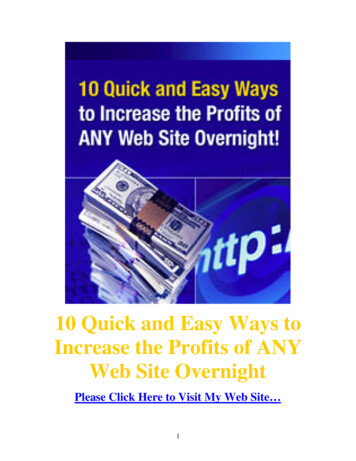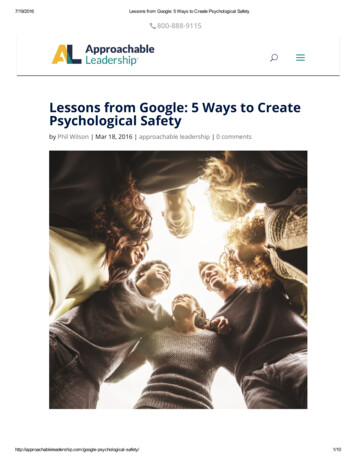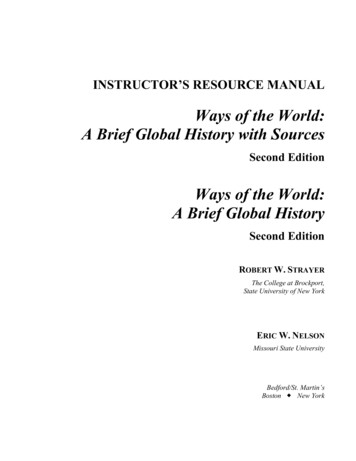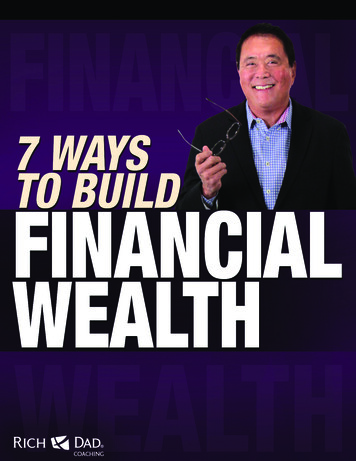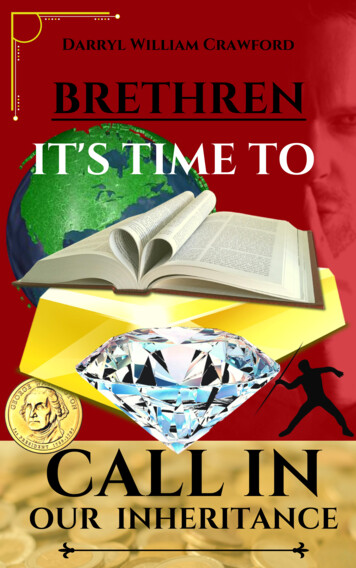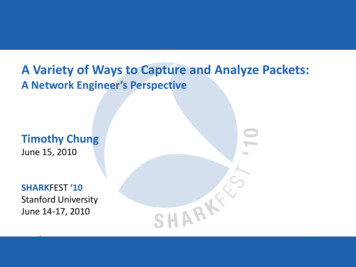
Transcription
A Variety of Ways to Capture and Analyze Packets:A Network Engineer’s PerspectiveTimothy ChungJune 15, 2010SHARKFEST ‘10Stanford UniversityJune 14-17, 2010SHARKFEST ‘10 Stanford University June 14 –17, 2010
Agenda Why Packet Capture Types of port mirroring Case Study: Browser hangs TAPs, SPAN, RSPAN, ERSPAN, ERSPAN Sample Config Mini Protocol Analyzer Case Study: Voip Phone Capture Exception Traffic to CPU Case Study: High CPU VACL Granularity, VACL Redirect Case Study: Network CongestedSHARKFEST ‘10 Stanford University June 14 –17, 2010
Why Packet Capture Validate proper protocol behavior Troubleshoot performance related issuesValidate QoS ToS markingsTroubleshoot “complex” network problemsIdentify anomalous traffic flowsThe smoking gun/definitive proofSHARKFEST ‘10 Stanford University June 14 –17, 2010
Sniff Directly on hosts Get sniff of both client and server ends, if possible E.g., Run wireshark/tshark on client and serverPro: Extremely convenientCon: Inband sniffing “may” exacerbate issue, not truly passive; Can’t installwireshark on IP Phone end nodesSHARKFEST ‘10 Stanford University June 14 –17, 2010
Case Study: Frozen Browser Some users complain that their browsers are frozenintermittently on one particular website only The same website is fine if used from DSL line Pcap captured at client OSSHARKFEST ‘10 Stanford University June 14 –17, 2010
Tracerouteroot@nsx:/# tcptraceroute -n www.example.comtraceroute to www.example.com (5.1.1.222), 30 hops max, 40 bytepackets1 192.168.1.253 0.297 ms 0.334 ms 0.408 ms2 192.168.2.253 0.400 ms 0.484 ms 0.529 ms3 1.1.1.1 0.349 ms 0.435 ms 0.438 ms4 1.1.2.253 0.344 ms 0.402 ms 0.396 ms5 1.1.3.254 0.433 ms 0.499 ms 0.624 ms6 2.1.1.60 1.624 ms 2.092 ms 2.030 ms7 2.1.2.230 39.054 ms 38.999 ms 38.912 ms8 2.1.3.170 31.191 ms 2.618 ms 3.009 ms9 2.1.4.210 28.441 ms 28.842 ms 28.346 ms10 5.5.5.67 54.165 ms 53.608 ms 54.176 ms11 5.5.4.26 53.782 ms 53.390 ms 53.328 ms12 5.1.1.222 53.015 ms 52.941 ms 53.618 msSHARKFEST ‘10 Stanford University June 14 –17, 2010
TAPs Deploy inline TAPs to capture data flow Pro: Truly passive, no frame drops by TAP Con: Another device to deploy, placement of TAP critical, costSHARKFEST ‘10 Stanford University June 14 –17, 2010
Port Mirroring Port mirror traffic on the switches to dedicated sniffer Pro: Convenient, port mirroring/SPAN feature included inmost modern switches Con: Typically, 2 Span session limitation, dropped framesduring oversubscription, Added latency of 20 MicroSeconds,Not truly passive technology, Multiple sniffers requiredSHARKFEST ‘10 Stanford University June 14 –17, 2010
Local Port Mirror (SPAN) Mirrors traffic from interface to anotherSwitch(config)#monitor session 1 source interface Gi0/0Switch(config)# monitor session 1 destination interface Gi0/48SHARKFEST ‘10 Stanford University June 14 –17, 2010
Remote SPAN (RSPAN) Mirrors traffic from one interface on switch1 to a special L2 RSPAN VLAN across atrunk to switch2, which mirrors the traffic from the RSPAN VLAN to local interfaceSwitch1(config)#monitor session 1 source interface Gi0/48Switch1(config)# monitor session 1 destination remote vlan 101Switch2(config)#monitor session 2 source remote vlan 101Switch2(config)# monitor session 2 destination interface Gi0/0SHARKFEST ‘10 Stanford University June 14 –17, 2010
Encapsulated SPAN Mirrors traffic from one interface on switch1 into an IP GREtunnel across arbitrary number of Layer 3 hops to destinationswitch, which decapsulates and mirrors traffic to its localinterface.SHARKFEST ‘10 Stanford University June 14 –17, 2010
ERSPAN Encapsulate entire Ethernet Frame in GRE Adds 50 Byte header DF bit is set to prevent fragmentation GRE Header protocol type of 0x88BE PFC3 and above supports ERSPAN (sup720, sup32) Cisco ASR supports ERSPAN as well ERSPAN ID uniquely identifies source sessions Full 1500 Byte packets cause performance Issueunless you use jumbo frames for interswitch links!SHARKFEST ‘10 Stanford University June 14 –17, 2010
Sample ERSPAN RunSource of ERSPAN:Switch1#sh run b monitormonitor session 3 type erspan-sourcesource interface Gi1/1 host1 is connected heredestinationerspan-id 3ip address 5.5.5.68 IP of switch2 used for erspanorigin ip address 192.168.1.33 IP of int on switch1Destination of ERSPAN:Switch2#sh run b monitor!monitor session 1 type erspan-destinationdestination interface Gi2/3 sniffer attached heresourceerspan-id 3ip address 5.5.5.68SHARKFEST ‘10 Stanford University June 14 –17, 2010
Mini Protocol Analyzer (Catalyst 6500) Captures traffic on an access port on the local switchand stores the captured packets in a local memorybuffer for local or remote analysis Cat6500 SXH Release or laterSHARKFEST ‘10 Stanford University June 14 –17, 2010
Sample Capture Sessionswitch1(config)#monitor session 3 type captureswitch1(config-mon-capture)#buffer-size 65535switch1(config-mon-capture)#source interface gi4/15 bothswitch1#sh monitor captureCapture instance [1] : Capture Session ID : 3Session status : uprate-limit value : 10000redirect index : 0x809buffer-size: 2097152capture state : OFFcapture mode: Linearcapture length : 68SHARKFEST ‘10 Stanford University June 14 –17, 2010
Export Captureswitch1#monitor capture length 1500 startswitch1#monitor capture stopswitch1#monitor capture export buffer disk0:cap1.pcapCopying capture buffer of session [3] to location disk0:cap1.pcapswitch1#copy disk0:cap1.pcap scp:SHARKFEST ‘10 Stanford University June 14 –17, 2010
Case Study: IP Phone on Infinite Reboot To support PC plugged behind IP Phone, there needsto be 2 distinct vlans – Voice for phone and Data forPC How does an IP phone know how to get itself intothe voice vlan but place PC into Data? Cannot sniff directly on the IP Phone Use ERSPAN or Mini Protocol AnalyzerSHARKFEST ‘10 Stanford University June 14 –17, 2010
Sniff Traffic Punted to CPU Capture Traffic punted to CPU/Routing Engine Capture software processed/exception packetsSHARKFEST ‘10 Stanford University June 14 –17, 2010
Example Config Cisco Catalyst 6500Switch1(config)#monitor session 2 type localSwitch1 (config-mon-local)#source cpu rp txSwitch1(config-mon-local)#destination interface gi4/15Switch1 (config-mon-local)#no shut Junipertim@R1 monitor traffic interface xe-0/0/0 no-resolve size 1500 write-file a.pcapAddress resolution is OFF.Listening on xe-0/0/0, capture size 1500 bytes C33 packets received by filter0 packets dropped by kernelSHARKFEST ‘10 Stanford University June 14 –17, 2010
Case Study: High CPUSwitch1#sh proc cpu e 0.00CPU utilization for five seconds: 96%/96%; one minute: 39%; five minutes: 17%PID Runtime(ms) Invoked uSecs 5Sec 1Min 5Min TTY Process6525768 26618968 3.67% 0.96% 0.36% 1 SSH Process26262028 300722206 59.43% 14.07% 4.97% 0 IP Input4496164 47191130 0.23% 0.07% 0.06% 0 Port manager per Help! How do I identify what is causing this high CPU? Use in-band sniffing!SHARKFEST ‘10 Stanford University June 14 –17, 2010
TTL Expiry on Catalyst 6500 Traceroute and mtr are legitimate use of TTL expiry If transit packet has TTL 1, then punt to CPU for processing100%80%60%CPU U PercentageRP CPU PercentagePacket Per SecondSHARKFEST ‘10 Stanford University June 14 –17, 2010
Capture Granularity You can use VACL to target specific protocols Supported on Catalyst 6500vlan access-map AMAP 10match ip address http aclaction forward capturevlan access-map AMAP 20match ip address telnet aclaction forward capture!vlan filter AMAP vlan-list 999!SHARKFEST ‘10 Stanford University June 14 –17, 2010
Capture Granularityip access-list extended http aclpermit tcp any any eq wwwpermit tcp any eq www any!ip access-list extended telnet aclpermit tcp any any eq telnet!interface GigabitEthernet6/37switchport captureswitchport capture allowed vlan 999SHARKFEST ‘10 Stanford University June 14 –17, 2010
Sent to Multiple AnalyzersSHARKFEST ‘10 Stanford University June 14 –17, 2010
VACL Redirect to Multiple Interfaces You can split traffic and redirect to different interfaces! vlan access-map SPLIT-to-3Dest 10match ip address http aclaction redirect GigabitEthernet6/26vlan access-map SPLIT-to-3Dest 20match ip address telnet aclaction redirect GigabitEthernet6/27vlan access-map SPLIT-to-3Dest 30match ip address udp aclaction redirect GigabitEthernet6/28!vlan filter SPLIT-to-3Dest vlan-list 999SHARKFEST ‘10 Stanford University June 14 –17, 2010
VACL Redirect to Multiple Interfacesip access-list extended telnet aclpermit tcp any any eq telnetip access-list extended udp aclpermit udp any anyip access-list extended http aclpermit tcp any any eq wwwpermit tcp any eq www anySHARKFEST ‘10 Stanford University June 14 –17, 2010
Case Study: Network Congested Developer files a ticket with network team claimingsevere packet drops for his application Network team says everything appears to be okRacksw1#sh int gi6/36 i rateQueueing strategy: fifo30 second input rate 21578001 bits/sec, 2001 packets/sec30 second output rate 11578000 bits/sec, 1411 packets/secRacksw1#sh int gi6/36 i dropsInput queue: 0/2000/0/0 (size/max/drops/flushes); Totaloutput drops: 3558SHARKFEST ‘10 Stanford University June 14 –17, 2010
Utilization GraphSHARKFEST ‘10 Stanford University June 14 –17, 2010
TopologySHARKFEST ‘10 Stanford University June 14 –17, 2010
Proof is in Wiresharktim@nsx: / capinfos burst.pcapFile name: burst.pcapFile type: Wireshark/tcpdump/. - libpcapFile encapsulation: EthernetNumber of packets: 4360File size: 2284664 bytesData size: 2214880 bytesCapture duration: 0.018531 secondsStart time: Sun Jun 6 13:51:28 2010End time: Sun Jun 6 13:51:28 2010Data rate: 119522419.34 bytes/sData rate: 956179354.75 bits/sAverage packet size: 508.00 bytesSHARKFEST ‘10 Stanford University June 14 –17, 2010
Questions?SHARKFEST ‘10 Stanford University June 14 –17, 2010
Export Capture switch1#monitor capture length 1500 start switch1#monitor capture stop switch1#monitor capture export buffer disk0:cap1.pcap Copying capture buffer of session [3] to l