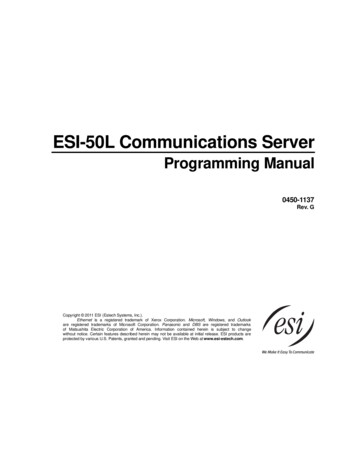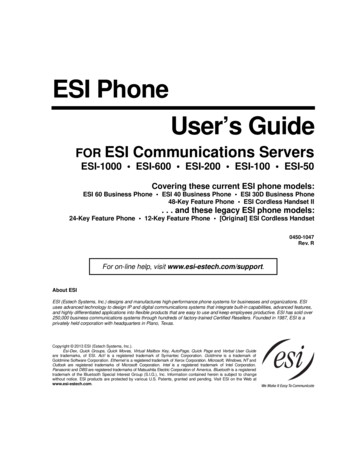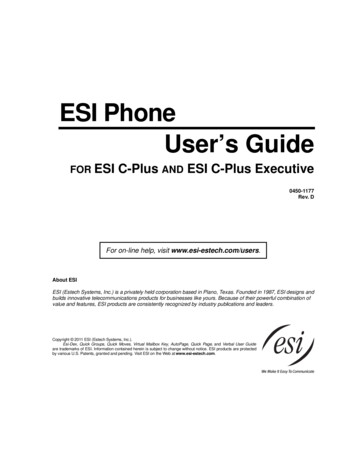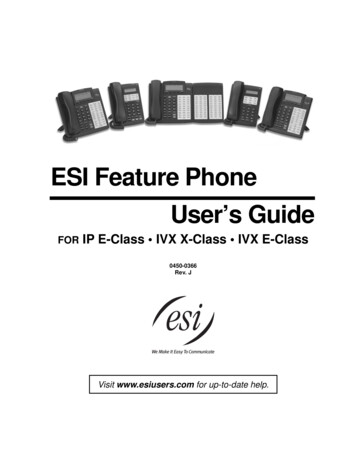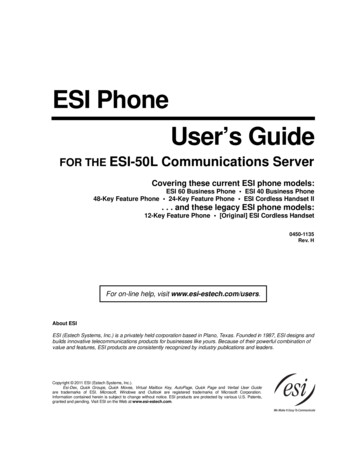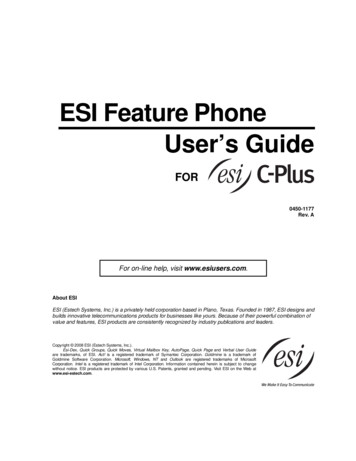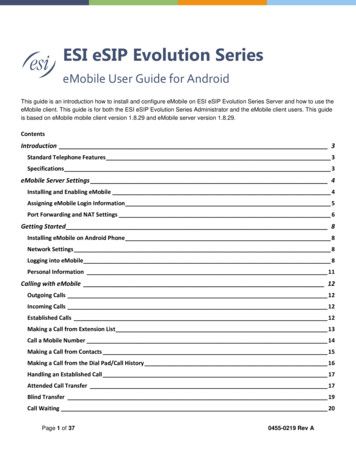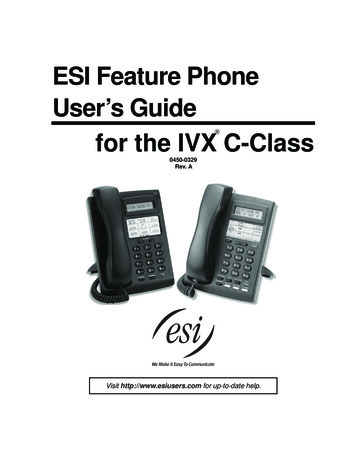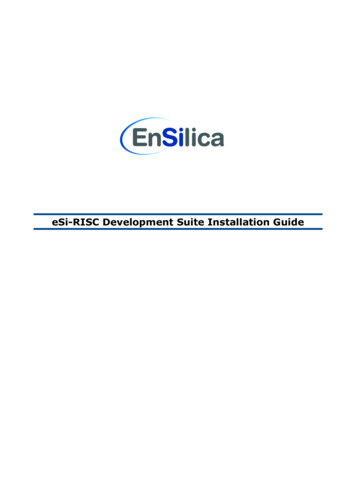Transcription
Oracle InsuranceInsb ri dge En te rp ri seRat ingES I f or J ava Us er Gu ideRelease 5.6November 2018
Copyright 2005, 2018, Oracle and/or its affiliates. All rights reserved.Oracle Insurance Insbridge Enterprise Rating ESI for Java User GuideRelease 05.06.xxPart # E96973-01Library # E96993-01November 2018Primary Authors: Aidi Nui, Mary Elizabeth WigerThis software and related documentation are provided under a license agreement containing restrictions on use and disclosure andare protected by intellectual property laws. Except as expressly permitted in your license agreement or allowed by law, you may notuse, copy, reproduce, translate, broadcast, modify, license, transmit, distribute, exhibit, perform, publish, or display any part, in anyform, or by any means. Reverse engineering, disassembly, or decompilation of this software, unless required by law forinteroperability, is prohibited.The information contained herein is subject to change without notice and is not warranted to be error-free. If you find any errors,please report them to us in writing.If this is software or related documentation that is delivered to the U.S. Government or anyone licensing it on behalf of theU.S. Government, the following notice is applicable:U.S. GOVERNMENT END USERS: Oracle programs, including any operating system, integrated software, any programs installedon the hardware, and/or documentation, delivered to U.S. Government end users are “commercial computer software” pursuant tothe applicable Federal Acquisition Regulation and agency-specific supplemental regulations. As such, use, duplication, disclosure,modification, and adaptation of the programs, including any operating system, integrated software, any programs installed on thehardware, and/or documentation, shall be subject to license terms and license restrictions applicable to the programs. No otherrights are granted to the U.S. Government.This software or hardware is developed for general use in a variety of information management applications. It is not developed orintended for use in any inherently dangerous applications, including applications that may create a risk of personal injury. If you usethis software or hardware in dangerous applications, then you shall be responsible to take all appropriate fail-safe, backup,redundancy, and other measures to ensure its safe use. Oracle Corporation and its affiliates disclaim any liability for any damagescaused by use of this software or hardware in dangerous applications.Oracle and Java are registered trademarks of Oracle and/or its affiliates. Other names may be trademarks of their respectiveowners.Intel and Intel Xeon are trademarks or registered trademarks of Intel Corporation. All SPARC trademarks are used under licenseand are trademarks or registered trademarks of SPARC International, Inc. AMD, Opteron, the AMD logo, and the AMD Opteron logoare trademarks or registered trademarks of Advanced Micro Devices. UNIX is a registered trademark of The Open Group.This software or hardware and documentation may provide access to or information on content, products, and services from thirdparties. Oracle Corporation and its affiliates are not responsible for and expressly disclaim all warranties of any kind with respect tothird-party content, products, and services. Oracle Corporation and its affiliates will not be responsible for any loss, costs, ordamages incurred due to your access to or use of third-party content, products, or services.
CONTENTSPREFACE .VIIIAudience . viiiRelated Documents . viiiConventions . viiiSystem Requirements . ixManual History . ixCHAPTER 1INTRODUCTION TO INSBRIDGE EXTENDED SERVICES INTERFACE . 10CHAPTER 2USING ESI: IBSS - EXAMPLE . 13Creating a Rate Object . 13IBRequestResponse Interface . 13Creating a Rate Object . 13Input Batch – Creating, Submitting, Executing and Monitoring . 15Result Batch . 16CHAPTER 3BASE DOMAIN TYPES . 17Use Case Summary . 18Quick Guide Table . 23CHAPTER 4RATEMANAGER INTERFACE . 25EsiRateManager . 25EsiRateManager . 25Environment Items – getAvailableEnvironments, All Non-Secured . 25Environment Items – getAvailableEnvironments, Secured . 26General – createLauchDefinition (Selected Version, Network Login) . 26General – createLauchDefinition (First Version, Network Login) . 26General – createLauchDefinition (Selected Version, RateManager Login) . 26General – createLauchDefinition (First Version, RateManager Login) . 27Global Items – CreateCategory . 27Global Items – CreateCategory with Fields . 27Global Items – CreateCategoriesFromXML . 27Global Items – CreateField . 28Global Items – CreateProduct. 29Global Items – DeleteCategory . 29Global Items – DeleteField . 29Global Items – DeleteProduct . 29Global Items – GetAllProductsList . 29Global Items – GetCategoryXML . 30Global Items – GetDomainList . 30Global Items – GetFieldsXML . 30ii
ContentsGlobal Items – GetProgramList . 30Global Items – GetProjectList . 30Global Items – GetReleases . 31Global Items – UpdateCategory. 31Global Items – UpdateField . 31Global Items – UpdateProduct . 31Program Items – AddProgramVersionNote . 31Program Items – AddTableVariableRevisionNote . 32Program Items – CopyProgramVersion . 32Program Items – CreateFolderGroup . 32Program Items – CreateProgram . 32Program Items – CreateProgramVersion . 33Program Items – CreateTableVariableRevision . 33Program Items – DeleteFolderGroup . 33Program Items – DeleteProgram . 33Program Items – DeleteProgramVersionNote . 34Program Items – DeleteTableVariableRevisionNotes . 34Program Items – DeleteUnlockedProgramVersions . 34Program Items – ExportTableVariableDatatoText . 34Program Items – ExportMultipleTableVariableDataToExcel . 34Program Items – ImportExcelDatatoTableVariable . 35Program Items – GetAvailableFolderGroups . 35Program Items – GetAvailableFolderGroupsXML . 36Program Items – GetProgramVersionNotes . 36Program Items – GetProgramVersionReportXML . 36Program Items – GetProgramVersions . 36Program Items – GetSubFolderList . 36Program Items – GetTableVariableRevisionNotes . 37Program Items – SetTableVariableActiveRevision . 37Program Items – UpdateFolderGroup . 37Program Items – UpdateProgram . 37Program Items – UpdateProgramVersionLock . 38Program Items – UpdateProgramVersionName . 38Program Items – UpdateProgramVersionNote . 38Program Items – UpdateTableVariableRevisionNote . 38Releases Items – AddReleaseProgram . 38Releases Items – CreateRelease . 39Releases Items – DeleteAllReleases . 39Releases Items – DeleteMultipleReleases . 39Releases Items – DeleteRelease. 39Releases Items – DeployRelease . 40Releases Items – GetReleasePrograms . 40Releases Items – GetReleaseProgramsPackageStatus . 40Releases Items – PackageReleasePrograms . 40iii
Releases Items – RemoveReleaseProgram . 41Security Items – CreateUser . 41Security Items – GetAvailableUsers . 41Security Items – GetAvailableUserGroups . 41Security Items – TerminateSession . 41Security Items – UpdateUser . 42SRP Items – CreateSRP . 42Program Versioning Data – InsertProgramVersionDataRow . 42Program Versioning Data – InsertProgramVersionDataRows . 42Program Versioning Data – DeleteProgramVersionDataRow . 43Program Versioning Data – UpdateProgramVersionDataCell . 43CHAPTER 5FRAMEWORK ADMINISTRATOR INTERFACE . 44EsiFrameworkAdministrator . 44EsiFrameworkAdministrator . 44SRP Items – CopySRP . 44SRP Items – DeleteSRP . 45SRP Items – DeleteOrUnload . 45SRP Items – ExportSRP . 45SRP Items – GetSRPList, ESI Created Only . 46SRP Items – GetSRPList, Selected SRP Type . 46SRP Items – ImportSRP . 46SRP Items – LoadSRP . 46SRP Items – MoveSRP . 47SRP Items – SaveFile . 47SRP Items – UnloadSRP . 47CHAPTER 6INPUTBATCH . 48Create New Rate. 48Add Batch to Runtime DB . 48Execute Batch . 48Retrieve Input Rates . 48Submit Insbridge XML from Memory . 49Submit Insbridge XML Files from Disk . 49Submit Rate Object to Runtime DB . 49CHAPTER 7RESULT BATCH . 50Create New Result . 50Retrieve Results . 50CHAPTER 8JOB . 51Retrieve Job Status . 51Stop the Job . 51iv
ContentsCHAPTER 9RATE OR RESULT . 52Add Rating Details . 52Add Program Details . 52Add Parent Category . 52Add Child Category . 52Add Category Inputs . 52CHAPTER 10ESI USER SETUP AND AUTHENTICATION . 53Adding a User . 53CHAPTER 11ESI SYSTEM CONFIGURATION . 55ESI JAVA TESTER CONFIGURATION CHANGES . 56CHAPTER 12ESI JAVA TESTER . 57Installation . 57Prerequisites . 57Test IBSS Features/Methods . 62Database Functions . 63ESI IBSS Testing . 63Submit Insbridge XML as XML . 64Submit Insbridge XML as Objects. 64Submit Insbridge XML Files to Queue . 64Submit Insbridge XML Files as Objects To Queue . 65DATABASE FUNCTIONS . 66Get Input XML by Policy Number. 66Get Input XML by policy Number as Object . 67Get Result XML by Policy Number . 67Get Result XML by Policy Number as Object . 67Copy Batch. 68BATCH – STARTING AND MONITORING . 69Start Batch . 69Stop Batch. 69Get Batch Status . 70SOFTRATER . 70RM Features/Methods . 71Login . 71Test Security . 72Test Globals/Universals . 73Test Program Items . 74Test IBFA . 76Test Releases . 77Test List Items . 78v
Test Versioning Data . 84SUPPORTCONTACTING SUPPORT . 85INDEXINDEX . 86vi
LIST OF FIGURESFIGURE 1 ADDING A NEW USER . 54FIGURE 2 ALLOWING EXTERNAL API ACCESS . 55FIGURE 3 SELECTING INSTANCE TO TEST. 61FIGURE 4 CONNECTION STATUS . 61FIGURE 5 TESTING IBSS . 62FIGURE 6 IBSS ESI TESTER LANDING PAGE . 63FIGURE 7 IBSS ESI TESTER INSBRIDGE XML . 66FIGURE 8 IBSS TESTER BATCH . 69FIGURE 9 IBSS ESI TESTER FOR SOFTRATER . 70FIGURE 10 LOGGING INTO ESI . 71FIGURE 11 TEST SECURITY . 72FIGURE 12 TEST GLOBALS/UNIVERSALS. 73FIGURE 13 TEST PROGRAM ITEMS . 74FIGURE 14 TEST IBFA . 76FIGURE 15 TEST RELEASES . 77FIGURE 16 JAVA ESI TESTER FOR RM . 78FIGURE 17 TESTER OUTPUT . 83FIGURE 18 TEST VERSIONING DATA . 84vii
PrefacePREFACEWelcome to the Oracle Insurance Insbridge Enterprise Rating ESI for Java Guide. This guide describeshow you can configure and use the Insbridge Extended Services Interface (ESI).AUDIENCEThis guide is intended for application developers, programmers and others tasked with configuring theESI interface. Users should be familiar with Java IDE.RELATED DOCUMENTSFor more information, refer to the following Oracle resources: The Oracle Insurance Insbridge Enterprise Rating RateManager User Guide. The Oracle Insurance Insbridge Enterprise Rating Javadoc File. The Oracle Insurance Insbridge Enterprise Rating Framework Administrator User Guide. You can view these guides in-line at this tion/insurance.htmlCONVENTIONSThe following text conventions are used in this document:viiiConventionDescriptionboldBoldface type indicates graphical user interface elements associated with anaction.ItalicItalic type indicates book titles, emphasis, or placeholder variables for whichyou supply particular values.MonospaceMonospace type indicates commands within a paragraph, URLs, code inexamples, text that appears on the screen, or text that you enter.
PrefaceSYSTEM REQUIREMENTSFor minimum operating system and hardware requirements, please see the Hardware Softwarerequirements guide.Oracle Insurance recommends the following system requirements for client workstations for optimalperformance. Currently, Insbridge ESI only supports US English.Insbridge ESI Clients: Operating System – Windows 7 or laterJDK 7Unzip utility for using ESI system configurationManual HistoryNew editions incorporate any updates issued since the previous edition.Edition1st Edition2nd Edition3rd Edition4th Edition5th Edition6th Edition7th Edition8th Edition9th Edition10th Edition11th Edition12th Edition13th Edition14th Edition15th 3-13P01-783-14P01-783-15ProductVersionR 4.1R 4.5R 4.5.1R 4.6R 4.6.1R 4.7R 4.7.1R 4.8R 4.9R 5.1R 5.2R 5.3R 5.4R 5.5R 5.6Publication DateCommentDecember 2010May 2011September 2011May 2012November 2012September 2013November 2013August 2014December 2014December 2015July 2016October 2016January 2017September 2017August 2018Initial releaseUpdateUpdateUpdateUpdate ReleaseUpdate pdateUpdateix
Chapter 1INTRODUCTION TO INSBRIDGE EXTENDED SERVICESINTERFACEOracle Insurance Insbridge Enterprise Rating Extended Services Interface (ESI) is a library moduledesigned to provide remote services to the Insbridge Enterprise Rating (Insbridge) business services andInsbridge Soft Service (IBSS) without directly utilizing the system User Interfaces (UI).ESI for InsbridgeESI Java allows users to pass information between a user’s source policy or business admin system andthe RateManager system or the Insbridge Framework Administrator (IBFA) without using either theRateManager or IBFA UI. ESI itself is not a web service. You reference it in your applications andconsume it natively. ESI then calls the web services in RateManager or IBFA. Both RateManager andIBFA have a web service interface that ESI can call.ESI Java is designed to operate on Insbridge version 04.01.00 or higher and connects with: 10Oracle Insurance RateManager InterfaceOracle Insurance Framework Administrator InterfaceOracle Insurance Insbridge SoftRater Server – Release 5.5 or later
Chapter1 – Introduction to Insbridge Extended Services InterfaceFor example, if you had a vendor Policy Administration system and wanted to provide integrated productmanagement through your custom solution; ESI would allow you to model and use the workflow on theInsbridge business services and functions but control all the user presentation aspects through yourcustom product interface.Rule and Functionality Highlights ESI for Java is available on Insbridge Enterprise Rating version 04.01.00 or higher.ESI is shipped with the IBFA installation. To locate ESI, look under the Insbridge directory for theSDK/ESI/Java file; [INSTALL DIR]\Insbridge\SDK\ESI\Java\lib.ESI entries are immediate. There is no lag time or system sync required.An ESI cannot be recalled or undone. If an ESI needs to be edited, for example a folder has anincorrect name; you must enter RateManager or IBFA and make the changes there.Unless specifically stated as Optional, all Inputs are Required.ESI Work Flow for IBSSNOTE: For further details, please see the Javadoc file.11
Chapter1 – Introduction to Insbridge Extended Services InterfaceRate Model ESI: IBSSFunctionality Highlights A rate request now can be an Object (Rate) with rate request details or an Insbridge XML. With the ESI API, you can submit an InputBatch as a collection of rate objects or Insbridge XML,to the runtime database of IBSS. Using the InputBatch, input rates can be retrieved either as an XML or as a rate object. Using the Result Batch, the result of a rate can be retrieved either as an XML or as a resultobject. When an InputBatch is submitted for execution, a Job is returned that can be used to get thestatus of the Job, or stop the Job even if it is being executed. 12The status can be retrieved either as an XML or as a status object.
Chapter 2USING ESI: IBSS - EXAMPLECreating a Rate ObjectESI has a Rate Object that can be used to create a rate request. A Rate Object is the representation of arate request. A collection of rate requests is an InputBatch that can be submitted to the runtime databasefor execution as a batch.IBRequestResponse InterfaceRate implements the IBRequestResponse interface. You can use the interface to create rate objects toadd to the runtime database as a batch for execution.public interface IBRequestResponse {public void addRatingDetails(String lob, String policyNumber, String env def);public void addProgramDetails(String parent id, String tiering id, String program id, Stringprogram ver);public int addParentCategory(String catID, String desc);public int addChildCategory(String catID, String desc);public void addCategoryInputs(String id, String name, String value);public boolean clear() ;public int getParentCategorySize();public HashMap getParentCategoryMap();public void setCurrentCategory(CategoryVO currentParent);public CategoryVO getCurrentCategory();public void setRateDetails(RateVO rateDetails);public RateVO getRateDetails();public void setProgramDetails(ProgramVO programDetails);public ProgramVO getProgramDetails();}Creating a Rate ObjectStep 1: Create an Inpu
ESI for Insbridge ESI Java allows users to pass information between a user’s source policy or business admin system and the RateManager system or the Insbridge Framework Administrator (IBFA) without using either the RateManager or IBFA UI. ESI itself is not a web service. You reference it in your applicatio