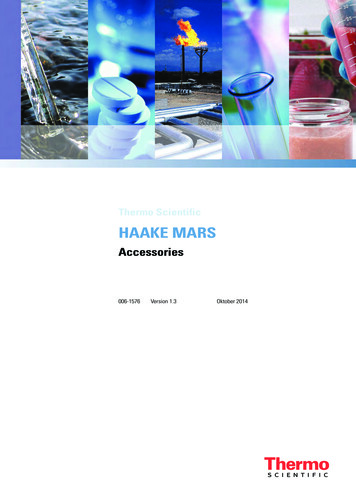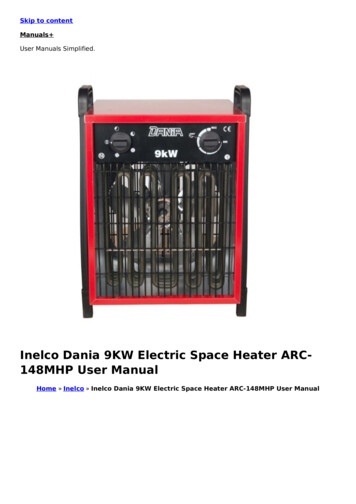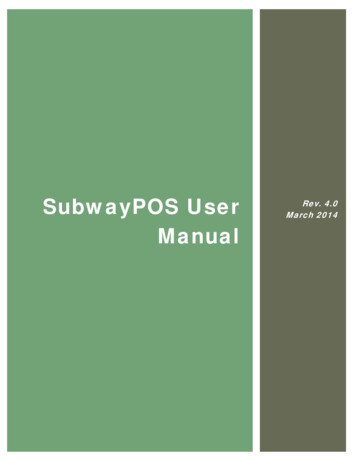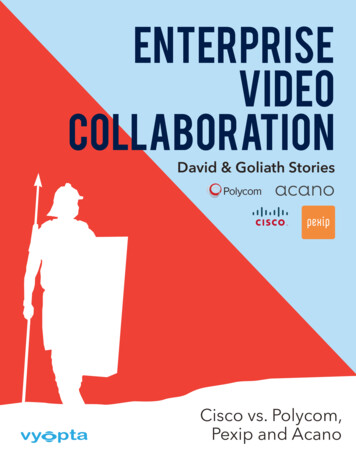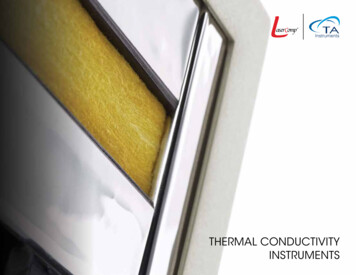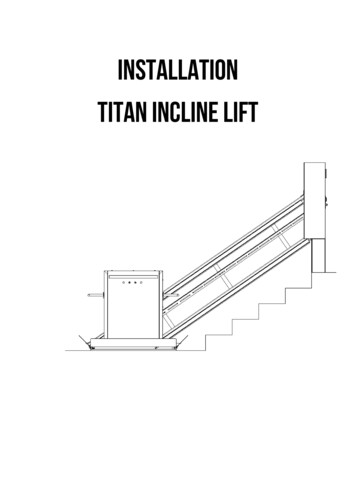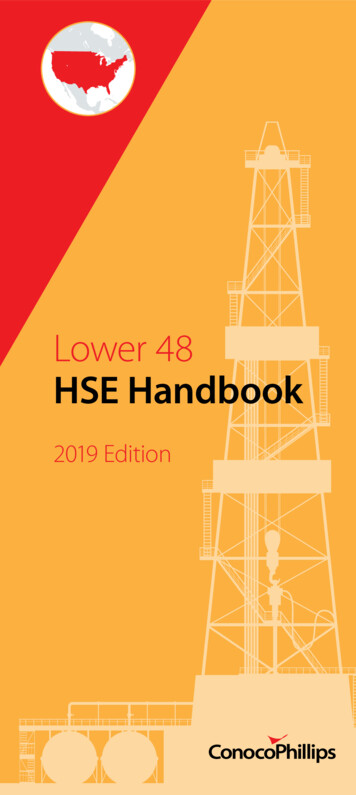Transcription
User Manual
ContactsE-mail: support@resperate.comUSA: 1-877-988-9388 (Toll Free)Other Countries: 1-646-652-5800 (USA)When the RESPeRATE device has reached the end of its useful life, dispose ofit according to local regulations.Manufactured by 2breathe Technologies Ltd.Copyright 2002–2016 2breathe Technologies Ltd. All rights reserved. RESPeRATE ,and RESPeRATE UltraTM are trademarks of 2breathe Technologies Ltd.
Table of ContentsIntroduction. 3Using Your RESPeRATE Device. 7I. RESPeRATE Device and Display. 7II. Set Up. 13III. Using Your RESPeRATE for the 1st Time. 15IV. Using RESPeRATE Daily. 19V. Tips. 22Functions. 24I. Melody Selection. 24II. Guiding Arrows. 25III. Mute. 26IV. Default Session Duration. 26Performance Statistics. 271
Troubleshooting. 36I. Troubleshooting. 36II. Manual Sensor Positioning. 39Additional Product Information. 40I. RESPeRATE Limited Warranty. 40II. Cleaning and Maintenance. 41III. Technical Information. 42IV. Country Specific Market Clearance. 47V. Indication for Use. 48VI. Customer Support. 502
RESPeRATE To LowerBlood PressureIntroductionCongratulations on the purchase of yourRESPeRATE, the first medical deviceclinically proven to lower blood pressure inan effective and pleasant way.Please note: RESPeRATE should only be used as part of youroverall health program for achieving goal blood pressure, asrecommended by your doctor. RESPeRATE can be safely usedin conjunction with medication and lifestyle modificationssuch as diet and exercise.3
The therapeutic power of breathingThe therapeutic power of breathing has been known forcenturies and is used predominantly in relaxation techniquessuch as meditation and yoga. Modern science has, only recently,confirmed that certain therapeutic breathing exercises, performedwithout conscious effort, can significantly lower blood pressure.The problem is that these exercises can be difficult to performeffectively on your own without years of training and individualizedcoaching. RESPeRATE makes therapeutic breathing easy to do onyour own.4
Breathing with RESPeRATE makes the differenceRESPeRATE’s patented “Device Guided Breathing” technologyingeniously takes advantage of the body’s natural tendency tofollow musical rhythms.RESPeRATE automatically analyzes your individual breathingpattern. It then creates a personalized melody composed of twodistinct tones – a high inhale tone and a low exhale tone. Byprolonging the tones, RESPeRATE guides you into the TherapeuticBreathing Zone without any conscious effort on your part.The physiological result? The muscles surroundingthe small blood vessels in your body dilateand relax. Blood is allowed to flow morefreely, and pressure is significantlylowered. After each exercise withRESPeRATE, your breathingreturns to its normal rate andpattern. Never theless, thebeneficial effec t on bloodpressure will accumulate.5
To Achieve Best ResultsJJCreate a relaxing environment for your RESPeRATE sessions.Sit in a comfortable chair in a quiet room with minimaldistractions.JJTherapeutic breathing occurs when you are breathing slowerthan 10 breaths per minute, with prolonged exhalation andwithout a conscious effort.JJYour goal is to log at least 10 minutes of slow therapeuticbreathing per session. Significant reductions and all dayblood pressure lowering can be achieved by accumulatingat least 40 minutes of therapeutic breathing per week.JJAdditional use may provide even better results. RESPeRATEhas a normalizing effect and will not lower your bloodpressure below a healthy level. Daily sessions, if possible, arerecommended.JJBe patient. As with any physical exercise program, you canexpect to see notable progress within 3-4 weeks.6
Using Your RESPeRATE DeviceI. RESPeRATE Device and DisplayElastic beltBreathingsensor socketBuckleEar yscreenINFObuttonEar budsMENU ButtonUP/DOWN Button(volume button)7
Main DisplayThe following values appear here:Breaths per minuteVolume levelMelody selection numberSession duration (minutes)Therapeutic minutesStatisticsUser # 1(Duo and Deluxe models)User # 2(Duo and Deluxe models)Low BatteryGuiding Figure(with guiding arrows and notes)Breathing GaugeTherapeutic Minutes ClockSensor Belt Errors (tight/loose/improper)VolumeScroll Up/Down & Volume8
Info FunctionTutorial OnSecondary DisplaySession duration (seconds)Performance report periodBreaths/Min breaths per minuteSession DurationVoice Instructions On/OffMelody Selection9
Recognition PhaseEach session begins with a Recognition phase. During this phasebackground music will play and a figure showing your breathingmovements will appear on the screen.The figure fills up as you breathe in and empties as you breathe out.Breathe InYou should relax and breathe whileRESPeRATE learns your breathing rate andpattern. Once RESPeRATE has successfullylearned your breathing pattern it willdisplay your current breaths per minute(Breaths/min) on the screen.10Breathe OutBreaths per minute
Breathing Exercise PhaseRESPeRATE composes a melody based on your individualbreathing pattern. It contains two distinct guiding tones. Thehigh tone signals to “breathe in” and the low tone signals to“breathe out”. Synchronize your breathing, inhaling and exhalinggradually, with the tones.will be providedTo help you get started, voice instructionsfor the first few breaths. Continue to breathe according tothe inhale and exhale tones and they will guide you into thetherapeutic breathing zone.Therapeutic MinutesWhen your breathing rate is below10 breaths per minute you enter thetherapeutic breathing zone. RESPeRATEwill tell you when this occurs and the“Therapeutic Minutes Clock” icon willappear on the screen.TherapeuticMinutes Clock11
Each minute spent in the TherapeuticBreathing Zone appears as a filledsegment in the clock. When the clockfills in completely, you have successfullyspent 10 minutes in the therapeuticbreathing zone. Each additional minutewill now be displayed as a ring outsideof the clock.Clock with RingTo achieve best results, accumulateat least 40 minutes of therapeuticbreathing per week. For yourconvenience, RESPeRATE momentarilydisplays the therapeutic minutes42.5-Therapeuticaccumulated in the past 7 days eachMinutes for the pasttime you turn on the device. When7 daysstarting to use RESPeRATE, this numberwill show “0” minutes. Once you start using the device andaccumulating therapeutic minutes, this number will showa “running tab” of your last 7 days. It will never show “0”minutes again unless you have accumulated zero therapeuticbreathing time for 7 consecutive days.12
II. Set Up1. Install the batteriesPlace the 4 AA batteries into the battery compartment locatedon the bottom of the device. Position the batteries as showninside the compartment.2. Plug in the sensorInsert the sensor plug into the smaller socket in the back of the.device marked with13
3. Plug in the ear budsInsert the ear buds plug into the socket at the back of the devicemarked with .Sponges for the ear buds are provided should you need them.Please note that any standard headphones can be used withRESPeRATE.Sensor SocketEar buds Socket14
III. Using Your RESPeRATE for the 1st Time1. Putting on the sensor beltThe belt should be wrapped around your upper abdomen,halfway between your navel and chest, and buckled. Bucklingthe belt in front, as illustrated, will be more convenient. Thelabel of the sensor is to be placed against your body and thesensor cable should hang down. The sensor belt should not beon too tightly. Slide the sensor slightly to the left and right toensure that it can move freely.Belt BuckleSensor15
2. Putting in the ear buds and leaning backIt is important to make sure that your breathing is not being limitedin any way. Loosen restrictive clothing (tight pants, belt, etc) andplace the device in a comfortable position such as on your lap ora nearby table. It’s important to avoid leaning forward which maylimit the breathing movement of the abdomen or chest.Ear budsBreathing sensorRESPeRATE deviceBreathing exercise with RESPeRATE16
The TutorialWhen using RESPeRATE for the first time, start by using theTutorial. It will check your sensor position, guide you throughan abbreviated session, and provide additional information. Ittakes about 10 minutes to complete and will familiarize youwith RESPeRATE.The Tutorial will determine where you shouldposition the sensor while using RESPeRATE abdomen or chest. Currently you havethe sensor belt wrappedaround your upperSensorabdomen. During the Belt BuckleTutorial you may beinstructed to move thesensor belt to your chest.If so, move the belt above yourchest and slide the sensor overto the right as illustrated. Makesure the sensor is not placed overa bra strap.Chest sensor position17
3. Activating the Tutorialuntil you seeTo activate, press and hold the POWER buttonicon appear on the screen. While in the Tutorial, put aside alldistractions and listen to the voice instructions.Press and hold to activate18
IV. Using RESPeRATE DailyTurning on RESPeRATETo begin a session, turn on the device by pressing the POWERbutton . The recognition phase will begin and your initialbreaths per minute will be displayed.Next a session will begin in which your breathing will be guidedby musical tones into the therapeutic breathing zone.Each session and every breath will bring you closer to achievingand maintaining your goal blood pressure.For REPeRATE Duo and RESPeRATE Deluxe ModelsThe Duo and Deluxe models are capable of storing performancedata for two different users on one device. However, only oneperson can use the device at a time.After the device has been turned on, select User 1by pressing the UP/DOWN button respectively.or User 2If a user is not selected within the first 5 seconds, the device willdefault to function and store information for the last user.19
Adjusting the VolumeTo adjust the volume press the UP/DOWN button until you reach yourpreferred level (1-15). When you pressthe button, the current level will bedisplayed on the screen. After youVolume Displayadjust, the new level will be displayedfor a few seconds and then return to the previous screen.You can adjust the volume at any time while using RESPeRATE.It will be stored as the last set volume for the next session.Viewing/Changing Session DurationTo view how much time you have leftin a session, press the INFO buttonand it will be displayed on the right ofthe screen.Session Duration Remaining Time20
RESPeRATE sessions are set for a default time of 15 minutes. Ifyou would like to extend or shorten the time, press the INFObutton and then the UP/DOWN button until you reach yourpreferred time. The change will only apply to the particularsession. Changing default session duration is explained in thefunctions section.Status FeedbackAt any point during a session you can press the INFO buttonto receive feedback. RESPeRATE will tell you if you are or are notfollowing the tones. If you are having some difficulty, the devicewill suggest a solution. If you continue to have difficulties, the“Troubleshooting” section of the user manual can provide answers.Refresh FunctionIf at any time during the session you feel that following the guidingtones is uncomfortable, press and hold the INFO button .The guiding tones stop temporarily, allowing you to breathecomfortably with quiet background music. RESPeRATE adjustsitself to your comfortable breathing pattern and then continuesthe guiding tones. The therapeutic minutes accumulated will notbe affected.21
V. TipsBreathe effortlessly. In order to effectively lower blood pressure,it is essential to breathe effortlessly during the entire RESPeRATEsession. Normal breathing is usually 12–18 breaths per minute.In the first few sessions, your slowest comfortable breathing rateachieved might be higher than 10 breaths per minute. Don’t pushyourself. Within a few RESPeRATE sessions, your breathing ratewill likely drop to below 10 breaths per minute.Breathe gradually. While following the guiding tones avoidholding your breath after inhaling or exhaling. Breathing excessivelydeep is counterproductive. Effortless breathing is best achieved bya gradual inhalation through the nose, then a gradual exhalationthrough the mouth. One easy way to prolong exhalation is topurse your lips as if you were blowing out a candle. If at any timeduring the session you feel that following the guiding tones isuncomfortable, use the Refresh function by pressing and holdingthe INFO button .It’s not a competition. The slowest breathing rate and patternthat is comfortable for each individual varies from person to personand from day to day. Only you can decide when breathing becomesuncomfortable. The goal is to reach the Therapeutic Zone of slower22
than 10 breaths per minute, not to reach as slow a breathing rate aspossible. Making an effort to achieve an excessively slow breathingrate may not be as beneficial in lowering blood pressure levels.The more therapeutic breathing minutes, the better!Be sure to accumulate no less than 40 therapeutic breathingminutes per week. Remember that the more time spent inthe Therapeutic Breathing Zone, the better your chances ofachieving greater blood pressure reduction.Avoid other breathing techniques. During the RESPeRATEsession, don’t try other breathing techniques such as breathholding or Buteyko. These types of breathing require effortwhich is counter-productive to lowering blood pressure.Stay awake to lower blood pressure. RESPeRATE is veryrelaxing. Some users have been known to fall asleep. Whensleeping, your breathing rate may become faster and you willnot accumulate therapeutic minutes. You may use RESPeRATEto fall asleep as a secondary purpose.Be patient. As with any physical exercise program, longterm results are not immediate. Each session can provide animmediate sense of calm and relaxation. However, an all-dayblood pressure reduction starts to be seen within - 3-4 weeks.23
FunctionsYour RESPeRATE can be adjusted based on your preferences.The following section will explain how to set the functions toyour likings. The functions are listed according to the order theyis pressed.appear when the MENU buttonTo select a function, press the MENU buttonand thenpress the UP/DOWN button to reach your preferred setting.RESPeRATE will return to the previous screen after the change ismade and it will save the change for the next session.I. Melody SelectionTo select a different melody, press theone (1) time. ThenMENU buttonpress the UP/DOWN button to reachyour preferred melody. The melodyand the selected melodyiconnumber will appear on the screen.24Melody Display
II. Guiding ArrowsThe guiding arrows depict when to breathe in and when tobreathe out. By default they will turn off one minute into a sessionas some people tend to constantly focus on them. However, ifyou are having problems following the tones or prefer to havethe visual aid, you can activate them.Guiding Arrows OnGuiding Arrows OffTo turn the guiding arrows on/off, press the MENU button two(2) times. Then press the UP button to turn it on and the Downbutton to turn it off. Your display will change accordingly.25
III. MuteDuring the session voice instructions and warnings will be spoken.However, if they become a distraction they can be muted.Voice Instructions OnVoice Instructions OffTo turn the voice instructions on/off, press the MENU buttonthree (3) times. Then press the UP button to turn it on or theDown button to mute. Your display will change accordingly.IV. Default Session DurationTo change the default session durationfour (4)press the MENU buttontimes. Then press the UP/DOWNbutton to increase/decrease the time.The time changes in increments of 5minutes. Sessions can range between10 and 60 minutes.26Session Duration
Performance StatisticsPerformance statistics track and provide feedback on yourperformance using RESPeRATE. This feature is optional and isnot necessary to lower blood pressure.The two simplest ways to assess your performance are thetherapeutic minutes clock icon (during session) and the weeklytherapeutic breathing time (displayed momentarily on the devicedisplay when it is turned on).For a more advanced assessment, RESPeRATE’s built–in memorystores the following six statistics related to your performance:number of sessions, therapeutic minutes, initial breathing rate,final breathing rate, synchronization, and breath detection.Furthermore, each of these performance statistics is providedfor three different time periods: last session, last 7 days, and last30 days.27
To View Performance Statistics1. When RESPeRATE is off, press and hold the INFO buttonuntil the screen displays the statistic. The data that appears isfor your last session.For the Duo and Deluxe models, first select User 1User 2to view the results for the appropriate user.2. Press the UP/DOWN buttonperformance statistics.orto browse between the3. To choose a time period other than your last session pressthe INFO button . Press it once to view data for the last 7days and twice to view data for the past 30 days.28
To Understand Performance Statistics DisplayPerformance statistics are expressed as shown in the example:a letter and a value together with the Report Period.The letter corresponds to the statistic type and range from A to F.The value shows the performance for that particular statistic. Thereport period varies depending on the time frame selected.Statistic typeReport PeriodValuePerformance Display29
Performance StatisticsStatistic A: Number of SessionsThe number of sessions that reached the breathing exercise phase.DescriptionLast session report reads A:01After your first RESPeRATE session,this value will always be “1.”Last 7 days report reads A:05Means that in the past 7 days,5 sessions reached the guidedbreathing exercise period.Last 30 days report reads A:54Means that in the past 30 days, 54sessions reached the guided breathingexercise period.30Example
Statistic B: Therapeutic MinutesAmount of Time (in minutes) spent in the therapeutic breathingzone. The goal is to accumulate at least 10 therapeutic minutesper session and 40 minutes per week.DescriptionExample and GoalLast session report reads b:9.5Means that 9.5 minutes were spent inthe therapeutic zone during the lastSession.Goal 10 MinLast 7 days report reads b:46Means that a total of 46 minutes werespent in the therapeutic zone over thelast 7 days.Goal 40 MinLast 30 days report reads b:46Means that on average, 46 minutesper week of use were spent in thetherapeutic zone.Note: If value is 100 or greater(therapeutic minutes), a blinking“99” appears.Goal 40 Min31
Statistic C: Initial Breathing RateNumber of breaths per minute at the beginning of the breathingexercise phase. The acceptable range is between 6-30 breathsper minute.DescriptionLast session report reads C:17Means that the initial breathing ratewas 17 breaths per minute. Initialbreathing rates are “normal” levelsand typically vary from 12 to18breaths per minute.Last 7 days report reads C:17Means that the average initialbreathing rate was 17 breaths perminute.Last 30 days report reads C:17Means that the average initialbreathing rate was 17 breaths perminute.32Example andAcceptable Range
Statistic D: Final Breathing RateNumber of breaths per minute at the end of the RESPeRATEsession. The recommended range is 5-10 breaths per minute.DescriptionExample andRecommended RangeLast session report reads d:6.2Means that the final breathing ratewas 6.2 breaths per minute. Finalbreathing rates vary and can typicallyreach 6–8 breaths per minute withina few weeks of use.Last 7 days report reads d:6.2Means that the average finalbreathing rate was 6.2 breathsper minute.Last 30 days report reads d:6.2Means that the average finalbreathing rate was 6.2 breathsper minute.33
Statistic E: SynchronizationIndicates how well you are following the guiding tones.Specifically, it is the percentage of time in which breathing wassynchronized with the guiding tones. The acceptable range isfrom 60-99%.DescriptionLast session report reads E:94 meansthat 94% of the time, breathing wassynchronized with the guiding tones.Last 7 days report reads E:94Means that on average, 94% of thetime, breathing was synchronized withthe guiding tones.Last 30 days report reads E:94Means that on average, 94% of thetime, breathing was synchronized withthe guiding tones.34Example andAcceptable Range
Statistic F: Breath DetectionIndicates how well the sensor is able to recognize inhalation andexhalation as a result of the placement of the sensor. Specifically,it is the percentage of session time that the breathing sensorcould identify the respiration data. This should range from80-99%.DescriptionExample andRecommended RangeLast session report reads F:88Means that 88% of the time, sensorwas able to identify respiration data.Last 7 days report reads F:88Means that on average 88% of thetime the sensor was able to identifythe respiration data.Last 30 days report reads F:88Means that on average 88% of thetime the sensor was able to identifythe respiration data.35
TroubleshootingI. TroubleshootingThe table below describes some situations which may occurand how to best solve them. If your particular problem is notaddressed, contact customer service.ProblemExplanationSolutionThe RecognitionPhase takes longerthan two minutes.The sensor is improperlypositioned.Refer to Tutorial andManual Sensor Positioningsection (page 39)Breathing is too unstableRelax and breathenormally.Breathing is notsynchronized withthe guiding tones.Begin to gently inhalethen, gradually exhalesoon after the start ofthe guiding tones.I repeatedly heara voice message,“Breathe with theguiding tones.”Activate the guidingarrows for assistance.Try followingMelody #4.36
ProblemExplanationSolutionI am unable tocomplete sensorpositioning in thetutorialBreathing is notsynchronized with thevoice instructions.Begin to gently inhalethen, gradually exhalesoon after the voiceinstructions.One or both ofthe guiding tonesare too fast ortoo slow for mycurrent breathingto the point I’muncomfortable orlightheaded.Your breathing rate haschanged abruptly.RESPeRATE will adaptwithin a few breathsto guide you accordingto your naturalbreathing pattern.You are followingthe tones but feeluncomfortable orlightheaded.Use the Refresh functionby pressing and holdingthe INFO button .RESPeRATE will re-calibrateto your comfortablebreathing pattern.Breath per Minutesdisplay is flashing.You are breathing morethan 30 or less than 3breaths per minute.Breathe accordingto the guiding tones.The display doesnot turn on whenthe device isturned on.Batteries need to bereplaced. This iconindicates battery power.Install new batteries.The /– poles of thebatteries are positionedincorrectly.Reinstall the batterieswith the /– polespositioned correctly.37
ProblemExplanationSolutionMusic is not heardthrough the earbuds.The volume is nothigh enough.Press the Up button toincrease the volume level.The Ear buds are notconnected properlyto the device.Reconnect the ear budsto the device. A click willsound when they areproperly inserted.RESPeRATE automaticallyswitched off because thesession is over.Restart to begina new session.Ear buds are not fullyplugged into the earbuds socket.Reconnect the ear budsto the device. A click willsound when they areproperly inserted.Electroniccommunication device(cell phone, beeper, etc)is operating within 5 feetof RESPeRATERemove electroniccommunication devicewhile conducting thesession.Static noise isheard throughthe ear buds.38
II. Manual Sensor PositioningThe Tutorial should determine where you are to position thesensor – abdomen or chest. If you are experiencing difficulty,there is an alternative way to assess the appropriate position.First, any restrictive clothing (tight pants belt or bra) should beloosened. Second, too many layers (heavy sweaters/sweatshirts)may disrupt the signal and should be removed.If the issue persists, try manual sensorpositioning. Sit comfortably on achair. Lean back and place your righthand on the right side of your chest.Place your left hand on the upperabdomen, above the navel.Left handon upperabdomenTake a few breaths. Feel whichhand moves first when you startto inhale and exhale. The sensorposition is determined by whichhand moves first.Place the sensorRight hand onright chestaccordingly.Manual sensor positioning39
Additional Product InformationI. RESPeRATE Limited WarrantyRESPeRATE is warranted to be free from manufacturing defectsfor a period of one year from date of purchase under normaluse. This warranty extends only to the original purchaser.Should repair be needed within the warranty period, please callRESPeRATE Customer Support. We will either repair or replace(at our discretion) free of charge any parts necessary to correctdefects in the materials or workmanship.If it is necessary to replace the entire product, it may be replacedwith a remanufactured product. The above warranty is completeand exclusive. The warrantor expressly disclaims liability forincidental, special, or consequential damages of any nature.Some counties and/or states do not allow the exclusion orlimitation of incidental or consequential damages, so the abovewarranty may not apply to you. Any implied warranties arisingby the operation of law shall be limited in duration to the termof this warranty. This warranty gives you specific legal rights,and you may have other rights which vary from state to state.40
II. Cleaning and MaintenanceTo clean RESPeRATE, use a soft, slightly damp cloth. Do notwash the sensor or the RESPeRATE device. Do not use petroleumproducts, thinners, or cleaning solvents!Protect your RESPeRATE against excessive vibrations.Do not leave your RESPeRATE in a place where temperatures arebelow -14 F (-10 C) or above 158 F (70 C), or in conditions ofvery high humidity ( 85%).Do not attempt to make repairs of any kind on RESPeRATE.Contact Customer Care if repairs are necessary.Please use only Alkaline batteries.If you do not plan to use RESPeRATE for a period of more thantwo months, remove batteries from the battery compartment toavoid damaging the device.41
III. Technical InformationModel Name: RESPeRATE , RESPeRATE Duo and RESPeRATEDeluxe (RESPeRATE Ultra is a marketing name of RESPeRATE );Model #: RR152, RR152D, RR152-1M, RR152-1DM, RR152-1,RR152-1DDisplay type: LCD; The Deluxe edition includes a back lightthat makes it easier to read the screen in the dark or in poor light;Power source: four alkaline batteries, 1.5V (type AA);Battery life: two months, with regular use of 15 minutes per day;Maximum audio output: 10mW with 16 Ohm Ear buds;Device display respiration rate: range of 2-42 BPM butguides between 5-20 BPM;Operating temperature: 10 C - 40 C (50 F - 104 F);Operation humidity: 30 - 75%;Storage temperature: -10 C - 70 C (14 F - 158 F);Storage humidity: 30 - 85%;Weight: 360 grams;Outer product dimensions: 12.4 L x 11.7 W x 6.6 H cm,4.9” L x 4.6” W x 2”.6 HExpected Service Life: 5 years42
Guidance and manufacturer’s declaration –electromagnetic immunityThe RESPeRATE is intended for use in the electromagnetic environmentspecified below. The customer or the user of the RESPeRATE shouldassure that it is used in such an environment.Immunity testIEC 60601test levelCompliancelevelElectromagneticenvironment guidanceElectrostaticdischarge (ESD)IEC 61000-4-2 6 kV contact 8 kV air 6 kV contact 8 kV airFloors should bewood, concreteor ceramic tile. Iffloors are coveredwith syntheticmaterial, therelative humidityshould be at least30 %.Electrical fasttransient/burstIEC 61000-4-4 2 kV forpowersupply linesNot applicableNot applicable.SurgeIEC 61000-4-5 1 kV line(s)and neutralNot applicableNot applicable.43
Immunity testIEC 60601test levelCompliancelevelElectromagneticenvironment guidanceVoltagedips, shortinterruptionsand voltagevariationson powersupplyinput linesIEC 61000-4-11 5 % UT( 95 % dip inUT)for 0,5 cycle40 % UT(60 % dip in UT)for 5 cycles70 % UT(30 % dip in UT)for 25 cycles 5 % UT( 95 % dip inUT)for 5sNot applicableNot applicablePowerfrequency(50/60 Hz)magnetic fieldIEC 61000-4-83 A/mNot applicableNot applicableNOTE44UT is the a.c. mains voltage prior to application of the test level
ImmunitytestIEC 60601test levelCompliancelevelElectromagnetic environment - guidanceConductedRFIEC 610004-63 Vrms150 kHz to80 MHz3 VrmsRadiated RFIEC 610004-33 V/m80 MHz to2.5 GHz3 V/mPortable and mobile RF communicationsequipment should be used no closer to any partof the RES
Blood Pressure Introduction Congratulations on the purchase of your RESPeRATE, the first medical device clinically proven to lower blood pressure in an effective and pleasant way. Please note: RESPeRATE should only be used as part of your overall health program for achieving goal