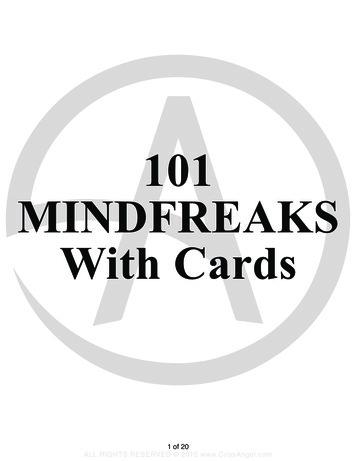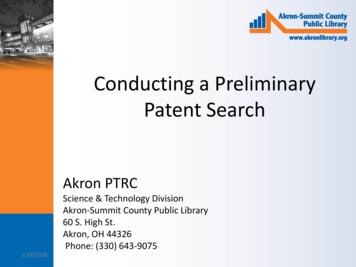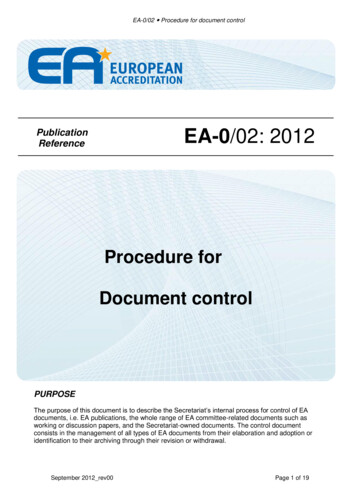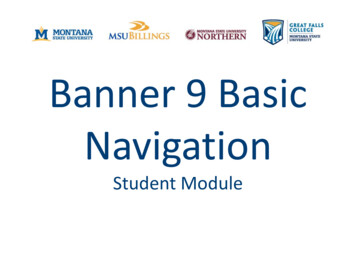Transcription
Selected Help Documents from the DataAcquisition ToolboxCreating a Digital I/O ObjectAdding Lines to a Digital I/O lue
Data Acquisition ToolboxCreating a Digital I/O ObjectYou create a digital I/O (DIO) object with the digitalio function. digitalio accepts the adaptor name and thehardware device ID as input arguments. For parallel ports, the device ID is the port label (LPT1, LPT2, or LPT3). For dataacquisition boards, the device ID refers to the number associated with the board when it is installed. Note that somevendors refer to the device ID as the device number or the board number. When using NI-DAQmx, this is usually a stringsuch as 'Dev1'.) Use the daqhwinfo function to determine the available adaptors and device IDs.Each DIO object is associated with one parallel port or one subsystem. For example, to create a DIO object associatedwith a Measurement Computing Device:dio digitalio('mcc',0);The digital I/O object dio now exists in the MATLAB workspace. You can display the class of dio with the whoscommand.whos dioNameSizeBytesdio1x11308Classdigitalio objectGrand total is 40 elements using 1308 bytesOnce the object is created, the properties listed below are automatically assigned values. These general purposeproperties provide descriptive information about the object based on its class type and adaptor.Table 7-1. Descriptive Digital I/O PropertiesProperty NameDescriptionTypeIndicate the device object type.NameSpecify a descriptive name for the device object.You can display the values of these properties for dio with the get function.get(dio,{'Name','Type'})ans 'nidaq1-DIO''Digital IO'Digital Input/Output 1984-2006 The MathWorks, Inc. Terms of Use Patents Trademarks AcknowledgmentsThe Parallel Port
Data Acquisition ToolboxAdding Lines to a Digital I/O ObjectAfter creating the digital I/O (DIO) object, you must add lines to it. As shown by the figure in Adding Channels or Lines,you can think of a device object as a container for lines. The collection of lines contained by the DIO object is referred toas a line group. A line group consists of a mapping between hardware line IDs and MATLAB indices (see below).When adding lines to a DIO object, you must follow these rules:The lines must reside on the same hardware device. You cannot add lines from different devices, or from differentsubsystems on the same device.You can add a line only once to a given digital I/O object. However, a line can be added to as many different digitalI/O objects as you desire.You can add lines that reside on different ports to a given digital I/O object.You add lines to a digital I/O object with the addline function. addline requires the device object, at least onehardware line ID, and the direction (input or output) of each added line as input arguments. You can optionally specify portIDs, descriptive line names, and an output argument. For example, to add eight output lines from port 0 to the deviceobject dio created in the preceding section:hwlines addline(dio,0:7,'out');The output argument hwlines is a that reflects the line group contained by dio. You can display the class of hwlineswith the whos command.whos hwlinesNameSizehwlines8x1Bytes536Classdioline objectGrand total is 13 elements using 536 bytesYou can use hwlines to easily access lines. For example, you can configure or return property values for one or morelines. As described in Referencing Individual Hardware Lines, you can also access lines with the Line property.Once you add lines to a DIO object, the properties listed below are automatically assigned values. These propertiesprovide descriptive information about the lines based on their class type and ID.Table 7-2. Descriptive Digital I/O Line PropertiesProperty NameDescriptionHwLineSpecify the hardware line ID.IndexIndicate the MATLAB index of a hardware line.ParentIndicate the parent (device object) of a line.TypeIndicate a line.You can display the values of these properties for chans with the get ype'})ans [0][1][1x1 digitalio]'Line'[1][2][1x1 digitalio]'Line'[2][3][1x1 digitalio]'Line'[3][4][1x1 digitalio]'Line'[4][5][1x1 digitalio]'Line'[5][6][1x1 digitalio]'Line'[6][7][1x1 digitalio]'Line'[7][8][1x1 digitalio]'Line'
Data Acquisition ToolboxdigitalioCreate digital I/O objectSyntaxDIO digitalio('adaptor',ID)Arguments'adaptor'The hardware driver adaptor name. The supported adaptors are advantech, keithley, mcc,nidaq, and parallel.IDThe hardware device identifier.DIOThe digital I/O object.DescriptionDIO digitalio('adaptor',ID) creates the digital I/O object DIO for the specified adaptor and for the hardwaredevice with device identifier ID. ID can be specified as an integer or a string.RemarksMore About Creating Digital I/O ObjectsWhen a digital I/O object is created, it does not contain any hardware lines. To execute the device object, hardwarelines must be added with the addline function.You can create multiple digital I/O objects that are associated with a particular digital I/O subsystem. However, youcan execute only one of these digital I/O objects at a time for the generation of timing events.The digital I/O object exists in the data acquisition engine and in the MATLAB workspace. If you create a copy ofthe device object, it references the original device object in the engine.The Name property is automatically assigned a descriptive name that is produced by concatenating adaptor, ID,and -DIO. You can change this name at any time.The Parallel Port AdaptorThe toolbox provides basic DIO capabilities through the parallel port. The PC supports up to three parallel ports that areassigned the labels LPT1, LPT2, and LPT3. You can use only these ports. If you add additional ports to your system, or ifthe standard ports do not use the default memory resources, they will not be accessible by the toolbox. For moreinformation about the parallel port, refer to Parallel Port Characteristics.More About the Hardware Device IdentifierWhen data acquisition devices are installed, they are assigned a unique number, which identifies the device in software.The device identifier is typically assigned automatically and can usually be manually changed using a vendor-supplieddevice configuration utility. National Instruments refers to this number as the device number.There are two ways you can determine the ID for a particular device:Type daqhwinfo('adaptor').Open the vendor-supplied device configuration utility.ExamplesCreate a digital I/O object for a Measurement Computing device defined as board number 0.DIO digitalio('mcc',1);Create a digital I/O object for parallel port LPT1.DIO digitalio('parallel','LPT1');
Data Acquisition ToolboxaddlineAdd hardware lines to digital I/O objectSyntaxlineslineslineslines ArgumentsobjA digital I/O object.hwlineThe numeric IDs of the hardware lines added to the device object. Any MATLAB vector syntaxcan be used.'direction'The line directions can be In or Out, and can be specified as a single value or a cell array ofvalues.portThe numeric IDs of the digital I/O port.'names'A descriptive line name or cell array of descriptive line names.linesA row vector of lines with the same length as hwline.Descriptionlines addline(obj,hwline,'direction') adds the hardware lines specified by hwline to the digital I/Oobject obj. direction configures the lines for either input or output. lines is a row vector of lines.lines addline(obj,hwline,port,'direction') adds the hardware lines specified by hwline from the portspecified by port to the digital I/O object obj.lines addline(obj,hwline,'direction','names') adds the hardware lines specified by hwline to thedigital I/O object obj. names is a descriptive line name or cell array of descriptive line names.lines addline(obj,hwline,port,'direction','names') adds the hardware lines specified by hwlinefrom the port specified by port to the digital I/O object obj. direction configures the lines for either input or output.names is a descriptive line name or cell array of descriptive line names.RemarksRules for Adding LinesThe numeric values you supply for hwline depend on the hardware you access. For National Instruments andMeasurement Computing hardware, line IDs are "zero-based" (begin at zero).You can add a line only once to a given digital I/O object.Hardware line IDs are stored in the HwLine property and the associated MATLAB indices are stored in the Indexproperty.For a single call to addline, you can add multiple lines from one port or the same line ID from multiple ports. Youcannot add multiple lines from multiple ports.If a port ID is not explicitly referenced, lines are added first from port 0, then from port 1, and so on.You can specify the line directions as a single value or a cell array of values. If a single direction is specified, thenall added lines have that direction. If supported by the hardware, you can configure individual lines by supplying acell array of directions.
More About MATLAB IndicesEvery hardware line contained by a device object has an associated MATLAB index that is used to reference the line.Index assignments are made automatically by addline and follow these rules:If no hardware lines are contained by the device object, then the assigned indices automatically start at one andincrease monotonically. If hardware lines have already been added to the device object, then the assigned indicesautomatically start at the next highest index value and increase monotonically.The resulting indices begin at one and increase monotonically up to the size of the line group.The first indexed line represents the least significant bit (LSB) and the highest indexed line represents the mostsignificant bit (MSB).More About Descriptive Line NamesYou can assign hardware lines descriptive names, which are stored in the LineName property. Choosing a uniquedescriptive name can be a useful way to identify and reference lines. For a single call to addline, you canSpecify one line name that applies to all lines that are to be addedSpecify a different name for each line to be addedIf the number of names specified in a single addline call is more than one but differs from the number of lines to beadded, then an error is returned. If a line is to be referenced by its name, then that name must not contain symbols. If youare naming a large number of lines, then the makenames function might be useful. If a line is not assigned a descriptivename, then it must be referenced by index.ExampleCreate the digital I/O object dio and add the first four hardware lines (line IDs 0-3) from port 0.dio digitalio('mcc',0);addline(dio,0:3,'in');These lines are automatically assigned the indices 1-4. If you want to add the first four hardware lines to dio and assigndescriptive names to the ','line4'});Note that you can use the makenames function to create a cell array of line names. You can add the first four hardwarelines (line IDs 0-3) from port 1 to the existing line group.addline(dio,0:3,1,'out');The new lines are automatically assigned the indices 5-8.See AlsoFunctionsdelete, makenamesPropertiesHwLine, Index, LineNameaddchannel 1984-2006 The MathWorks, Inc. Terms of Use Patents Trademarks Acknowledgmentsaddmuxchannel
Data Acquisition ToolboxHwLineSpecify hardware line IDDescriptionAll lines contained by a digital I/O object have a hardware ID and an associated MATLAB index. The hardware ID is givenby HwLine and the MATLAB index is given by the Index property. The HwLine value is defined when hardware lines areadded to a digital I/O object with the addline function.The beginning line ID value depends on the hardware device. For National Instruments hardware, line IDs are zero-based(begin at zero).CharacteristicsUsageDIO, LineAccessRead/writeData typeDoubleRead-only when running YesValuesValues are automatically defined when lines are added to the digital I/O object with the addline function. The defaultvalue is one.ExamplesSuppose you create the digital I/O object dio and add four hardware lines to it.dio digitalio('mcc',0);addline(dio,0:3,'out');addline automatically assigns the indices 1-4 to these hardware lines. You can swap the hardware lines associated withindex 1 and index 2 with HwLine.dio.Line(1).HwLine 1;dio.Line(2).HwLine 0;See AlsoFunctionsaddlinePropertiesLine, IndexHwChannel 1984-2006 The MathWorks, Inc. Terms of Use Patents Trademarks AcknowledgmentsIndex
Data Acquisition ToolboxDirectionSpecify whether line is for input or outputDescriptionWhen adding hardware lines to a digital I/O object with addline, you must configure the line direction. The line directioncan be In or Out, and is automatically stored in Direction. If a line direction is In, you can only read a value from thatline. If a line direction is Out, you can write or read a line value.For line-configurable devices, you can change individual line directions using Direction. For port-configurable devices,you cannot change individual line directions.CharacteristicsUsageDIO, LineAccessRead/writeData typeStringRead-only when running YesValues{In}The line can be read from.OutThe line can be read from or written to.ExamplesCreate the digital I/O object dio and add two input lines and two output lines to it.dio ','Out'});To configure all lines for output:dio.Line(1:2).Direction 'Out';See AlsoFunctionsaddlineDefaultChannelValue 1984-2006 The MathWorks, Inc. Terms of Use Patents Trademarks AcknowledgmentsEventLog
Data Acquisition ToolboxputvalueWrite values to ex),data)ArgumentsobjA digital I/O object.obj.Line(index) One or more lines contained by obj.dataA decimal value or binary vector.Descriptionputvalue(obj,data) writes data to the hardware lines contained by the digital I/O object obj.putvalue(obj.Line(index),data) writes data to the hardware lines specified by obj.Line(index).RemarksMore About Writing Values to LinesYou can specify data as either a decimal value or a binary vector. A binary vector (or binvec) is constructed withthe least significant bit (LSB) in the first column and the most significant bit (MSB) in the last column. For example,the decimal number 23 is written as the binary vector [1 1 1 0 1].If obj contains lines from a port-configurable device, then all lines will be written to even if they are not containedby the device object.An error will be returned if data is written to an input line.An error is returned if you attempt to write a negative value.If a decimal value is written to a digital I/O object and the value is too large to be represented by the hardware, thenan error is returned.ExamplesCreate the digital I/O object dio and add four output lines to it.dio digitalio('mcc',0);lines addline(dio,0:3,'out');Write the value 8 as a decimal value and as a binary vector.putvalue(dio,8)putvalue(dio,[0 0 0 1])putsample 1984-2006 The MathWorks, Inc. Terms of Use Patents Trademarks Acknowledgmentssave
Data Acquisition ToolboxgetvalueRead values from linesSyntaxout getvalue(obj)out getvalue(obj.Line(index))ArgumentsobjA digital I/O object.obj.Line(index) One or more lines contained by obj.outA binary vector.Descriptionout getvalue(obj) returns the current value from all lines contained by obj as a binary vector to out.out getvalue(obj.Line(index)) returns the current value from the lines specified by obj.Line(index).RemarksMore About Reading Values from LinesBy default, out is returned as a binary vector (binvec). A binvec value is constructed with the least significant bit(LSB) in the first column and the most significant bit (MSB) in the last column. For example, the decimal number 23is written as the binvec value [1 1 1 0 1].You can convert a binvec value to a decimal value with the binvec2dec function.If obj contains lines from a port-configurable device, the data acquisition engine will automatically read from all thelines even if they are not contained by the device object.ExamplesCreate the digital I/O object dio and add eight input lines to it.dio digitalio('mcc',0);lines addline(dio,0:7,'in');To return the current values from all lines contained by dio as a binvec value:out getvalue(dio);See AlsoFunctionsbinvec2decgetsample 1984-2006 The MathWorks, Inc. Terms of Use Patents Trademarks Acknowledgmentsinspect
Data Acquisition Toolbox Creating a Digital I/O Object You create a digital I/O (DIO) object with the digitalio function. digitalio accepts the adaptor name and the hardware device ID as input arguments. For parallel ports, the device ID is the port label (LPT1, LPT2, or LPT3). For data