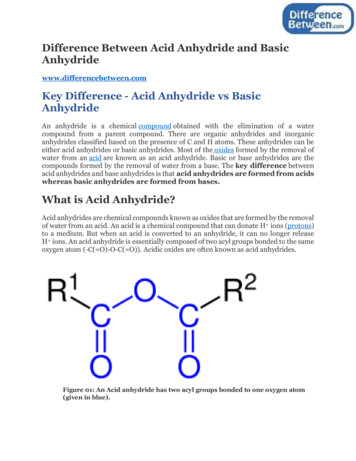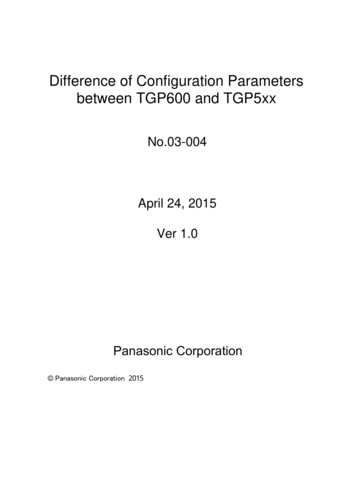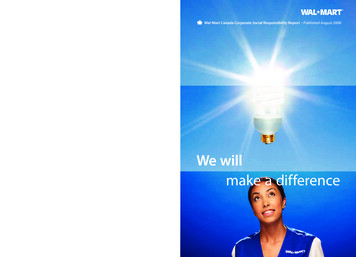Transcription
1 The Difference between Electronic and PaperDocumentsIn principle, electronic discovery is no different than paper discovery. Allsorts of documents are subject to discovery electronic or otherwise. Buthere is where the commonality ends. There are substantial differencesbetween the discoveries of the two media.The following is a list of discovery-related differences between electronicdocuments and paper ones. We assume that a paper document is adocument that was created, maintained, and used manually as a paperdocuments; it is simply a hard copy of an electronic document.1.1The magnitude of electronic data is way larger than paper documentsThis point is obvious to the majority of observers. Today’s typical disksare at several dozens gigabytes and these sizes grow constantly. A typicalmedium-size company will have PC’s on the desks of most white-collarworkers, company-related data, accounting and order information,personnel information, a potential for several databases and companyservers, an email server, backup tapes, etc.Such a company will easily have several terabytes of information.Accordingly 1 , such a company has over 2 million documents. Just onepersonal hard drive can contain 1.5 million pages of data, and onecorporate backup tape can contain 4 million pages of data. Thus themagnitude of electronic data that needs to be handled in discovery isstaggering. In most corporate civil lawsuits, several backup tapes, harddrives, and removable media are involved. 21.2Variety of electronic documents is larger than paper documentsPaper documents are ledgers, personnel files, notes, memos, letters,articles, papers, pictures, etc. This variety exists also in electronic form.But then spreadsheets are way more complex than ledger, for example.They contain formulas, may contain charts, they can serve as databases,etc.In addition to all added information, e.g. charts, ability to view the actualcomputations involved, e.g. formulae, the electronic spreadsheetsupports experimentation with what-if version the discoverer may wantto investigate.Personal digital assistants, pocket PCs, palm devices or BlackBerrydevices, are subject to electronic discovery. Many of these devices can be1High-Risk Insurance Company Reduces Risk Of Losing Documents, Business Solutions, March 1998 03/980324.htm2Linda G. Sharp, The complexity of electronic discovery requires practitioners to master new litigationskills, Los Angeles Lawyer, October 2005, Vol. 28, No. 8.
used to send and retrieve e-mails. Since an e-mail deleted from anetwork may still exist on an individual employee’s PDA, parties maydemand discovery of the contents of PDAs.1.3Electronic documents contains attributes lacking in paper documentsComputers maintain information about your documents, referred to as“metadata,” such as: author’s name, document creation date, date of itlast access, etc. A hard copy of the document does not reveal metadata,although certain metadata items may be printed. Depending on what youdo with the document after opening it on your computer screen, theactions taken may change the metadata collected about that document.Paper documents were never this complex.1.4Electronic documents are more efficient than paper documentsPaper documents are delivered by mail and stored locally in filingcabinets 3 . For multiple users to access documents simultaneously oneneeds a set of documents per each accessing person. File cabinets arebulky and use up valuable office space. Paper documents are difficult tosearch, carry, copy, and modify. Paper documents are easily damaged,misfiled or misplaced.Electronic documents are delivered by networks, disks, flash memoryand CD/DVD and are stored on a file system. Multiple users can readand review electronic document simultaneously. Computer file systemsare getting smaller and contain more data every year. Personal filesystems are physically smaller than a small cell phone; only very largecompanies need massive file systems that occupy a lot of real estate. It isalmost too easy to search, carry, copy, and modify electronic documents.Electronic documents, in a well run operation, have copies and damageto a single copy causes extra work but no loss.1.5The structure of electronic documents may reach complexity absentfrom paper documentsA description of the structure of an object (i.e. document) identifies itscomponent parts and the nature of the relationships between thoseparts 4 . Describing documents (i.e. objects) this way points to thecomplexity of electronic documents.The following list shows some aspects of the complexity of electronicdocuments. 3An electronic document may consist of subdocuments that do noteven have to reside on the same computer.Content Management, Ryerson University’s Open College unit, Xerox Process Study, 5/30/2001.Pete Johnston, Document Structure, in Effective Records Management Project, UNIVERSITY OFGLASGOW, May 1998. #Heading44
An electronic document may be written in HTML and displayed bya Web browser. Such paper documents don’t even exist. An electronic document may have hyperlinks 5 to other documents. An electronic document may have dynamic parts. This holds in anobvious way to Web pages that can include (and invisible to thereader) programs in languages such as JavaScript and ASP, whichrun in the browser and the reader views only the results of theseruns. It may also hold to text document or spreadsheets as a resultof embedded executable fields, functions and macros. Electronic documents have much wider spectra than paper ones asthey can include not only the classic, word-processed text buttables, databases or a part thereof as well as image, voice andvideo.1.6Electronic documents are more persistent and more difficult todestroy than paper documentsPaper documents are easy to destroy. Throwing away or shreddingmakes paper documents disappear. Deleting an electronic documenteliminates only the ubiquitous accessible copy. The document, i.e. itsdata, still exists and in systems such as Windows and Mac OS, anaccessible reference to deleted documents may be in the trash bin.Restoring a document in the trash bin, i.e. a deleted document, revivesthe document to its original glory.Even removing the document from the thrash bin does not erase thedocuments data off the disk. Once removed from the thrash bin,documents data areas on the disk go into a “fee list” that makes thoseareas available for future data creation needs. The free list contains allareas not currently allocated to active documents as well as to deleteddocuments still in the trash bin. How long will an area stay on the freelist (thereby still containing the deleted documents data)? That is difficultto predict due the huge variability of factors such as: future demand fordisk space, size of current and future files, the current availability of diskspace, etc.Even the complete deletion of a document, its trash bin instance and theallocation of the document’s data area on the disk does not typicallyextinguishes the document altogether. Several practices create copies ofdocuments and are only marginally affected by document deletion: 5Backups – most organizations and individuals create back upcopies of documents as regular practice as precautionary actions.The backups are maintained independently of the document itself.James H. Pence, How to Do Everything with HTML, McGraw-Hill Osborne Media; (May 22, 2001)
1.7 Documents may be exchanged by email, access through web pagesand manually handed electronic copies. Thus created copiescontinue to exist after the deletion of the original document. Even work on a simple text document is quite frequently precededby creating a copy of the document being edited. Once again, suchcopies persist beyond the deleted document unless specificallydeleted.Electronic documents change faster, more frequently and easier thanpaper documentsChanges to an electronic document are fast and easy. The reason isobvious; all you need to do is make the change and save it. Changes topaper documents, however, require retyping the whole document.There are many other reasons to the difference in speed and frequency.We already said that documents may be dynamic. Web pages are madedynamic in order to ease change.For discovery, faster and frequent changes imply a need for a moremeticulous and length monitoring of document discovery.1.8Electronic documents last longer than paper documentsPaper deteriorates with time; paper documents can be destroyed by floodand fire. Although these factors have their parallels in electronicdocuments, e.g. a flooded computer loses its data; typical backups of thedocuments practices maintain copies away from the “office.” Paperdocuments may enjoy the same treatment, but the frequency, extent andusage of such backups is substantially smaller.Electronic document suffer from upgrades in technology. If one used apeculiar word processor, e.g. WordStar, to write a document ten yearsago, today it will be difficult to find a tool to read that document. Sameholds for spreadsheets, databases, etc. Again, most companies havepractices that avoided such problem by evolving documents with time.1.9The redundancy in electronic documents is higher than in paperdocumentsThere are several levels of redundancy to electronic documents. Due to the type of recording used for electronic data, minor errorsin a document can be corrected by computer tools. The tools relyon the redundancy of checksums and other devices Due to frequent changes in documents, individuals learn to saveprevious versions of the documents. Doing that generatesredundancy of document versions. Emails, flash memories, CDs all proliferate documents and resultin high redundancy Most companies and many individuals make backup of documents
Tool that control versioning of files create built-in redundancy1.10 An electronic data is more likely to be created by several individualsthan a paper documentMS Word supports “Document Collaboration. 6 ” Where this term implies:“new objects, properties, and methods of the Word 10.0 Object Libraryshown in this article allow you to change the display of revisions andcomments, accept and reject revisions, and start and end a collaborativereview cycle.”Another tool, Workshare 3 7 , is an add-on to Microsoft Word thatmanages collaboration on Word documents and integrates this activitywith email and the organization’s document repository tool.Collaborations on databases (e.g. people using a bank’s ATMs update thebank’s database), spreadsheets (e.g. BadBlue 8 ), and Web sites arecommonly practiced.This dwarfs collaborations on paper documents possible.For discovery it implies that the author of a Word document may not bethe only person involved in writing the document. One has to determineall the parties that collaborated on the document.1.11 Electronic documents may be created by electronic means whilepaper documents are created by humansPaper documents are always written by human beings. That is notnecessarily the case with documents. We start with a simple, and rathercommon, example. The Quicken financial program will generate financialreports from a database of financial transactions.6Lisa Wollin, Creating Custom Solutions for Document Collaboration, Microsoft Corporation, April 2001,Applies to: Microsoft Word 2002.7Martin Langham, Closing the Collaboration Gap, IT-Director.com, September 2003. http://www.itdirector.com/article.php?articleid 112058BadBlue Excel Web Sharing FAQ, http://www.badblue.com/helpxls.htm
This is an application created document.Using MS Word and its Autosummarize tool on a large document we got:Patient Monitoring Techniques in TelemedicineThrough the leverage of these devices we can formulate distributed algorithmsand create effective data structures to properly monitor patients. Every patientwill have very specific needs and we need a real time system to properly monitorthe status of every single patient.Each individual patient will be uniquely identified with a combination of building,floor, room, and patient id. Senior Citizen Patients Monitoring TreeLastly, each room contains one patient.The objects could be customized to contain all pertinent monitoring informationof each respective patient. Our goal is to formulate a Medical Object QueryLanguage (MOQL)The medical devices can interface with each object api to continuously updateeach patient object (MP). Research GoalsThe tool created the document within the box. In this case, discovery hasto find the person that wrote the original document. That is not neededwith paper document.
1.12 Electronic discovery requires support of an infrastructure that paperdiscovery has never neededThe large volumes of data, its complexity, its variety of electronicdocuments have brought about many types of computer tools to helpovercome the obvious difficulties.Socha Consulting 9 provides the following entries in its Tools section (wedrop the commercial part and use just the generic description): Electronic discovery software; allows users to evaluate andmanage electronic documentsAutomated litigation support software; allows users to organize,search, and retrieve e-mail with attachmentsOpen, view, print and convert various files typesReview, acquire and analyze digital information on individualmachines or across a wide-area-networkView and access contents of various file typesAutomated litigation support software; allows users to processelectronic filesIn the chapter dedicated to ED tools, we will discuss tools in a genericway and demonstrate their functionality.2 Document Discovery in the Electronic Age2.1 IntroductionElectronic Discovery (ED) describes the process of identifying, locating, securing andproducing electronic data for the purposes of obtaining evidence for civil or criminallitigation.The discovery of electronic data has “become commonp
1 The Difference between Electronic and Paper Documents In principle, electronic discovery is no different than paper discovery. All sorts of documents are subject to discovery electronic or otherwise. But here is where the commonality ends. There are substantial differences between the discoveries of the two media. The following is a list of discovery-related differences between electronic .