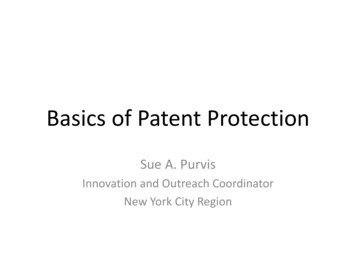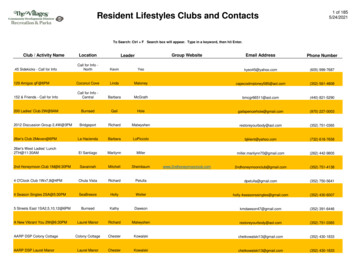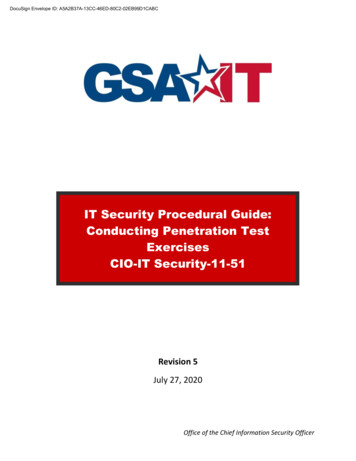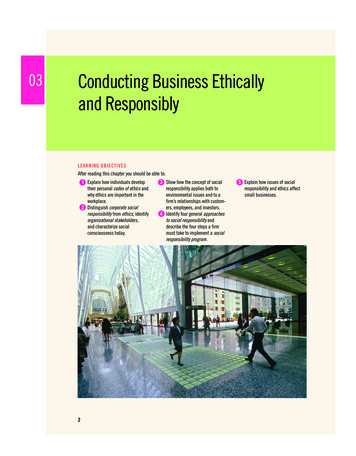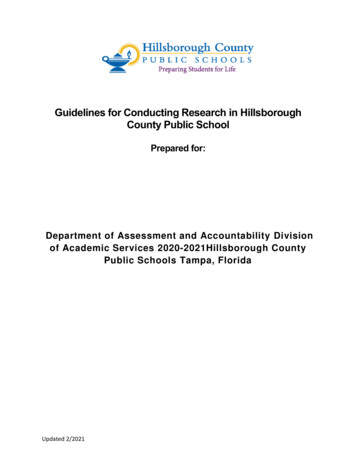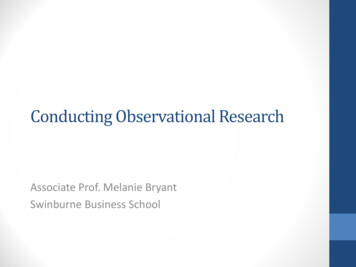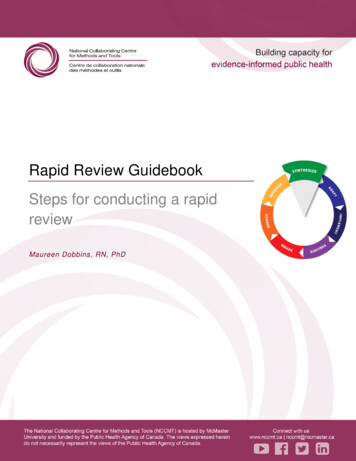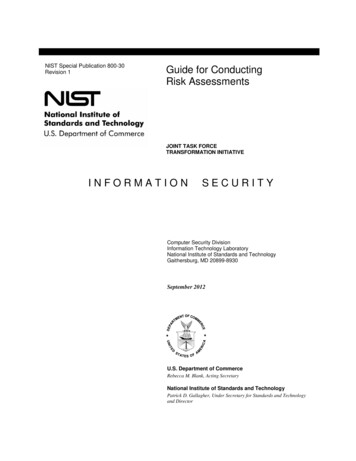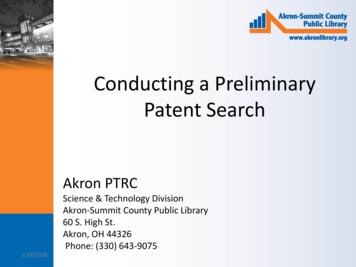
Transcription
Conducting a PreliminaryPatent SearchAkron PTRCScience & Technology DivisionAkron-Summit County Public Library60 S. High St.Akron, OH 44326Phone: (330) 643-90751/13/2020
Basic Patent InformationA patent: is a form of intellectual property granted by the USGovernment to an inventor. allows the inventor to exclude others from making, using,offering for sale, or selling the invention throughout theUS or importing the invention into the US is granted in exchange for public disclosure of theinvention is granted for a limited period of time1/13/2020
Basic Patent Information3 Types of Patents: Utility Patents– new and useful processes, machines, articles of manufacture,composition of matter or useful improvements thereof– granted for 20 years from date of application filing– the vast majority of patents are Utility Patents. Design Patents– new, original, and ornamental designs for an article ofmanufacture– granted for 15 years from date of application filing Plant Patents– new and distinct asexually reproduced variety of plant– granted for 20 years from date of application filing1/13/2020
Basic Patent Information3 Types of Patents:Not mutually exclusive – you may seek and be grantedmultiple patents on a single invention.1/13/2020
Basic Patent InformationWhat can be Patented:– processes, machines, manufactured articles,compositions of matter, animals, asexuallyreproduced plants, ornamental designs of usefulobjects– improvements of theseWhat cannot be Patented:– a mere suggestion or idea, laws of nature, physicalphenomena, abstract ideas, printed matter,nuclear weapons1/13/2020
Basic Patent InformationUtility Patents: invention must be novel – nothing identical can havepreviously existed invention must be non-obvious – someone skilled inthe particular field would view it as an unexpected orsurprising development invention must be useful – must provide some practicalbenefit or help complete real world tasksTo whom the Patent Examiner1/13/2020
Prior Art To prove novelty you must examine the prior art foryour invention Prior Art is:– any body of knowledge, especially published documents,that contains a discussion or description relevant to aninvention for which a patent is being sought or enforced. Can include, but is not limited to:––––1/13/2020journal or magazine articles,books, manuals, catalogs, websites,conference proceedings, scientific papersUS or foreign patents or published applications
Classification To find prior art for your invention you need toexamine all the similar patents Patents are grouped in a hierarchical categorysystem based on their characteristics andrelationships As of January 1, 2015 patent classificationsystem is called the CPC (Cooperative PatentClassification)1/13/2020
Classification Patents from 1790-2014 used US Patent ClassificationSystem USPTO moved to CPC because:– CPC was jointly adopted by USPTO and EPO in 2013– CPC is jointly updated by USPTO and EPO asexaminers/classifiers and technologies change– CPC reduces duplication of effort in classification by patentoffices– CPC is an extension of the International Patent ClassificationSystem (IPC) used by every patent office– CPC offers more subdivisions for categorizing patents than allprevious systems US Patent backfile has been reclassified to CPC (so aresearchable using CPC)1/13/2020
Classification CPC Main Sections:A - HUMAN NECESSITIESB - PERFORMING OPERATIONS; TRANSPORTINGC - CHEMISTRY; METALLURGYD - TEXTILES; PAPERE - FIXED CONSTRUCTIONSF - MECHANICAL ENGINEERING; LIGHTING; HEATING; WEAPONS;BLASTING ENGINES OR PUMPSG - PHYSICSH - ELECTRICITYY - GENERAL TAGGING OF NEW TECHNOLOGICAL DEVELOPMENTS;GENERAL TAGGING OF CROSS-OVER TECHNOLOGIES SPANNINGOVER SEVERAL SECTIONS OF THE IPC1/13/2020
Classification CPC Classification StructureExample: A23G 9/26A (Section): Human NecessitiesA23 (Class): Foods or Foodstuffs A23G (Subclass): Cocoa, Cocoa Products, e.g. Chocolate A23G 9/00 (Main Group): Frozen Sweets A23G 9/26 (Subgroup): Method for producing frozen sweets onsticks.1/13/2020
Classification CPC Class Scheme is similar to an Outline1/13/2020
7 Step Patent Search Strategy1. Brainstorm terms to describe your invention based on itspurpose, composition and use.2. Use these terms to find initial relevant Cooperative PatentClassification.3. Review the CPC Classification Definitions to verify therelevancy of CPC classification.4. Retrieve U.S. patent documents for the CPC classificationyou selected.5. Conduct an in-depth review of relevant patents6. Retrieve U.S. published patent applications with the CPCclassification you selected7. Broaden your search to find additional patent and nonpatent publications1/13/2020
1Brainstorm terms to describe your invention Think of as many terms as you can thatdescribe your invention.– Consider the purpose of the invention Is thepatent for a useful object or an ornamentaldesign?– Is the invention a process or product?– What is the invention made of?– How is the invention used?– What keywords or technical terms describe thenature of the invention?1/13/2020
1Brainstorm terms to describe your invention Example: An Improvement to Umbrellas– Purpose: this improvement has a new rib design toprevent collapse or inversion in high wind– Invention: this improvement will eliminate the needfor frequent umbrella replacement– Components: a framework of ribs, stretchers and amain frame securing rings, mounting brackets, jointconnectors, fabric connectors, fabric, linking bar– How Used: used to protect user from the elements– Additional Terms: parasol, sunshade, windproof, windresistant1/13/2020
2Use these terms to find a CPC code Access the CPC Classification Scheme usinguspto.gov site search box in the upper righthand corner. Search “CPC Scheme” your term1/13/2020
2Use these terms to find a CPC code On the Search Results page, click on the entryfor a Class-Subclass Scheme page1/13/2020
2Use these terms to find a CPC code Scan the ClassSubclass Schemepage to find relevantclassifications. First, scan the MainGroups (ending in “/00”)to find those that aremost relevant to yourinvention. Then look at theSubgroups to see ifthey are pertinent.1/13/2020
2Use these terms to find a CPC code What if the Scheme is too long to scan easily– Use the “Find” feature on your browser window tolocate pertinent terms.In Chrome, use CTRL F to initiate Find and add theterm (e.g. wind), then click “v” to move to thehighlighted result.1/13/2020
2Use these terms to find a CPC code Look at the classification’s place in the entireclass-subclass scheme (check the dot indents)and determine if this classification is specificenough for your invention. Look for subgroups which might be a bettermatch.1/13/2020
3Review the CPC Classification Definitions Review the Classification Definitions by clicking onthe D to the left1/13/2020
3Review the CPC Classification Definitions Some classes may have references designated to helpyou locate other relevant classes1/13/2020
3Review the CPC Classification Definitions At the top of the definition page you will also finduseful searching aids1/13/2020
4Retrieve and review U.S. patent documents Use your classifications to locate US patents issued inthat category to see if your idea has already beenpatented Remember that if your invention has previously beendisclosed you cannot now get a patent on it yourself.1/13/2020
4Retrieve and review U.S. patent documents Use the “Quick Links” tab on the uspto.gov homepage Select “PatFT” from the PatFT AppFT links1/13/2020
4 Retrieve and review U.S. patent documentsEnter your CPC classification in the Term1 boxChoose “Current CPC Classification” from the Field1 menuChoose “1790 to present” from the “Select years” menuClick “Search”1/13/2020
4Retrieve and review U.S. patent documents Click the patent number or title1/13/2020
4Retrieve and review U.S. patent documents The full text of the patent is displayed. To view theactual patent as published click “Images”1/13/2020
4Retrieve and review U.S. patent documents You will see the front page of the patent. To see otherpages use the “go to page” box, gold arrow buttons, orsection links to the left.1/13/2020
4Retrieve and review U.S. patent documents The front page of a patent contains a variety ofinformation in a standard format:–––––––––Patent NumberDate of fication NumbersRepresentative Drawings All Sections of the patent are numbered, the numberingsystem is consistent internationally1/13/2020
4Retrieve and review U.S. patent documents .Patent Number . Date of PatentTitle . .Inventor . AssigneeClassification Numbers. .AbstractRepresentative Drawings 1/13/2020
4Retrieve and review U.S. patent documents Review all the patents inthe classification:– Scan the Abstract– Examine the Drawing– If it is similar to yourinvention note the numberfor later review1/13/2020
4Retrieve and review U.S. patent documents Pre-1970 Patent Records – As you move down the list you willsee a change in format For patents issued prior to 1970 you must click on the patentnumber as the title does not display1/13/2020
5Conduct an in-depth review of relevant patents Review those patents you identified as relevant,paying special attention to––––Additional ClassificationsReferences CitedDrawing sheetsSpecifications Field and background of the invention Summary of the invention Descriptions of the drawings– Claims Define what aspects of the patent are protected by thepatent1/13/2020
5Conduct an in-depth review of relevant patents Additional Classifications1/13/2020
5Conduct an in-depth review of relevant patents References Cited1/13/2020
5Conduct an in-depth review of relevant patents Drawing Sheets1/13/2020
5Conduct an in-depth review of relevant patents Specifications1/13/2020
5Conduct an in-depth review of relevant patents Claims1/13/2020
5Conduct an in-depth review of relevant patents Move forward?If you find yourinvention waspreviouslypatentedIf you find yourinvention was NOTpreviouslypatented You may be able to modify your invention andseek a patent on the improvement1/13/2020
6Retrieve and review U.S. published patentapplications Patent Applications have been published since2001. Review this prior art to see if someone hasapplied for a patent on your invention but ithas not yet been granted.1/13/2020
6Retrieve and review U.S. published patentapplications Use the “Quick Links” tab on the uspto.gov homepage Select “AppFT” from the PatFT AppFT links1/13/2020
6Retrieve and review U.S. published patentapplications Enter your CPC classification in the Term1 box Choose “Current CPC Classification” from the Field1 menu Click “Search”1/13/2020
6Retrieve and review U.S. published patentapplications Click the application number or title to see the fullapplication1/13/2020
6Retrieve and review U.S. published patentapplications View the application images Review each application– Scan the Abstract– Examine the Drawing– If it is similar to yourinvention note theapplication number for laterreview1/13/2020
6Retrieve and review U.S. published patentapplications Move forward?If you find yourinvention waspreviously appliedforIf you find yourinvention was NOTpreviously appliedfor You may be able to modify your invention andseek a patent on the improvement1/13/2020
7Broaden your search to find additional patent andnon-patent publications Search for foreign patent documents(https://worldwide.espacenet.com/) Search US patent using USPC(While no longer being used, there are over 100years of patent documents using USPC) Search for patents using keywords*(to find patents which were poorly classified orfor which classification has changed over time) Search in non-patent literature (books,magazines, journals, websites, catalogs) Consult a patent attorney or agent1/13/2020
7Broaden your search to find additional patent andnon-patent publications Limitations of keyword searching– Vague or inconsistent terminology“ball” vs “generally spherical object”– Obsolete names or terms“LP,” “hi-fi,” “laserdisc,” “water closet”– Different meanings in different fields“mouse” (animal) vs “mouse” (for a computer)– Synonyms“rodent extermination device”– PatFT keyword search is limited to patents after1970 (so keyword searching misses anything prior to that date)1/13/2020
7 Step Patent Search Strategy1. Brainstorm terms to describe your invention based on itspurpose, composition and use.2. Use these terms to find initial relevant Cooperative PatentClassification.3. Review the CPC Classification Definitions to verify therelevancy of CPC classification.4. Retrieve U.S. patent documents for the CPC classificationyou selected.5. Conduct an in-depth review of relevant patents6. Retrieve U.S. published patent applications with the CPCclassification you selected7. Broaden your search to find additional patent and nonpatent publications1/13/2020
Other useful resources on the PTOwebsite Official Gazettes– Listing of newly granted patents published eachTuesday by the PTO1/13/2020
Other useful resources on the PTOwebsite Forms & Fees1/13/2020
Other useful resources on the PTOwebsite Patent Attorneys & AgentsWe cannot recommend one person over another– Can limit by geographic region1/13/2020
Other useful resources on the PTOwebsite Inventors Resources Page1/13/2020
Resources & Contacts1/13/2020
Resources & Contacts1/13/2020
Provisional Application for a Patent Is entirely optionalAllows you to establish an earlier filing dateAllows you to use the term “Patent Pending”Lasts for one year from date of provisionalapplication (does not become a full patentapplication) You must file a full patent application to proceed Are not published, there is no way to searchthese1/13/2020
Keeping TrackQ: I’ve decided I want to apply for a patent whatdo I do now?A: Begin or continue an inventor’s notebook– Use a bound notebook (spiral or sewn in binding)– Make notes in ink about each step of your inventing orresearch process, sign and date them– Include 1/13/2020Your idea and how you got itProblems you have and how you solve themAdd sketches and drawings to make things clearList all parts, sources, and costs of materialssteps and results of your preliminary patent search
Resources & Contacts Local Inventors Clubs Akron Inventors Club Inventors Network, Inc.Meets the 2nd Thursday ofthe month at Main LibraryPresident: Craig Milosciacraigmiloscia@gmail.com(330) 247-21821275 Kinnear RoadColumbus, OH 43212Tel: (614) 470-0144www.inventorscolumbus.com1/13/2020
Resources & Contacts Producing a Prototype Akron Makerspace540 S Main St Suite 951Akron, OH 44311330-597-3111akronmakerspace.org TechZone@MainAkron-Summit County Public Library60 S High Street Akron, OH 44326330-643-91451/13/2020
Resources & Contacts Making Money withyour InventionLicensing vs. Venturing: sell your patentrights to someone else to produce, ormanufacture and sell yourself?Inventors often do not have the skillsneeded to be an entrepreneur. Somethings to research before starting abusiness are the need for your product,the technical feasibility of producing yourproduct, and your competition. You needto considering marketing and promotion,including second opinions, test markets,surveys, industry consultants, currenttrends, and trade shows. The Library’sBusiness & Government division, 330643-9020, can provide information onstarting a business.1/13/2020 Some sources for local assistance are: BOUNCE Innovation Hubhttps://bouncehub.org/ Akron Score Chapter 81www.akronscore.org Inventors Assistance Centeron the USPTO website uspto.gov Microbusiness CenterAkron-Summit County Public Library330-802-0839
Resources & Contacts Additional Resources U.S. Patent & Trademark Help Line1-800-PTO-9199 Google Patentspatents.google.com NOLO (publisher of self-help legal manuals,great website)www.nolo.com World Intellectual /index.htmlInventor’s Digest Magazinewww.inventorsdigest.com Espacenet (European Patent Office)http://worldwide.espacenet.com/ And, of course, us!Patent & Trademark ResourceCenter,Science & Technology Division.330-643-9075email: stdiv@akronlibrary.org United States Small BusinessAdministrationwww.sba.gov1/13/2020
Akron PTRCScience & Technology DivisionAkron-Summit County Public Library60 S. High St.Akron, OH 44326Phone: (330) 643-90751/13/2020
4. Retrieve U.S. patent documents for the CPC classification you selected. 5. Conduct an in-depth review of relevant patents 6. Retrieve U.S. published patent applications with the CPC classification you selected 7. Broaden your search to find additional patent