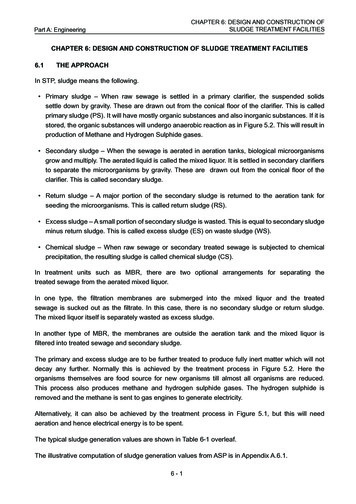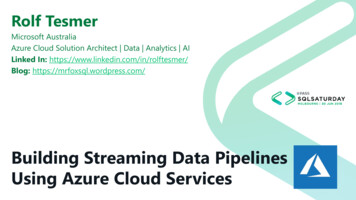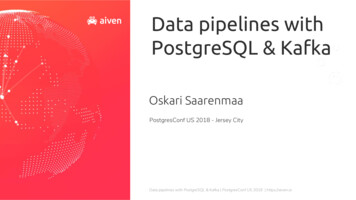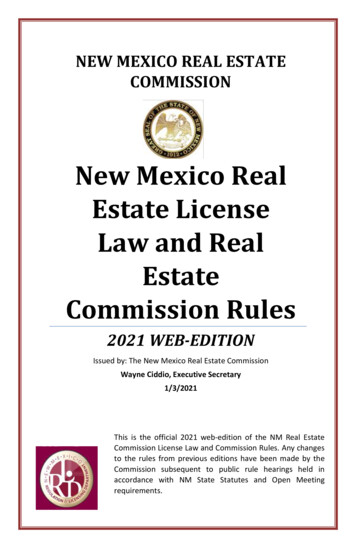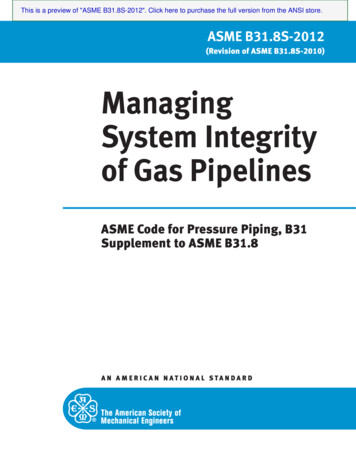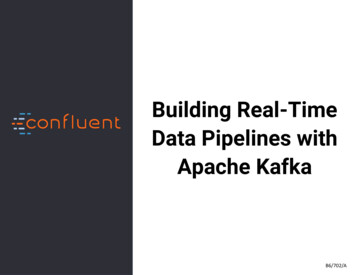
Transcription
Building Real-TimeData Pipelines withApache KafkaB6/702/A
IntroductionChapter 1
Introduction IntroductionCopyright 2015, 2016, 2017 Confluent, Inc. All rights reserved.Not to be reproduced in any form without prior written consent.01-1
About You Raise your hand if Copyright 2015, 2016, 2017 Confluent, Inc. All rights reserved.Not to be reproduced in any form without prior written consent.01-3
Agenda During this tutorial, we will:– Make sure we’re all familiar with Apache Kafka– Investigate Kafka Connect for data ingest and export– Investigate Kafka Streams, the Kafka API for building stream processing applications– Combine the two to create a complete streaming data processing pipeline As we go, we have Hands-On Exercises so you can try this out yourselfCopyright 2015, 2016, 2017 Confluent, Inc. All rights reserved.Not to be reproduced in any form without prior written consent.01-4
Copyright 2015, 2016, 2017 Confluent, Inc. All rights reserved.Not to be reproduced in any form without prior written consent.01-5
The Motivation for Apache KafkaChapter 2
Course Contents01: Introduction 02: The Motivation for Apache Kafka03: Kafka Fundamentals04: Ingesting Data with Kafka Connect05: Kafka Streams06: ConclusionCopyright 2015, 2016, 2017 Confluent, Inc. All rights reserved.Not to be reproduced in any form without prior written consent.02-1
The Motivation for Apache Kafka In this chapter you will learn:– Some of the problems encountered when multiple complex systems must beintegrated– How processing stream data is preferable to batch processing– The key features provided by Apache KafkaCopyright 2015, 2016, 2017 Confluent, Inc. All rights reserved.Not to be reproduced in any form without prior written consent.02-2
The Motivation for Apache Kafka Systems Complexity Real-Time Processing is Becoming Prevalent Kafka: A Stream Data PlatformCopyright 2015, 2016, 2017 Confluent, Inc. All rights reserved.Not to be reproduced in any form without prior written consent.02-3
Simple Data Pipelines Data pipelines typically start out simply– A single place where all data resides– A single ETL (Extract, Transform, Load) process to move data to that location Data pipelines inevitably grow over time– New systems are added– Each new system requires its own ETL procedures Systems and ETL become increasingly hard to manage– Codebase grows– Data storage formats divergeCopyright 2015, 2016, 2017 Confluent, Inc. All rights reserved.Not to be reproduced in any form without prior written consent.02-4
Small Numbers of Systems are Easy to IntegrateIt is (relatively) easy to connect just a few systems togetherCopyright 2015, 2016, 2017 Confluent, Inc. All rights reserved.Not to be reproduced in any form without prior written consent.02-5
More Systems Rapidly Introduce Complexity (1)As we add more systems, complexity increases dramaticallyCopyright 2015, 2016, 2017 Confluent, Inc. All rights reserved.Not to be reproduced in any form without prior written consent.02-6
More Systems Rapidly Introduce Complexity (2) until eventually things become unmanageableCopyright 2015, 2016, 2017 Confluent, Inc. All rights reserved.Not to be reproduced in any form without prior written consent.02-7
The Motivation for Apache Kafka Systems Complexity Real-Time Processing is Becoming Prevalent Kafka: A Stream Data PlatformCopyright 2015, 2016, 2017 Confluent, Inc. All rights reserved.Not to be reproduced in any form without prior written consent.02-8
Batch Processing: The Traditional Approach Traditionally, almost all data processing was batch-oriented– Daily, weekly, monthly This is inherently limiting– “I can’t start to analyze today’s data until the overnight ingest process has run”Copyright 2015, 2016, 2017 Confluent, Inc. All rights reserved.Not to be reproduced in any form without prior written consent.02-9
Real-Time Processing: Often a Better Approach These days, it is often beneficial to process data as it is being generated– Real-time processing allows real-time decisions Examples:– Fraud detection– Recommender systems for e-commerce web sites– Log monitoring and fault diagnosis– etc. Of course, many legacy systems still rely on batch processing– However, this is changing over time, as more ‘stream processing’ systems emerge– Kafka Streams– Apache Spark Streaming– Apache Storm– Apache Samza– etc.Copyright 2015, 2016, 2017 Confluent, Inc. All rights reserved.Not to be reproduced in any form without prior written consent.02-10
The Motivation for Apache Kafka Systems Complexity Real-Time Processing is Becoming Prevalent Kafka: A Stream Data PlatformCopyright 2015, 2016, 2017 Confluent, Inc. All rights reserved.Not to be reproduced in any form without prior written consent.02-11
Kafka’s Origins Kafka was designed to solve both problems– Simplifying data pipelines– Handling streaming data Originally created at LinkedIn in 2010– Designed to support batch and real-time analytics– Kafka is now at the core of LinkedIn’s architecture– Performs extremely well at very large scale– Processes over 1.4 trillion messages per day An open source, top-level Apache project since 2012 In use at many organizations– Twitter, Netflix, Goldman Sachs, Hotels.com, IBM, Spotify, Uber, Square, Cisco Confluent was founded by Kafka’s original authors to provide commercial support,training, and consulting for KafkaCopyright 2015, 2016, 2017 Confluent, Inc. All rights reserved.Not to be reproduced in any form without prior written consent.02-12
A Universal Pipeline for Data Kafka decouples data source and destination systems– Via a publish/subscribe architecture All data sources write their data to the Kafka cluster All systems wishing to use the data read from Kafka Stream data platform– Data integration: capture streams of events– Stream processing: continuous, real-time data processing and transformationCopyright 2015, 2016, 2017 Confluent, Inc. All rights reserved.Not to be reproduced in any form without prior written consent.02-13
Use Cases Here are some example scenarios where Kafka can be used– Real-time event processing– Log aggregation– Operational metrics and analytics– Stream processing– MessagingCopyright 2015, 2016, 2017 Confluent, Inc. All rights reserved.Not to be reproduced in any form without prior written consent.02-14
Chapter Review Kafka was designed to simplify data pipelines, and to provide a way for systems toprocess streaming data Kafka can support batch and real-time analytics Kafka was started at LinkedIn and is now an open source Apache project with broaddeploymentCopyright 2015, 2016, 2017 Confluent, Inc. All rights reserved.Not to be reproduced in any form without prior written consent.02-15
Kafka FundamentalsChapter 3
Course Contents01: Introduction02: The Motivation for Apache Kafka 03: Kafka Fundamentals04: Ingesting Data with Kafka Connect05: Kafka Streams06: ConclusionCopyright 2015, 2016, 2017 Confluent, Inc. All rights reserved.Not to be reproduced in any form without prior written consent.03-1
Kafka Fundamentals In this chapter you will learn:– How Producers write data to a Kafka cluster– How data is divided into partitions, and then stored on Brokers– How Consumers read data from the clusterCopyright 2015, 2016, 2017 Confluent, Inc. All rights reserved.Not to be reproduced in any form without prior written consent.03-2
Kafka Fundamentals An Overview of Kafka Kafka Producers Kafka Brokers Kafka Consumers Chapter ReviewCopyright 2015, 2016, 2017 Confluent, Inc. All rights reserved.Not to be reproduced in any form without prior written consent.03-3
Reprise: A Very High-Level View of Kafka Producers send data to the Kafka cluster Consumers read data from the Kafka cluster Brokers are the main storage and messaging components of the Kafka clusterCopyright 2015, 2016, 2017 Confluent, Inc. All rights reserved.Not to be reproduced in any form without prior written consent.03-4
Kafka Messages The basic unit of data in Kafka is a message– Message is sometimes used interchangeably with record– Producers write messages to Brokers– Consumers read messages from BrokersCopyright 2015, 2016, 2017 Confluent, Inc. All rights reserved.Not to be reproduced in any form without prior written consent.03-5
Key-Value Pairs A message is a key-value pair– All data is stored in Kafka as byte arrays– Producer provides serializers to convert the key and value to byte arrays– Key and value can be any data typeCopyright 2015, 2016, 2017 Confluent, Inc. All rights reserved.Not to be reproduced in any form without prior written consent.03-6
Topics Kafka maintains streams of messages called Topics– Logical representation– They categorize messages into groups Developers decide which Topics exist– By default, a Topic is auto-created when it is first used One or more Producers can write to one or more Topics There is no limit to the number of Topics that can be usedCopyright 2015, 2016, 2017 Confluent, Inc. All rights reserved.Not to be reproduced in any form without prior written consent.03-7
Partitioned Data Ingestion Producers shard data over a set of Partitions– Each Partition contains a subset of the Topic’s messages– Each Partition is an ordered, immutable log of messages Partitions are distributed across the Brokers Typically, the message key is used to determine which Partition a message isassigned to– This can be overridden by the ProducerCopyright 2015, 2016, 2017 Confluent, Inc. All rights reserved.Not to be reproduced in any form without prior written consent.03-8
Kafka Components There are four key components in a Kafka system– Producers– Brokers– Consumers– ZooKeeper We will now investigate each of these in turnCopyright 2015, 2016, 2017 Confluent, Inc. All rights reserved.Not to be reproduced in any form without prior written consent.03-9
Kafka Fundamentals An Overview of Kafka Kafka Producers Kafka Brokers Kafka Consumers Chapter ReviewCopyright 2015, 2016, 2017 Confluent, Inc. All rights reserved.Not to be reproduced in any form without prior written consent.03-10
Producer Basics Producers write data in the form of messages to the Kafka cluster Producers can be written in any language– Native Java, C, Python, and Go clients are supported by Confluent– Clients for many other languages exist– Confluent develops and supports a REST (REpresentational State Transfer) serverwhich can be used by clients written in any language A command-line Producer tool exists to send messages to the cluster– Useful for testing, debugging, etc.Copyright 2015, 2016, 2017 Confluent, Inc. All rights reserved.Not to be reproduced in any form without prior written consent.03-11
Load Balancing and Semantic Partitioning Producers use a partitioning strategy to assign each message to a Partition Having a partitioning strategy serves two purposes– Load balancing: shares the load across the Brokers– Semantic partitioning: user-specified key allows locality-sensitive messageprocessing The partitioning strategy is specified by the Producer– Default strategy is a hash of the message key– hash(key) % number of partitions– If a key is not specified, messages are sent to Partitions on a round-robin basis Developers can provide a custom partitioner classCopyright 2015, 2016, 2017 Confluent, Inc. All rights reserved.Not to be reproduced in any form without prior written consent.03-12
Kafka Fundamentals An Overview of Kafka Kafka Producers Kafka Brokers Kafka Consumers Chapter ReviewCopyright 2015, 2016, 2017 Confluent, Inc. All rights reserved.Not to be reproduced in any form without prior written consent.03-13
Broker Basics Brokers receive and store messages when they are sent by the Producers A Kafka cluster will typically have multiple Brokers– Each can handle hundreds of thousands, or millions, of messages per second Each Broker manages multiple PartitionsCopyright 2015, 2016, 2017 Confluent, Inc. All rights reserved.Not to be reproduced in any form without prior written consent.03-14
Brokers Manage Partitions Messages in a Topic are spread across Partitions in different Brokers Typically, a Broker will handle many Partitions Each Partition is stored on the Broker’s disk as one or more log files– Not to be confused with log4j files used for monitoring Each message in the log is identified by its offset– A monotonically increasing value Kafka provides a configurable retention policy for messages to manage log filegrowthCopyright 2015, 2016, 2017 Confluent, Inc. All rights reserved.Not to be reproduced in any form without prior written consent.03-15
Messages are Stored in a Persistent LogCopyright 2015, 2016, 2017 Confluent, Inc. All rights reserved.Not to be reproduced in any form without prior written consent.03-16
Fault Tolerance via a Replicated Log Partitions can be replicated across multiple Brokers Replication provides fault tolerance in case a Broker goes down– Kafka automatically handles the replicationCopyright 2015, 2016, 2017 Confluent, Inc. All rights reserved.Not to be reproduced in any form without prior written consent.03-17
Kafka Fundamentals An Overview of Kafka Kafka Producers Kafka Brokers Kafka Consumers Chapter ReviewCopyright 2015, 2016, 2017 Confluent, Inc. All rights reserved.Not to be reproduced in any form without prior written consent.03-18
Consumer Basics Consumers pull messages from one or more Topics in the cluster– As messages are written to a Topic, the Consumer will automatically retrieve them The Consumer Offset keeps track of the latest message read– If necessary, the Consumer Offset can be changed– For example, to reread messages The Consumer Offset is stored in a special Kafka Topic A command-line Consumer tool exists to read messages from the cluster– Useful for testing, debugging, etc.Copyright 2015, 2016, 2017 Confluent, Inc. All rights reserved.Not to be reproduced in any form without prior written consent.03-19
Distributed Consumption Different Consumers can read data from the same Topic– By default, each Consumer will receive all the messages in the Topic Multiple Consumers can be combined into a Consumer Group– Consumer Groups provide scaling capabilities– Each Consumer is assigned a subset of Partitions for consumptionCopyright 2015, 2016, 2017 Confluent, Inc. All rights reserved.Not to be reproduced in any form without prior written consent.03-20
What is ZooKeeper? ZooKeeper is a centralized service that can be used by distributed applications– Open source Apache project– Enables highly reliable distributed coordination– Maintains configuration information– Provides distributed synchronization Used by many projects– Including Kafka and Hadoop Typically consists of three or five servers in a quorum– This provides resiliency should a machine failCopyright 2015, 2016, 2017 Confluent, Inc. All rights reserved.Not to be reproduced in any form without prior written consent.03-21
How Kafka Uses ZooKeeper Kafka Brokers use ZooKeeper for a number of important internal features– Cluster management– Failure detection and recovery– Access Control List (ACL) storage In earlier versions of Kafka, the Consumer needed access to the ZooKeeper quorum– This is no longer the caseCopyright 2015, 2016, 2017 Confluent, Inc. All rights reserved.Not to be reproduced in any form without prior written consent.03-22
Hands-On Exercise: Using Kafka’s Command-Line Tools In this Hands-On Exercise you will use Kafka’s command-line tools to Produce andConsume data Please refer to the Hands-On Exercise ManualCopyright 2015, 2016, 2017 Confluent, Inc. All rights reserved.Not to be reproduced in any form without prior written consent.03-23
Kafka Fundamentals An Overview of Kafka Kafka Producers Kafka Brokers Kafka Consumers Chapter ReviewCopyright 2015, 2016, 2017 Confluent, Inc. All rights reserved.Not to be reproduced in any form without prior written consent.03-24
Chapter Review A Kafka system is made up of Producers, Consumers, and Brokers– ZooKeeper provides co-ordination services for the Brokers Producers write messages to Topics– Topics are broken down into partitions for scalability Consumers read data from one or more TopicsCopyright 2015, 2016, 2017 Confluent, Inc. All rights reserved.Not to be reproduced in any form without prior written consent.03-25
Ingesting Data with Kafka ConnectChapter 4
Course Contents01: Introduction02: The Motivation for Apache Kafka03: Kafka Fundamentals 04: Ingesting Data with Kafka Connect05: Kafka Streams06: ConclusionCopyright 2015, 2016, 2017 Confluent, Inc. All rights reserved.Not to be reproduced in any form without prior written consent.04-1
Ingesting Data with Kafka Connect In this chapter you will learn:– The motivation for Kafka Connect– What standard Connectors are provided– The differences between standalone and distributed mode– How to configure and use Kafka Connect– How Kafka Connect compares to writing your own data transfer systemCopyright 2015, 2016, 2017 Confluent, Inc. All rights reserved.Not to be reproduced in any form without prior written consent.04-2
Ingesting Data with Kafka Connect The Motivation for Kafka Connect Standalone and Distributed Modes Configuring the Connectors Hands-On Exercise: Running Kafka Connect Chapter ReviewCopyright 2015, 2016, 2017 Confluent, Inc. All rights reserved.Not to be reproduced in any form without prior written consent.04-3
What is Kafka Connect? Kafka Connect is a framework for streaming data between Apache Kafka and otherdata systems Kafka Connect is open source, and is part of the Apache Kafka distribution It is simple, scalable, and reliableCopyright 2015, 2016, 2017 Confluent, Inc. All rights reserved.Not to be reproduced in any form without prior written consent.04-4
Example Use Cases Example use cases for Kafka Connect include:– Stream an entire SQL database into Kafka– Stream Kafka topics into HDFS for batch processing– Stream Kafka topics into Elasticsearch for secondary indexing– Copyright 2015, 2016, 2017 Confluent, Inc. All rights reserved.Not to be reproduced in any form without prior written consent.04-5
Why Not Just Use Producers and Consumers? Internally, Kafka Connect is a Kafka client using the standard Producer andConsumer APIs Kafka Connect has benefits over ‘do-it-yourself’ Producers and Consumers:– Off-the-shelf, tested Connectors for common data sources are available– Features fault tolerance and automatic load balancing when running in distributedmode– No coding required– Just write configuration files for Kafka Connect– Pluggable/extendable by developersCopyright 2015, 2016, 2017 Confluent, Inc. All rights reserved.Not to be reproduced in any form without prior written consent.04-6
Connect Basics Connectors are logical jobs responsible for managing the copying of data betweenKafka and another system Connector Sources read data from an external data system into Kafka– Internally, a connector source is a Kafka Producer client Connector Sinks write Kafka data to an external data system– Internally, a connector sink is a Kafka Consumer clientCopyright 2015, 2016, 2017 Confluent, Inc. All rights reserved.Not to be reproduced in any form without prior written consent.04-7
Providing Parallelism and Scalability Splitting the workload into smaller pieces provides the parallelism and scalability Connector jobs are broken down into tasks that do the actual copying of the data Workers are processes running one or more tasks in different threads Input stream can be partitioned for parallelism, for example:– File input: Partition file– Database input: Partition tableCopyright 2015, 2016, 2017 Confluent, Inc. All rights reserved.Not to be reproduced in any form without prior written consent.04-8
Converting Data Converters provide the data format written to or read from Kafka (like Serializers)Copyright 2015, 2016, 2017 Confluent, Inc. All rights reserved.Not to be reproduced in any form without prior written consent.04-9
Converter Data Formats Converters apply to both the key and value of the message– Key and value converters can be set independently– key.converter– value.converter Pre-defined data formats for Converter– Avro: AvroConverter– JSON: JsonConverter– String: StringConverterCopyright 2015, 2016, 2017 Confluent, Inc. All rights reserved.Not to be reproduced in any form without prior written consent.04-10
Avro Converter as a Best Practice Best Practice is to use an Avro Converter and Schema Registry with the Connectorskey.converter er.schema.registry.url http://schemaregistry1:8081value.converter rter.schema.registry.url http://schemaregistry1:8081 Benefits– Provides a data structure format– Supports code generation of data types– Avro data is binary, so stores data efficiently– Type checking is performed at write time Avro schemas evolve as updates to code happen– Connectors may support schema evolution and react to schema changes in aconfigurable way Schemas can be centrally managed in a Schema RegistryCopyright 2015, 2016, 2017 Confluent, Inc. All rights reserved.Not to be reproduced in any form without prior written consent.04-11
Off-The-Shelf Connectors Confluent Open Source ships with commonly used Connectors– FileStream– JDBC– HDFS– Elasticsearch– AWS S3 Confluent Enterprise includes additional connectors– Replicator– JMS Many other certified Connectors are available– See ght 2015, 2016, 2017 Confluent, Inc. All rights reserved.Not to be reproduced in any form without prior written consent.04-12
JDBC Source Connector: Overview JDBC Source periodically polls a relational database for new or recently modifiedrows– Creates a record for each row, and Produces that record as a Kafka message Records from each table are Produced to their own Kafka topic New and deleted tables are handled automaticallyCopyright 2015, 2016, 2017 Confluent, Inc. All rights reserved.Not to be reproduced in any form without prior written consent.04-13
JDBC Source Connector: Detecting New and Updated Rows The Connector can detect new and updated rows in several ways:Incremental query madeDescriptionIncrementing columnCheck a single column where newer rowshave a larger, autoincremented ID. Doesnot support updated rowsTimestamp columnChecks a single ‘last modified’ column.Can’t guarantee reading all updatesTimestamp and incrementing columnCombination of the two methods above.Guarantees that all updates are readCustom queryUsed in conjunction with the optionsabove for custom filtering Alternative: bulk mode for one-time load, not incremental, unfilteredCopyright 2015, 2016, 2017 Confluent, Inc. All rights reserved.Not to be reproduced in any form without prior written consent.04-14
JDBC Source Connector: ConfigurationParameterDescriptionconnection.urlThe JDBC connection URL for the databasetopic.prefixThe prefix to prepend to table names togenerate the Kafka topic namemodeThe mode for detecting table changes.Options are bulk, incrementing,timestamp, timestamp incrementingqueryThe custom query to run, if specifiedpoll.interval.msThe frequency in milliseconds to poll fornew data in each tabletable.blacklistA list of tables to ignore and not import. Ifspecified, tables.whitelist cannot bespecifiedtable.whitelistA list of tables to import. If specified,tables.blacklist cannot be specified Note: This is not a complete list. See http://docs.confluent.ioCopyright 2015, 2016, 2017 Confluent, Inc. All rights reserved.Not to be reproduced in any form without prior written consent.04-15
HDFS Sink Connector: Overview Continuously polls from Kafka and writes to HDFS (Hadoop Distributed File System) Integrates with Hive– Auto table creation– Schema evolution with Avro Works with secure HDFS and the Hive Metastore, using Kerberos Provides exactly once delivery Data format is extensible– Avro, Parquet, custom formats Pluggable Partitioner, supporting:– Kafka Partitioner (default)– Field Partitioner– Time Partitioner– Custom PartitionersCopyright 2015, 2016, 2017 Confluent, Inc. All rights reserved.Not to be reproduced in any form without prior written consent.04-16
Ingesting Data with Kafka Connect The Motivation for Kafka Connect Standalone and Distributed Modes Configuring the Connectors Hands-On Exercise: Running Kafka Connect Chapter ReviewCopyright 2015, 2016, 2017 Confluent, Inc. All rights reserved.Not to be reproduced in any form without prior written consent.04-17
Two Modes: Standalone and Distributed Kafka Connect can be run in two modes– Standalone mode– Single worker process on a single machine– Use case: testing and development, or when a process should not be distributed(e.g. tail a log file)– Distributed mode– Multiple worker processes on one or more machines– Use Case: requirements for fault tolerance and scalabilityCopyright 2015, 2016, 2017 Confluent, Inc. All rights reserved.Not to be reproduced in any form without prior written consent.04-18
Running in Standalone Mode To run in standalone mode, start a process by providing as arguments– Standalone configuration properties file– One or more connector configuration files– Each connector instance will be run in its own thread connect-standalone connect-standalone.properties \connector1.properties [connector2.properties connector3.properties .]Copyright 2015, 2016, 2017 Confluent, Inc. All rights reserved.Not to be reproduced in any form without prior written consent.04-19
Running in Distributed Mode To run in distributed mode, start Kafka Connect on each worker node connect-distributed worker.properties Group coordination– Connect leverages Kafka’s group membership protocol– Configure workers with the same group.id– Workers distribute load within this Kafka Connect “cluster”Copyright 2015, 2016, 2017 Confluent, Inc. All rights reserved.Not to be reproduced in any form without prior written consent.04-20
Providing Fault Tolerance in Distributed Mode (1)Copyright 2015, 2016, 2017 Confluent, Inc. All rights reserved.Not to be reproduced in any form without prior written consent.04-21
Providing Fault Tolerance in Distributed Mode (2)Copyright 2015, 2016, 2017 Confluent, Inc. All rights reserved.Not to be reproduced in any form without prior written consent.04-22
Providing Fault Tolerance in Distributed Mode (3) Tasks have no state stored within them– Task state is stored in special Topics in KafkaCopyright 2015, 2016, 2017 Confluent, Inc. All rights reserved.Not to be reproduced in any form without prior written consent.04-23
Ingesting Data with Kafka Connect The Motivation for Kafka Connect Standalone and Distributed Modes Configuring the Connectors Hands-On Exercise: Running Kafka Connect Chapter ReviewCopyright 2015, 2016, 2017 Confluent, Inc. All rights reserved.Not to be reproduced in any form without prior written consent.04-24
Transforming Data with Connect Kafka 0.10.2.0 provides the ability to transform data a message-at-a-time– Configured at the connector-level– Applied to the message key or value A subset of available transformations:– InsertField: insert a field using attributes from the message metadata or from aconfigured static value– ReplaceField: rename fields, or apply a blacklist or whitelist to filter– ValueToKey: replace the key with a new key formed from a subset of fields in thevalue payload– TimestampRouter: update the topic field as a function of the original topic valueand timestamp More information on Connect Transformations can be found ct transformsCopyright 2015, 2016, 2017 Confluent, Inc. All rights reserved.Not to be reproduced in any form without prior written consent.04-25
The REST API Connectors can be added, modified, and deleted via a REST API on port 8083– The REST requests can be made to any worker In standalone mode, configurations can be done via a REST API– This is optional to the other way of modifying the standalone configurationproperties file– Changes made this way will not persist after worker restart In distributed mode, configurations can be done only via a REST API– Changes made this way will persist after a worker process restart– Connector configuration data is stored in a special Kafka topicCopyright 2015, 2016, 2017 Confluent, Inc. All rights reserved.Not to be reproduced in any form without prior written consent.04-26
Ingesting Data with Kafka Connect The Motivation for Kafka Connect Standalone and Distributed Modes Configuring the Connectors Hands-On Exercise: Running Kafka Connect Chapter ReviewCopyright 2015, 2016, 2017 Confluent, Inc. All rights reserved.Not to be reproduced in any form without prior written consent.04-27
Hands-On Exercise: Running Kafka Connect In this Hands-On Exercise, you will run Kafka Connect to pull data from a MySQLdatabase into a Kafka topic Please refer to the Hands-On Exercise ManualCopyright 2015, 2016, 2017 Confluent, Inc. All rights reserved.Not to be reproduced in any form without prior written consent.04-28
Ingesting Data with Kafka Connect The Motivation for Kafka Connect Standalone and Distributed Modes Configuring the Connectors Hands-On Exercise: Running Kafka Connect Chapter ReviewCopyright 2015, 2016, 2017 Confluent, Inc. All rights reserved.Not to be reproduced in any form without prior written consent.04-29
Chapter Review Kafka Connect provides a scala
– Make sure we’re all familiar with Apache Kafka – Investigate Kafka Connect for data ingest and export – Investigate Kafka Streams, the Kafka API for building stream processing applications – Combine the two to create a complete streaming data processing pipeline As we go, we